Dell Dimension 2300C Instruction Manual
Other Dell Desktop manuals
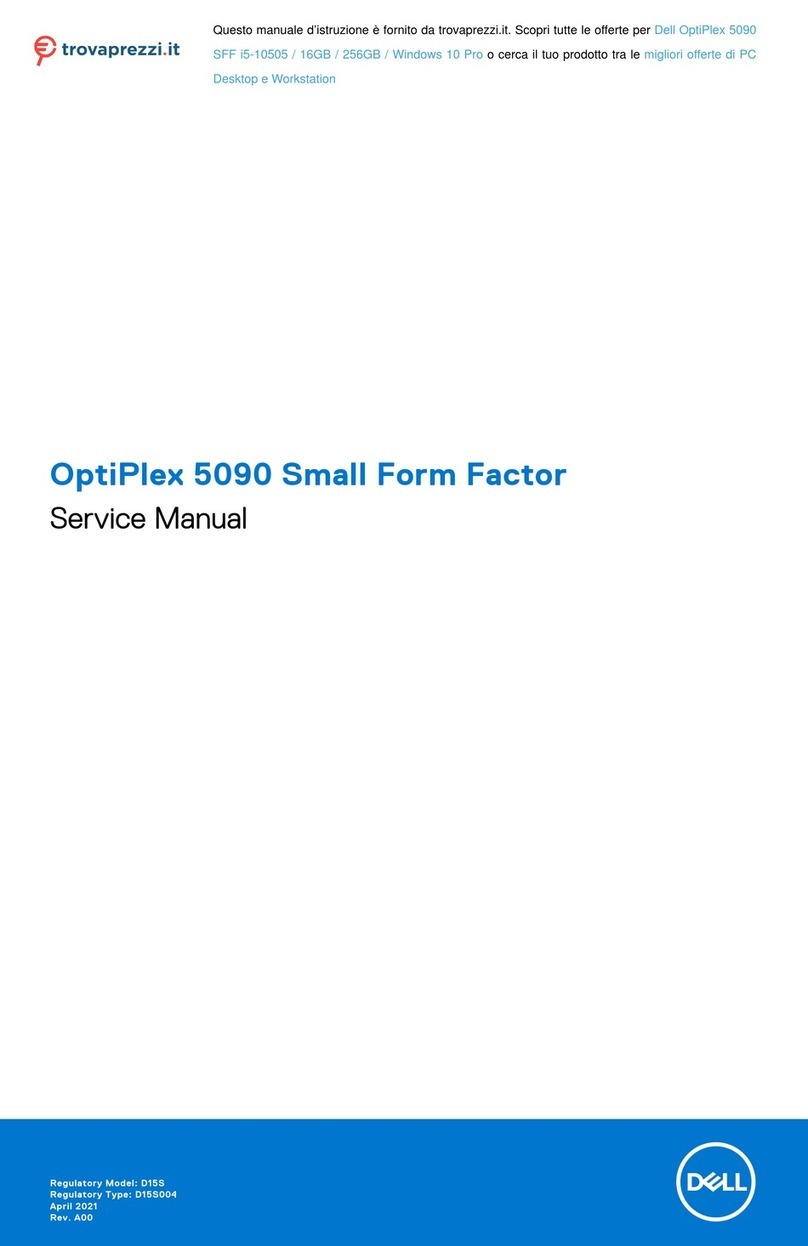
Dell
Dell OptiPlex 5090 Small Form Factor User manual
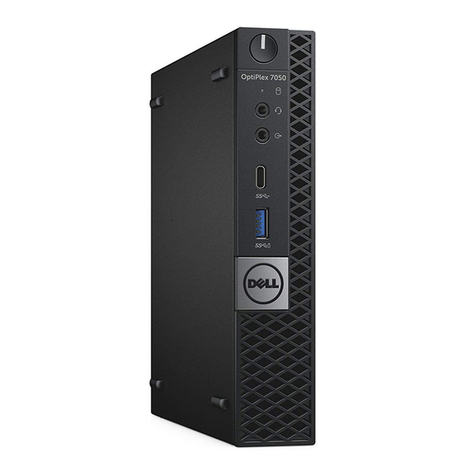
Dell
Dell OptiPlex 7050 Micro User manual

Dell
Dell OPTIPLEX 3010 Desktop User manual

Dell
Dell Precision 3240 Compact User manual
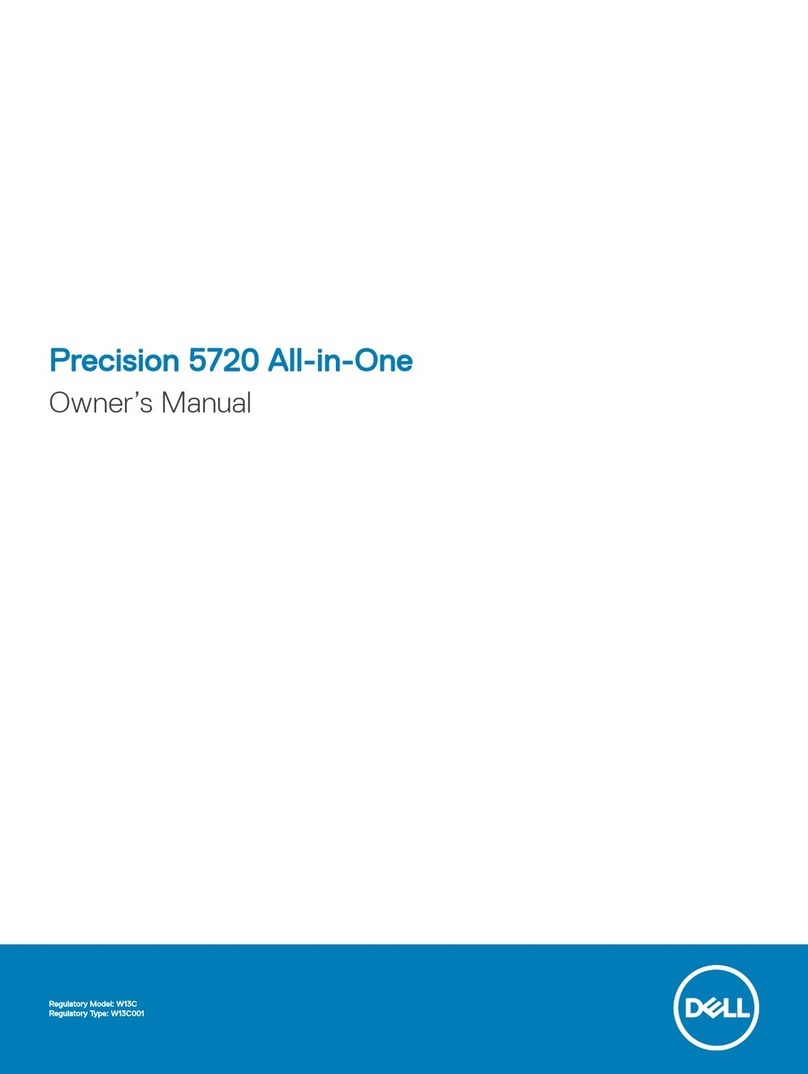
Dell
Dell Inspiron 5720 User manual

Dell
Dell Inspiron 24 5000 Series User manual
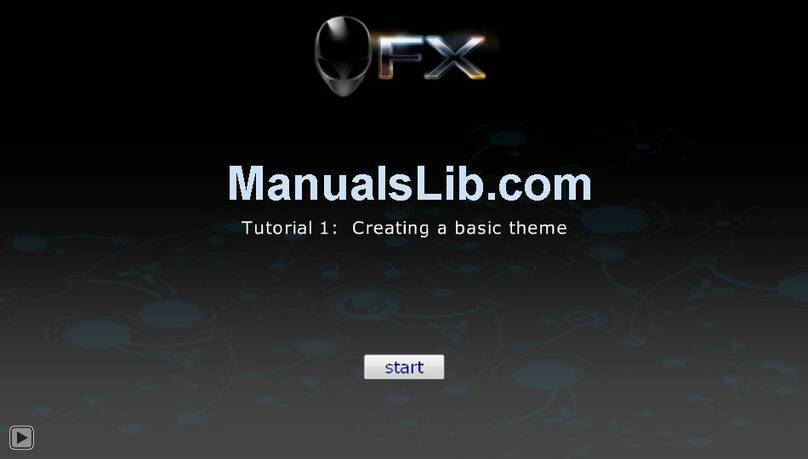
Dell
Dell Alienware Aurora R3 Operation instructions

Dell
Dell OPTIPLEX 740 User manual
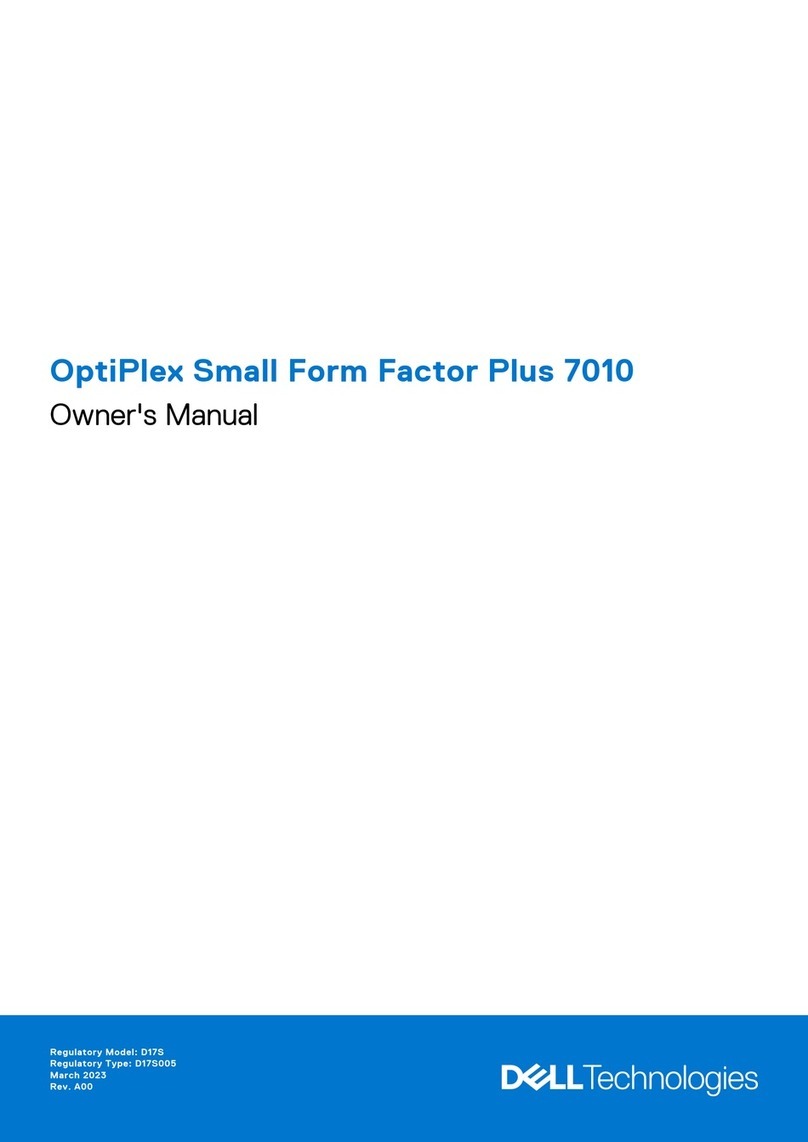
Dell
Dell OptiPlex Micro Plus 7010 User manual
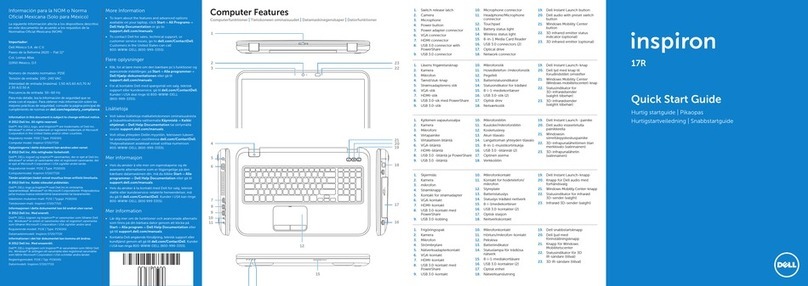
Dell
Dell Inspiron Inspiron 17R User manual

Dell
Dell OptiPlex 3000 Tower User manual
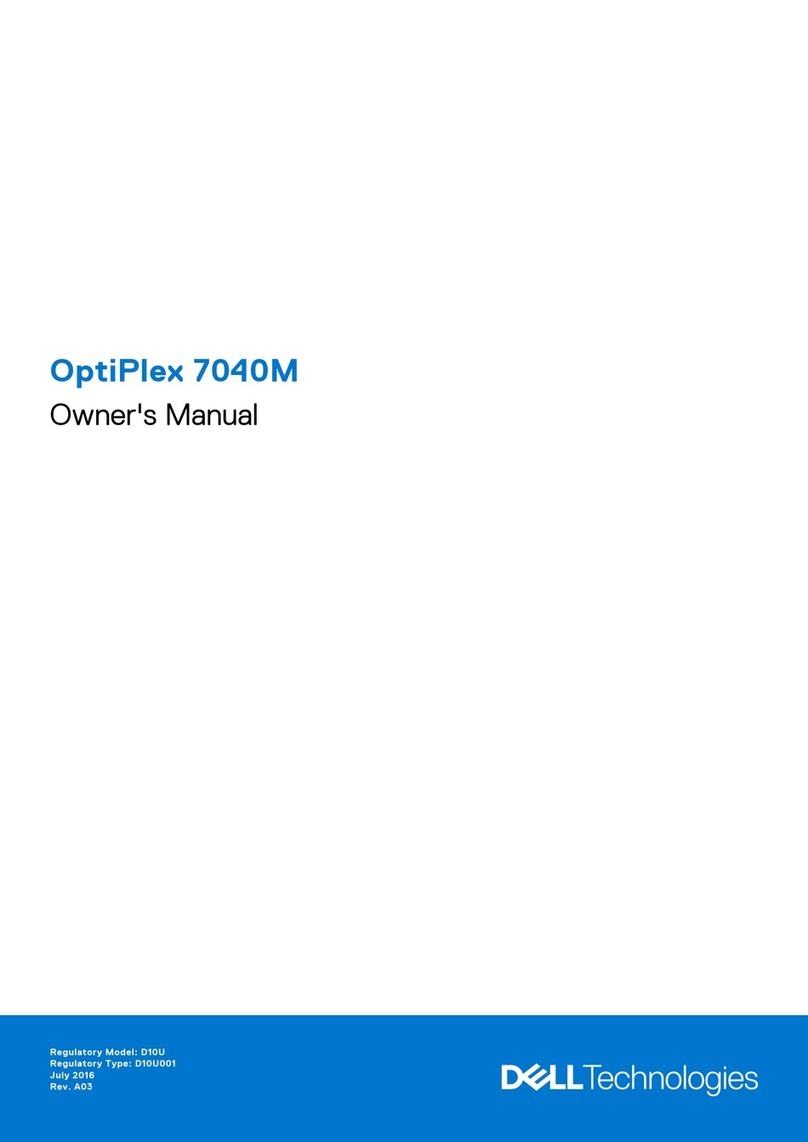
Dell
Dell OptiPlex HUB User manual

Dell
Dell OptiPlex 980 - Desktop User manual

Dell
Dell XPS 720 User manual
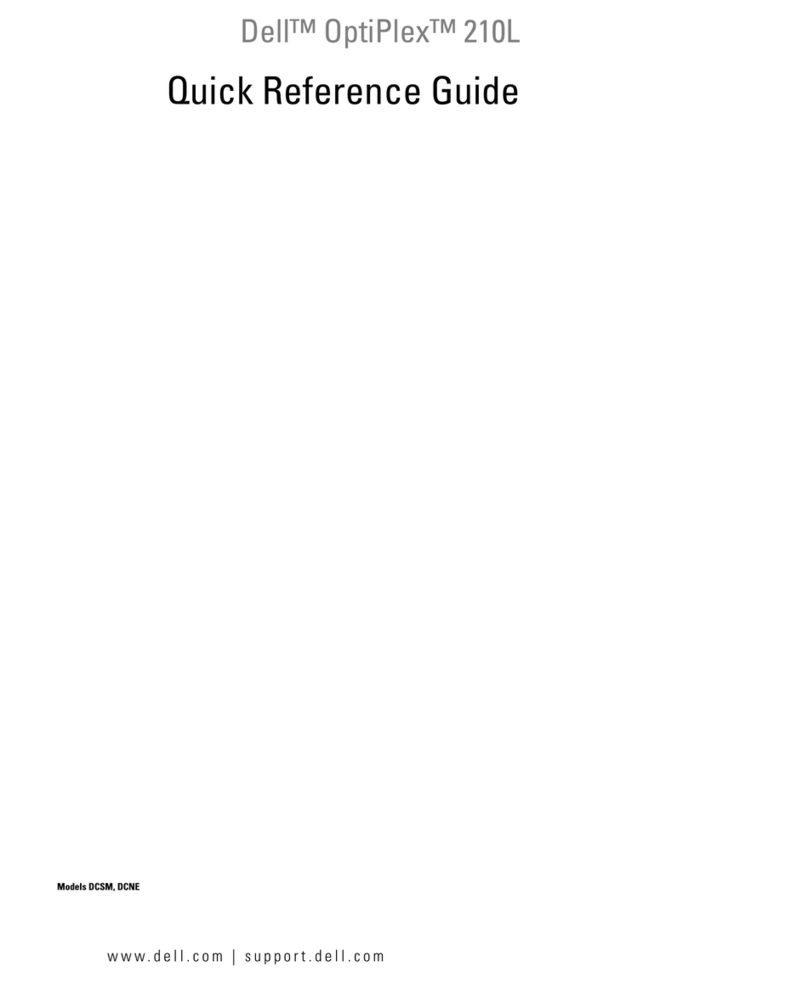
Dell
Dell OptiPlex 210L User manual

Dell
Dell OptiPlex 3040 User manual
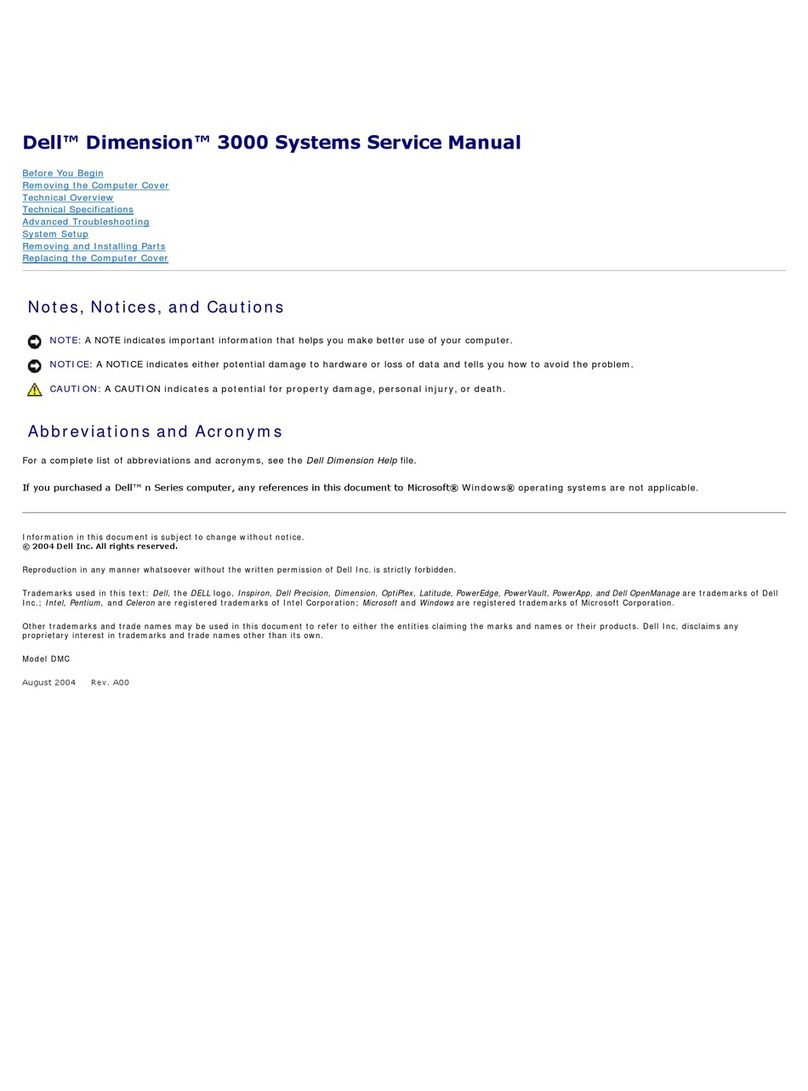
Dell
Dell Latitude 3000 Series User manual
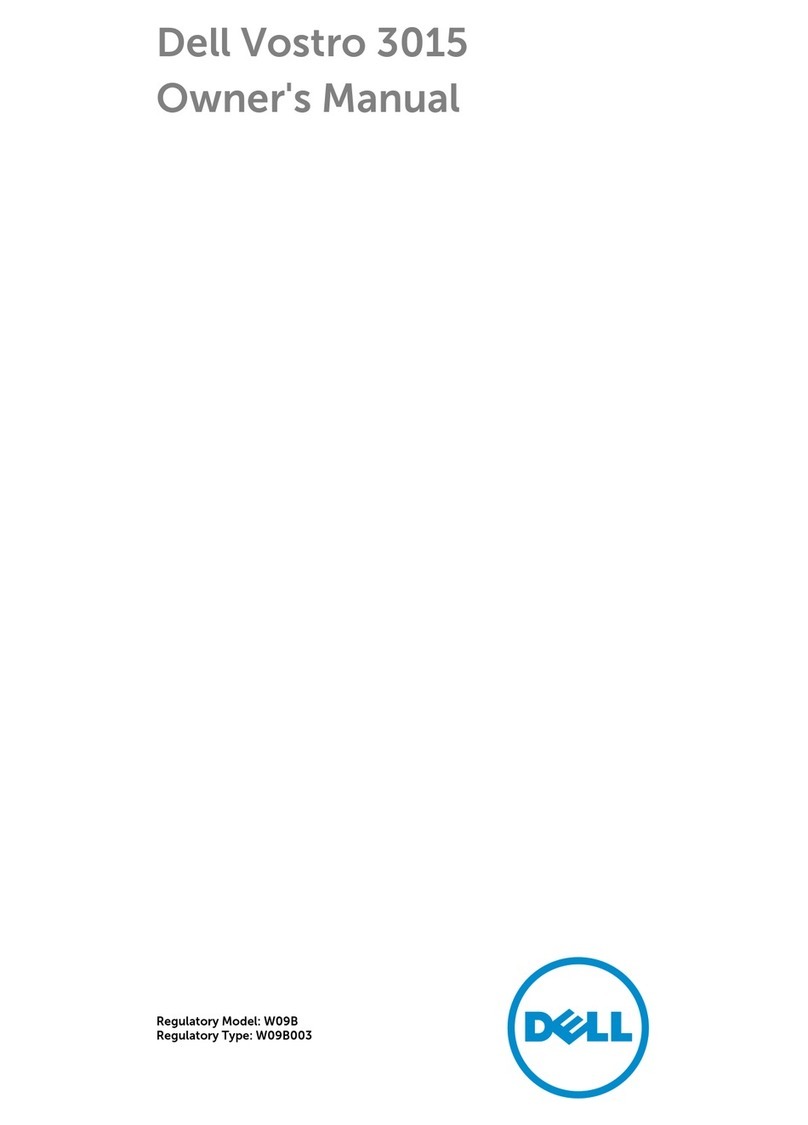
Dell
Dell Vostro 3015 User manual
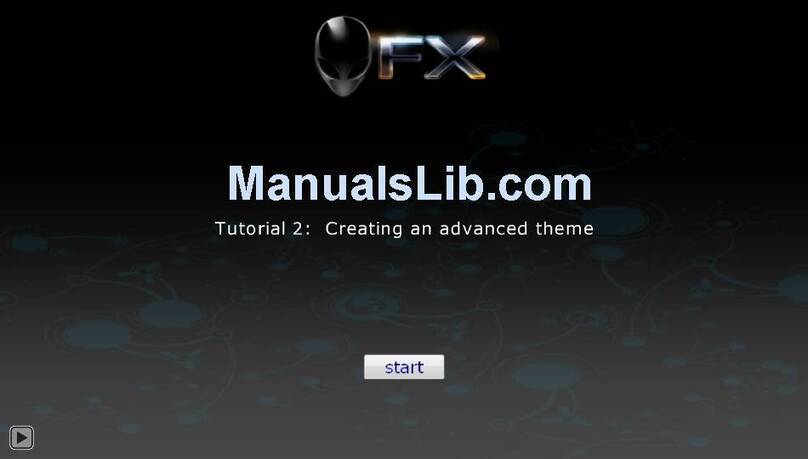
Dell
Dell Alienware Area-51 ALX Operation instructions
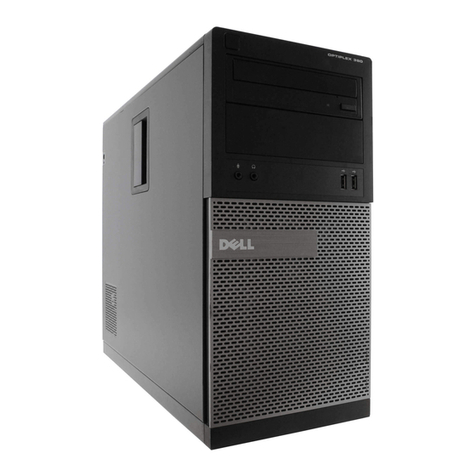
Dell
Dell OptiPlex 390 User manual























