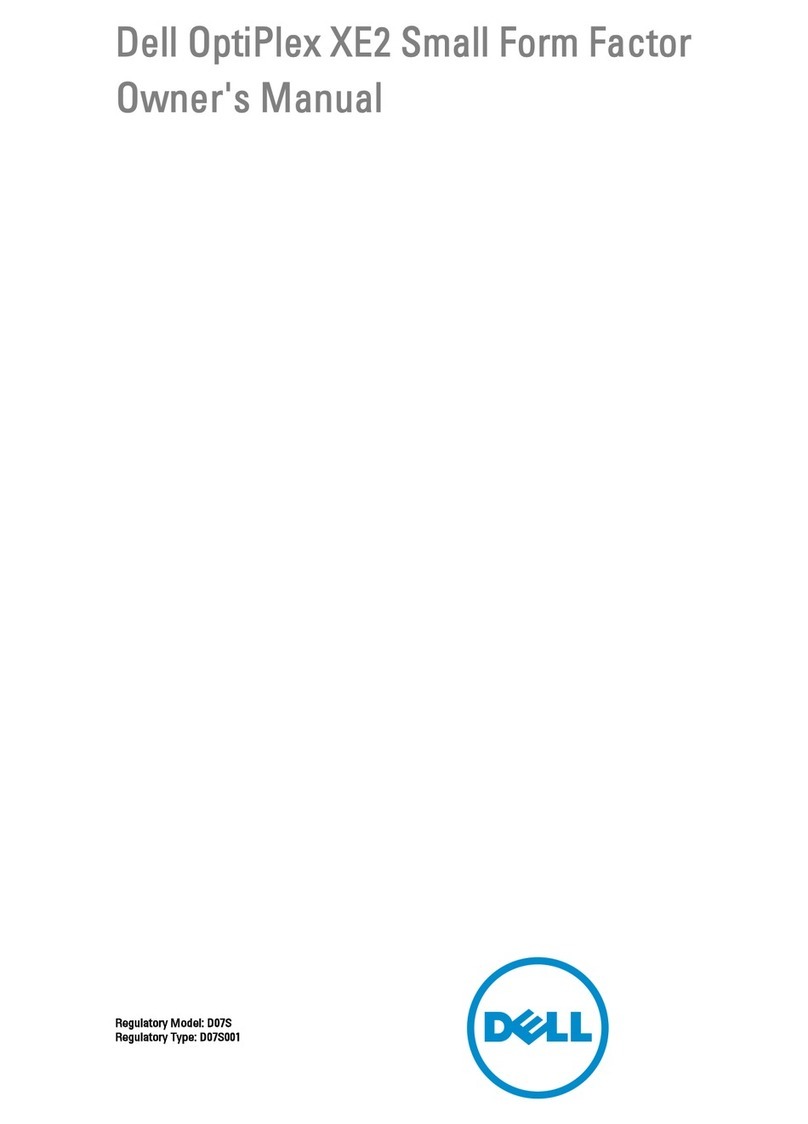Dell Inspiron 3655 User manual
Other Dell Desktop manuals
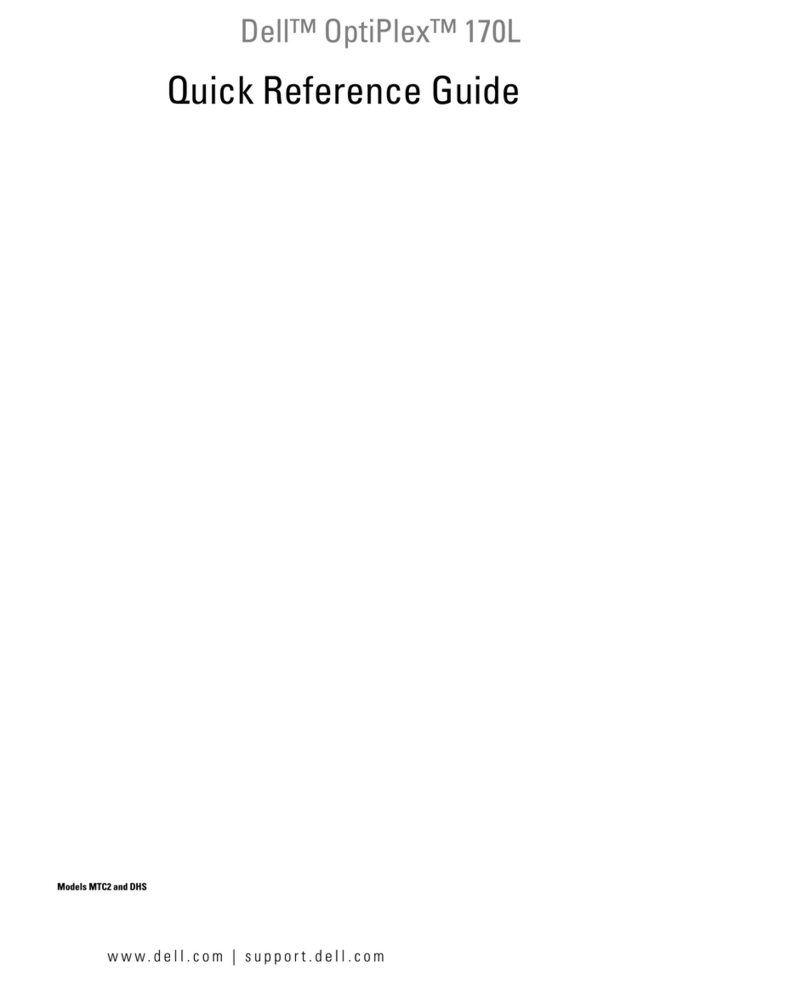
Dell
Dell OptiPlex 170L User manual

Dell
Dell Inspiron 7500 User manual
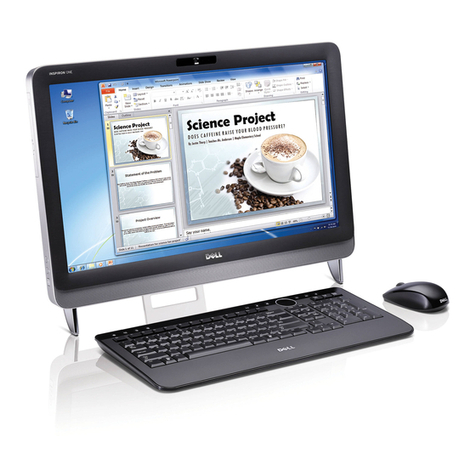
Dell
Dell Inspiron One 2310 Intel User manual

Dell
Dell OptiPlex XE2 Owner's manual

Dell
Dell Precision T5400 User manual
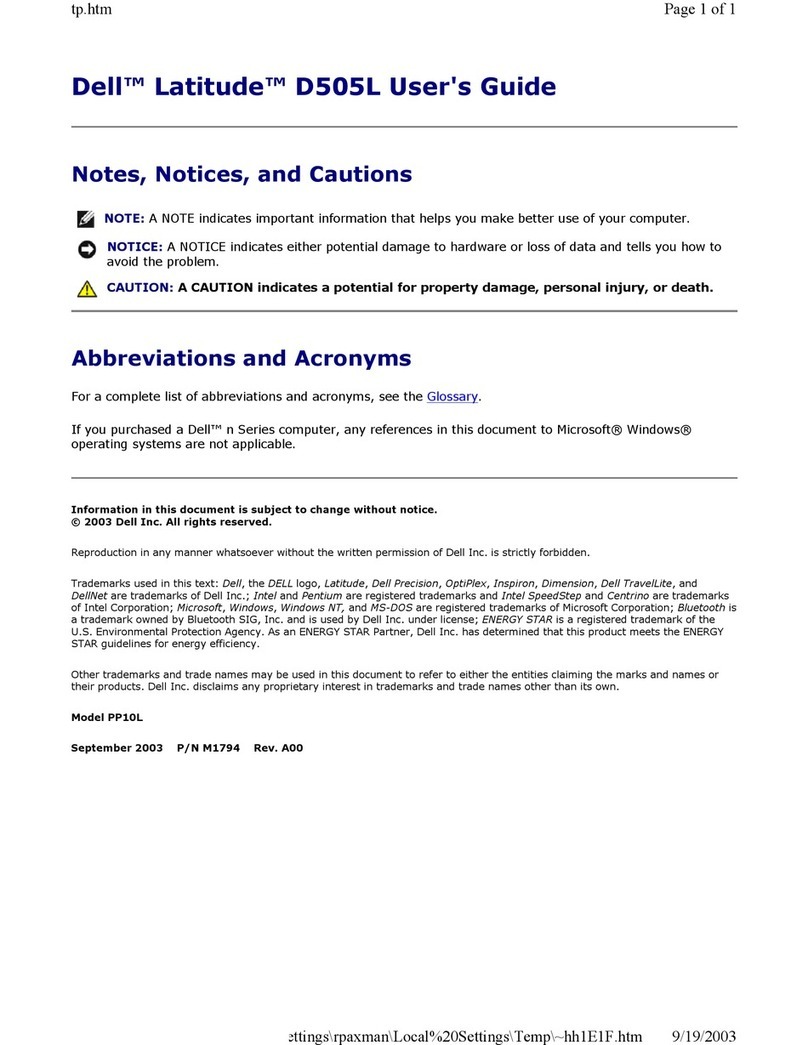
Dell
Dell Latitude D505L User manual

Dell
Dell OptiPlex 3050 Micro User manual

Dell
Dell studio XPS User instructions

Dell
Dell Vostro 3902 User manual

Dell
Dell OptiPlex DCCY User manual

Dell
Dell Vostro 260 User manual

Dell
Dell OptiPlex 7070 User manual
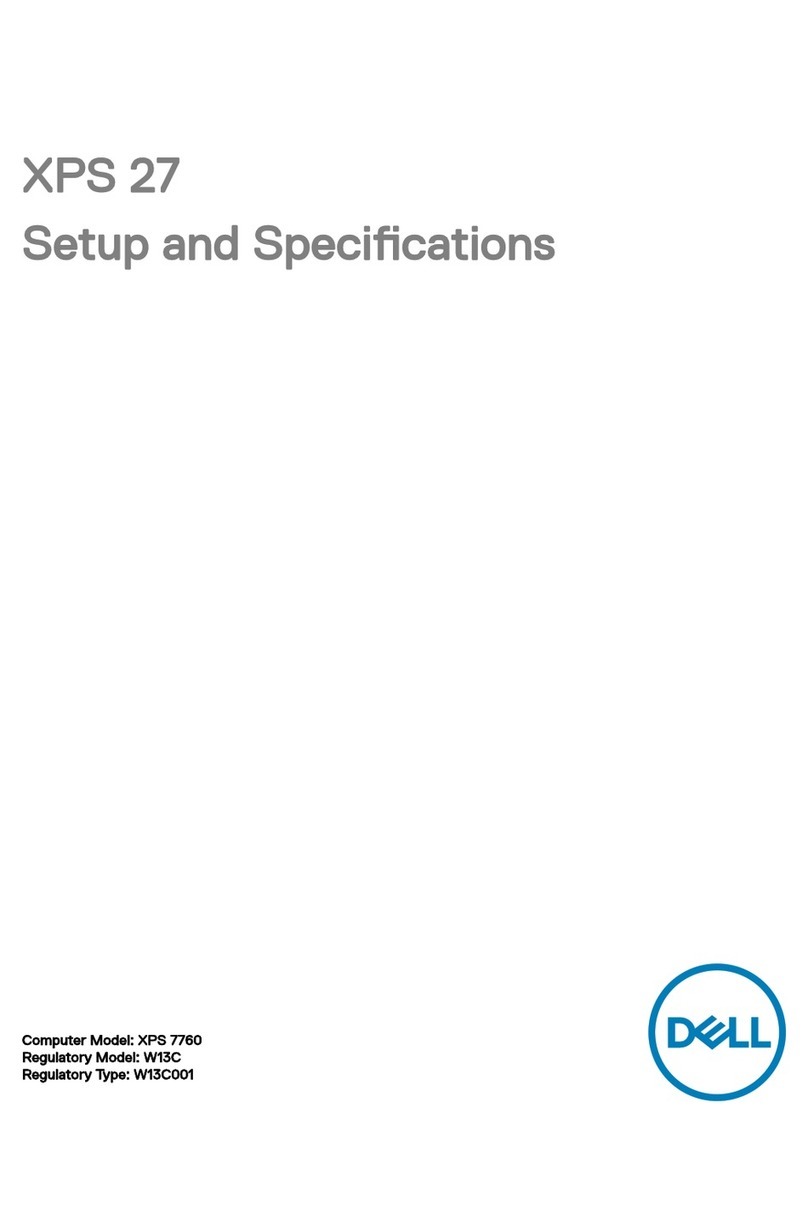
Dell
Dell XPS 27 Operation and maintenance manual
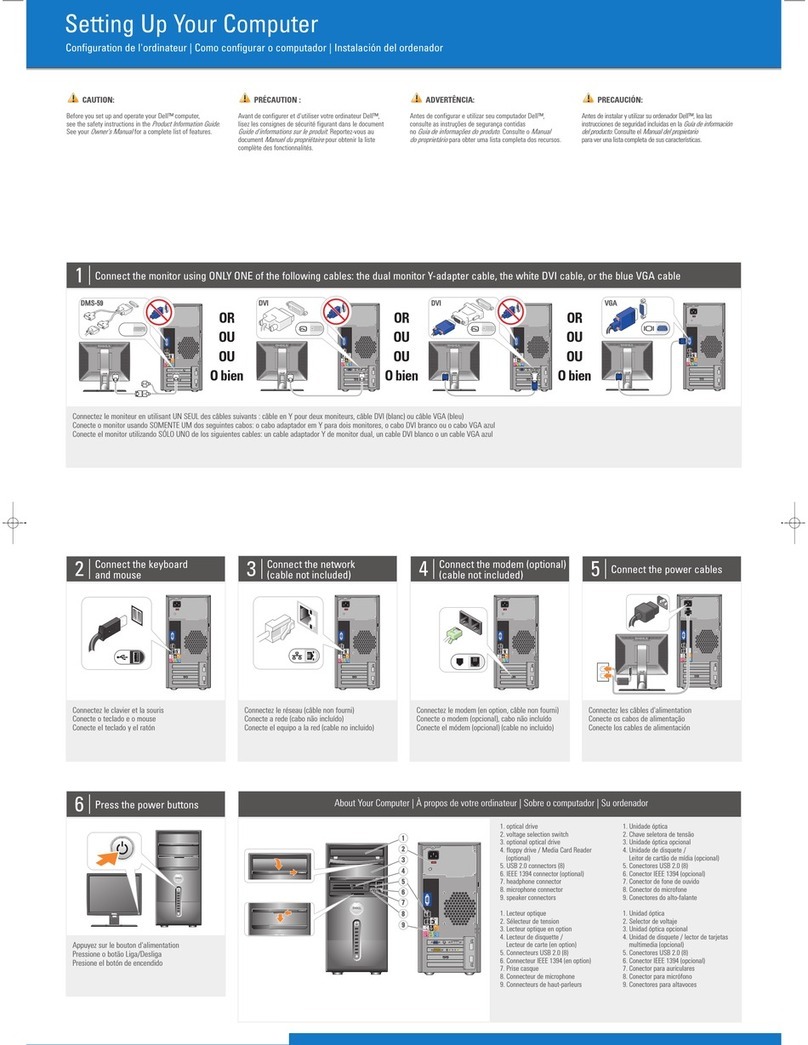
Dell
Dell Vostro 400 User manual

Dell
Dell INSPIRON DCMF Parts list manual
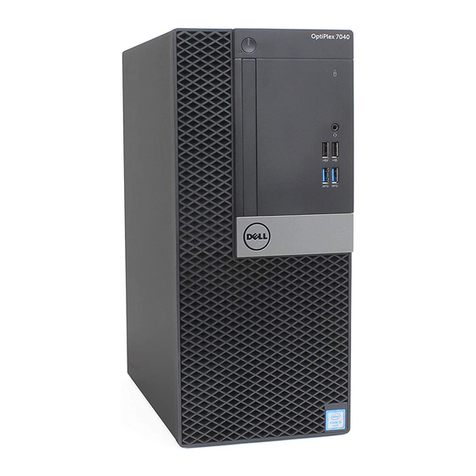
Dell
Dell OptiPlex 7040 User manual

Dell
Dell OptiPlex 7060 Micro User guide

Dell
Dell Inspiron 580 User manual

Dell
Dell OptiPlex 5000 Small Form Factor Operation and maintenance manual

Dell
Dell OptiPlex 360 MT User manual