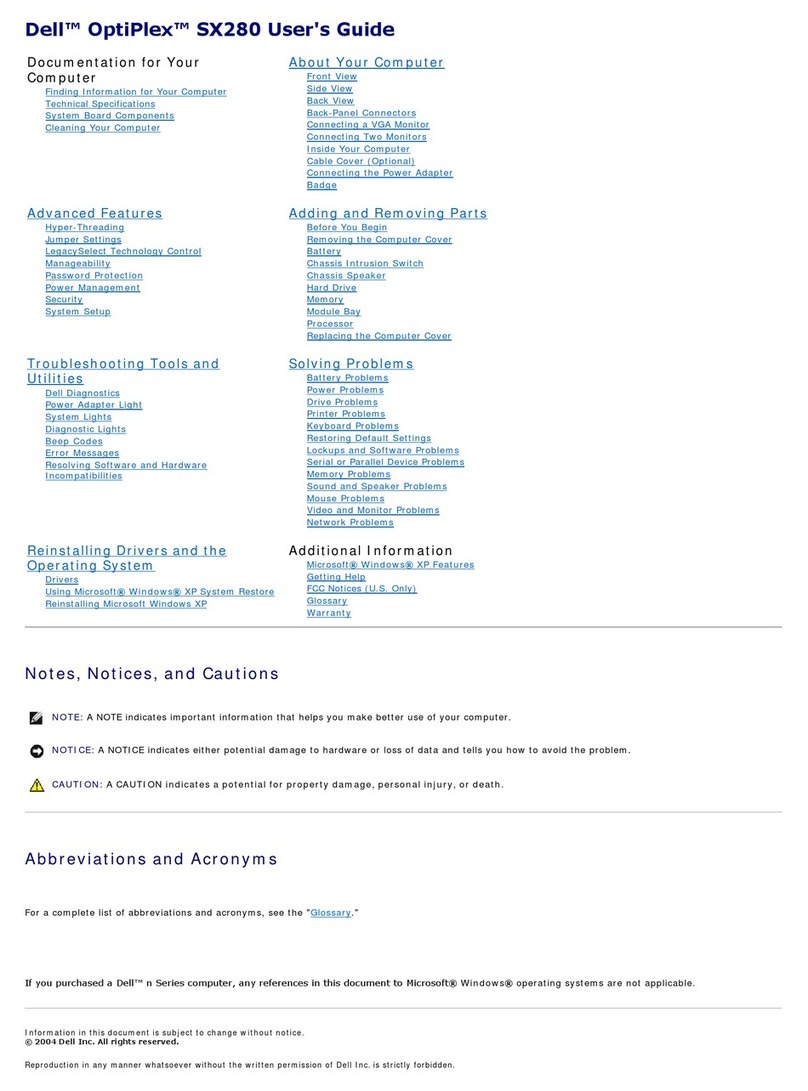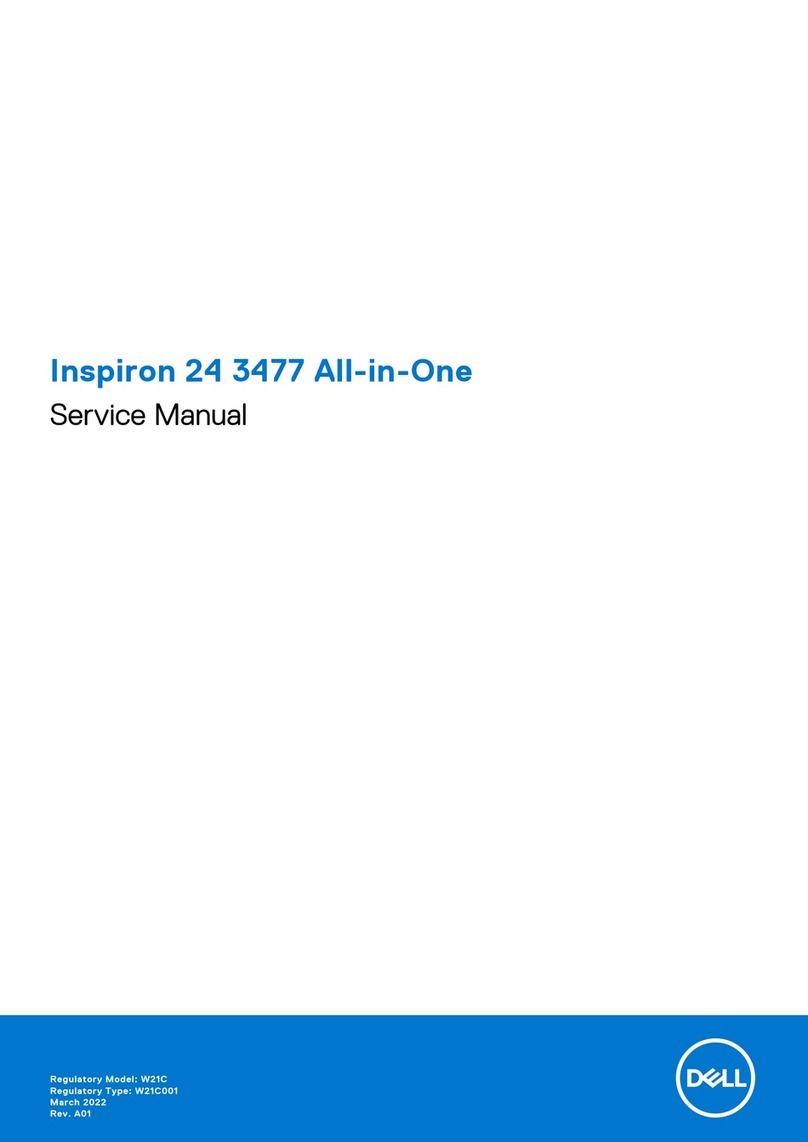Dell Inspiron 3656 User manual
Other Dell Desktop manuals
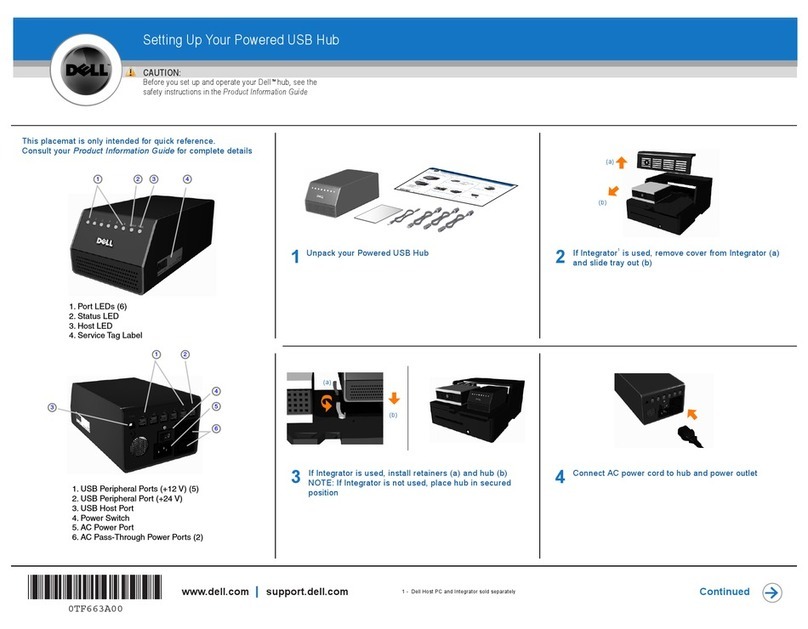
Dell
Dell OptiPlex HUB User manual
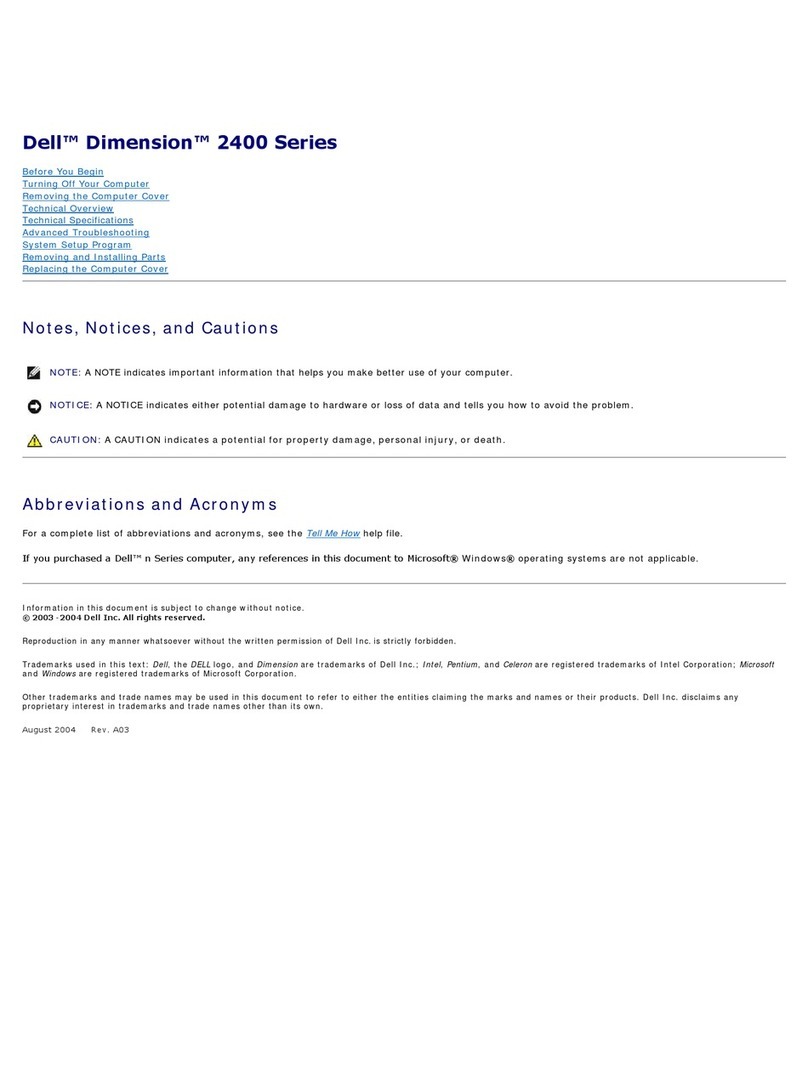
Dell
Dell Dimension 2400 Series User manual

Dell
Dell Inspiron 5591 2n1 User manual
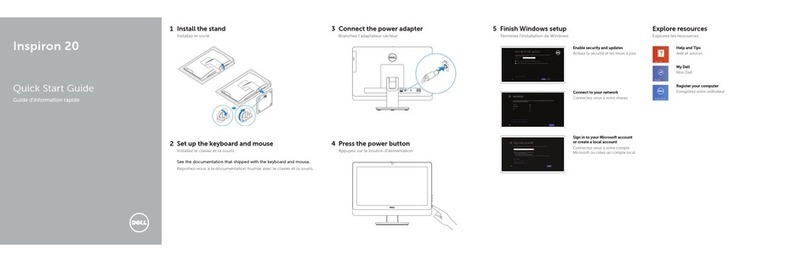
Dell
Dell Inspiron 20 User manual
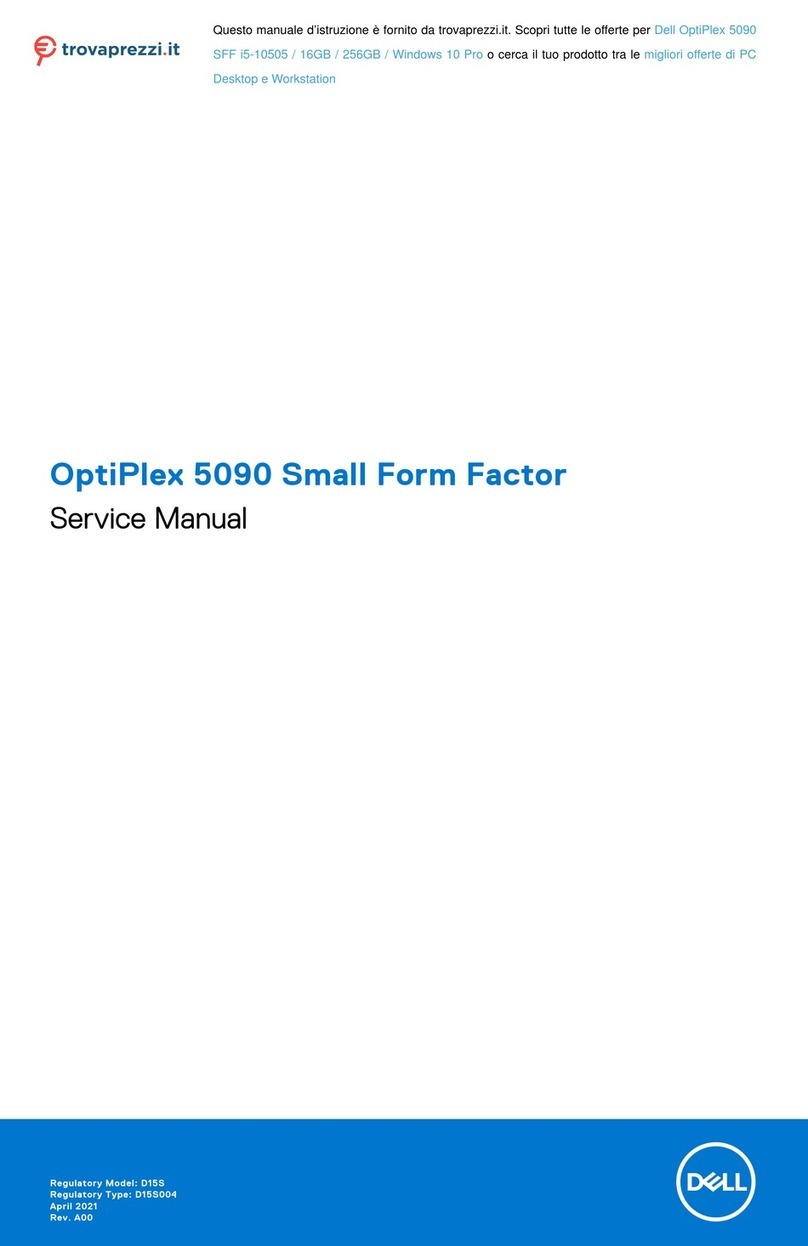
Dell
Dell OptiPlex 5090 Small Form Factor User manual

Dell
Dell Vostro 220 - Vostro 220 Slim Desktop... User manual

Dell
Dell EMC PowerEdge T150 Manual
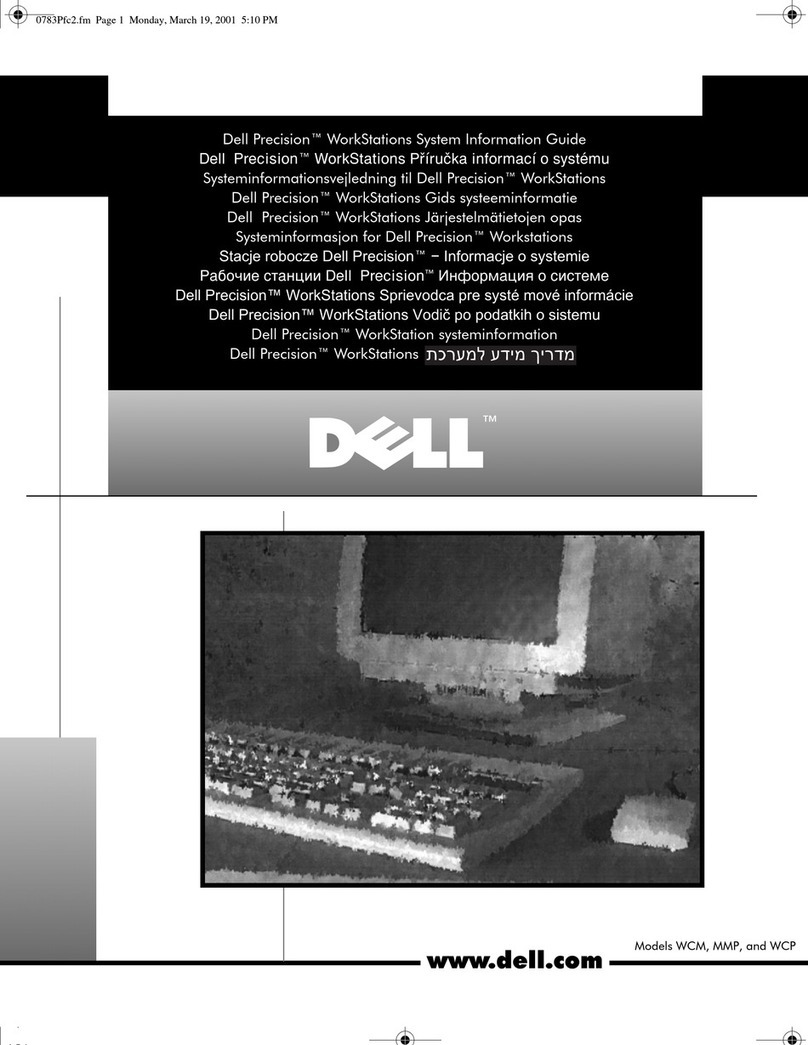
Dell
Dell Inspiron 620 User guide

Dell
Dell OptiPlex 990 Desktop User manual
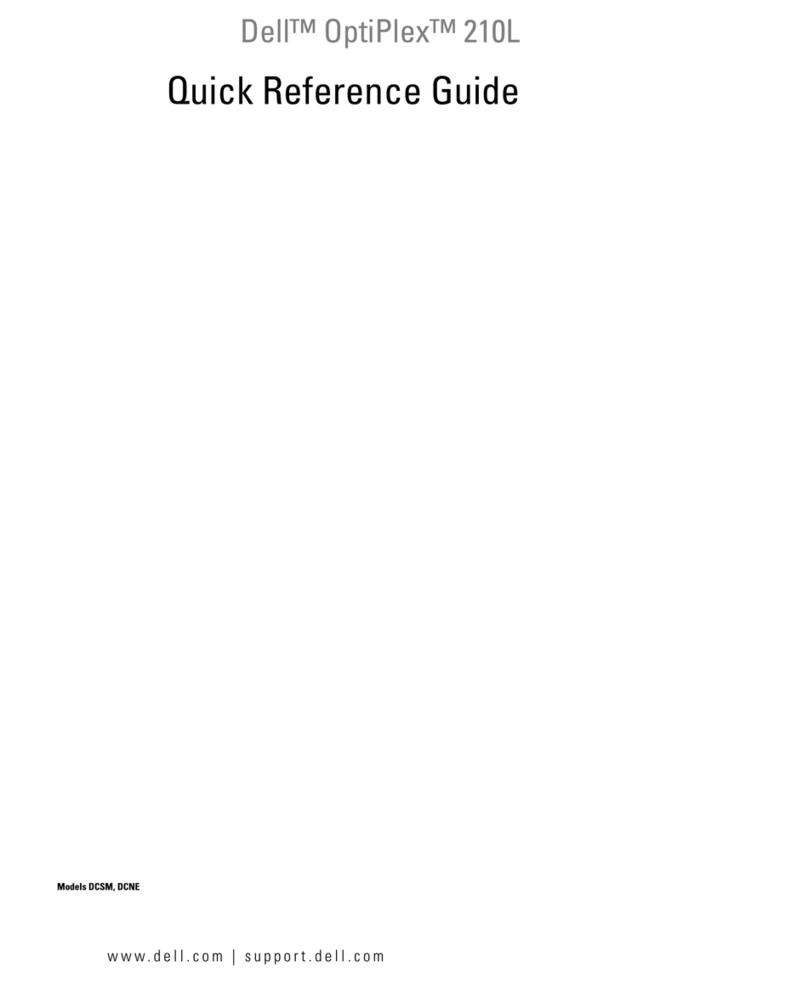
Dell
Dell OptiPlex 210L User manual

Dell
Dell OptiPlex 3000 Thin Client User manual

Dell
Dell Dimension E520 User manual
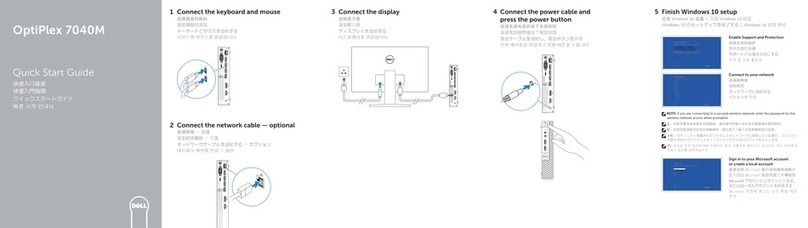
Dell
Dell OptiPlex HUB User manual
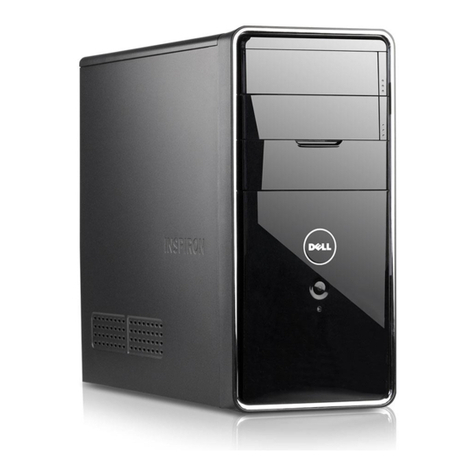
Dell
Dell Studio XPS 7100 User manual

Dell
Dell OptiPlex 5070 Micro User guide

Dell
Dell Vostro 230 User manual
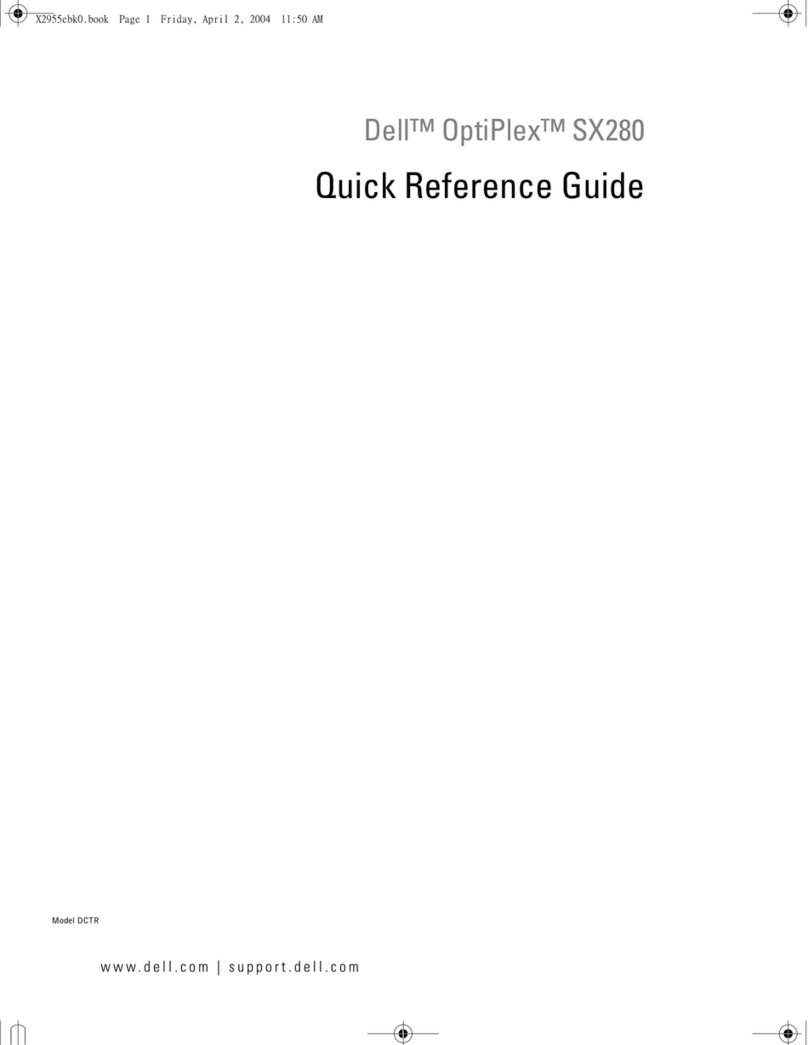
Dell
Dell OptiPlex SX280 User manual

Dell
Dell Vostro 3470 User manual

Dell
Dell Precision 3430 Operation and maintenance manual

Dell
Dell Inspiron 3252 User manual