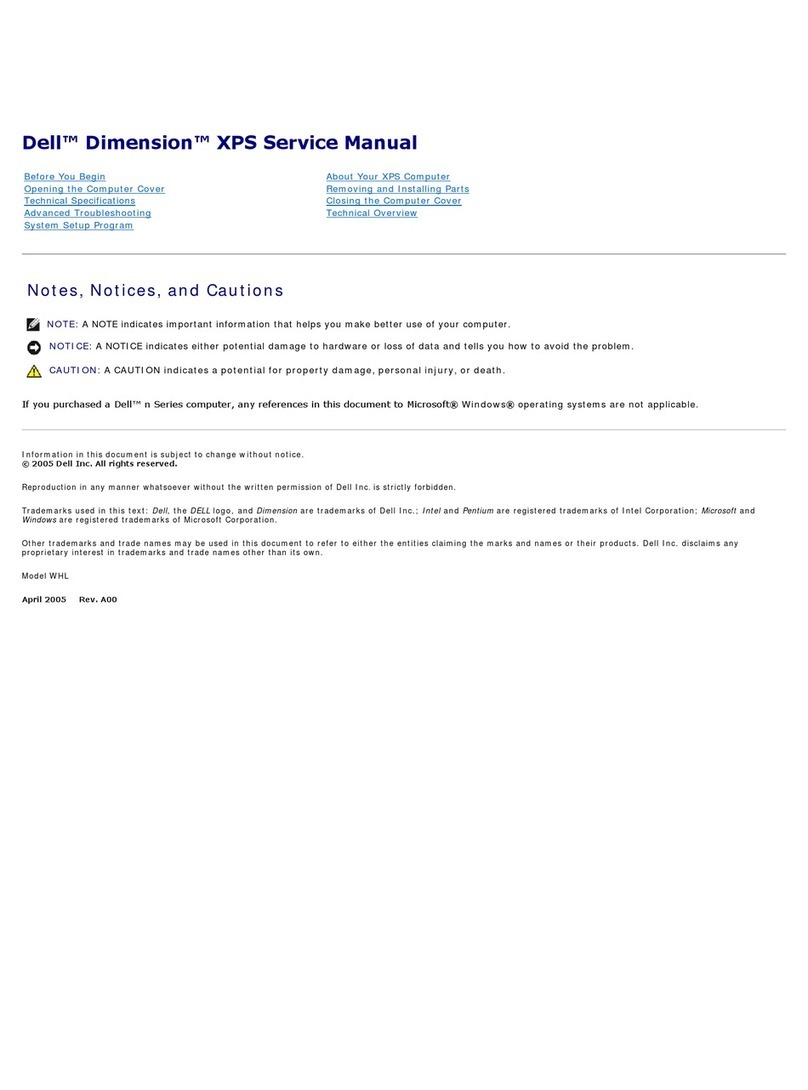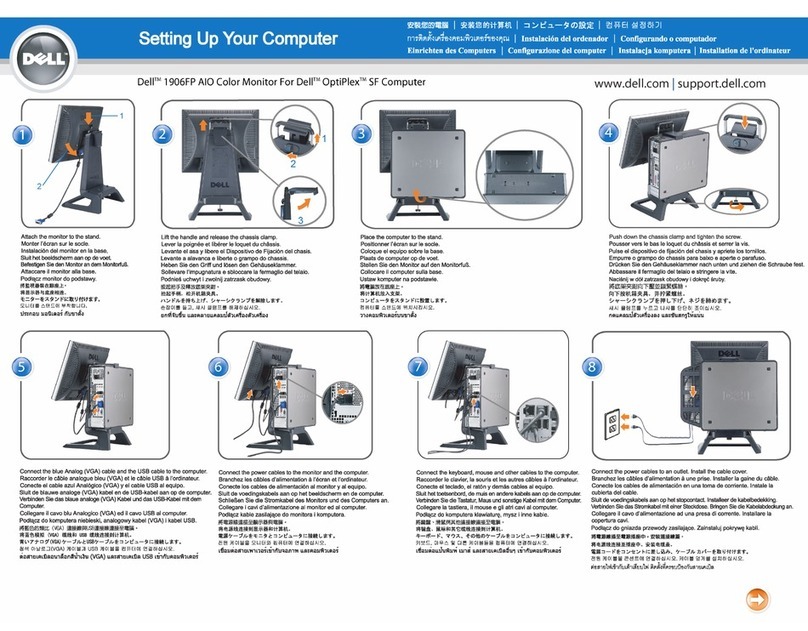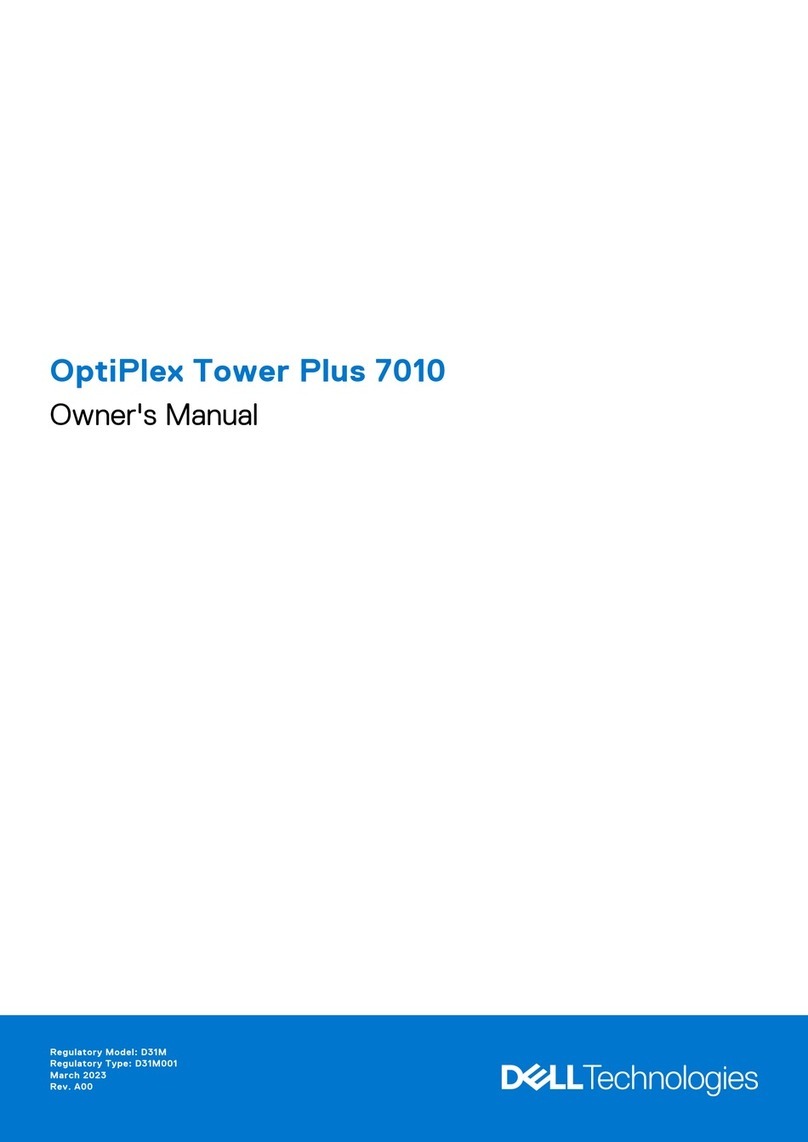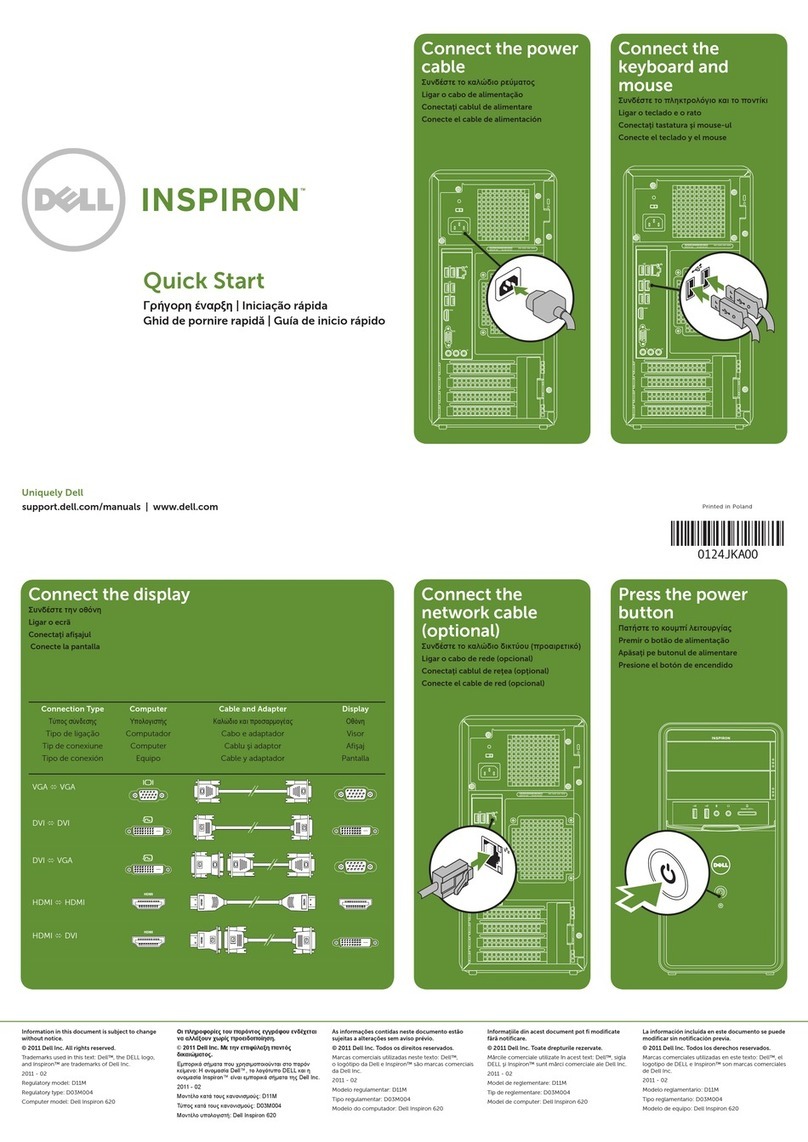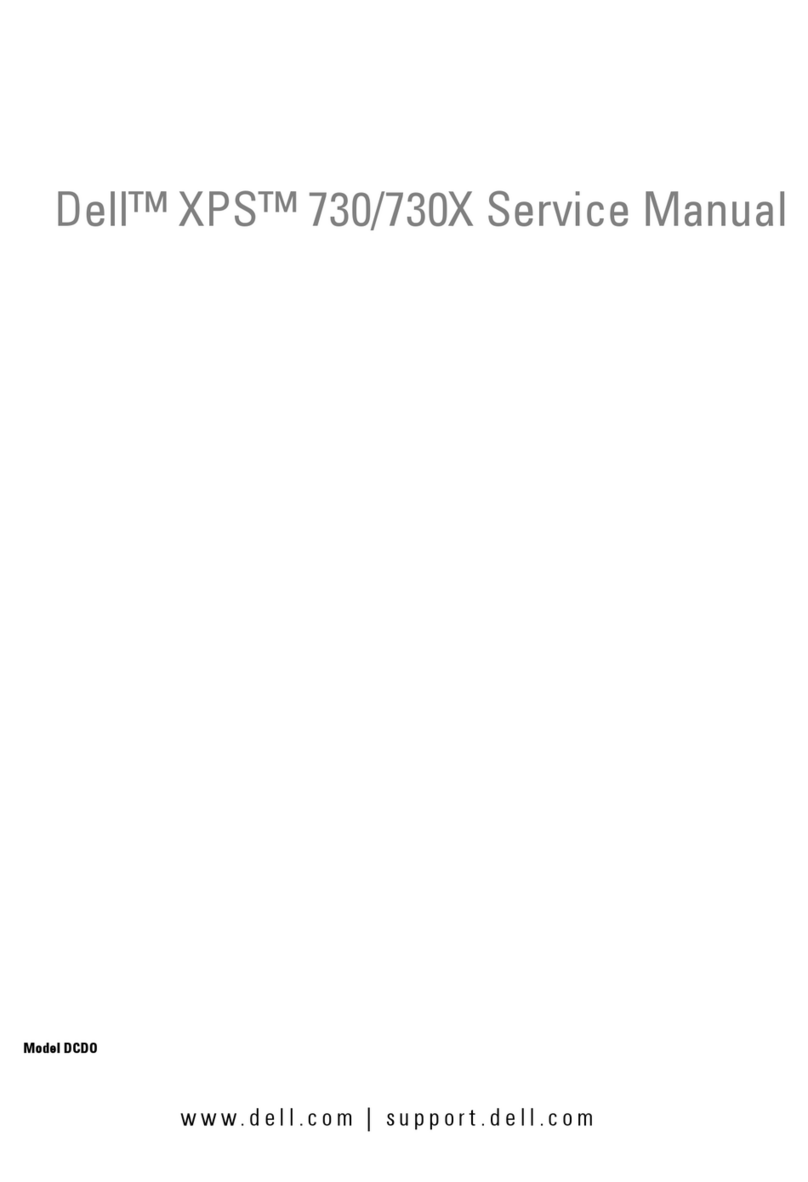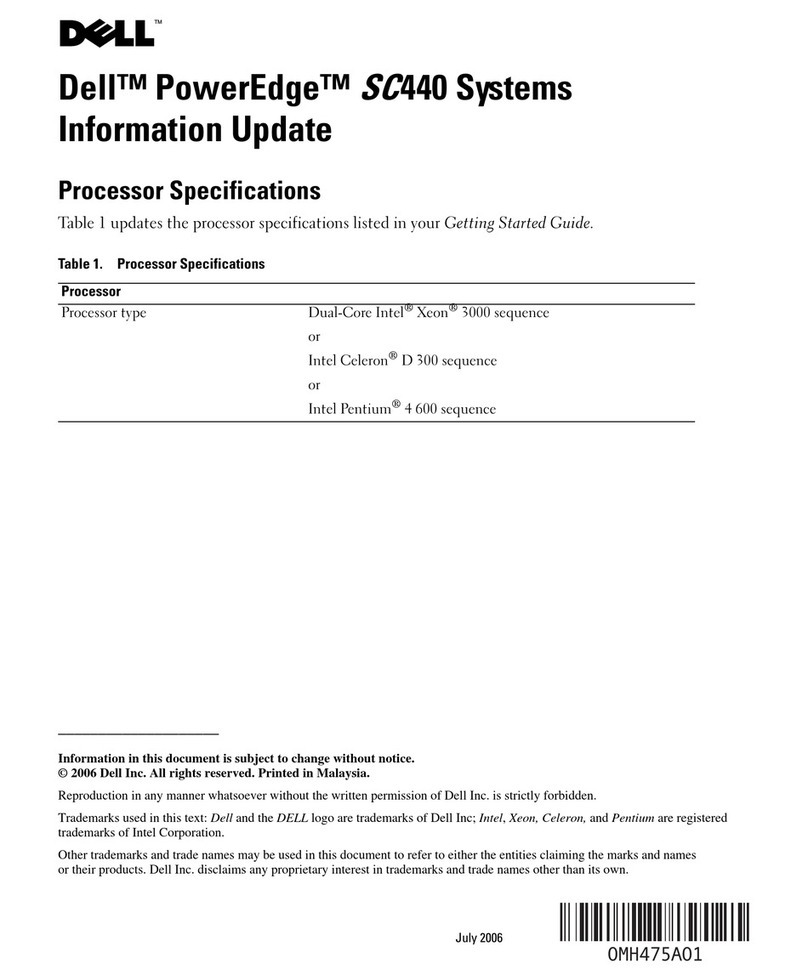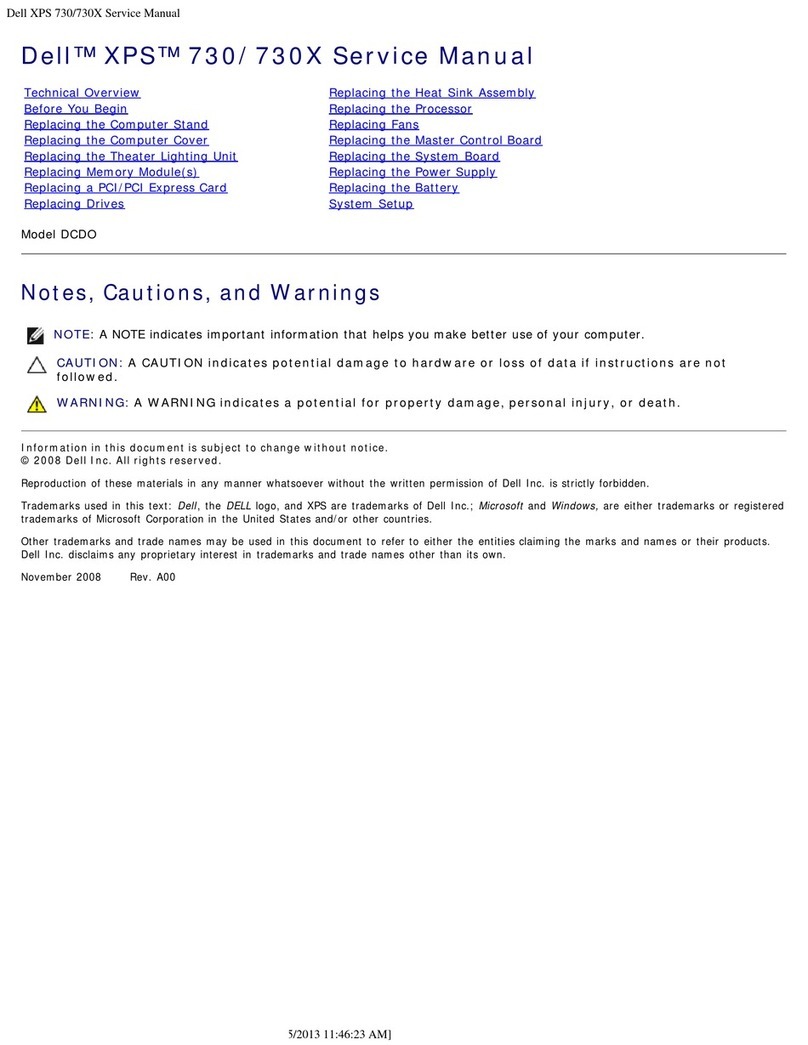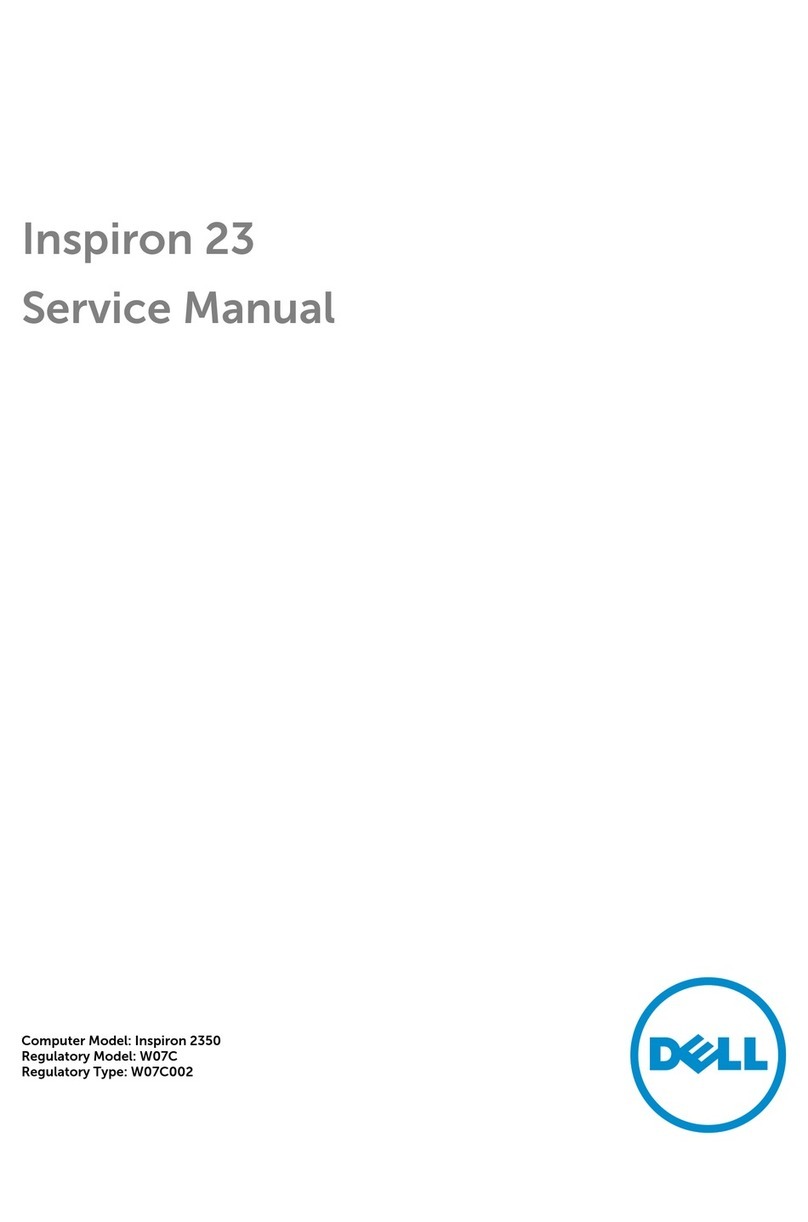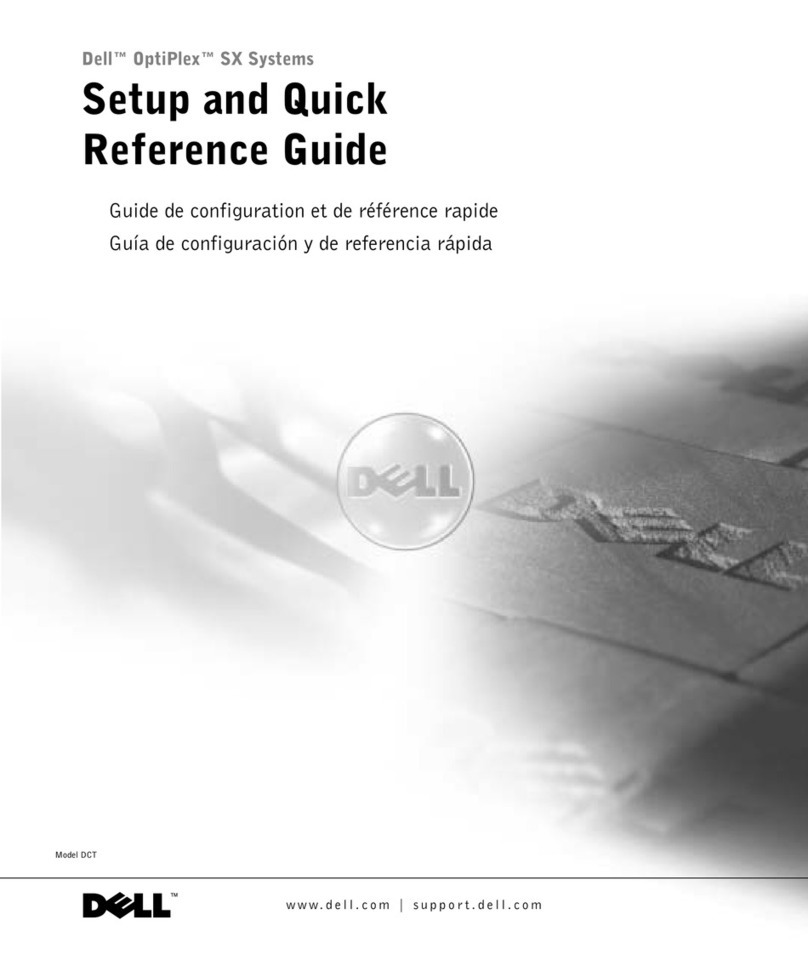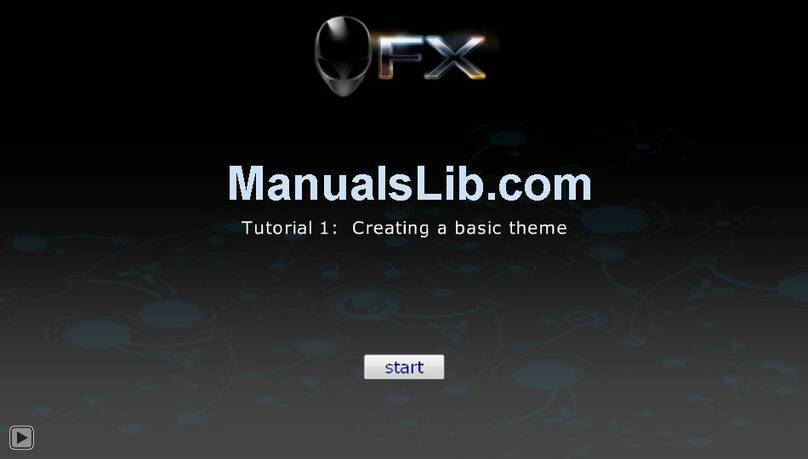1 2
2012 - 06
CAUTION: Before setting up your computer,
read the safety information shipped with
your computer. The latest regulatory and
compliance information is available at
dell.com/regulatory_compliance. Product
installation should preferably be done
under the supervision of a certified
service technician.
CAUTION: The VESA wall-mount holder
must be capable of supporting four times the
maximum product weight of 19.83 lb/9 kg.
PRÉCAUTION : Avant d’intervenir à l’intérieur
de votre ordinateur, lisez les informations
de sécurité fournies avec votre ordinateur.
Vous trouverez les dernières informations
réglementaires et de conformité à l’adresse
dell.com/regulatory_compliance. L’installation
du produit devrait de préférence être
effectuée sous la supervision d’un
technicien de service certifié.
PRÉCAUTION : Le support mural VESA
doit pouvoir supporter quatre fois le poids
maximum du produit de 19,83 lb/9 kg.
AVISO: Antes de configurar seu computador,
leia as informações de segurança que
o acompanham. As informações regulamentares
e normativas mais recentes estão disponíveis
no site dell.com/regulatory_compliance.
A instalação do produto deveria ser feita,
preferivelmente, sob a supervisão de um
técnico de serviços certificado.
AVISO: O suporte para montagem em parede
VESA é capaz de suportar quatro vezes o peso
máximo do produto de 9 kg (19,83 lb).
PRECAUCIÓN: Antes de configurar su
computadora, lea la información de seguridad
que se proporciona. Las últimas normas sobre
cumplimiento y regulaciones se encuentran
disponibles en dell.com/regulatory_compliance.
Se recomienda que la instalación del producto
sea realizada bajo la supervisión de un técnico
de mantenimiento matriculado.
PRECAUCIÓN: La abrazadera de montaje en
pared de VESA soporta cuatro veces el peso
máximo del producto de 19.83 lb/9 kg.
עדימה תא ארק ,בשחמה תנקתה ינפל :הארתה
ינכדעה עדימה .בשחמל ףרוצמה תוחיטב אשונב
תבותכב ןימז תומיאתו הניקת יאשונב רתויב
ץלמומ .dell.com/regulatory_compliance
לש החגשה תחת רצומה תא ןיקתהל
.ךמסומ תוריש יאנכט
שרדנ ריקה לע הנקתהל VESA ןקתמ :הארתה
רצומה לקשממ 4 יפ הובגה לקשמב ךומתל
.דנואפ 19.83/ג”ק 9 אוהש ,יברמה
Regulatory Model: W04C
Regulatory Type: W04C001
Dell OptiPlex 9010
Preparing the Computer for Wall Mounting
Préparation de l’ordinateur au montage mural
Preparando o computador para montagem em parede
Cómo preparar la computadora para su montaje sobre la pared
ריקה לע הבכרהל בשחמה תנכה