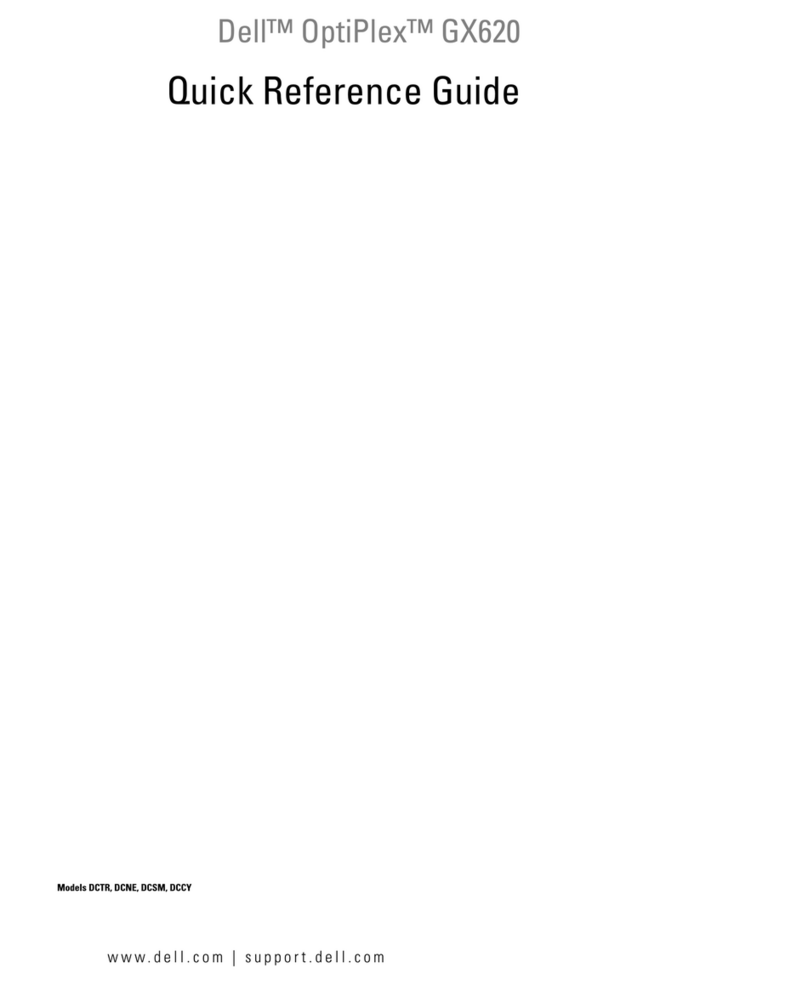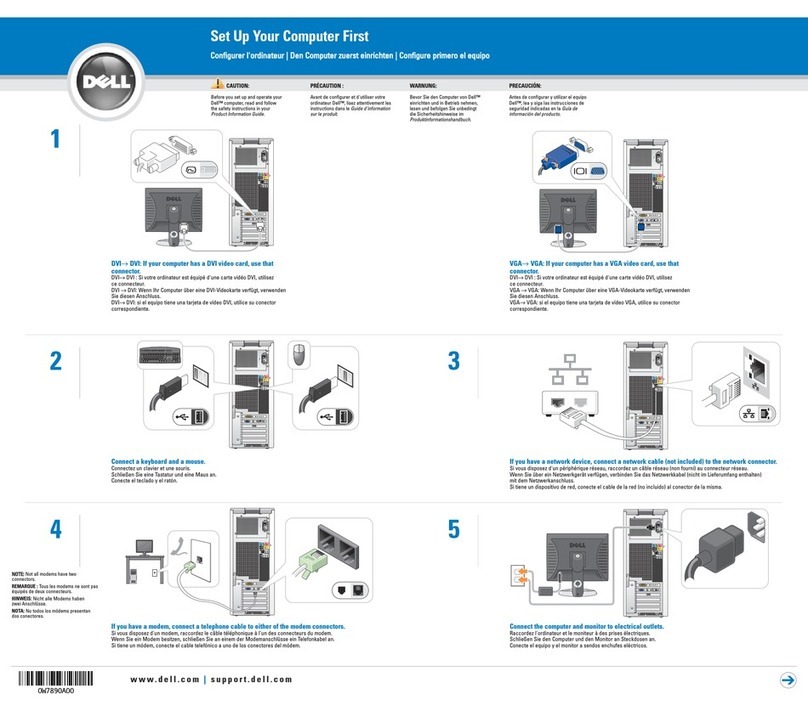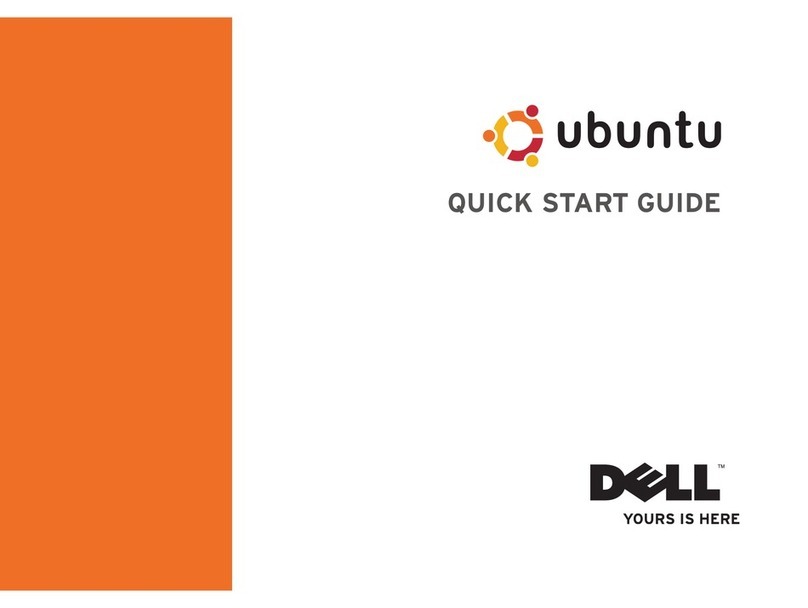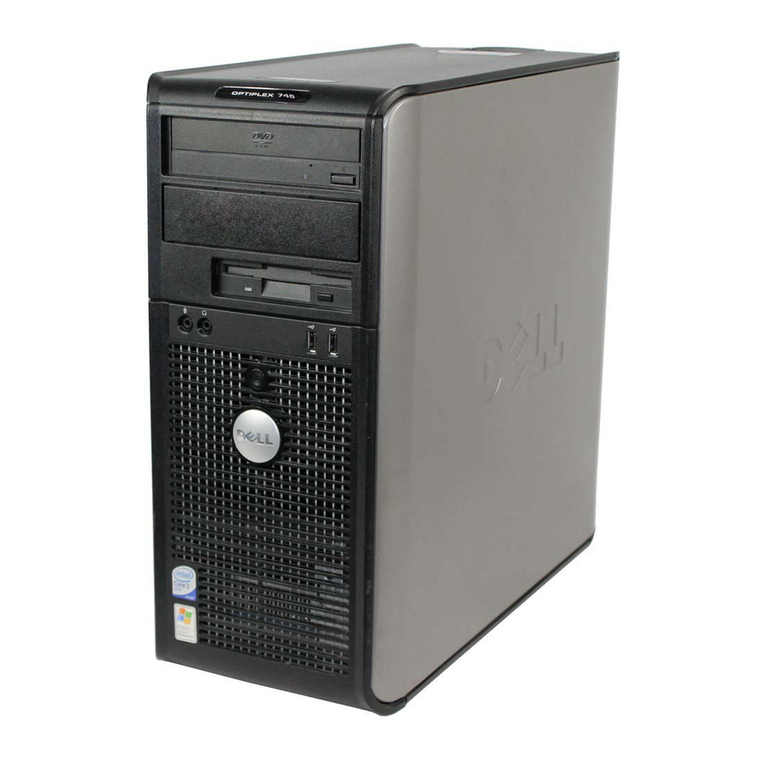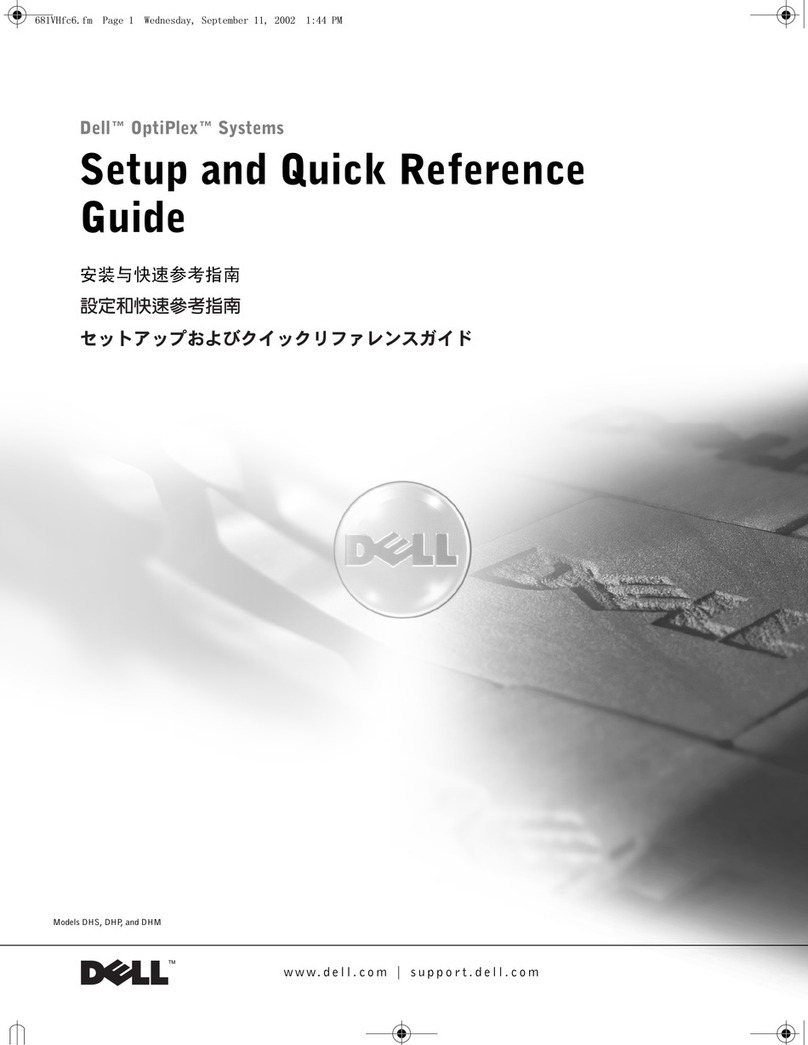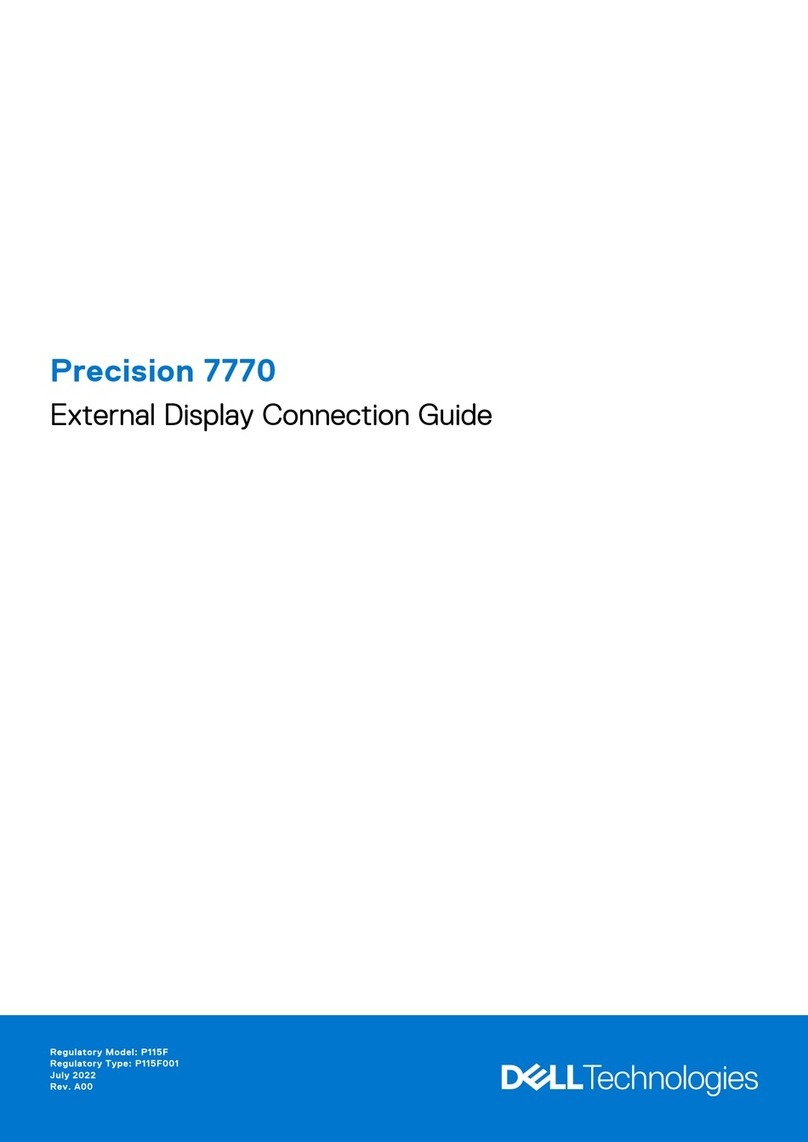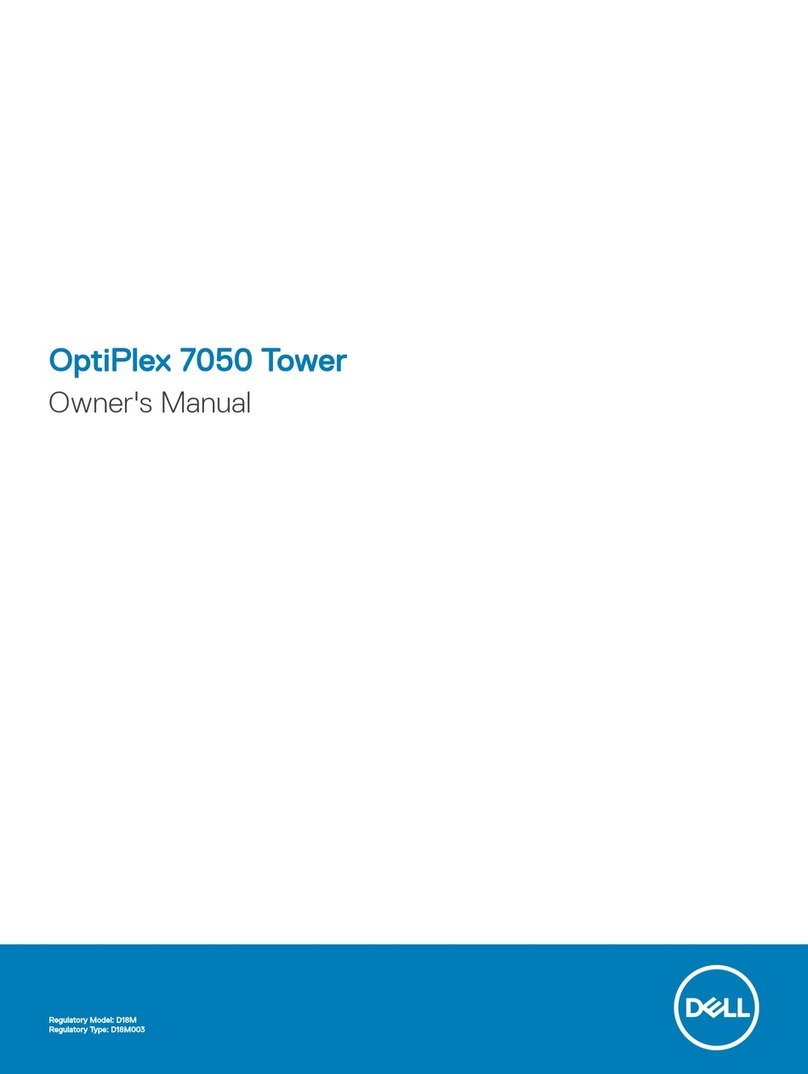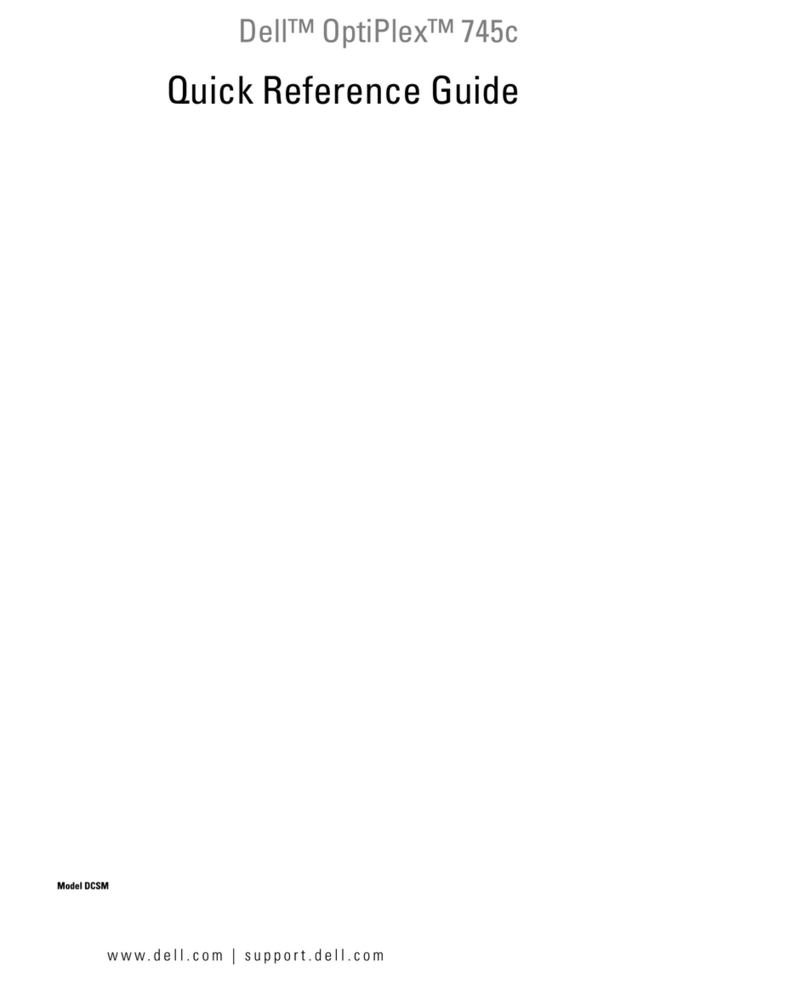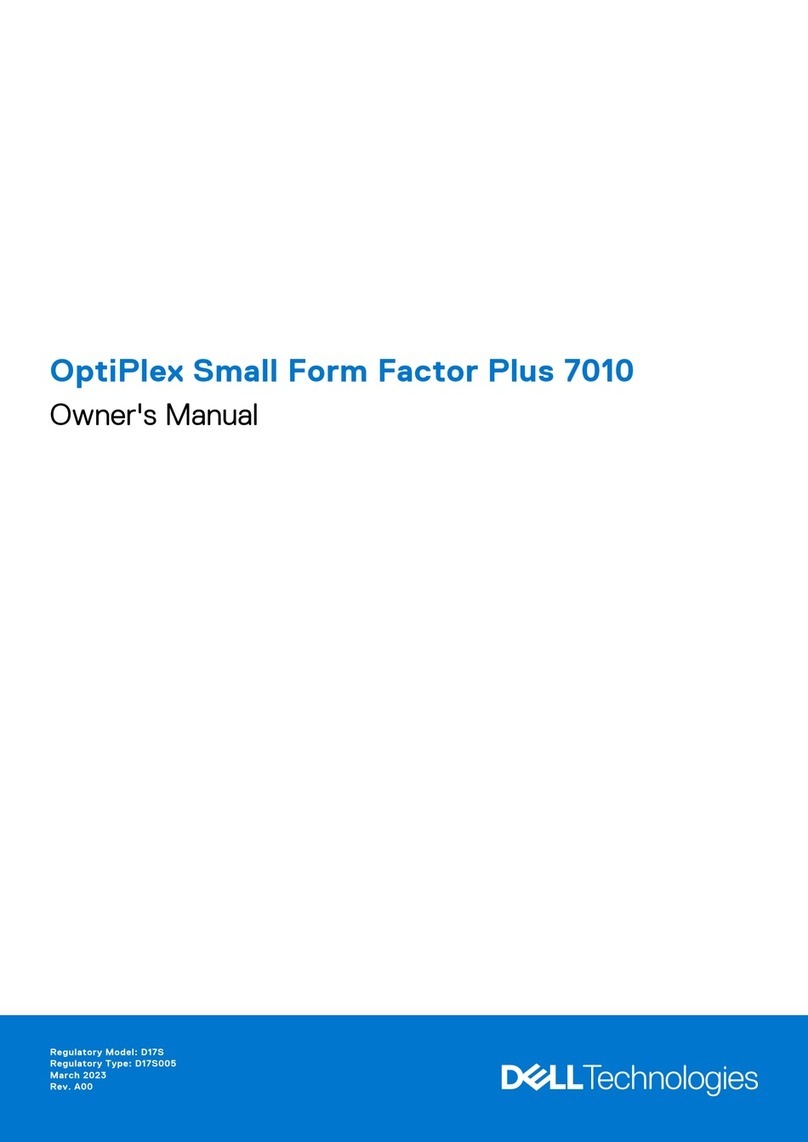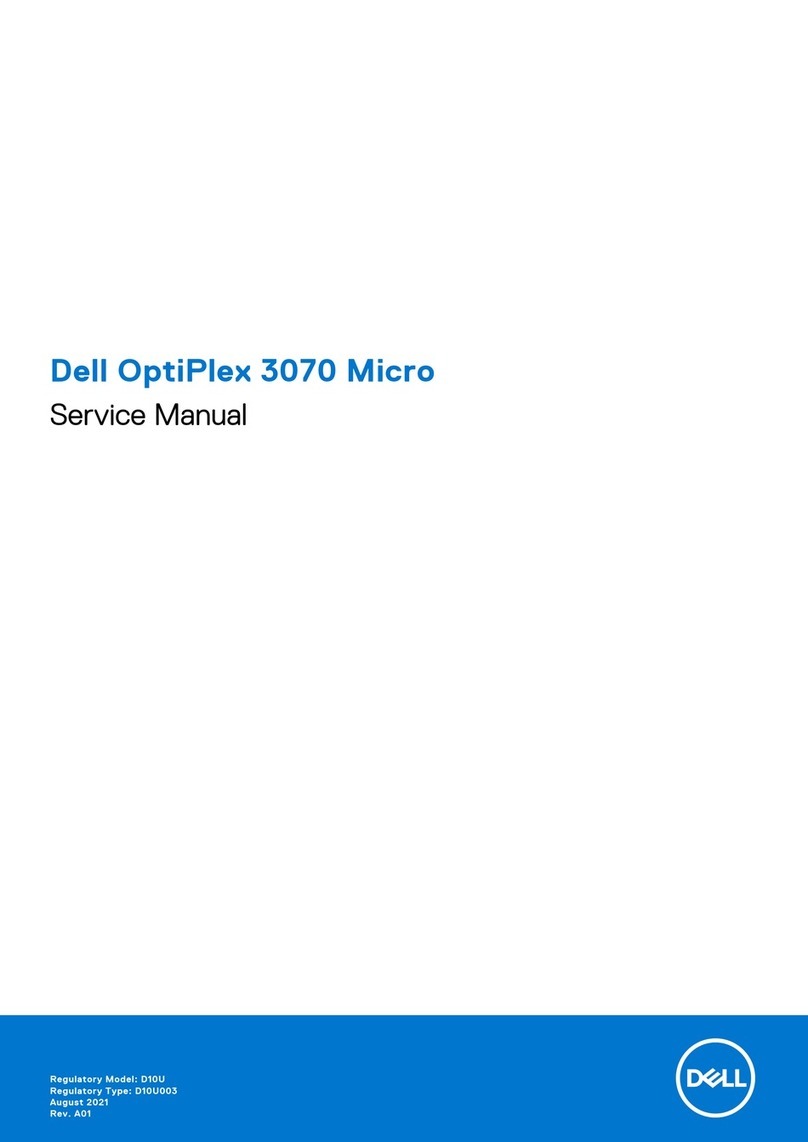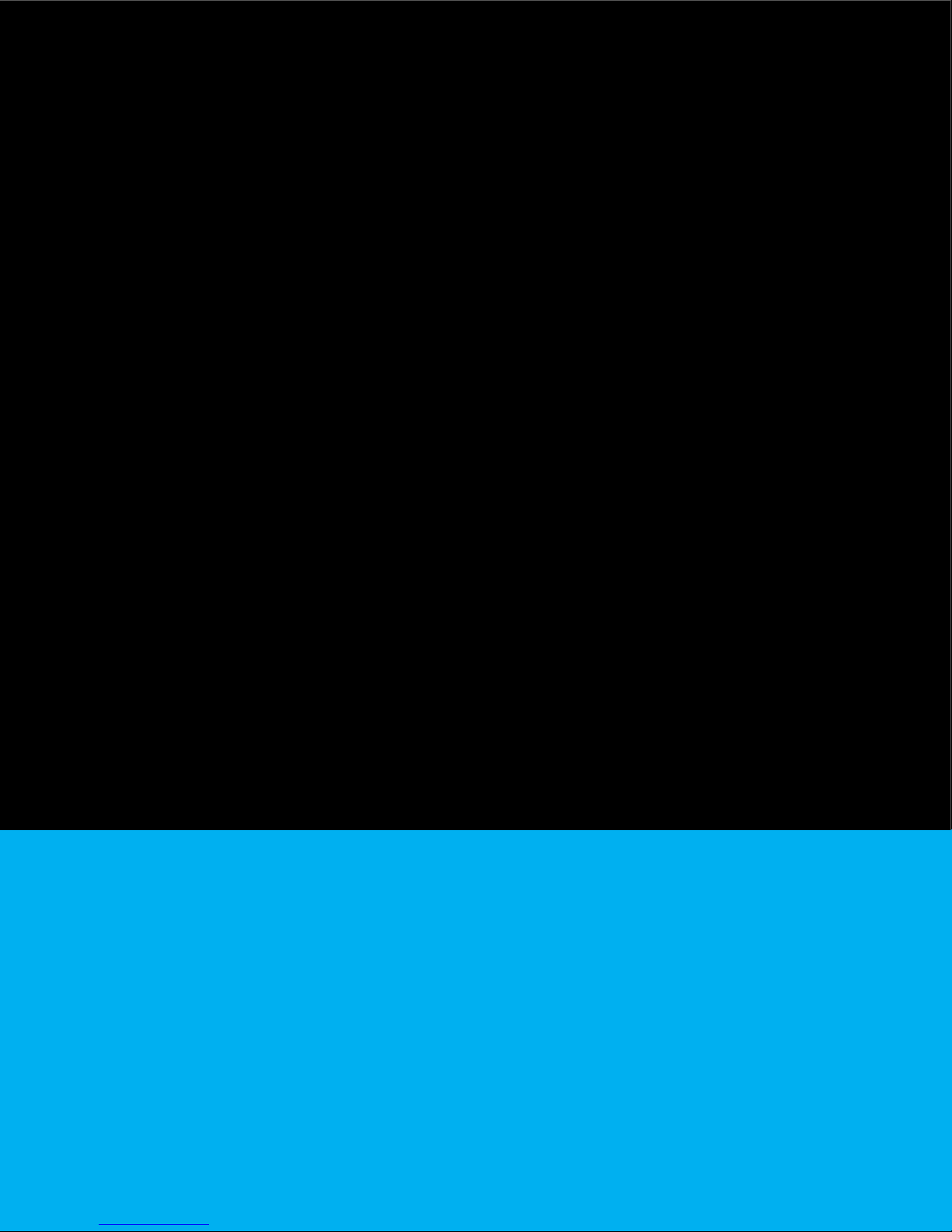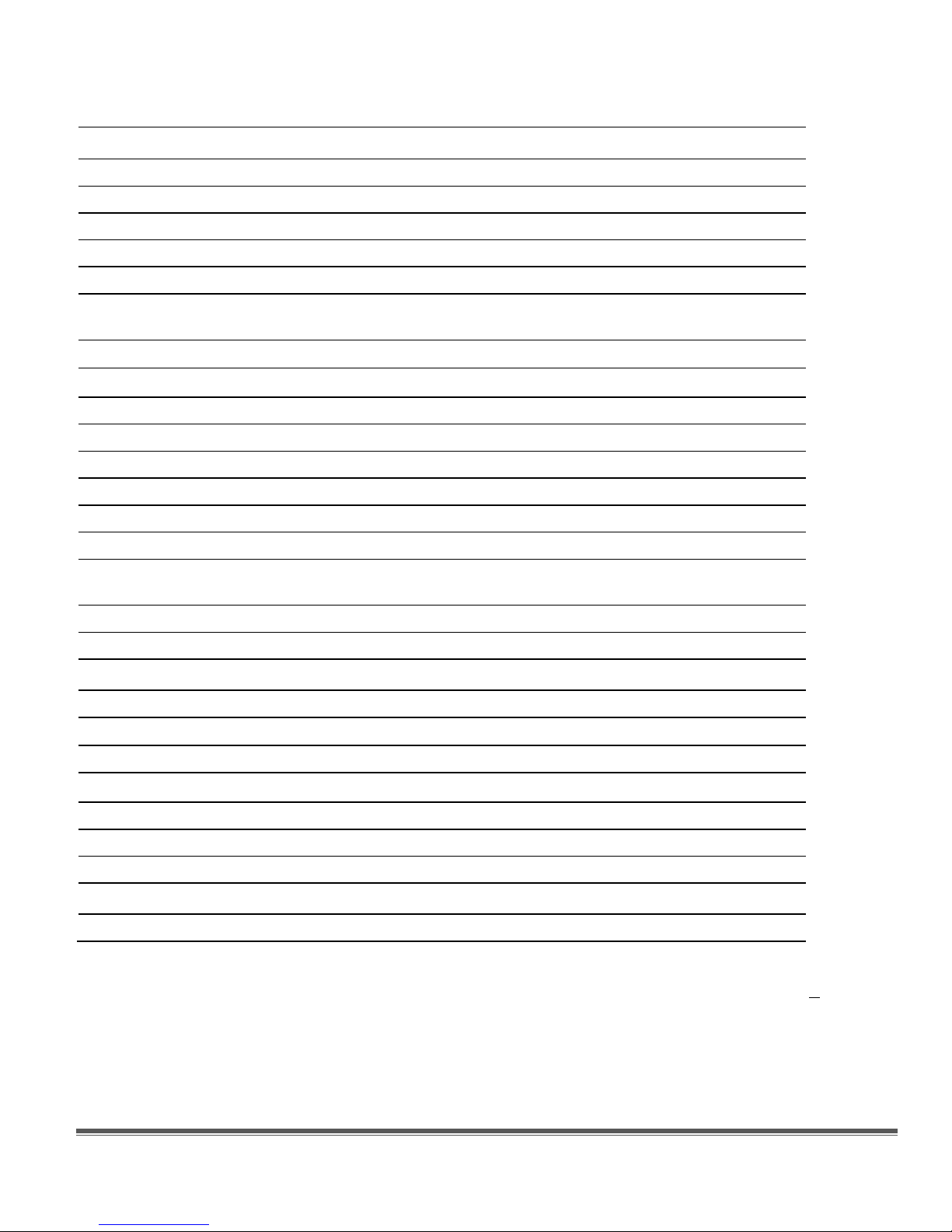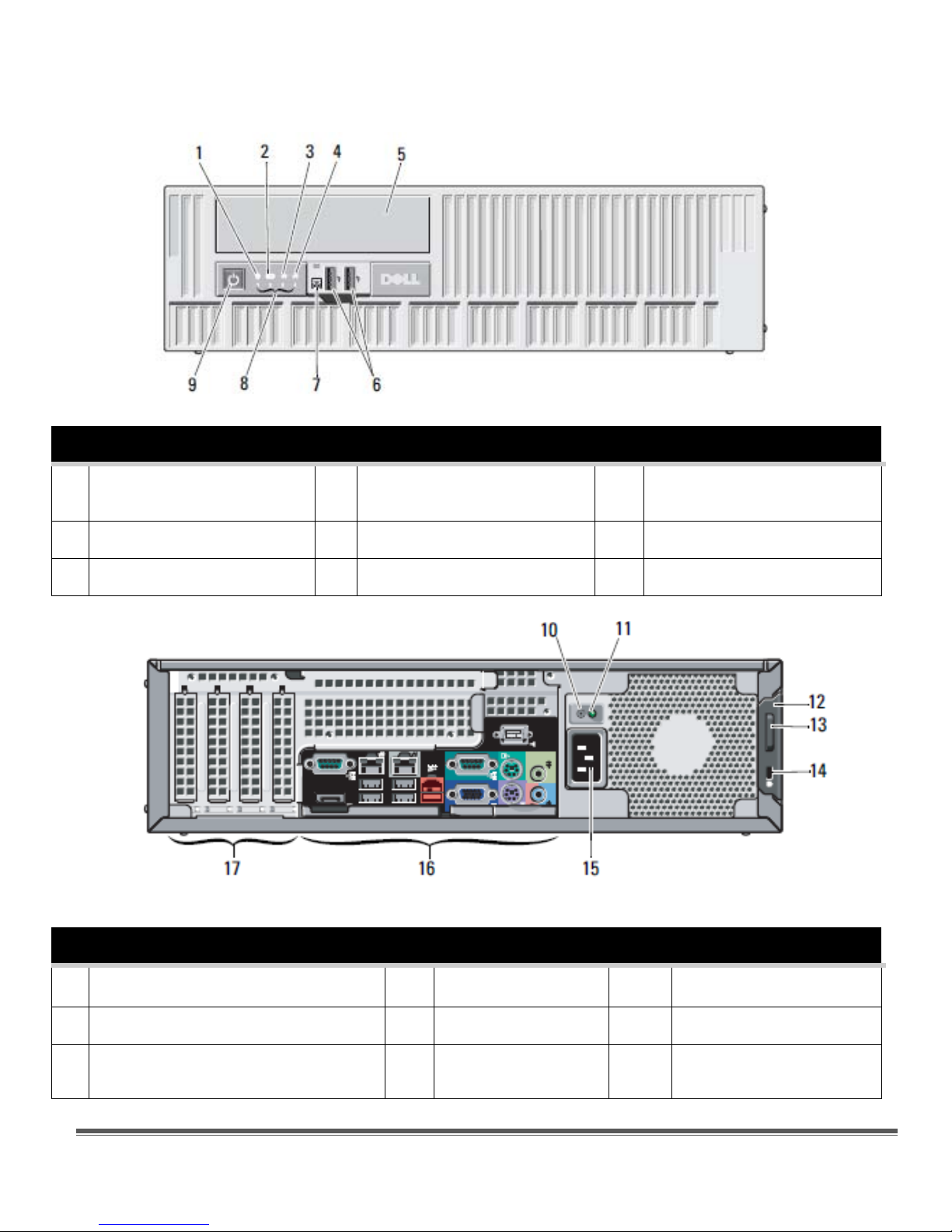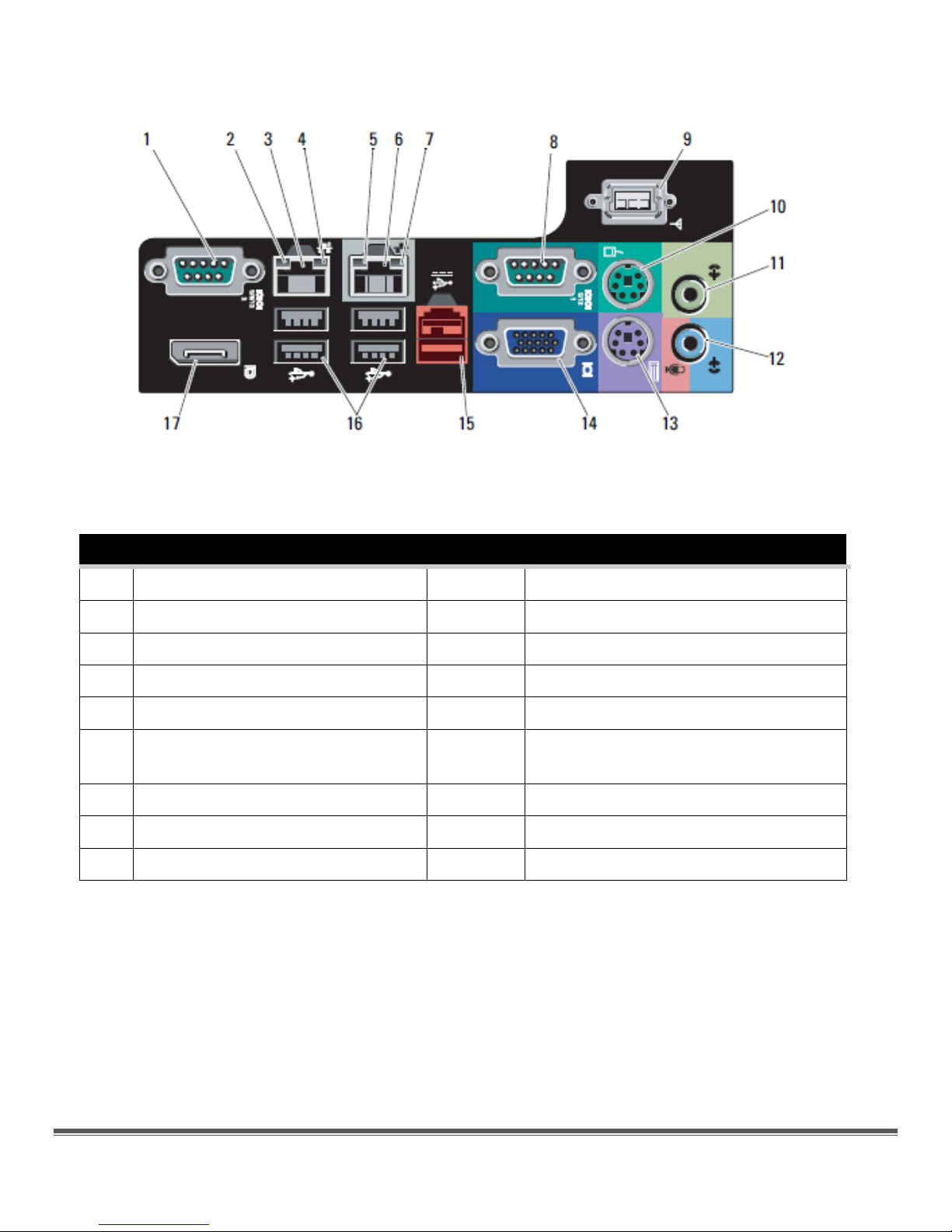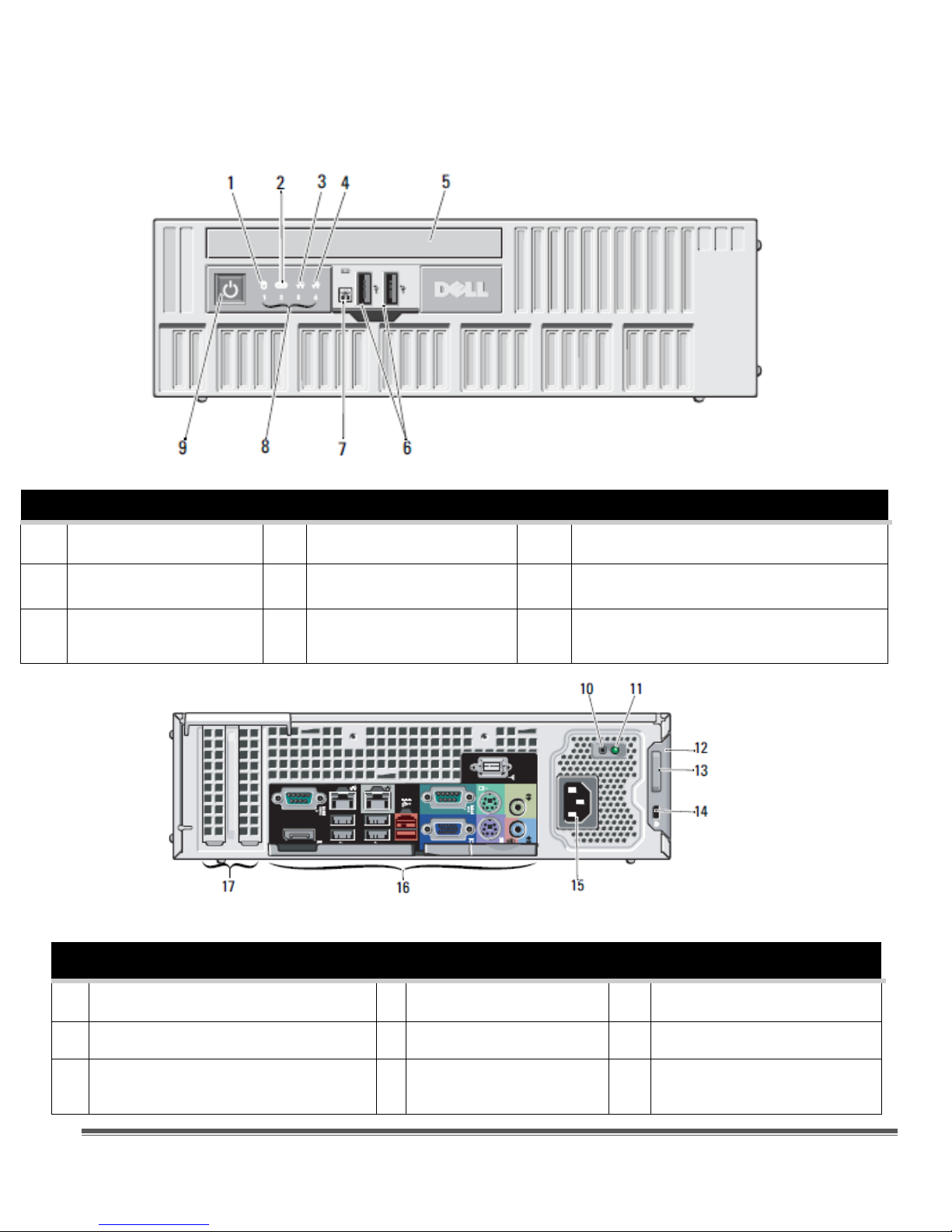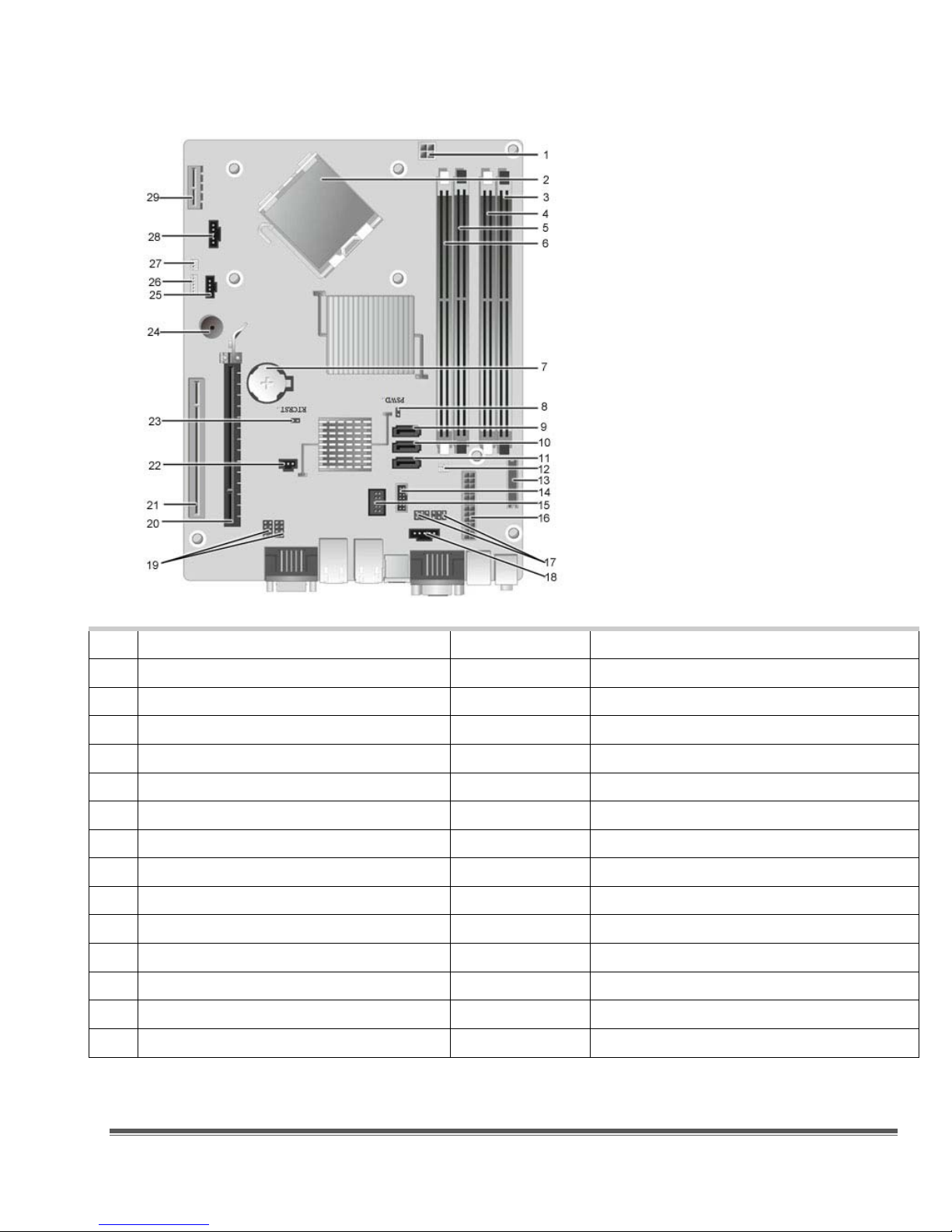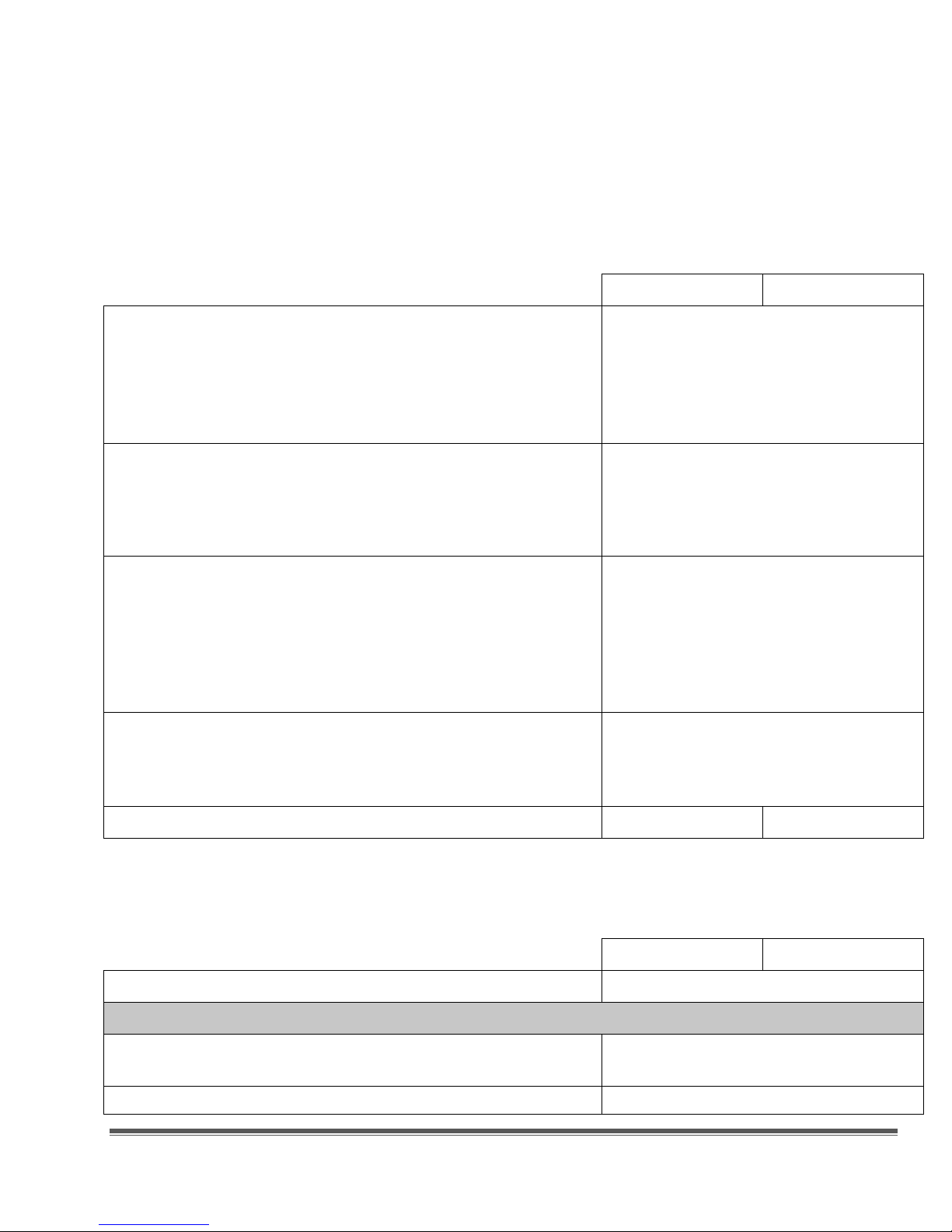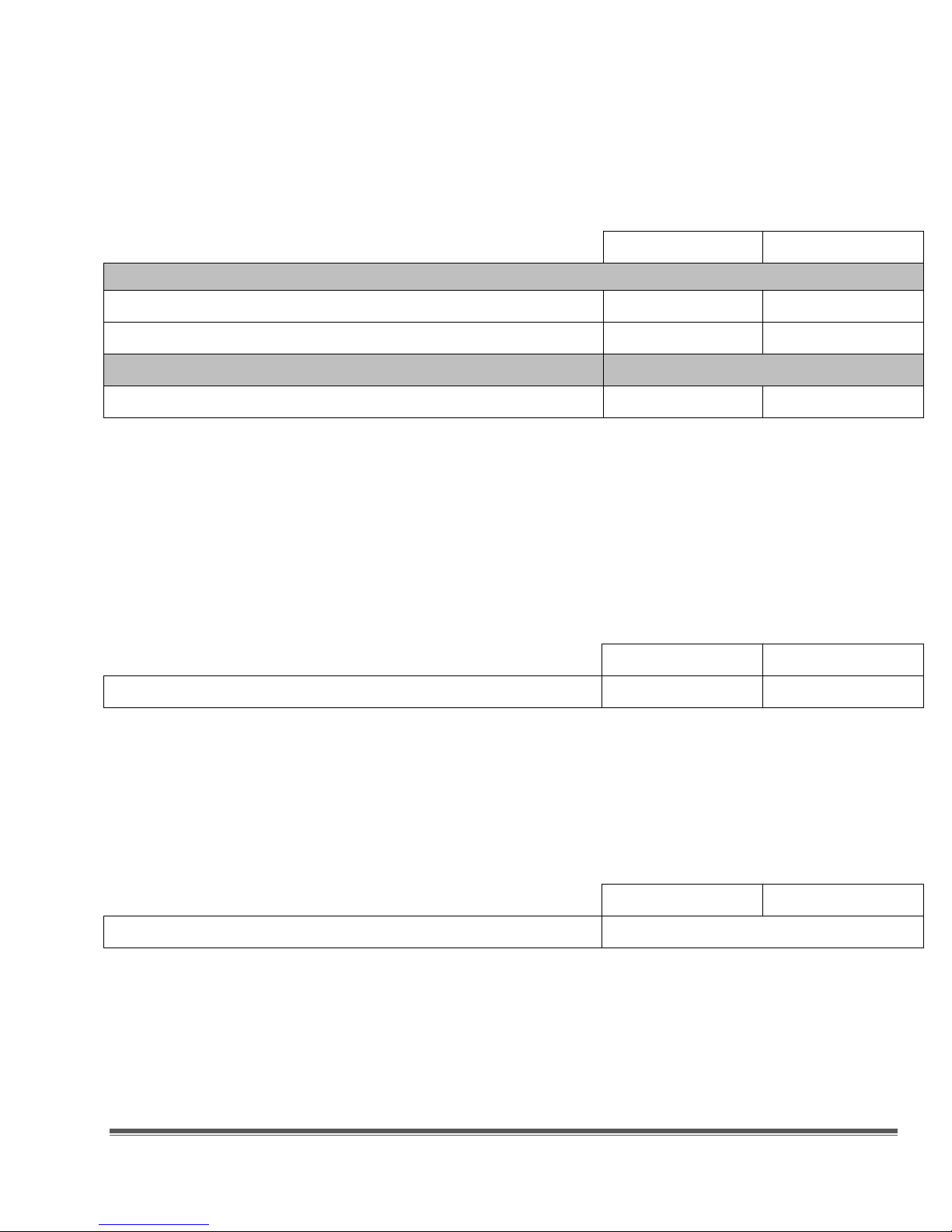OptiPlex XE Technical Guidebook Page 10
Processor
NOTES:
•The OptiPlex XE uses CPUs from Intel’s long lifecycle Embedded Roadmap
•Processor numbers are not a measure of performance.
•Processor availability subject to change and may vary by region/country
DT SFF
Intel® Core™ 2 Duo and Pentium® Dual Core Processors
Intel® Core™ 2 Duo E7400/2.83GHz, 3M, 1066FSB X X
Intel® Pentium® Dual-Core E5300/2.60GHz, 2M, 800FSB X X
Intel® Celeron® Processors
Intel® Celeron® 440/2.0GHz, 512K, 800FSB X X
Advanced System Manageability Modes
NOTE: Hardware management mode options allow you to select the right systems management feature
support for your enterprise. Dell’s innovative approach to scalable remote client management offers you a
choice of built-in hardware management capabilities across platform offerings.
The latest generation of Broadcom® TruManage™ technology provides the capability to manage your install
base of systems regardless of the power or O/S state of the system.
This functionality allows IT to address many issues remotely rather than having to physically visit systems.
The OptiPlex™ XE supports Broadcom® TruManage™ technology which supports the following features:
BIOS Management, asset reporting, remote troubleshooting and repair, power on for remote
patching/updating.
DT SFF
Broadcom TruManage Systems Management Ready X X
System Monitoring Options
NOTES:
•The Dell Watchdog Timer is hardware based with a software user interface
•The Dell Watchdog Timer must be enabled through the Dell factory; cannot be installed after purchase.
•Once enabled, the end user has the ability to configure the desired system response taken in the event
a system hangs during boot or O/S load, or if an application does not respond in the specified amount of
time.
DT SFF
Dell Watchdog Timer Optional via factory installation only