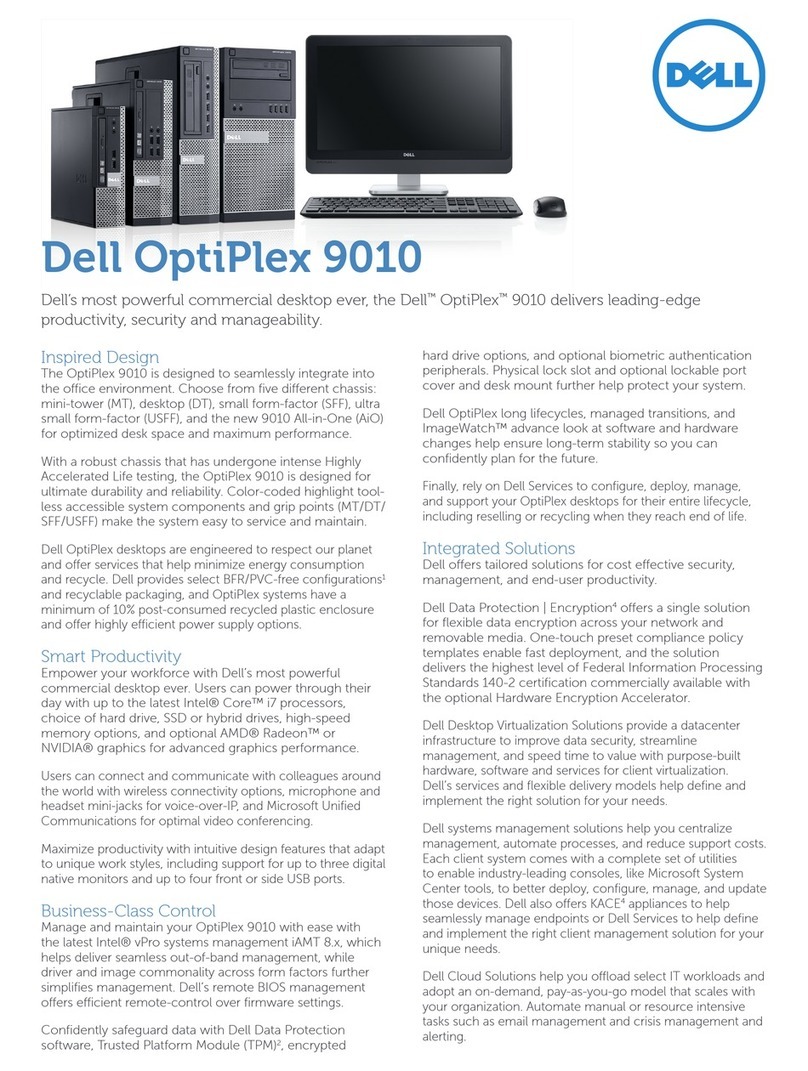Dell OptiPlex XE Instruction Manual
Other Dell Desktop manuals
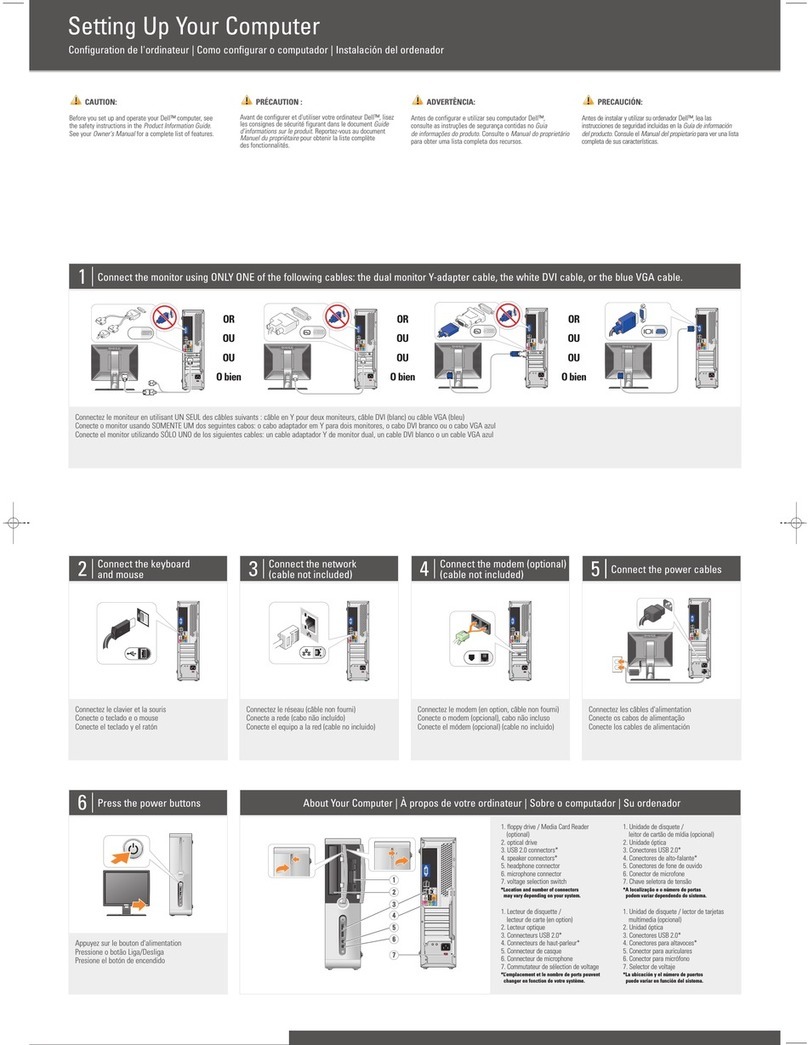
Dell
Dell INSPIRON 530s Series User instructions
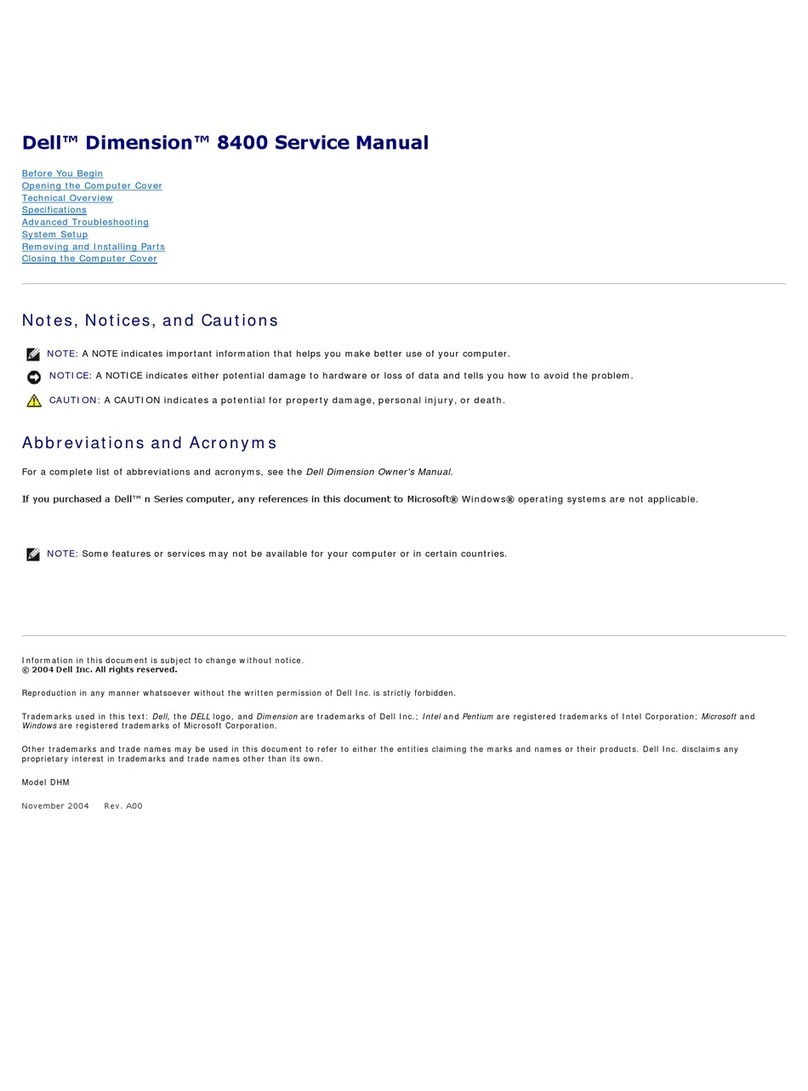
Dell
Dell Dimension 8400 Series User manual

Dell
Dell Alienware m15 R2 User manual
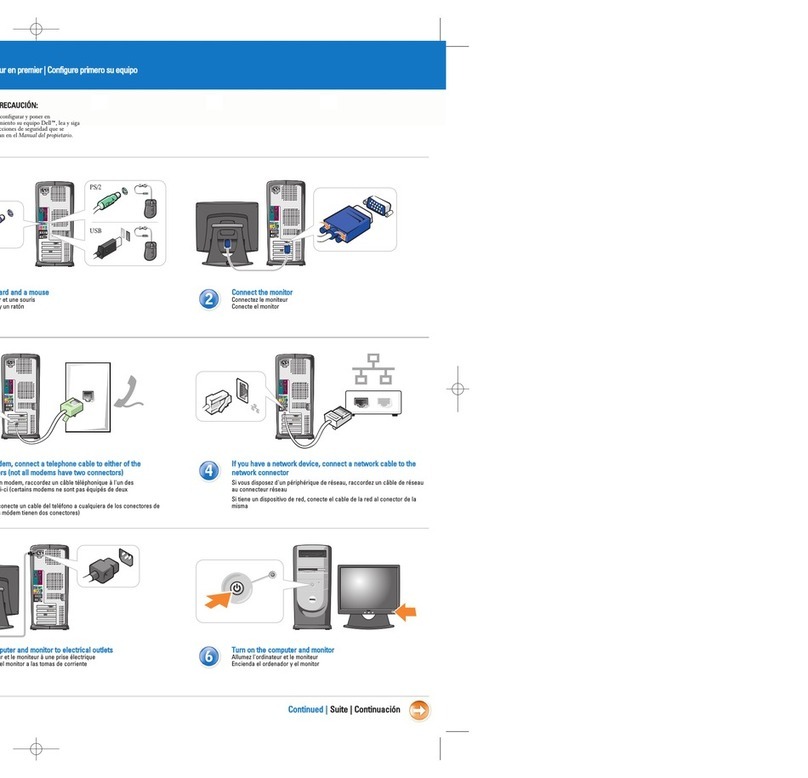
Dell
Dell Dimension 8300 Series User manual
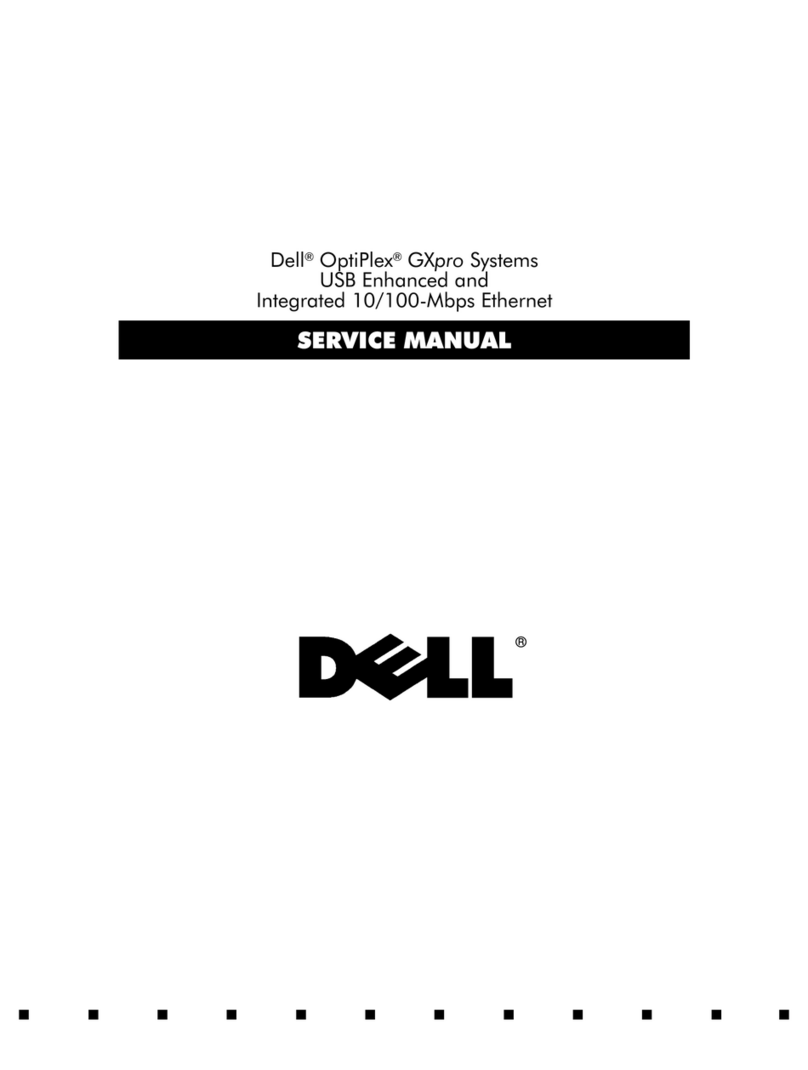
Dell
Dell OptiPlex 100-Mbps User manual

Dell
Dell Inspiron 3650 User manual

Dell
Dell Wyse Z90D7 User manual

Dell
Dell OptiPlex 3070 Small Form Factor Operation and maintenance manual
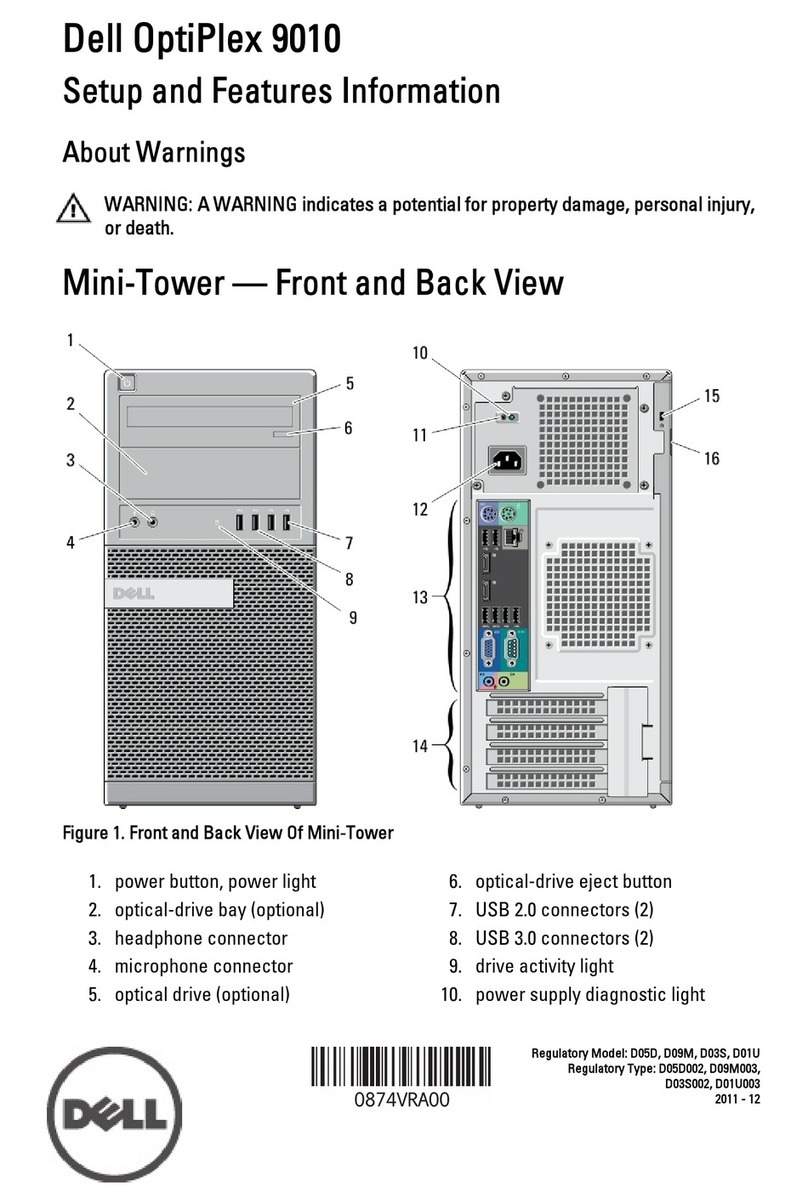
Dell
Dell OPTIPLEX 9010 ALL-IN-ONE Owner's manual

Dell
Dell Vostro 3070 Manual
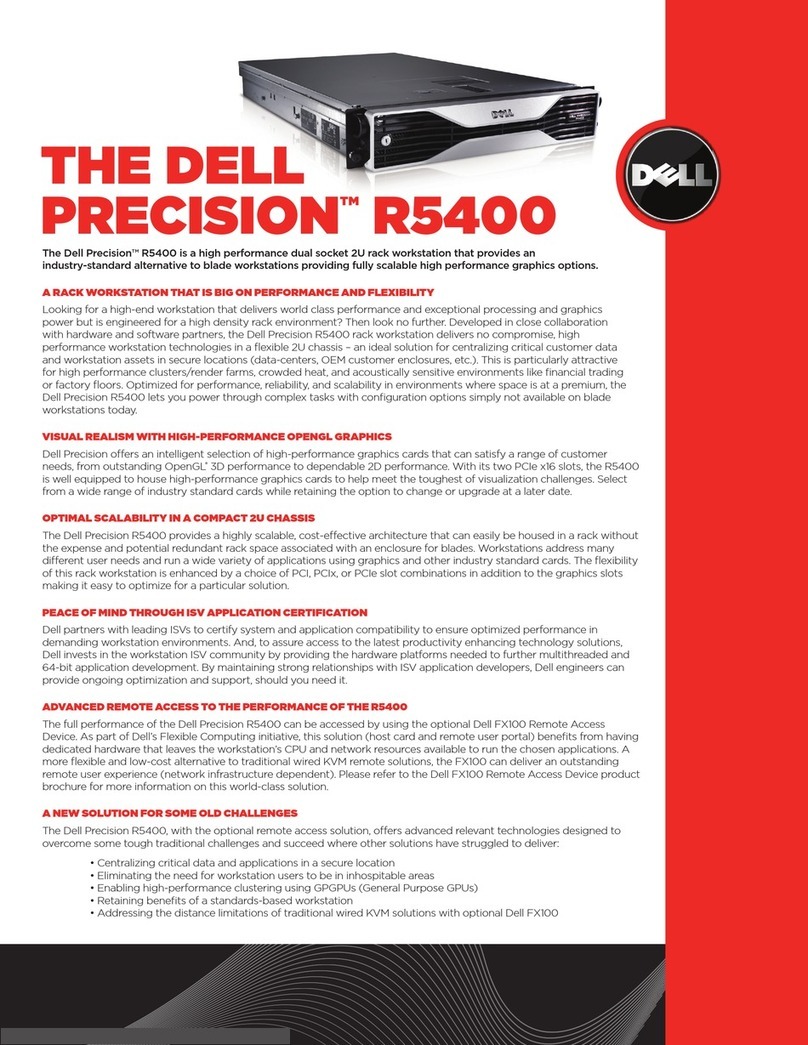
Dell
Dell Precision R5400 User manual

Dell
Dell Dimension XPS Gen 4 User manual

Dell
Dell Optiplex 7070 Small Form Factor Operation and maintenance manual
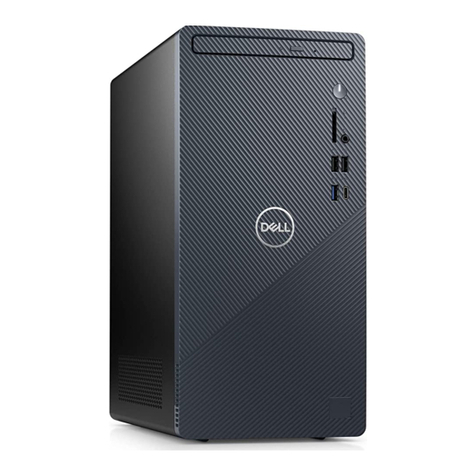
Dell
Dell Inspiron 3020 Operation and maintenance manual
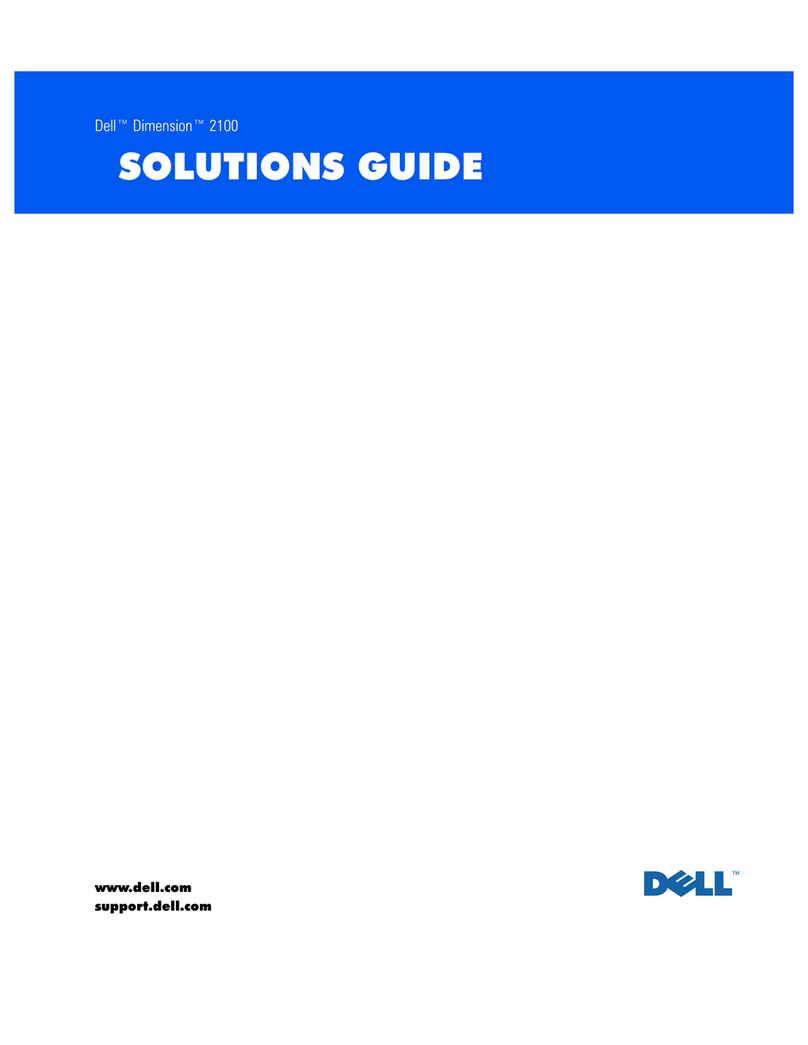
Dell
Dell Inspiron 2100 User manual

Dell
Dell OptiPlex 210L Owner's manual
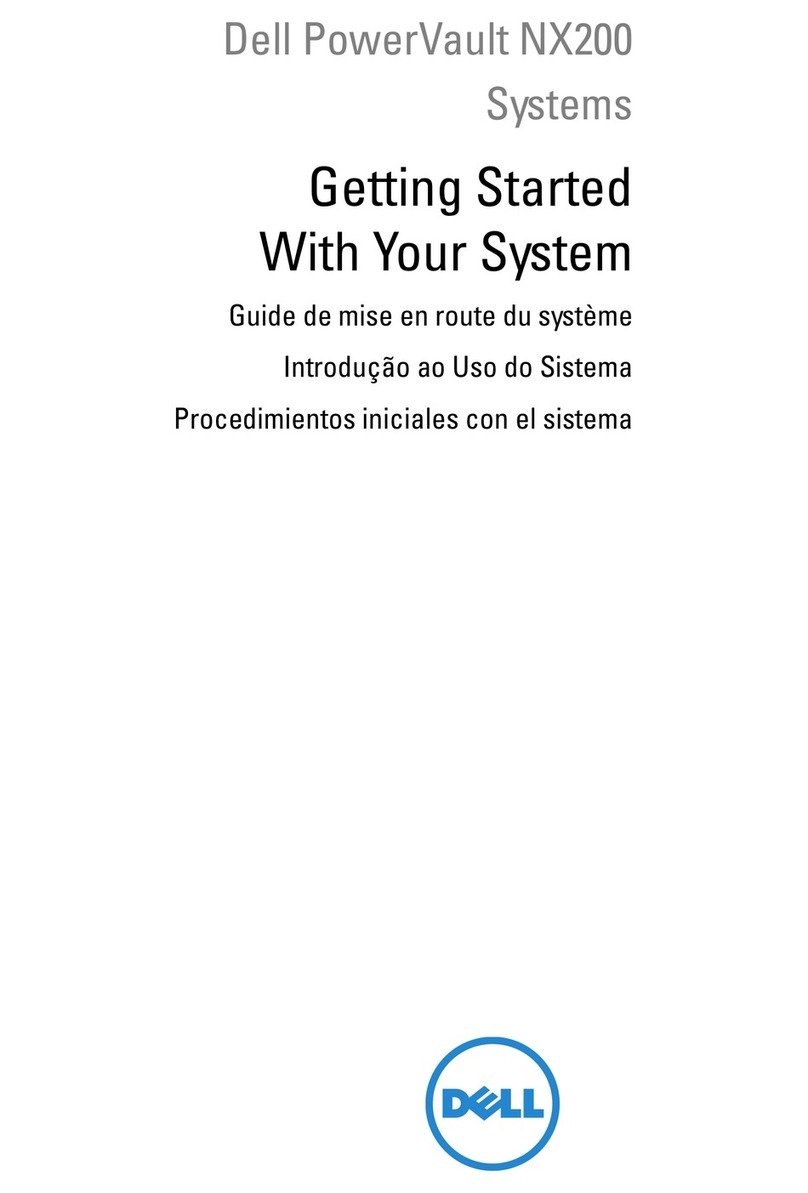
Dell
Dell PowerVault NX200 User manual

Dell
Dell XPS 625 User manual
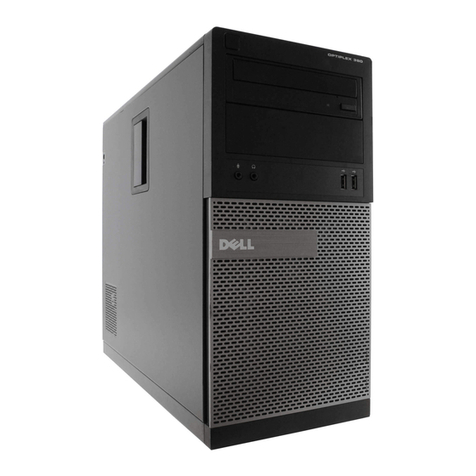
Dell
Dell OptiPlex 390 Owner's manual

Dell
Dell INSPIRON DCSLE User manual