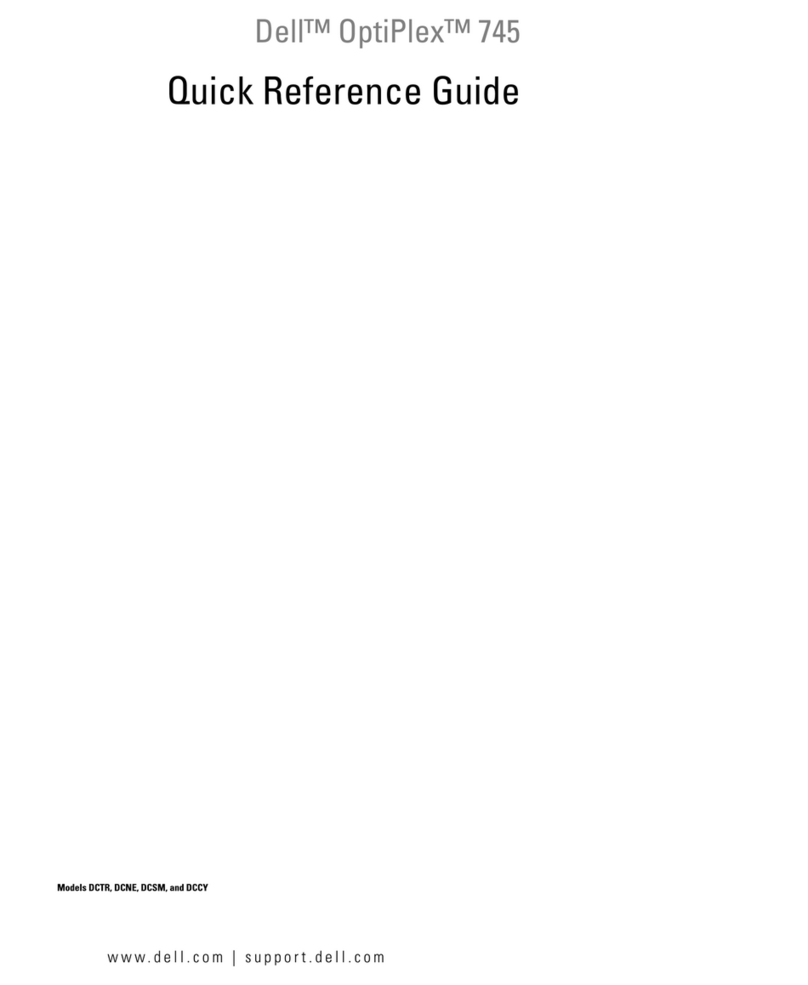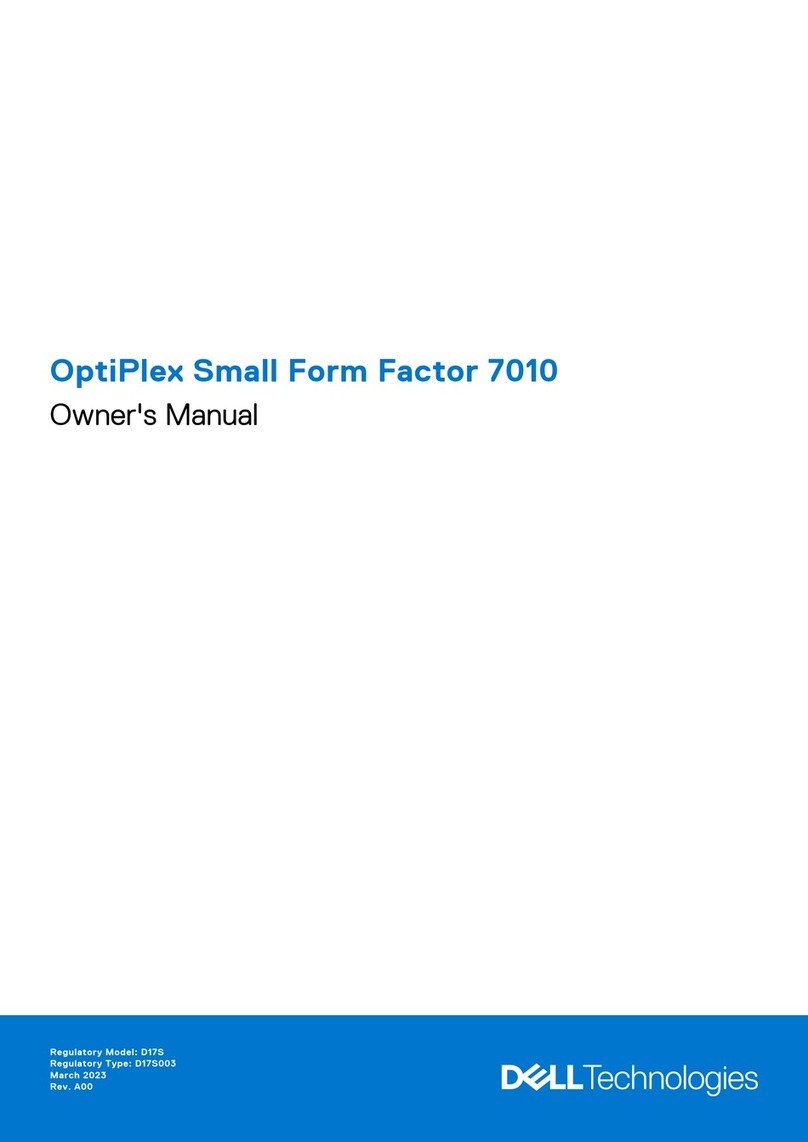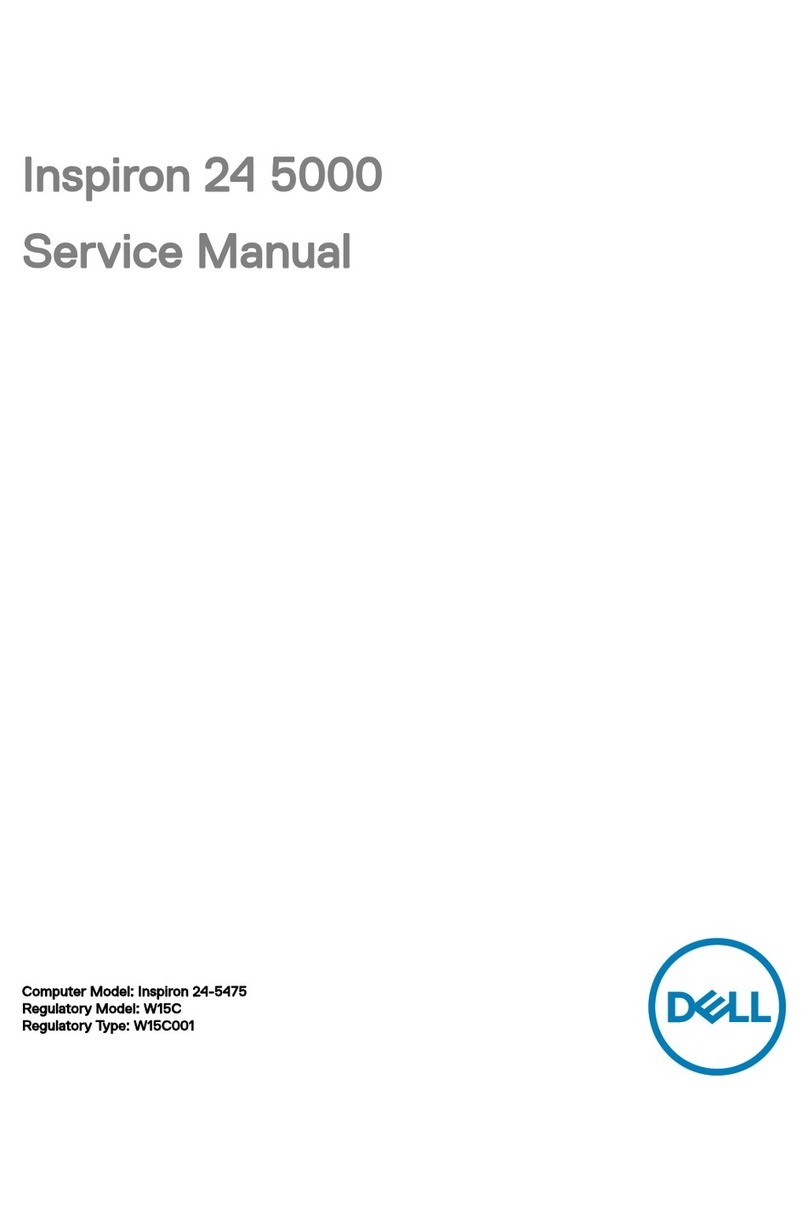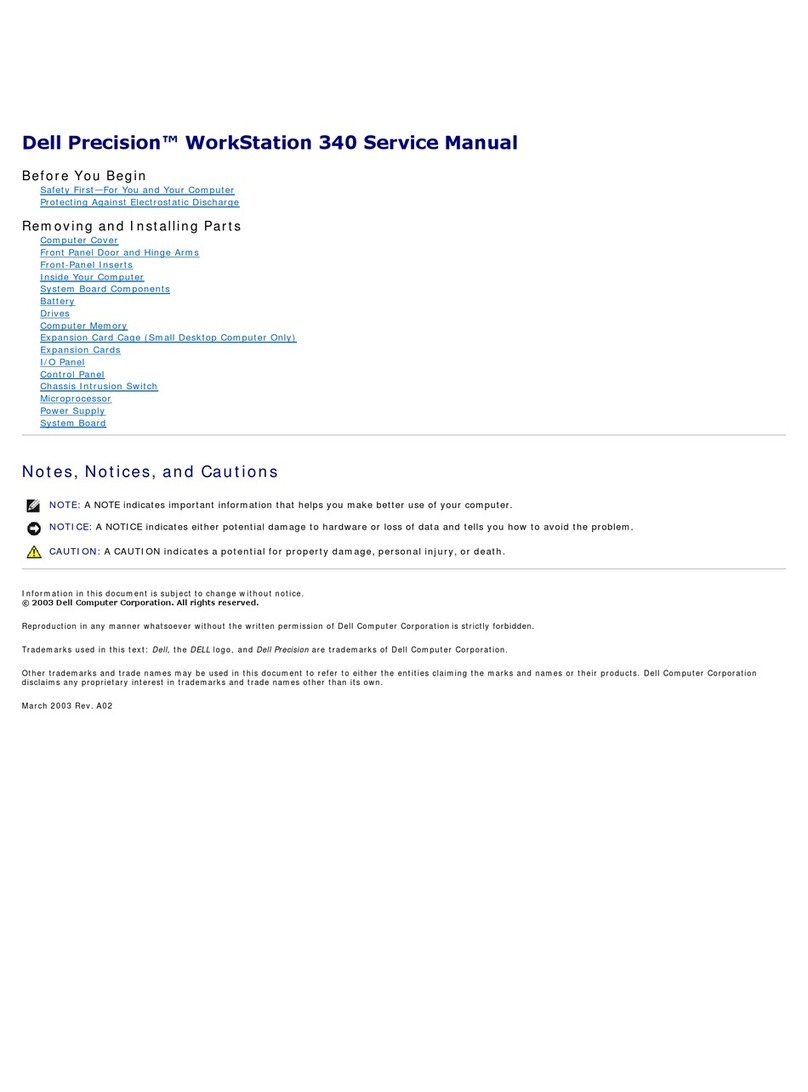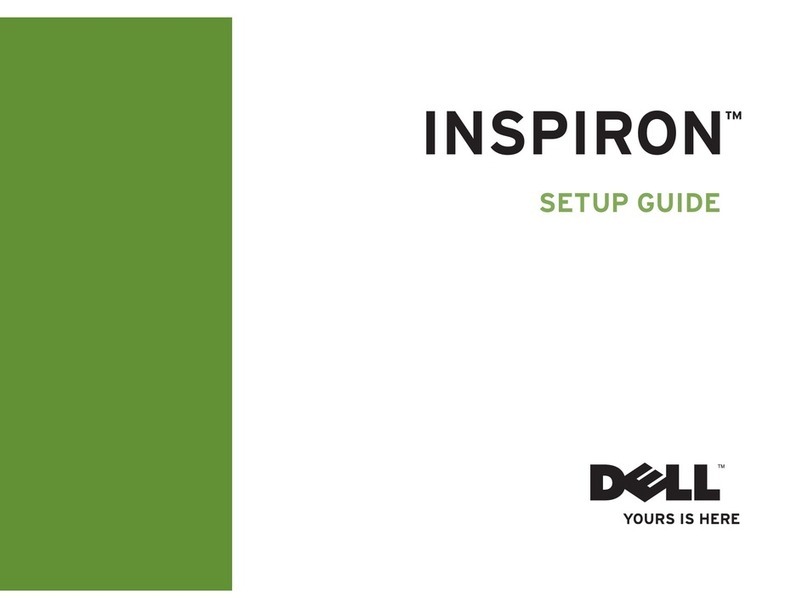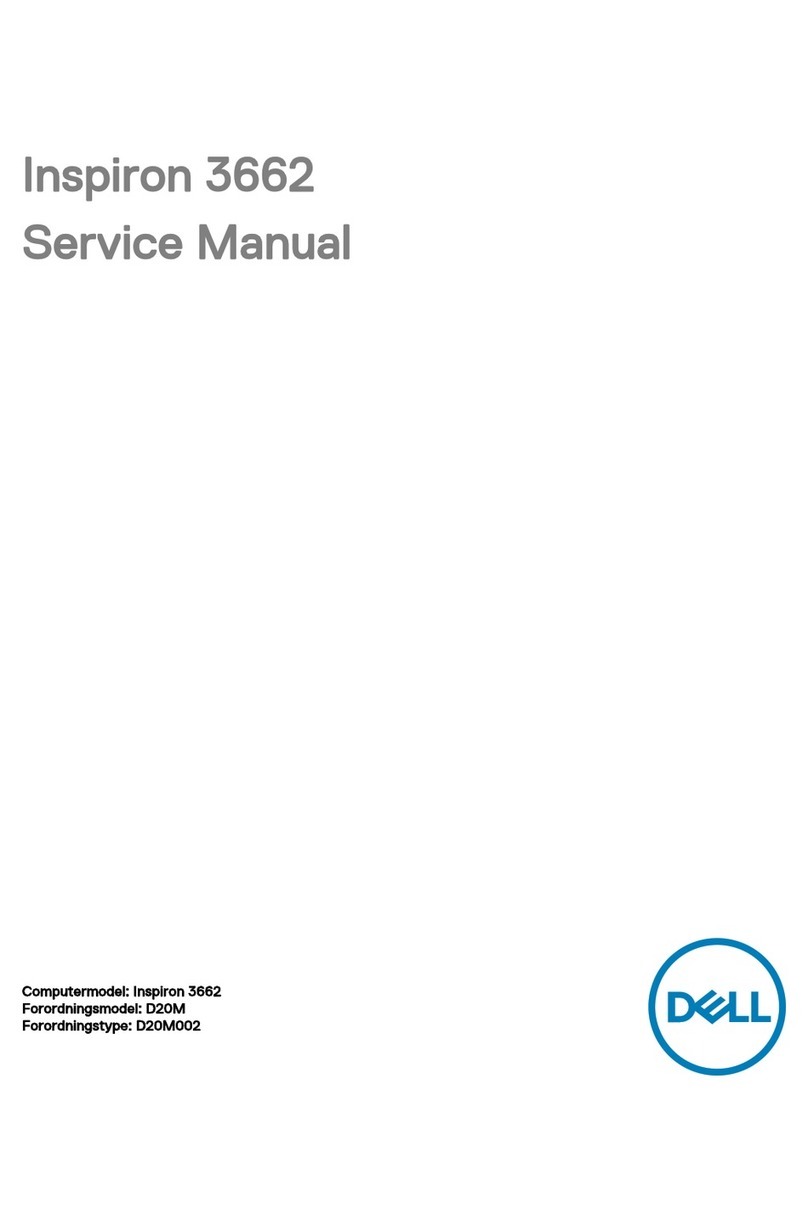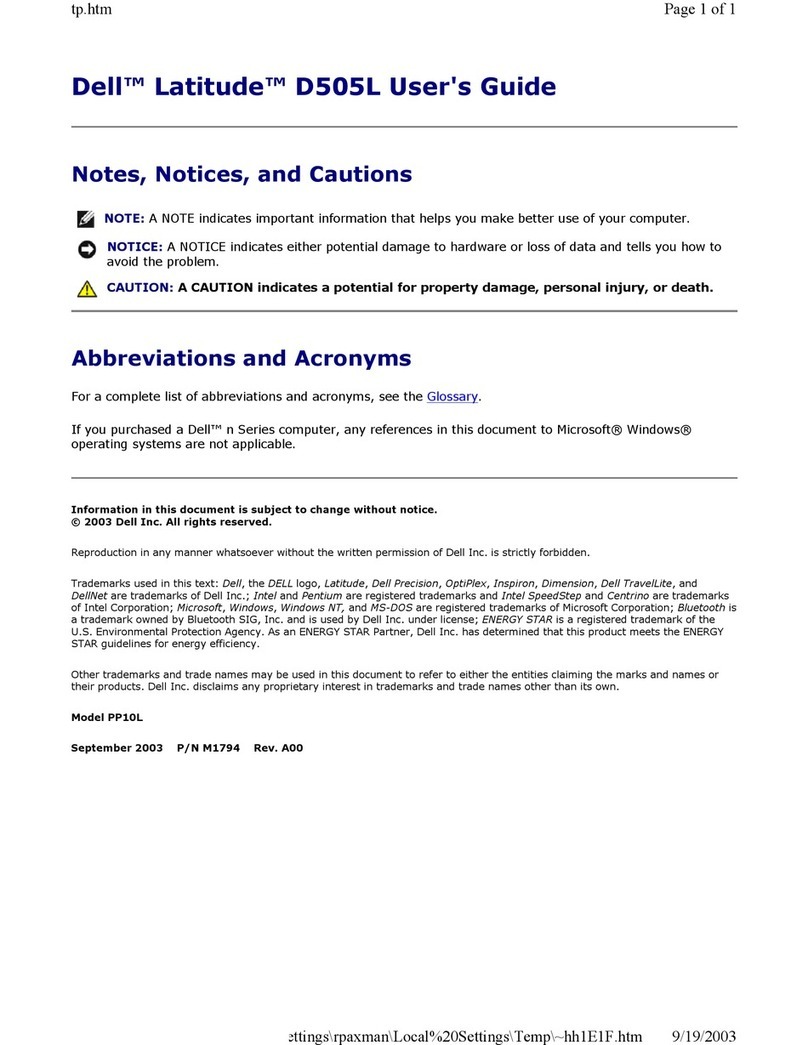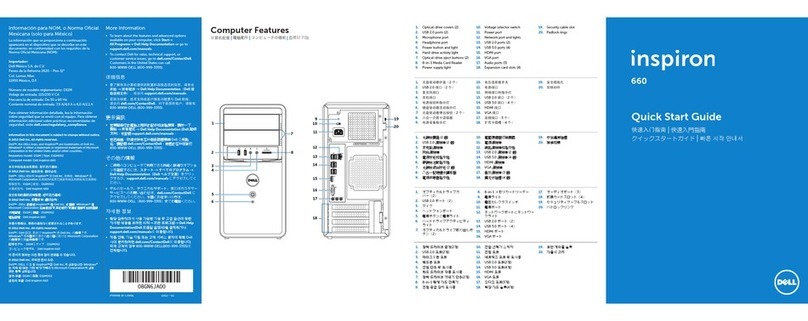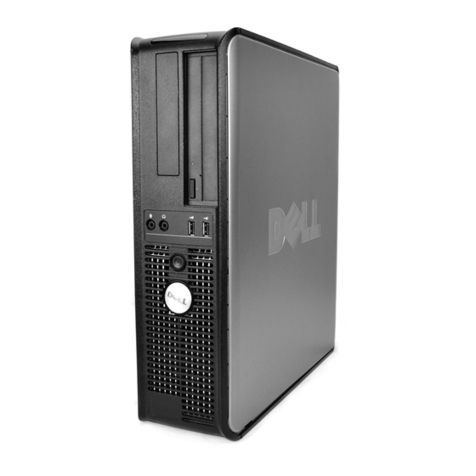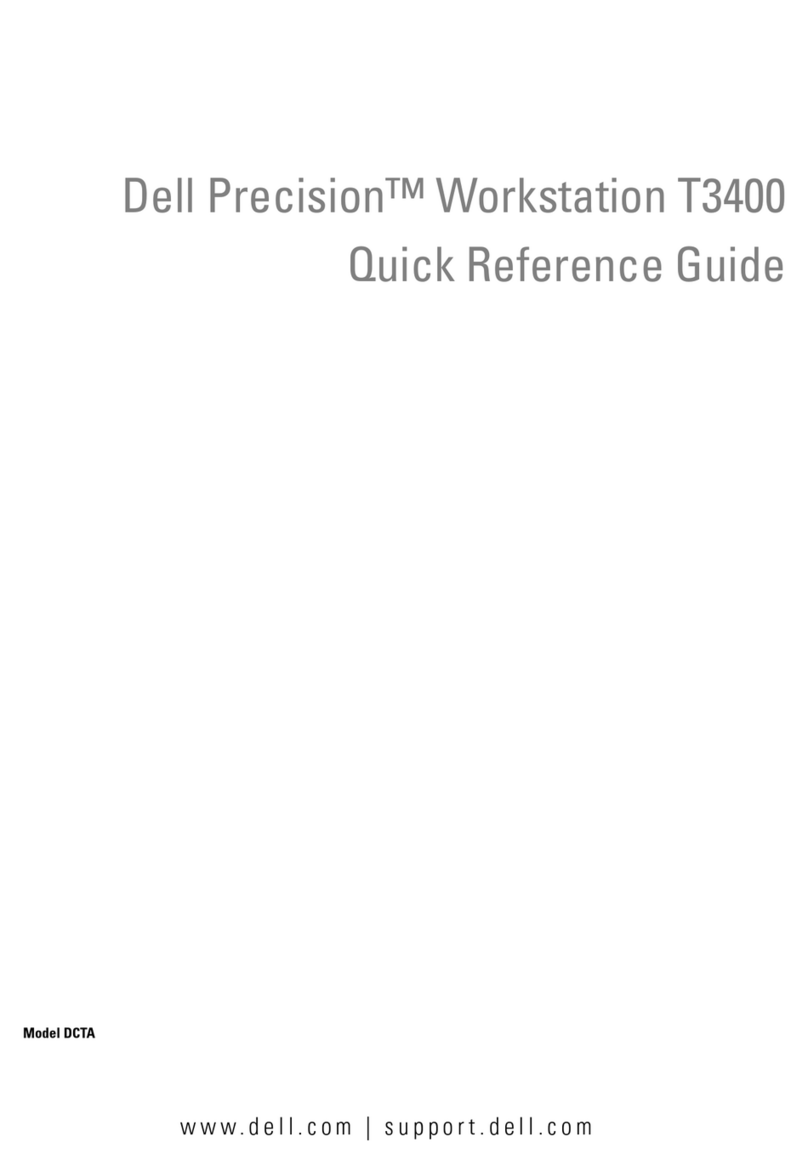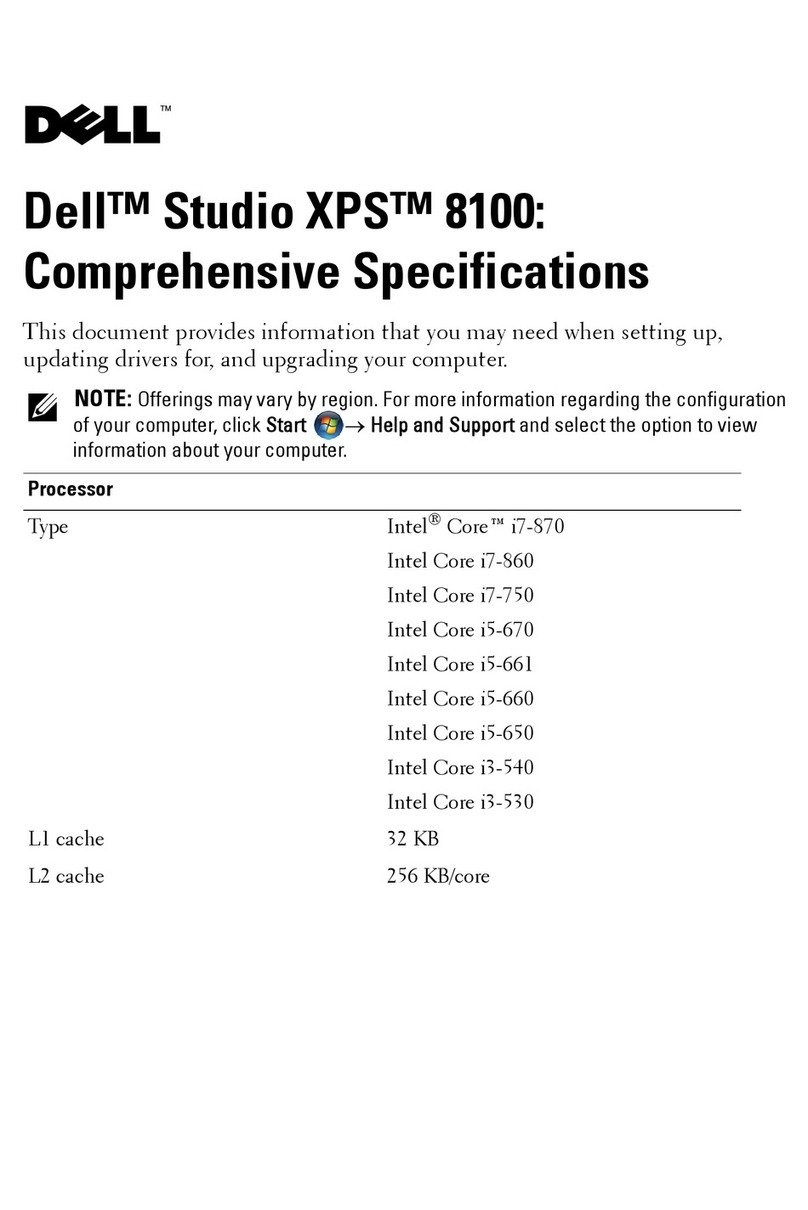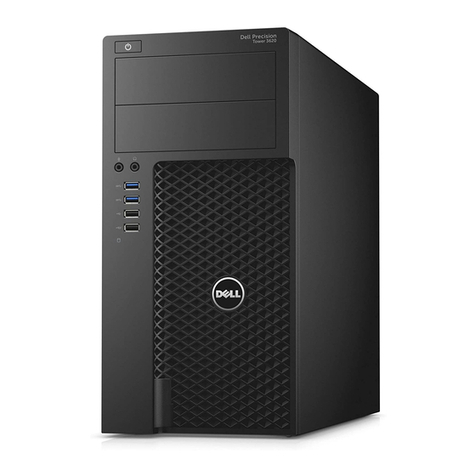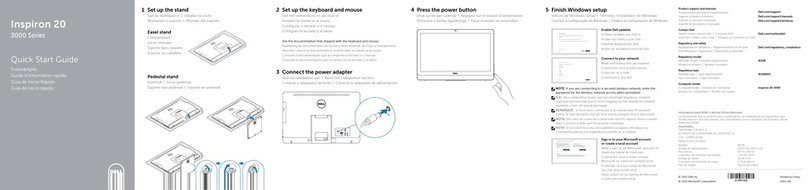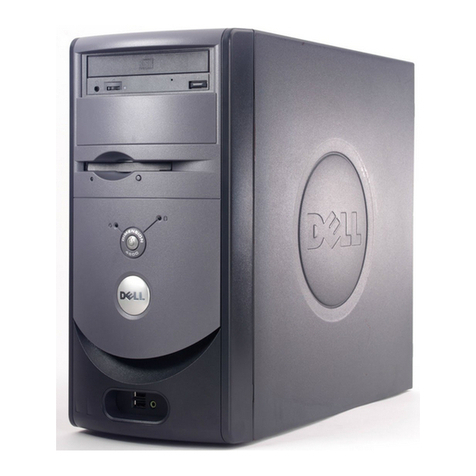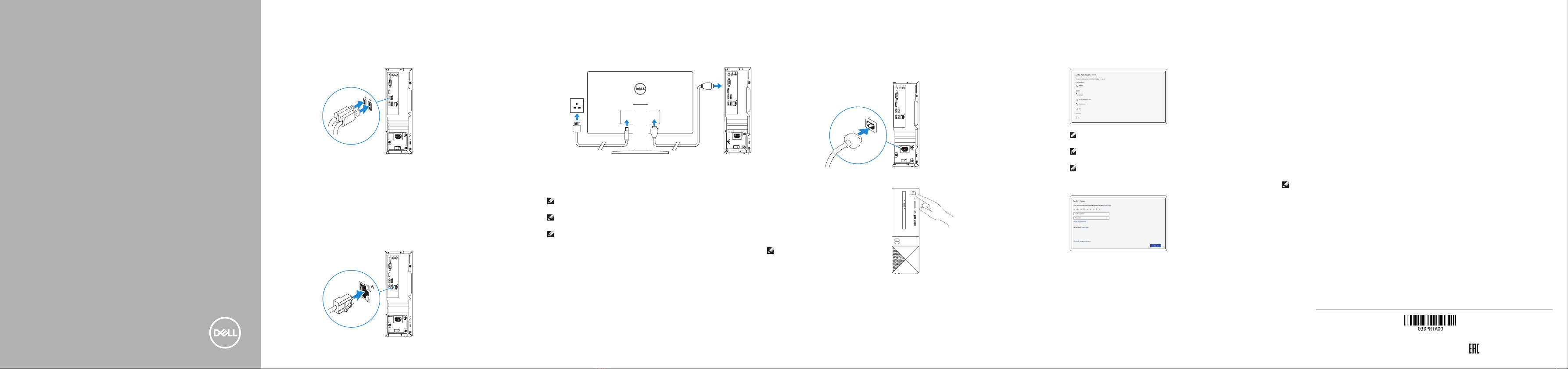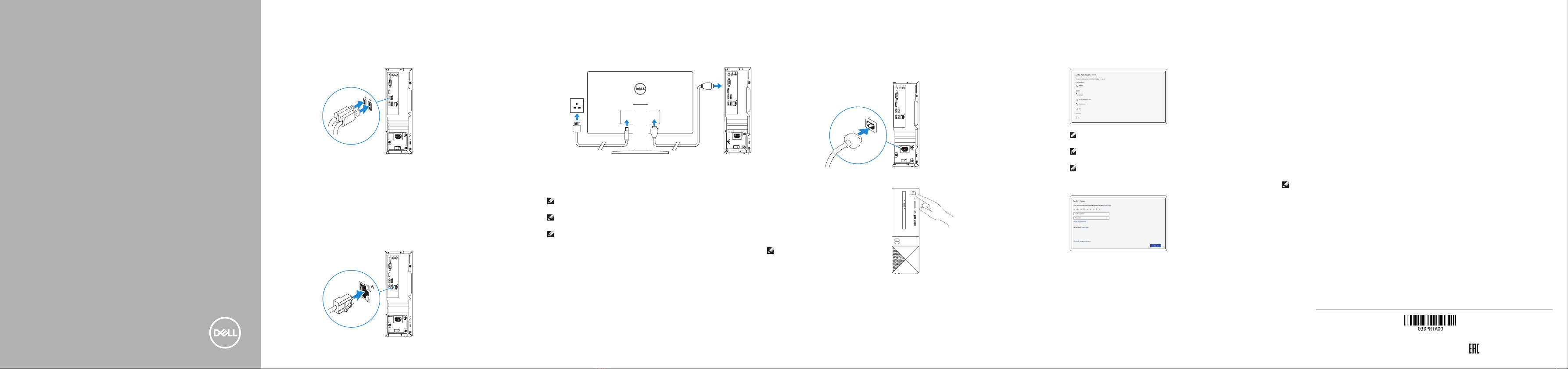
Vostro 3267/3268
Quick Start Guide
Panduan Pengaktifan Cepat
Guía de inicio rápido
1Connect the keyboard and mouse
Menyambungkan keyboard dan mouse
Conecte el teclado y el mouse
2 Connect the network cable — optional
Sambungkan kabel jaringan — opsional
Conecte el cable de red (opcional)
3 Connect the display
Sambungkan display
Conecte la pantalla
NOTE: If you ordered your computer with a discrete graphics card, connectthe display to the
discrete graphics card.
CATATAN: Jika Anda memesan komputer dengan kartu grafis diskret, sambungkan display ke kartu
grafis diskret.
NOTA: Si encargó su equipo con una tarjeta de gráficos discretos, conecte la pantalla al conector
en la tarjeta de gráficos discretos.
4 Connect the power cable and press
the power button
Sambungkan kabel daya dan tekan tombol daya
Conecte el cable de alimentación y presione el botón de encendido
5Finish Windows 10 setup
Tuntaskan penataan Windows 10
Finalice la configuración de Windows 10
Connect to your network
Sambungkan ke jaringan Anda
Conéctese a una red
NOTE: If you are connecting to a secured wireless network, enter the password for the wireless
network access when prompted.
CATATAN: Jika Anda menghubungkan ke jaringan nirkabel aman, masukkan kata sandi untuk
akses jaringan nirkabel tersebut saat diminta.
NOTA: Si se conecta a una red inalámbrica segura, introduzca la contraseña de acceso a la red
inalámbrica cuando se le solicite.
Sign in to your Microsoft account
orcreate alocal account
Masuk ke akun Microsoft Anda
ataubuatakunlokal.
Inicie sesión en su cuenta de Microsoft o
cree una cuenta local
Microsoft
Product support and manuals
Manual dan dukungan produk
Manuales y soporte técnico de productos
Dell.com/support
Dell.com/support/manuals
Dell.com/support/windows
Contact Dell
Hubungi Dell
Póngase en contacto con Dell
Dell
Dell.com/contactdell
Regulatory and safety
Regulasi dan keselamatan
Normativa y seguridad
Dell.com/regulatory_compliance
Regulatory model
Model regulatori
Modelo normativo
D13S
Regulatory type
Jenis regulatori
Tipo normativo
D13S002
Computer model
Model komputer
Modelo de equipo
Vostro 3267/3268
© 2016 Dell Inc.
© 2016 Microsoft Corporation.
Printed in China.
2016-10