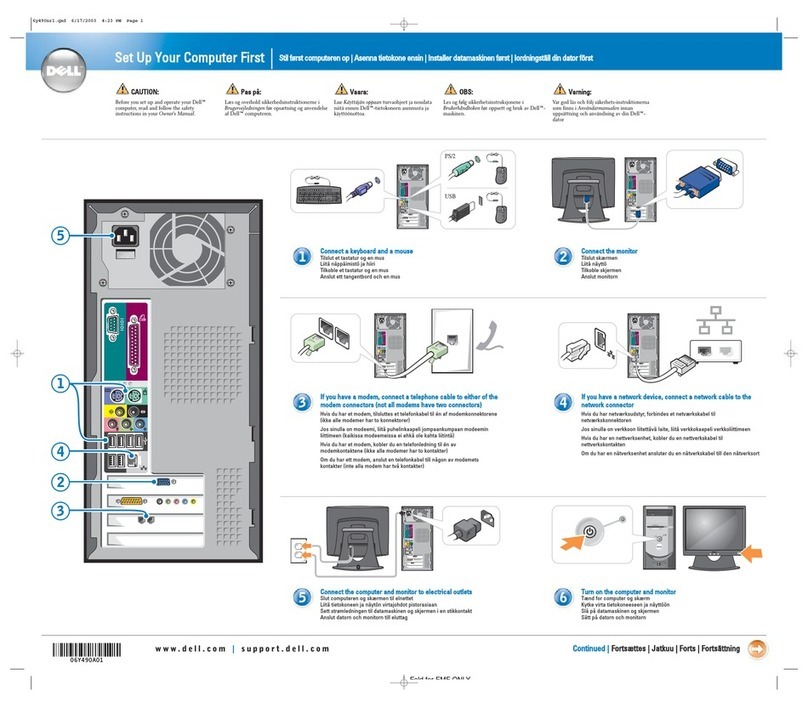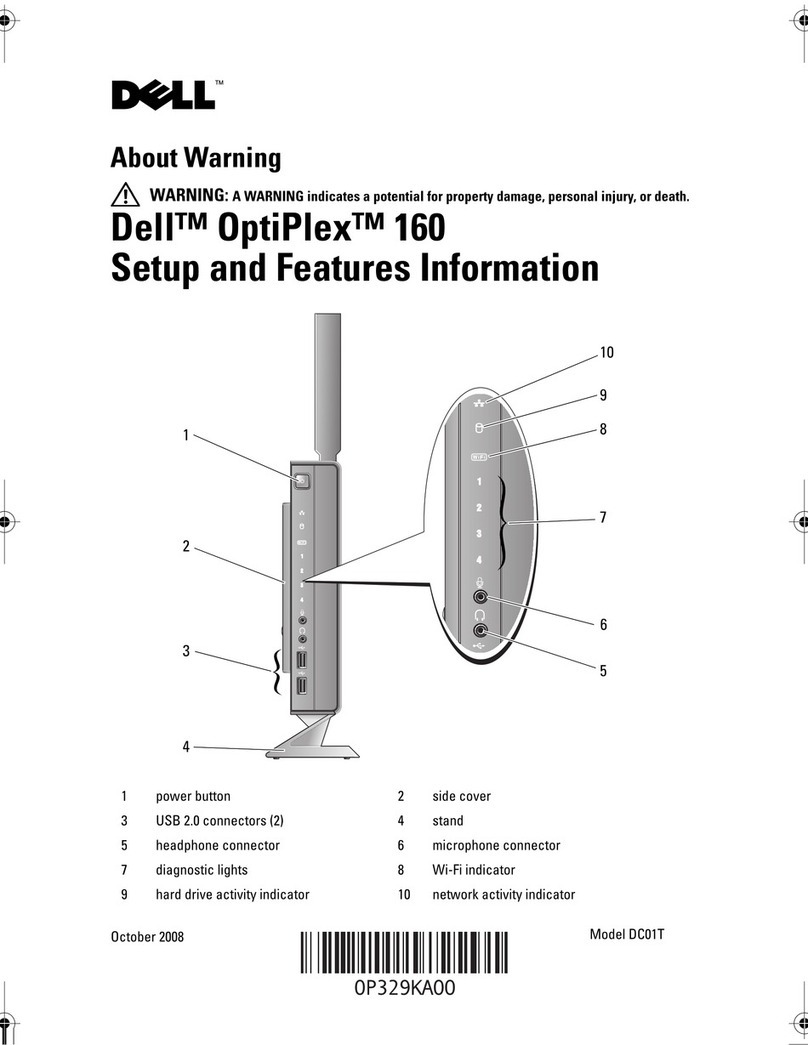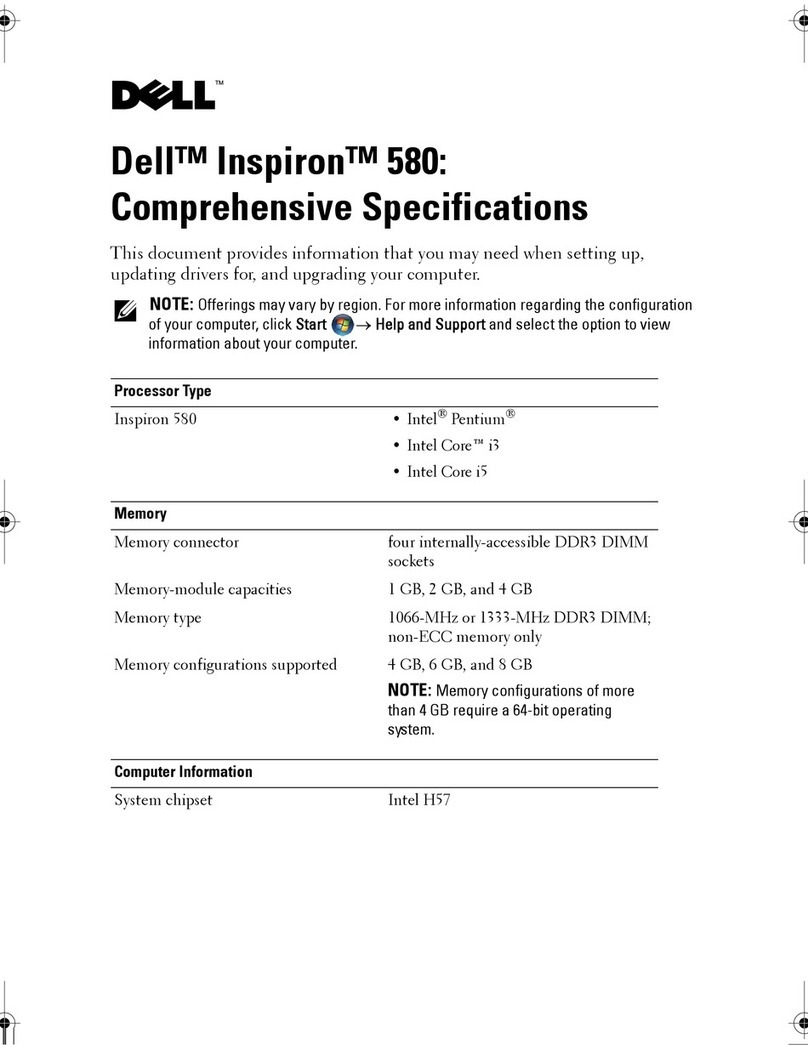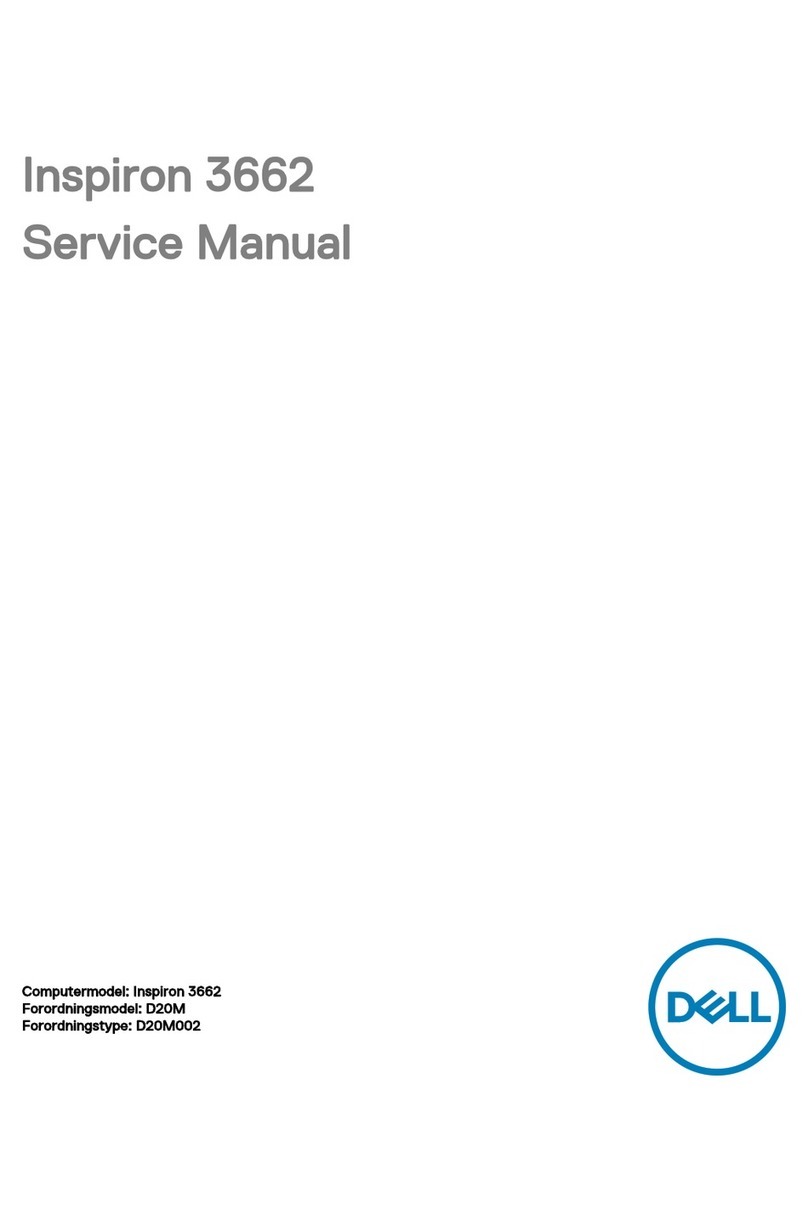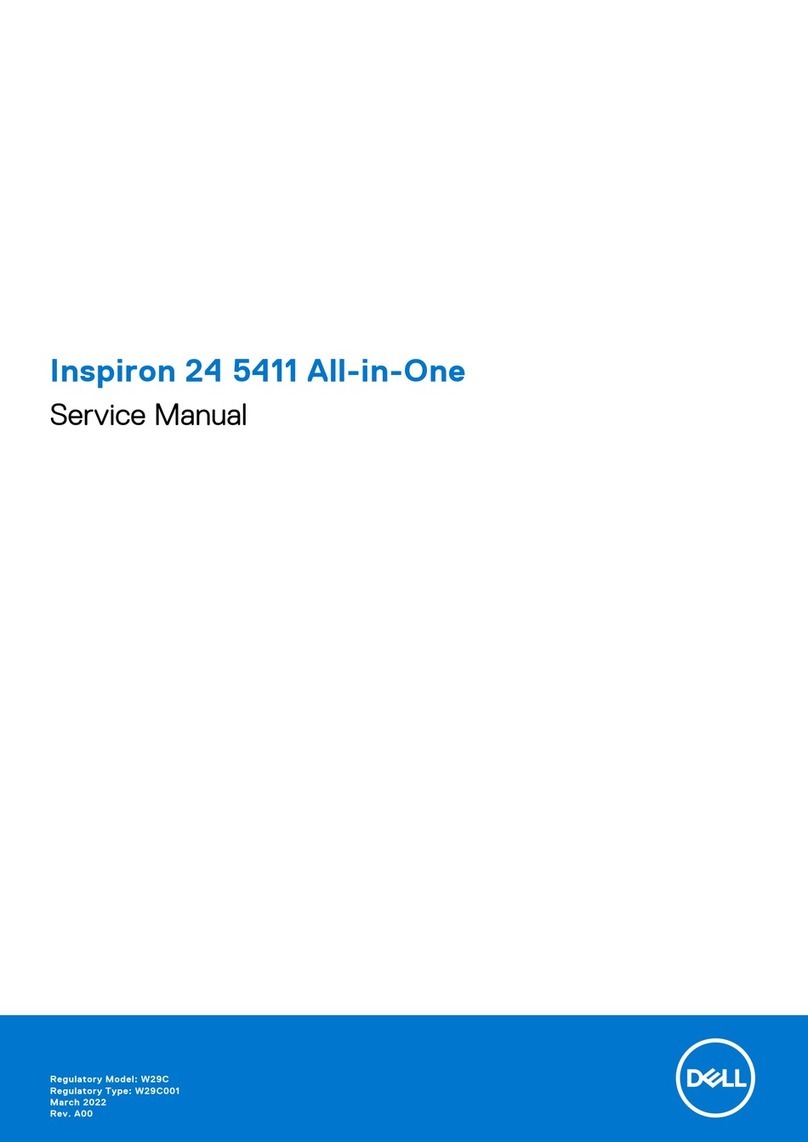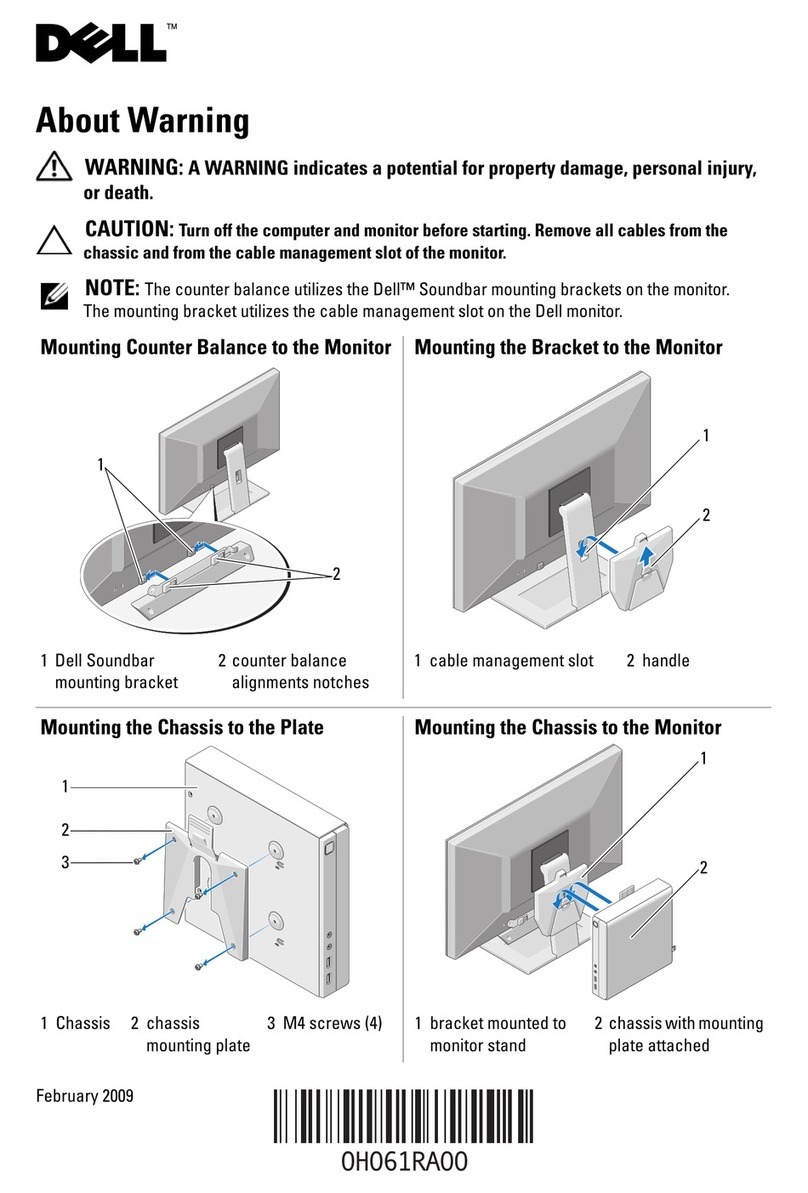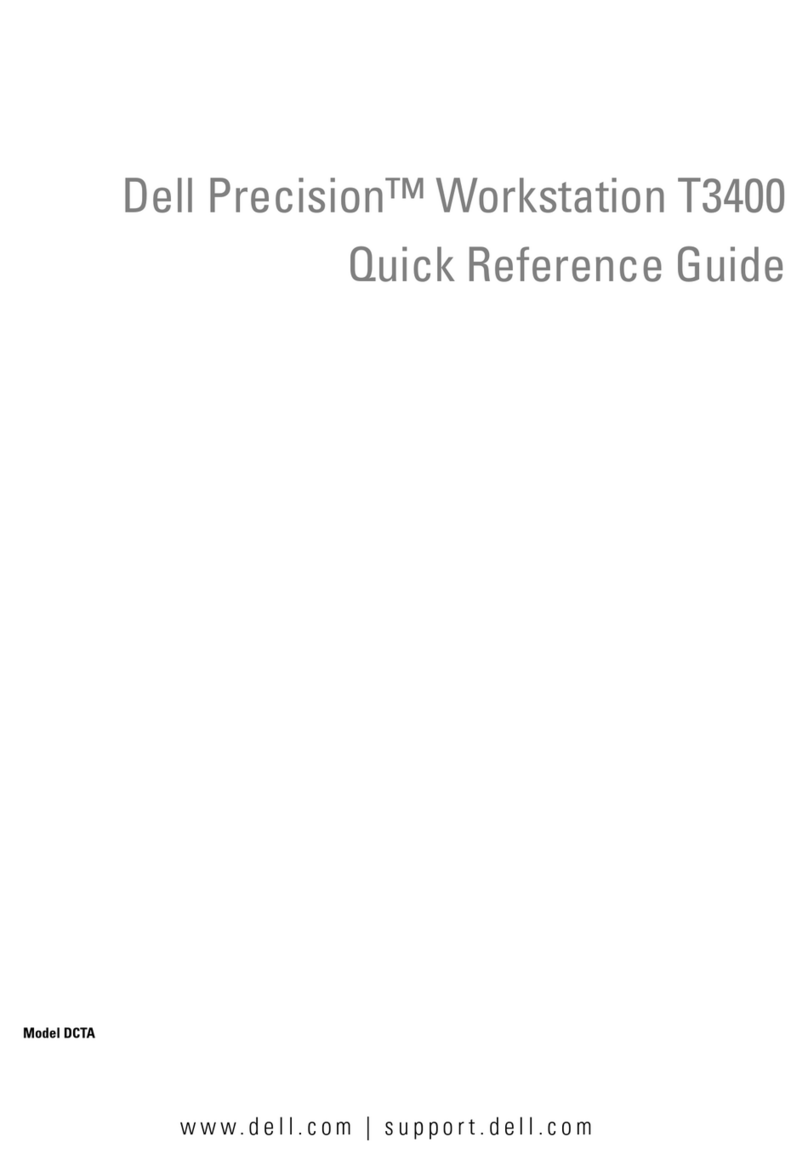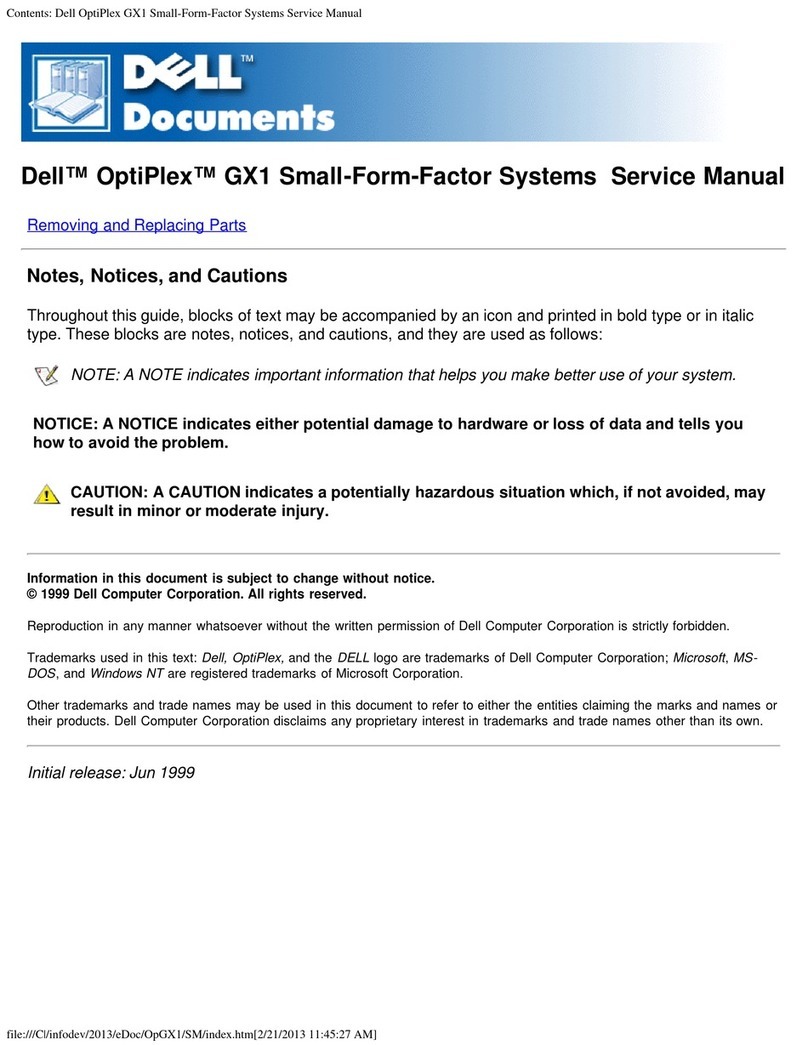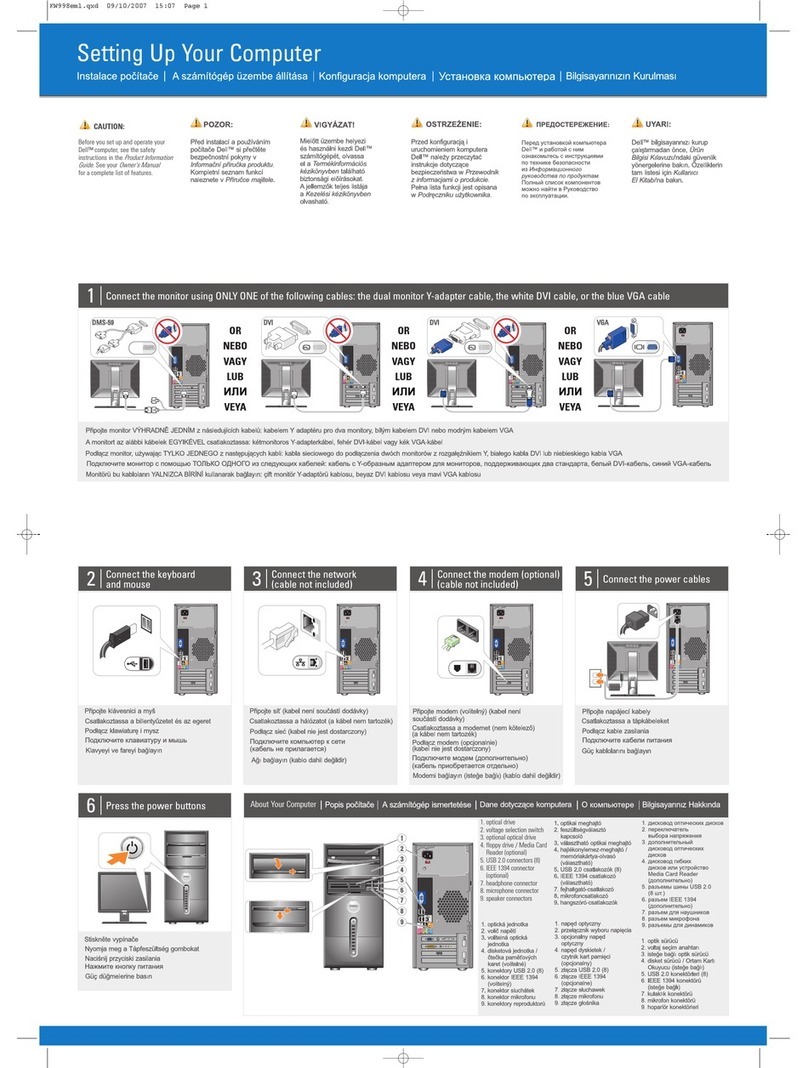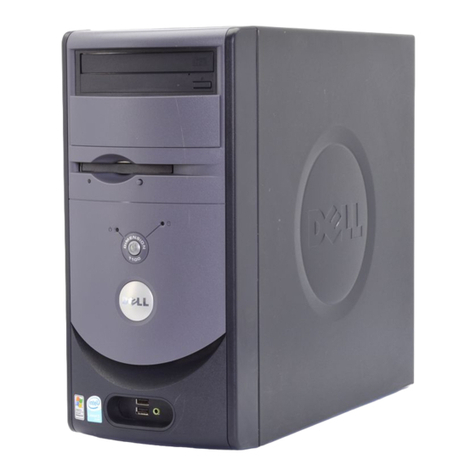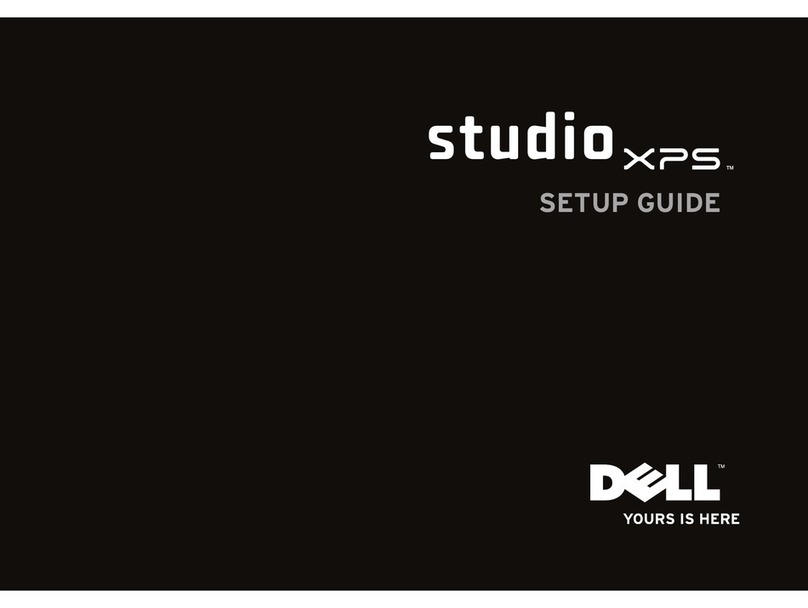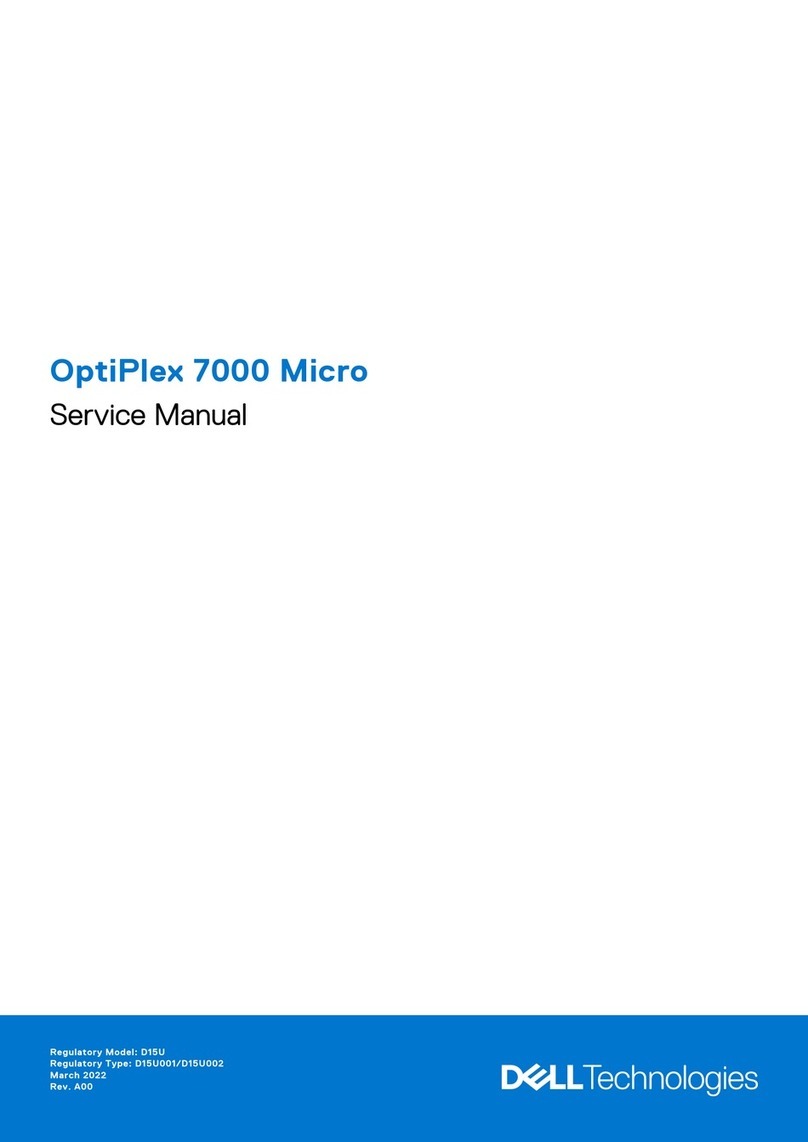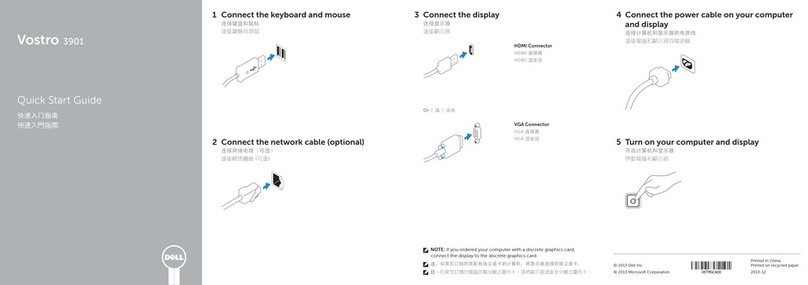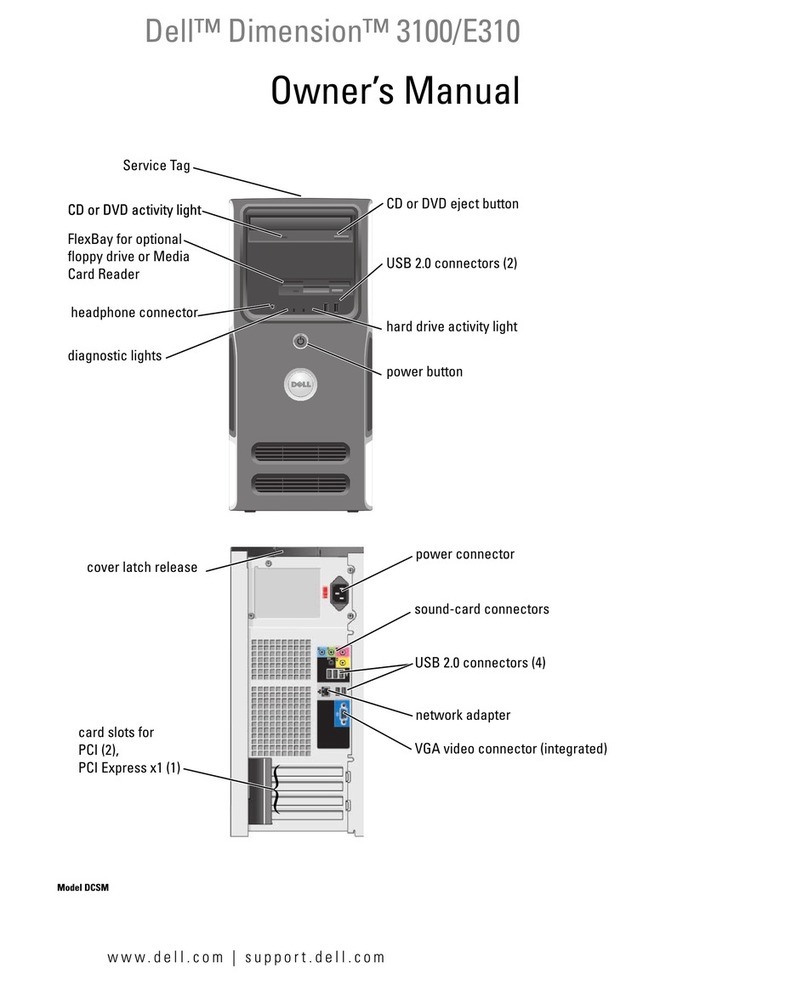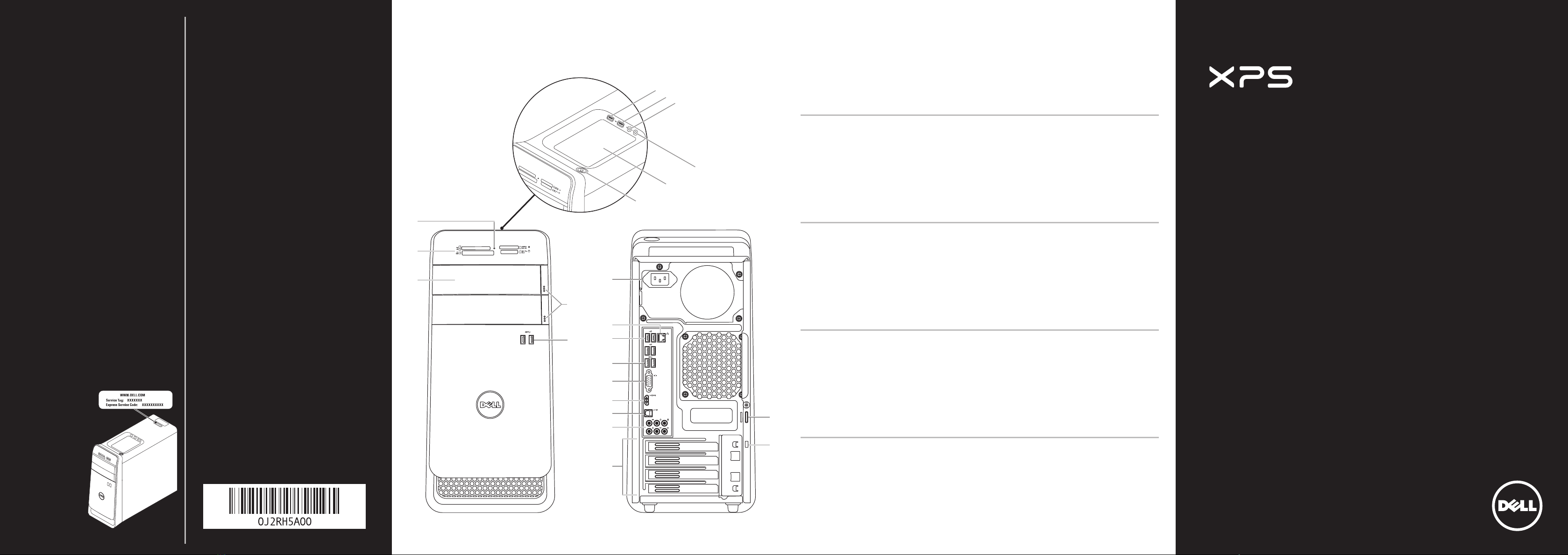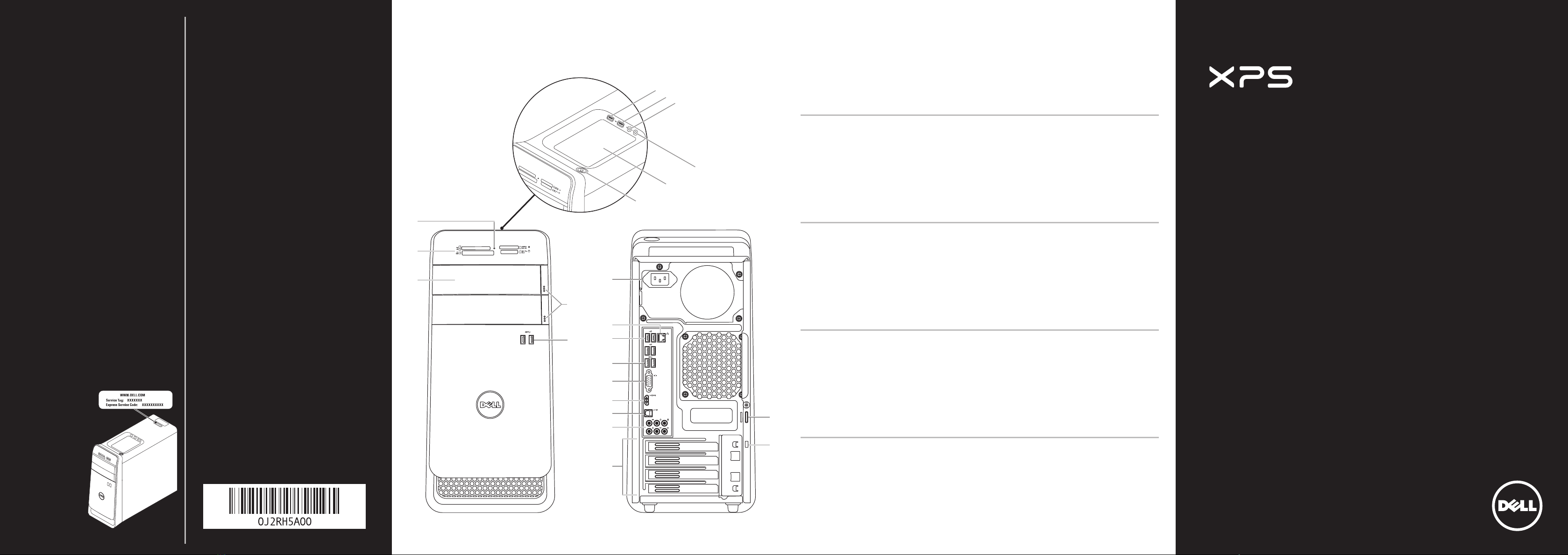
Printed in China 2012 - 07
Computer Features
Kenmerken van de computer
|
Caractéristiques de l’ordinateur
Recursos do computador
|
Características del equipo
6
2
1
3
4
5
8
7
10
9
11
12
21
22
13
14
15
16
17
18
19
20
Quick Start Guide
Snelstartgids | Guide d’information rapide
Guia de Início Rápido | Guía de inicio rápido
8500
1. Media-card reader light
2. Media-card reader
3. Optical-drive covers (2)
4. USB 3.0 ports (2)
5. Optical-drive eject
buttons (2)
6. USB 2.0 port with PowerShare
7. USB 2.0 port
8. Microphone port
9. Headphone port
10. Accessory tray
11. Power button
12. Power port
13. Network port and networklights
14. USB 2.0 ports (4)
15. USB 3.0 ports (2)
16. VGA port
17. HDMI port
18. Optical S/P DIF port
19. Audio ports (6)
20. Expansion-card slots (4)
21. Security-cable slot
22. Padlock rings
1. Lampje mediakaartlezer
2. Mediakaartleesapparaat
3. Afdekkapjes optische stations (2)
4. USB 3.0-aansluitingen (2)
5. Uitwerpknoppen optische
stations (2)
6. USB 2.0-aansluiting met
PowerShare
7. USB 2.0-aansluiting
8. Microfoonaansluiting
9. Hoofdtelefoonaansluiting
10. Accessoirevakje
11. Aan-uitknop
12. Aansluiting voor netstroom
13. Netwerkaansluiting en -lampjes
14. USB 2.0-aansluitingen (4)
15. USB 3.0-aansluitingen (2)
16. VGA-aansluiting
17. HDMI-aansluiting
18. Optische S/P DIF-aansluiting
19. Audioaansluitingen (6)
20. Sleuven voor uitbreidingskaarten (4)
21. Sleuf voor beveiligingskabel
22. Padlock-ringen
1. Voyant du lecteur de carte
mémoire
2. Lecteur de carte mémoire
3. Capots lecteur optique (2)
4. Ports USB 3.0 (2)
5. Boutons d’éjection de lecteur
optique (2)
6. Port USB 2.0 avec PowerShare
7. Port USB 2.0
8. Port microphone
9. Port casque
10. Plateau accessoires
11. Bouton d’alimentation
12. Port d’alimentation
13. Voyants de réseau et de
port réseau
14. Ports USB 2.0 (4)
15. Ports USB 3.0 (2)
16. Port VGA
17. Port HDMI
18. Port S/P DIF optique
19. Ports audio (6)
20. Logements carte d’extension (4)
21. Fente pour câble de sécurité
22. Anneaux pour cadenas
1. Luz do leitor de cartão de mídia
2. Leitor de cartão de mídia
3. Tampas de unidade óptica (2)
4. Portas USB 3.0 (2)
5. Botões de ejeção da unidade
óptica (2)
6. Porta USB 2.0 com PowerShare
7. Porta USB 2.0
8. Conector para microfone
9. Conector para fone de ouvido
10. Bandeja de acessórios
11. Botão liga/desliga
12. Conector de energia
13. Conector de rede e luzes de rede
14. Portas USB 2.0 (4)
15. Portas USB 3.0 (2)
16. Porta VGA
17. Porta HDMI
18. Porta S/PDIF óptica
19. Portas de áudio (6)
20. Slots de placa de expansão (4)
21. Encaixe do cabo de segurança
22. Anéis de cadeado
1. Indicador luminoso del Lector de
tarjetas multimedia
2. Lector de tarjetas multimedia
3. Cubiertas de la unidad óptica (2)
4. Puertos USB 3.0 (2)
5. Botones de expulsión de la
unidad óptica (2)
6. Puerto USB 2.0 con PowerShare
7. Puerto USB 2.0
8. Puerto del micrófono
9. Puerto de audífonos
10. Bandeja de accesorios
11. Botón de encendido
12. Puerto de alimentación
13. Puerto e indicadores luminosos
de red
14. Puertos USB 2.0 (4)
15. Puertos USB 3.0 (2)
16. Puerto VGA
17. Puerto HDMI
18. Puerto óptico S/PDIF
19. Puertos de audio (6)
20. Ranuras para tarjetas de
expansión (4)
21. Ranura del cable de seguridad
22. Anillos del candado
Información para la NOM o Norma
Oficial Mexicana (Solo para México)
La siguiente información afecta a los dispositivos descritos
en este documento de acuerdo a los requisitos de la
Normativa Oficial Mexicana (NOM):
Importador:
Dell México S.A. de C.V.
Paseo de la Reforma 2620 – Piso 11°
Col. Lomas Altas
11950 México, D.F.
Número de modelo normativo: P30G
Voltaje de entrada: 100 V CA–240 V CA
Intensidad de entrada (máxima): 1,70 A
Frecuencia de entrada: 50 Hz–60 Hz
Contacting Dell
To contact Dell for sales, technical support, or
customerservice issues, go to dell.com/ContactDell
Contact opnemen met Dell
Als u contact wilt opnemen met Dell voor informatie over
verkoop, technische ondersteuning of problemen voor
de klantenservice, dan gaat u naar dell.com/ContactDell
Contacter Dell
Afin de prendre contact avec Dell pour des questions
d’ordre commercial, de support technique ou de
service après-vente, allez sur dell.com/ContactDell
Como entrar em contato com a Dell
Para entrar em contato com a Dell sobre questões
relacionadas a vendas, suporte técnico ou atendimento
ao cliente, visite o site dell.com/ContactDell
Cómo contactar a Dell
Para ponerse en contacto con Dell respecto a problemas
de venta, de soporte técnico o de servicio al cliente,
visite dell.com/ContactDell
More Information
For regulatory and safety best practices, see
dell.com/regulatory_compliance
Meer informatie
Ga naar dell.com/regulatory_compliance voor
informatie over regelgeving en aanbevolen
veiligheidsprocedures
Informations complémentaires
Pour connaître des pratiques recommandées en
matière de conformité aux normes et de sécurité,
voir dell.com/regulatory_compliance
Mais informações
Para obter informações normativas e sobre as
melhores práticas de segurança, consulte
dell.com/regulatory_compliance
Más Información
Para obtener información sobre las mejores prácticas de
seguridad, consulte dell.com/regulatory_compliance
© 2012 Dell Inc.
Dell™, the DELL logo, and XPS™are trademarks of Dell Inc. Windows®is
either a trademark or registered trademark of Microsoft Corporation in
the United States and/or other countries.
Regulatory model: D03M
|
Type: D03M005
Computer model: XPS 8500
© 2012 Dell Inc.
Dell™, het DELL-logo en XPS™zijn handelsmerken van Dell Inc.
Windows®is een handelsmerk of gedeponeerd handelsmerk van
Microsoft Corporation in de Verenigde Staten en/of andere landen.
Wettelijk modelnummer: D03M | Type: D03M005
Computermodel: XPS 8500
© 2012 Dell Inc.
Dell™, le logo DELL et XPS™sont des marques commerciales de Dell Inc.
Windows®est une marque commerciale ou une marque déposée de
Microsoft Corporation aux États-Unis et dans d’autres pays.
Modèle réglementaire : D03M | Type: D03M005
Modèle de l’ordinateur : XPS 8500
© 2012 Dell Inc.
Dell™, o logo DELL e XPS™são marcas comerciais da Dell Inc.
Windows®é marca comercial ou marca comercial registrada da
Microsoft Corporation nos EUA e/ou em outros países.
Modelo normativo: D03M | Tipo: D03M005
Modelo do computador: XPS 8500
© 2012 Dell Inc.
Dell™, el logotipo de DELL y XPS™son marcas comerciales de Dell Inc.
Windows®es una marca comercial o una marca comercial registrada
de Microsoft Corporation en Estados Unidos y otros países.
Modelo reglamentario: D03M | Tipo: D03M005
Modelo de equipo: XPS 8500
Service Tag
Service Tag
Numéro de service
Etiqueta de serviço
Etiqueta de servicio