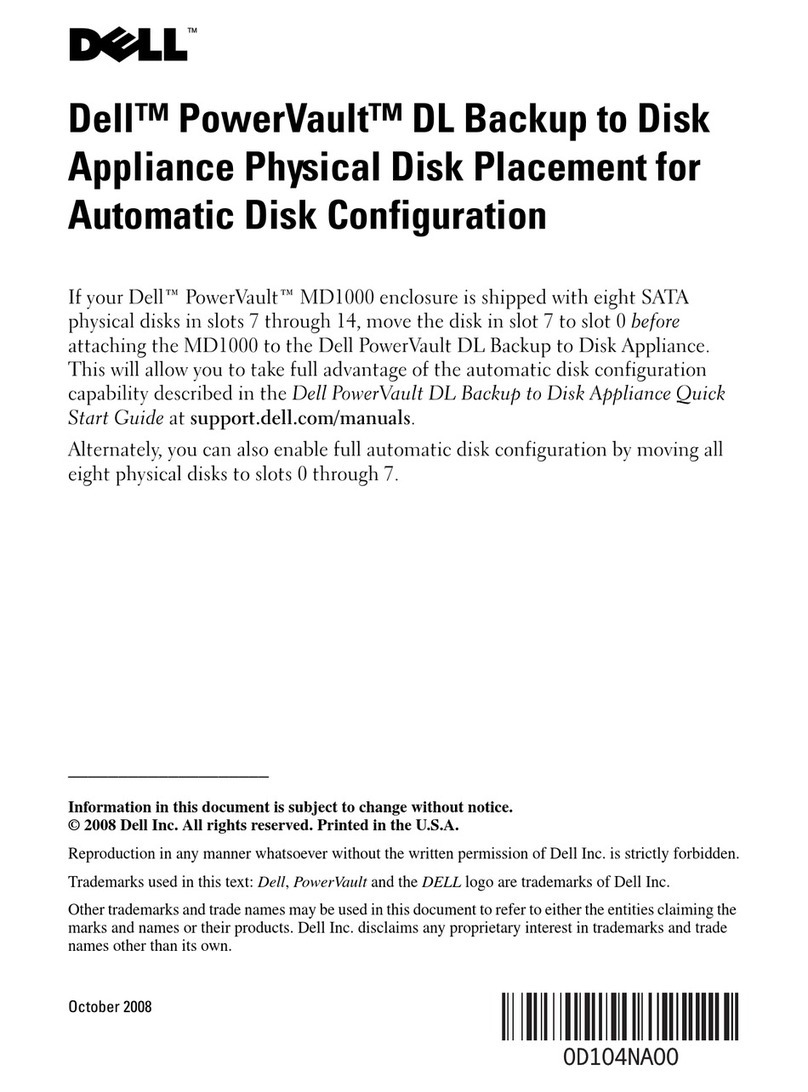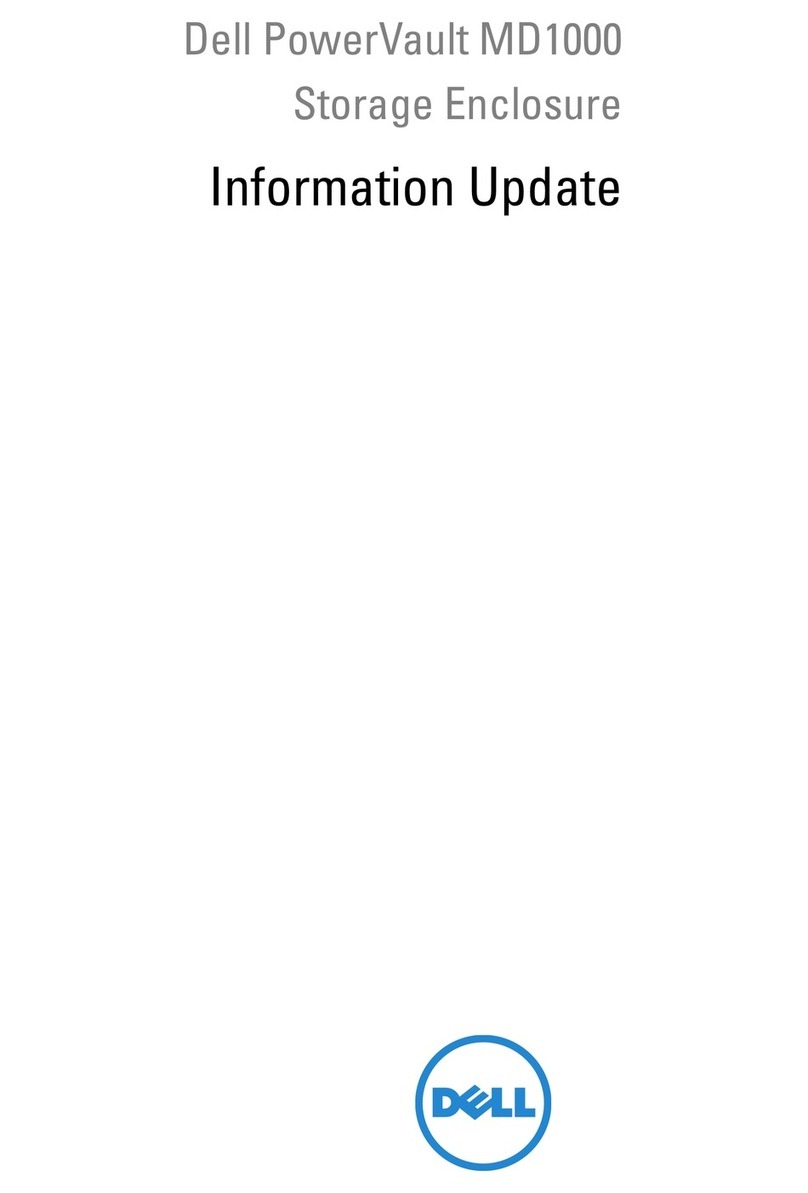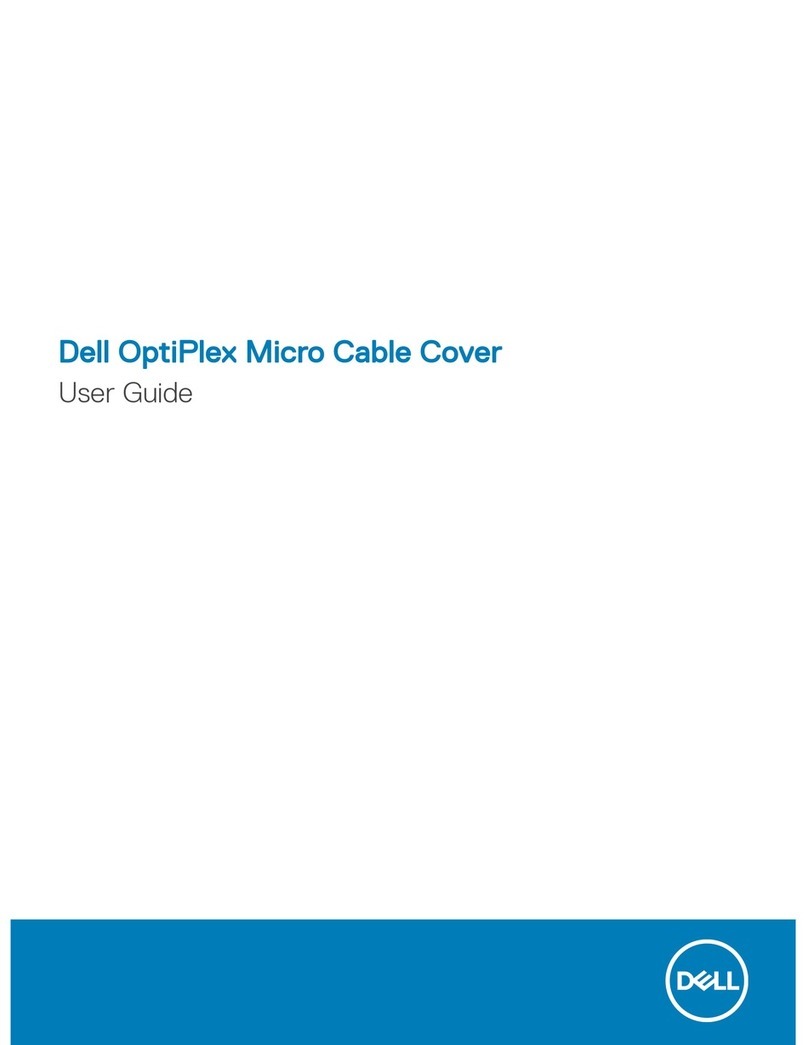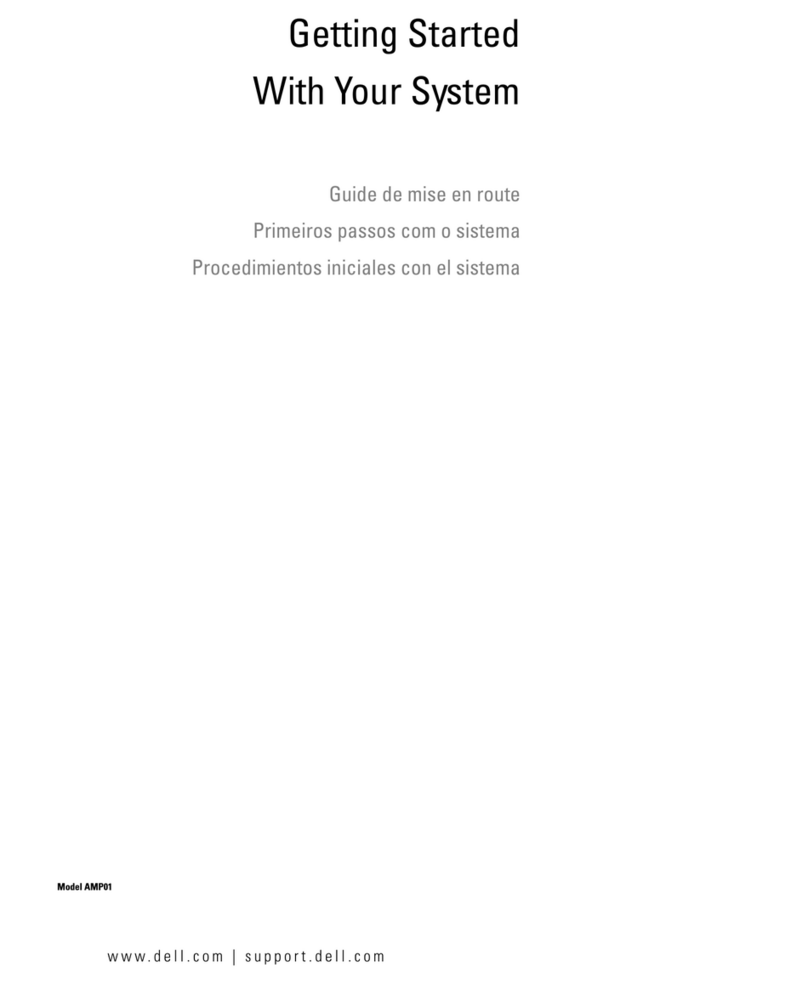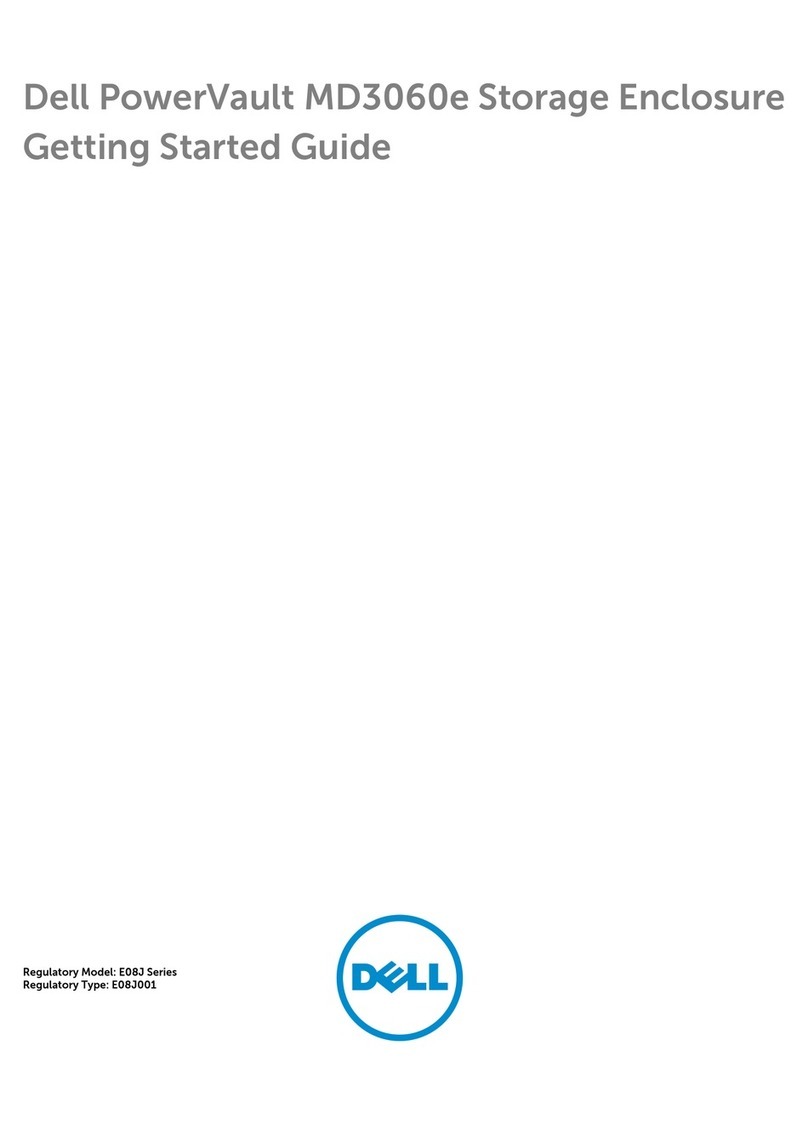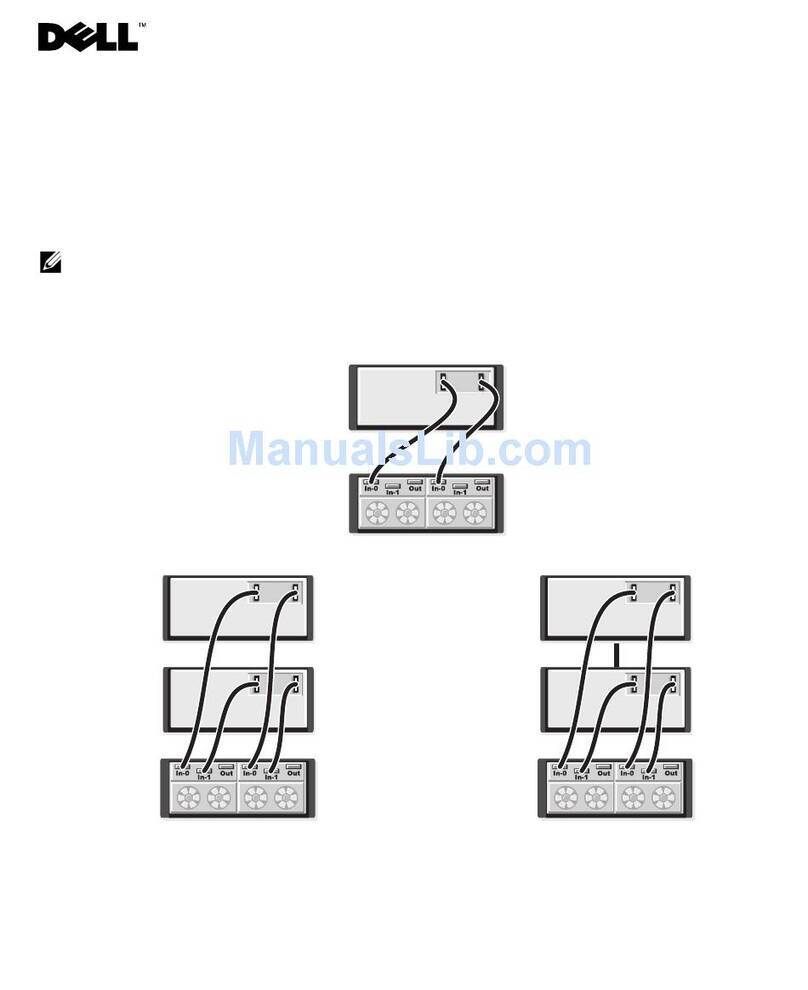Setting Up Your Dell™ PowerVault™ MD1120
CAUTION:
Before you set up and operate your Dell PowerVault system, review the safety instructions that came with your system.
IInnssiiddeetthheeBBooxx
•
Dell PowerVault MD1120 Documentation
CD — contains all
system documentation, including:
Getting Started Guide
— installation instructions for hardware.
Hardware Owner's Manual
— information about the
hardware enclosure.
Rack Installation Guide
— information about installing the
rack (comes with Rail Kit, if ordered).
•
Cables, power cord, rails, and bezel (optional)
For more information, go to support.dell.com.
4
11..Power outlet
22..Power cord retention clip
33..Debug port
44..SAS port (In)
55..In port link status LED
(green/amber)
66..Primary EMM
77..SAS port (Out)
88..Out port link status LED
(green/amber)
99..EMM status LED
(green/amber)
1100..Secondary EMM
1111..Power supply LEDs
1122..Power supply/cooling fan
modules (2)
1
11..Split-mode LED (green)
22..Power LED (green)
33..Enclosure status LED
(blue/amber)
44..Physical disk activity LED
(green)
55..Physical disk status LED
(green/amber)
66..Physical disks (24)
77..Enclosure mode switch
BBaacckk--ppaanneellffeeaattuurreess
FFrroonntt--ppaanneellffeeaattuurreess
3Install the system in the rack. For additional information, see the documentation included with your rack.
2
3
45678910
11
12
1
2
345
6
7
2Before you begin.
Identify the ports and connectors on your MD1120.
CCaabblliinnggYYoouurrEEnncclloossuurreeffoorrUUnniiffiieeddoorrSSpplliittMMooddee
How you cable your enclosure to your host controller depends on the configuration you choose: unified or split mode.
• A unified configuration is one in which your enclosure is connected to one host (for example, a server with a controller card). In unified mode,
up to three enclosures can be daisy-chained to a single port on the controller card in your host server. See your RAID controller documentation
for redundant multi-path configuration.
• A split-mode configuration is one in which the physical disks in your storage enclosure are split into two groups, with 12 physical disks
controlled by one enclosure management module and 12 physical disks controlled by the other enclosure management module. In this
configuration, two host controllers or controller ports may be connected to the enclosure (one to each enclosure management module).
The mode switch on the enclosure must be in the split-mode position to enable this configuration.
Warning: Do not use the power supply handles to lift the enclosure.
1Unpack your system.
Dell Software License Agreement
• Before using your system, please read the Dell Software License Agreement that came with your system. This agreement is also located at support.dell.com under "Terms of Sale."
• You must consider any CD, DVD, or diskette set of Dell-installed software as BACKUP copies of the software installed on your system’s hard-disk drive.
• If you do not accept the Dell Software License Agreement terms, please call the customer assistance telephone number. For customers in the United States, call 800-WWW-DELL (800-999-3355). For customers outside
the United States, visit ssuuppppoorrtt..ddeellll..ccoomm, specify your country or region in the CChhoooosseeaaCCoouunnttrryy//RReeggiioonndrop-down menu, and click CCoonnttaaccttUUss.