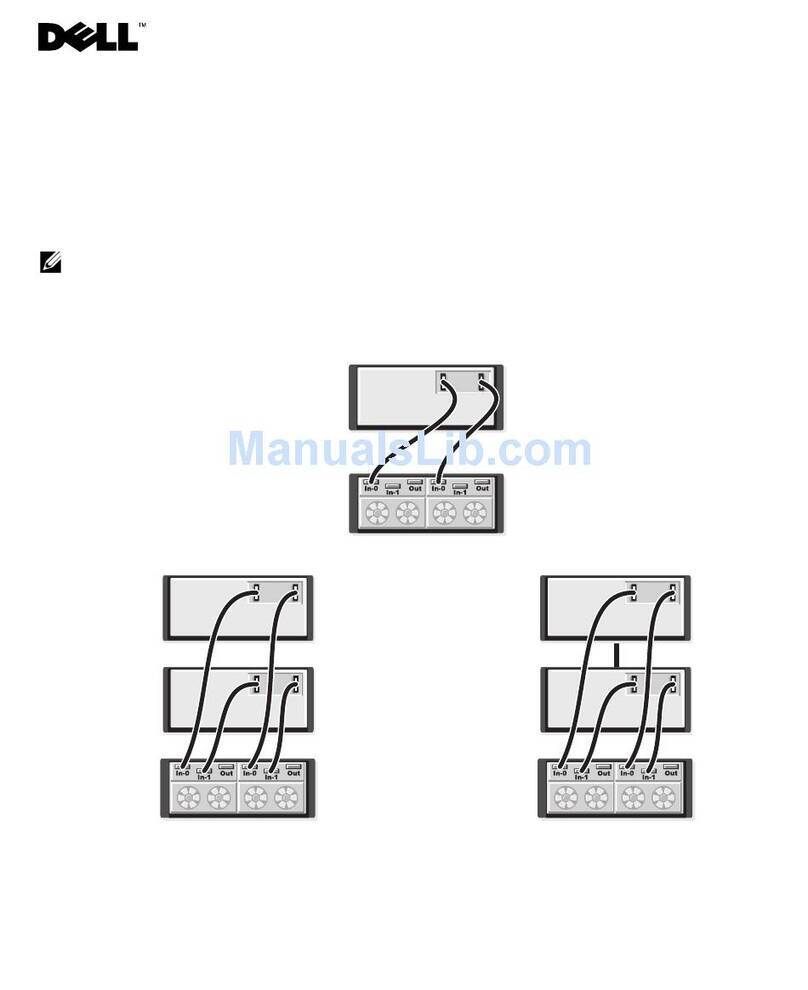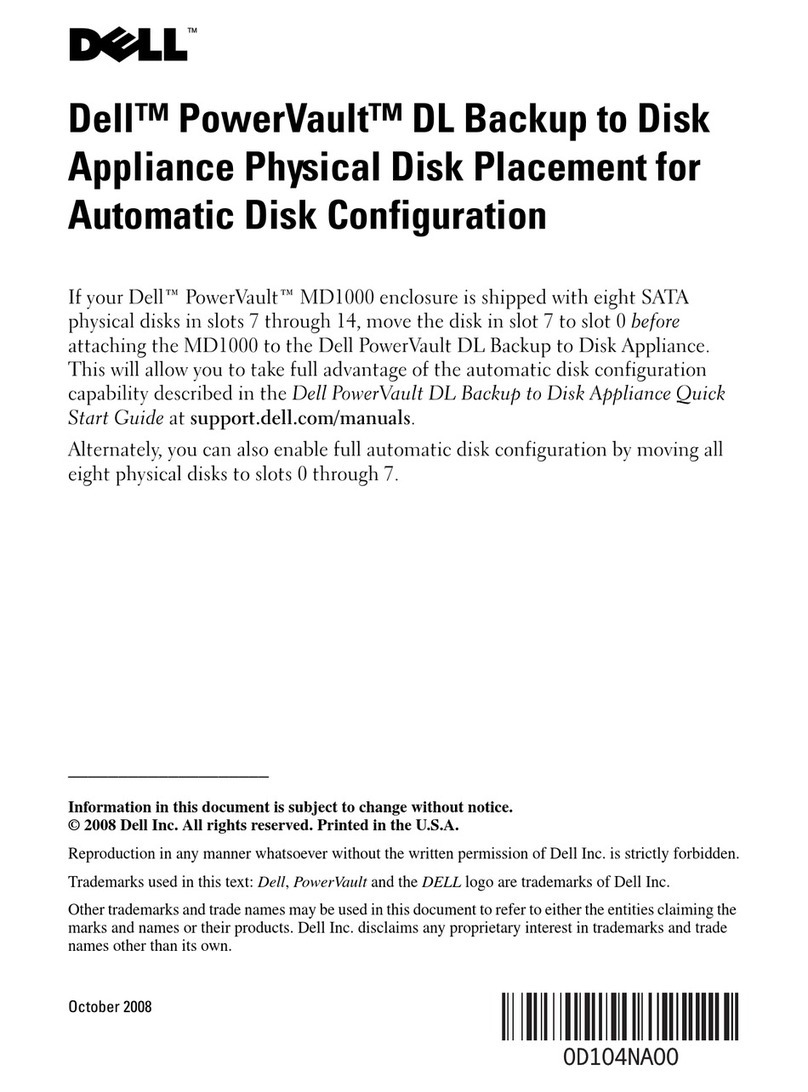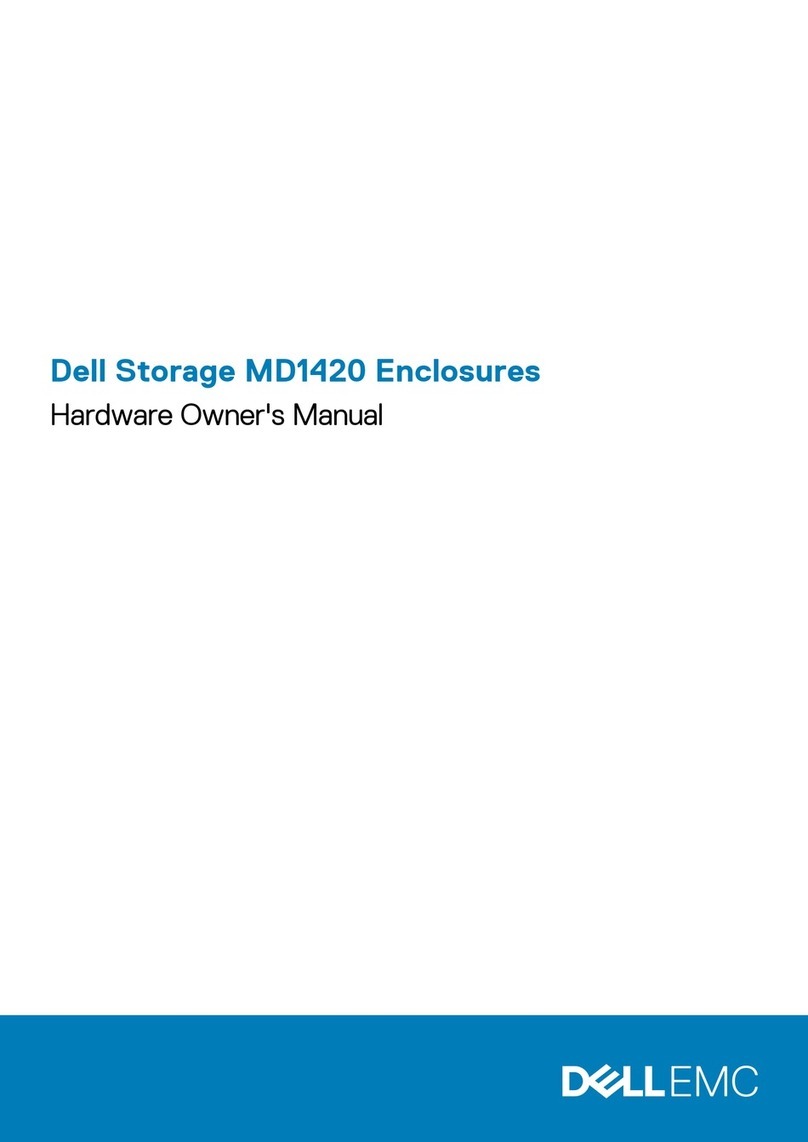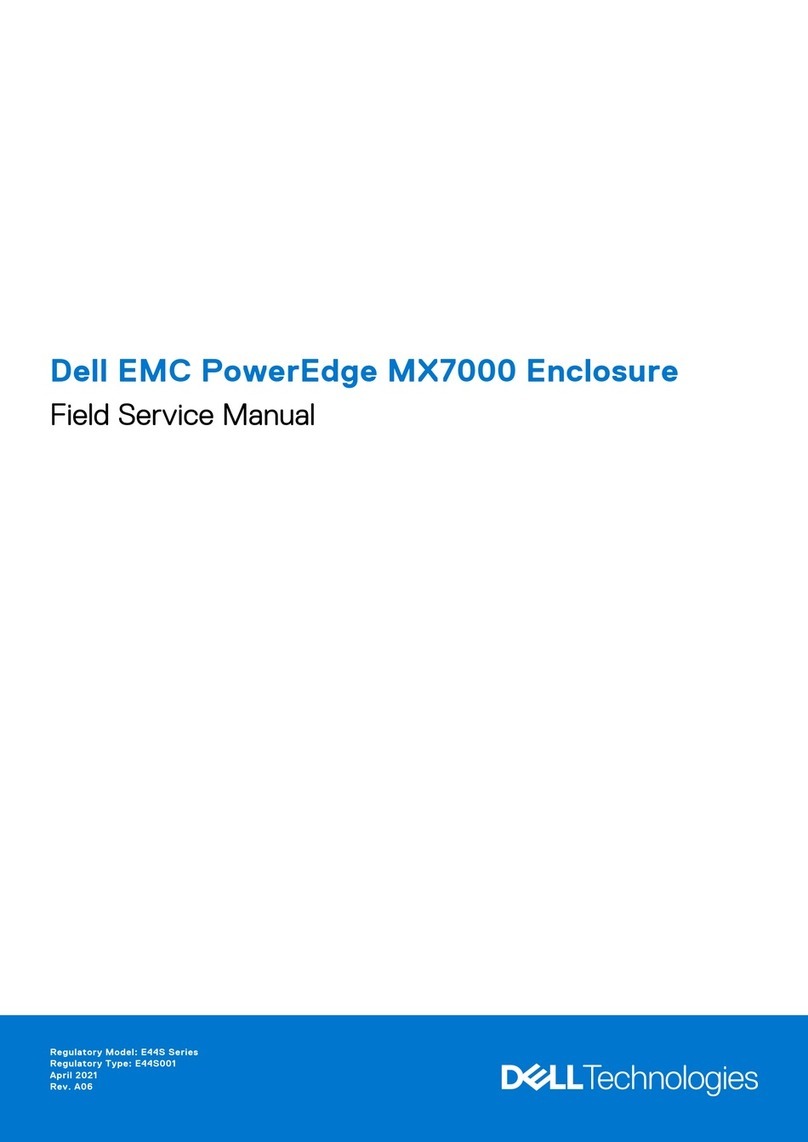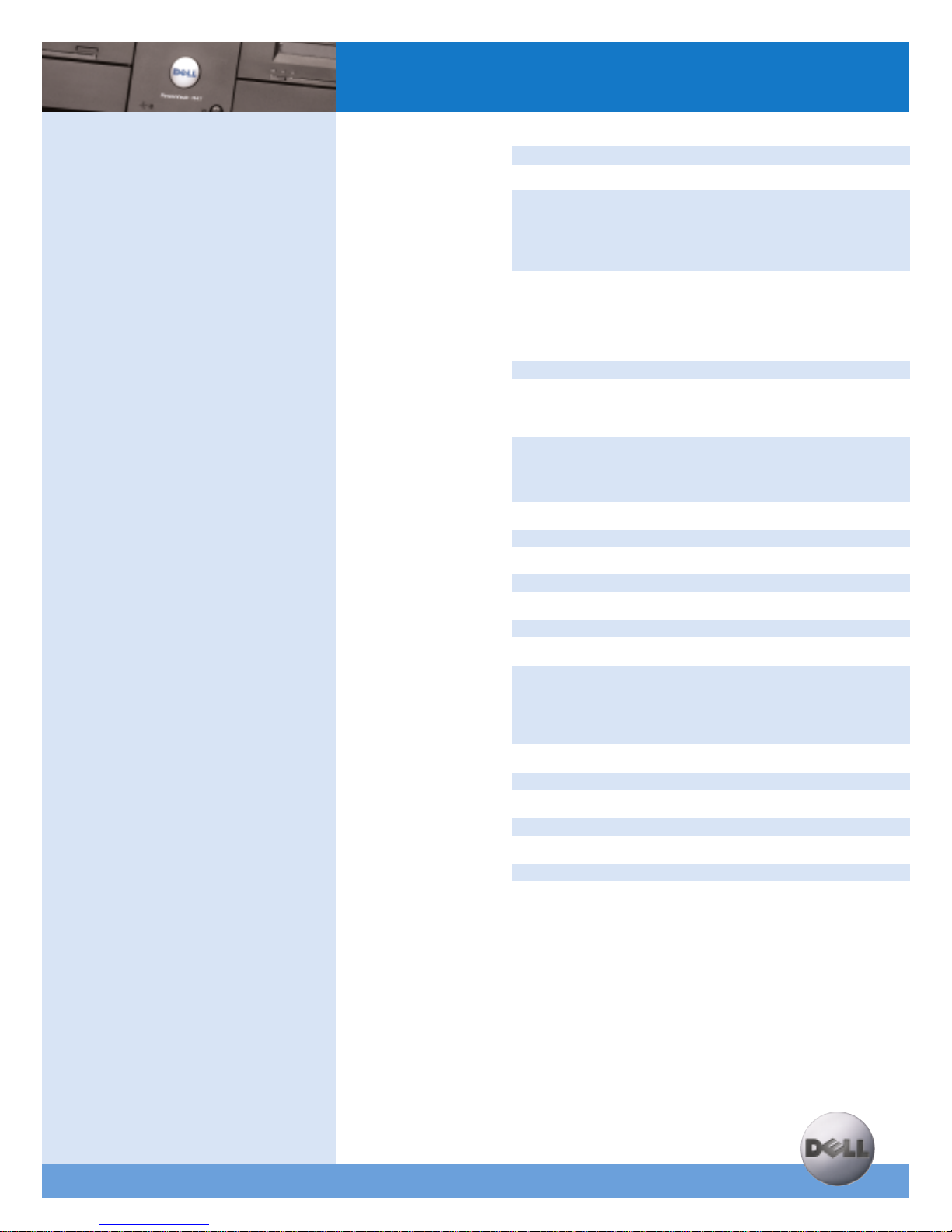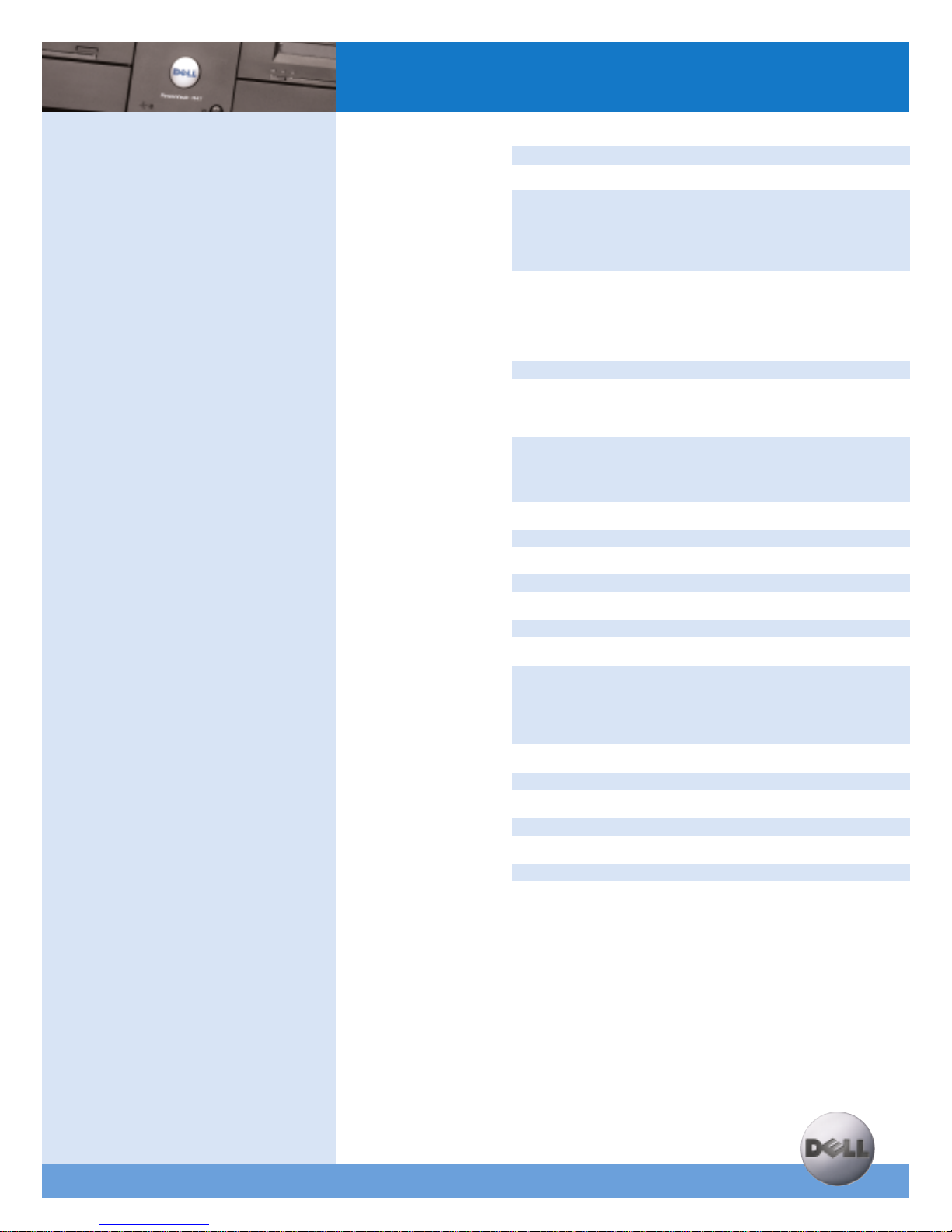
1 For hard drives, 1 GB means 1 billion bytes and 1 TB means 1 trillion bytes; actual capacity varies with preloaded material and operating environment and will be less.
2 Reliability for DAT72 is 203,000 MTBF at 100% duty cycle.
Dell is not responsible for errors in typography or photography. Dell, PowerEdge and PowerVault are trademarks of Dell Inc. LTO is a trademark of Hewlett Packard, IBM and
Seagate. Microsoft and Windows are registered trademarks of Microsoft Corporation. Novell and NetWare are registered trademarks of Novell, Inc. Red Hat is a
registered trademark of Red Hat, Inc. Linux is a registered trademark of Linus Torvalds. Veritas is a registered trademark and Backup Exec is a trademark of Veritas
Software Corporation. Yosemite is a trademark of Yosemite Technologies. Other trademarks and trade names may be used in this document to refer to either the entities
claimingthemarksandnamesortheirproducts.Delldisclaimsproprietaryinterestinthemarksandnamesofothers.©Copyright2005DellInc.Allrightsreserved.Reproduction
in any manner whatsoever without the express written permission of Dell Inc. is strictly forbidden. For more information contact Dell. June 2005.
DELL ENTERPRISE SERVICES
By utilizing the proven advantages of our direct
model, including tailored service and support, low
cost and a single point of contact, Dell Services
can provide you with fast, effective, affordable
service offerings at any point in your IT process.
By doing so, we offer a combination of bundled
best practices and tailored solutions that work
together to provide maximum value to you.
Whether you need support, deployment, training
and certification programs, or professional
consulting services, individually or bundled as a
total package, Dell promises to be your single
point of contact at all times.
Professional Services
Dell Professional Services enables Dell customers
to optimize ROI by utilizing complex technology
through the design, development and deployment
of innovative, robust and scalable business-critical
solutions. With each engagement, we utilize our
proven methodology and project management
expertise to understand your business objectives,
design plans that are flexible to adapt to your
current environment and then deliver the desired
results.
Deployment Services
We bring you deployment assistance that delivers
true value from beginning to end. Dell can tailor
systems to our customers' specifications and
reduce redundancy and time by customizing the
hardware and software configuration during the
initial system-build. We can manage the delivery,
installation and disposal of your assets with the
same eye for efficiency.
Training and Certification
Our approach to Training and Certification allows
you to outsmart your competitors – not outspend
them – with industry-standard learning across
Dell hardware and industry-standard software.
Dell can assist you wherever you need us,
whether on-site, on-line or in a classroom setting,
to help your organization take full advantage of
information technology.
Enterprise Support Services
Technology is a significant investment, and it pays
to have a partner who can help you minimize
costly downtime. Through our Premier Enterprise
Support Services (PESS) offerings, Dell provides
tiered support service packages with the flexibility
to customize the offering to meet your specific
needs across a wide range of computing
environments. With proactive and reactive
support options which include hardware and
software support with varied response levels,
account management and remote resolution, Dell
provides support solutions that meet your needs,
cost-effectively.
Services vary by region. For more information on
the available services in your area, please visit
www.dell.com.
Dell PowerVault 114T Tape Rack Enclosure
FEATURES DESCRIPTION
Form Factor 2U rack enclosure
EasytoUse Tool-less design
Storage Capacity (Native) With two DAT72 drives: 72GB1
With two DLT VS160 drives: 160GB1
With two SDLT 320 drives: 320GB1
With two LTO-2-L drives: 400GB1
With two LTO-3 drives: 800GB1
Backup Rate (Native) With two DAT72 drives: 25.2GB/hr
With two DLT VS160 drives: 57.6GB/hr
With two SDLT 320 drives: 115.2GB/hr
With two LTO-2-L drives: 172.8GB/hr
With two LTO-3 drives: 576GB/hr
Reliability 250,000 hours MTBF2at 100% duty cycle
Hardware PowerEdge 700, 800 1750, 1800, 1850 2600, 2650, 2800, 2850, 4600, 6600, 6650,
6800, 6850
PowerVault 745N, 770N, 775N
Operating Systems Microsoft®Windows®2003 and 2000
Microsoft SBS 2003
Novell®NetWare®6.5 and 5.1
Red Hat®Linux®Enterprise 3 and Advanced Server 2.1
Backup Software Supported Veritas®Backup Exec™, Yosemite™TapeWare and CommVault Galaxy™
Height 3.45" (87.26mm)
Width 16.75" (425.45mm)
Length (Depth) 20.5" (520.7mm)
Shipping Weight 64 lbs max with LTO-3 Tape Drive
Orientation Horizontal
Configurations Rack mount
User Interface The user interface includes a power on/off switch and an LED for fan status on
the front panel. The power indicator LED shall indicate green when the system
is powered on. If a fan should fail the status LED shall indicate yellow and shall
remain yellow until system is power cycled. The Tape Drives are available and
accessed from the front.
Operating Temperature 50 to 104 degrees F (10 to 40 degrees C)
Non-operating Temperature Drive Dependent
Operating Humidity 20 to 80%
Non-operating Humidity Drive Dependent
Power Requirements 100-208 VAC
Power Consumption Up to 85w with 2 drives running
GET MORE PERFORMANCE AND VALUE. GET MORE OUT OF NOW.
Visit www.dell.com for more information.