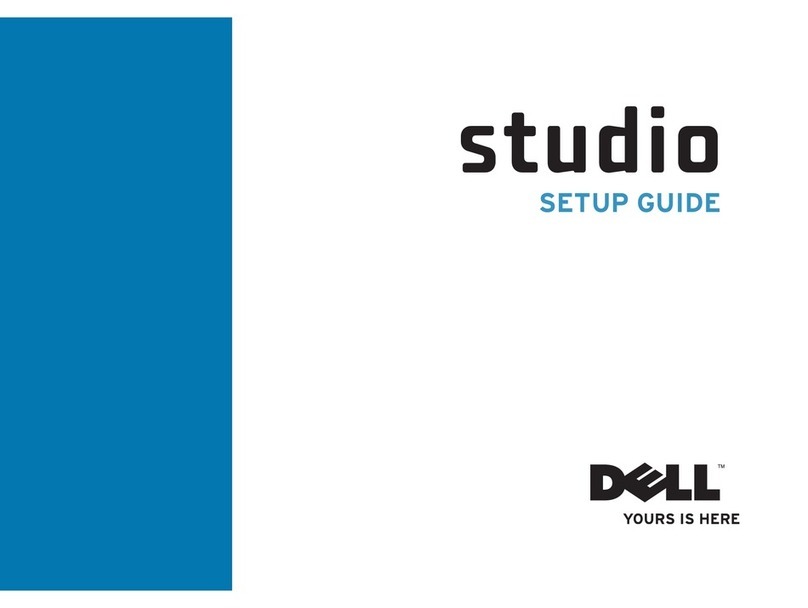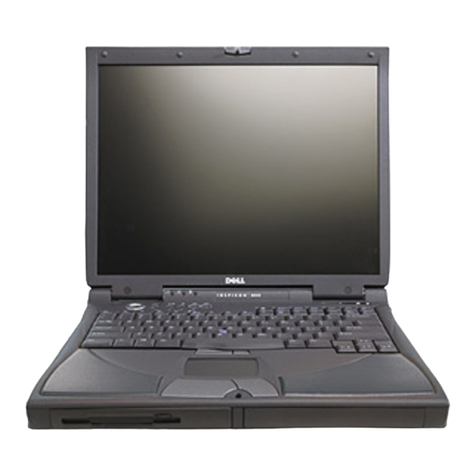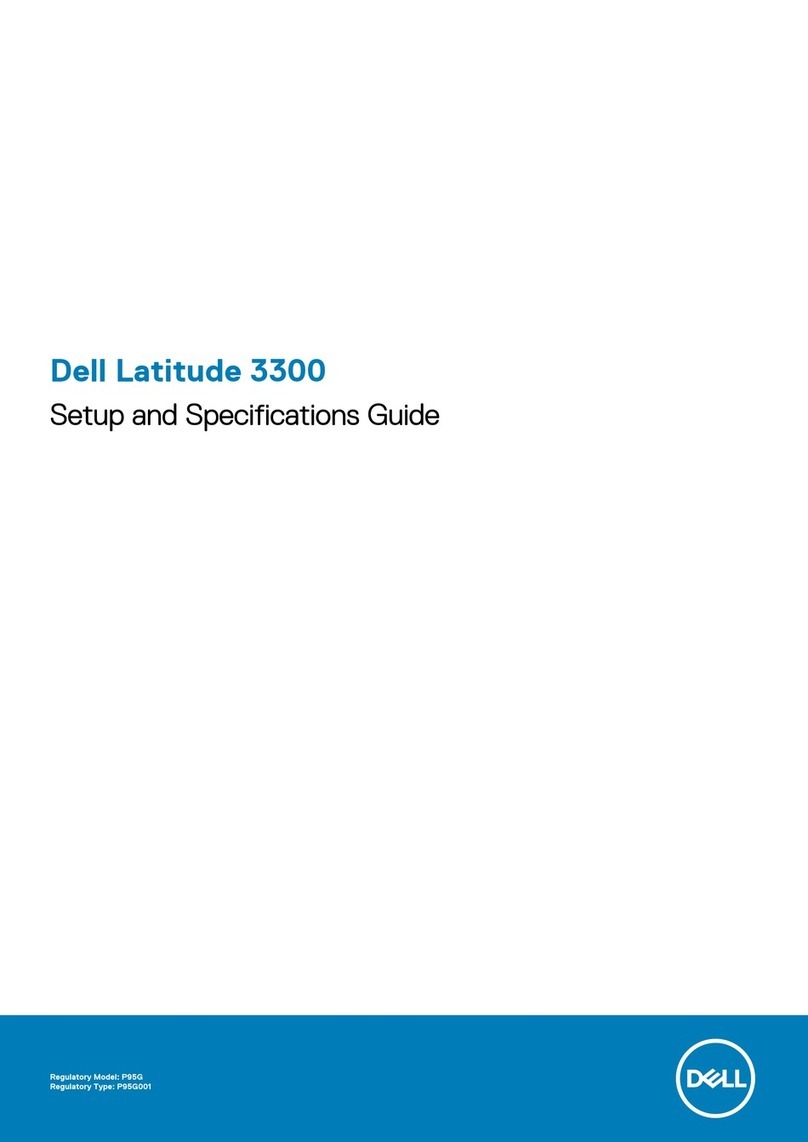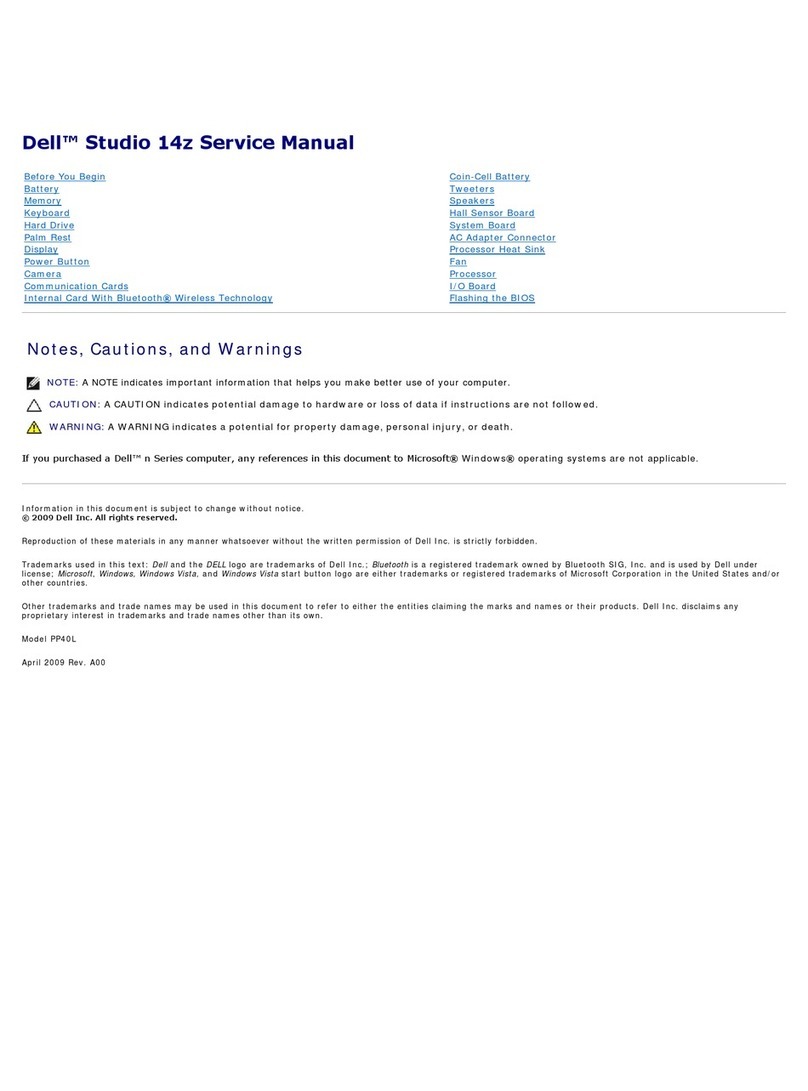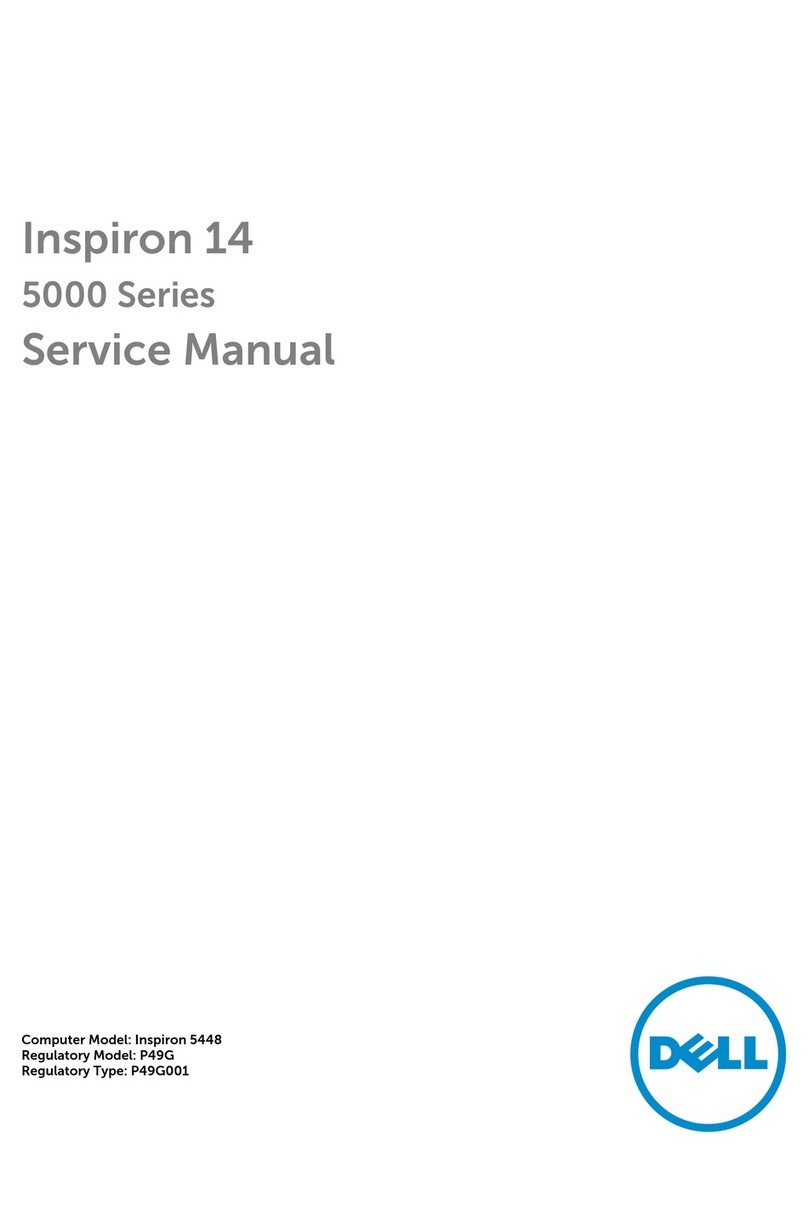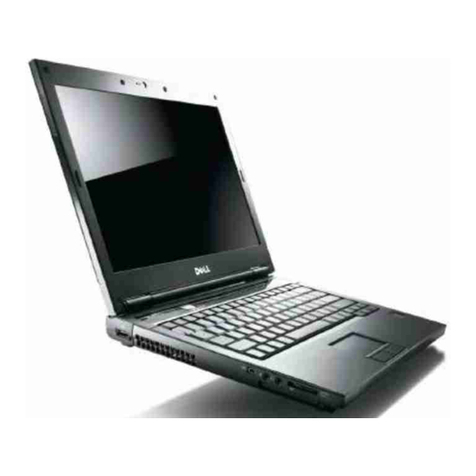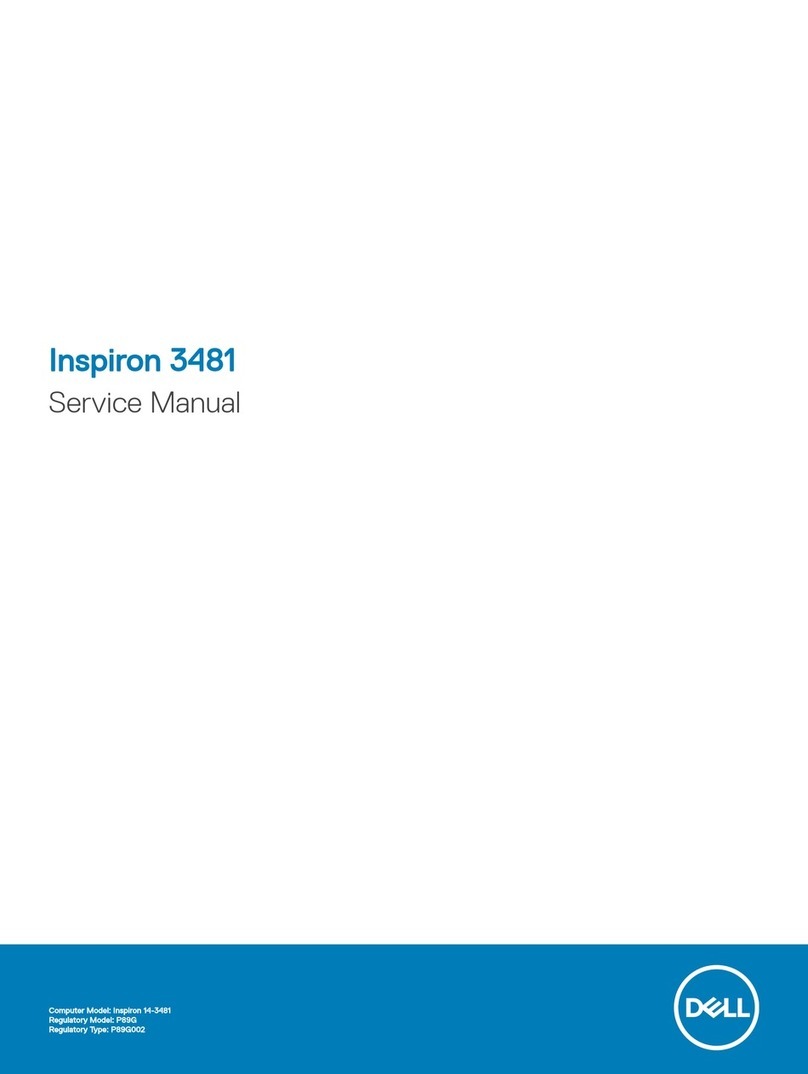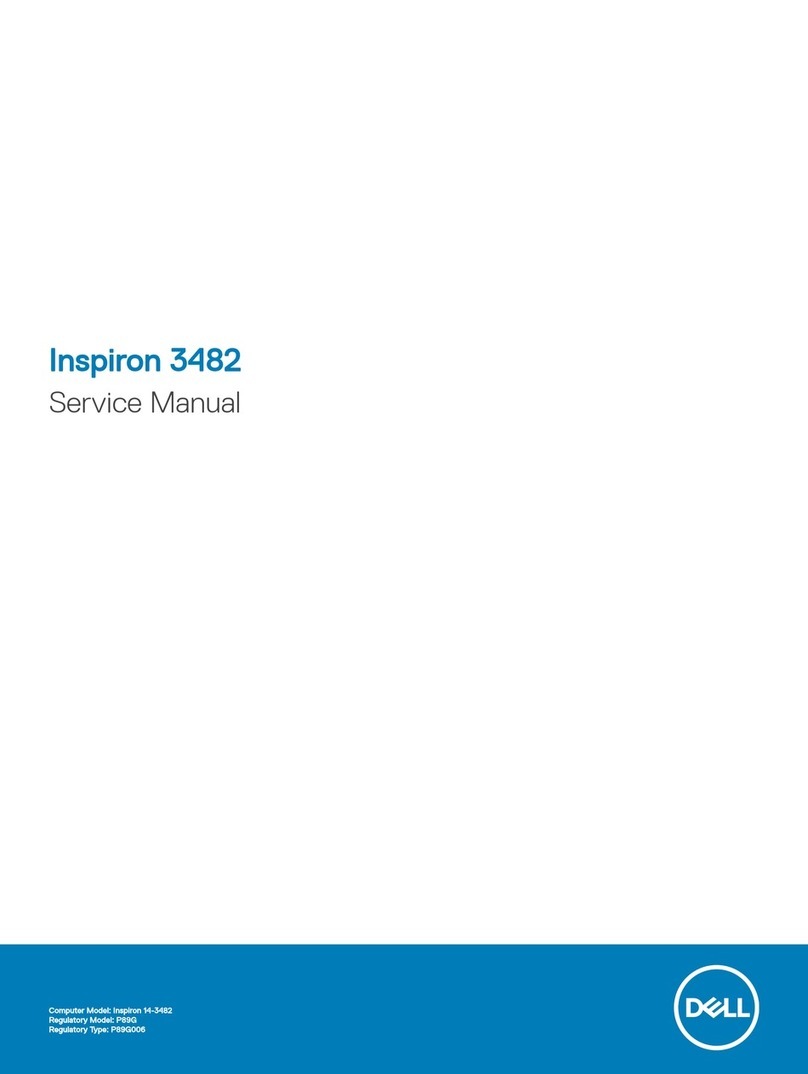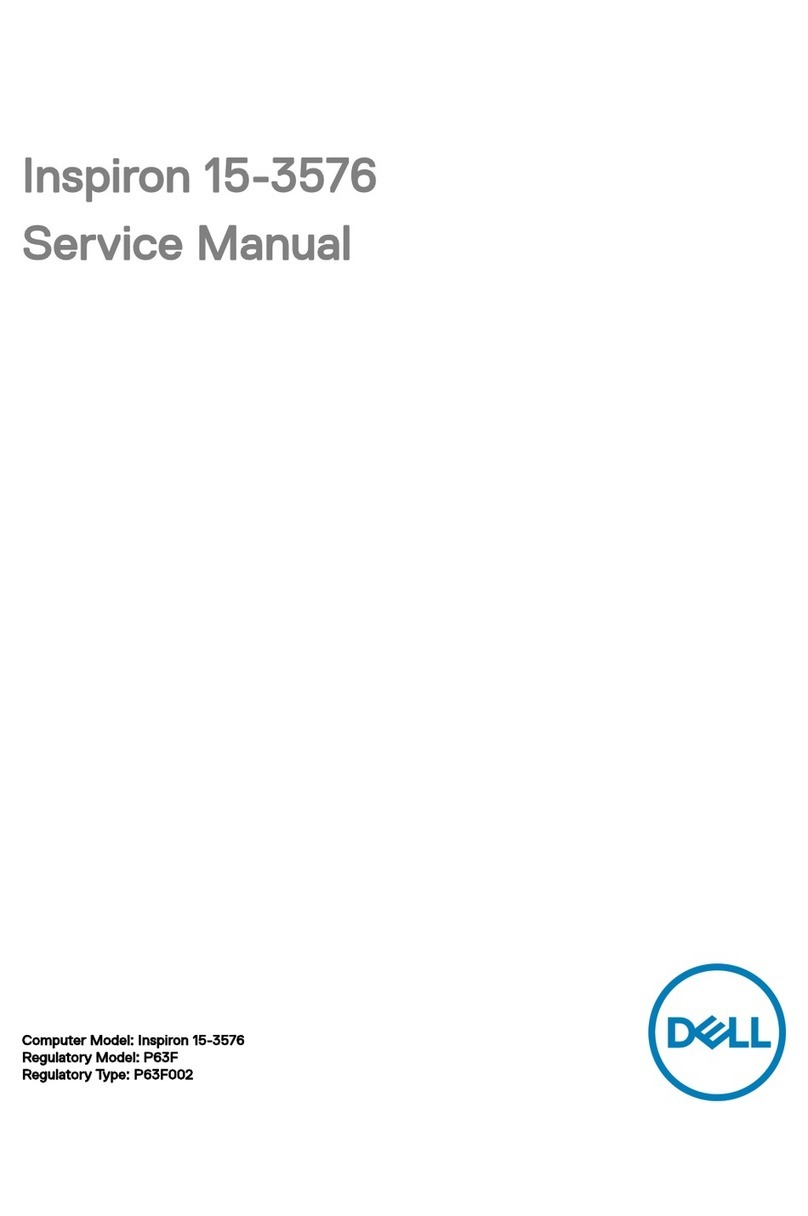22
23
20
19
18
17
16
10
13
11
12
Features
1. Left digital-array microphone
2. Camera
3. Camera-status light
4. Right digital-array microphone
5. Power button
6. Power-status light
7. Hard-drive activity light
8. Wireless-status light
9. Caps-lock status light
10. Network port
11. USB 3.0 port
12. USB 3.0 port with PowerShare
13. Optical drive, hard drive,
or solid-state drive
14. Media-card reader
15. Backlit keyboard
16. Backlit touchpad
17. Headphones and microphone
combo port
18. Headphones/Speakers port
19. Microphone port
20. USB 3.0 ports (2)
21. Mini DisplayPort
22. HDMI In/Out port
23. Power-adapter port
24. Security-cable slot
功能部件
1. 左数字阵列麦克风
2. 摄像头
3. 摄像头状态指示灯
4. 右数字阵列麦克风
5. 电源按钮
6. 电源状态指示灯
7. 硬盘驱动器活动指示灯
8. 无线状态指示灯
9. Caps-lock 状态指示灯
10. 网络端口
11. USB 3.0 端口
12. USB 3.0 端口
(带 PowerShare)
13. 光盘驱动器、硬盘驱动器
或固态驱动器
14. 介质卡读取器
15. 感应式夜光键盘
16. 感应式夜光触摸板
17. 耳机/麦克风组合端口
18. 耳机/扬声器端口
19. 麦克风端口
20. USB 3.0 端口(2 个)
21. 小型 DisplayPort
22. HDMI 输入/输出端口
23. 电源适配器端口
24. 安全缆线孔
外観
1. 左デジタルアレイマイク
2. カメラ
3. カメラステータスライト
4. 右デジタルアレイマイク
5. 電源ボタン
6. 電源ステータスライト
7. ハードドライブアクティビテ
ィライト
8. ワイヤレスステータスライト
9. キャプスロックステータス
ライト
10. ネットワークポート
11. USB 3.0 ポート
12. PowerShare 機能付き USB 3.0
ポート
13. オプティカルドライブ、ハー
ドドライブ、またはソリッド
ステートドライブ
14. メディアカードリーダー
15. バックライト付きキーボード
16. バックライト付きタッチパ
ッド
17. ヘッドフォンおよびマイクコ
ンボポート
18. ヘッドフォン/スピーカーポ
ート
19. マイクポート
20. USB 3.0 ポート (2)
21. ミニ DisplayPort
22. HDMI I/O ポート
23. 電源アダプターポート
24. セキュリティケーブルスロ
ット
功能
1. 左側數位陣列麥克風
2. 攝影機
3. 攝影機狀態指示燈
4. 右側數位陣列麥克風
5. 電源按鈕
6. 電源狀態指示燈
7. 硬碟機活動指示燈
8. 無線狀態指示燈
9. 大寫字母鎖定狀態指示燈
10. 網路連接埠
11. USB 3.0 連接埠
12. 具PowerShare 的USB 3.0
連接埠
13. 光碟機、硬碟機或固態硬碟
14. 媒體讀卡器
15. 背光鍵盤
16. 背光觸控墊
17. 耳機和麥克風組合連接埠
18. 耳機/喇叭連接埠
19. 麥克風連接埠
20. USB 3.0 連接埠 (2)
21. Mini DisplayPort
22. HDMI 輸入/輸出連接埠
23. 電源變壓器連接埠
24. 安全纜線插槽
21
124
3
15
Printed in China.
14
Quick Start Guide
快速入门指南 | 快速入門指南
クイックスタートガイド
18
Features
More Information
For the latest information, FAQs,
andsolutions to most common issues,
see dell.com/Alienware
For sales, technical support, or customer
service issues, see dell.com/ContactDell
© 2013 Dell Inc.
Alienware™, AlienFX™, and the AlienHead logo
are trademarks or registered trademarks of
Alienware Corporation. Dell™ is a trademark
of Dell Inc.
2013 - 04
Regulatory model: P19E | Type: P19E001
Computer model: Alienware 18 R1
詳細情報
最新情報、FAQ、および非常によく見られる問
題の解決方法については、dell.com/Alienware を
参照してください
セールス、テクニカルサポート、またはカス
タマーサービスの問題については、
dell.com/ContactDell を参照してください
© 2013 Dell Inc.
Alienware™、AlienFX™、および AlienHead ロ
ゴは、Alienware Corporation の商標、または
登録商標です。Dell™ は、DellInc. の商標です。
2013 - 04
規制モデル:P19E |タイプ:P19E001
コンピューターモデル:Alienware 18 R1
更多信息
有关最新信息、FAQ 和最常见问题的解决方法,
请访问 dell.com/Alienware
有关销售、技术支持或客户服务事宜,请访问
dell.com/ContactDell
© 2013 Dell Inc.
Alienware™、AlienFX™ 和AlienHead 徽标是
Alienware Corporation 的商标或注册商标。
Dell™ 是Dell Inc. 的商标。
2013 - 04
管制型号:P19E |类型:P19E001
计算机型号:Alienware 18 R1
更多資訊
如需最新資訊、常見問題和解決方案,請參見
dell.com/Alienware
如要洽詢有關銷售、技術支援或客戶服務事
宜,請造訪 dell.com/ContactDell
© 2013 Dell Inc.
Alienware™、AlienFX™ 和AlienHead 徽標是
Alienware Corporation 的商標或註冊商標;
Dell™ 是Dell Inc. 的商標。
2013 - 04
安規型號:P19E |類型:P19E001
電腦型號:Alienware 18 R1
24
5 6 7 8 9