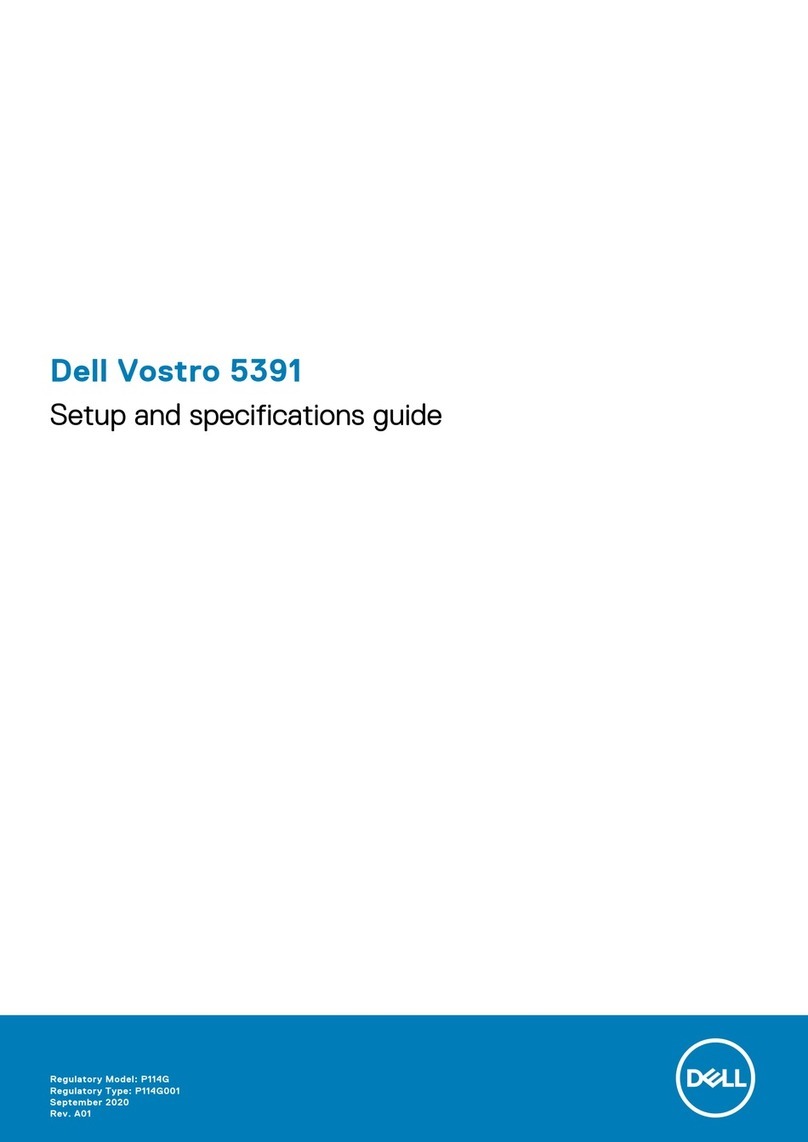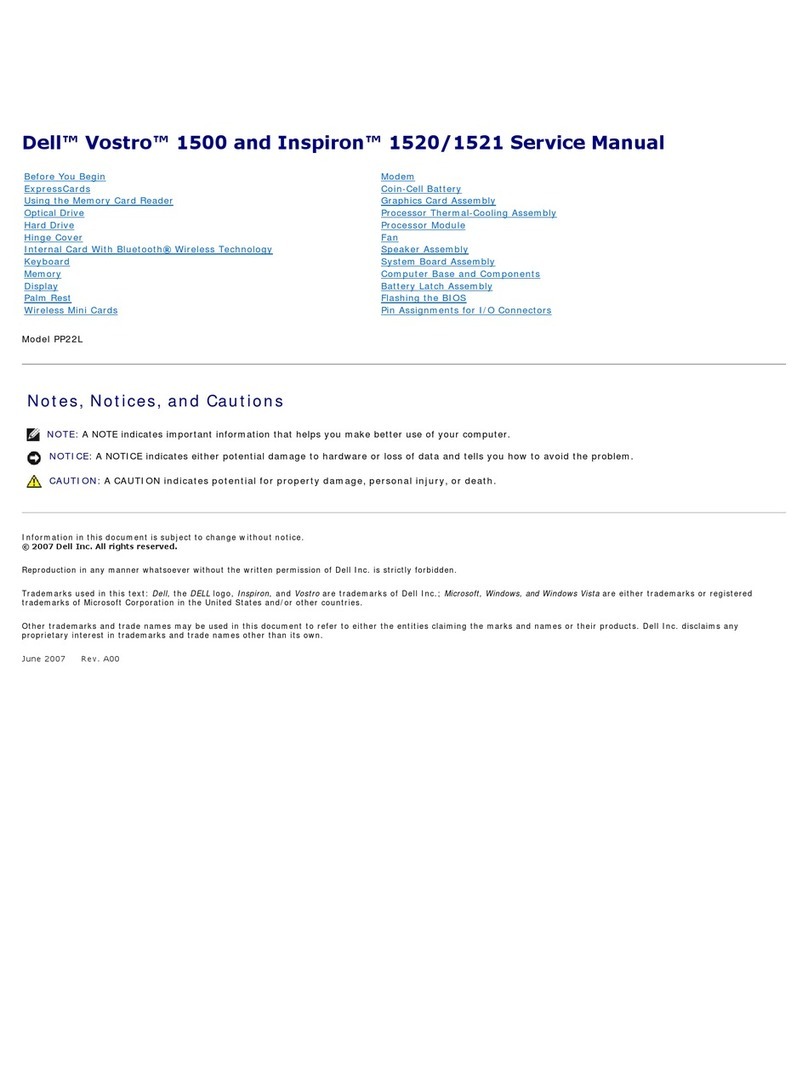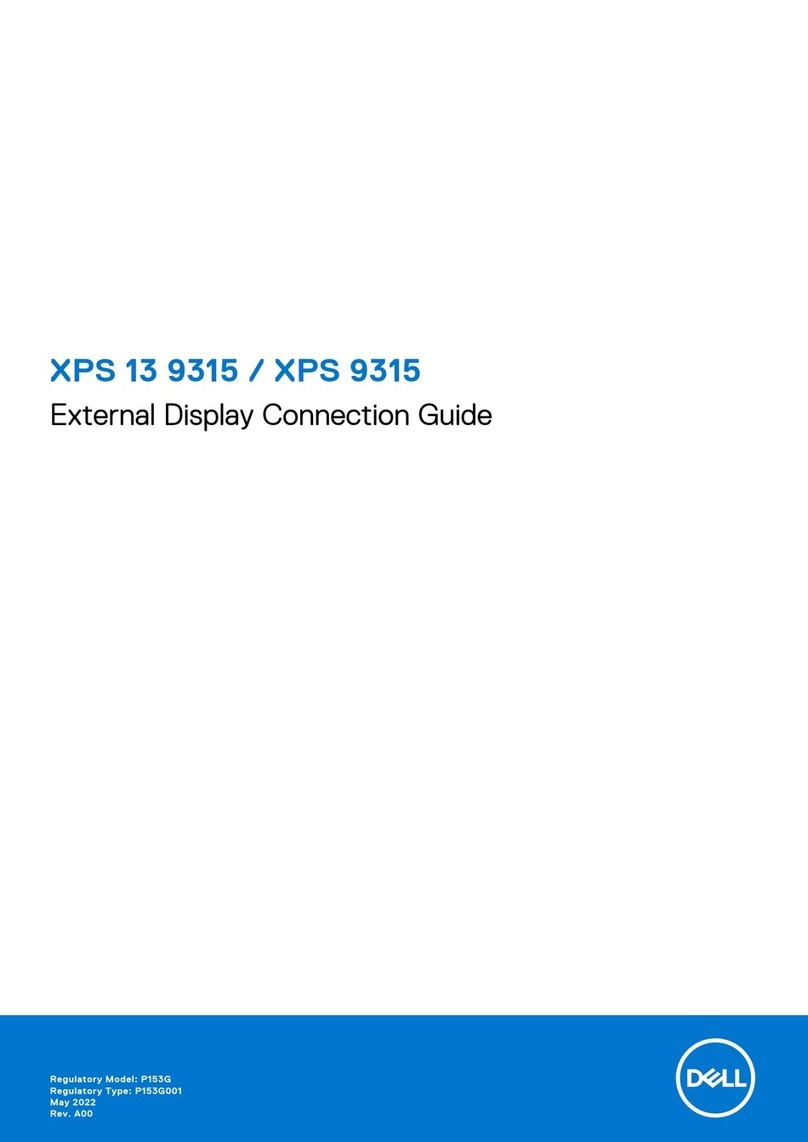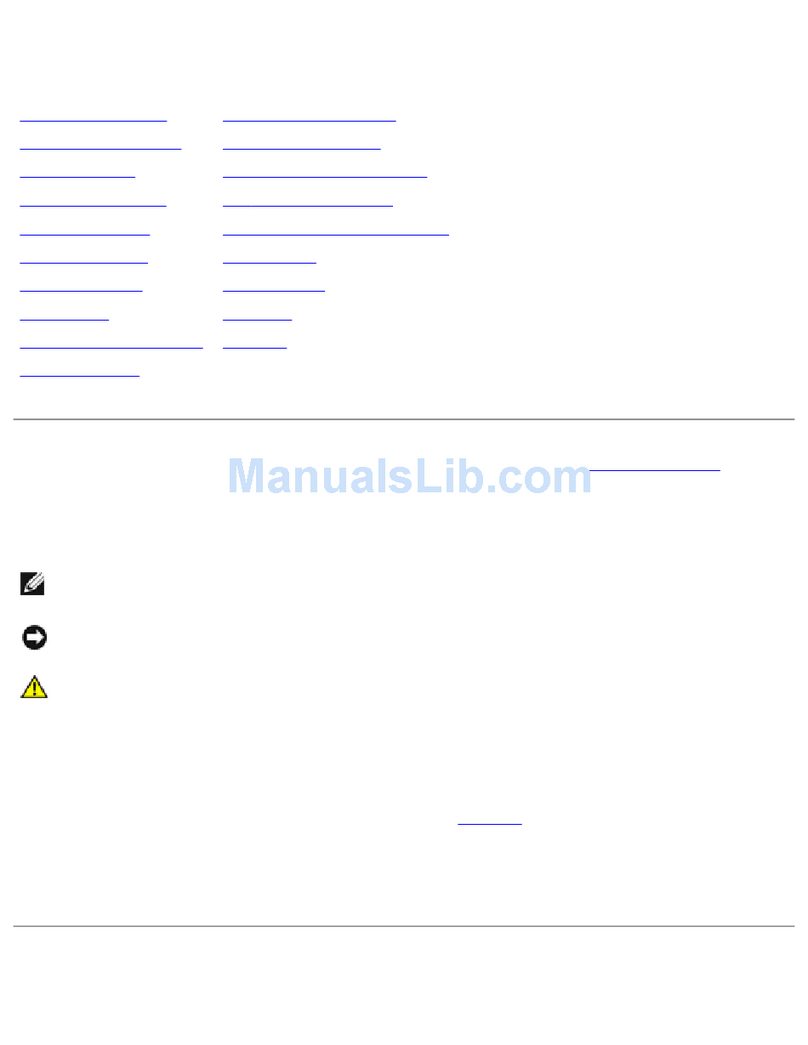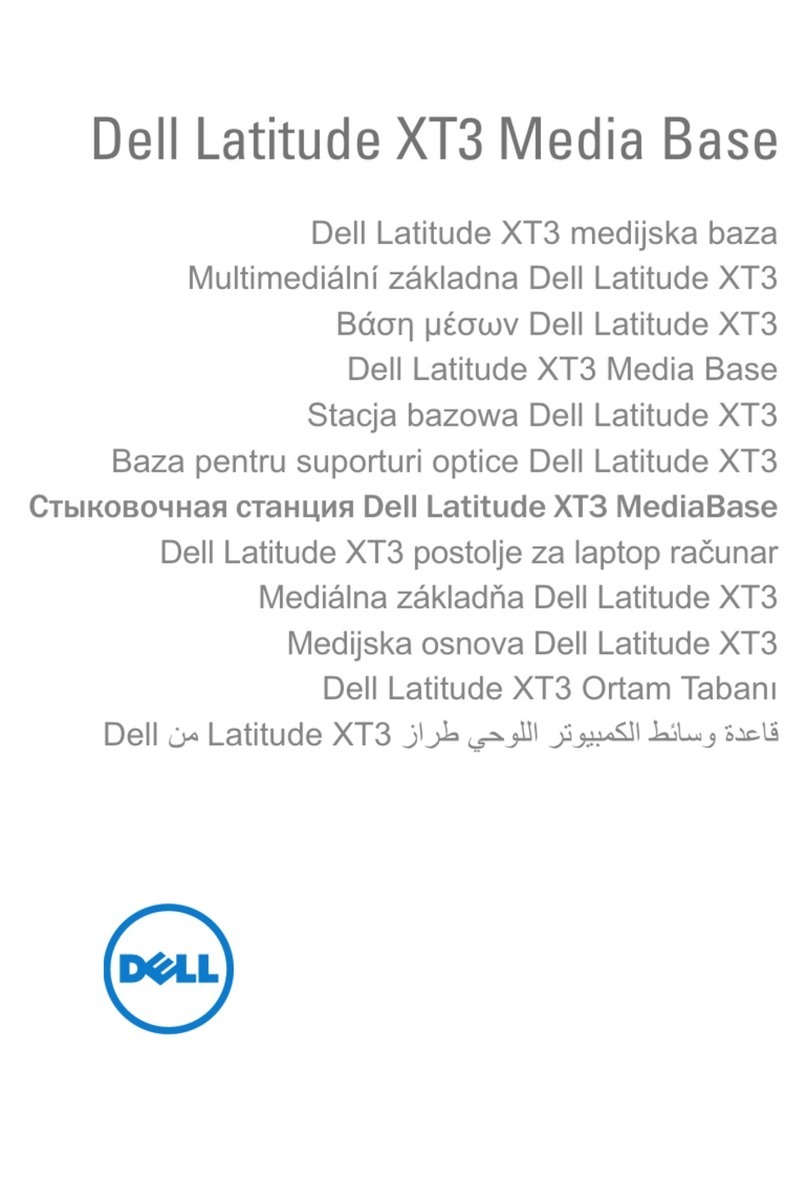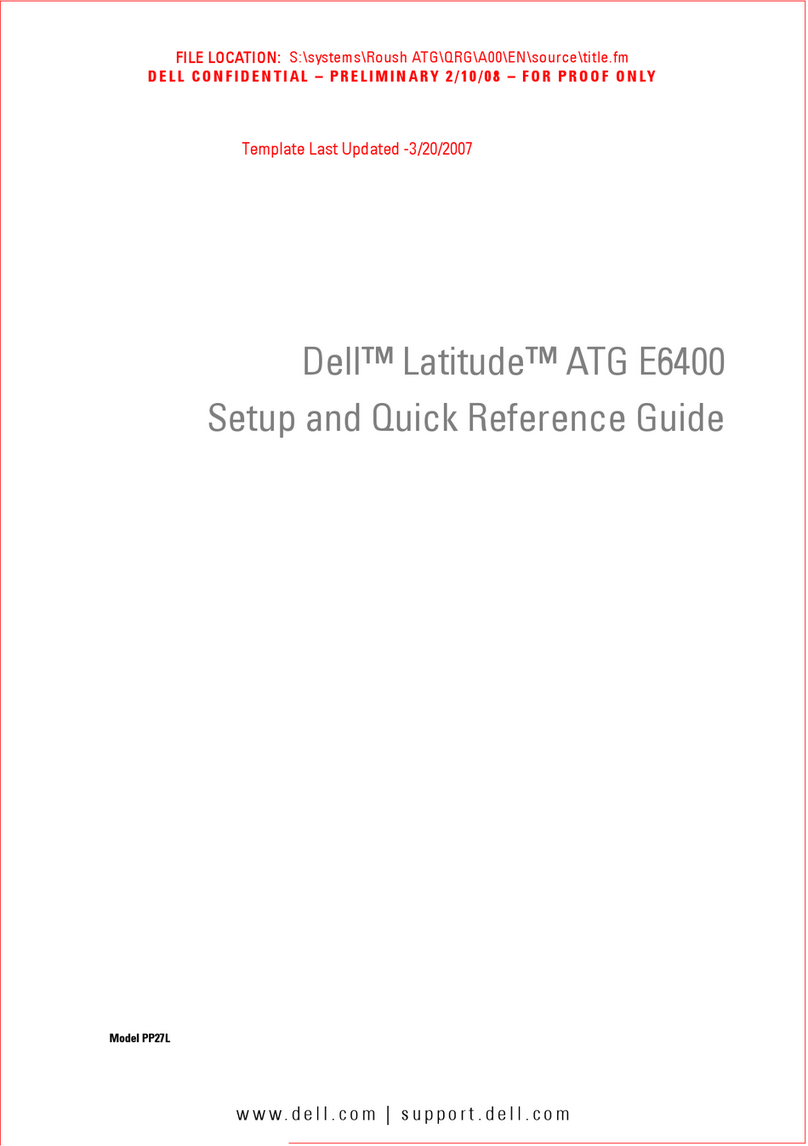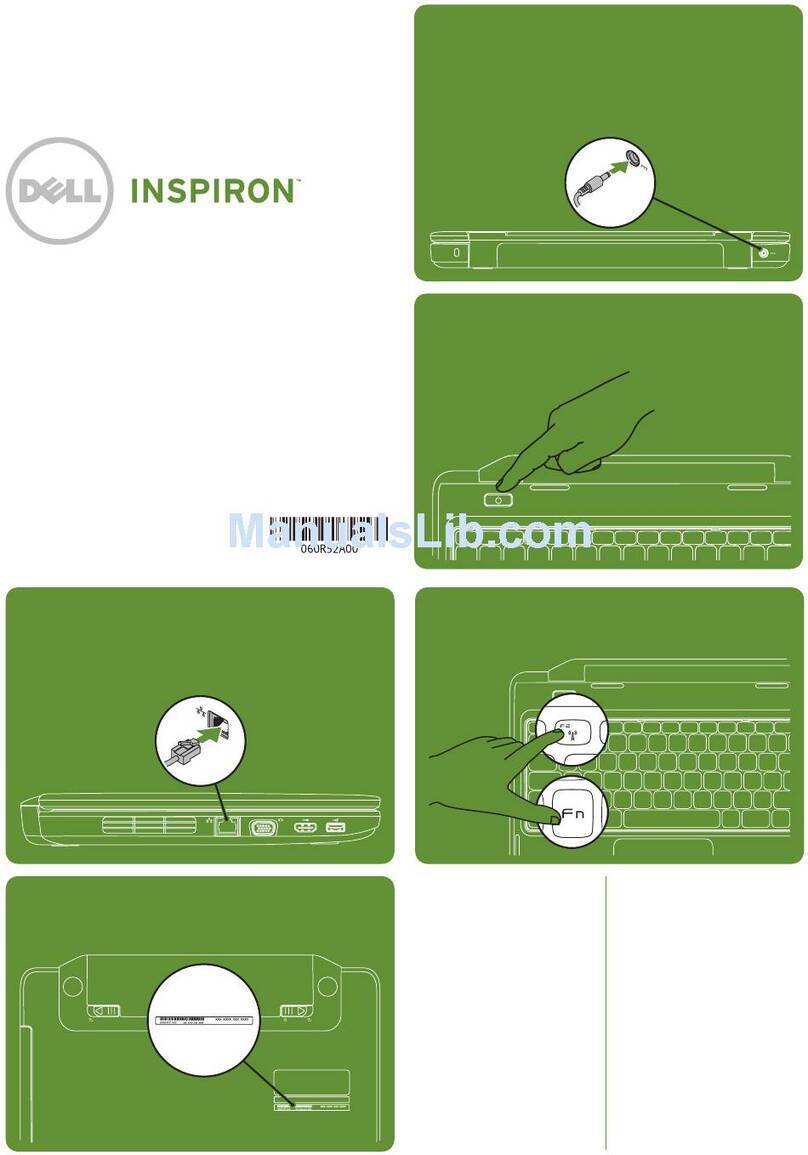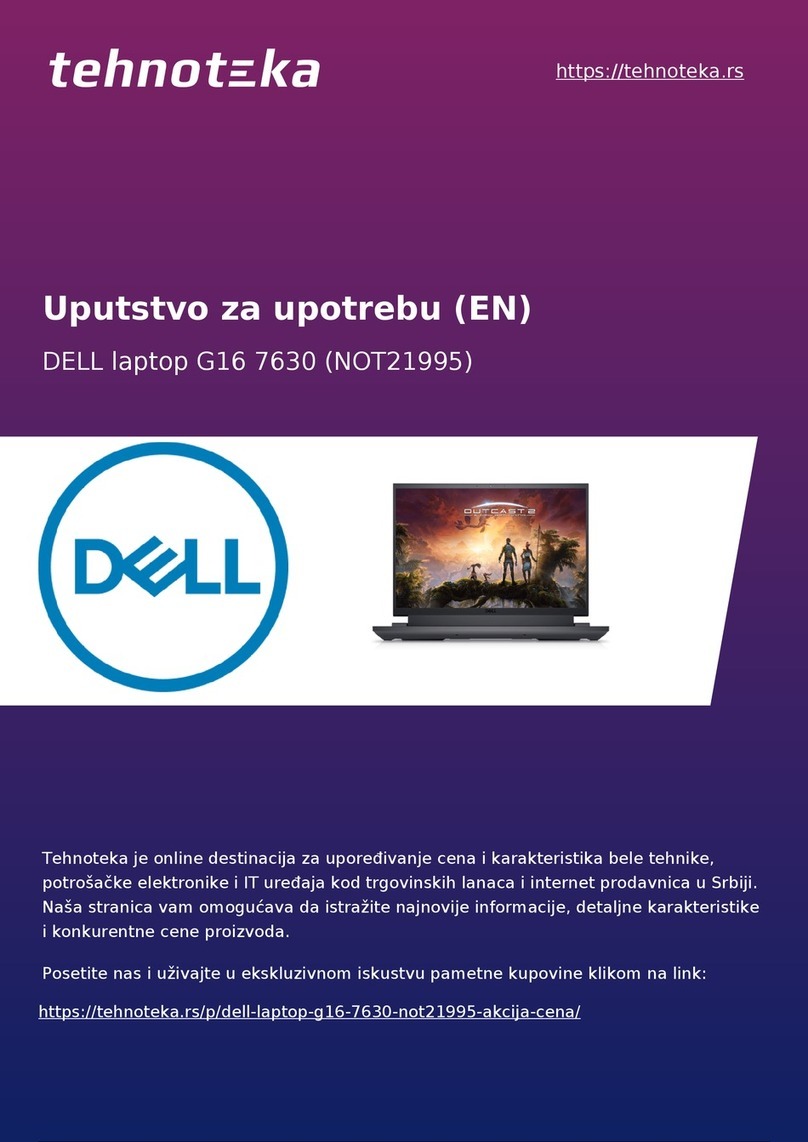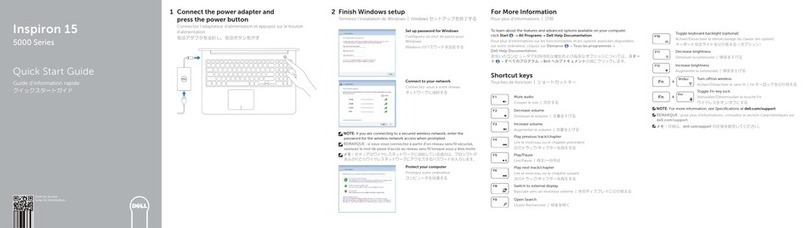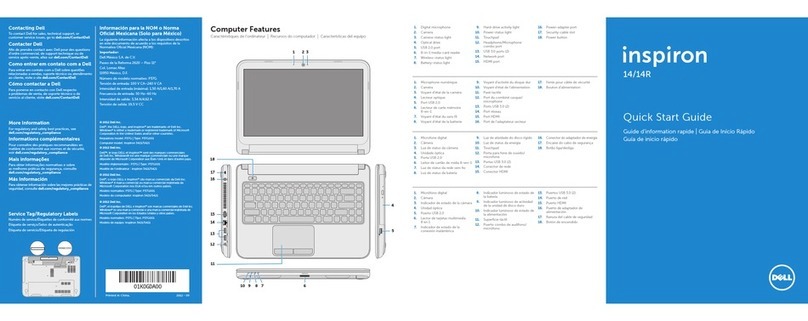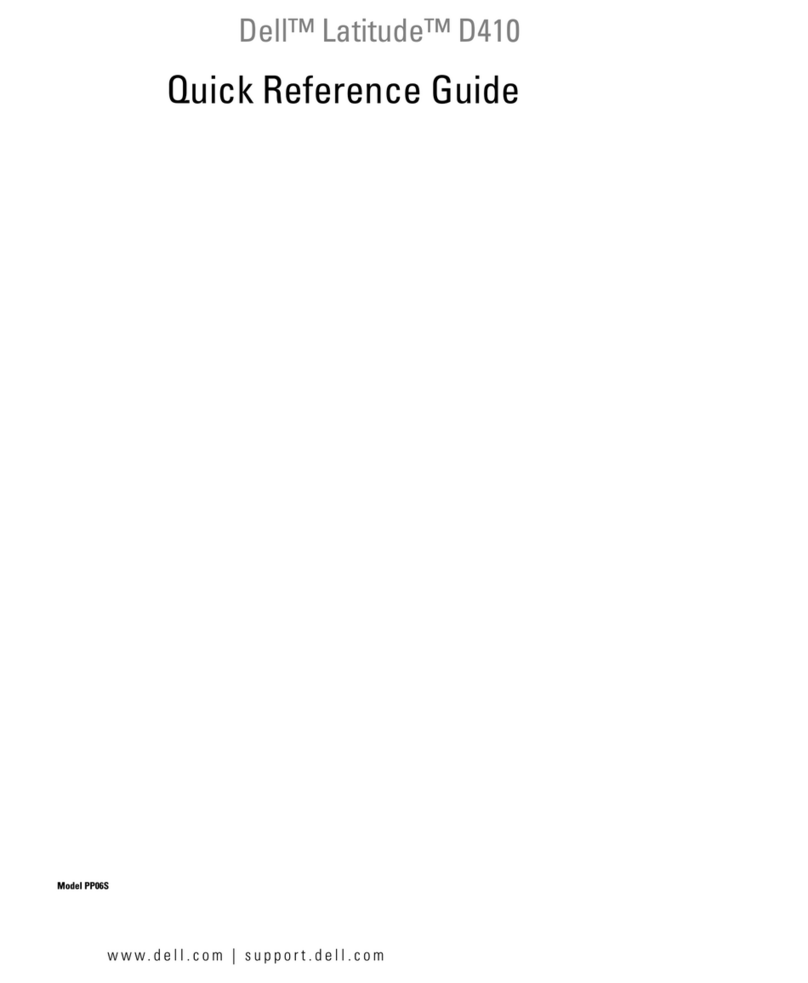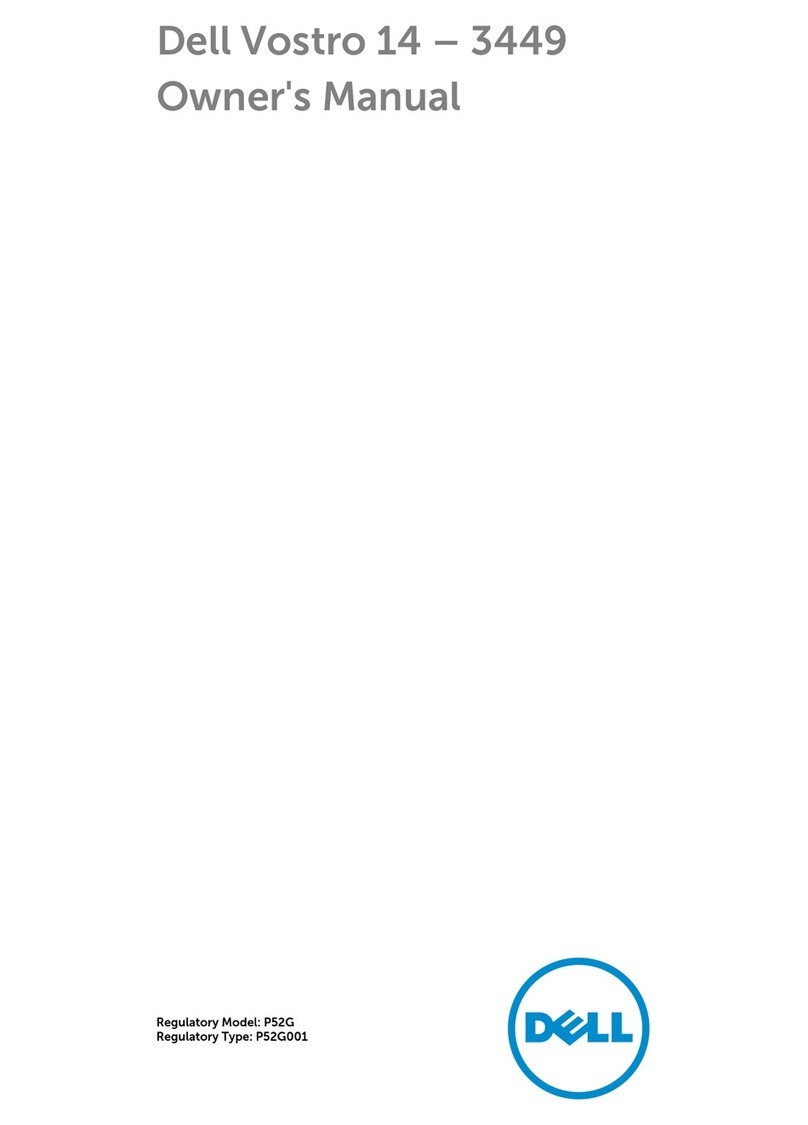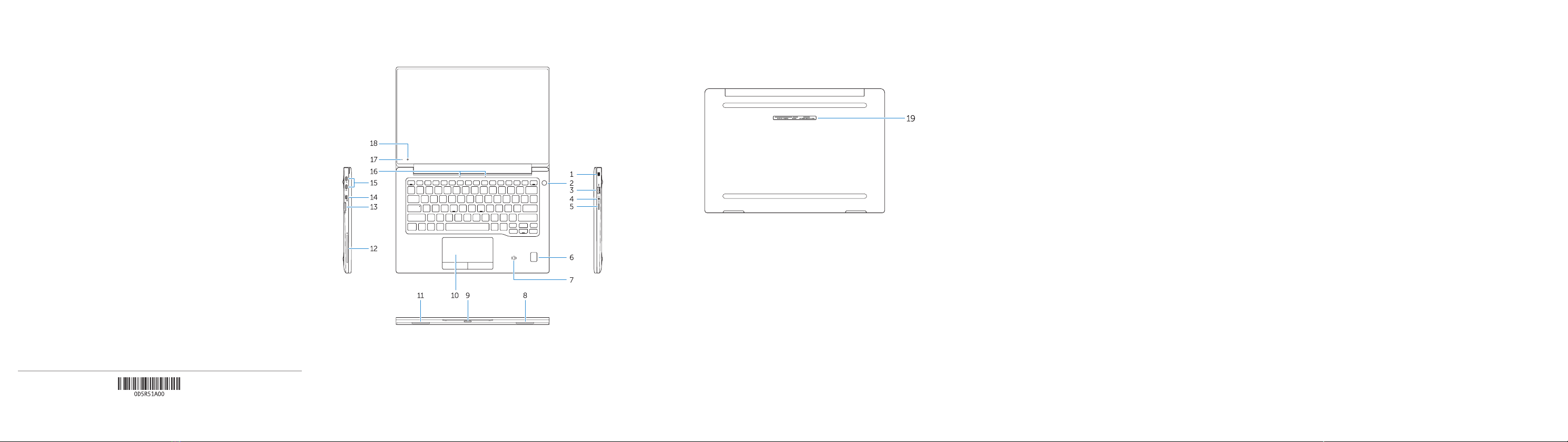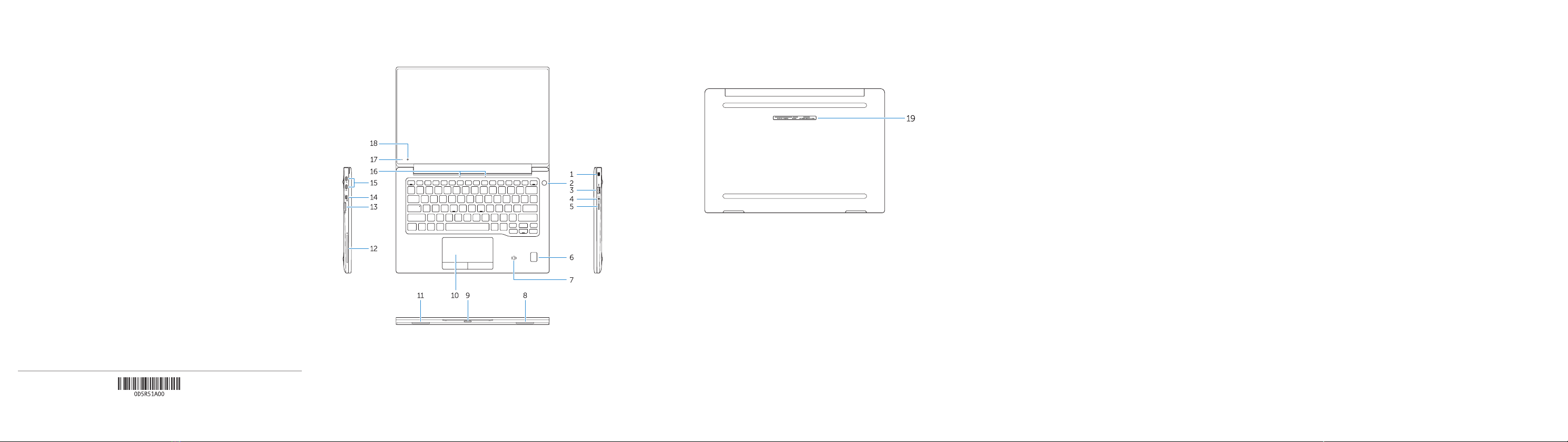
Features
Značajke | Caractéristiques | Funktionen | Funzioni
1. Security-cable slot
2. Power button
3. USB 3.0 connector
4. Headset connector
5. Micro SD card reader
6. Fingerprint reader (optional)
7. Contactless card reader (optional)
8. Speaker
9. Status light
10. Touchpad
11. Speaker
12. Smartcard reader (optional)
13. Micro SIM card reader (optional)
14. Micro HDMI connector
15. USB Type C connectors (2)
16. Microphones
17. Camera-status light
18. Camera
19. Service-tag label
Product support and manuals
Podrška i priručnici za proizvod
Support produits et manuels
Produktsupport und Handbücher
Supporto prodotto e manuali
Dell.com/support
Dell.com/support/manuals
Dell.com/support/windows
Contact Dell
Kontaktiranje tvrtke Dell | Contacter Dell
Kontaktaufnahme mit Dell | Contattare Dell
Dell.com/contactdell
Regulatory and safety
Pravne informacije i sigurnost
Réglementations et sécurité
Sicherheitshinweise und Zulassungsinformationen
Normative e sicurezza
Dell.com/regulatory_compliance
Regulatory model
Regulatorni model | Modèle réglementaire
Muster-Modellnummer | Modello normativo
P67G
Regulatory type
Regulatorna vrsta | Type réglementaire
Muster-Typnummer | Tipo di conformità
P67G001
Computer model
Model računala | Modèle de l’ordinateur
Computermodell | Modello computer
Latitude -7370
© 2016 Dell Inc.
© 2016 Microsoft Corporation.
Printed in China.
2016-02
1. Utor za sigurnosni kabel
2. Gumb za uključivanje/isključivanje
3. USB 3.0 priključak
4. Priključak za slušalice
5. Čitač Micro SD kartice
6. Čitač otiska prsta (opcija)
7. Čitač beskontaktne kartice (opcija)
8. Zvučnik
9. Svjetla statusa
10. Podloga osjetljiva na dodir
11. Zvučnik
12. Čitač otiska prsta (opcija)
13. Čitač Micro SIM kartice (opcija)
14. Priključak Micro HDMI
15. USB priključci tip C (2)
16. Mikrofoni
17. Svjetlo statusa kamere
18. Kamera
19. Naljepnica servisne oznake
1. Emplacement pour câble de sécurité
2. Bouton d’alimentation
3. Port USB3.0
4. Port pour casque
5. Lecteur de carte micro SD
6. Lecteur d’empreintes digitales
(en option)
7. Lecteur de carte sans contact
(en option)
8. Haut-parleur
9. Voyant d'état
10. Pavé tactile
11. Haut-parleur
12. Lecteur de carte à puce (en option)
13. Lecteur de carte micro SIM
(en option)
14. Port micro-HDMI
15. Connecteurs USB de type C (2)
16. Microphones
17. Voyant d’état de la caméra
18. Caméra
19. Étiquette de numéro de série
1. Sicherheitskabeleinschub
2. Betriebsschalter
3. USB3.0-Anschluss
4. Kopfhöreranschluss
5. Micro-SD-Kartenleser
6. Fingerabdruckleser (optional)
7. Kontaktloser Kartenleser (optional)
8. Lautsprecher
9. Statusanzeige
10. Touchpad
11. Lautsprecher
12. Smartcard-Leser (optional)
13. Micro-SIM-Kartenleser (optional)
14. Micro-HDMI-Anschluss
15. USB-Typ-C-Anschlüsse (2)
16. Mikrofone
17. Kamerastatusanzeige
18. Kamera
19. Service-Tag-Etikett
1. Slot cavo di protezione
2. Accensione
3. Connettore USB 3.0
4. Connettore auricolare
5. Lettore di schede microSD
6. Lettore di impronte digitali
(opzionale)
7. Lettore di schede senza contatto
(opzionale)
8. Altoparlante
9. Indicatore di stato
10. Touchpad
11. Altoparlante
12. Lettore di smart card (opzionale)
13. Lettore di schede micro SIM
(opzionale)
14. Connettore Micro HDMI
15. Connettori USB di tipo C (2)
16. Microfoni
17. Indicatore di stato della fotocamera
18. Fotocamera
19. Etichetta Numero di servizio