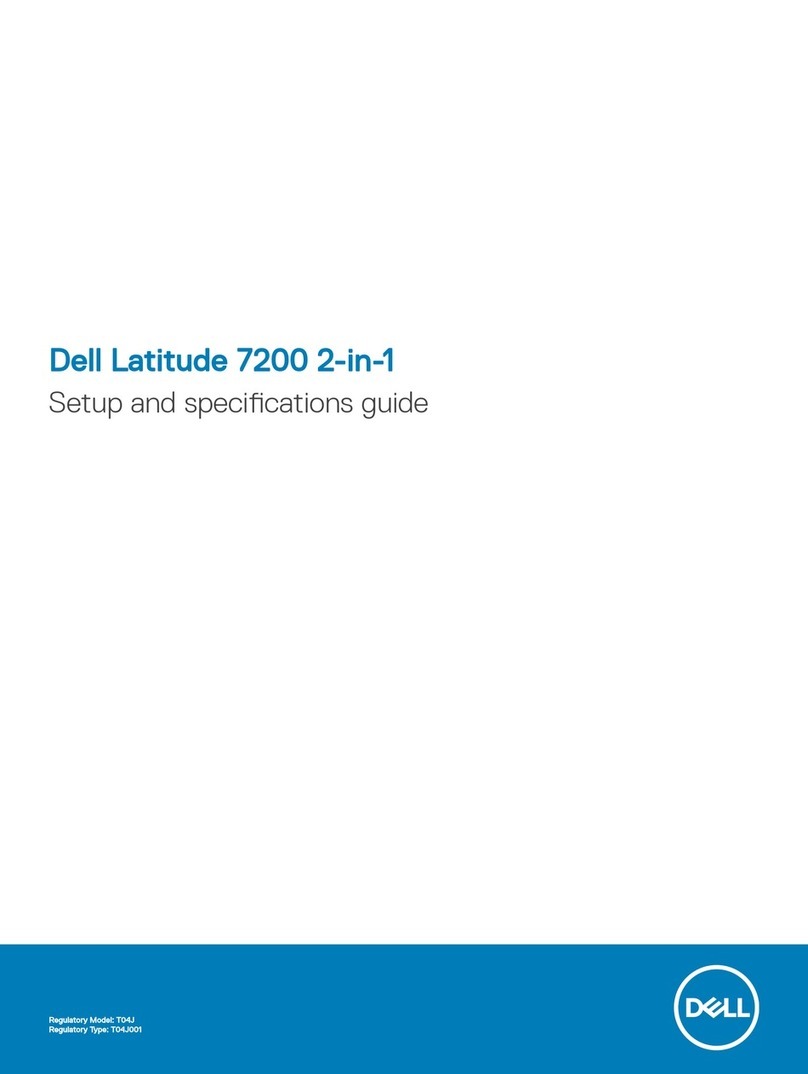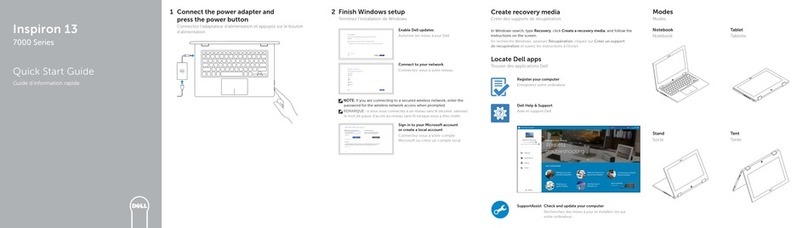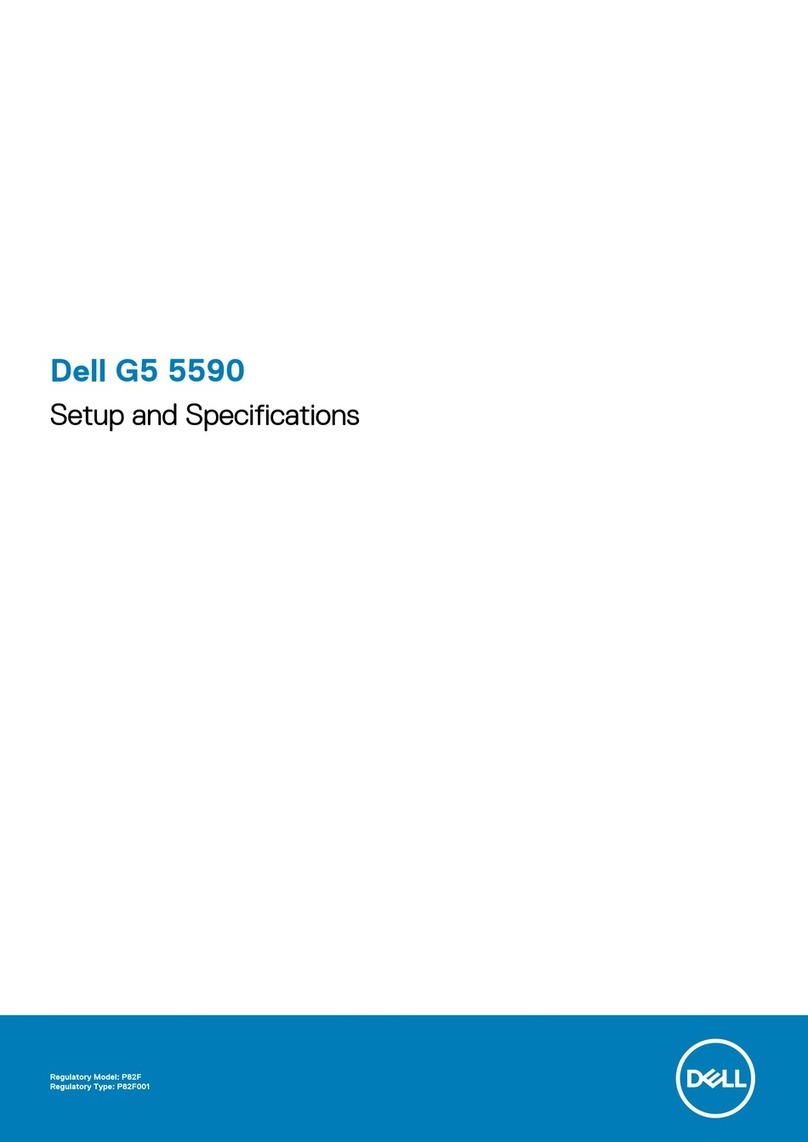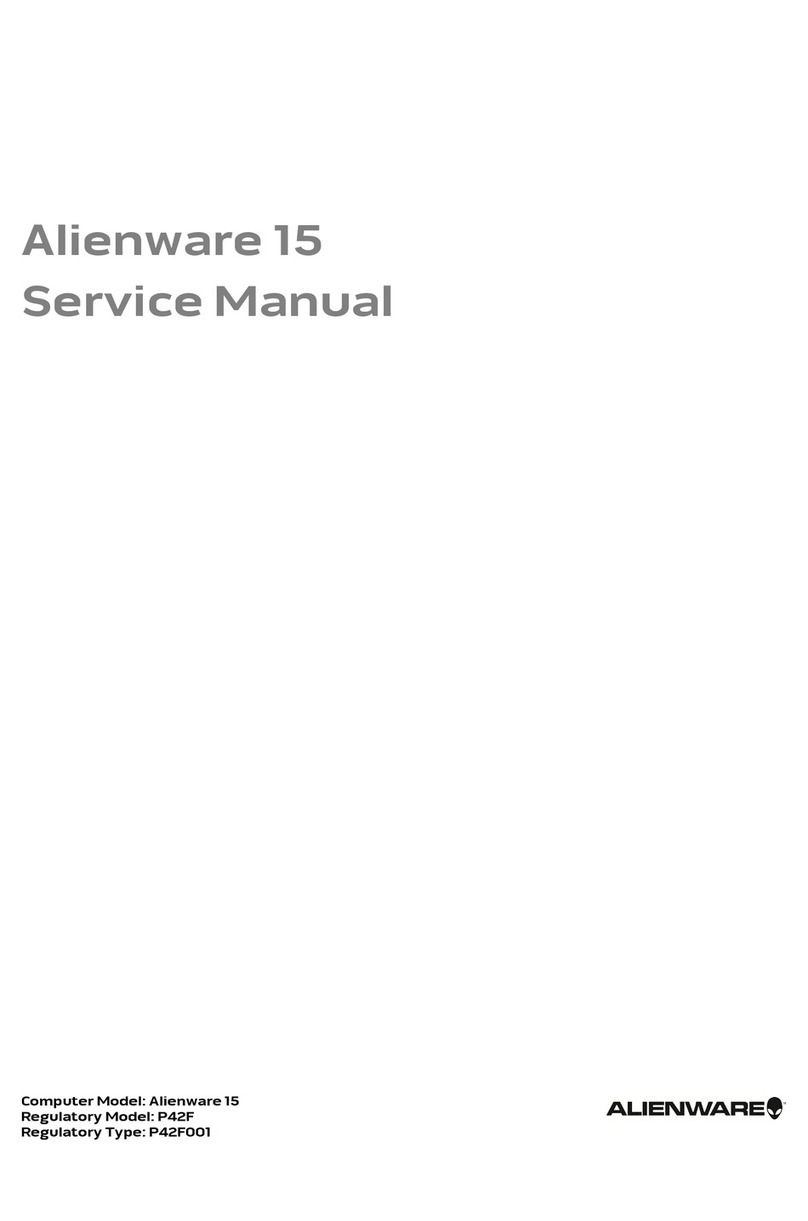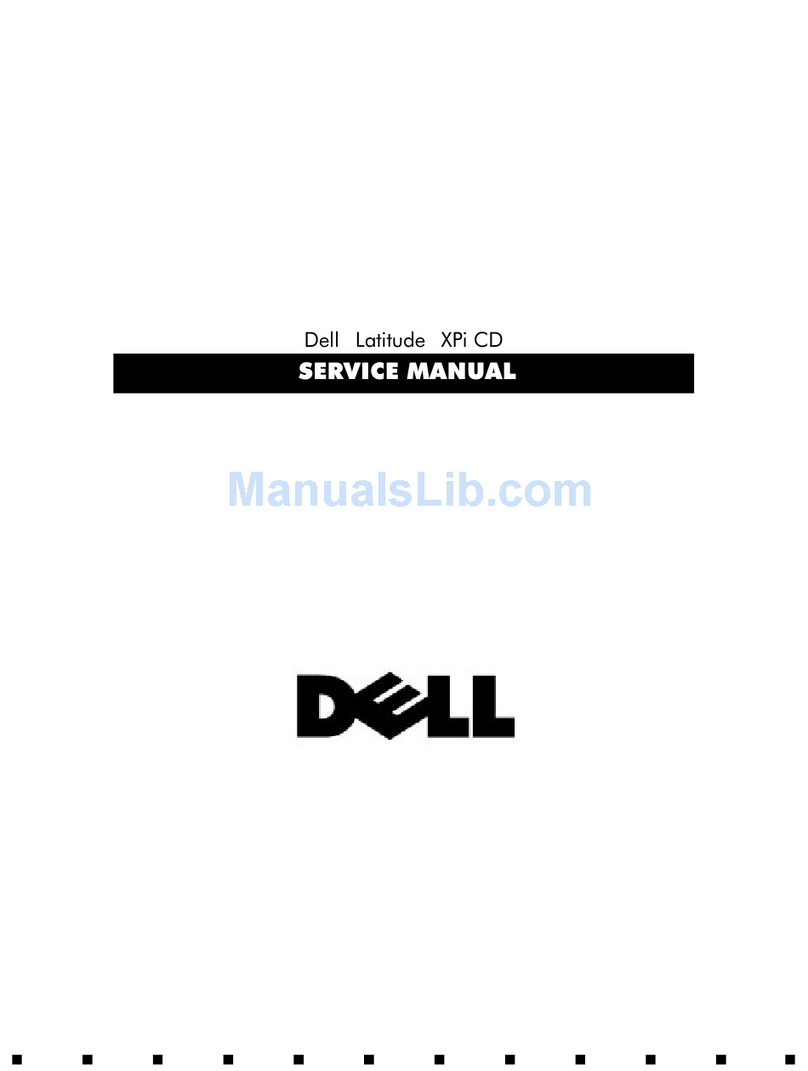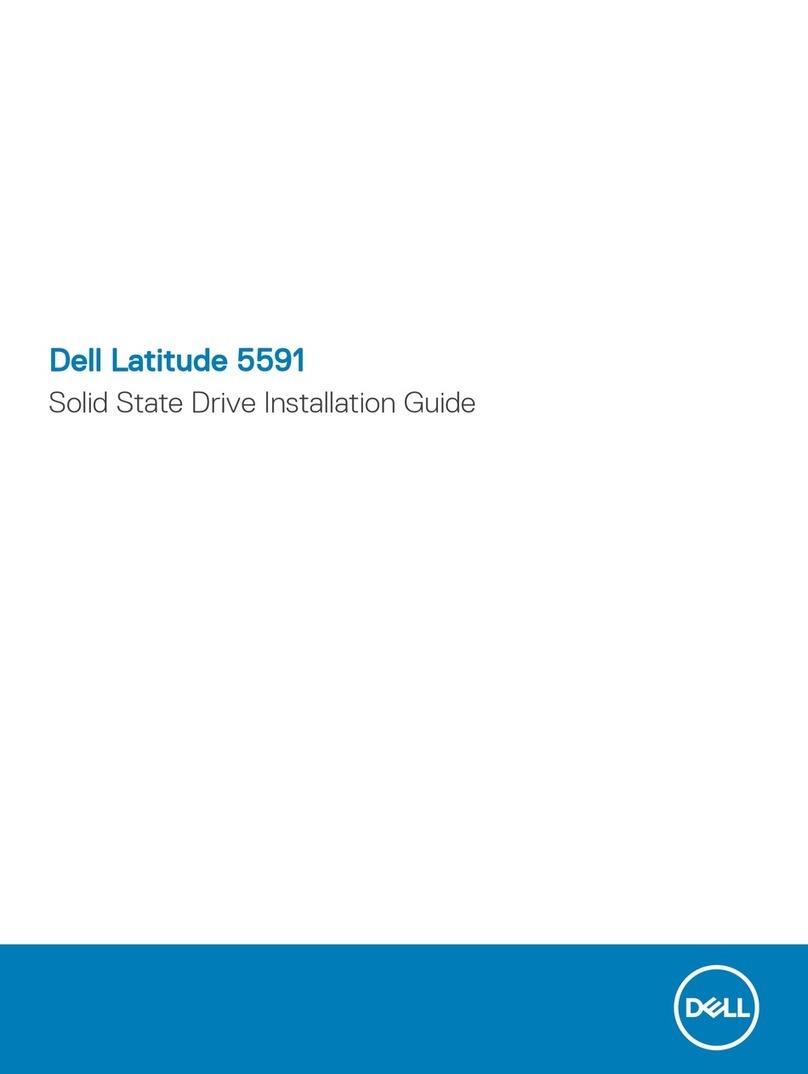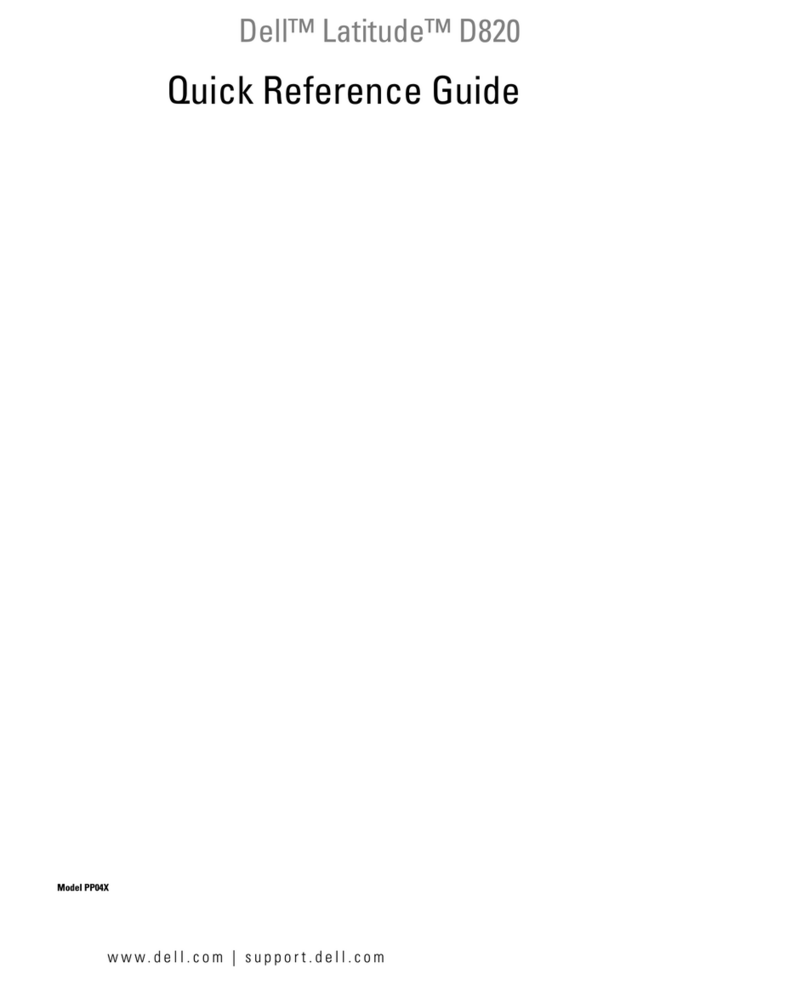Removing the coin-cell battery................................................................................................................................42
Installing the coin-cell battery.................................................................................................................................. 43
Antenna module................................................................................................................................................................. 43
Removing the antenna module.................................................................................................................................43
Installing the antenna module...................................................................................................................................45
Touchpad.............................................................................................................................................................................47
Removing the touchpad.............................................................................................................................................47
Installing the touchpad............................................................................................................................................... 48
I/O board.............................................................................................................................................................................49
Removing the I/O board............................................................................................................................................49
Installing the IO board................................................................................................................................................ 50
Power button...................................................................................................................................................................... 51
Removing the power-button with optional fingerprint reader.......................................................................... 51
Installing the power button........................................................................................................................................51
Fingerprint-reader board................................................................................................................................................. 52
Removing the fingerprint-reader board................................................................................................................. 52
Installing the fingerprint-reader board................................................................................................................... 53
System board..................................................................................................................................................................... 54
Removing the system board..................................................................................................................................... 54
Installing the system board....................................................................................................................................... 57
Palm-rest and keyboard assembly................................................................................................................................ 60
Removing the palm-rest and keyboard assembly................................................................................................60
Installing the palm-rest and keyboard assembly...................................................................................................61
Chapter 3: Drivers and downloads............................................................................................... 63
Chapter 4: System setup............................................................................................................. 64
Entering BIOS setup program........................................................................................................................................ 64
Navigation keys..................................................................................................................................................................64
One time boot menu.........................................................................................................................................................65
System setup options.......................................................................................................................................................65
Updating the BIOS in Windows .................................................................................................................................... 69
Updating BIOS on systems with BitLocker enabled............................................................................................70
Updating your system BIOS using a USB flash drive..........................................................................................70
Flashing the BIOS from the F12 One-Time boot menu............................................................................................. 71
System and setup password........................................................................................................................................... 74
Assigning a system setup password........................................................................................................................74
Deleting or changing an existing system setup password.................................................................................75
Clearing CMOS settings.............................................................................................................................................75
Clearing BIOS (System Setup) and System passwords.....................................................................................76
Chapter 5: Troubleshooting......................................................................................................... 77
Locate the Service Tag or Express Service Code of your Dell computer .............................................. 77
System diagnostic lights.................................................................................................................................................. 77
SupportAssist diagnostics............................................................................................................................................... 78
Recovering the operating system..................................................................................................................................78
Flashing BIOS (USB key).................................................................................................................................................79
Flashing the BIOS.............................................................................................................................................................. 79
WiFi power cycle................................................................................................................................................................79
4Contents