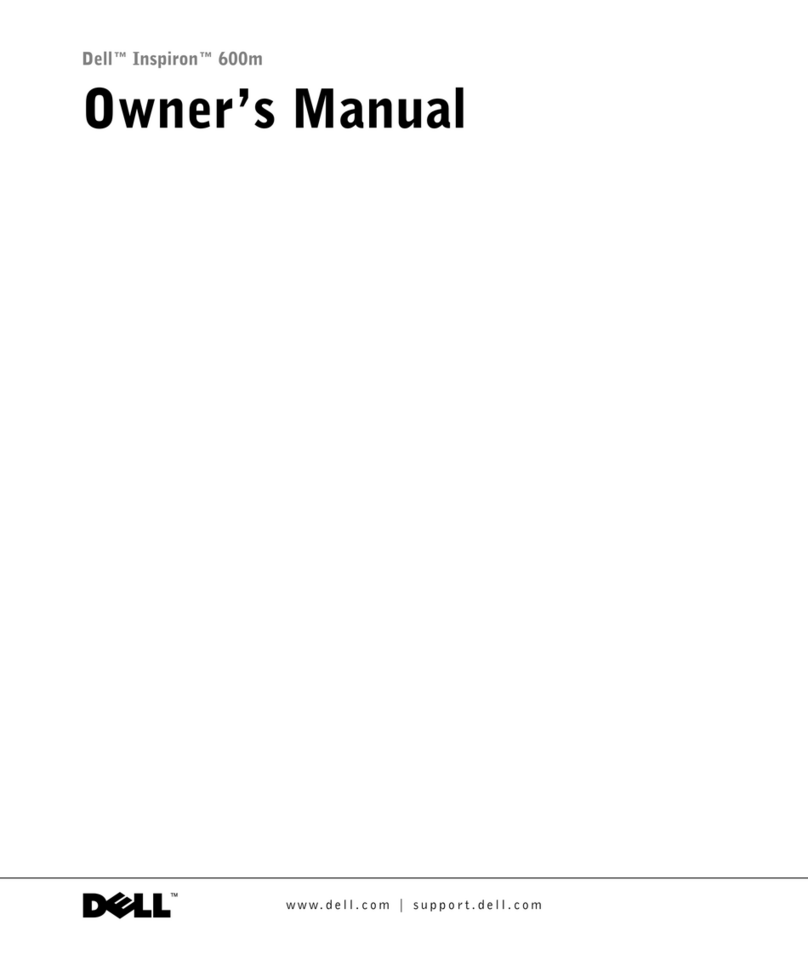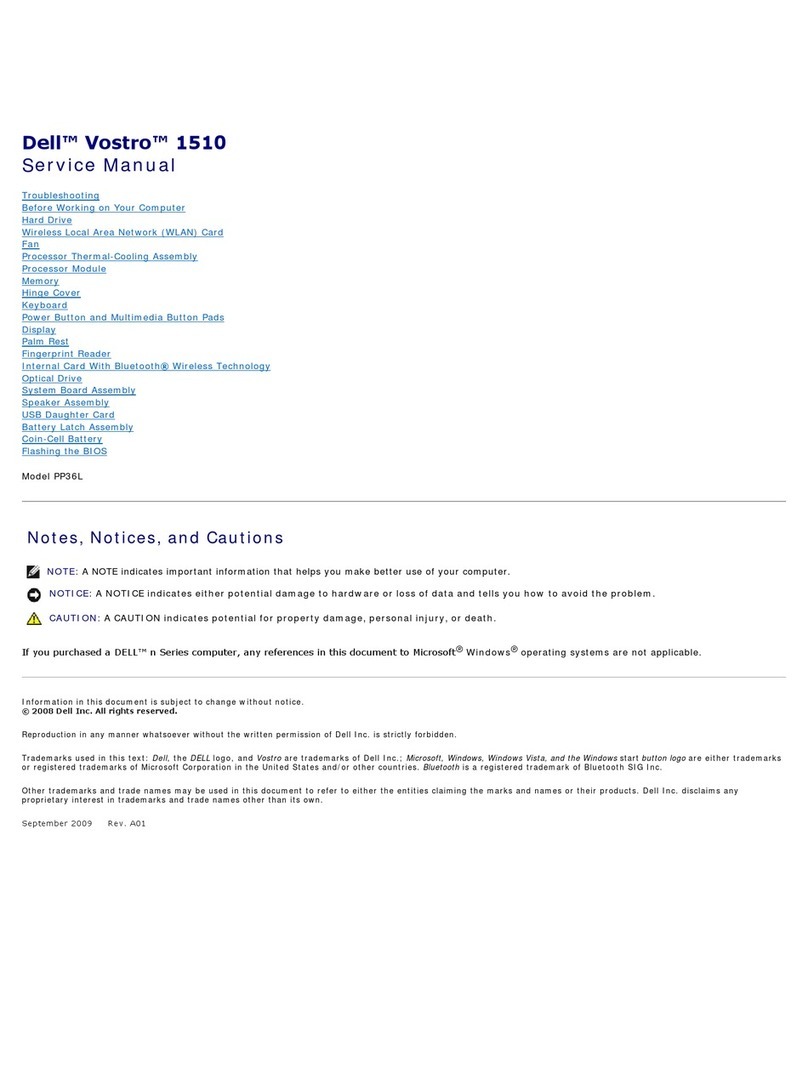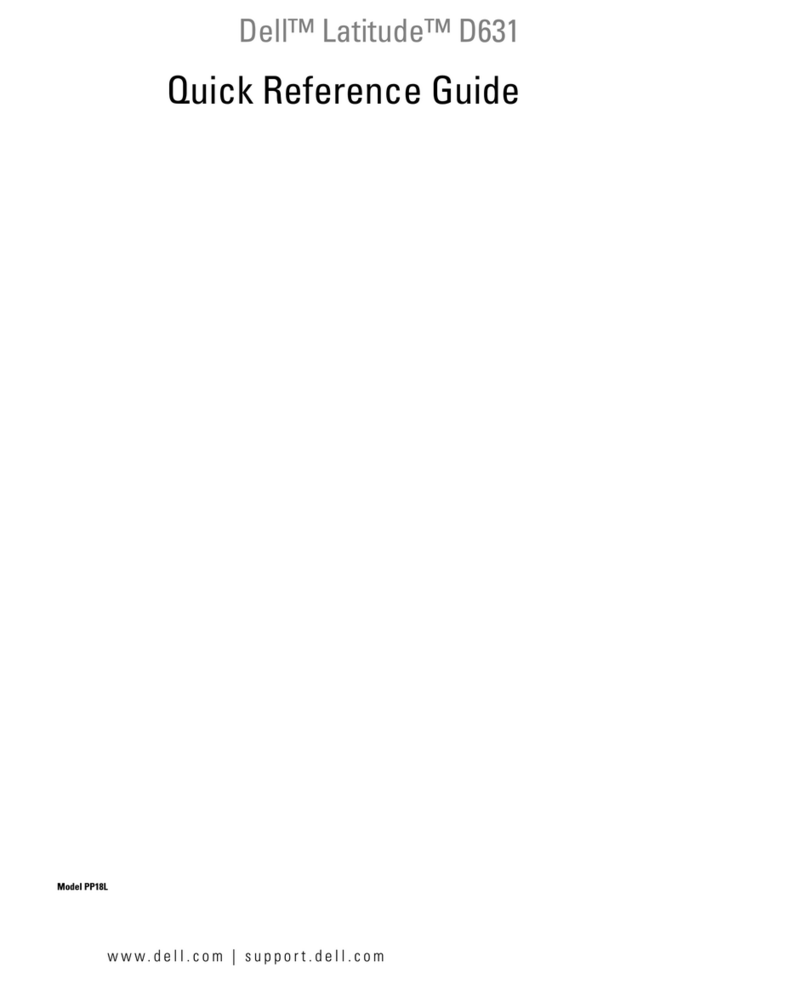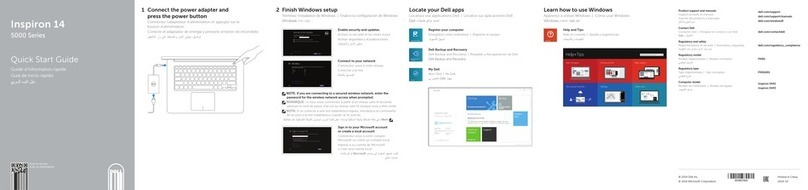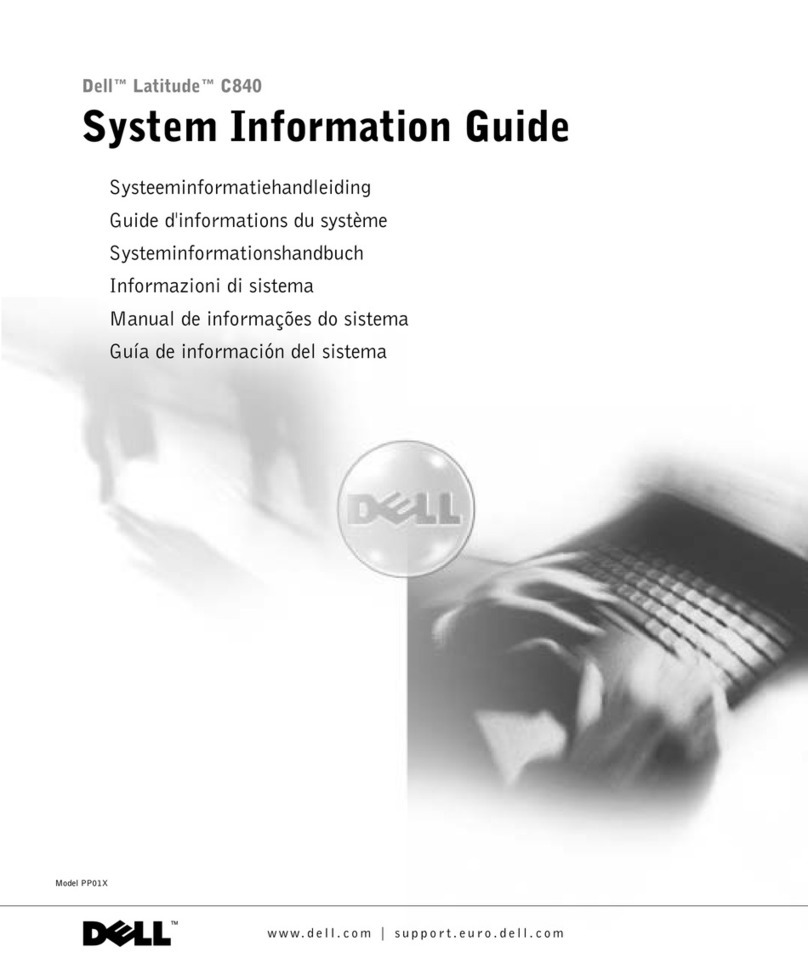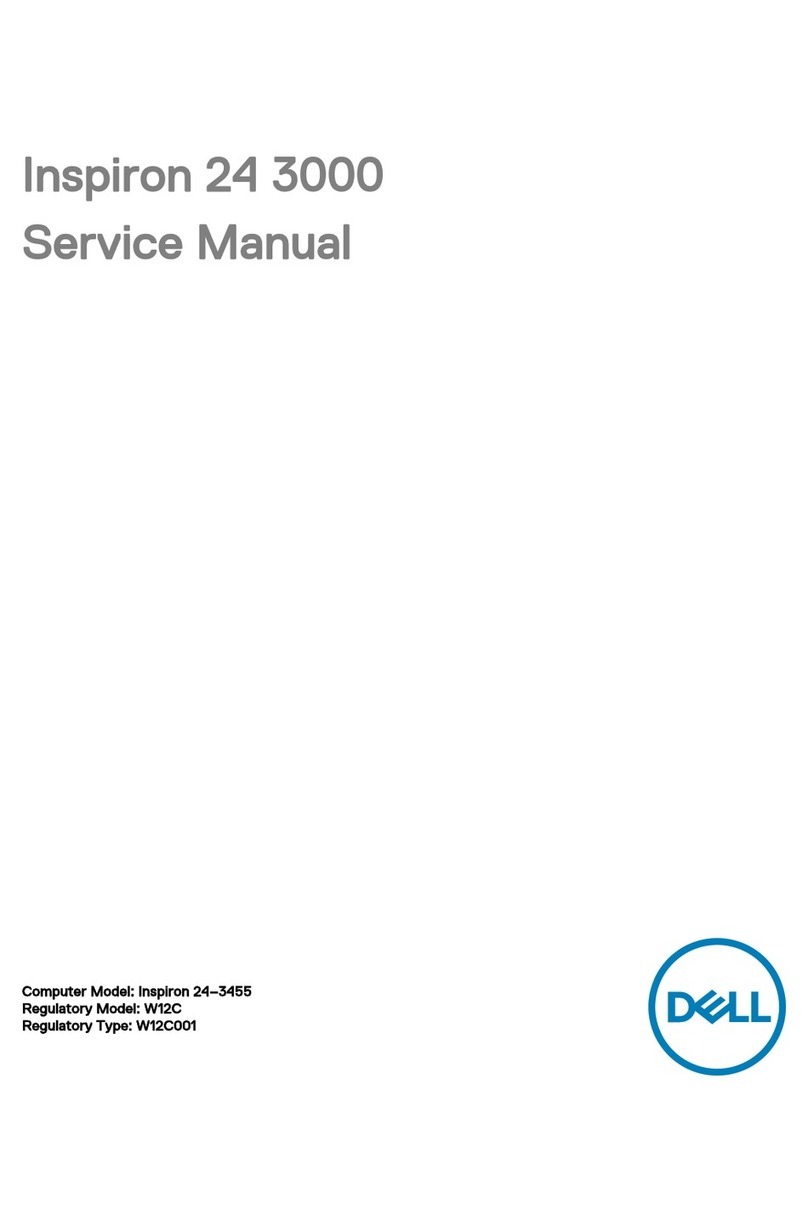Features
Recursos
NOTE: For more information, see Owner’s Manual at dell.com/support/manuals.
NOTA: para mais informações, consulte o Manual do Proprietário em dell.com/support/manuals.
Learn how to use Windows
Aprenda como usar o Windows
Help and Tips
Ajuda e dicas
1. Luz de status da câmera
2. Câmera
3. Microfone
4. Luz de status de energia
5. Luz de status da bateria
6. Luz de atividade do disco rígido
7. Botão liga/desliga
8. conector HDMI
9. Conector USB 3.0
10. Conector de rede
11. Conector do fone de ouvido
12. Sobre o leitor de impressão digital
NOTA: o aplicativo de leitor de
impressão digital não está disponível
para o Windows 7 OS por padrão
13. Microfones
14. Touchpad
15. Leitor de placa de memória
16. Conector USB 3.0
17. Conector USB 3.0 com
PowerShare
18. Conector de energia
19. Encaixe do cabo de segurança
20. Rótulo da etiqueta de serviço
21. Alto-falante subwoofer
22. Alto-falante
Windows 8
1. Camera-status light
2. Camera
3. Microphone
4. Power-status light
5. Battery-status light
6. Hard-drive activity light
7. Power button
8. HDMI connector
9. USB 3.0 connector
10. Network connector
11. Headset connector
12. Fingerprint reader
NOTE: Fingerprint reader
application is not available for
Windows 7 OSby default
13. Microphones
14. Touchpad
15. Memory card reader
16. USB 3.0 connector
17. USB 3.0 connector with
PowerShare
18. Power connector
19. Security-cable slot
20. Service-tag label
21. Sub-woofer speaker
22. Speakers
Product support and manuals
Suporte ao produto e manuais dell.com/support
dell.com/support/manuals
Contact Dell
Entre em contato com a Dell dell.com/contactdell
Regulatory and safety
Normatização e segurança dell.com/regulatory_compliance
Regulatory model
Modelo regulatório P41G
Regulatory type
Tipo regulatórioS P41G002
Computer model
Modelo do computador Vostro 14-5480
Información para NOM, o Norma Oficial Mexicana
La información que se proporciona a continuación se mostrará en los dispositivos que
se describen en este documento, en conformidad con los requisitos de la Norma Oficial
Mexicana(NOM):
Importador:
Dell México S.A. de C.V.
Paseo de la Reforma 2620 - Piso 11.°
Col. Lomas Altas
11950 México, D.F.
Número de modelo reglamentario: P41G
Voltaje de entrada: 100 V CA–240 V CA
Corriente de entrada (máxima): 1,5 A / 1,6 A / 2,5 A
Frecuencia de entrada: 50 Hz–60 Hz
Corriente de salida: 3,34 A / 4,62 A
Voltaje de salida: 19,5 VCC
© 2014 Dell Inc.
© 2014 Microsoft Corporation.
Printed in China.
Printed on recycled paper.
2014-11