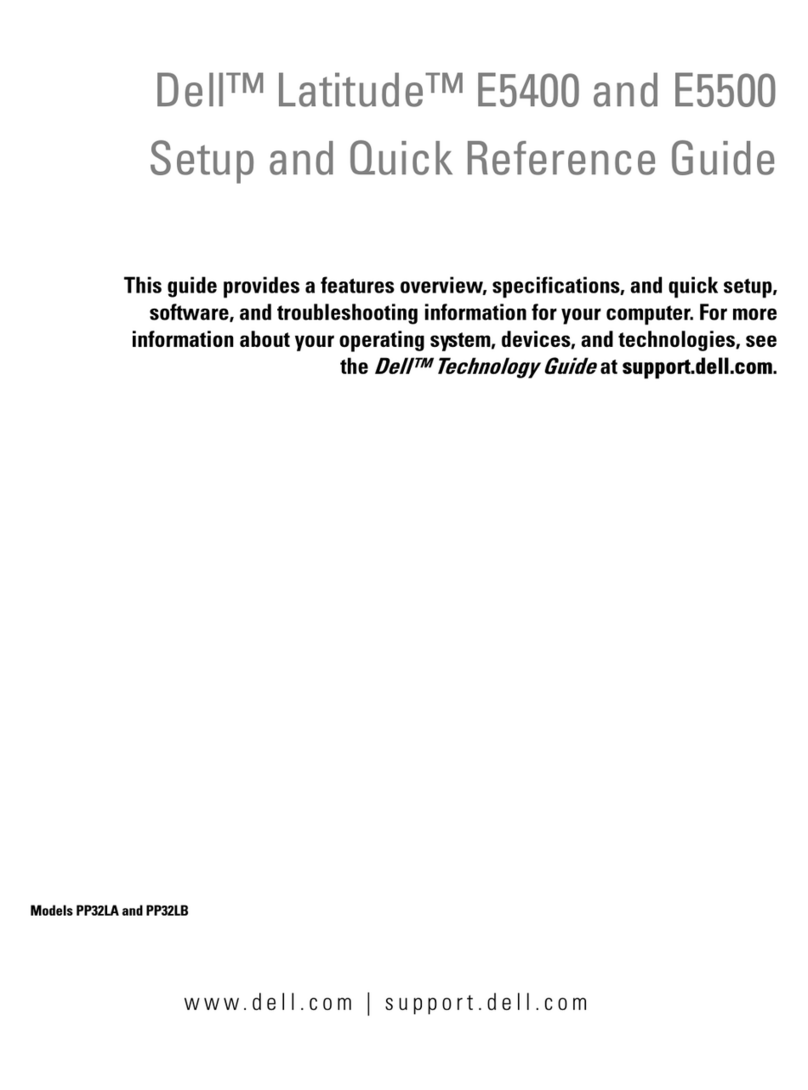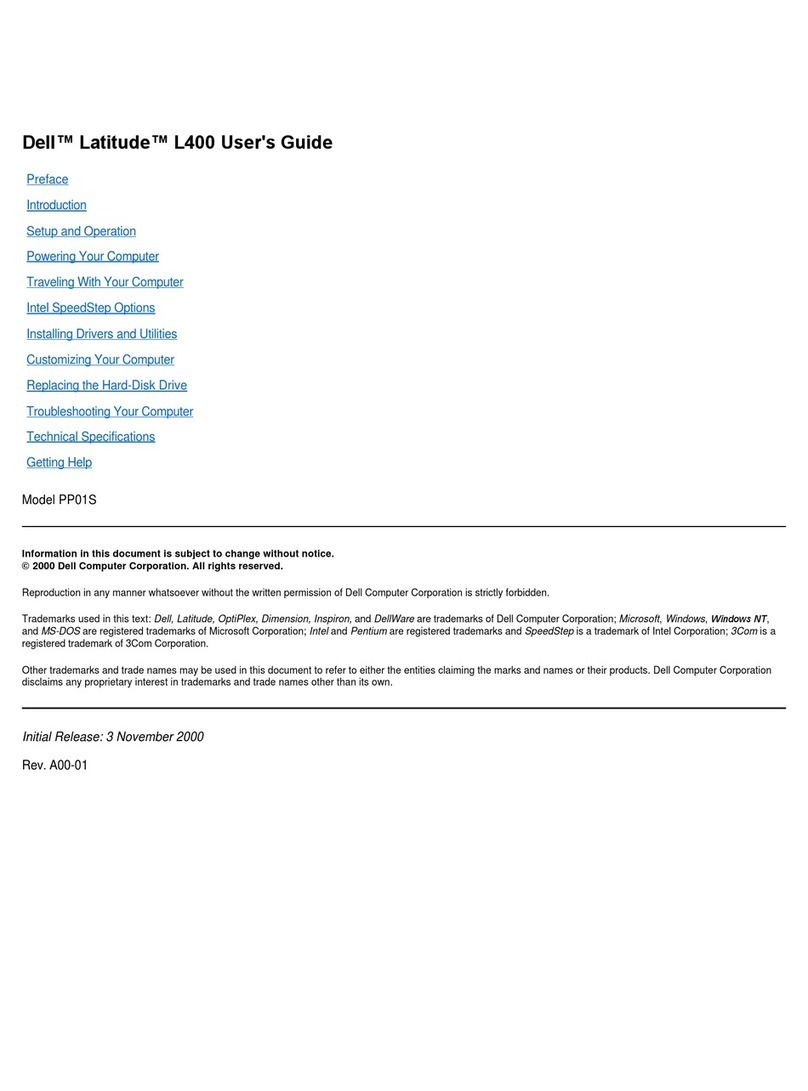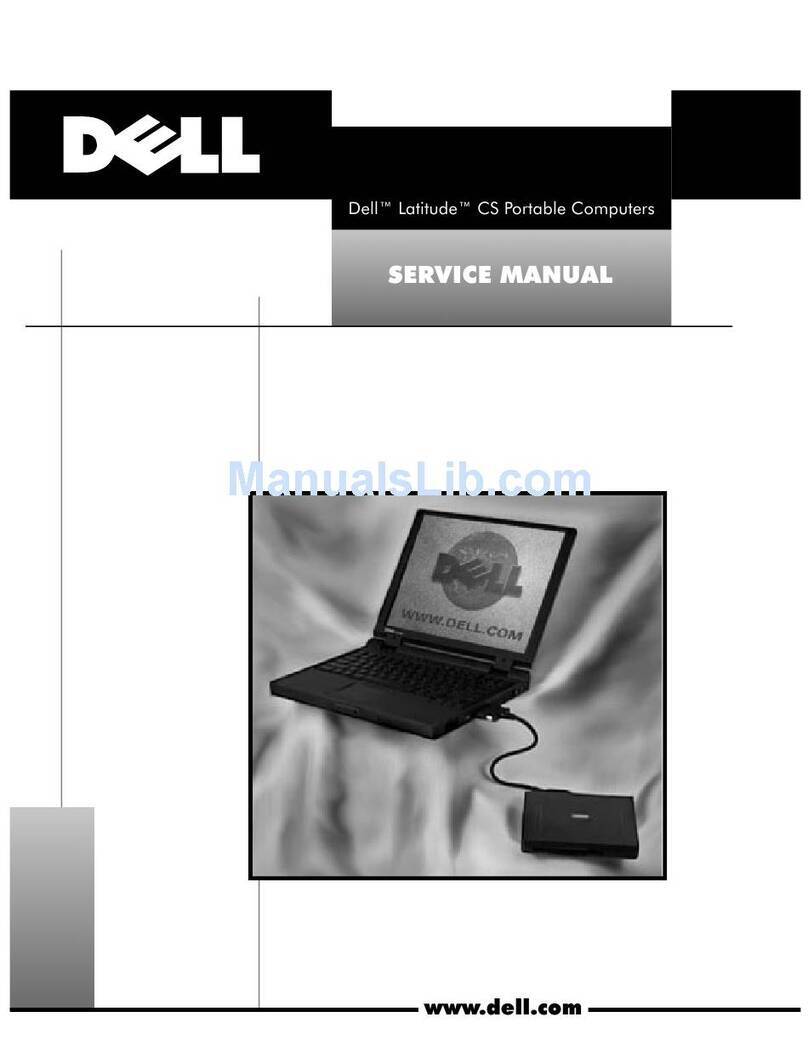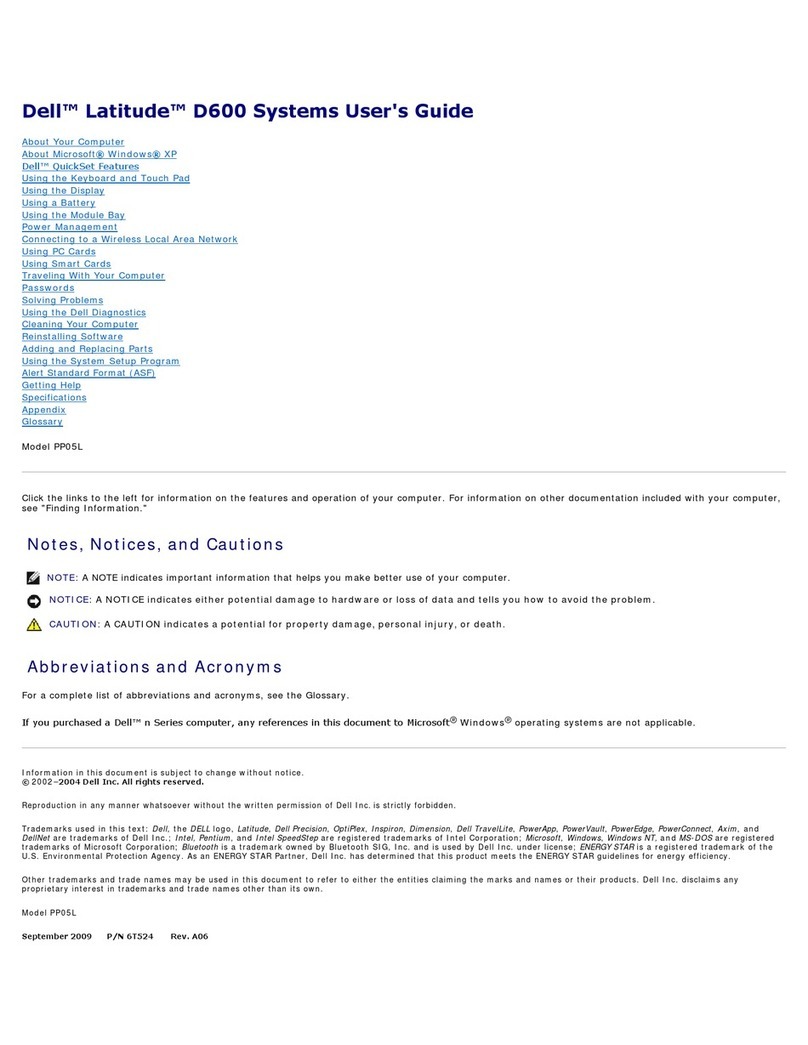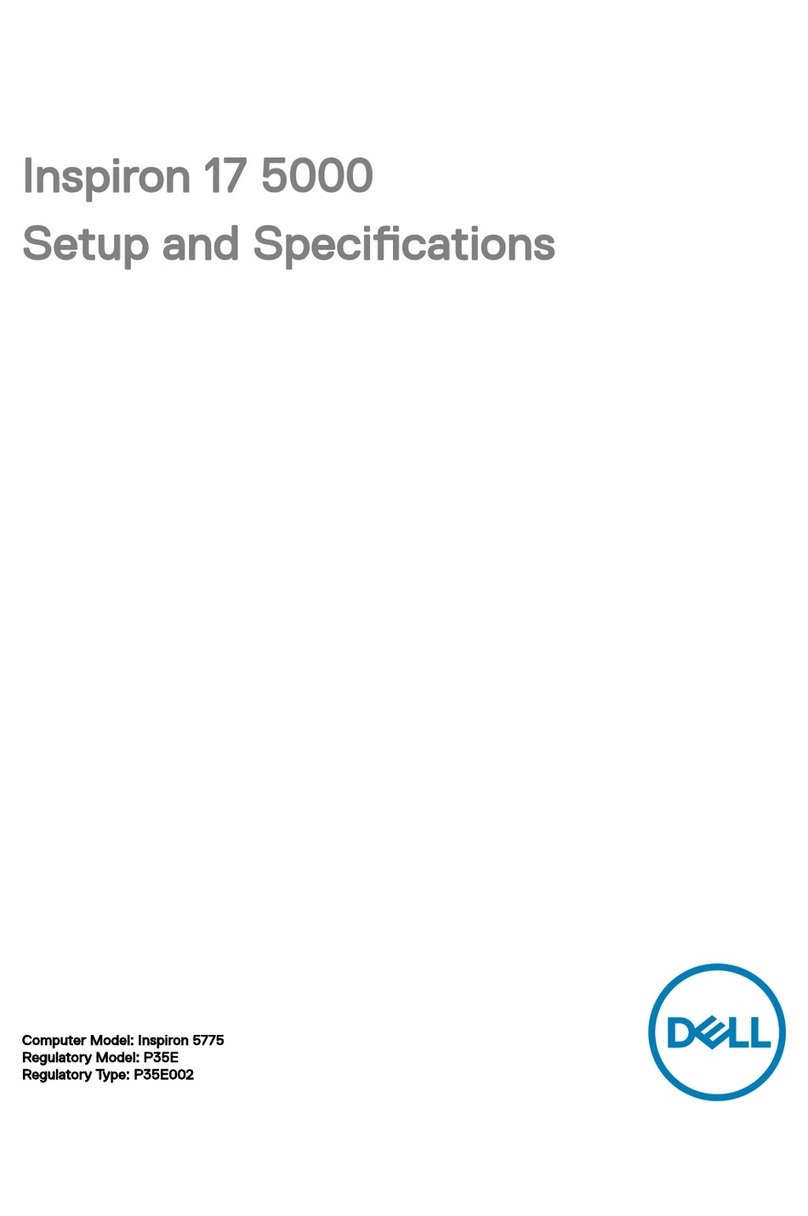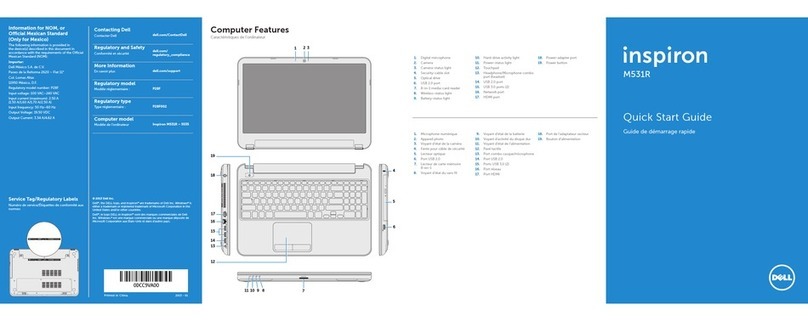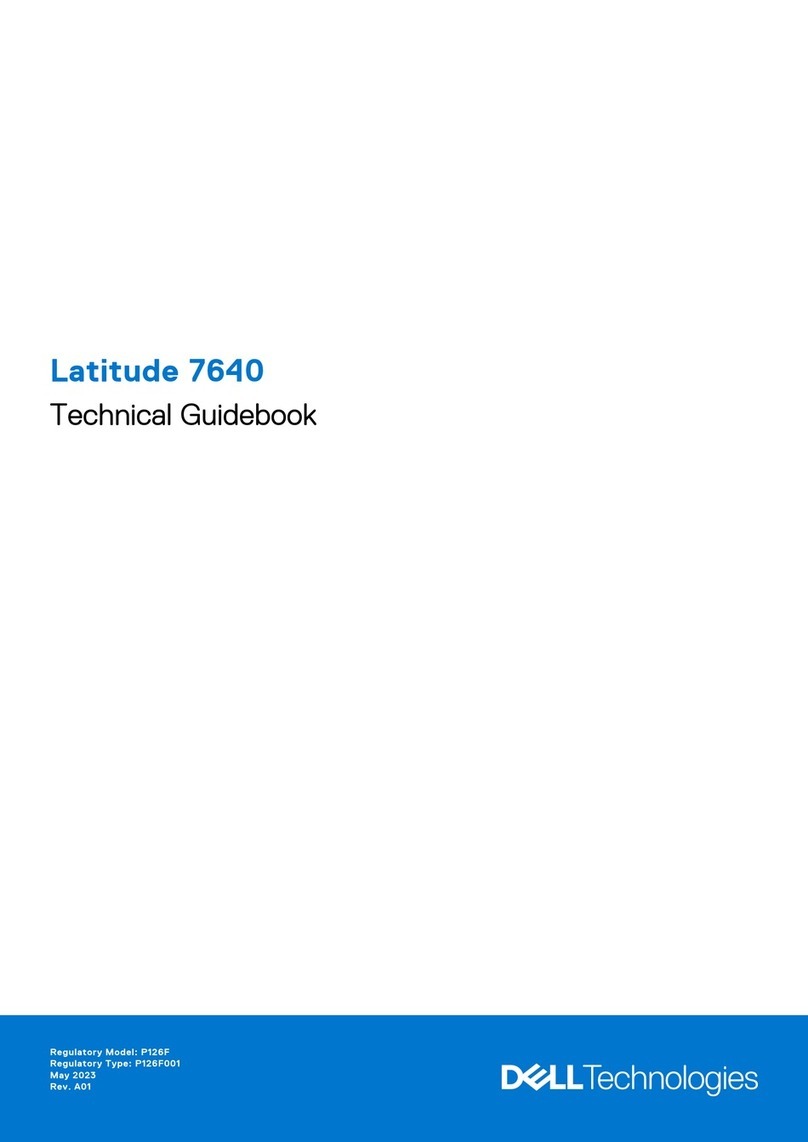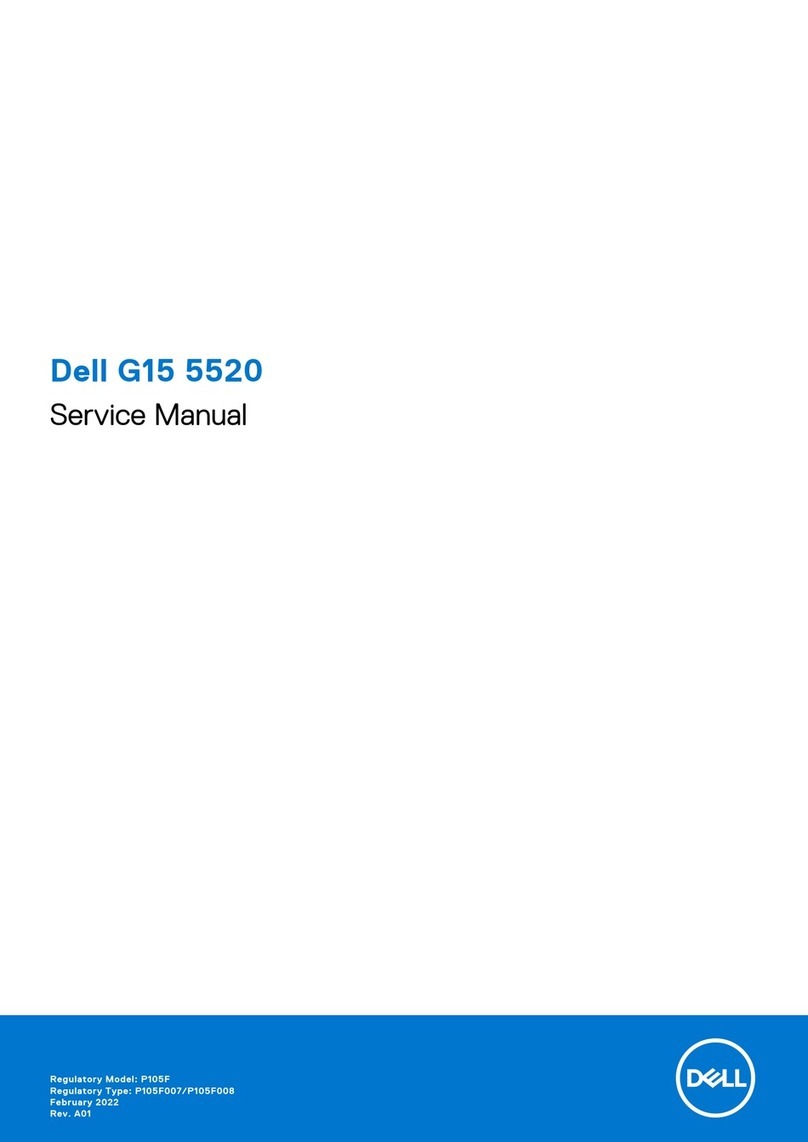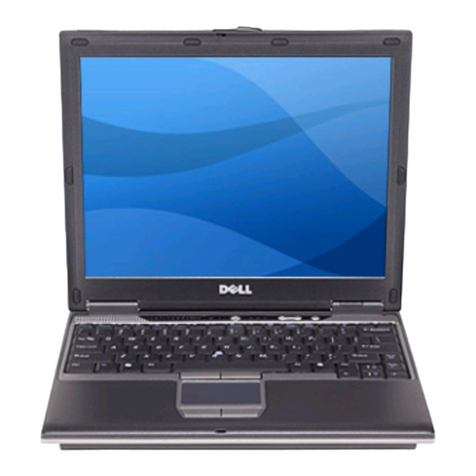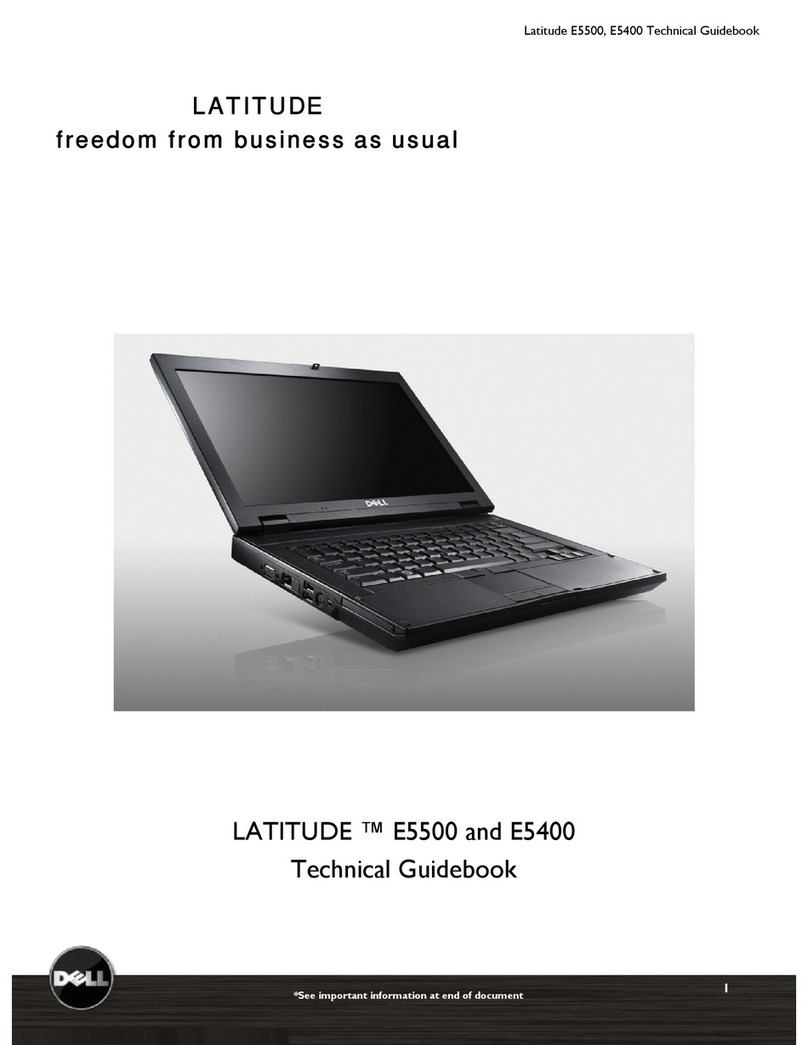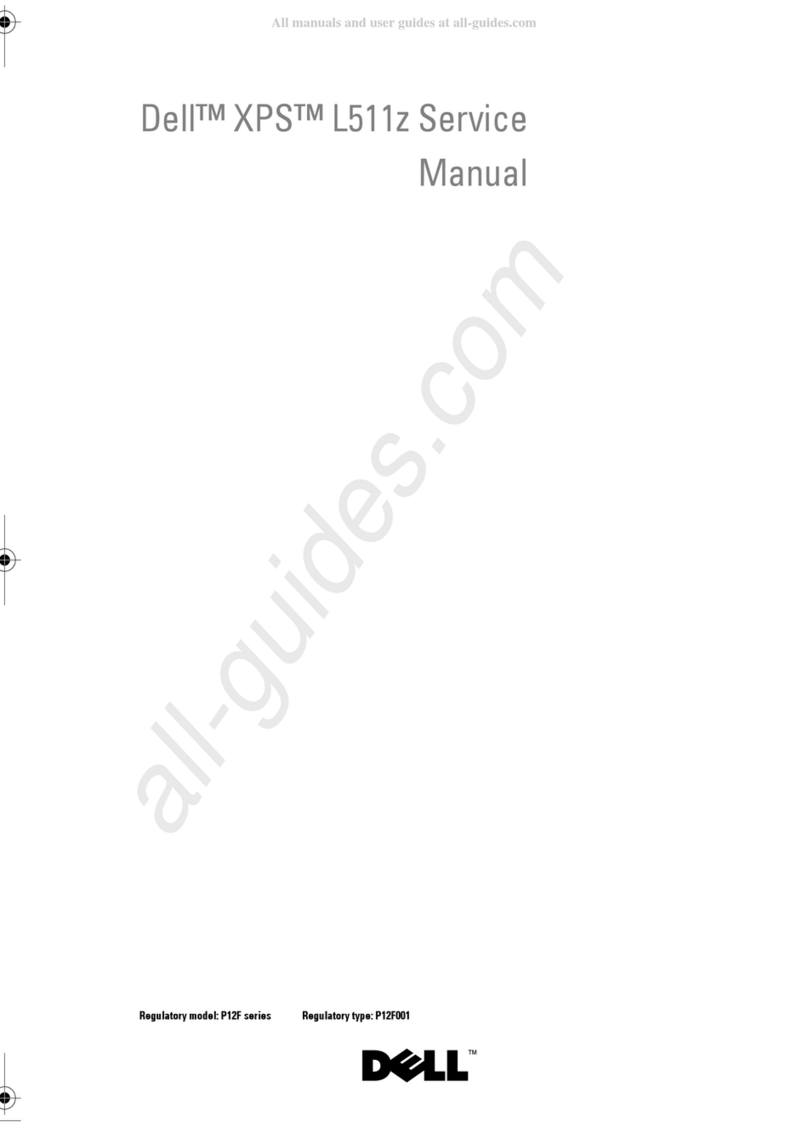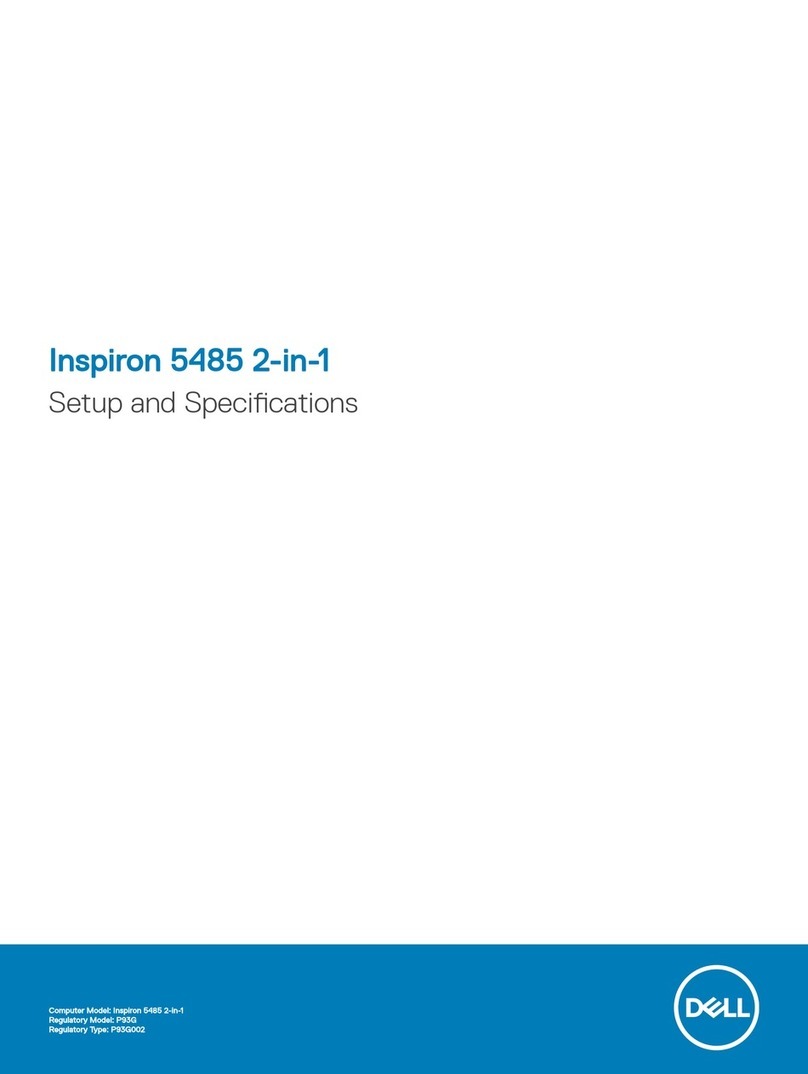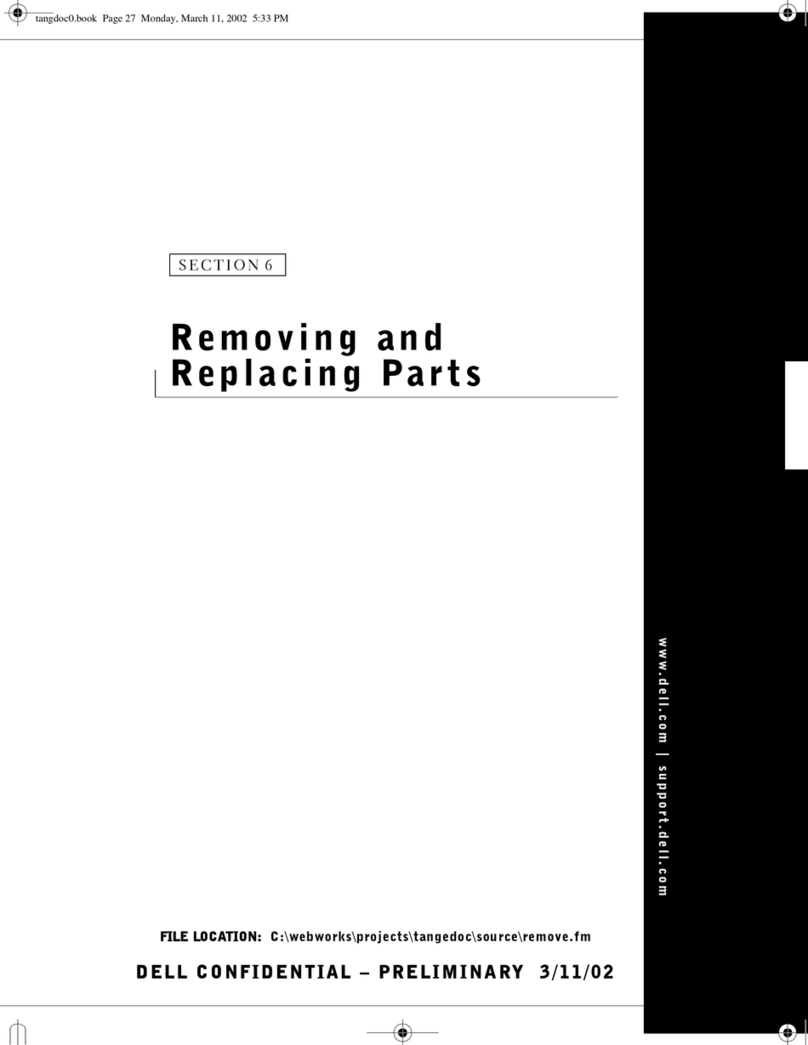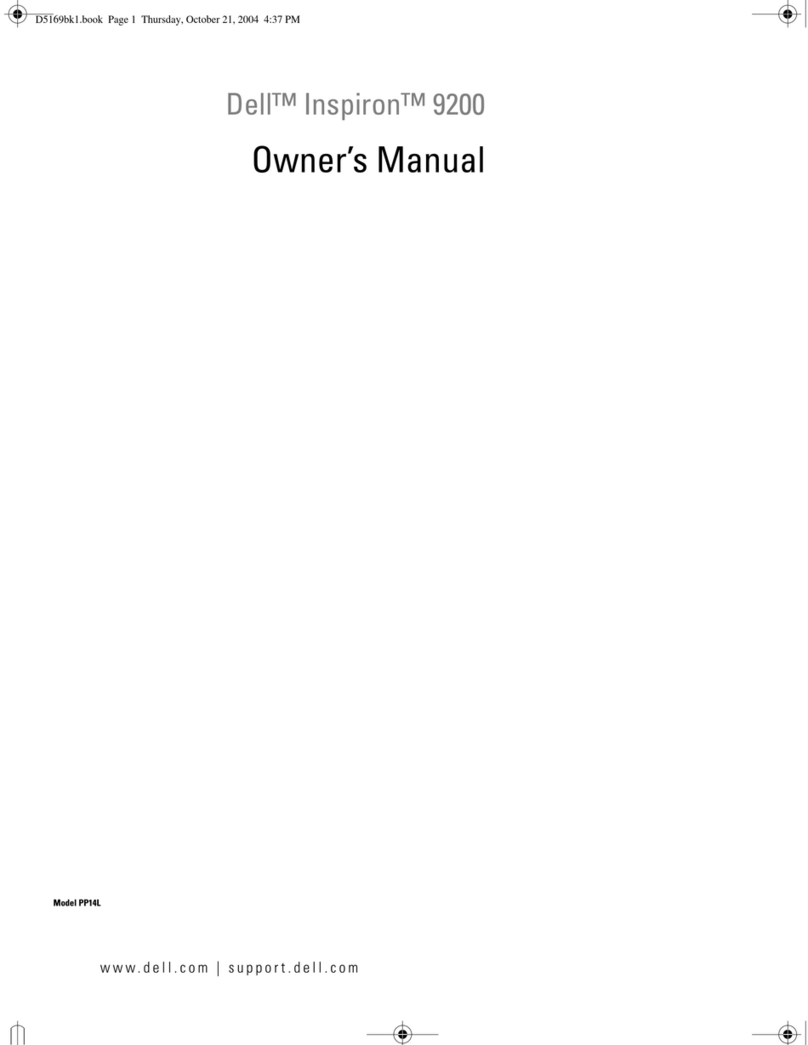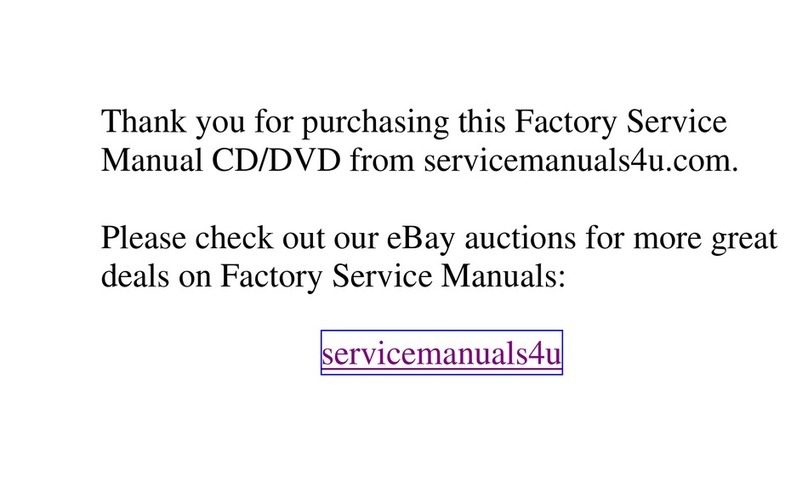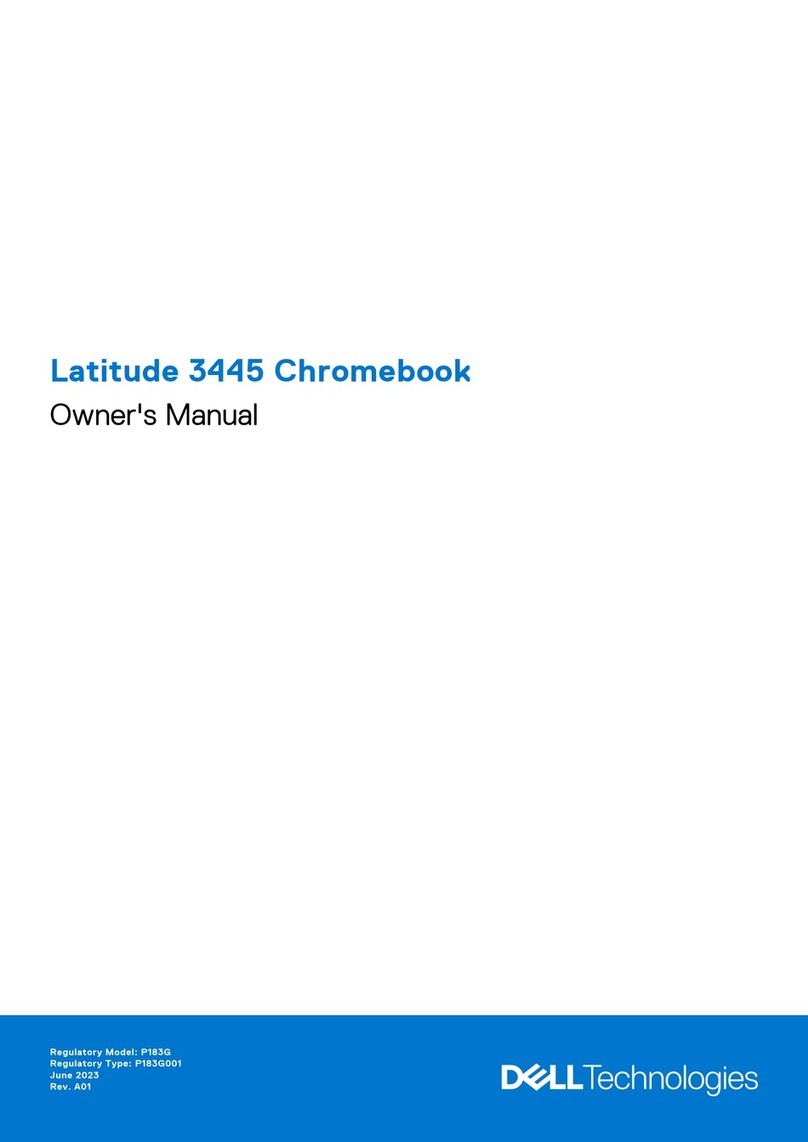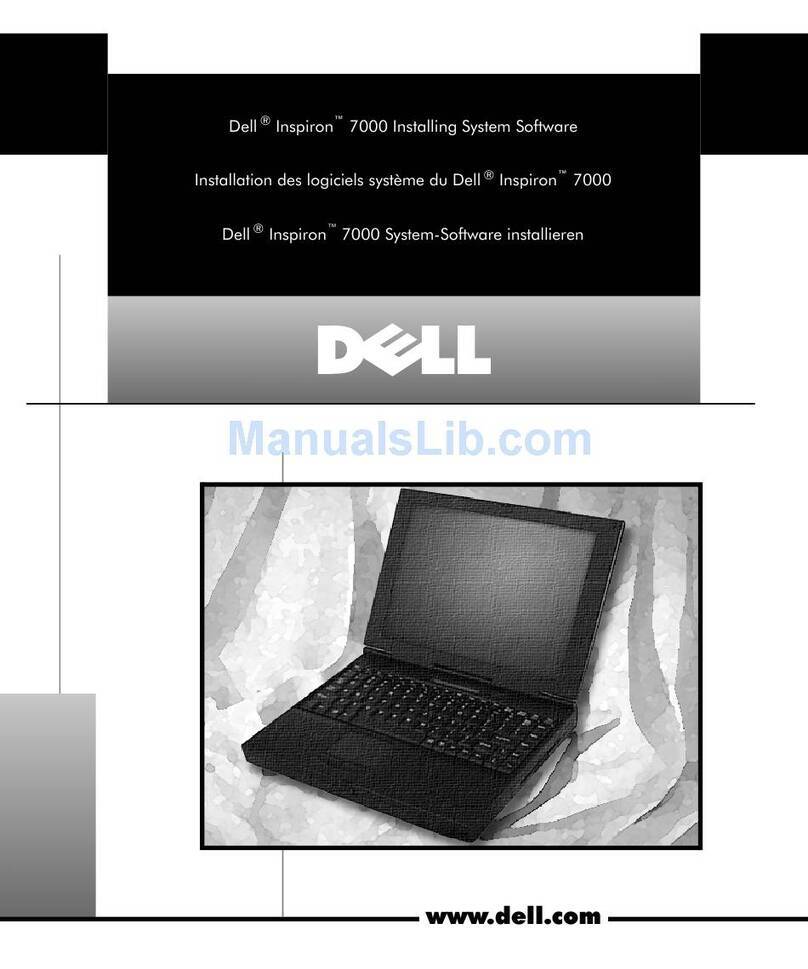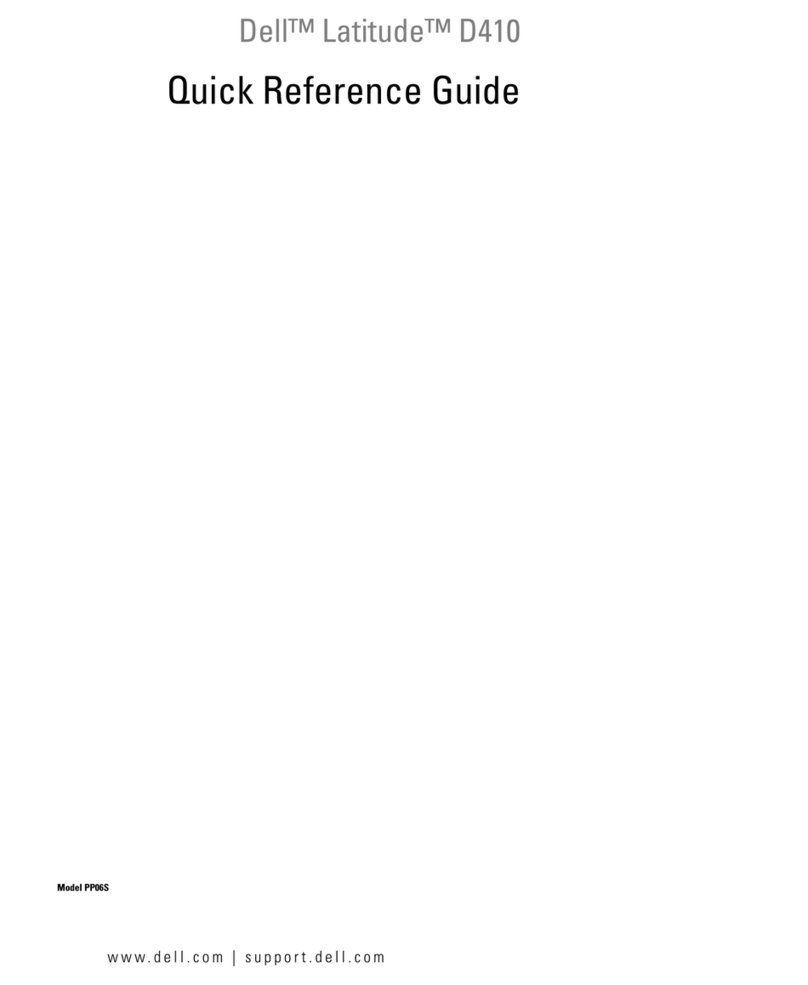2 Finish Windows setup
完成 Windows 设置 | 完成 Windows 設定
Selesaikan penataan Windows | Windows セットアップを終了する
3 Explore resources
浏览资源 | 探索資源
Jelajahi sumber daya | リソースを検索する
Shortcut keys
快捷键 | 捷徑鍵
Tombol pintasan | ショートカットキー
Mute audio
静音音频 | 靜音
Mematikan audio | 消音する
Decrease volume
降低音量 | 降低音量
Menurunkan volume | 音量を下げる
Increase volume
提高音量 | 提高音量
Meningkatkan volume | 音量を上げる
Play/Pause
播放/暂停 | 播放/暫停
Memutar/Menjeda | 再生/一時停止
Open Search charm
打开“搜索”超级按钮 | 開啟搜尋快速鍵
Buka tombol Pencarian | 検索チャームを開く
Open Share charm
打开“共享”超级按钮 | 開啟分享快速鍵
Buka tombol Berbagi | 共有チャームを開く
Open Devices Charm
打开“设备”超级按钮 | 開啟裝置快速鍵
Buka Tombol Perangkat | デバイスチャームを開く
Open Settings Charm
打开“设置”超级按钮 | 開啟設定快速鍵
Buka Tombol Pengaturan | 設定チャームを開く
List recently-used apps
列出最近使用的应用程序
列出最新使用的應用程式
Daftar aplikasi yang terakhir dipakai
最近使用したアプリケーションをリストアップする
Toogle keyboard backlight
切换键盘背光
切換鍵盤背光
Hidupkan/matikan lampu latar keyboard
キーボードバックライトを切り替える
Decrease brightness
降低亮度 | 降低亮度
Menurunkan kecerahan | 輝度を下げる
Increase brightness
提高亮度 | 增加亮度
Meningkatkan kecerahan | 輝度を上げる
Turn off/on wireless
打开/关闭无线功能 | 啟動/關閉無線功能
Mengaktifkan/menonaktifkan nirkabel | ワイヤレスをオン/オフにする
NOTE: For more information, see Specifications at dell.com/support.
注:有关详细信息,请参见 dell.com/support 上的规范。
註:如需更多資訊,請參閱 dell.com/support 中的規格。
CATATAN: Untuk informasi lebih lanjut, lihat Specifications di dell.com/support.
メモ:詳細は、dell.com/support のSpecifications(仕様)を参照してください。
Connect the power adapter and
turnonyourcomputer
连接电源适配器并开启计算机
連接電源變壓器並啟動電腦
Hubungkan adaptor daya dan hidupkan komputer Anda
電源アダプタを接続し、コンピュータの電源をオンにする
1
快速入门指南
快速入門指南
Panduan Pengaktifan Cepat
クイックスタートガイド
Help and Tips
帮助与提示 | 說明與秘訣
Bantuan dan Tips | ヘルプとヒント
My Dell
我的 Dell | 我的 Dell
Dell Saya | マイデル
Register your computer
注册计算机 | 註冊您的電腦
Daftarkan komputer Anda | コンピュータを登録する
Enable security and updates
启用安全和更新功能
啟用安全性與更新
Aktifkan pengamanan dan
pemutakhiran
セキュリティとアップデートを有効
にする
Sign in to your Microsoft account
orcreate alocal account
登录 Microsoft 帐户或创建本地帐户
登入您的 Microsoft 帳號或建立本機帳號
Masuk ke dalam akun Microsoft Anda
atau buat akun lokal
Microsoft アカウントにサインインする、
またはローカルアカウントを作成する
Connect to your network
连接到网络
連接網路
Hubungkan ke jaringan Anda
ネットワークに接続する
Quick Start Guide
14