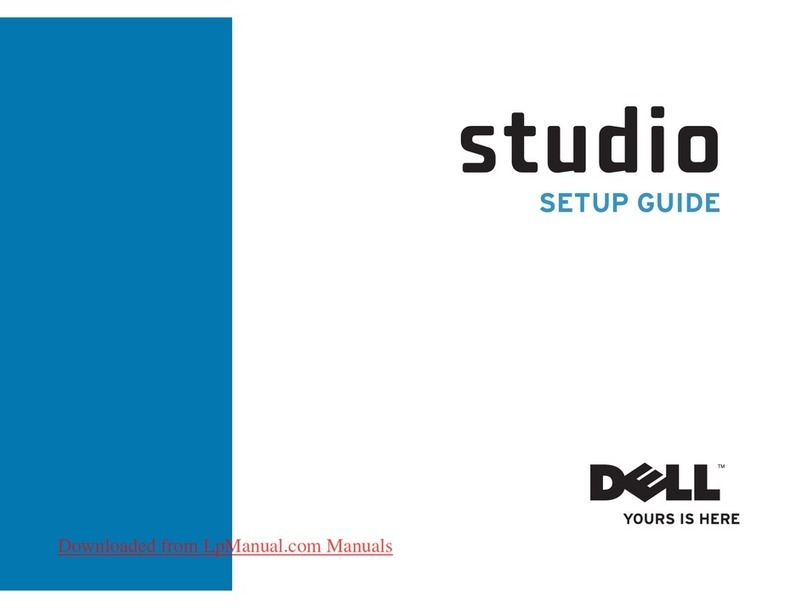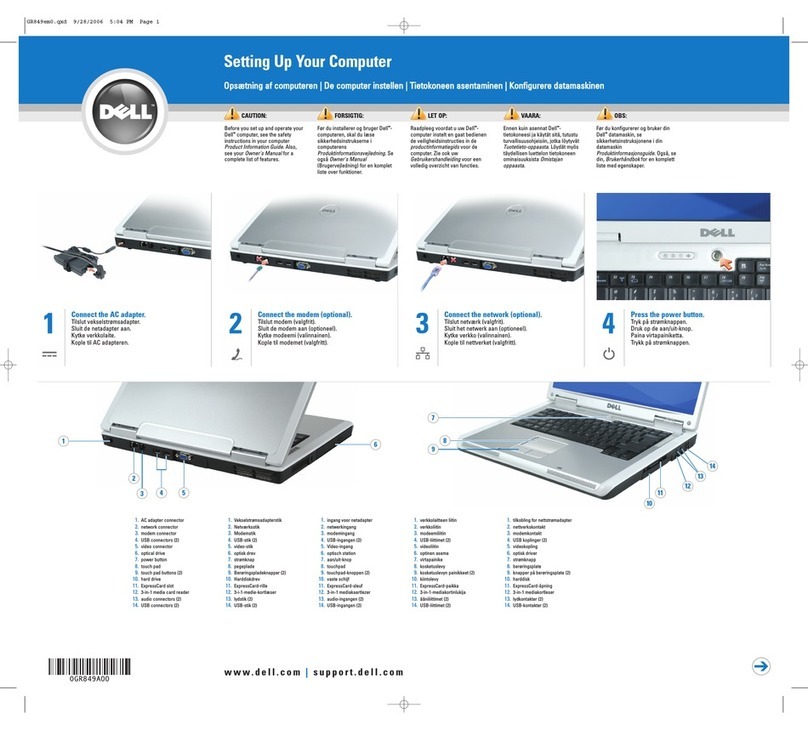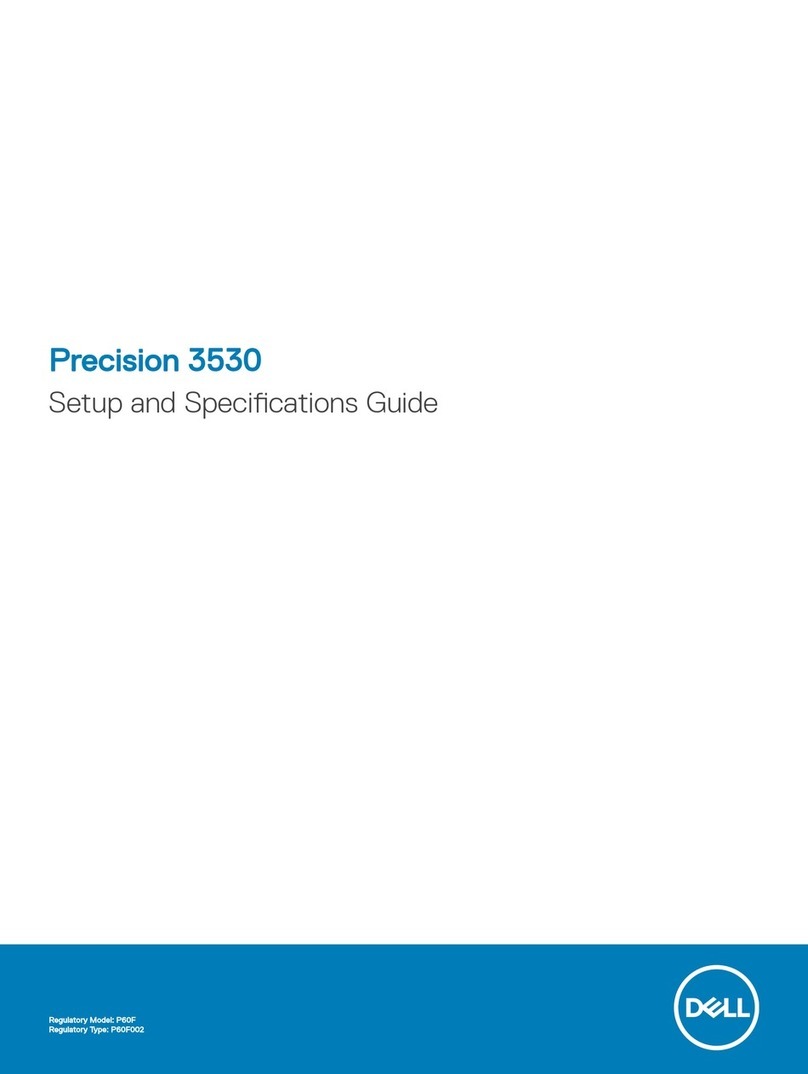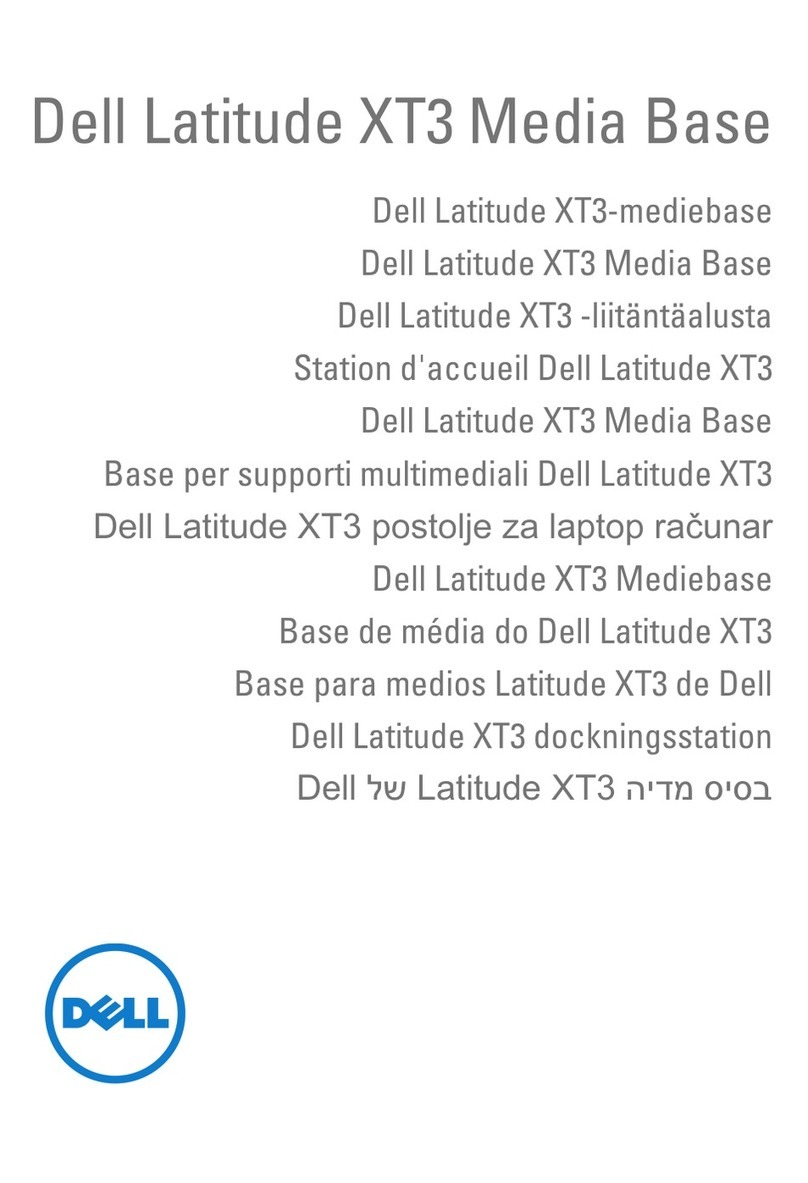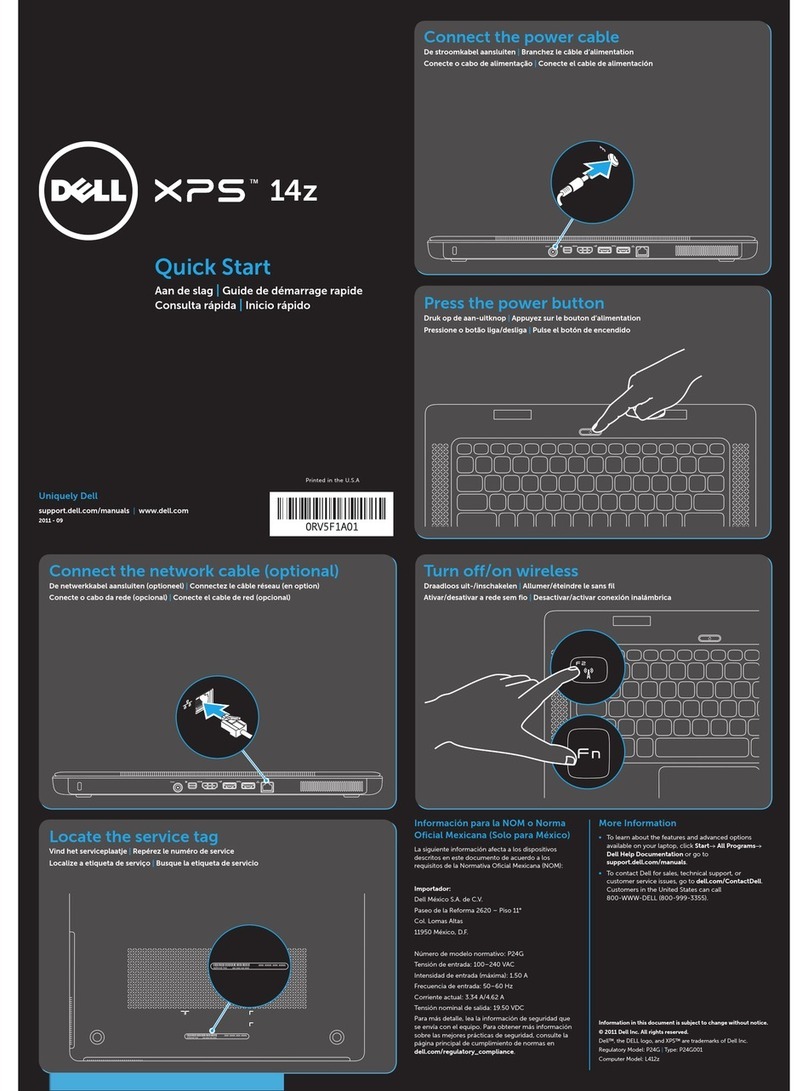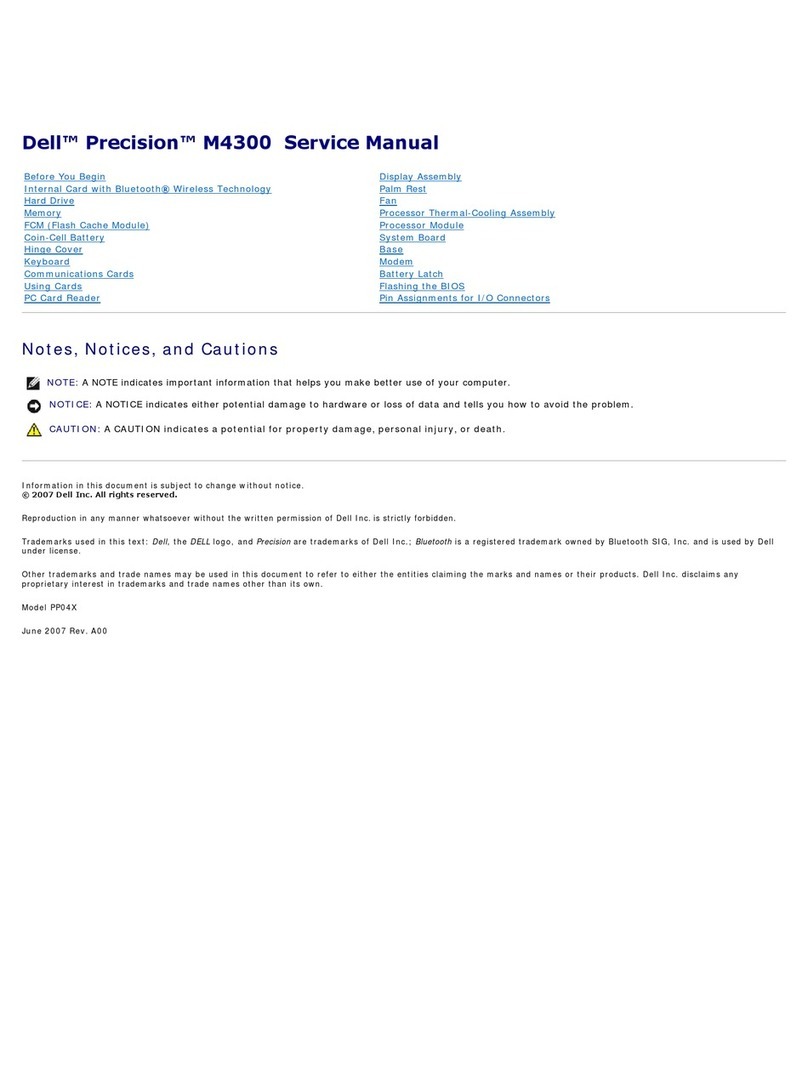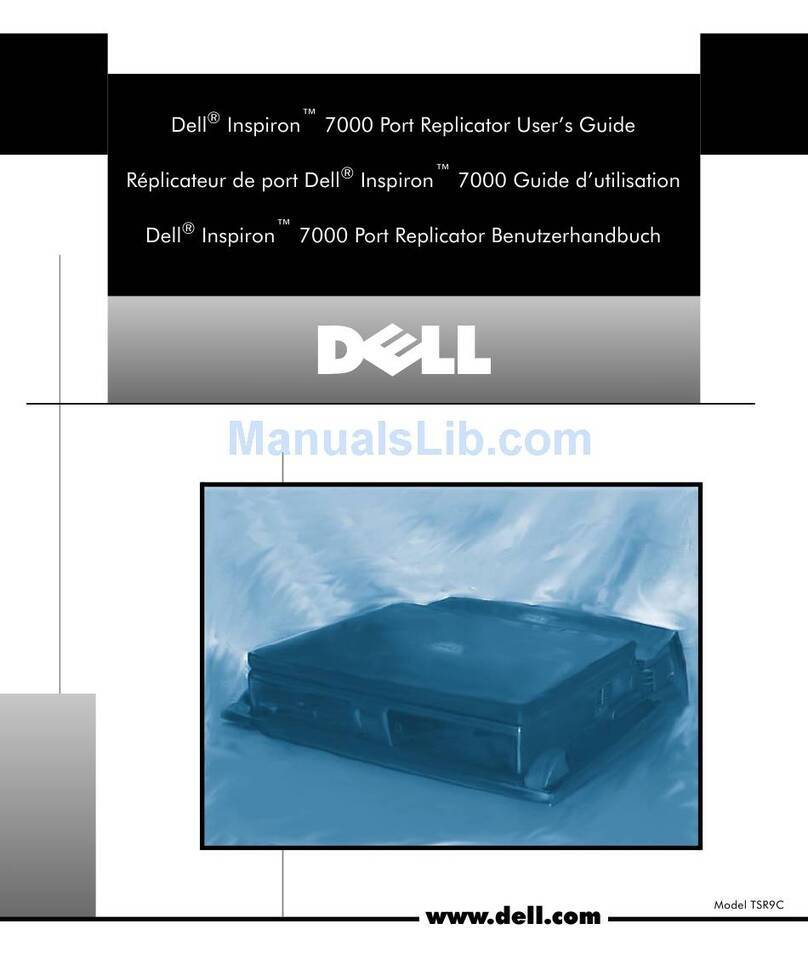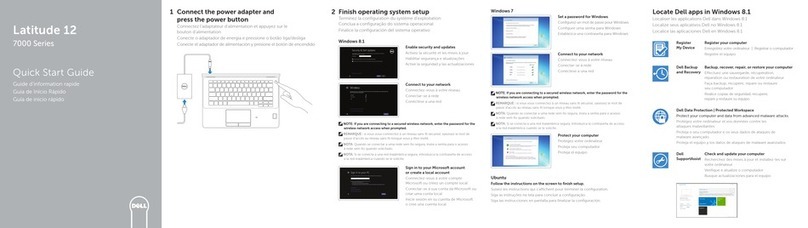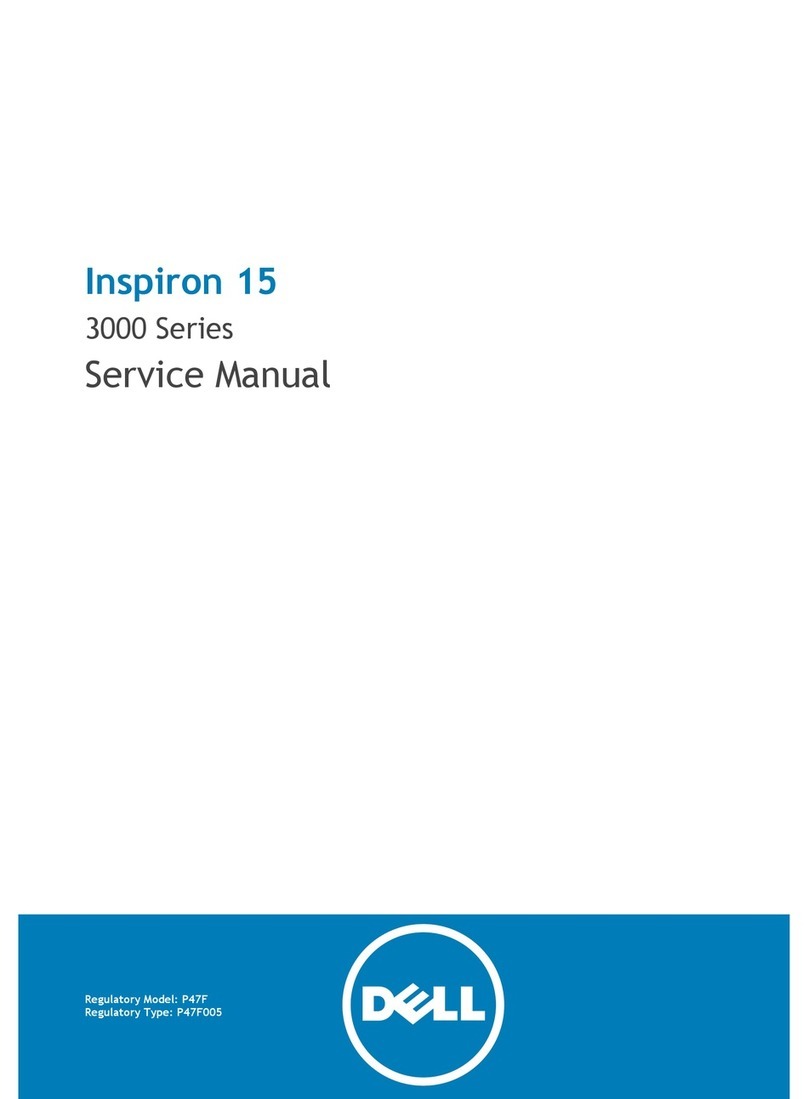2 Finish Windows setup
Dokončete nastavení v systému Windows
Zakończ konfigurację Windows
Hoàn tất cài đặt Windows
3 Explore resources
Prohlédněte si prostředky | Odkryj zasoby
Khám phá nguồn tài liệu
Shortcut keys
Klávesové zkratky | Skróty klawiaturowe
Phím tắt
Mute audio
Ztlumení zvuku | Wyciszenie dźwięku
Tắt âm
Decrease volume
Snížení hlasitosti | Zmniejszenie głośności
Giảm âm lượng
Increase volume
Zvýšení hlasitosti | Zwiększenie głośności
Tăng âm lượng
Play previous track or chapter
Přehrávání předchozí skladby nebo kapitoly
Odtwarzanie poprzedniego utworu lub rozdziału
Phát bản nhạc hoặc chương trước đó
Play/Pause
Přehrávání/pozastavení | Odtwarzanie/Wstrzymanie
Phát/Tạm dừng
Play next track or chapter
Přehrávání následující skladby nebo kapitoly
Odtwarzanie następnego utworu lub rozdziału
Phát bản nhạc hoặc chương kế tiếp
Switch to external display
Přepnutí na externí displej
Przełączenie na wyświetlacz zewnętrzny
Chuyển đổi sang màn hình hiển thị bên ngoài
Launch Search charm
Ovládací tlačítko Hledání
Uruchom panel Wyszukiwanie
Khởi chạy nút Search
Toggle keyboard backlight
Přepnutí podsvícení klávesnice
Przełączenie podświetlenia klawiatury
Bật tắt đèn nền bàn phím
Increase brightness
Zvýšení jasu | Zwiększenie jasności
Tăng độ sáng
Decrease brightness
Snížení jasu | Zmniejszenie jasności
Giảm độ sáng
Toggle Fn-key lock
Přepnutí zámku klávesy Fn
Przełączenie klawisza Fn
Bật tắt khóa phím Fn
Turn off/on wireless
Zapnutí/vypnutí bezdrátového připojení
Włączenie/wyłączenie sieci bezprzewodowej
Tắt/mở mạng không dây
NOTE: For more information, see Specifications at dell.com/support.
POZNÁMKA: Další informace naleznete na stránce Technické údaje na webu
dell.com/support.
UWAGA: Aby uzyskać więcej informacji, zobacz Dane techniczne na stronie
dell.com/support.
LƯU Ý: Để biết thêm thông tin, hãy xem Đặc tả tại dell.com/support.
Connect the power adapter and
press the power button
Připojte napájecí adaptér a stiskněte vypínač
Podłącz zasilacz i naciśnij przycisk zasilania
Kết nối với bộ chuyển đổi nguồn điện và nhấn nút nguồn
1
Stručná úvodní příručka
Skrócona instrukcja uruchomienia
Hướng Dẫn Bắt Đầu Nhanh
Help and Tips
Rady a nápověda | Pomoc i Wskazówki
Trợ giúp và Mẹo
My Dell
Můj Dell | Mój Dell
Dell của tôi
Register your computer
Registrace počítače | Zarejestruj komputer
Đăng ký máy tính của bạn
Enable security and updates
Aktivujte zabezpečení a aktualizace
Włącz zabezpieczenia i aktualizacje
Bật tính năng bảo mật và cập nhật
Sign in to your Microsoft account
orcreate alocal account
Přihlaste se pomocí účtu Microsoft nebo
vytvořte místní účet
Zaloguj się na swoje konto Microsoft
lub utwórz konto lokalne
Đăng nhập vào tài khoản Microsoft của
bạn và tạo tài khoản trên máy tính
Connect to your network
Připojte se k síti
Połącz ze swoją siecią
Kết nối vào mạng của bạn
Quick Start Guide
Inspiron 15
7000 Series