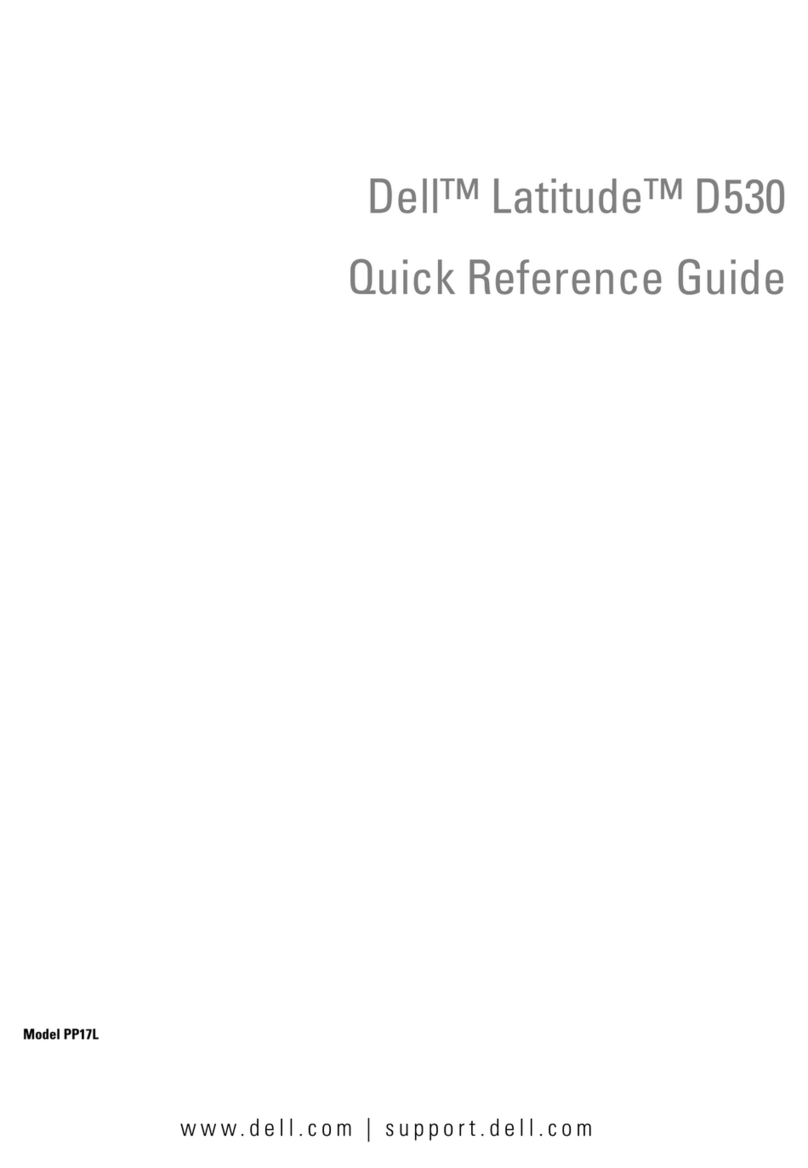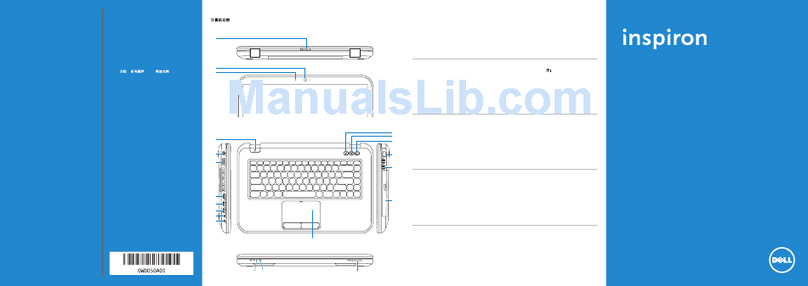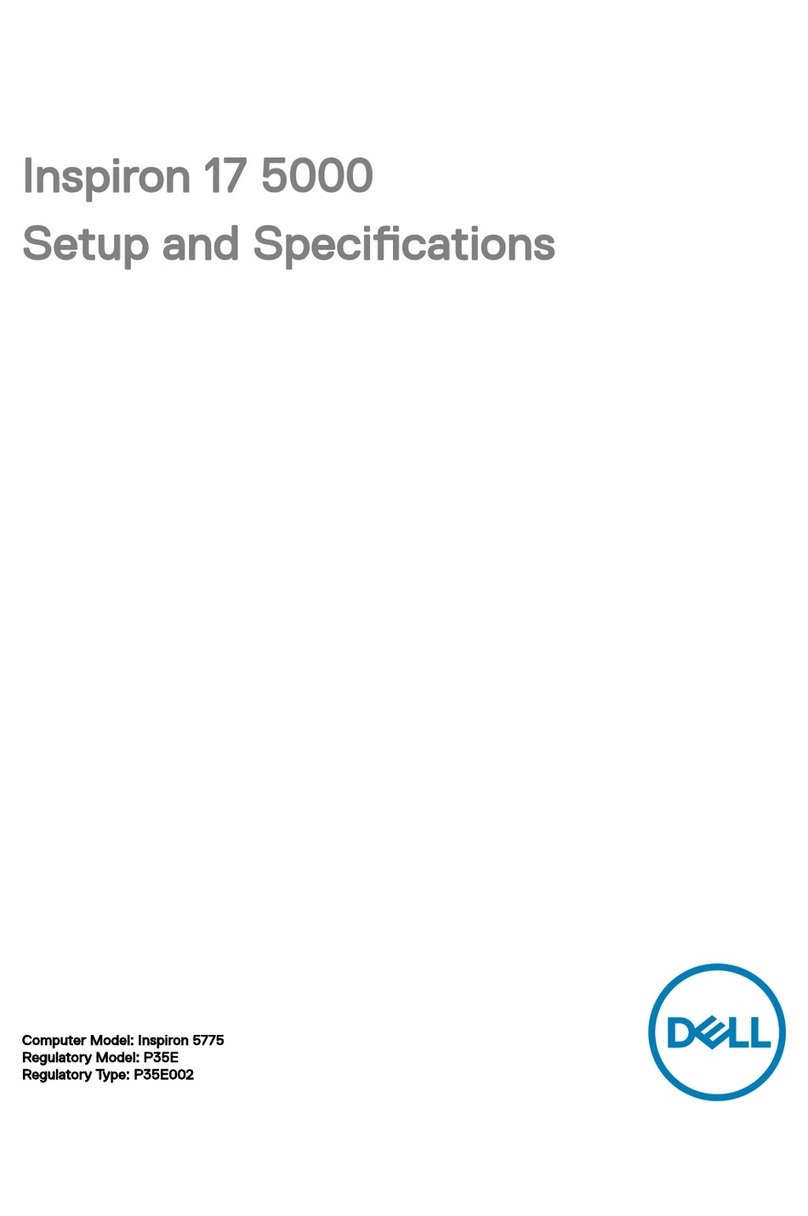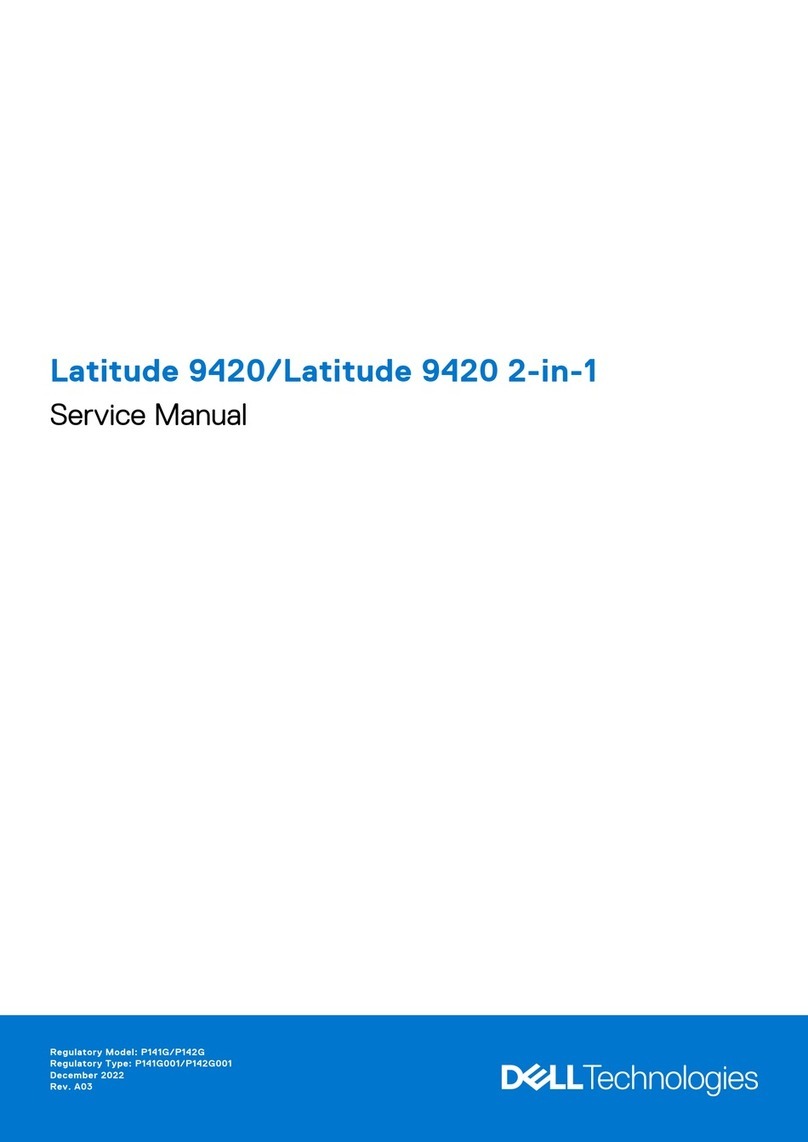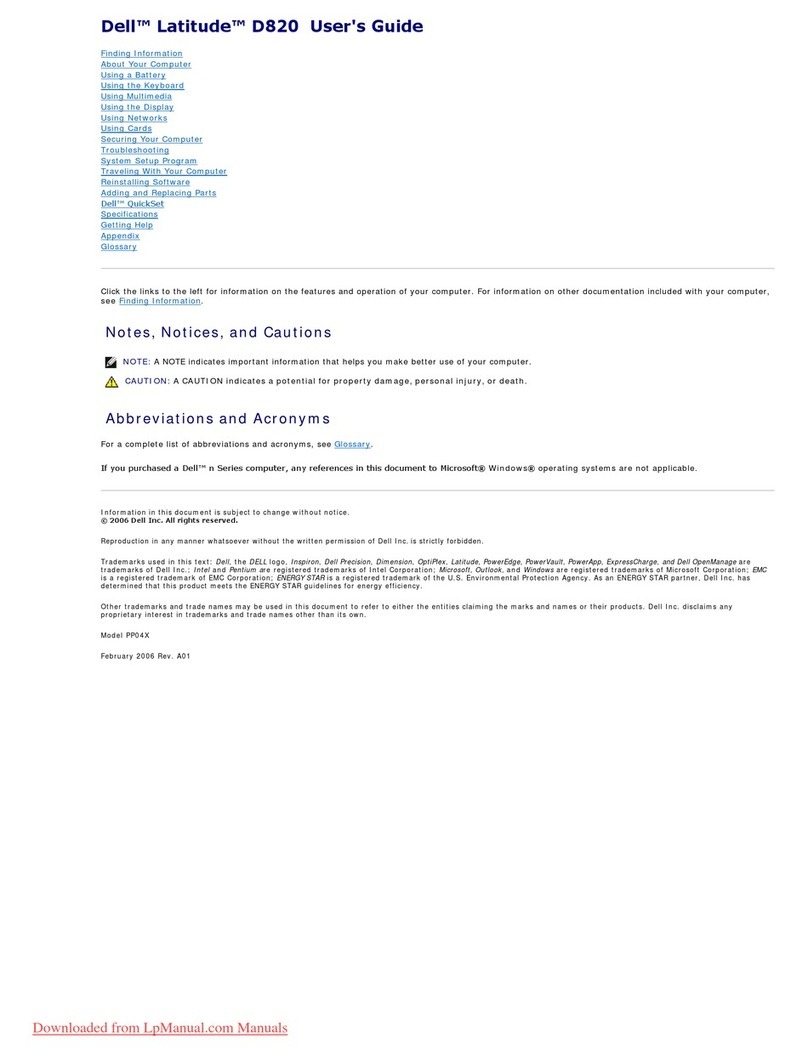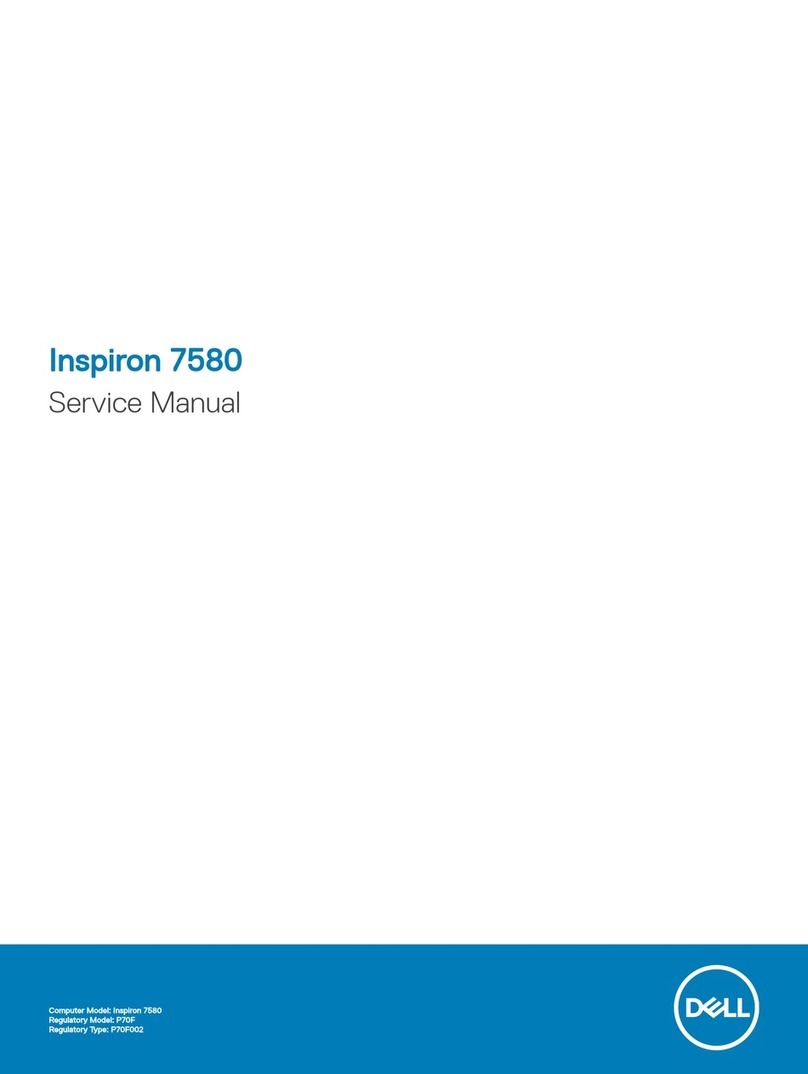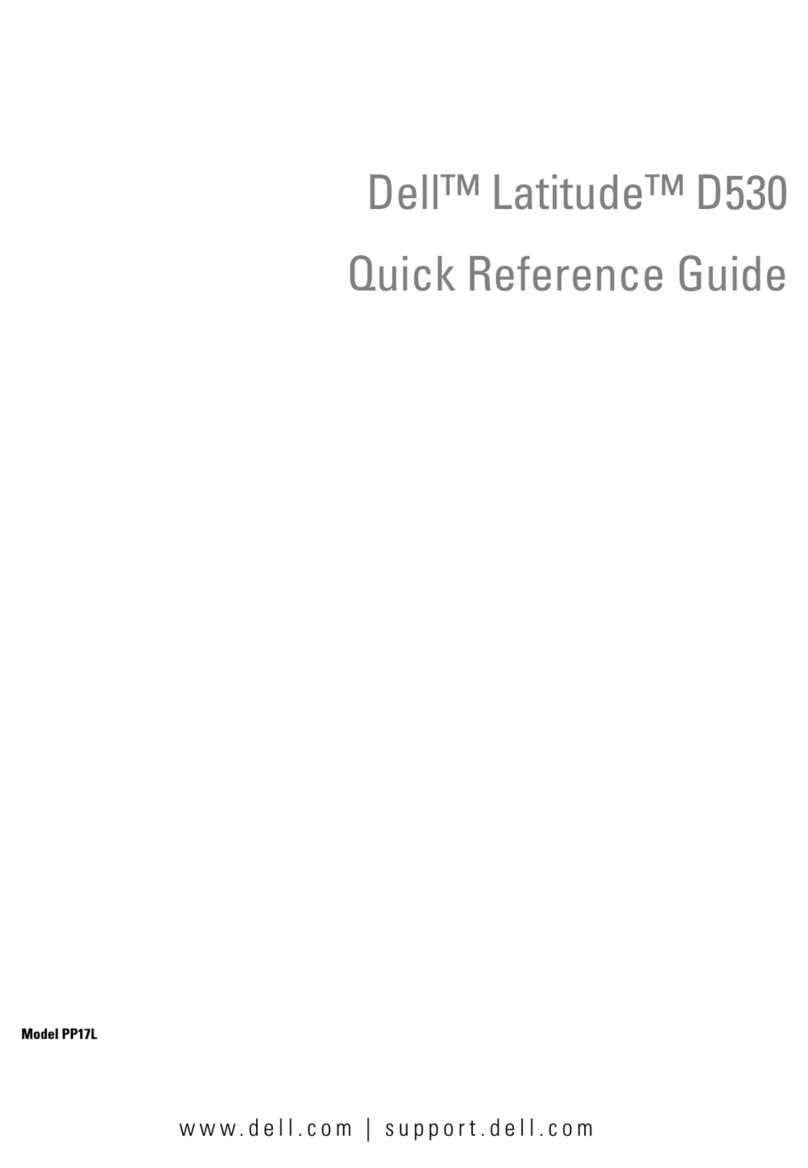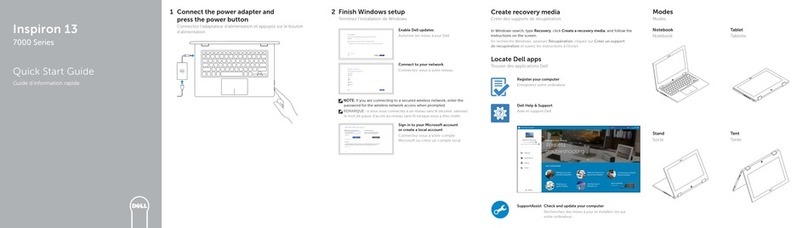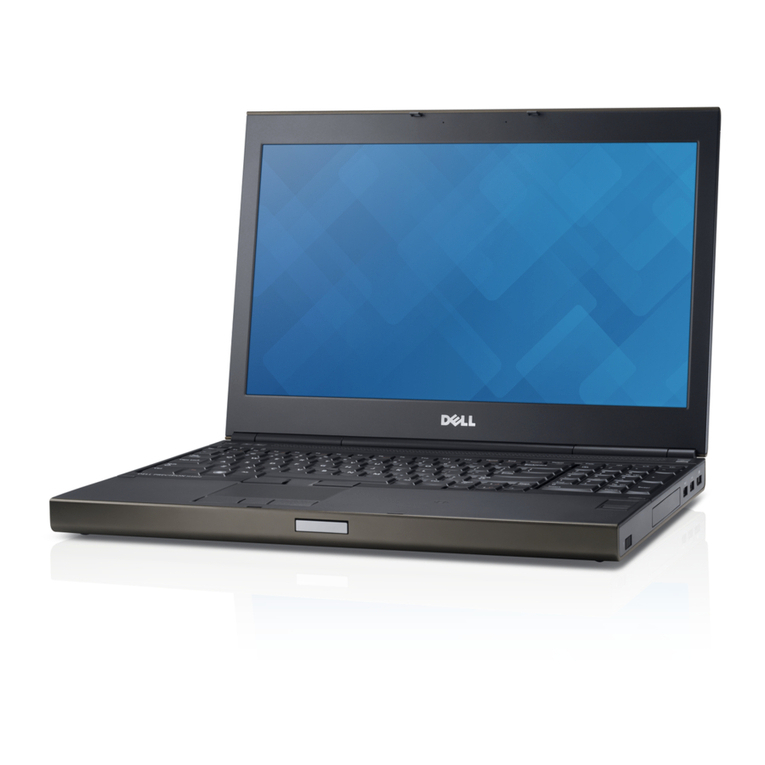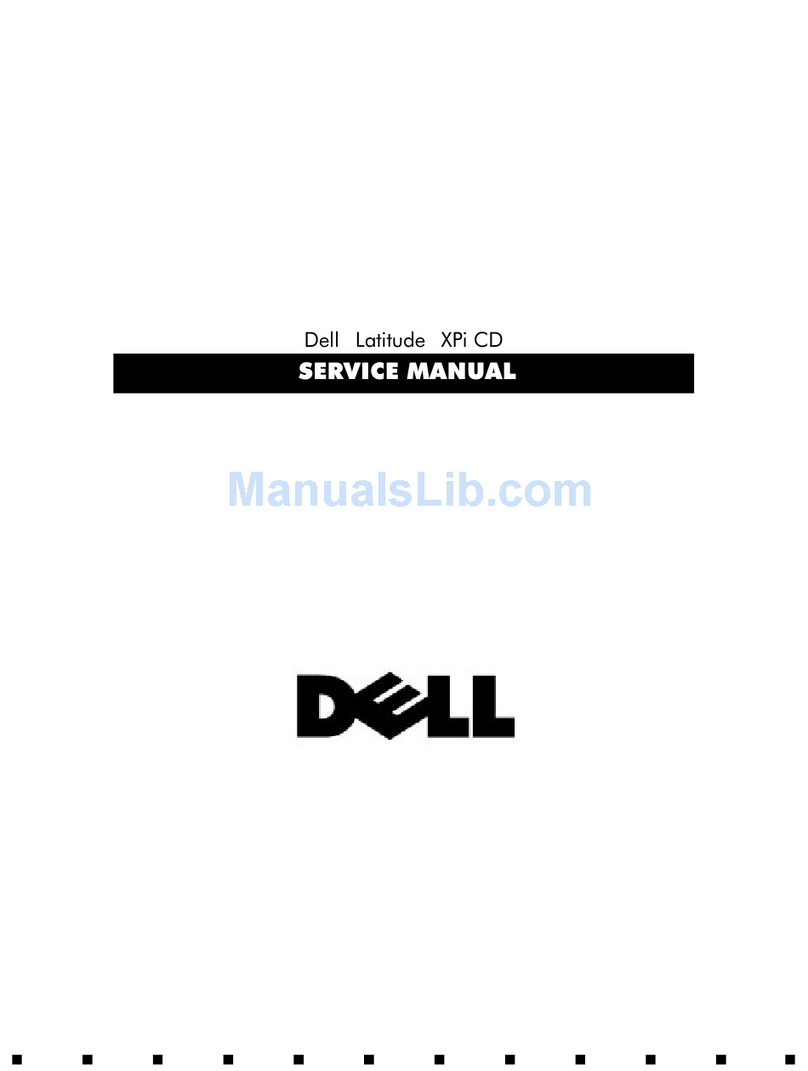1Connect the AC Adapter
Pripojte adaptér strídavého proudu
Podlacz zasilacz
Conectati transformatorul c.a.
Pripojte modem
Podlacz modem
Conectati modemul
Pripojte pocítac k síti
Podlacz kabel sieciowy
Conectati cablul de retea
Stisknete vypínac
Nacisnij przycisk zasilania
Apasati butonul pornire/oprire
CAUTION:
Before you set up and operate your
Dell™ computer, see the safety
instructions in the
Product Information
Guide
. See your
Owner's Manual
for a
complete list of features.
NOTE: Because the battery may not be
fully charged, use the AC adapter to
connect your new computer to an
electrical outlet the first time you use
the computer.
NOTE: Ensure the power cord is firmly
connected to the AC adapter. A proper
connection is indicated by a green LED
light on the AC adapter.
VÝSTRAHA:
Než nainstalujete pocítac
Dell™
a
zacnete s ním pracovat, prectete si
bezpecnostní pokyny v Informační
příručka produktu. Úplný seznam
komponent naleznete v Příručka
majitele.
POZNÁMKA:
Jelikož baterie možná
není plne nabitá, pripojte pocítac pred
prvním použitím k elektrické zásuvce
pomocí adaptéru strídavého proudu.
POZNÁMKA:
Dbejte na to, abyste
napájecí kabel dobre pripojili k
adaptéru strídavého proudu. Správné
pripojení je indikováno zelenou
LED
diodou na adaptéru strídavého
proudu.
PRZESTROGA:
Przed skonfigurowaniem i
uruchomieniem komputera firmy
Dell™
nalezy zapoznac sie z
instrukcjami dotyczacymi
bezpieczenstwa w Przewodniku z
informacjami o produkcie. Pelna liste
funkcji mozna znalezc w Instrukcja
użytkownika.
UWAGA:
Poniewaz akumulator moze
nie byc calkowicie naladowany,
podczas pierwszego uzycia komputera
nalezy skorzystac z zasilacza i
podlaczyc nowy komputer do gniazda
zasilania.
UWAGA:
Upewnij sie, ze kabel
zasilania jest prawidlowo podlaczony
do zasilacza. Prawidlowe polaczenie
jest wskazywane przez zielona diode
LED
na zasilaczu.
AVERTISMENT:
Înainte de a configura si utiliza
calculatorul dumneavoastra
Dell™
,
consultati instructiunile de siguranta
din ghidul Informatii produs. Pentru o
lista completa a dotarilor, consultati
Manualul de utilizare.
NOTĂ:
Întrucât este posibil ca bateria
sa nu fie încarcata complet atunci
când utilizati noul dumneavoastra
calculator pentru prima oara, este
recomandat sa îl conectati la o priza
electrica utilizând transformatorul c.a.
NOTĂ:
Asigurati-va ca ati conectat
corect cablul de alimentare la
transformatorul c.a. Conectarea
corespunzatoare este indicata de
LED
-ul aprins în culoarea verde pe
transformatorul c.a.
Setting Up Your Computer
Instalace pocítace
|
Konfigurowanie komputera
|
Configurarea calculatorului
1. S-video connector
2. USB connectors (2)
3. AC adapter connector
4. modem connector
5. security cable slot
6. wireless network switch
7. audio connectors (2)
8. ExpressCard slot
9. touch pad
10. touch pad buttons (2)
11. media buttons
12. MediaDirect button
13. power button
14. optical drive
15. 1394 connector
16. video connector
17. network connector
18. USB connectors (2)
1.
Konektor
S-video
2.
Konektory USB (
2
)
3.
Konektor adaptéru strídavého
proudu
4.
Konektor modemu
5.
Otvor pro bezpecnostní kabel
6.
Prepínac bezdrátové síte
7.
Zvukové konektory (
2
)
8.
Otvor pro kartu
ExpressCard
9.
Dotyková podložka
10.
Tlacítka dotykové podložky (
2
)
11.
Tlacítka médií
12.
Tlacítko
MediaDirect
13.
Vypínac
14.
Optická jednotka
15.
Konektor
1394
16.
Videokonektor
17.
Sítový konektor
18.
Konektory
USB
(
2
)
1.
Zlacze
S-video
2.
Zlacza
USB
(
2
)
3.
Zlacze zasilacza
4.
Zlacze modemu
5.
Gniazdo kabla zabezpieczajacego
6.
Przelacznik sieci bezprzewodowej
7.
Zlacza audio (
2
)
8.
Gniazdo
ExpressCard
9.
Panel dotykowy
10.
Przyciski panelu dotykowego (
2
)
11.
Przyciski multimedialne
12.
Przyciski
MediaDirect
13.
Przycisk zasilania
14.
Naped optyczny
15.
Zlacze
1394
16.
Zlacze video
17.
Zlacze sieciowe
18.
Zlacza
USB
(
2
)
1.
conector
S-video
2.
conectori
USB
(
2
)
3.
conector pentru transformatorul
c.a.
4.
conector de modem
5.
slot pentru cablul de securitate
6.
comutator pentru reteaua
wireless
7.
conectori audio (
2
)
8.
slot
ExpressCard
9.
touch-pad
10.
butoane touch-pad (
2
)
11.
butoane media
12.
buton
MediaDirect
13.
buton pornire/oprire
14.
unitate optica
15.
conector
1394
16
conector video
17.
conector de retea
18.
conectori
USB
(
2
)
About Your Computer |
Informace o pocítaci
|
Informacje o komputerze
|
Despre calculatorul dumneavoastra
2Connect the Modem 3Connect the Network 4Press the Power Button
11
4455
66
88
223377
1122
1133
1144
1155116611771188
99
1100
1111