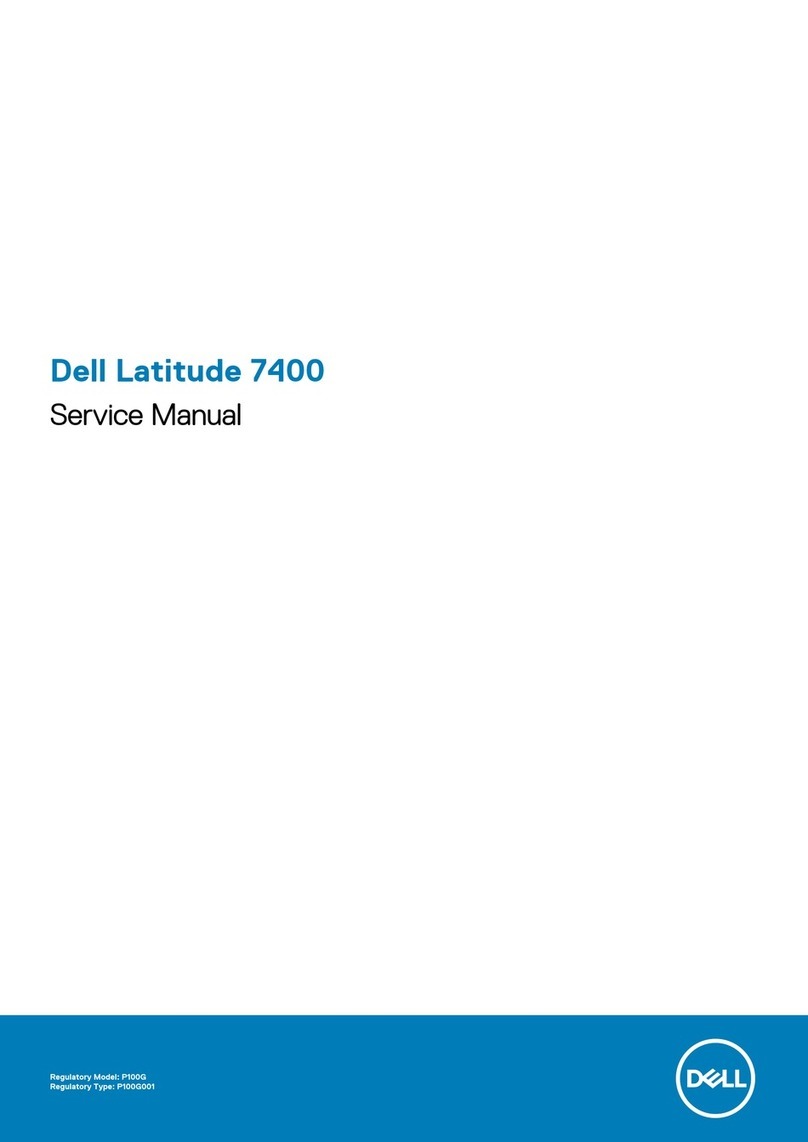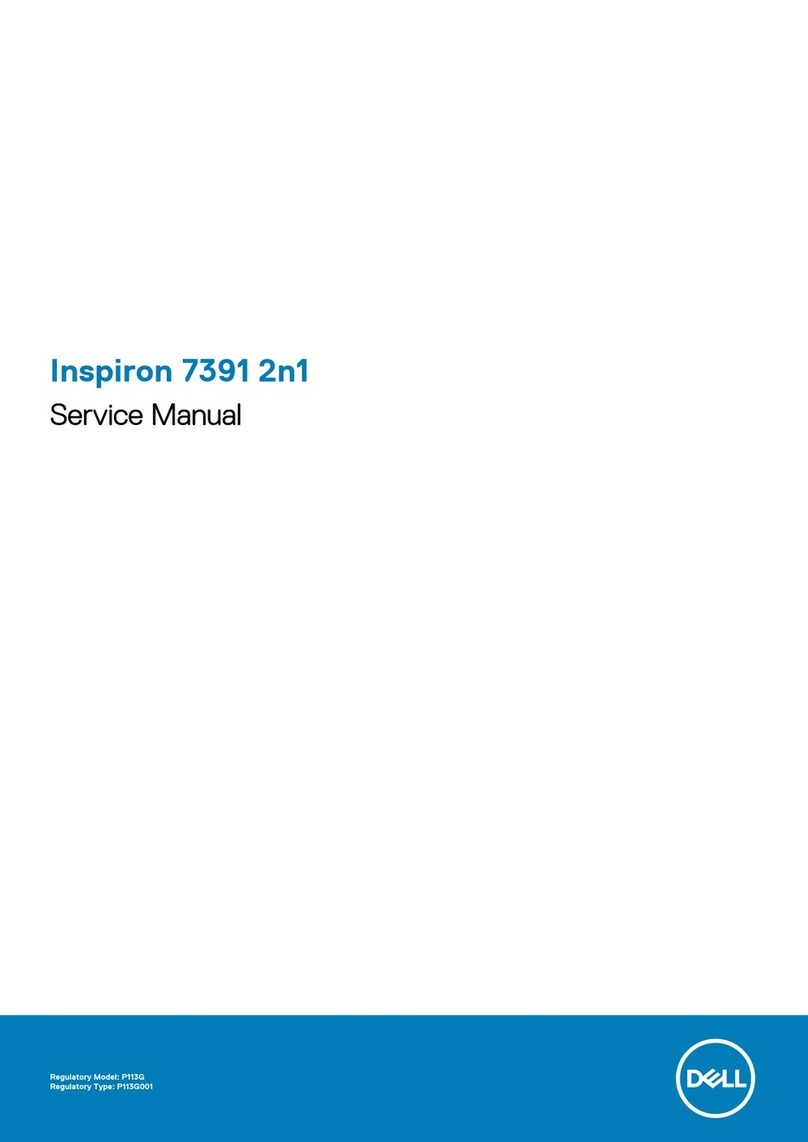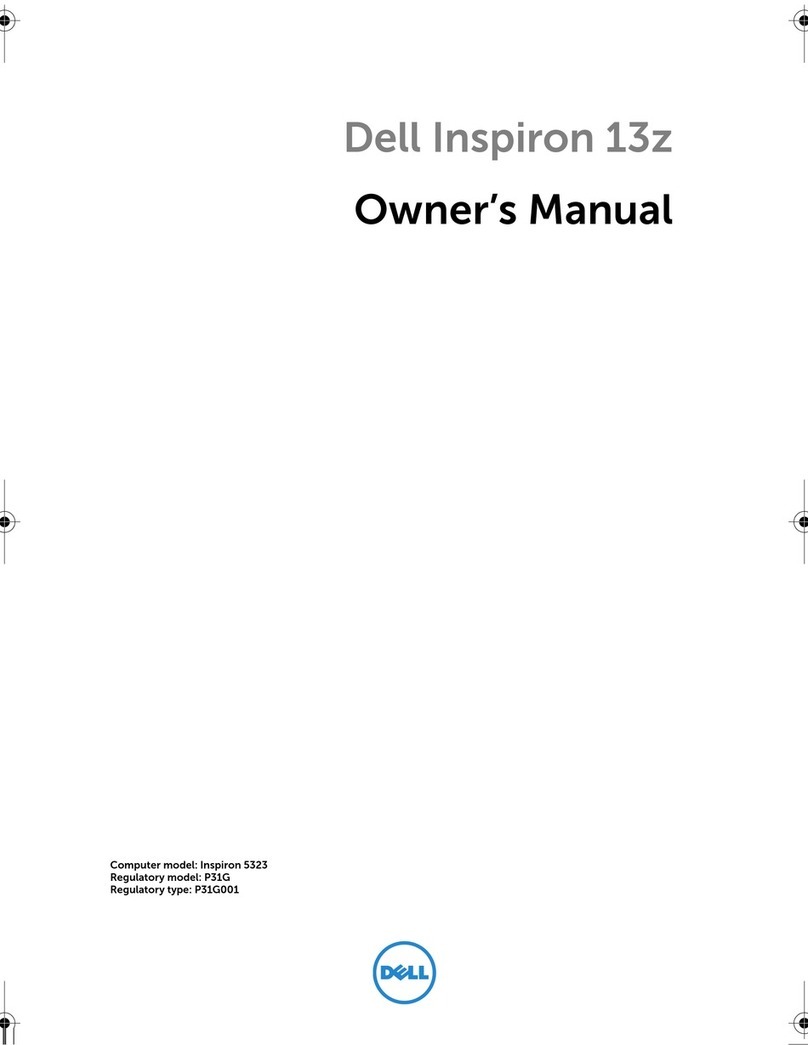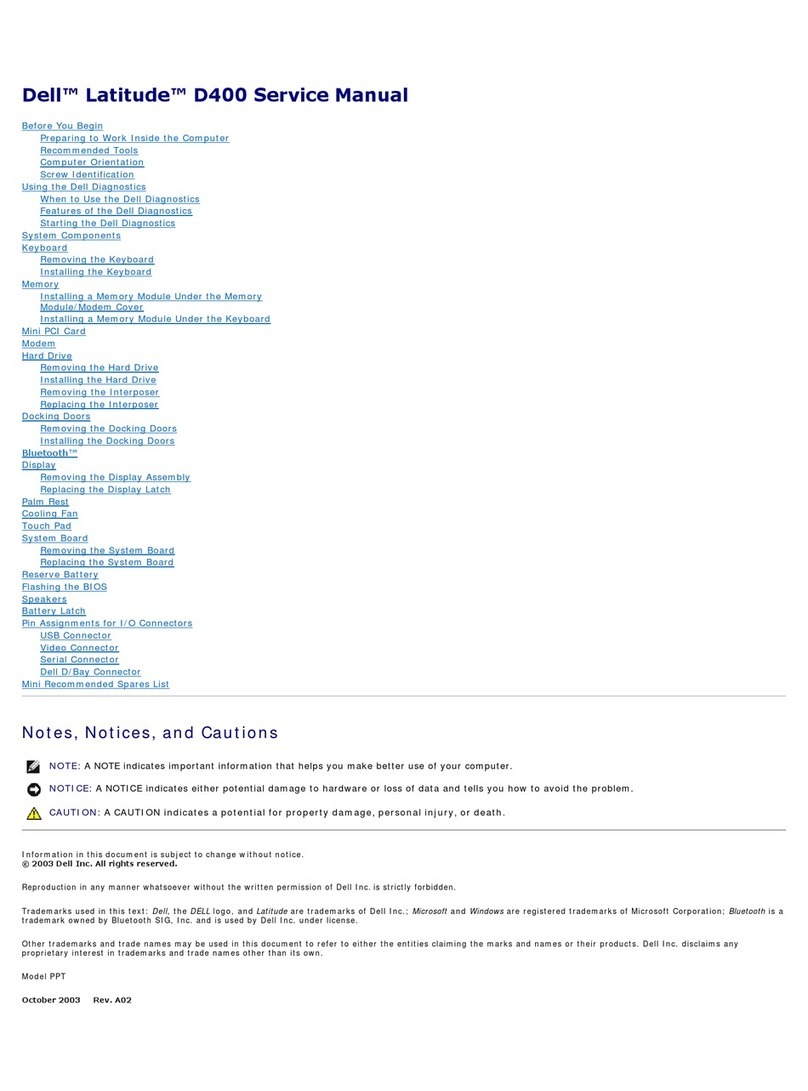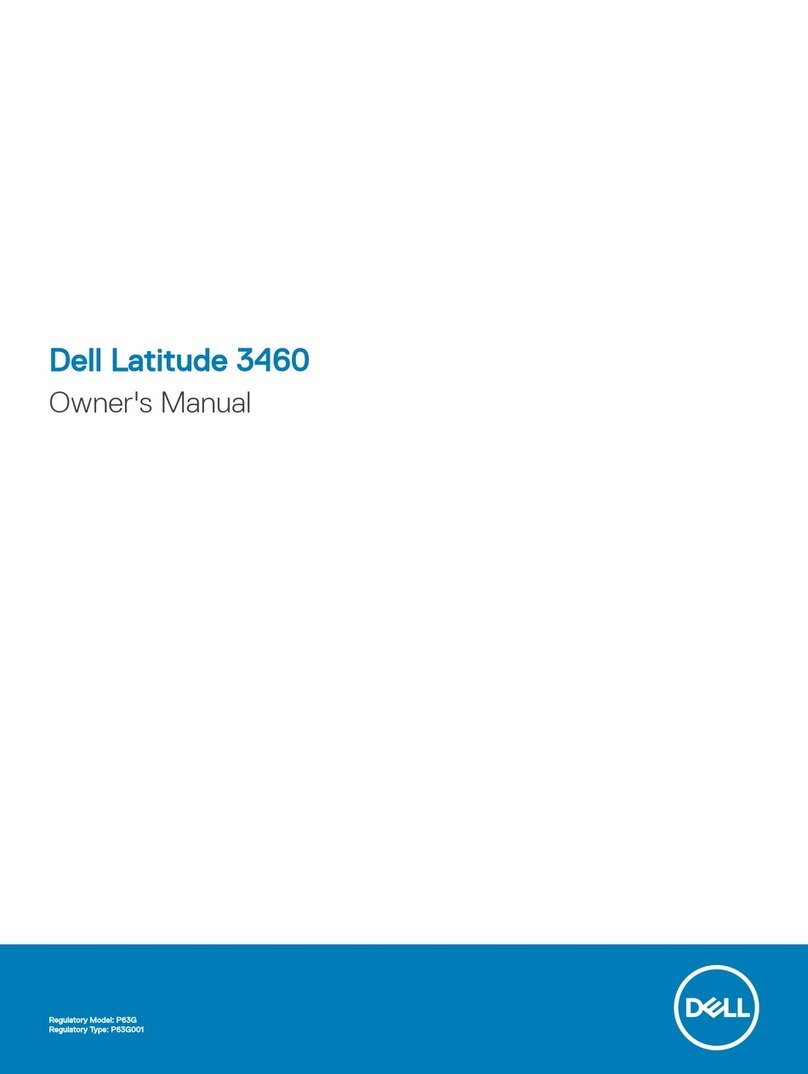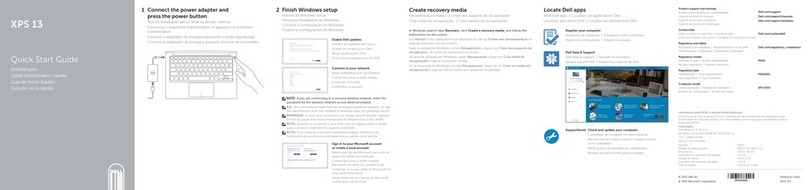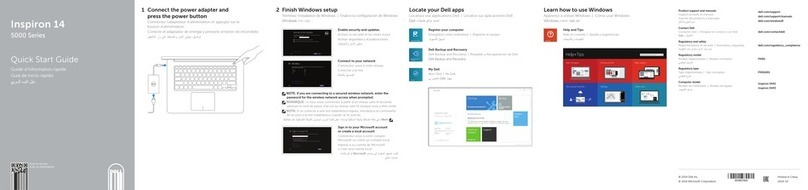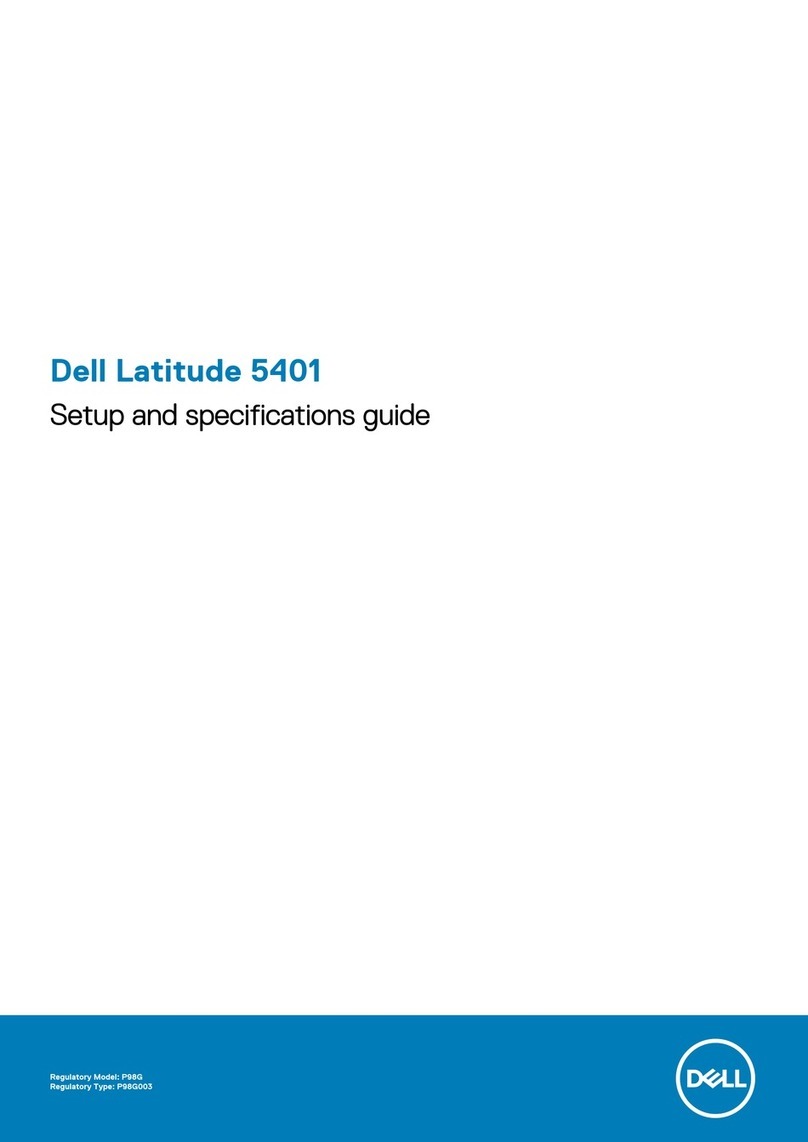Información para la NOM o Norma
Oficial Mexicana (Solo para México)
La siguiente información afecta a los dispositivos descritos
en este documento de acuerdo a los requisitos de la
Normativa Oficial Mexicana (NOM):
Importador:
Dell México S.A. de C.V.
Paseo de la Reforma 2620 – Flat 11°
Col. Lomas Altas
11950 México, D.F.
Número de modelo normativo: P15E
Tensión de entrada: 100–240 VAC
Intensidad de entrada (máxima): 1.50 A/1.60 A/1.70 A/
2.30 A/2.50 A
Frecuencia de entrada: 50–60 Hz
Para más detalle, lea la información de seguridad que se
envía con el equipo. Para obtener más información sobre las
mejores prácticas de seguridad, consulte la página principal de
cumplimiento de normas en dell.com/regulatory_compliance.
More Information
• To learn about the features and advanced options
available on your laptop, click Start→AllPrograms→
DellHelpDocumentation or go to
support.dell.com/manuals.
• To contact Dell for sales, technical support, or
customer service issues, go to dell.com/ContactDell.
Customers in the United States can call
800-WWW-DELL (800-999-3355).
Meer informatie
• Als u meer wilt weten over de functies en geavanceerde
opties die beschikbaar zijn op uw laptop, klikt u op Start→
Alleprogramma’s→DellHelpdocumentatie of gaat
unaar support.dell.com/manuals.
• Als u contact wilt opnemen met de verkoopafdeling,
technische ondersteuning of klantenservice van
Dell, gaat u naar dell .com/ContactDell. Klanten
in de Verenigde Staten kunnen 800-WWW-DELL
(800.999.3355) bellen.
Informations complémentaires
• Pour plus d’informations sur les fonctions et les options
avancées disponibles sur votre ordinateur portable,
cliquez sur Démarrer→Touslesprogrammes→DellHelp
Documentation ou accédez à support.dell.com/manuals.
• Pour prendre contact avec Dell pour des questions
commerciales, de support technique ou de service
après-vente, accédez à dell.com/ContactDell. Pour
les clients aux États-Unis, appelez le 800-WWW-DELL
(800-999-3355).
Más información
• Para obtener información sobre las funciones y opciones
avanzadas disponibles en su portátil, haga clic en Iniciar→
Todoslosprogramas→DocumentacióndeayudadeDell
o visite support.dell.com/manuals.
• Para ponerse en contacto con Dell por problemas de
ventas, soporte técnico o del servicio de atención al
cliente, vaya a dell.com/ContactDell. Los clientes en
los Estados Unidos pueden llamar al 800-WWW-DELL
(800-999-3355).
Printed in China. 2012 - 01
Informationinthi sdocumentissubj ecttocha ngewith outnotice.
©2012DellInc.Allrightsre served.
Dell™, the DELL logo, and Inspiron™ are trademarks of Dell Inc.
Windows®is either a trademark or registered trademark of Microsoft
Corporation in the United States and/or other countries.
Regulatory model: P15E
|
Type: P15E001
Computer model: Inspiron 5720/7720
Deinform atieinditd ocumentkanzondervoorafgaand e
kennisgevingwordengewijzigd.
©2012DellInc.Allerechtenvoorbehouden.
Dell™, het DELL-logo en Inspiron™ zijn handel smerke n van Dell Inc.
Windows®is een handel smerk of een gere gistreerd handelsmerk van
Microsoft Corporation in de Verenigde Staten en/of andere landen.
Wettelijk modelnummer: P15E | Type: P 15E001
Computermodel: Inspiron 5720/7720
Lesinformation squifigu rentdan scedocumentpeuventêtre
modifi éessan spréavis.
©2012DellInc.Tousdro itsréservés .
Dell™, le logo DELL et Inspiron™ sont des ma rques de Dell Inc.
Windows®est une marque o u une marque déposée de Microsoft
Corporation aux États-Unis et dans d’autres pays.
Modèle réglementaire : P 15E | Type : P1 5E001
Modèle de l’ordinateur : Inspiron 5720/7720
Lainformacióncontenid aenestedocumentopuedemodific arse
sinprevioaviso.
©2012DellInc.Todoslosderechosrese rvad os.
Dell™, el logotip o de DELL e Inspiron™ son marcas comerciales de
Dell Inc. Windows®es una marca comercial o una marca com ercial
registrada de Microsoft Corporation en E stados Unidos y otros países.
Modelo n ormativo: P15E | Tipo: P15E001
Modelo d e equipo: Inspiron 5720/7 720
QuickStartGuide
Snelstartgids
|
Guide d’information rapide
|
Guía de inicio rápido
ComputerFeatures
Computerfuncties
|
Fonctionsdel’ordinateur
|
Característicasdelequipo
6
5
7
8
19
20
21
18
17
16
9
10
11
12
4
2
1
3
13 14 15
22
23
1. Switch release latch
2. Camera
3. Microphone
4. Power button
5. Power adapter connector
6. VGA connector
7. HDMI connector
8. USB 3.0 connector with
PowerShare
9. USB 3.0 connector
10. Microphone connector
11. Headphone/Microphone
connector
12. Touchpad
13. Battery status light
14. Wireless status light
15. 8-in-1 Media Card Reader
16. USB 3.0 connectors (2)
17. Optical drive
18. Network connector
19. Dell Instant Launch button
20. Dell audio with preset switch
button
21. Windows Mobility Center
button
22. 3D infrared emitter status
indicator (optional)
23. 3D infrared emitter (optional)
1. Schakelaarontgrendeling
2. Camera
3. Microfoon
4. Aan/uit-knop
5. Stroomadapterconnector
6. VGA-aansluiting
7. HDMI-aansluiting
8. USB 3.0-aansluiting met
PowerShare
9. USB 3.0-connector
10. Microfoonconnector
11. Koptelefoon/
Microfoonconnector
12. Touchpad
13. Batterijstatuslampje
14. Statuslampje draadloos
netwerk
15. 8-in-1 geheugenkaartlezer
16. USB 3.0-conectors (2)
17. Optisch station
18. Netwerkconnector
19. Dell-knop voor direct starten
20. Vooraf ingestelde schakelaar
voor geluid
21. Knop voor Windows Mobility
Center
22. Statuslampje van
3D-infraroodzender (optioneel)
23. 3D-infraroodzender (optioneel)
1. Loquet d’ouverture
2. Caméra
3. Microphone
4. Bouton d’alimentation
5. Connecteur d’adaptateur
secteur
6. Connecteur VGA
7. Connecteur HDMI
8. Connecteur USB 3.0 avec
PowerShare
9. Connecteur USB 3.0
10. Prise microphone
11. Prise casque/micro
12. Pavé tactile
13. Voyant d’état de la batterie
14. Voyant d’état du sans fil
15. Lecteur de carte mémoire
8-en-1
16. Connecteurs USB 3.0 (2)
17. Lecteur optique
18. Connecteur réseau
19. Bouton Dell Instant Launch
20. Dell audio avec bouton
commutateur préréglé
21. Bouton Centre de mobilité
Windows
22. Voyant d’état de l’émetteur
infrarouge 3D (en option)
23. Émetteur infrarouge 3D
(enoption)
1. Alternar pestillo de liberación
2. Cámara
3. Micrófono
4. Botón de encendido
5. Conector del adaptador
dealimentación
6. Conector VGA
7. Conector HDMI
8. Conector USB 3.0 con
PowerShare
9. Conector USB 3.0
10. Conector para micrófono
11. Conector de los auriculares
yel micrófono
12. Superficie táctil
13. Indicador del estado de la batería
14. Indicador de estado de la
conexión inalámbrica
15. Lector de tarjetas multimedia
8 en 1
16. Conectores USB 3.0 (2)
17. Unidad óptica
18. Conector de red
19. Botón de inicio instantáneo
de Dell
20. Audio Dell con botón de
alternado preestablecido
21. Botón del Centro de movilidad
de Windows
22. Indicador del estado del emisor
de 3D infrarrojo (opcional)
23. Emisor 3D infrarrojo (opcional)
17R