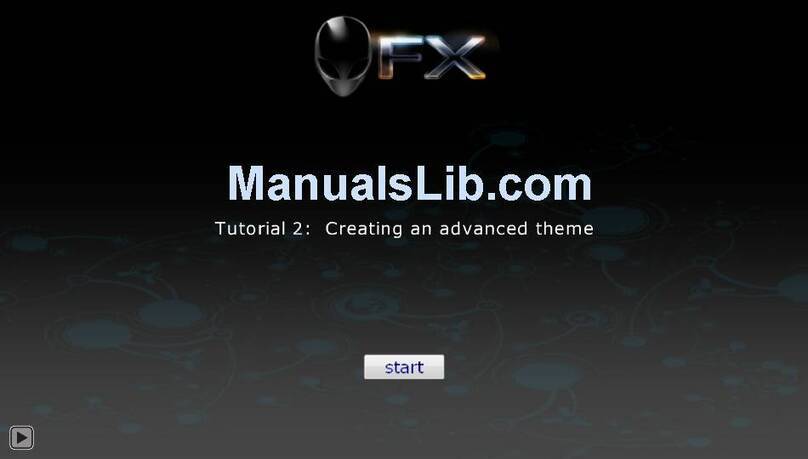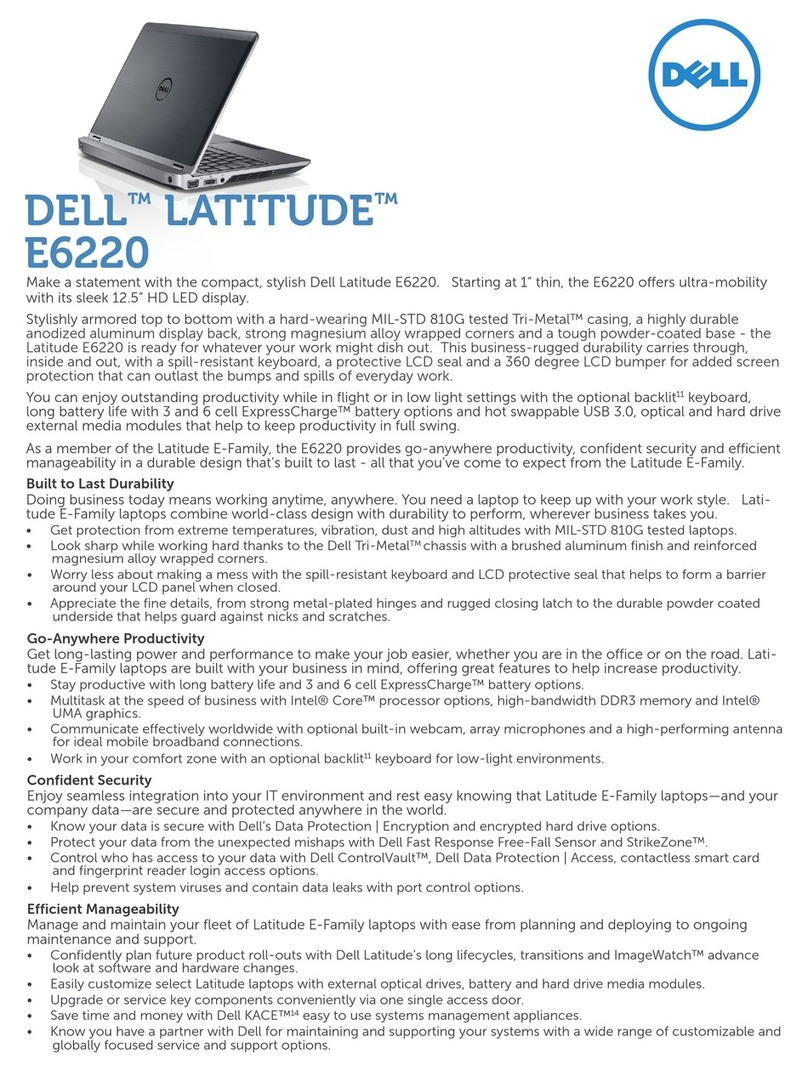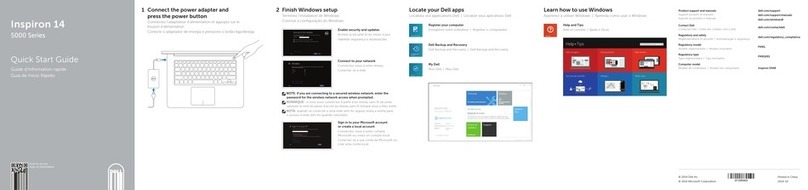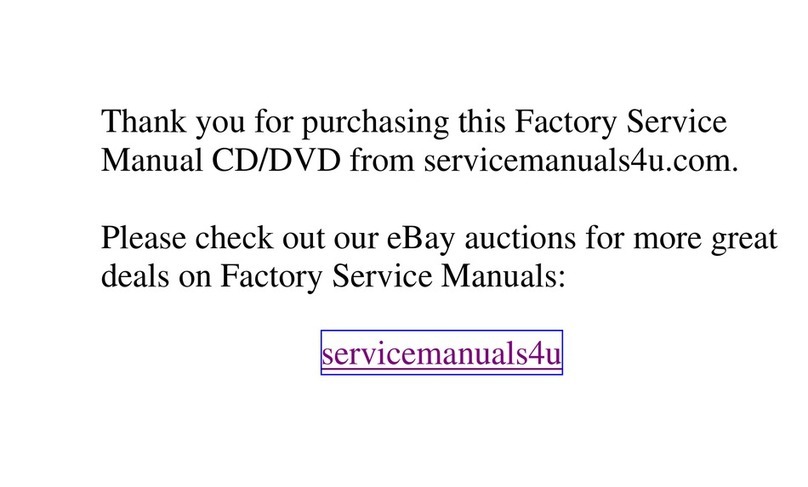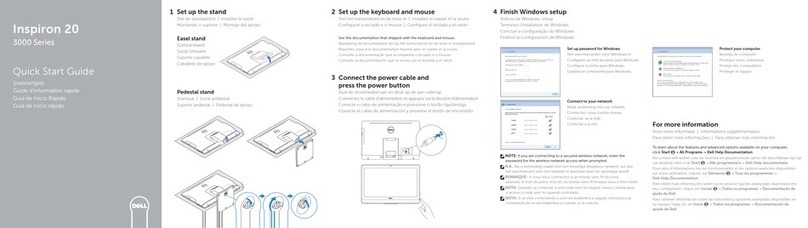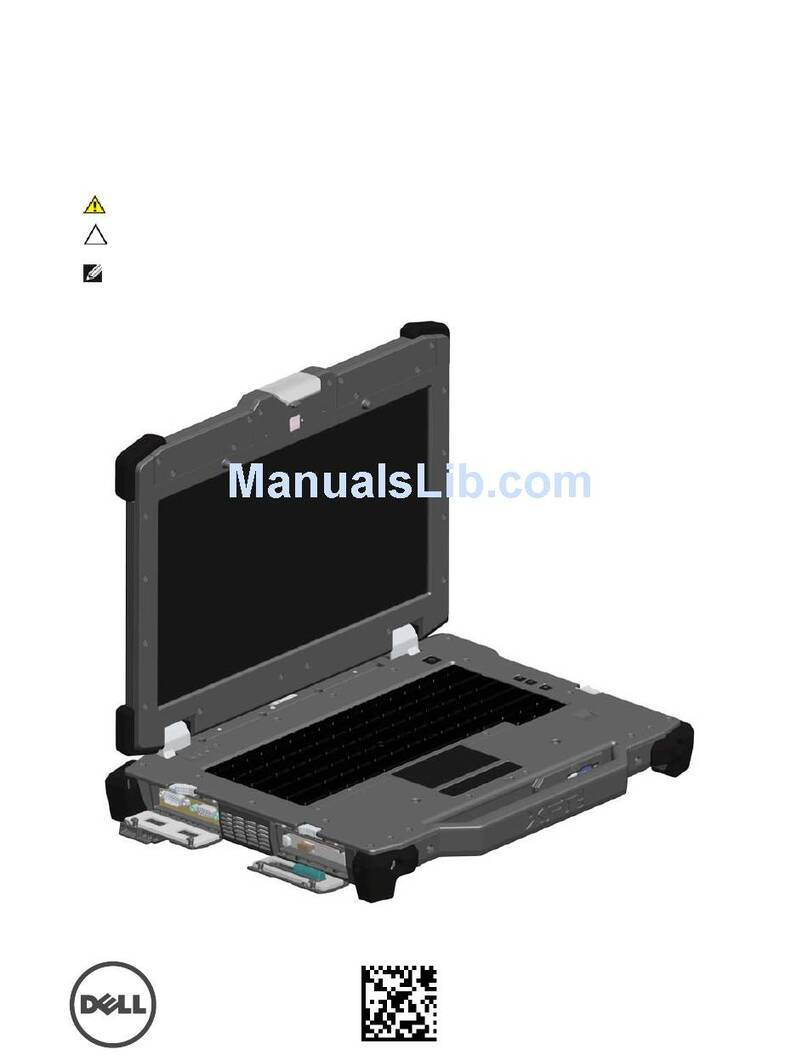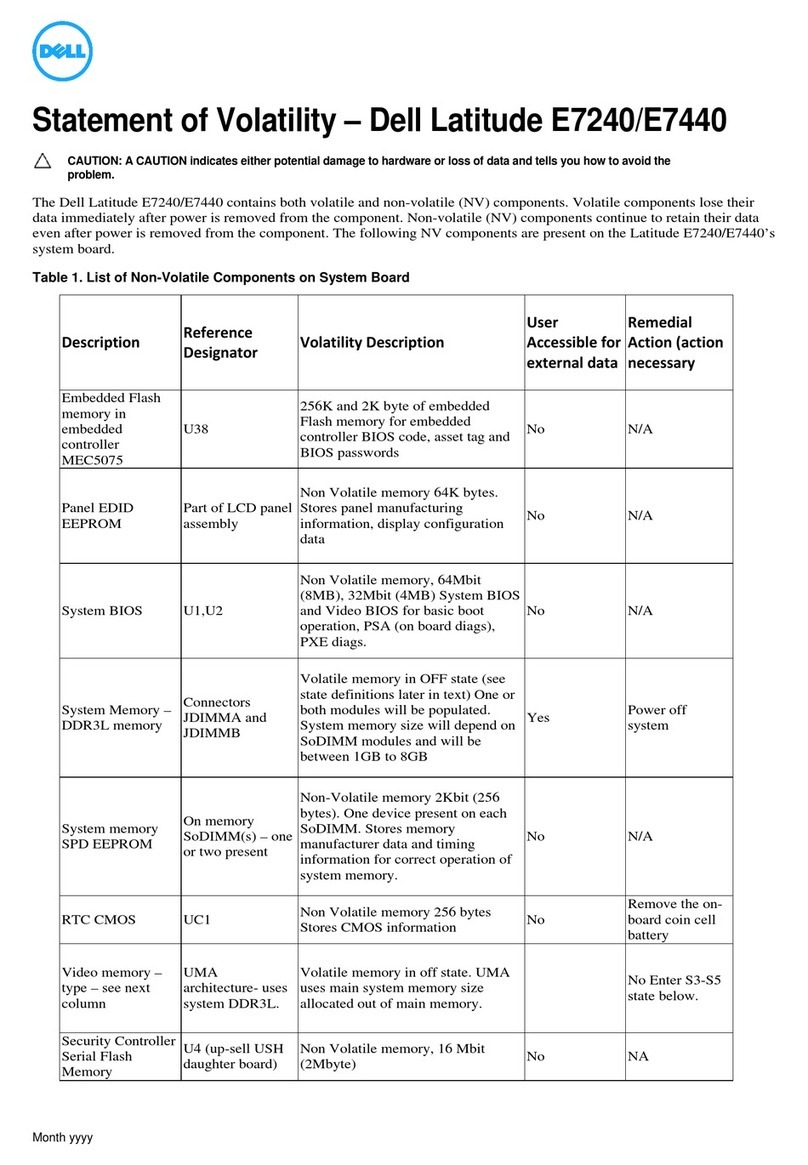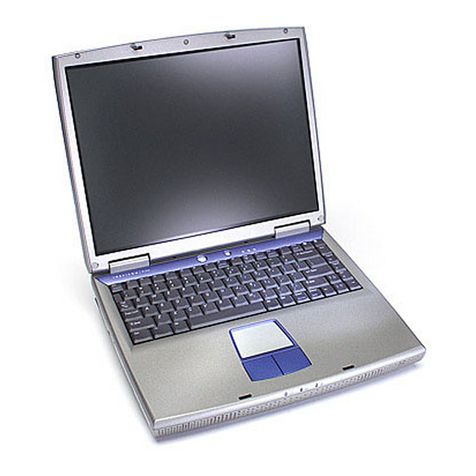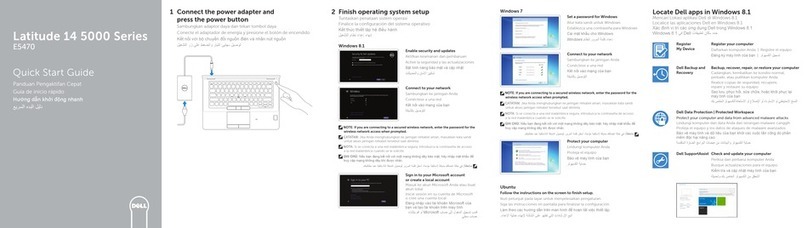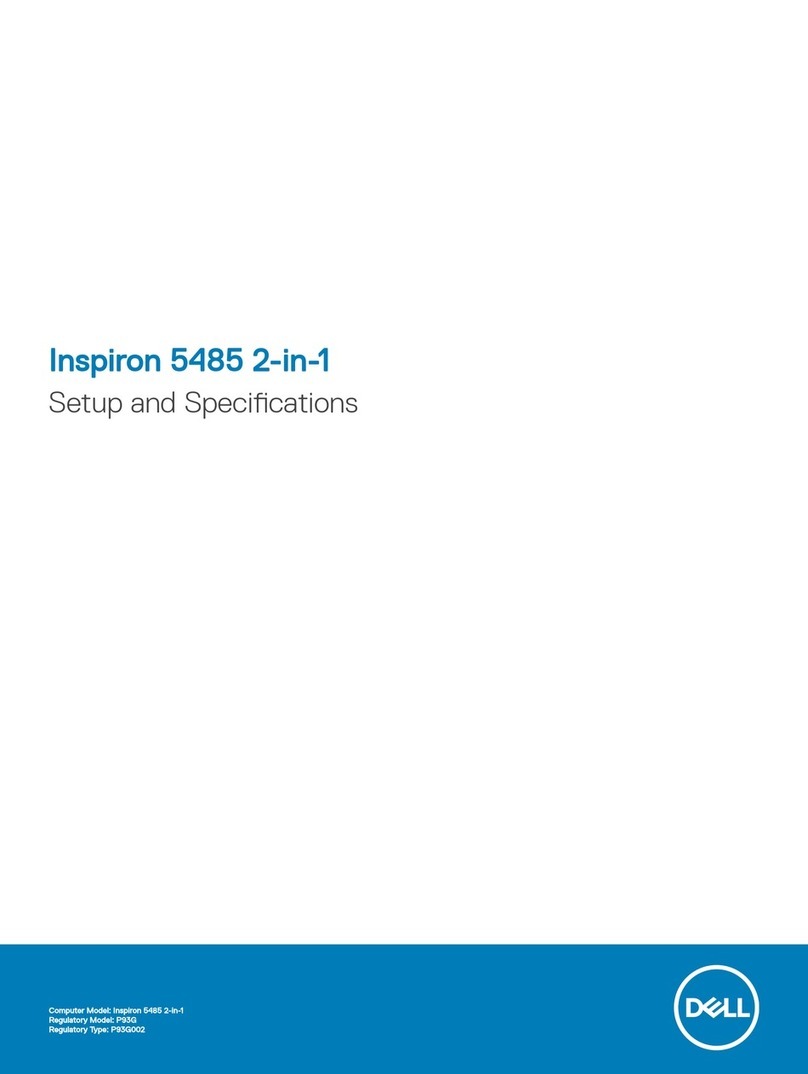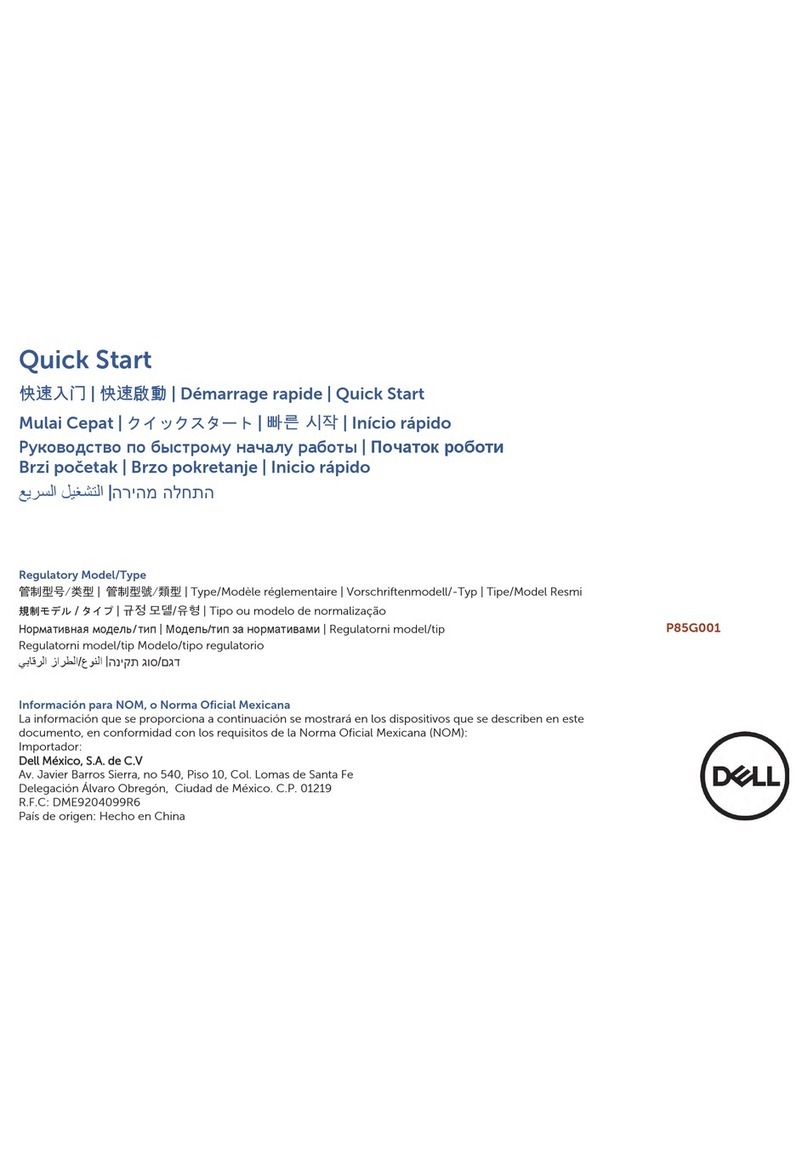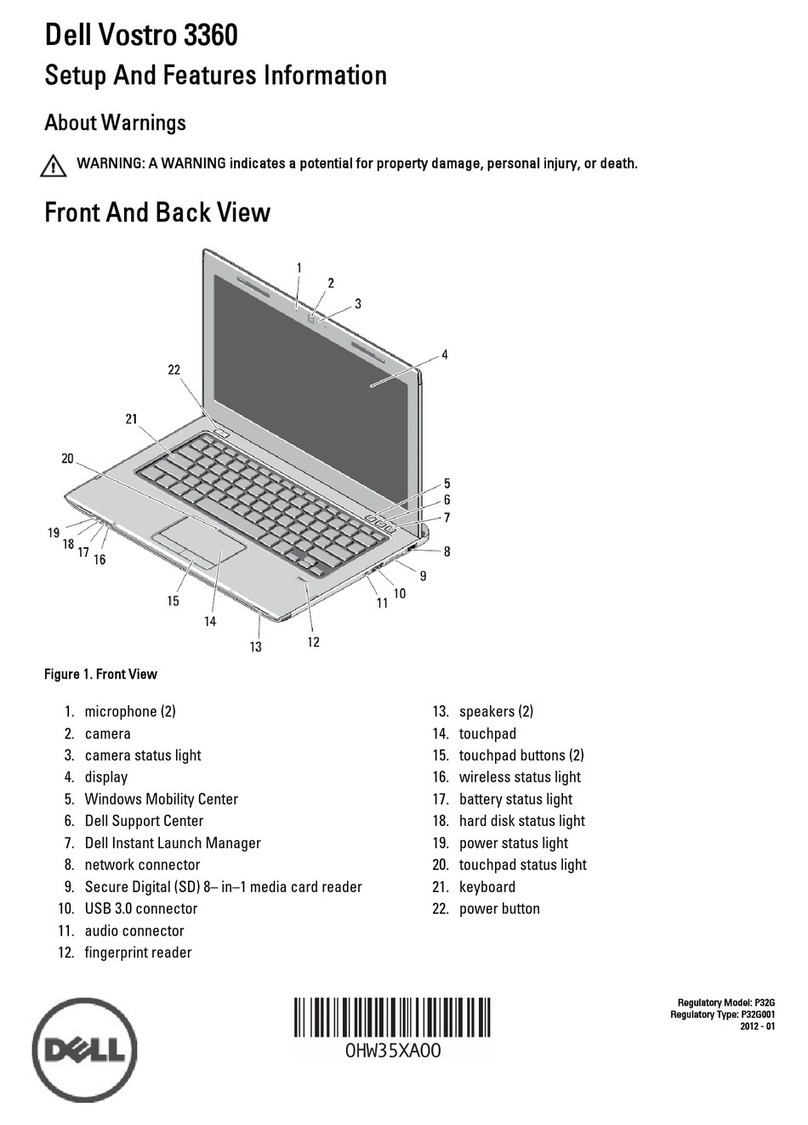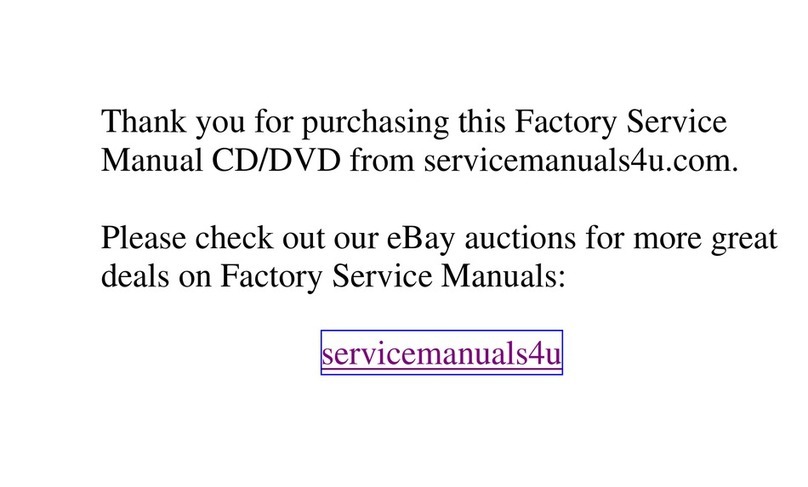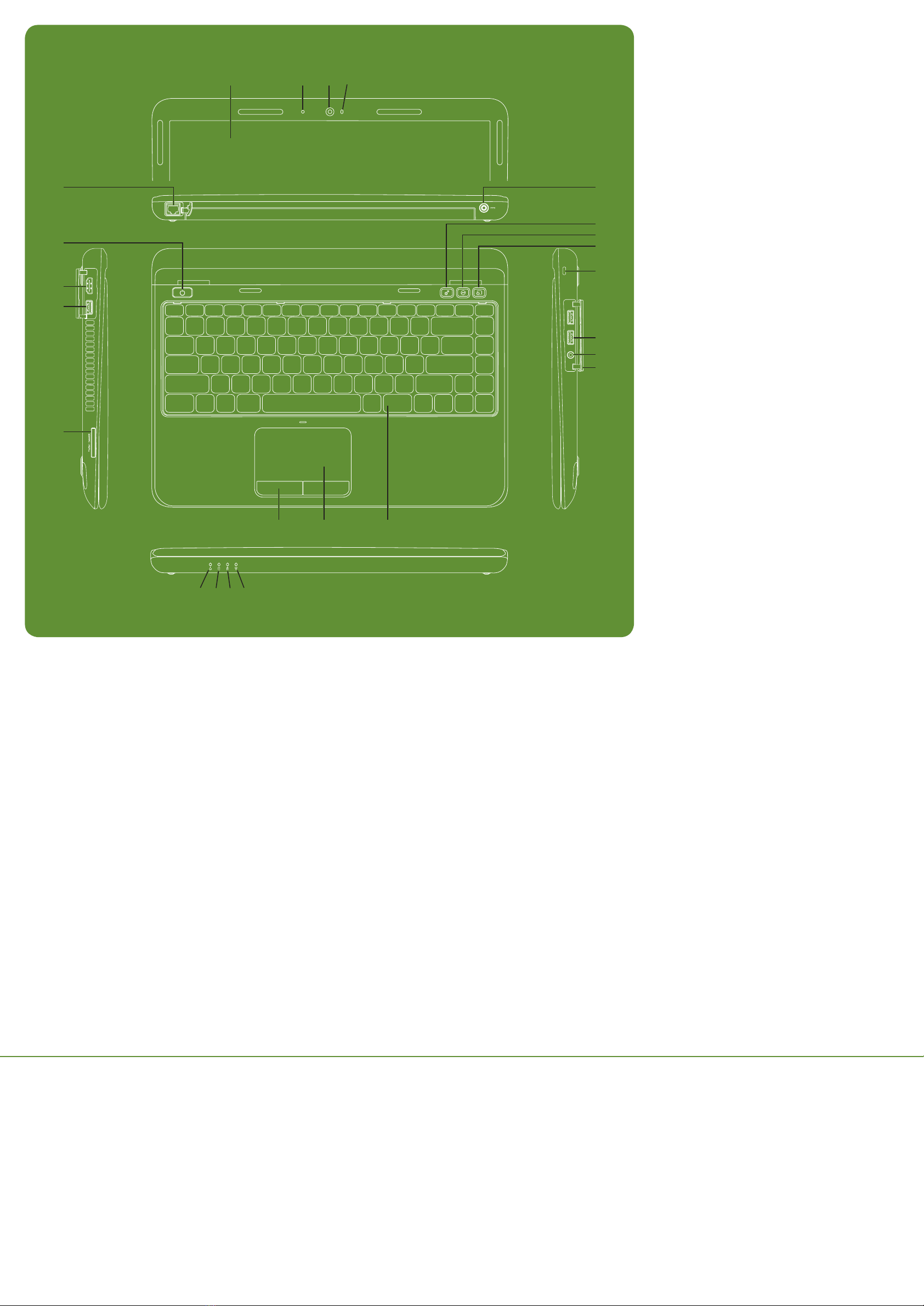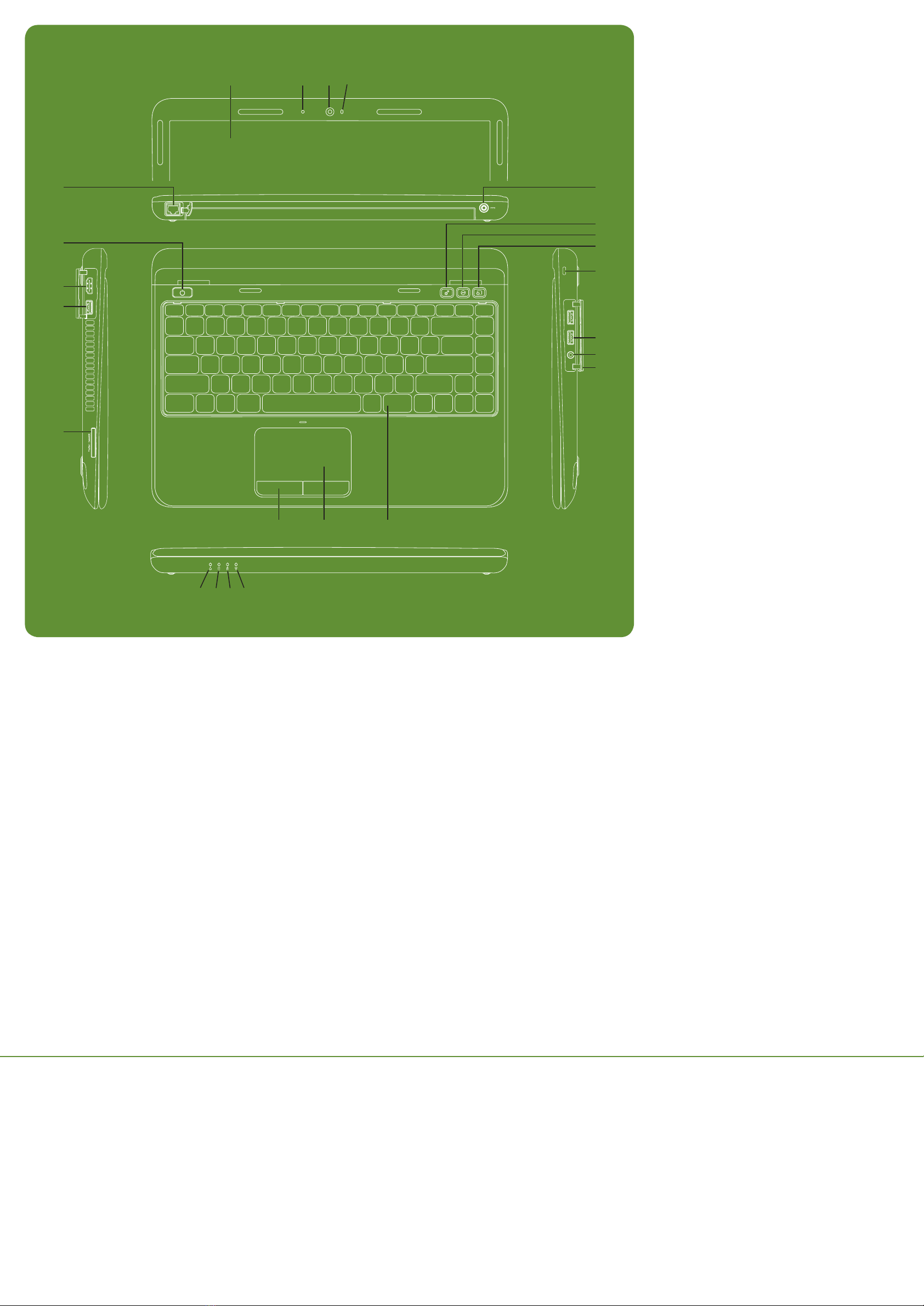
Features
Network connector1.
Power button2.
HDMI connector3.
USB 2.0 connector with PowerShare4.
8-in-1 Media Card Reader5.
Power indicator light6.
Hard-drive activity light7.
Battery status light8.
Wireless status light9.
Touch pad buttons (2)10.
Touch pad11.
Keyboard12.
Connector cover13.
Headphone/Microphone connector14.
USB 3.0 connectors (2)15.
Security cable slot16.
Dell Instant Launch button17.
Dell Support Center button18.
Windows Mobility Center button19.
AC adapter connector20.
Camera indicator light21.
Camera22.
Microphone23.
Display24.
Fitur
Konektor jaringan1.
Tombol daya2.
Konektor HDMI3.
Konektor USB 2.0 dengan PowerShare4.
Pembaca Kartu Media 8-in-15.
Lampu indikator daya6.
Lampu aktivitas hard disk7.
Lampu status baterai8.
Lampu status nirkabel9.
Tombol panel sentuh (2)10.
Panel sentuh11.
Keyboard12.
Penutup konektor13.
Konektor Headphone/Mikrofon14.
Konektor USB 3.0 (2)15.
Slot kabel keamanan16.
Tombol Dell Instant Launch17.
Tombol Dell Support Center18.
Tombol Windows Mobility Center19.
Konektor adaptor AC20.
Lampu indikator kamera21.
Kamera22.
Mikrofon23.
Display24.
1.
2.
3.HDMI
4.PowerShare
5.8-in-1
6.
7.
8.
9.
)10.
11.
12.
13.
14.
)15.
16.
17.Dell
18.Dell
19.Windows
20.
21.
22.
23.
24.
Informasi Lebih Lanjut
Untuk mengetahui tentang fitur dan opsi lanjutan yang•
tersedia di laptop Anda, klik Start→All Programs→
Dell Help Documentation atau kunjungi
support.dell.com/manuals.
Untuk menghubungi Dell tentang penjualan, dukungan•
teknis, atau masalah layanan pelanggan, kunjungi
dell.com/ContactDell. Pelanggan di Amerika Serikat
dapat menghubungi 800-WWW-DELL (800-999-3355).
Dell
support.dell.com/manuals
Dell
dell.com/ContactDell
Informasi di dalam dokumen ini dapat diubah tanpa pemberitahuan
sebelumnya.
© 2011 Dell Inc. Semua hak dilindungi undang-undang.
Merek dagang yang digunakan dalam teks ini: Dell™, logo DELL, dan
Inspiron™ adalah merek dagang dari Dell Inc.
2011–05
Model Pengatur: P17S
Jenis pengatur: P17S001
Model komputer: Dell Inspiron N311Z
Dell Inc. 2011 ©
InspironDell
P17S
View
Tampilan |
3
1
2
5
4
6 7 8 9
10 11 12
15
16
17
18
19
20
14
13
24 23 22 21