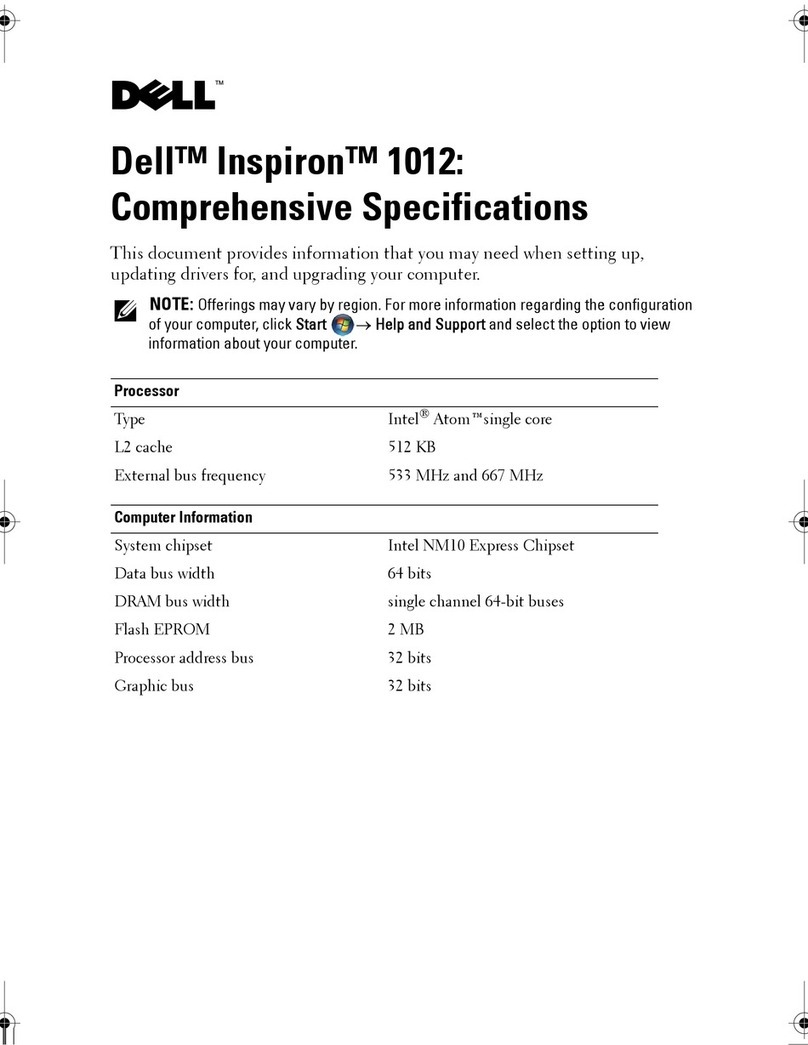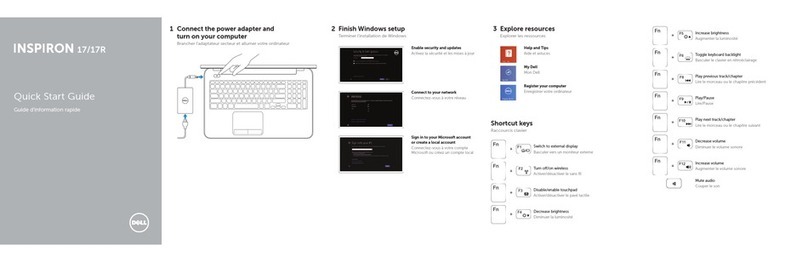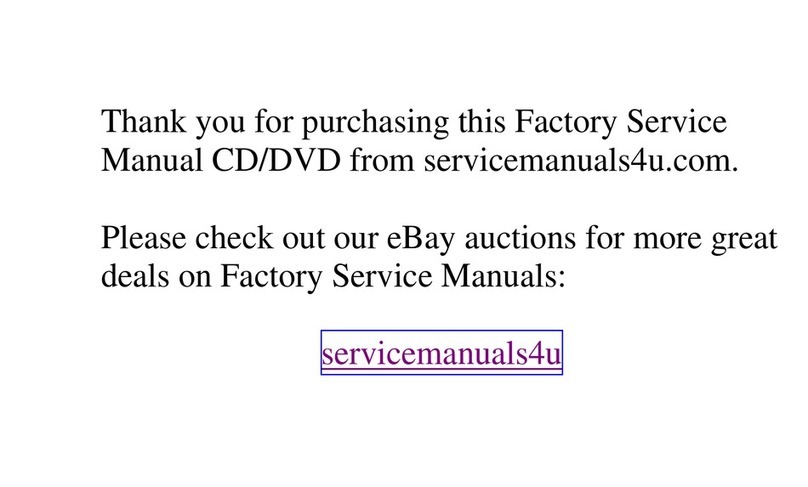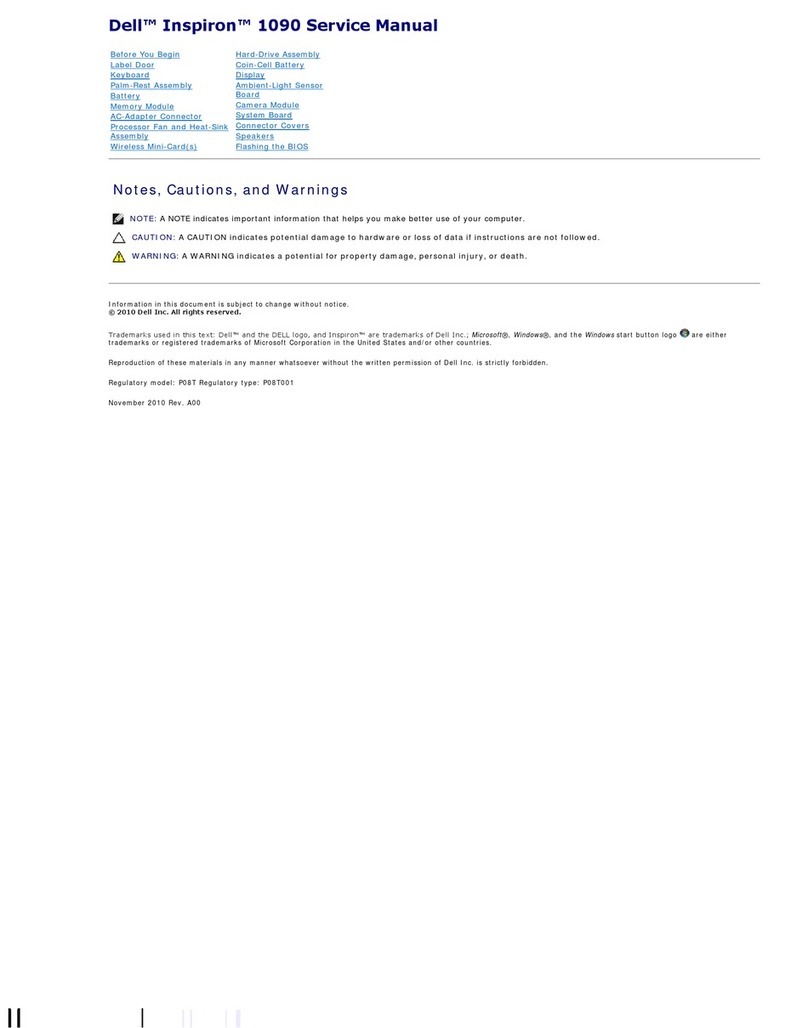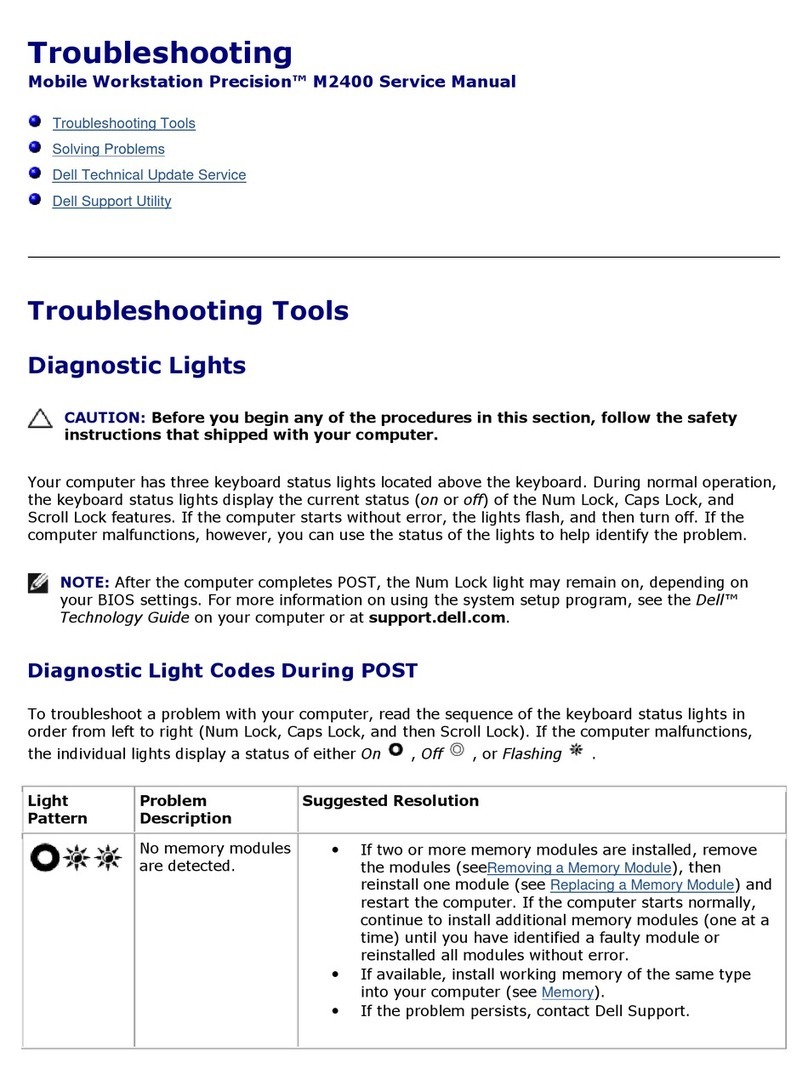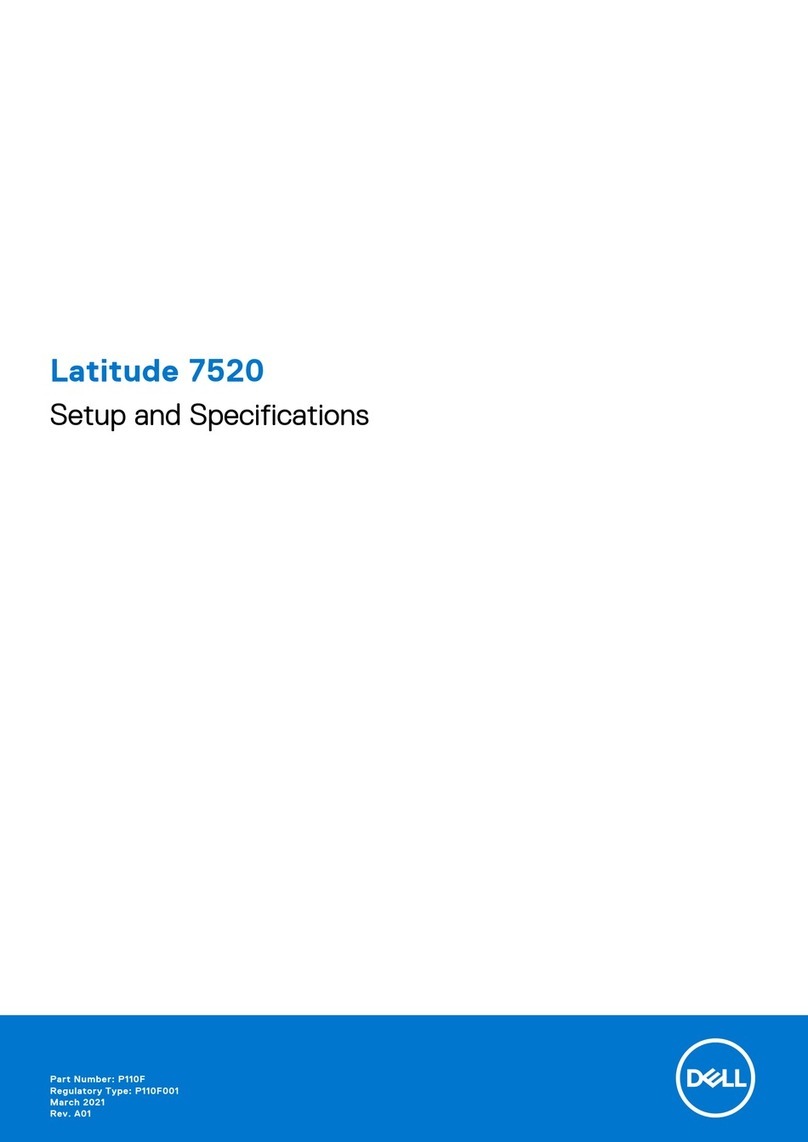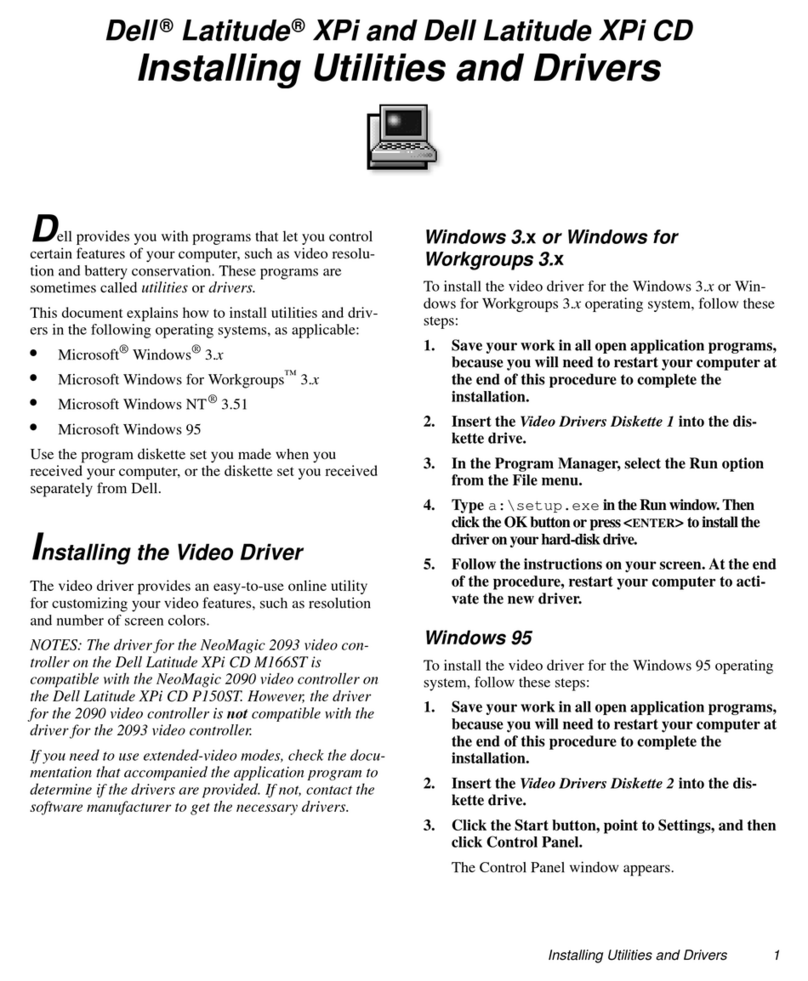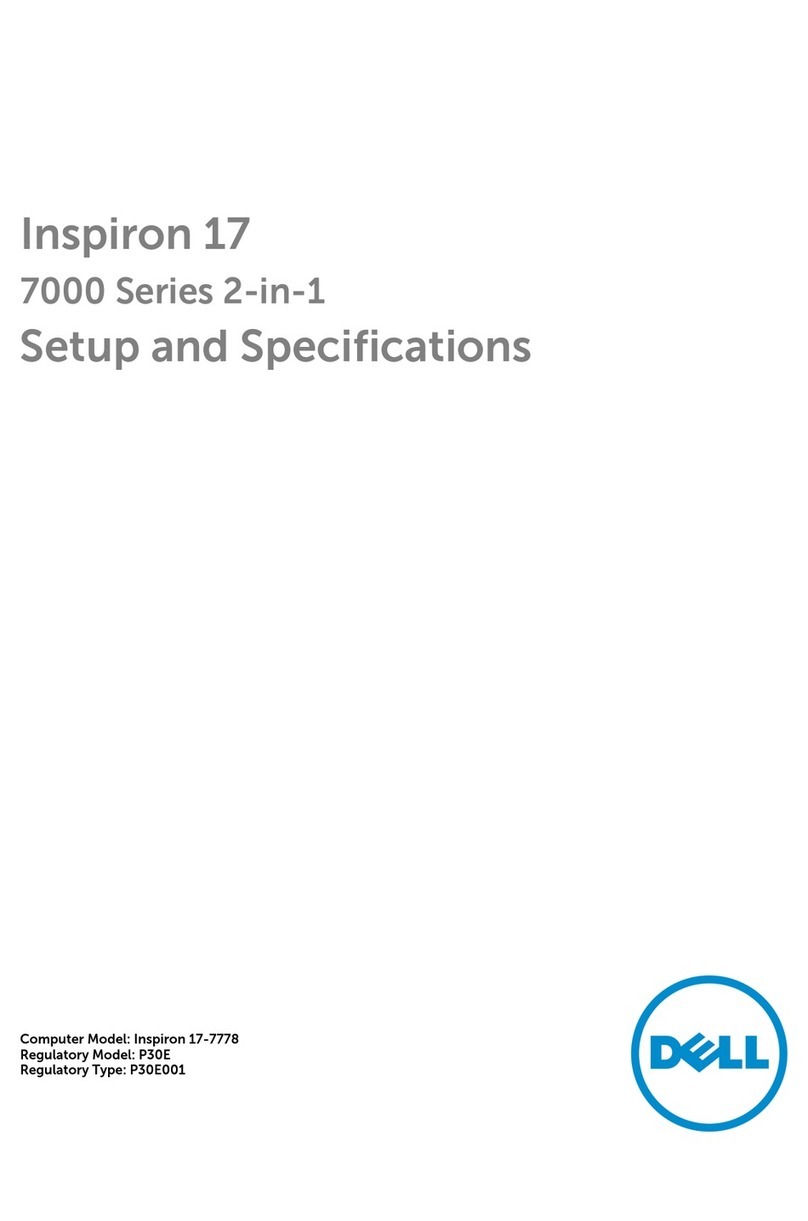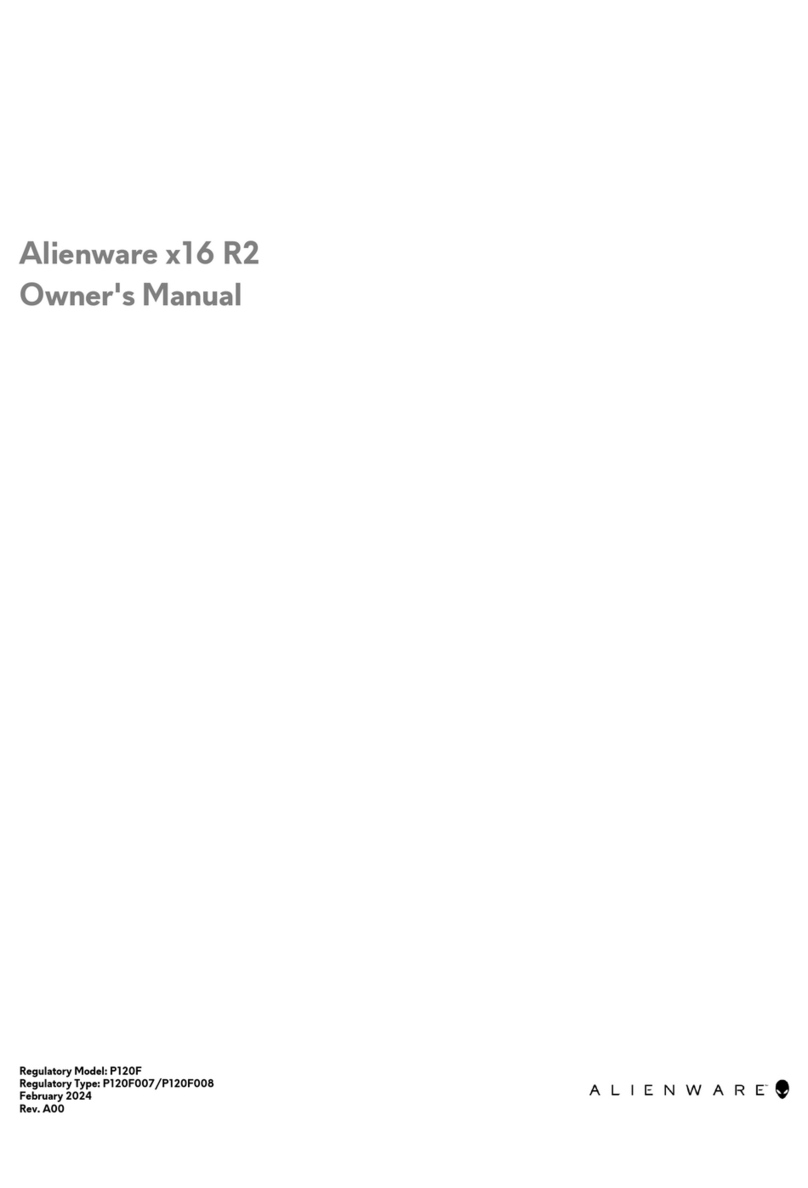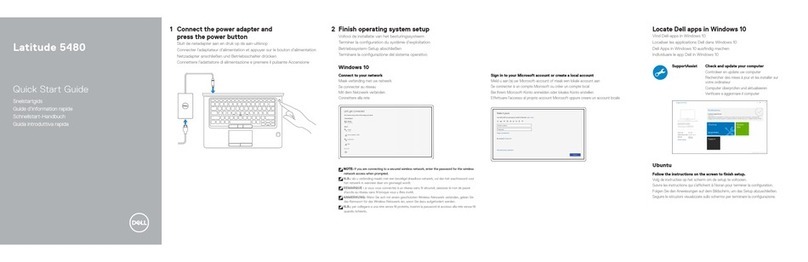Functies
1. Netwerkconnector
2. Aan-uitknop
3. Mini-DisplayPort-connector
4. HDMI-connector
5. USB 2.0-connector met PowerShare
6. 3-in-1-mediakaartlezer
7. Aan-uitlampje
8. Activiteitslampje harde schijf
9. Statuslampje batterij
10. Wi-Fi-statuslampje
11. Touchpad-knoppen (2)
12. Touchpad
13. Toetsenbord
14. Uitwerpknop van optisch station
15. Optisch station
16. Aansluiting voor audio-out/koptelefoon
17. USB 3.0-connectoren (2)
18. Afdekkapje connector
19. Sleuf voor beveiligingskabel
20. Dell Instant Launch-knop
21. Dell Support Center-knop
22. Windows Mobiliteitscentrum-knop
23. Connector voor netadapter
24. Cameralampje
25. Camera
26. Microfoon
27. Beeldscherm
Funciones
1. Conector de red
2. Botón de encendido
3. Miniconector DisplayPort
4. Conector HDMI
5. Conector USB 2.0 con PowerShare
6. Lector de tarjetas multimedia 3-en-1
7. Indicador luminoso de alimentación
8. Indicador luminoso de actividad de la
unidad de disco duro
9. Indicador luminoso de estado de la batería
10. Indicador luminoso de la conexión
inalámbrica
11. Botones de la superficie táctil (2)
12. Almohadilla de contacto
13. Teclado
14. Botón de expulsión de la unidad óptica
15. Unidad óptica
16. Conector de salida de audio/auriculares
17. Conectores USB 3.0 (2)
18. Cubierta del conector
19. Ranura para cable de seguridad
20. Botón de inicio instantáneo de Dell
21. Botón del centro de soporte de Dell
22. Botón del centro de movilidad de Windows
23. Conector del adaptador de CA
24. Indicador luminoso de la cámara
25. Cámara
26. Micrófono
27. Pantalla
Fonctionnalités
1. Connecteur réseau
2. Bouton d’alimentation
3. connecteur mini-DisplayPort
4. connecteur HDMI
5. connecteur USB2.0 avec PowerShare
6. Lecteur de carte mémoire 3 en 1
7. Voyant d’état de l’alimentation
8. Voyant d’activité du disque dur
9. Voyant d’état de la batterie
10. Voyant d’état de la fonctionnalité sans fil
11. Boutons de la tablette tactile (2)
12. Tablette tactile
13. Clavier
14. Bouton d’éjection du lecteur optique
15. Lecteur optique
16. Connecteur de sortie audio/casque
17. ConnecteursUSB3.0 (2)
18. Capot du connecteur
19. Logement pour câble de sécurité
20. Bouton Dell Instant Launch
21. Bouton Dell Support Center
22. Bouton Centre de mobilité Windows
23. Connecteur d’adaptateur de CA
24. Voyant d’état de la caméra
25. Caméra
26. Microphone
27. Écran
Meer informatie
• Klik op Start→Alle programma’s→Help-bestanden van
Dell of ga naar support.dell.com/manuals voor meer
informatie over de functies en geavanceerde opties die
beschikbaar zijn op uw laptop.
• Ga naar dell.com/ContactDell om contact op te
nemen met Dell voor zaken op het gebied van verkoop,
technische ondersteuning of klantenservice. Klanten in
de Verenigde Staten kunnen bellen met
800-WWW-DELL (800-999-3355).
En savoir plus
• Pour en savoir plus sur les fonctionnalités et les options
avancées de votre ordinateur portable, cliquez sur
Démarrer→Tous les programmes→Documentation de
l’aide Dell ou visitez la page support.dell.com/manuals.
• Pour contacter Dell en cas de problèmes concernant
les ventes, le support technique ou le service client,
consultez la page dell.com/ContactDell. Aux États-Unis,
appelez le 800-WWW-DELL (800-999-3355).
Más información
• Para conocer más sobre las funciones y opciones
avanzadas disponibles para su equipo portátil, haga
clic en Inicio→Todos los programas→Dell Help
Documentation (Documentación de ayuda de Dell) o
visite la página support.dell.com/manuals.
• Para comunicarse con Dell por ventas, soporte técnico o
consultas de servicio al cliente, visite la página
dell.com/ContactDell. Los clientes que se encuentran
en Estados Unidos pueden llamar al
800-WWW-DELL (800-999-3355).
De informatie in dit document kan zonder voorafgaande
kennisgeving worden gewijzigd.
© 2011 Dell Inc. Alle rechten voorbehouden.
Dell™, het DELL-logo en Inspiron™ zijn handelsmerken van Dell Inc.
Beschreven model: P23G | Type: P23G001
Les informations de ce document sont sujettes à modification sans
préavis.
©2011DellInc.Tousdroitsréservés.
Dell™, le logo DELL et Inspiron™ sont des marques de Dell Inc.
Modèle réglementaire: P23G | Type: P23G001
La información incluida en este documento se puede modificar sin
notificación previa.
© 2011 Dell Inc. Todos los derechos reservados.
Dell™, el logotipo de DELL e Inspiron™ son marcas comerciales de
Dell Inc.
Modelo reglamentario: P23G | Tipo: P23G001
Views
Weergaven | Vues | Vistas
3
1
2
6
4
5
7 8 9 10
11 12 13
16
17
18
19
20
21
22
23
15
14
27 26 25 24
Features
1. Network connector
2. Power button
3. Mini DisplayPort connector
4. HDMI connector
5. USB 2.0 connector with PowerShare
6. 3-in-1 Media-Card Reader
7. Power indicator light
8. Hard-drive activity light
9. Battery status light
10. Wireless status light
11. Touch pad buttons (2)
12. Touch pad
13. Keyboard
14. Optical-drive eject button
15. Optical drive
16. Audio-out/Headphone connector
17. USB 3.0 connectors (2)
18. Connector cover
19. Security cable slot
20. Dell Instant Launch button
21. Dell Support Center button
22. Windows Mobility Center button
23. AC adapter connector
24. Camera indicator light
25. Camera
26. Microphone
27. Display