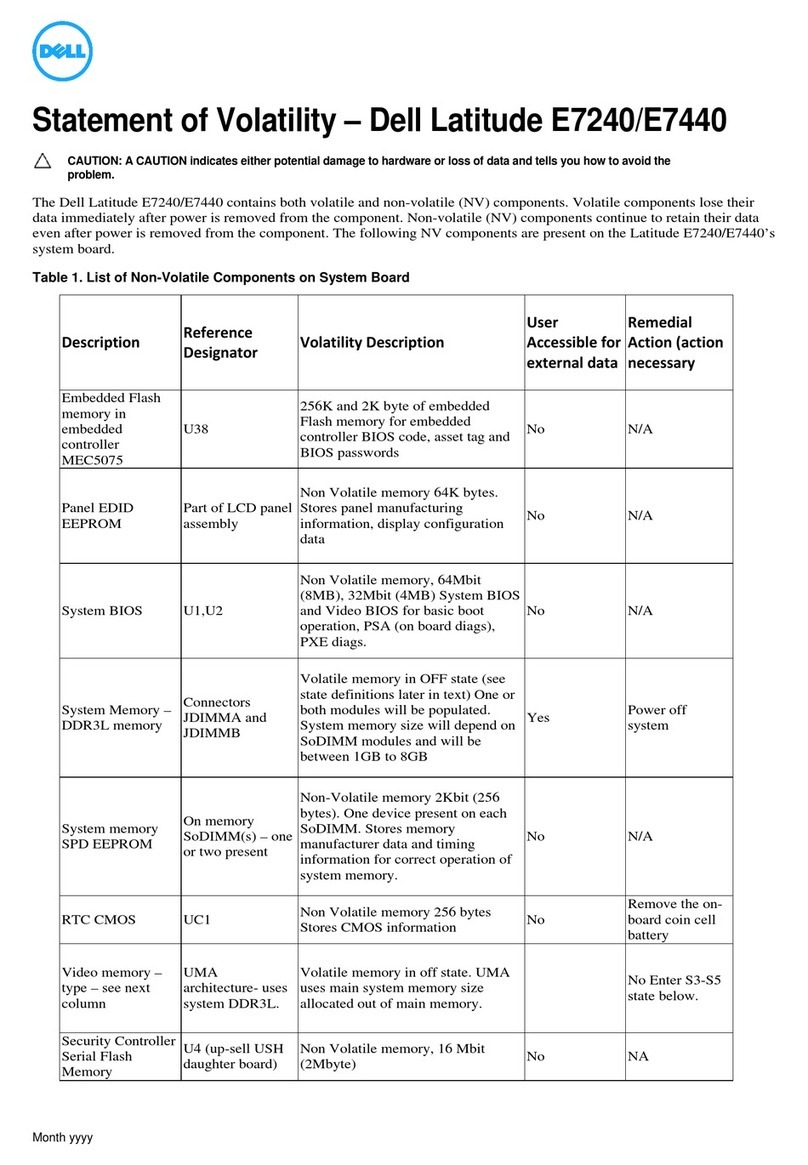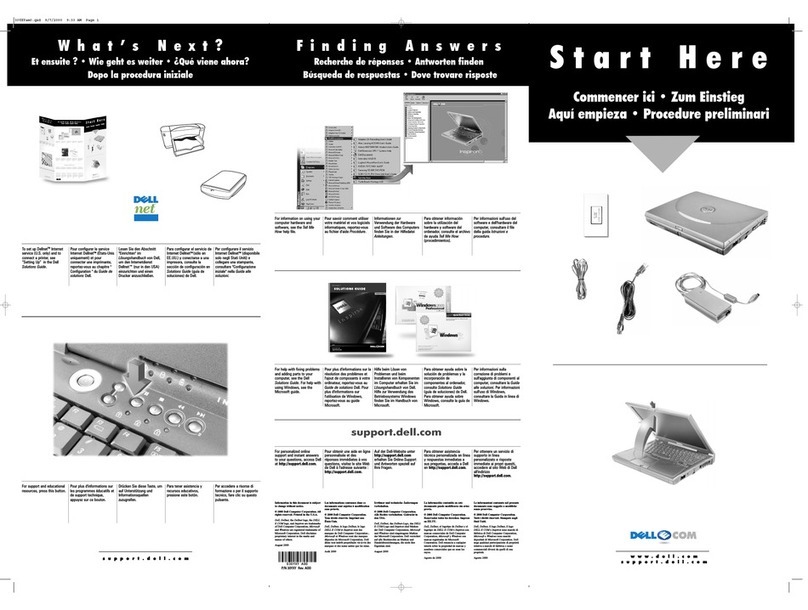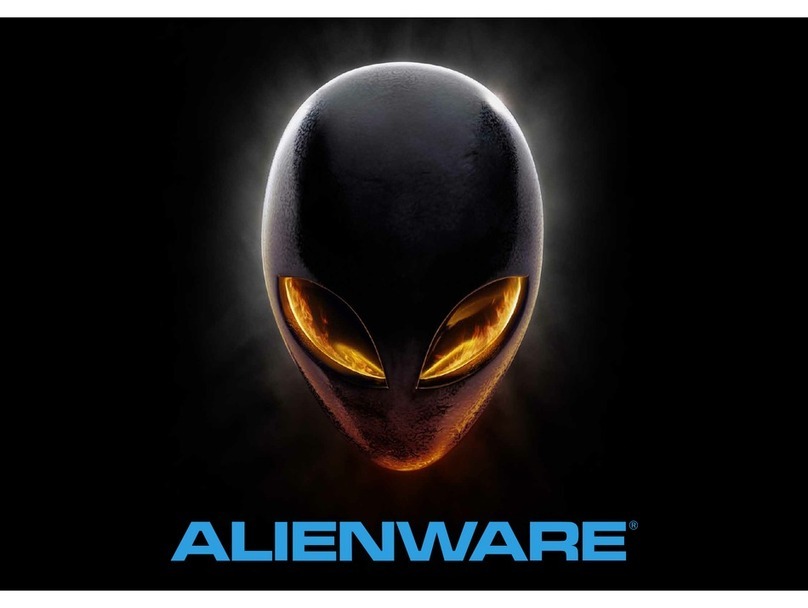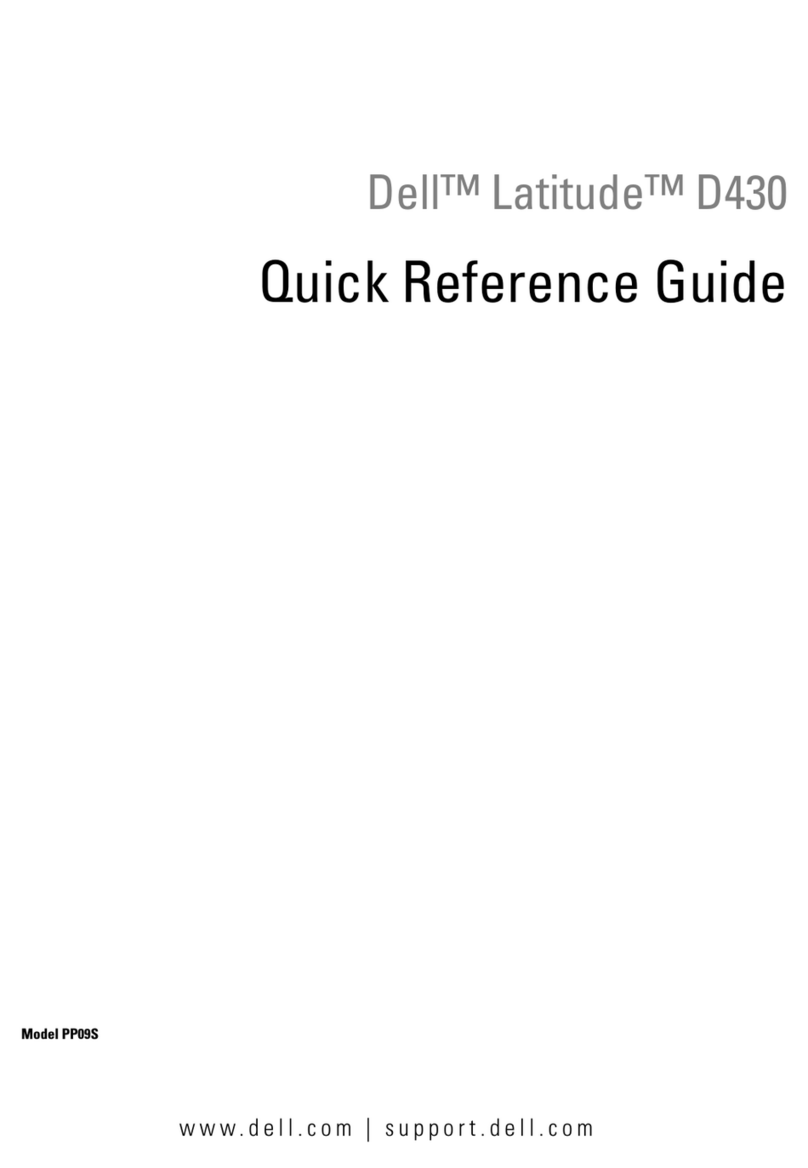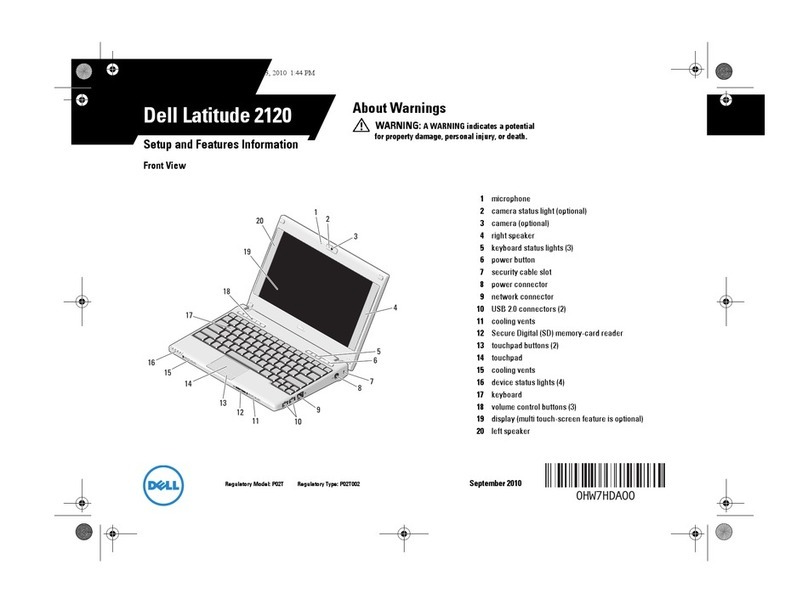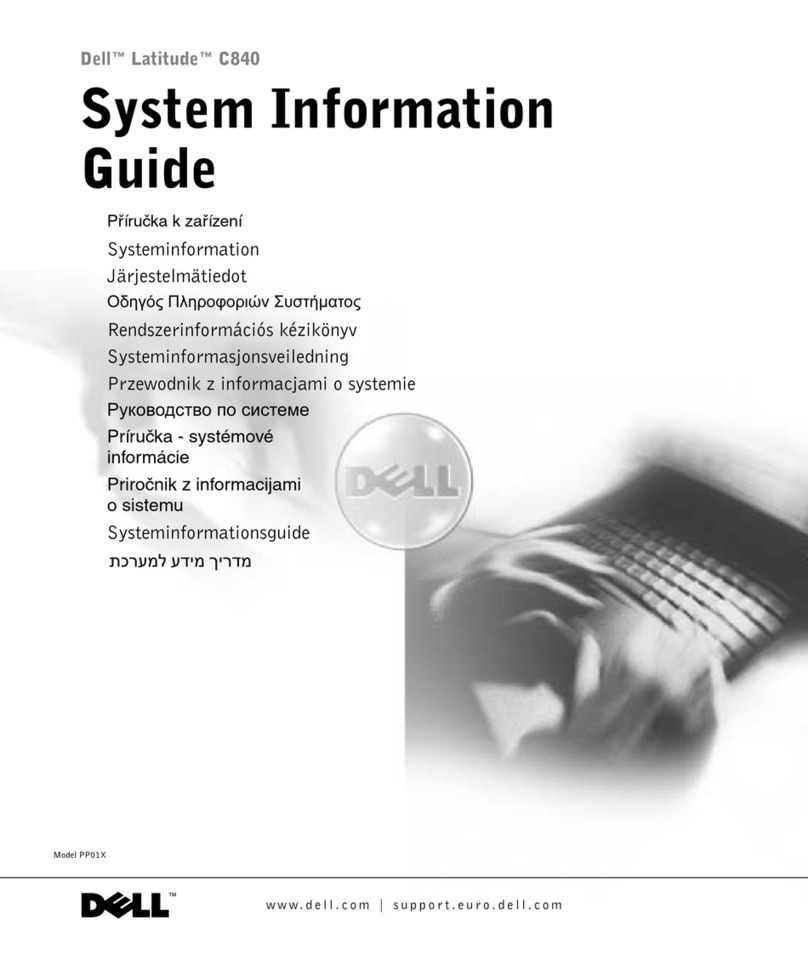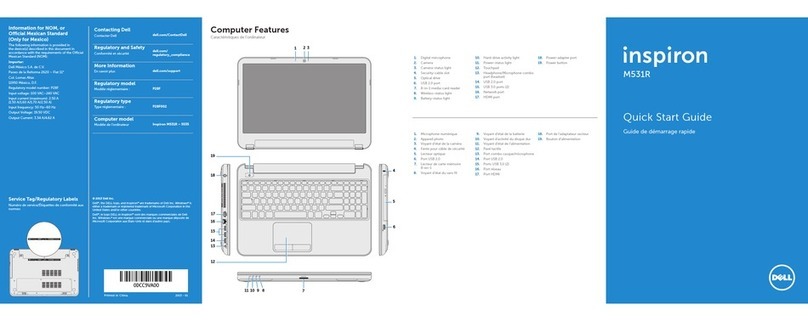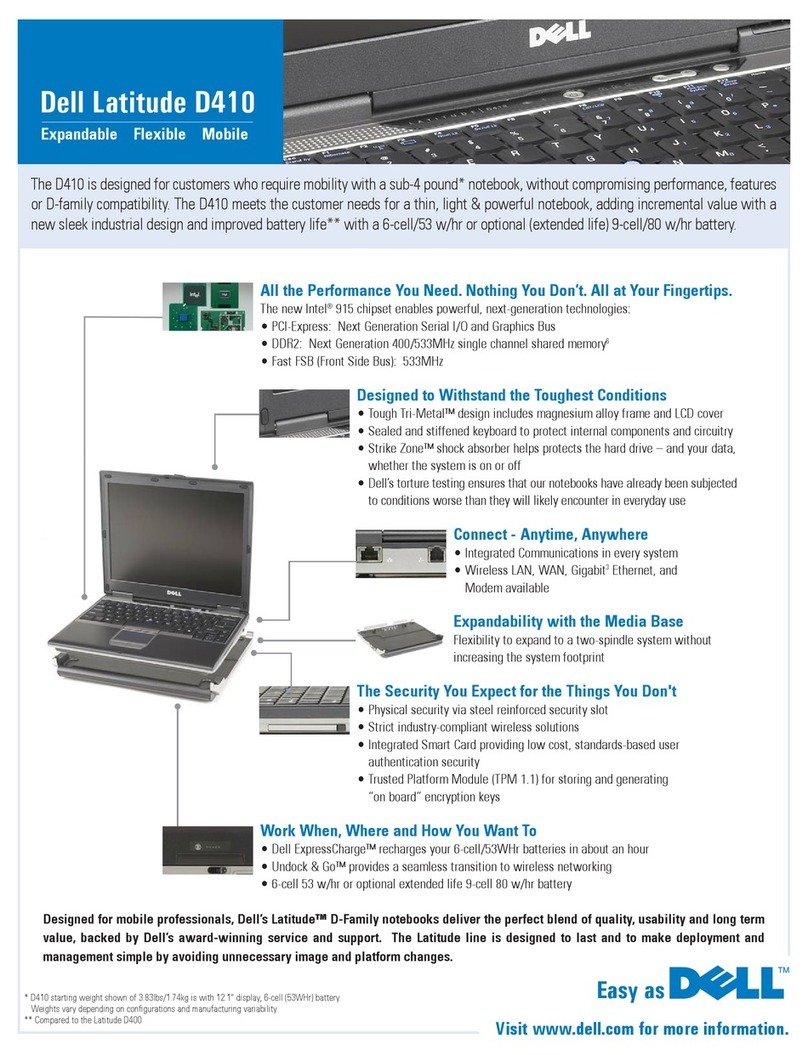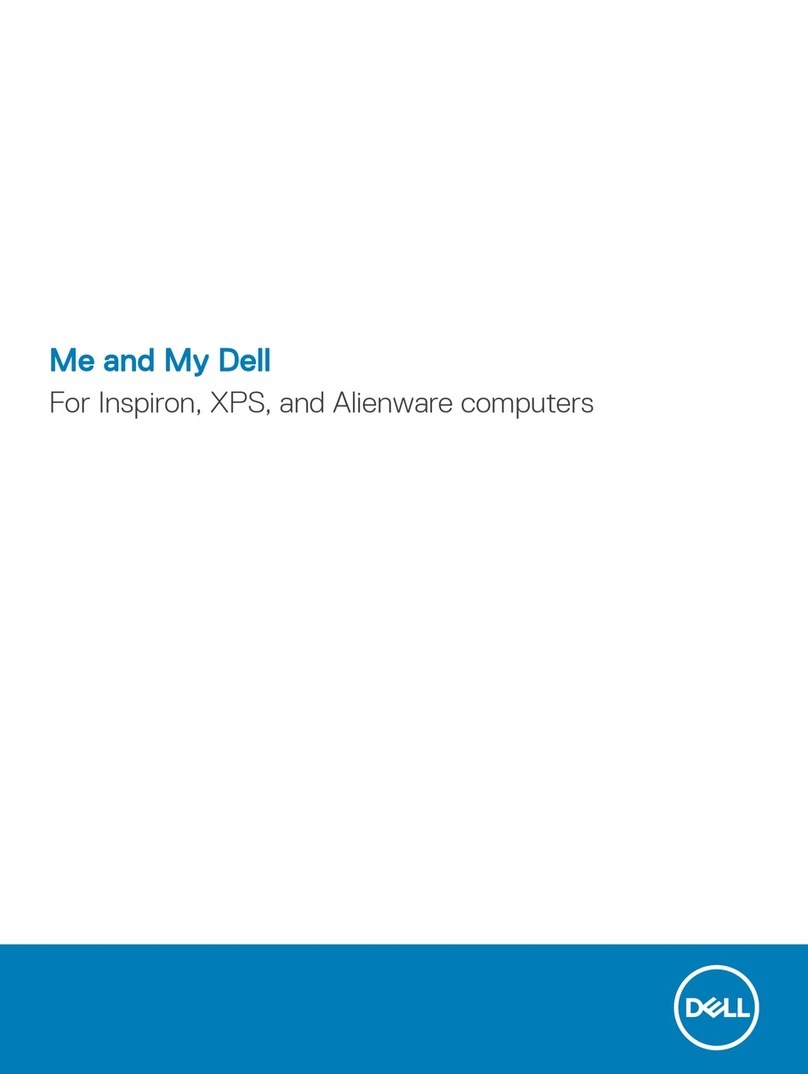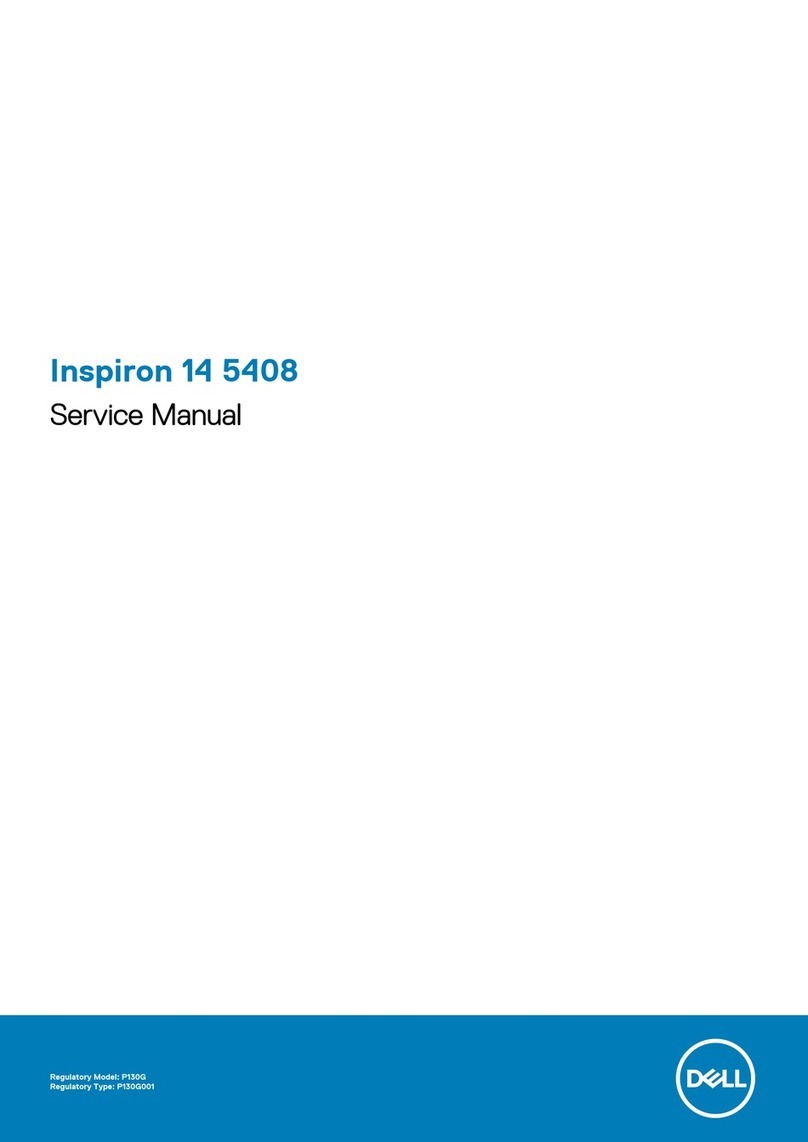Latitude 7290
Quick Start Guide
Aan de slag
Guide de démarrage rapide
Guía de inicio rápido
1 Connect the power adapter and
press the power button
Sluit de netadapter aan en druk op de aan-uitknop
Branchez l’adaptateur secteur et appuyez sur le bouton d’alimentation
Conecte el adaptador de alimentación y presione el botón de encendido
Product support and manuals
Productsupport en handleidingen
Assistance produits et manuels
Manuales y soporte del producto
Dell.com/support
Dell.com/support/manuals
Dell.com/support/windows
Contact Dell
Contact opnemen met Dell | Contacter Dell
Póngase en contacto con Dell
Dell.com/contactdell
Regulatory and safety
Regelgeving en veiligheid | Réglementations et sécurité
Información reglamentaria y de seguridad
Dell.com/regulatory_compliance
Regulatory model
Beschreven model | Modèle réglementaire
Modelo reglamentario
P28S
Regulatory type
Beschreven type | Type réglementaire
Tipo reglamentario
P28S002
Computer model
Computermodel | Modèle de l’ordinateur
Modelo del equipo
Latitude-7290
2017-09
• Supports Intel 7th & 8th Gen processors
• Precision touchpad
• Supports up to 2400 MHz DDR4 memory with Intel 8th Gen processors
• Ondersteunt Intel 7e en 8e generatie processors
• Precision-touchpad
• Ondersteunt maximaal 2400 MHz DDR4-geheugen met Intel 8e generatie
processors
• Prise en charge des processeursIntel de 7eet 8egénération
• Pavé tactile de précision
• Prend en charge la mémoireDDR4 jusqu’à 2400MHz avec les
processeursIntel de 8egénération
• Compatibilidad con procesadores Intel de 7.ay 8.ageneración
• Almohadilla de contacto de precisión
• Admite una memoria DDR4 con un máximo de 2400MHz y procesadores
Intel de 8.ageneración
What’s New
Nieuw in deze versie | Nouveautés
Novedades
© 2017 Dell Inc. or its subsidiaries.
© 2017 Intel Corporation.
Información para NOM, o Norma Oficial Mexicana
La información que se proporciona a continuación se mostrará en los dispositivos que se describen
en este documento, en conformidad con los requisitos de la Norma Oficial Mexicana(NOM):
Importador:
Dell México S.A. de C.V.
Paseo de la Reforma 2620 - Piso 11.°
Col. Lomas Altas
11950 Ciudad de México.
Número de modelo reglamentario: P28S
Voltaje de entrada: 100 V AC–240 V AC
Corriente de entrada (máxima): 1.5A /1.6A/1.7A/2.5A
Frecuencia de entrada: 50 Hz–60 Hz
Corriente de salida: 3.34A/4.62A
Voltaje de salida 19.5 V DC