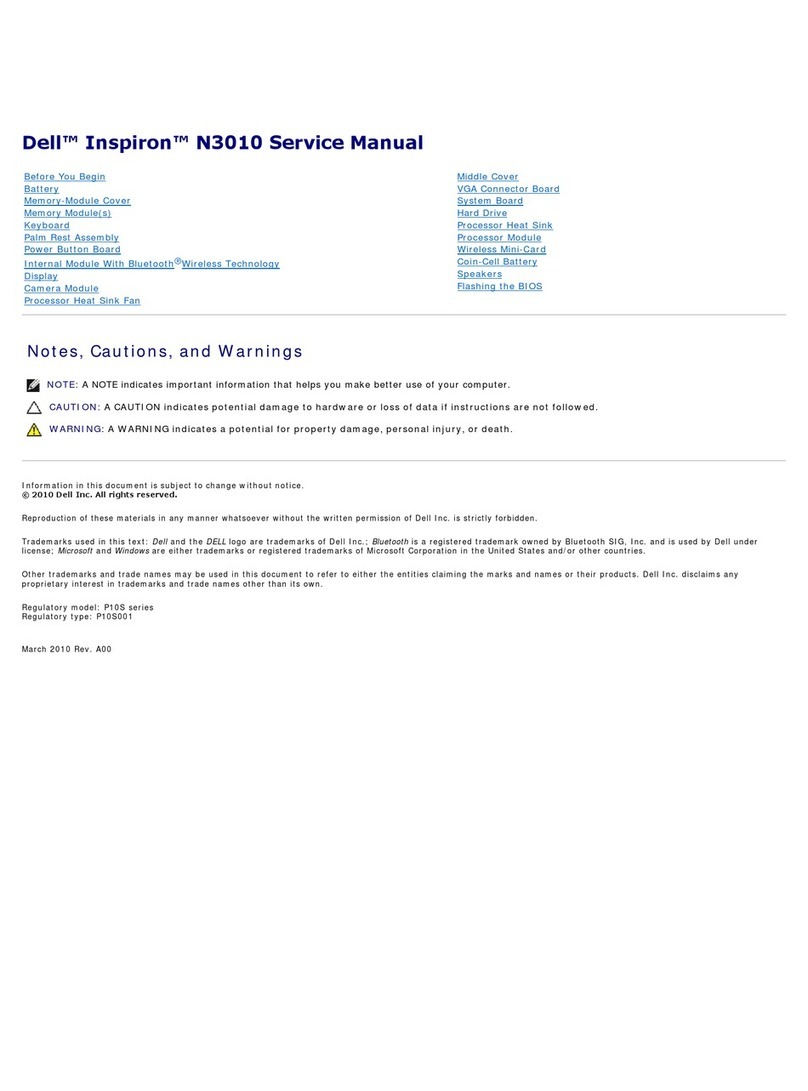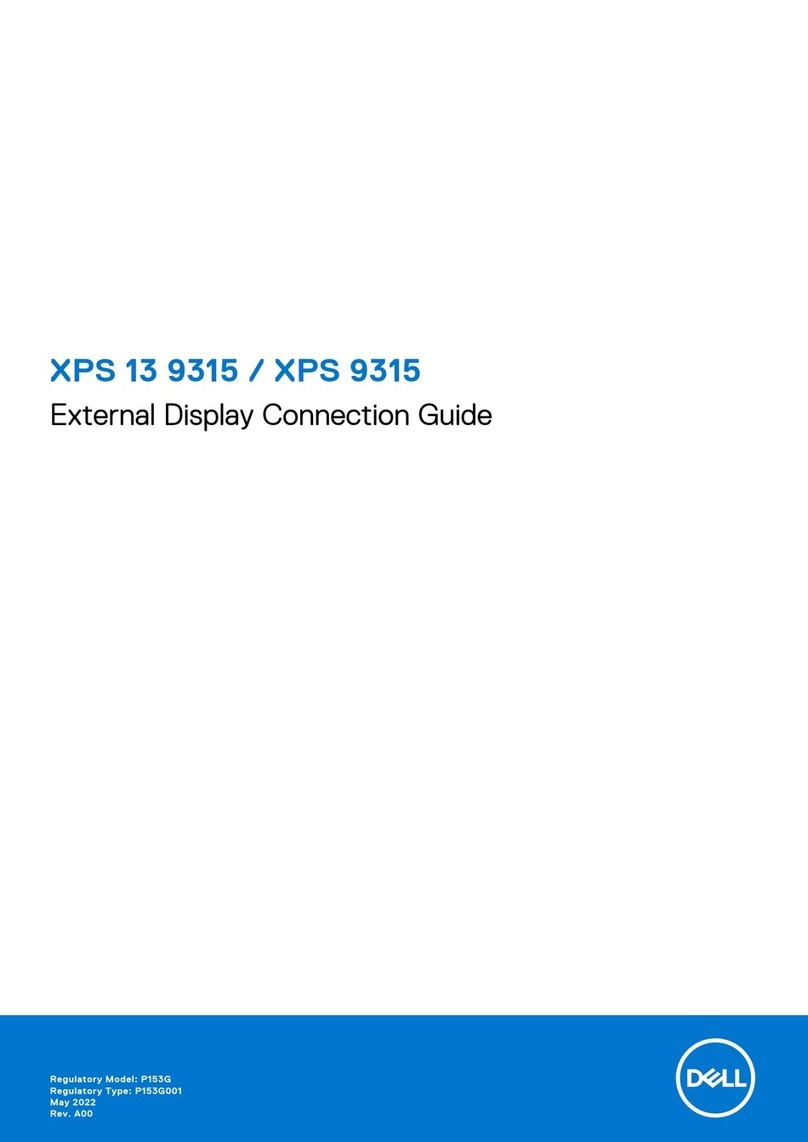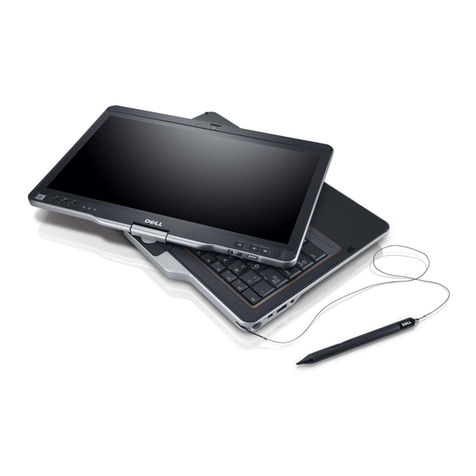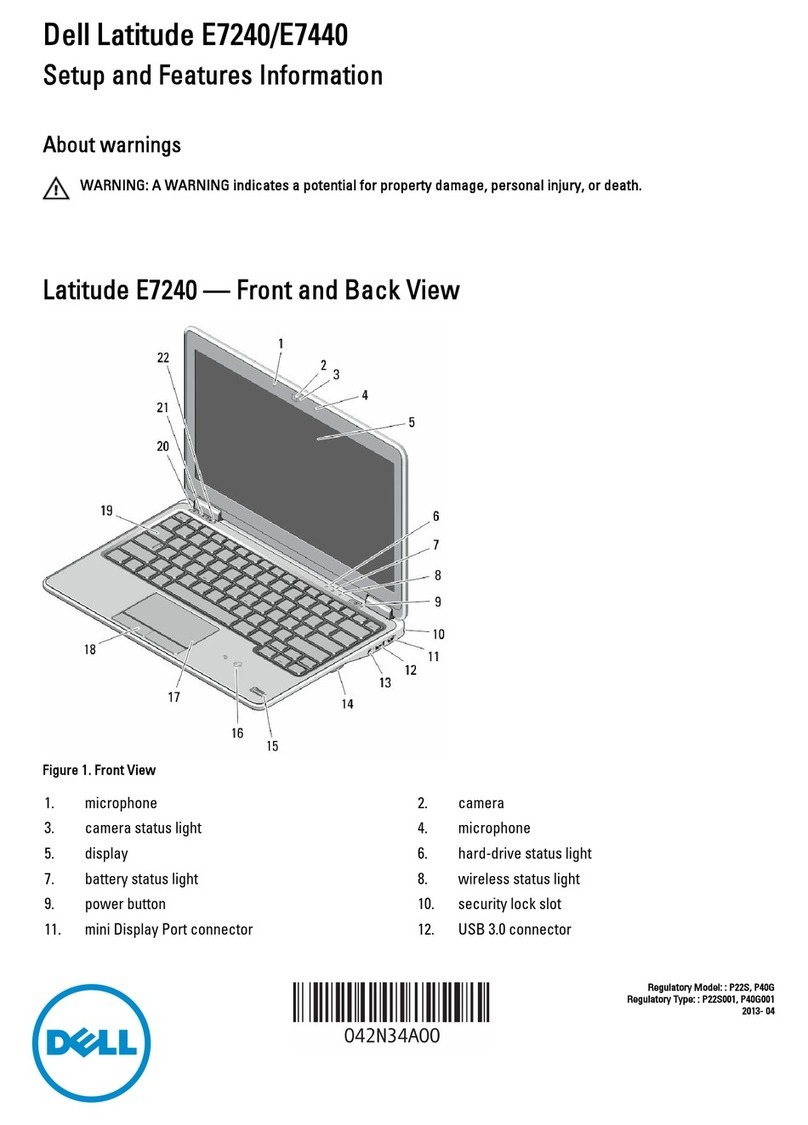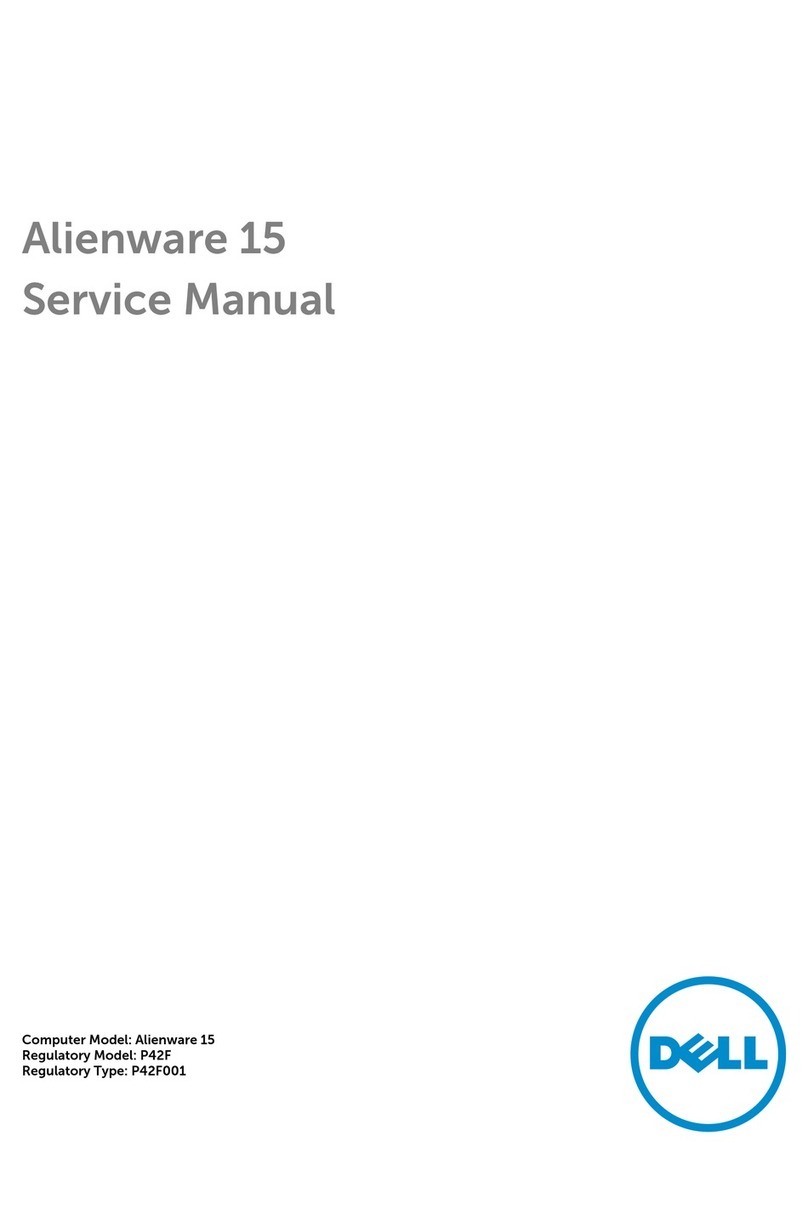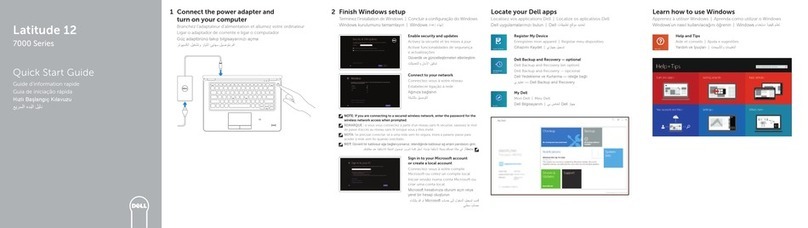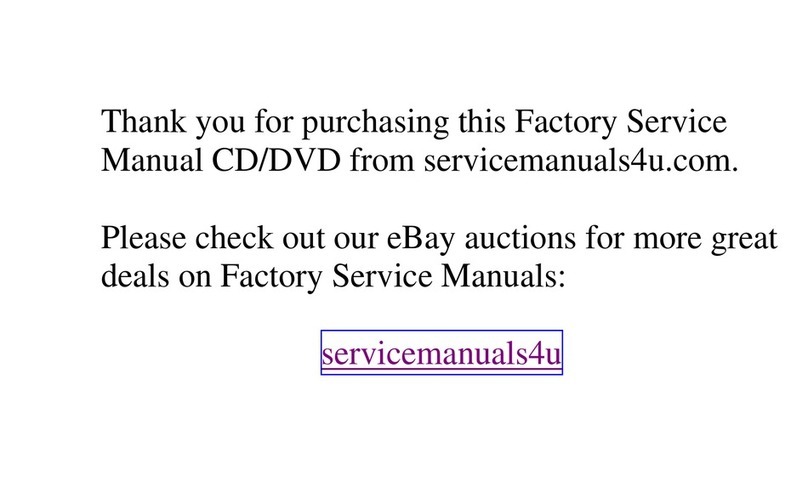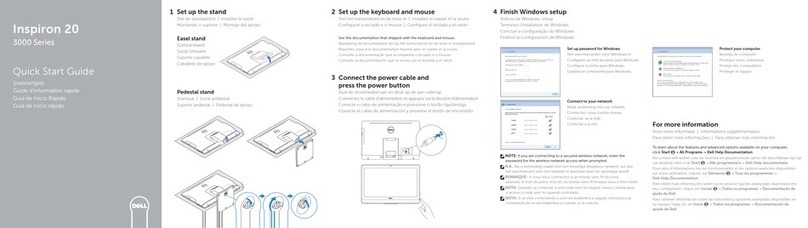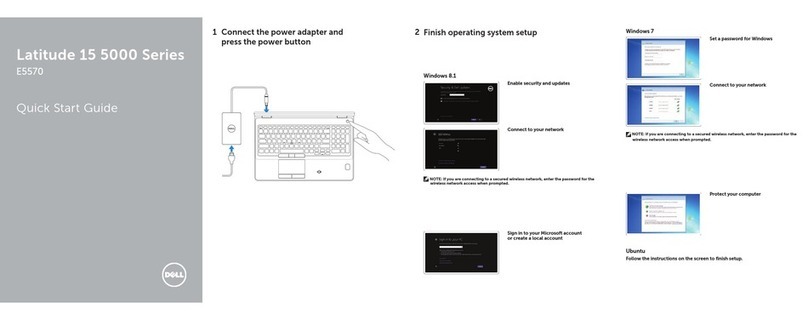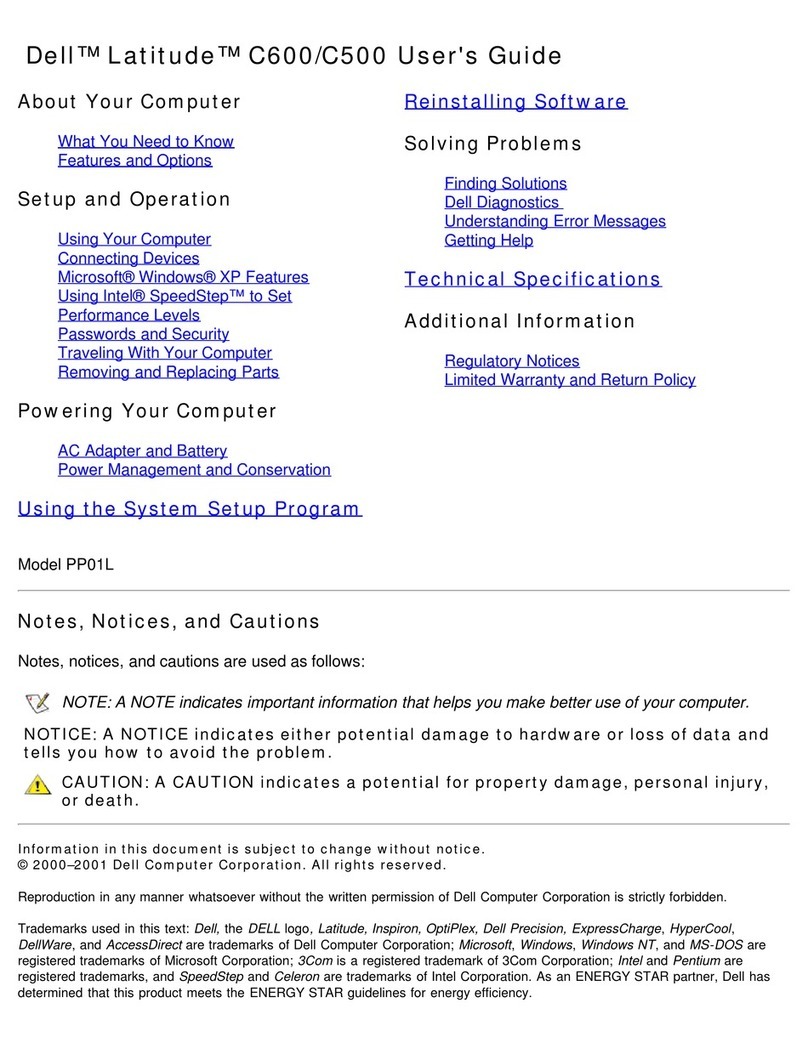Dell Latitude D410
Processor Type . . . . . . . . . . . . . . . . . . . . . . . . . . .Intel® Pentium® M Processor 730 (1.6 GHz), 750 (1.86 GHz) & 760 (2.0 GHz)
Processor Features . . . . . . . . . . . . . . . . . . . . . . . .Min: Processor 730 (1.6 GHz) 2MB L2 cache, 533MHz front side bus
Max: Processor 760 (2.0GHz) 2MB L2 cache, 533MHz front side bus
Operating Systems . . . . . . . . . . . . . . . . . . . . . . . .Microsoft® Windows® XP Pro SP2, XP Home SP2 and 2000 (via Downgrade Option)
Dell recommends Microsoft® Windows® XP
Chipset . . . . . . . . . . . . . . . . . . . . . . . . . . . . . . . . . .915GM
Memory . . . . . . . . . . . . . . . . . . . . . . . . . . . . . . . . .Min: 256MB Shared1DDR2; 400MHz or 533MHz
Max: 2GB Shared1DDR2; 533MHz
Displays . . . . . . . . . . . . . . . . . . . . . . . . . . . . . . . . .12.1” XGA (1024 x 768)
External Display . . . . . . . . . . . . . . . . . . . . . . . . . .Max: Supports up to UXGA (1600x1200) resolution
Graphics . . . . . . . . . . . . . . . . . . . . . . . . . . . . . . . . .Intel® Graphics Media Accelerator 900 (up to 128MB shared)
Hard Drives2. . . . . . . . . . . . . . . . . . . . . . . . . . . . . .30GB, 40GB, 60GB, 80GB
Keyboard . . . . . . . . . . . . . . . . . . . . . . . . . . . . . . . .87-Key US; 88-Key Europe; 91-Key Japan; Key travel 2.5mm; Key spacing - 18.0mm
Pointing Device . . . . . . . . . . . . . . . . . . . . . . . . . . .Touch Pad - PS/2 Compatible; Track Stick - PS/2 Compatible
Audio . . . . . . . . . . . . . . . . . . . . . . . . . . . . . . . . . . .Audio Type - AC97 (Soft Audio); Integrated Speaker
Dimensions . . . . . . . . . . . . . . . . . . . . . . . . . . . . . .31.9mm/1.25" (h) x 278mm/11.0" (w) x 238mm/9.4" (d)
Weight . . . . . . . . . . . . . . . . . . . . . . . . . . . . . . . . . .Starting at 3.83lbs/1.74kg*
Power Supply . . . . . . . . . . . . . . . . . . . . . . . . . . . .65 Watt or 90 Watt AC adapter with cord wrapping
Batteries . . . . . . . . . . . . . . . . . . . . . . . . . . . . . . . .6-cell (53WHr) Smart Lithium-Ion with external battery gauge & ExpressCharge™
9-cell (80Whr) Extended Power Pack with external battery gauge
Wired . . . . . . . . . . . . . . . . . . . . . . . . . . . . . . . . . . .56K3v.92 Internal Modem; 10/100/1000 Gigabit4Ethernet LAN
Wireless - WLAN . . . . . . . . . . . . . . . . . . . . . . . . . .Intel® Pro Wireless 2200 802.11b/g and Intel® Pro Wireless 2915 802.11a/b/g
Dell Wireless 1350 802.11b/g and Dell Wireless 1450 802.11a/b/g.
Wireless - WWAN . . . . . . . . . . . . . . . . . . . . . . . . .Dell TrueMobile™ 5100 GPRS PC Card (optional)
Wireless - WPAN . . . . . . . . . . . . . . . . . . . . . . . . . .Dell Wireless 350 Bluetooth Internal Card (optional)
Access Point . . . . . . . . . . . . . . . . . . . . . . . . . . . . .Dell TrueMobile 1170 (optional) - SNMP and Remote Management; Wi-Fi® compatible
Broadband Router . . . . . . . . . . . . . . . . . . . . . . . . .Dell TrueMobile 2350 (optional) – SNMP and Remote Management; Wi-Fi® compliant
PC Card . . . . . . . . . . . . . . . . . . . . . . . . . . . . . . . . .One Type I or Type II
I/O Ports . . . . . . . . . . . . . . . . . . . . . . . . . . . . . . . . .Video, Audio (HP & Mic), USB 2.0 x 3, IrDA, Modem (RJ-11),
Ethernet (RJ-45), Docking Connector
Docking . . . . . . . . . . . . . . . . . . . . . . . . . . . . . . . . .D/Port , D/Dock, D/View or Monitor Stand (optional)
D410 MediaBase . . . . . . . . . . . . . . . . . . . . . . . . .Optional 2nd spindle for modular options including a second battery
Weight: 0.84kg/1.86lbs; with CD-Rom: 1.04kg/2.3lbs
Modular Options . . . . . . . . . . . . . . . . . . . . . . . . . .24X CD-ROM, 8X DVD-ROM, 24X CD-RW/DVD-ROM; 8X DVD+/-RW5;
USB Floppy Disk Drive; 40GB Second Hard Drive
USB Memory Keys . . . . . . . . . . . . . . . . . . . . . . . .64MB, 128MB and 256MB6USB Memory Keys (optional)
Physical Security . . . . . . . . . . . . . . . . . . . . . . . . .Cable Lock Slot (Steel Reinforced for securing system and docking solution)
Media Module and Hard Drive locks
User & System Security . . . . . . . . . . . . . . . . . . .Integrated Smart Card Reader & Trusted Platform Module (TPM)
Software: Primary System Password, Hard Drive Password; Administrator Password
Network Security . . . . . . . . . . . . . . . . . . . . . . . . .802.11 WiFi Protected Access (WPA), Virtual Private Networks (VPN) and 802.1x with
EAP modes
Dell OpenManage™ . . . . . . . . . . . . . . . . . . . . . . . .Dell OpenManage™ helps reduce the total cost of ownership by enabling IT managers to
manage and support networked systems remotely. For more information, visit
www.dell.com/openmanage.
Accessories . . . . . . . . . . . . . . . . . . . . . . . . . . . . . .Latitude Carrying Cases , External USB keyboard & mice, External CRT & Flat Panels
Service & Support . . . . . . . . . . . . . . . . . . . . . . . . .3 Years Next Business Day On-site Service7
SYSTEM
POWER
CONNECTIVITY
EXPANDABILITY
SECURITY
MANAGEABILTY
ACCESSORIES
SERVICE & SUPPORT
* With 12.1" display, 6-cell (53WHr) battery. Weights vary depending on configurations and manufacturing variability.
1. Up to 128 MB of system memory may be allocated to support graphics, depending on system memory size and other factors.
2. For hard drives, GB means 1 billion bytes; actual capacity varies with preloaded material and operating environment and will be less.
3. Download speeds are limited to 53Kbps. Upload speeds are less (about 30Kbps). Speeds can vary by line condition and modem manufacturer. Analog phone line and service required.
4. This term does not connote an actual operating speed of 1 Gb/sec. For high speed transmission, connection to a Gigabit Ethernet server and network infrastructure is required.
5. Discs burned with this drive may not be compatible with some existing drives and players; using DVD+R media provides maximum compatibility.
6. For writeable storage devices, MB means 1 million bytes; total accessible capacity varies depending on operating environment.
7. Service may be provided by third-party. Technician will be dispatched if necessary following phone-based troubleshooting. Subject to parts availability, geographical restrictions and
terms of service contract. Service timing dependent upon time of day call placed to Dell. U.S. only.
Dell, the Dell logo, Dell Latitude and TrueMobile are either registered trademarks or trademarks of Dell Inc. Intel, Intel inside logo and Pentium are registered trademarks of Intel
Corporation. Microsoft, Windows and Windows NT are registered trademarks of Microsoft Corporation. Other trademarks and trade names are used to identify the entities claiming the
marks and names of their products. Dell Inc. disclaims any proprietary interest in trademarks and trade names other than its own. © Copyright 2005 Dell Inc. All rights reserved.
SS_LAT_D410_032105