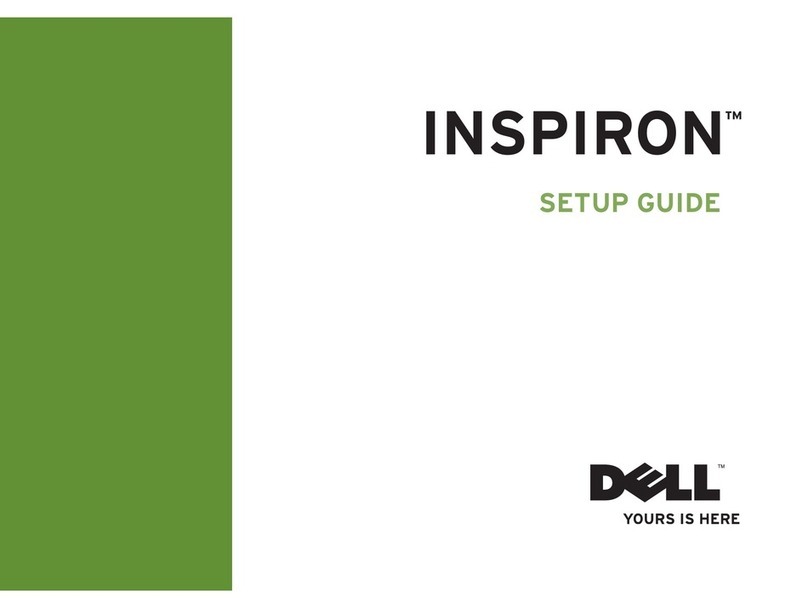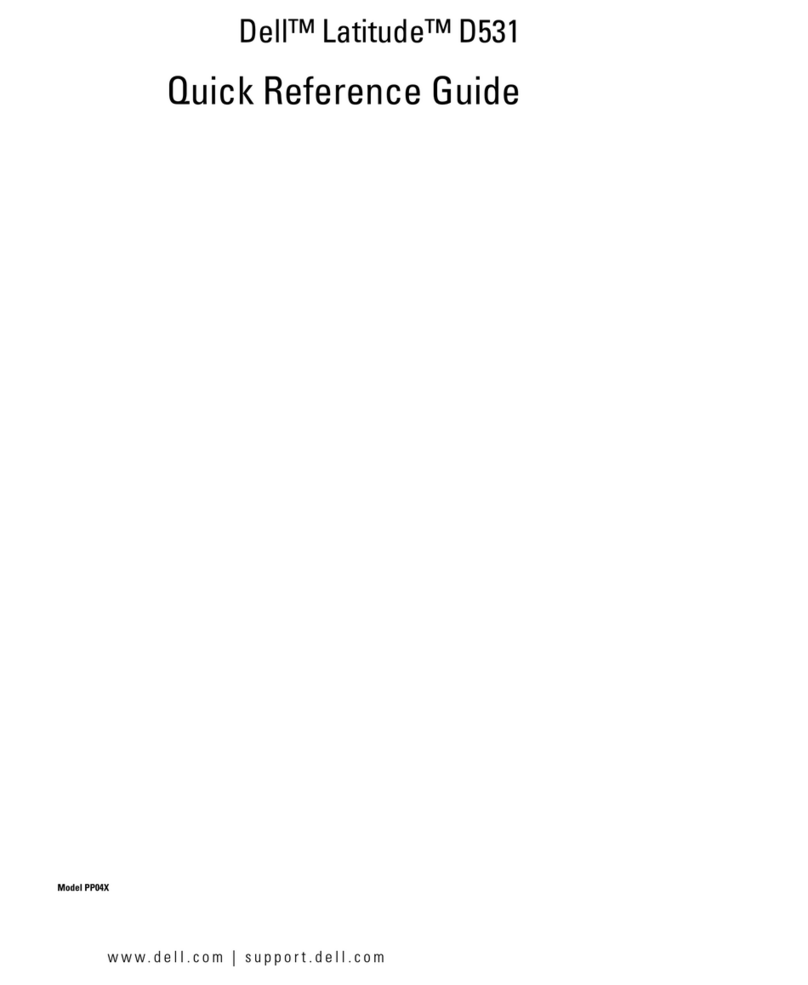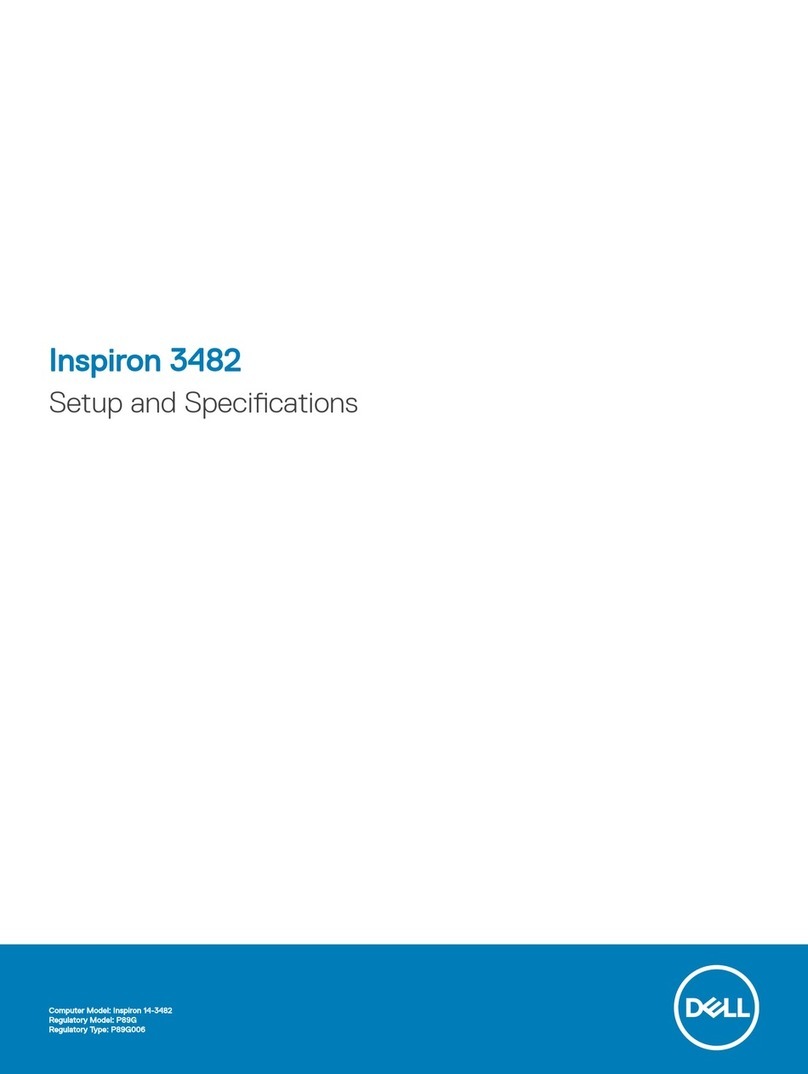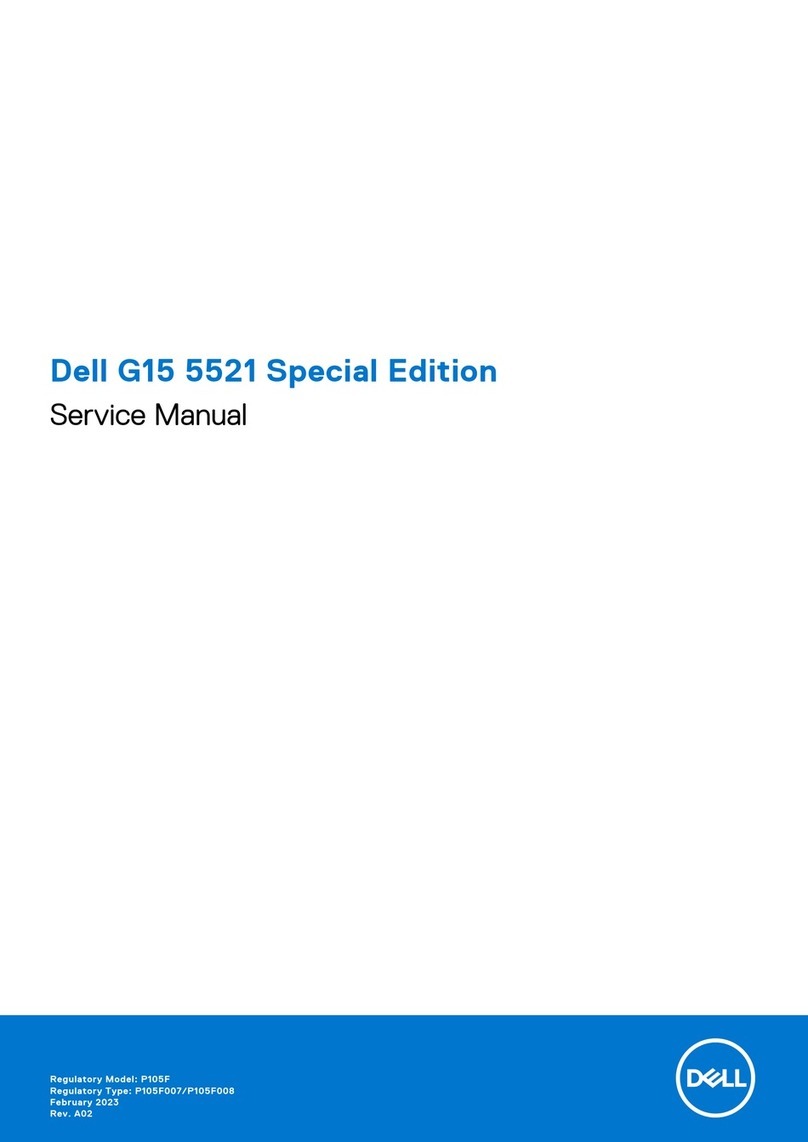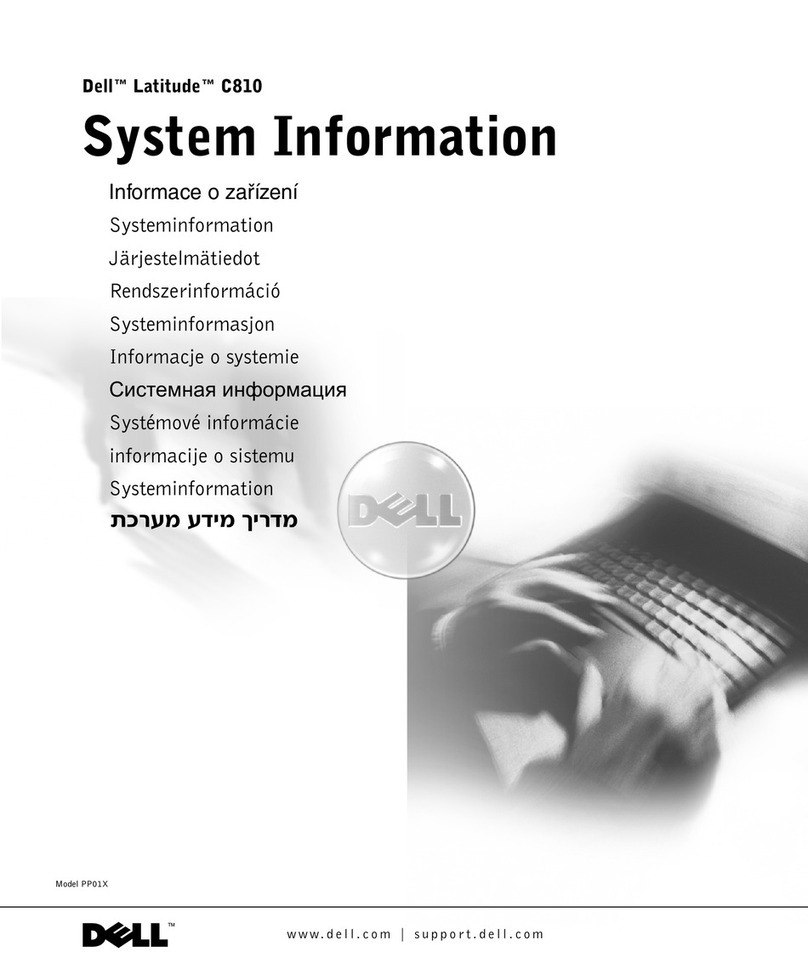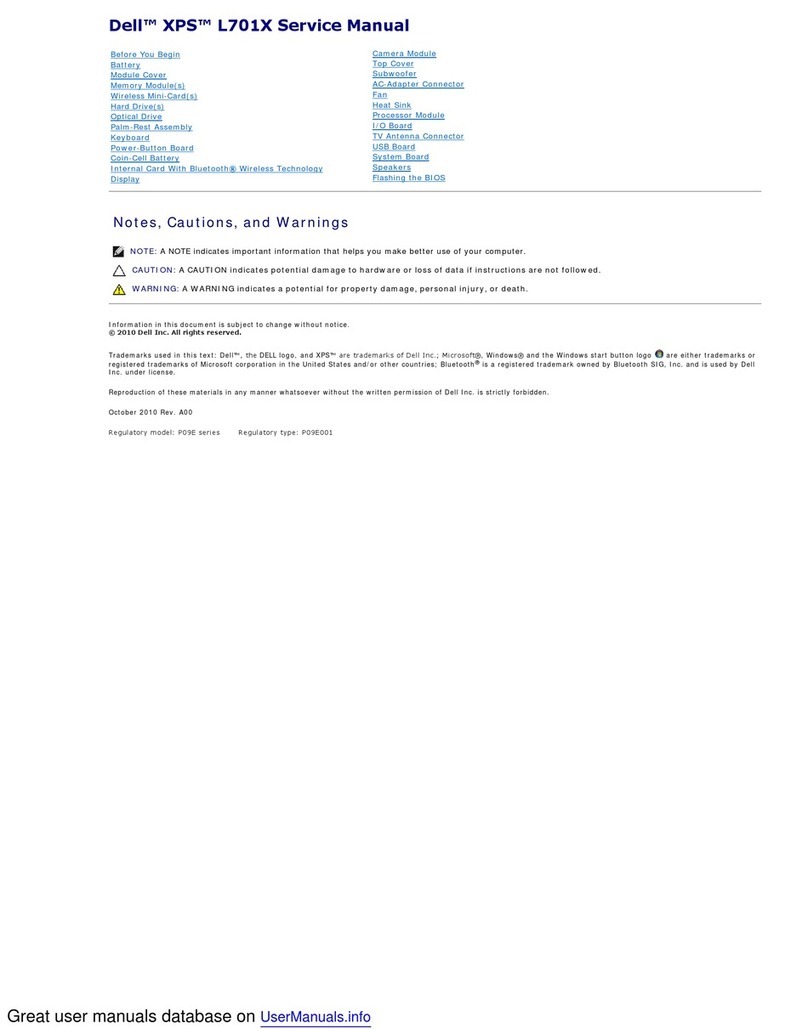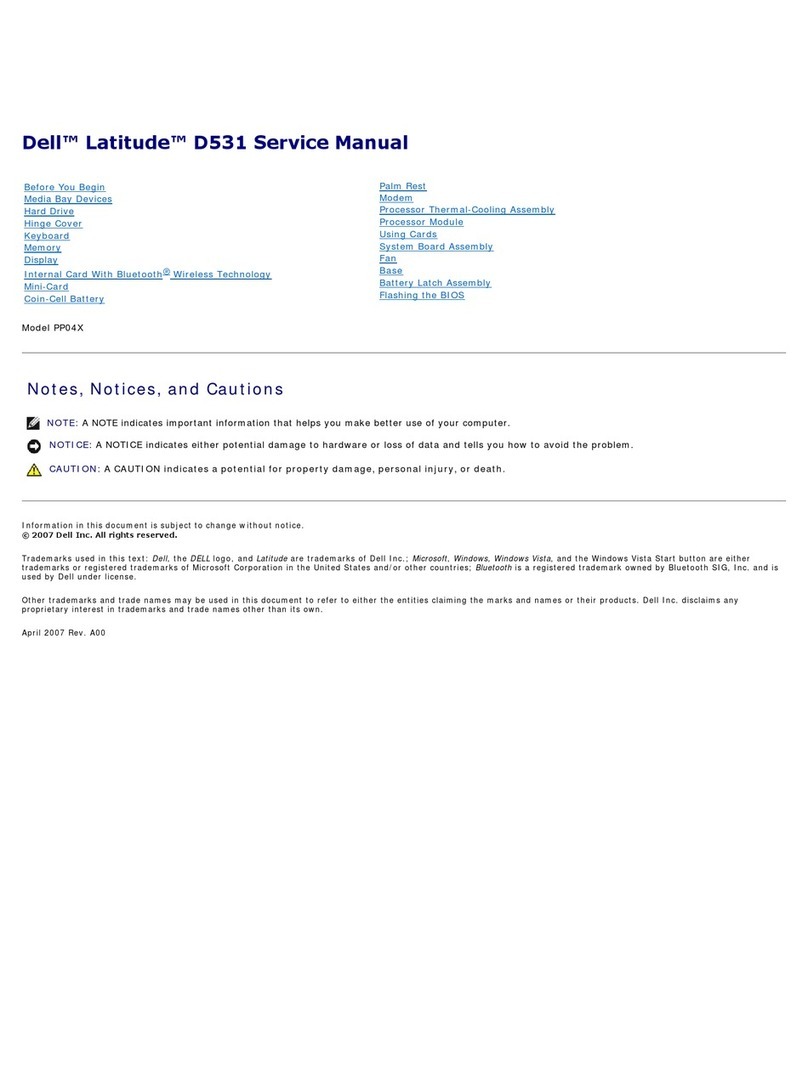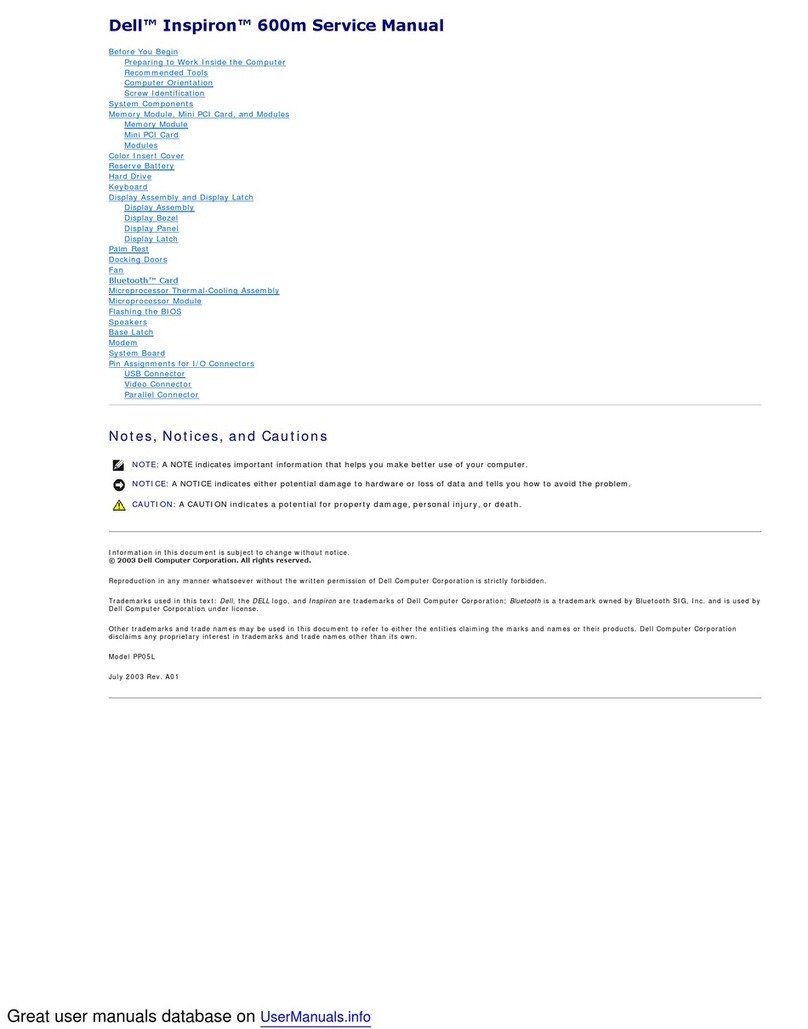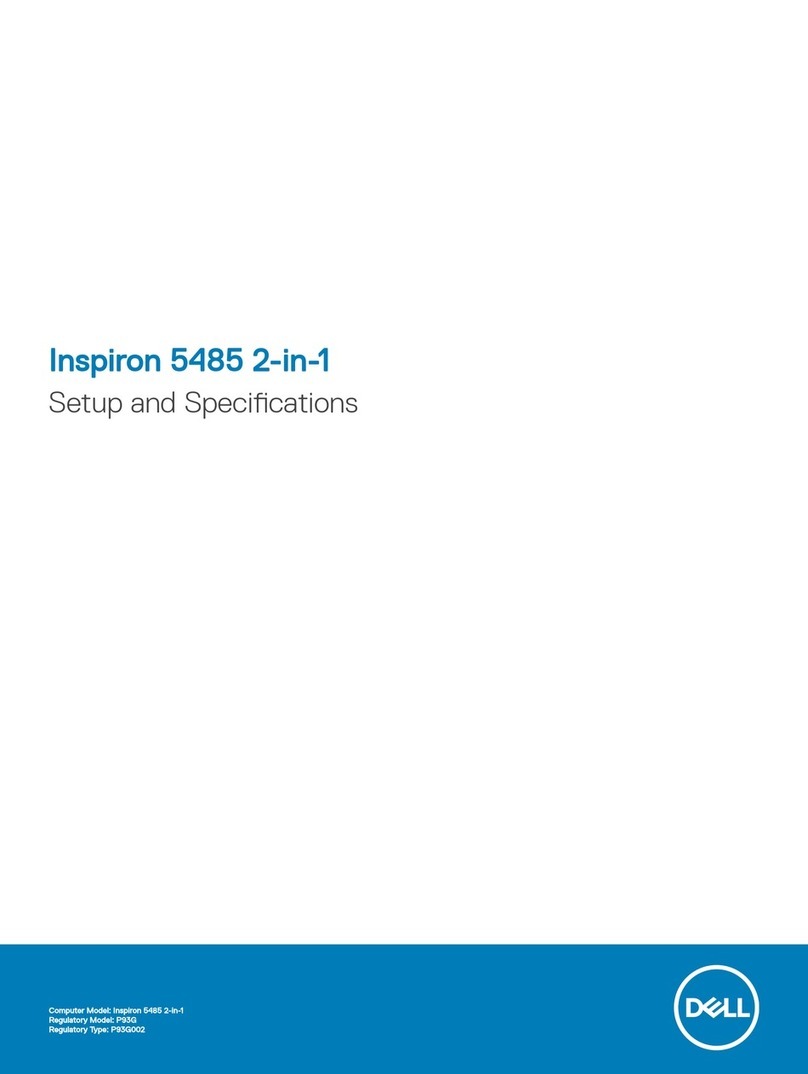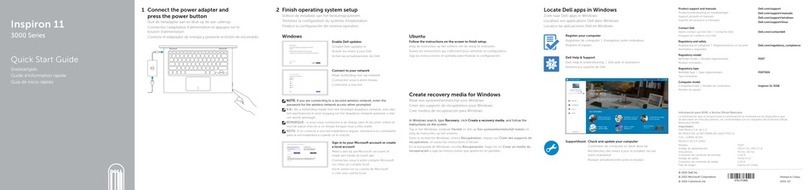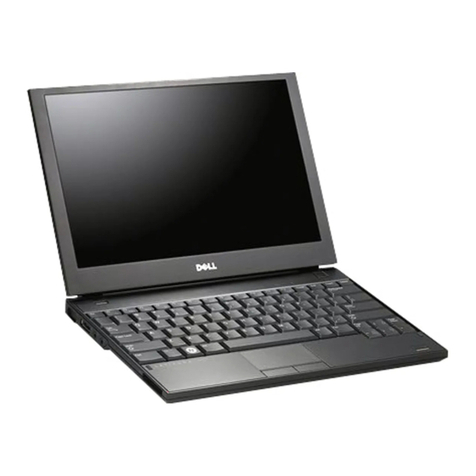Dell Latitude D505 Series
Visit www.euro.dell.com for more information.
Dell PCs use genuine Microsoft®Windows®
www.microsoft.com/piracy/howtotell
Subject to availability, prices and specifications are correct at the date of publication and may change without notice. Dell’s Terms and Conditions of Sale and Service apply and are available on request and at www.euro.dell.com.
1. The D505 Series is not compatible with the D/Dock Expansion Station. 2. Download speeds are limited to 53Kbps. Upload speeds are less (about 30Kbps) Speeds can vary according to line condition and modem manufacturer. Analogue phone
line and service required. 3. Service/support may be provided by third party. Availability limited. Other conditions apply. External devices excluded; availability of specific parts varies in each country. 4. Service may be provided by third party.
Technician will be dispatched if necessary following phone-based troubleshooting. Subject to parts availability, geographical restrictions and terms of service contract. Service timing dependent upon time of day call placed to Dell. 5. Up to 64MB
of system memory may be allocated to support graphics, depending on system memory size and other factors. 6. For memory keys, 1MB = 1 million bytes. © 2003 Dell Computer Corporation. Dell, the Dell logo, ExpressCharge, Latitude, OpenManage
and TrueMobile are registered trademarks or trademarks of Dell Computer Corporation. Intel, the Intel Inside Pentium M Processor logo, the Intel Inside Centrino logo, Celeron, Centrino, Pentium and SpeedStep are registered trademarks or
trademarks of Intel Corporation. Microsoft, Windows and the Windows logo are registered trademarks or trademarks of Microsoft Corporation. IrDA is a registered trademark of Infrared Data Association. harman/kardon is a registered trademark
of Harman International Industries, Incorporated. Wi-Fi is a registered trademark of the Wi-Fi Alliance. Bluetooth is a registered trademark of the Bluetooth SIG, Inc.
EU868/09December2003
Easy as
SYSTEM Processors . . . . . . . . . . . . . . . . . . . . . . . . . . . Intel®Pentium®M processor 1.4GHz or 1.5GHz; Intel Celeron®M processor 1.2GHz or 1.3GHz
Operating System Versions Available. . . . . Microsoft®Windows®2000 Professional Service Pack 4; Windows XP Professional Service Pack 1;
Windows XP Home Service Pack 1 – Dell recommends Microsoft®Windows®XP
Cache . . . . . . . . . . . . . . . . . . . . . . . . . . . . . . . Pentium M: 1MB on-die L2 cache; Celeron M: 512KB on-die L2 cache
Chipset . . . . . . . . . . . . . . . . . . . . . . . . . . . . . . Intel 855GME Chipset
Memory . . . . . . . . . . . . . . . . . . . . . . . . . . . . . . Double Data Rate (DDR) SDRAM (shared)5at 333MHz (PC2700); Standard – 128MB; Maximum – 2.0GB;
Memory module capacities – 128, 256, 512MB and 1GB
Display . . . . . . . . . . . . . . . . . . . . . . . . . . . . . . Choice of 14.1" or 15.0" XGA TFT LCD; 1024 x 768 x 16.7 million colours
Maximum External Resolution (CRT) . . . . . 1600 x 1200 (UXGA) x 16.7 million colours @ 85Hz (Pan mode on LCD/TV if active)
Video . . . . . . . . . . . . . . . . . . . . . . . . . . . . . . . . Intel 855GME integrated UMA graphics chipset with up to 64MB shared video memory
Hard Disk Drives* . . . . . . . . . . . . . . . . . . . . . 20GB ATA-100; 30GB ATA-100; 40GB ATA-100; 60GB ATA-100
*Optional 40GB 2nd HDD Module for media bay
Modem . . . . . . . . . . . . . . . . . . . . . . . . . . . . . . 56K2v.92 internal modem
Wired LAN . . . . . . . . . . . . . . . . . . . . . . . . . . . 10/100 Ethernet LAN, DMI 2.0-compliant
Wireless LAN . . . . . . . . . . . . . . . . . . . . . . . . . Choice of:
– Dell™ TrueMobile™ 1300 WLAN (802.11b/g) mini-PCI card; Wi-Fi®-compatible
– Dell TrueMobile 1400 Dual Band WLAN (802.11a/b/g) Mini PCI Card; Wi-Fi-compatible
– Intel PRO/Wireless 2100 WLAN (802.11b) Mini PCI; Wi-Fi-compatible
PC Card Slots . . . . . . . . . . . . . . . . . . . . . . . . . One Type I or Type II
Audio . . . . . . . . . . . . . . . . . . . . . . . . . . . . . . . . Intel AC97; Integrated Stereo Speakers
Batteries . . . . . . . . . . . . . . . . . . . . . . . . . . . . . Primary battery – Smart Lithium-Ion (6-cell/53Whr) with external LED battery gauge and ExpressCharge™ capability
Primary battery – Smart Lithium-Ion (4-cell/32Whr) with external LED battery gauge and ExpressCharge capability
Secondary module battery – Smart Lithium-Ion (6-cell/48Whr) with LED battery gauge and ExpressCharge capability
Keyboard. . . . . . . . . . . . . . . . . . . . . . . . . . . . . 88-Key Europe; Key travel – 2.7mm; Key spacing – 19mm
Pointing Device . . . . . . . . . . . . . . . . . . . . . . . Touch Pad – PS/2 Compatible
Power Supply. . . . . . . . . . . . . . . . . . . . . . . . . 65-watt AC adapter with cord wrapping
System Dimensions/Weight* . . . . . . . . . . . . 31.8mm (h) x 273mm (w) x 338.4mm (d)
14.1" with 4-cell and airbay: 2.28kg; 14.1" with 4-cell and CD-ROM: 2.54kg;
14.1" with 6-cell and CD-ROM: 2.64kg
15" with 4-cell and airbay: 2.40kg; 15" with 4-cell and CD-ROM: 2.65kg;
15" with 6-cell and CD-ROM: 2.75kg
*Weights vary depending on configurations and manufacturing variability.
I/O PORTS Serial. . . . . . . . . . . . . . . . . . . . . . . . . . . . . . . . 9-pin connector; 16550-compatible, 16-byte buffer
Parallel . . . . . . . . . . . . . . . . . . . . . . . . . . . . . . 25-hole connector; normal, bi-directional or ECP
Video . . . . . . . . . . . . . . . . . . . . . . . . . . . . . . . . 15-hole connector
Audio . . . . . . . . . . . . . . . . . . . . . . . . . . . . . . . . One headphone and one microphone
Universal Serial Bus . . . . . . . . . . . . . . . . . . . Two USB 2.0-compliant connectors
Docking Connector . . . . . . . . . . . . . . . . . . . . 280-pin for the D/Port Advanced Port Replicator
S-Video . . . . . . . . . . . . . . . . . . . . . . . . . . . . . . 7-pin mini DIN (S-Video to composite video adapter is available as an option)
Modem . . . . . . . . . . . . . . . . . . . . . . . . . . . . . . RJ-11 port
Ethernet LAN . . . . . . . . . . . . . . . . . . . . . . . . . RJ-45 port
IEEE 1394 . . . . . . . . . . . . . . . . . . . . . . . . . . . . . 4-pin, Mini-1394, Non-powered
Infrared . . . . . . . . . . . . . . . . . . . . . . . . . . . . . . 1-infrared sensor compatible with IrDA®Standard 1.1 (Fast IR) and IrDA Standard 1.0 (Slow IR)
MODULE BAY Standard Modules (included). . . . . . . . . . . . CD-ROM Drive: 24X
Optional Modules . . . . . . . . . . . . . . . . . . . . . Floppy Disk Drive Module: 3.5", 1.44MB; USB dongle for external FDD operation; 4XDVD+RW drive; DVD-ROM – 8X;
CD-RW/DVD-ROM Combo Drive (8X/24X/10X/24X); 40GB Second HDD; Second 6-cell/48Whr Smart Lithium-Ion Battery
DOCKING OPTIONS D/Port Advanced Port Replicator. . . . . . . . . Ports Offered: Power input, RJ-11, RJ-45, DVI, VGA, S-Video, Parallel, Serial, 2-PS/2, SPDIF, 4 USB 2.0,
external D/Bay port, headphone
MANAGEABILITY Dell OpenManage™ . . . . . . . . . . . . . . . . . . . Dell OpenManage is designed to reduce the total cost of ownership by enabling customers to manage, support and track
systems in a networked environment. IT managers can remotely manage standard and portable-specific attributes such as
battery status, power management settings, PC card information and docking system connections. Asset Tag and Property
Ownership Tag editing is also supported for comprehensive asset management. Dell OpenManage adheres to industry
standards such as CIM and DMI specifications. For more information, visit www.dell.com/openmanage.
SECURITY Mobile User Security – Software . . . . . . . . Primary system password, Administrator password, Hard Disk Drive password
Mobile Physical Security – . . . . . . . . . . . . . Lock slots to secure system, system hard drive and docking solutions
Cable Lock Slots
Mobile Physical Security – . . . . . . . . . . . . . Media modules can be locked to prevent removal
Media Module Lock
WIRELESS COMMUNICATIONS Dell TrueMobile 300 Bluetooth®Module . . Bluetooth 1.1 with BQB and BQTF Certification
OPTIONS Dell TrueMobile 1170 Access Point. . . . . . . SNMP and Remote Management features; IEEE 802.11b industry standard; Wi-Fi compatible
Dell TrueMobile 2300 Wireless . . . . . . . . . . 4 Fast Ethernet ports, DHCP server capability and NAT firewall built-in. Interoperable with IEEE 802.11b/g compliant systems,
Broadband Router WECA Wi-Fi standard compliant
MOBILE ACCESSORIES Mobile Accessories . . . . . . . . . . . . . . . . . . . 64MB6or 128MB6USB memory keys; Latitude Classic Nylon Carrying Case; Latitude Deluxe Nylon Carrying Case; Latitude
Classic Leather Carrying Case; Latitude Deluxe Leather Carrying Case; Second 65-watt AC Adapter; Optional 90-watt AC
Adapter; 17 country-specific power cords; External D/Bay (supported on D/Port only); D/View Notebook stand (can only be
used with D/Port Port Replicator); D/Monitor Stand (can be used with D/Port); USB Keyboard & mice; External CRT or Flat
Panel Monitors; harman/kardon®HK 206 external speakers; S-Video to TV-Composite Out Cable
SERVICE & SUPPORT Service & Support . . . . . . . . . . . . . . . . . . . . . 1 year’s Collect and Return (CAR) service, upgradable to 3 years’ Next Business Day On-site Service