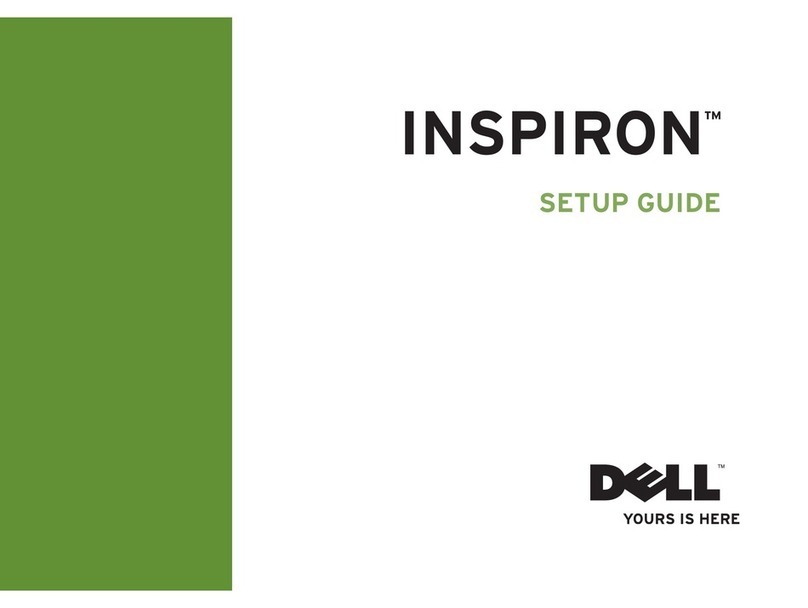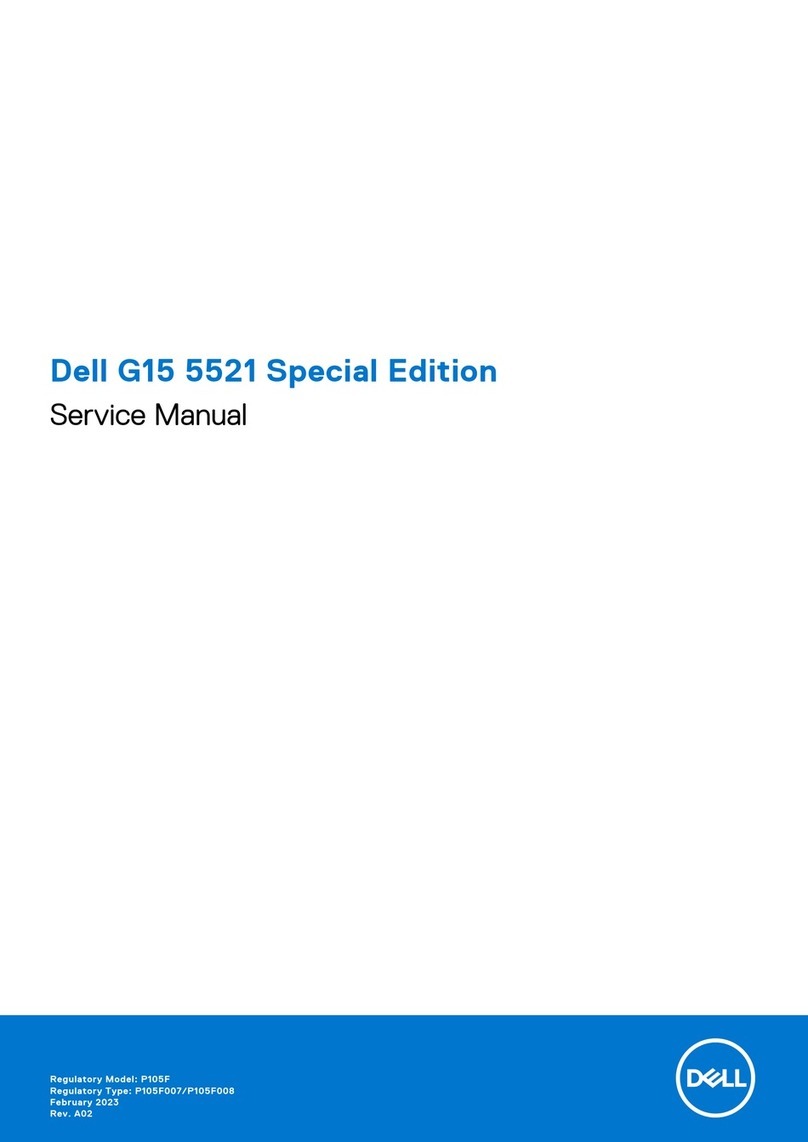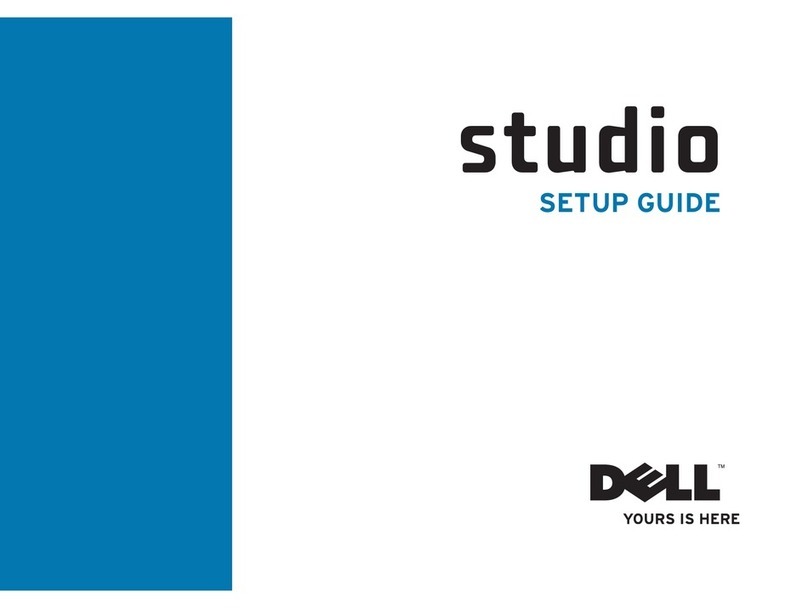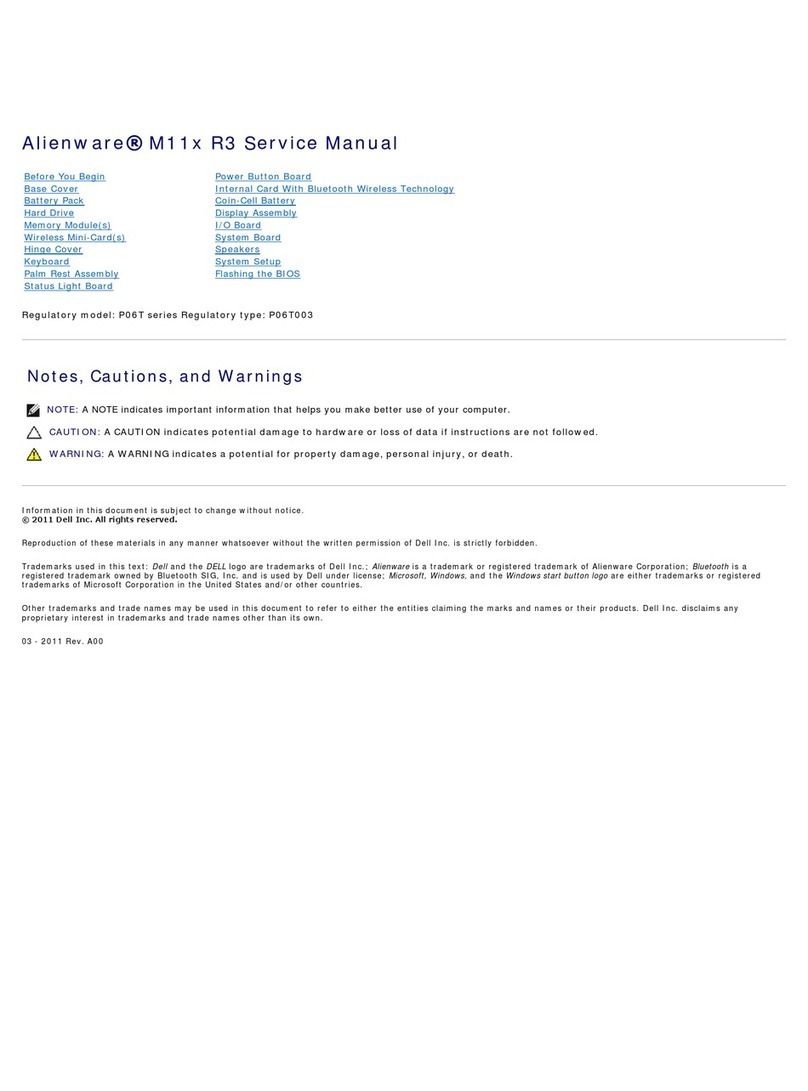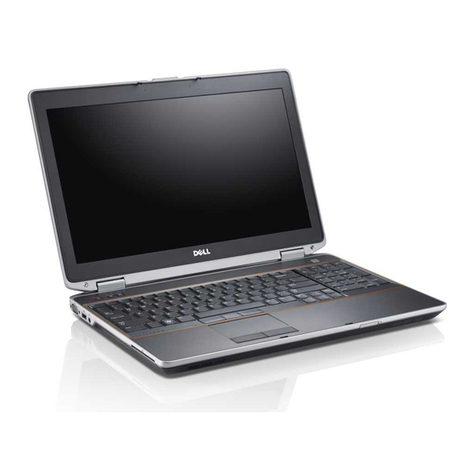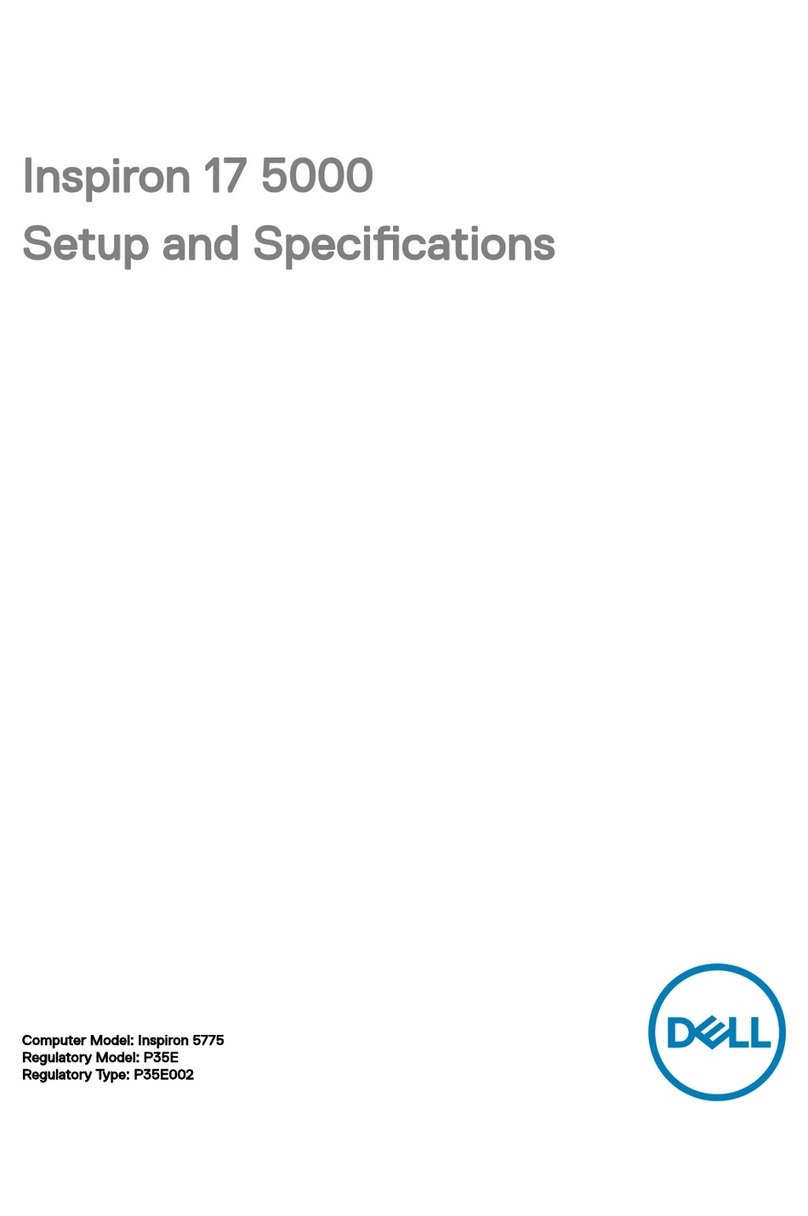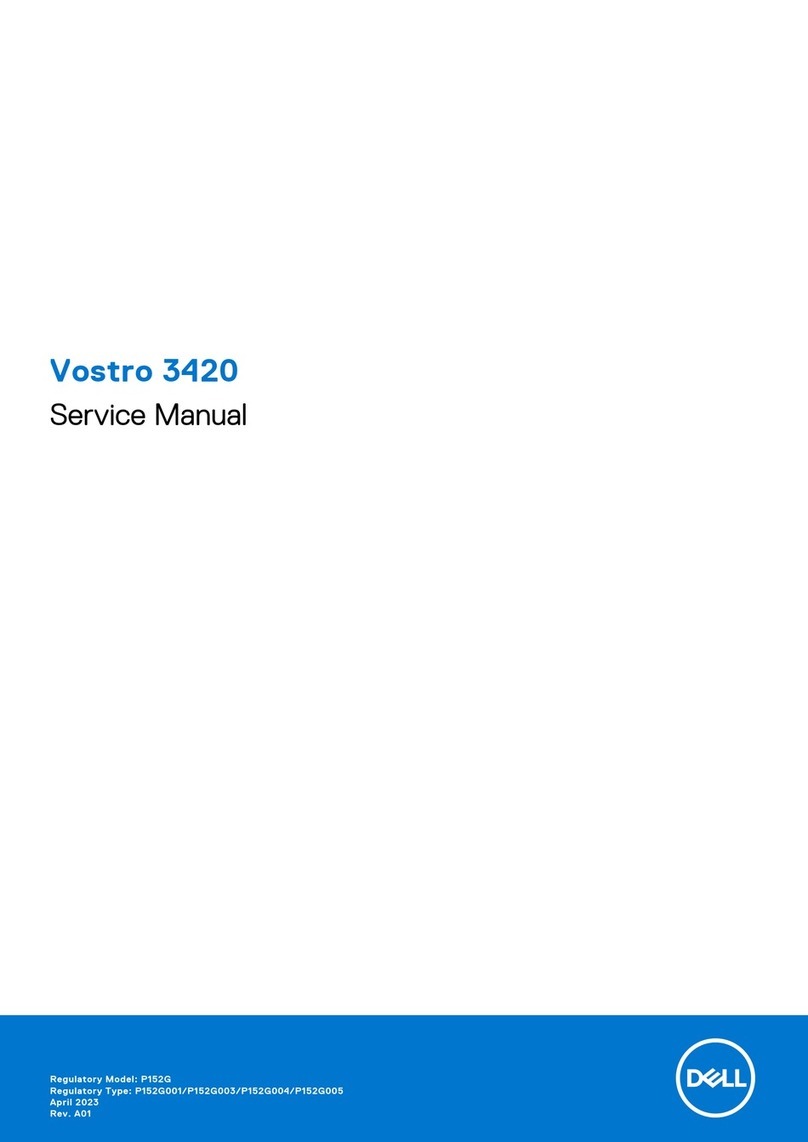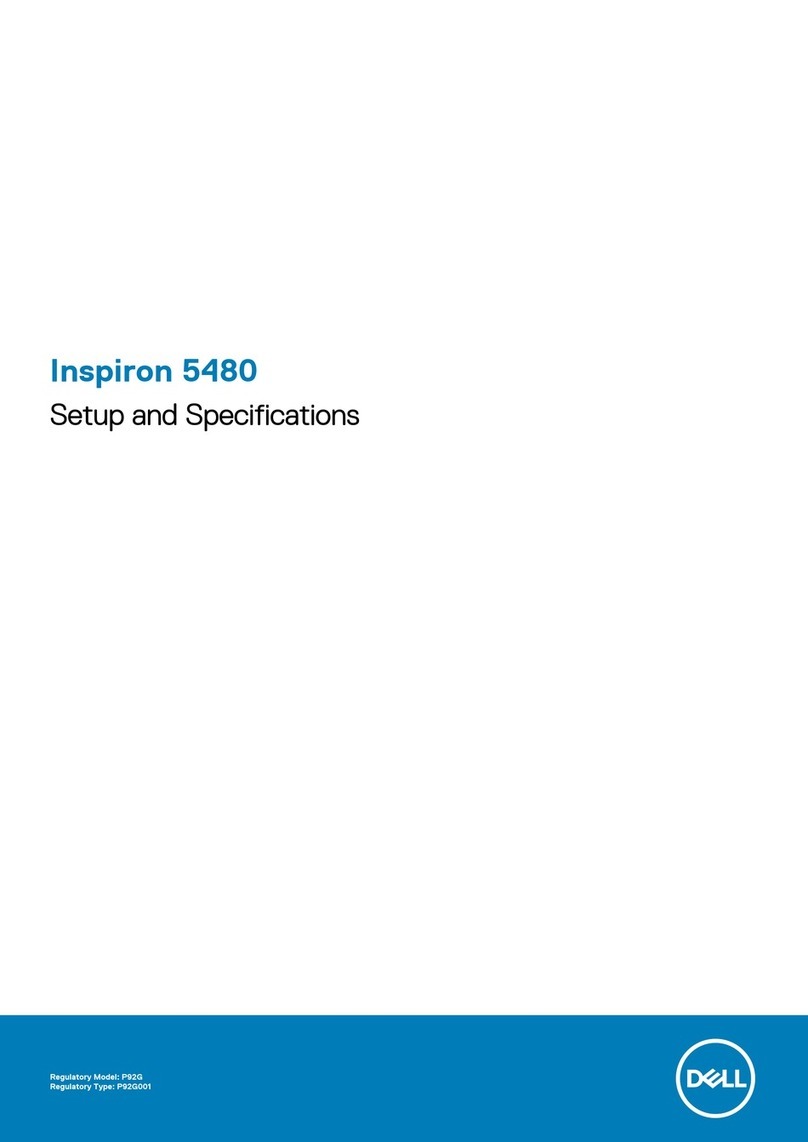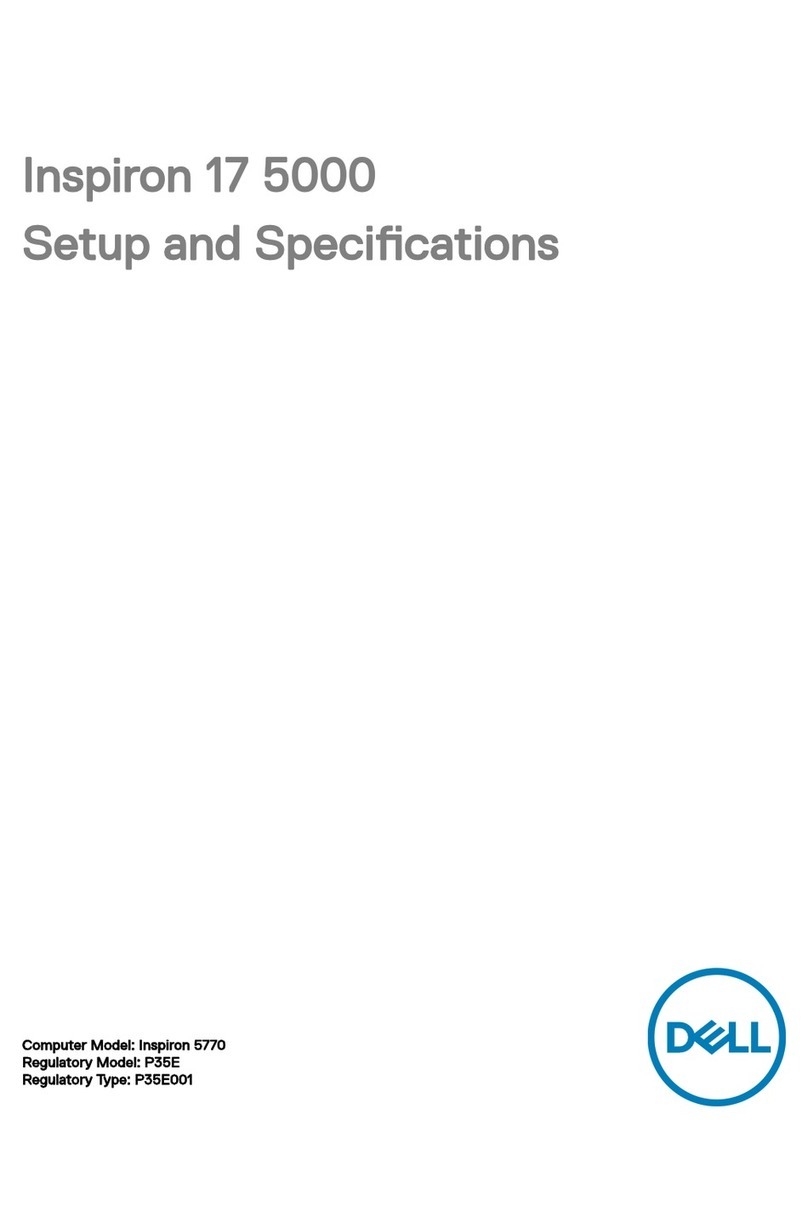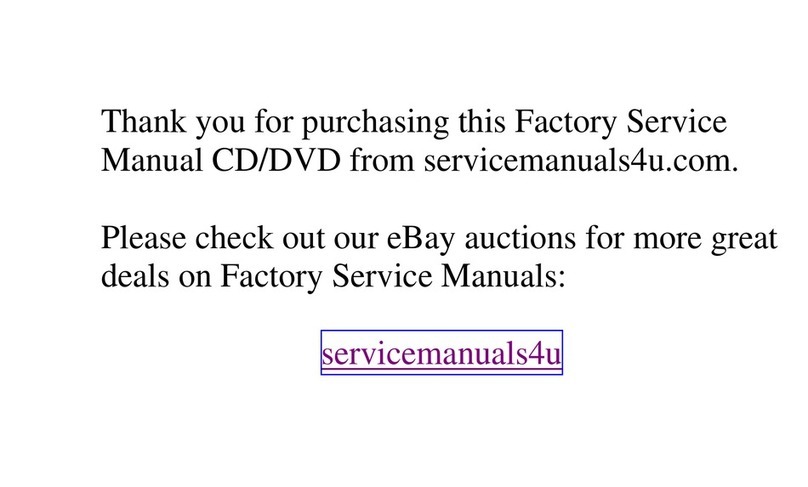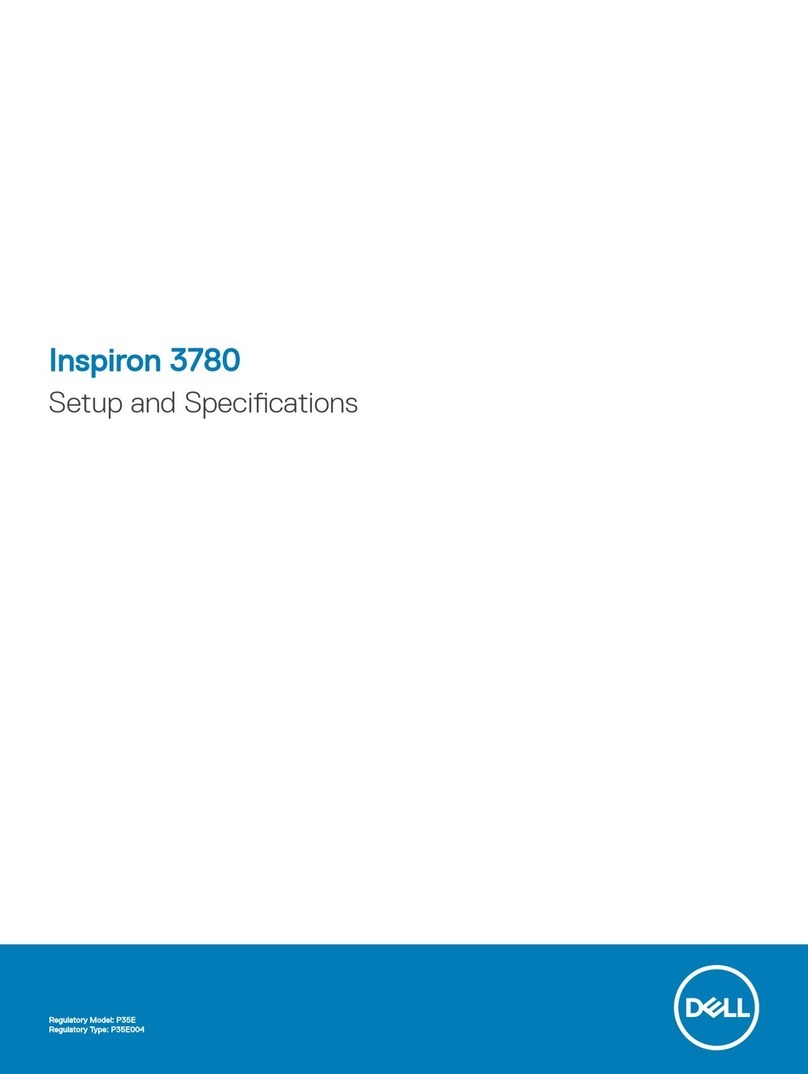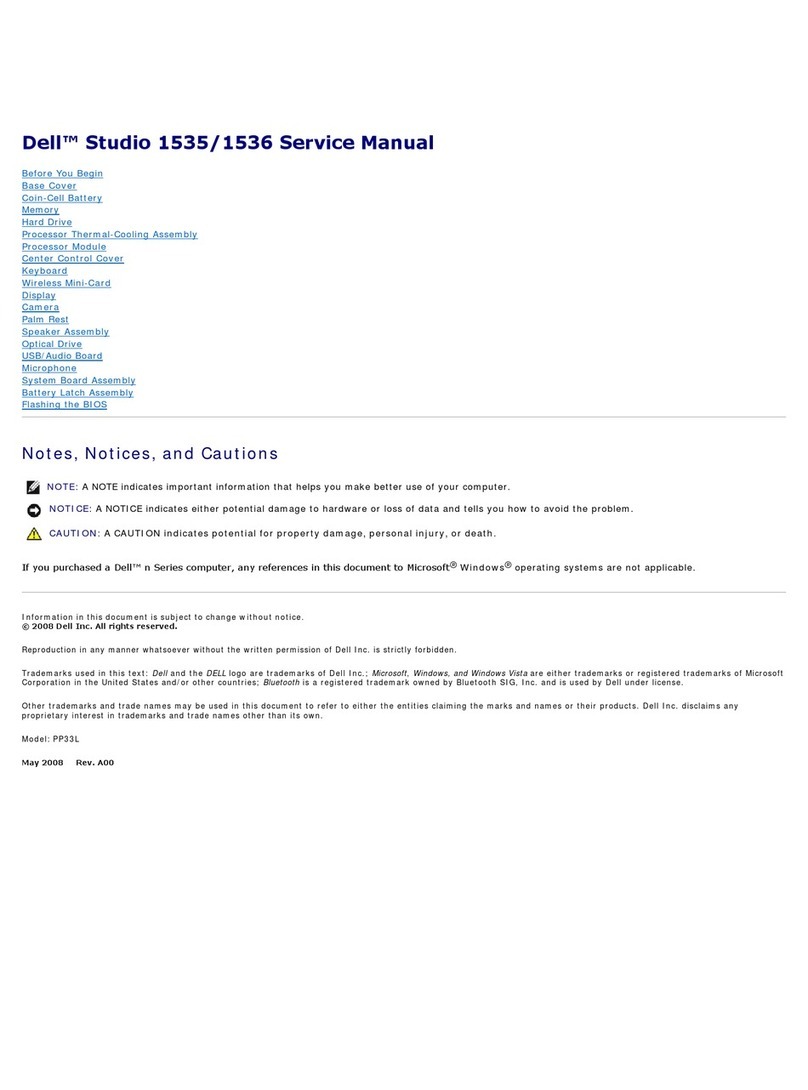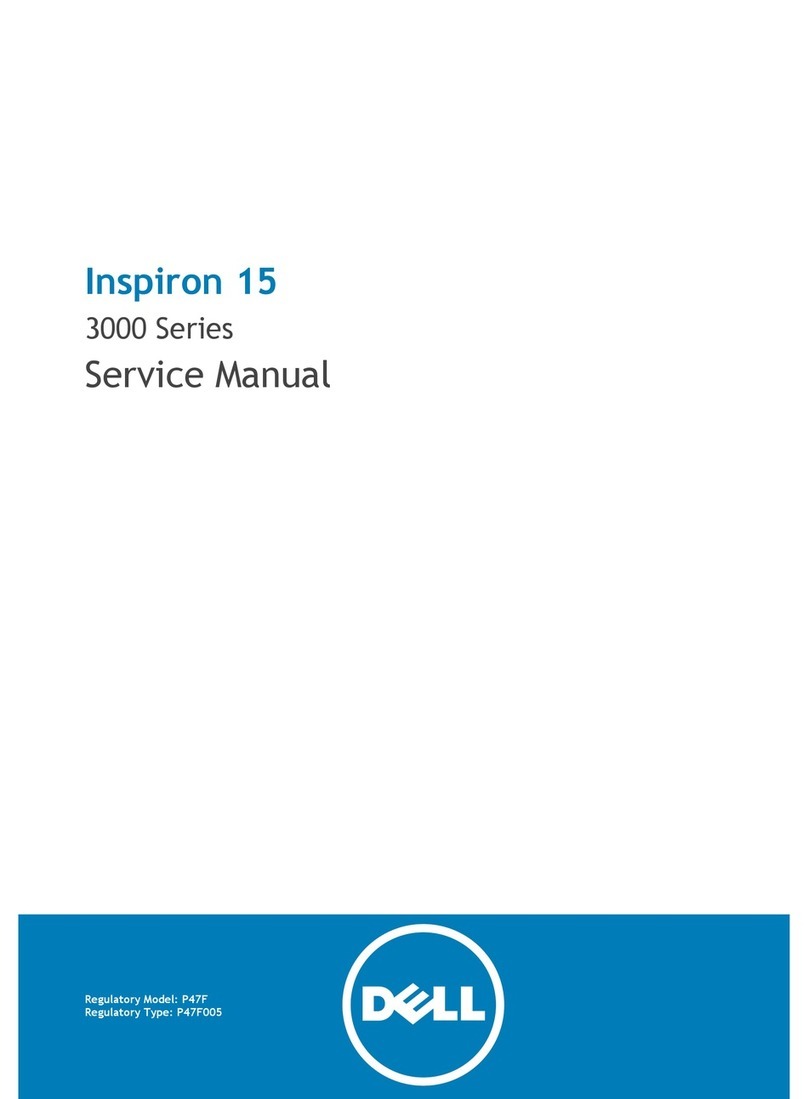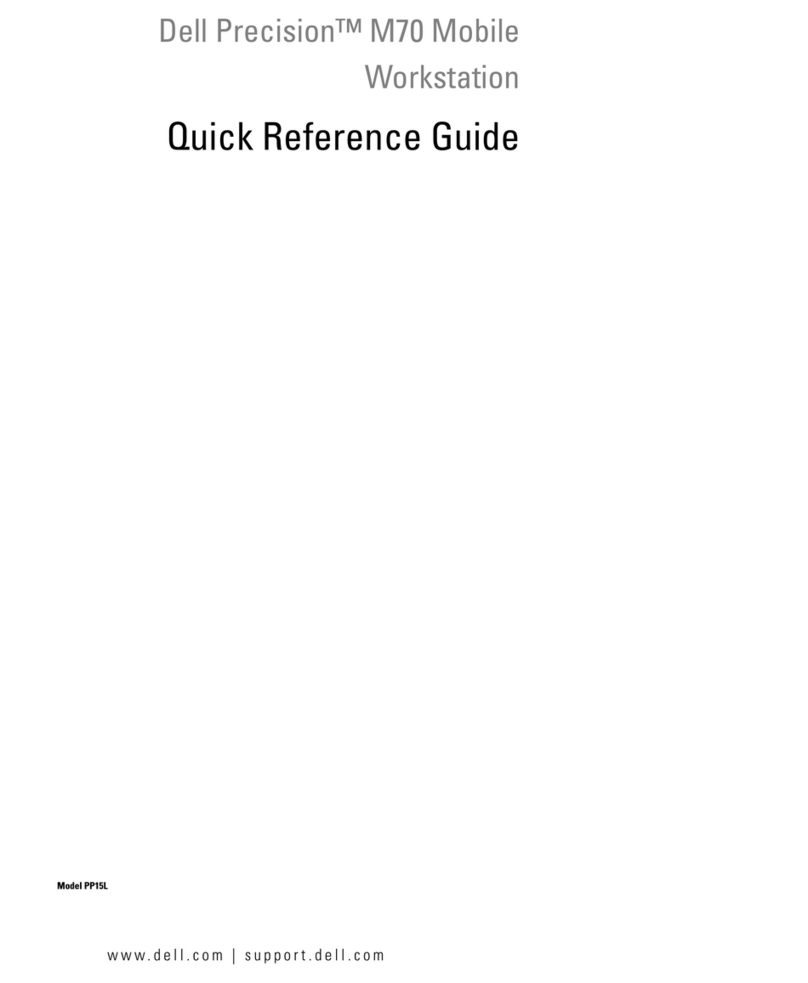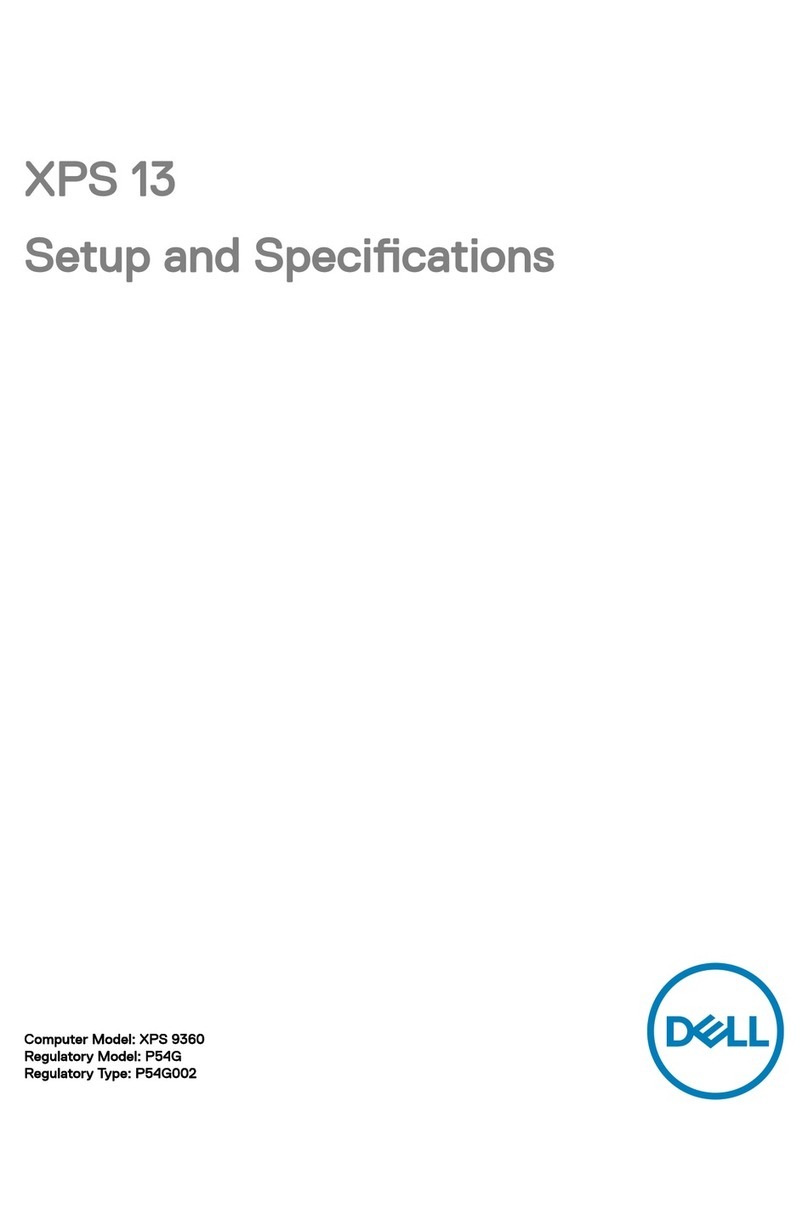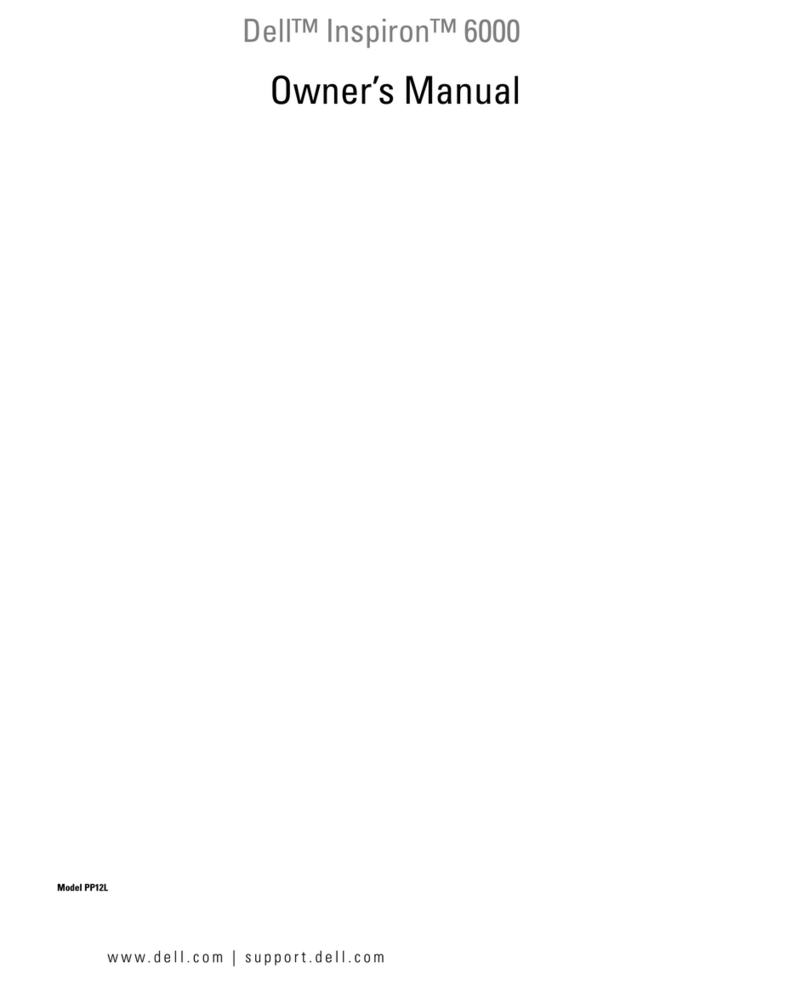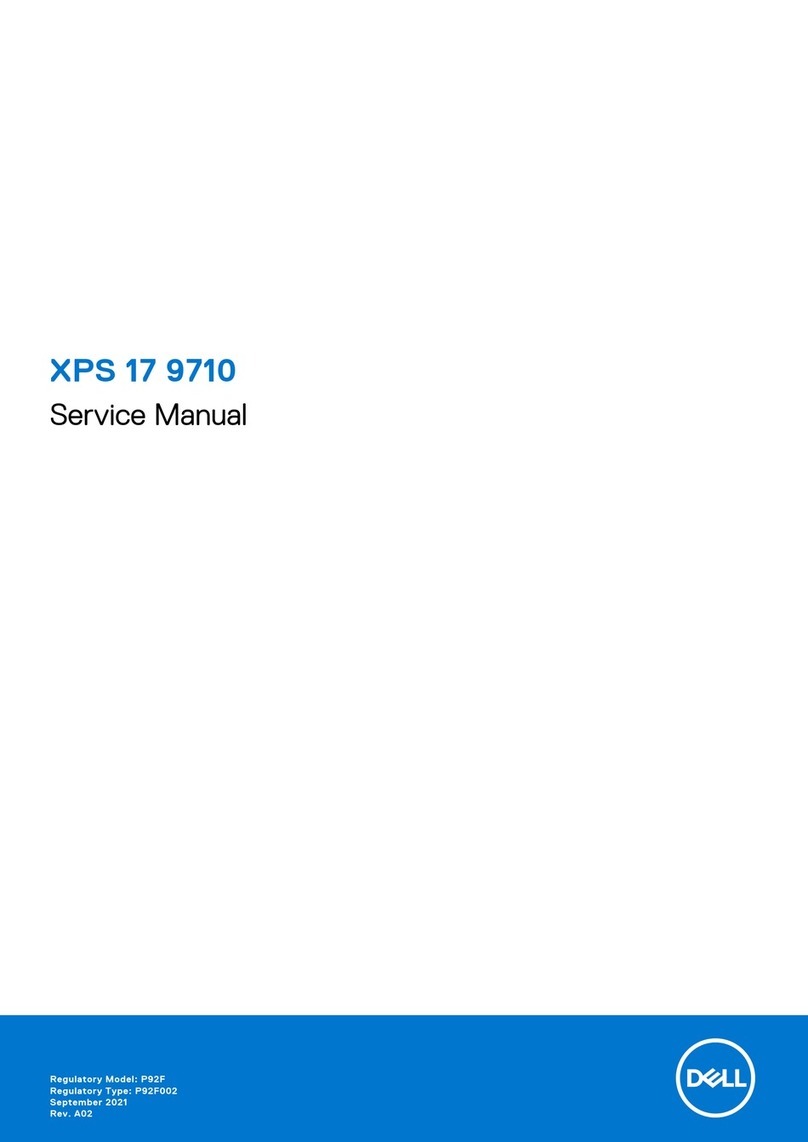Dell™ Latitude™ D530
SYSTEM
Processor Type Intel® Core™ 2 Duo processors 800 MHz Front Side Bus & up to 4M Smart L2 Cache
Intel® Celeron® M processors 533 MHz Front Side Bus & 1M L2 Cache
Processor Features Intel® Core™ 2 Duo processor T7700 (2.40GHz), T7500 (2.20GHz), T7250 (2GHz)
Intel® Celeron® M processor 540 (1.86GHz)
Operating Systems Microsoft® Windows® XP Professional SP2, Microsoft Windows XP Home SP2, Microsoft Windows Vista Home Basic, Microsoft Windows Vista
Home Premium, Microsoft Windows Vista Business, Microsoft Windows Vista Business 64-Bit, Microsoft Windows Vista Ultimate
Chipset GM965 or GL960
Memory Min. 512MB DDR2 shared with graphics; 667MHz
Max. 4GB DDR2 shared with graphics 667MHz with GM965; or max. 2GB DDR2 shared with graphics 533MHz with GL960
Display 15” XGA (1024 x 768 resolution) or 15” SXGA+ (1400 x 1050 resolution)
External Display Supports up to a maximum resolution of WUXGA (1920 x 1200)
Graphics Intel® Graphics Media Accelerator X3100
Hard Drives 80GB, 120GB, 160GB, 120GB Hybrid Hard Drive, 120GB Encrypted Hard Drive, 32GB Solid State Drive
Keyboard 87-Key US, Canada, China; 88-Key Europe; 89-Key Brazil; 91-Key Japan; Key travel 2.5mm; Key spacing 19.05mm; Sealed keyboard design
Pointing Device Touch pad - PS/2 compatible
Audio High Denition Audio codec speaker, 1.0W (4 ohms), integrated omni-directional microphone
Dimensions H 35.8mm/1.4” x W 338.3mm/13.3” x D 273mm/10.75”
Weight Starting weight of 5.32lbs (2.41kg) for the D530 is with a 15” XGA display, Intel X3100 graphics, Travel Lite Module and 4-cell battery
Starting weight of 5.70lbs (2.59kg) for the D530 is with a 15” XGA display, Intel X3100 graphics, CD-ROM drive and 6-cell battery
POWER
Power Supply 65 Watt or 90 Watt AC adapter with cord wrapping
Batteries Primary 4-cell/32WHr “Smart” Lithium Ion battery with external battery gauge and ExpressCharge™
Primary 6-cell/56WHr “Smart” Lithium Ion battery with external battery gauge and ExpressCharge™
Secondary 6-cell/48WHr “Smart” Lithium Ion battery with external battery gauge and ExpressCharge™
CONNECTIVITY
Wired 56K v.92 Internal Modem; 10/100/1000 Gigabit Ethernet LAN with TPM 1.2
Wi-Fi Intel® PRO/Wireless 3945A/G (802.11a/g), Intel PRO Wireless 4965 (802.11a/g/ Draft n), Dell Wireless 1390 (802.11g), Dell Wireless 1490
(802.11a/g), Dell Wireless 1505 (802.11a/g/Draft n)
Bluetooth Dell Wireless 360 Bluetooth® internal wireless card
EXPANDABILITY
PC Card One Type I or Type II; Supports 34mm ExpressCard via USB interface through PCMCIA adapter
I/O Ports Serial, IEEE-1394, docking connector, 4 USB, VGA, S-Video, headphone/speaker out, infrared port, RJ-11, RJ-45, AC power
Docking D/Port , D/View Notebook Stand, D/Monitor Stand
Modular Options 24X CD-ROM, 8X DVD-ROM, 24X CD-RW/DVD, 8X DVD+/-RW Floppy Disk Drive, Secondary 6-cell battery, 80GB Hard Drive or Travel Lite
Module
USB Memory Keys Various capacity USB Memory Keys (optional)
SECURITY
Physical Security Steel-reinforced Cable Lock Slot, Media Module and Hard Drive locks
User & System Security Optional Smart Card reader via USB or PCMCIA; primary system, hard drive and administrator passwords
Network Security TPM 1.2, 802.11 Wi-Fi Protected Access (WPA), 802.11i (WPA2), Virtual Private Networks (VPN) 802.1x with EAP modes and compatible
CCX 4.0
MANAGEABILITY
Dell Client Manager (DCM) Helps reduce the total cost of ownership by enabling IT departments to manage and support networked systems. OpenManage enables
software deployment and migration, hardware conguration and system health, asset management and remote support. For more
information visit: www.dell.com/openmanage.
SERVICE & SUPPORT
Service & Support 1 Year Next Business Day On-site Service
DELL’S NORMAL TERMS AND CONDITIONS APPLY AND ARE AVAILABLE ONLINE OR UPON REQUEST. All efforts will be made to check for errors in typography and photography; however inadvertent errors may occur for which Dell may not be
responsible. Dell the Dell logo, Latitude, ExpressCharge, TrueLife, RoadReady, HyperConnect and CompleteCover are registered trademarks or trademarks of Dell Inc. AMD, Sempron, ATI Radeon and Turion are all trademarks of Advanced Micro Devices.
Intel, Intel inside logo, Intel Core 2 Duo are either registered trademarks or trademarks of Intel Corporation or its subsidiaries in the United States and/or other countries. Microsoft, Windows and Windows Vista are either registered trademarks or
trademarks of Microsoft Corporation in the United States and/or other countries. Other trademarks and trade names may be used in this document to refer to either the entities claiming the marks and names or their products. Dell disclaims proprietary
interest in the marks and names of others. Copyright 2007 Dell Inc. All rights reserved.
LAT_D530(ANZ)/0108/R_F