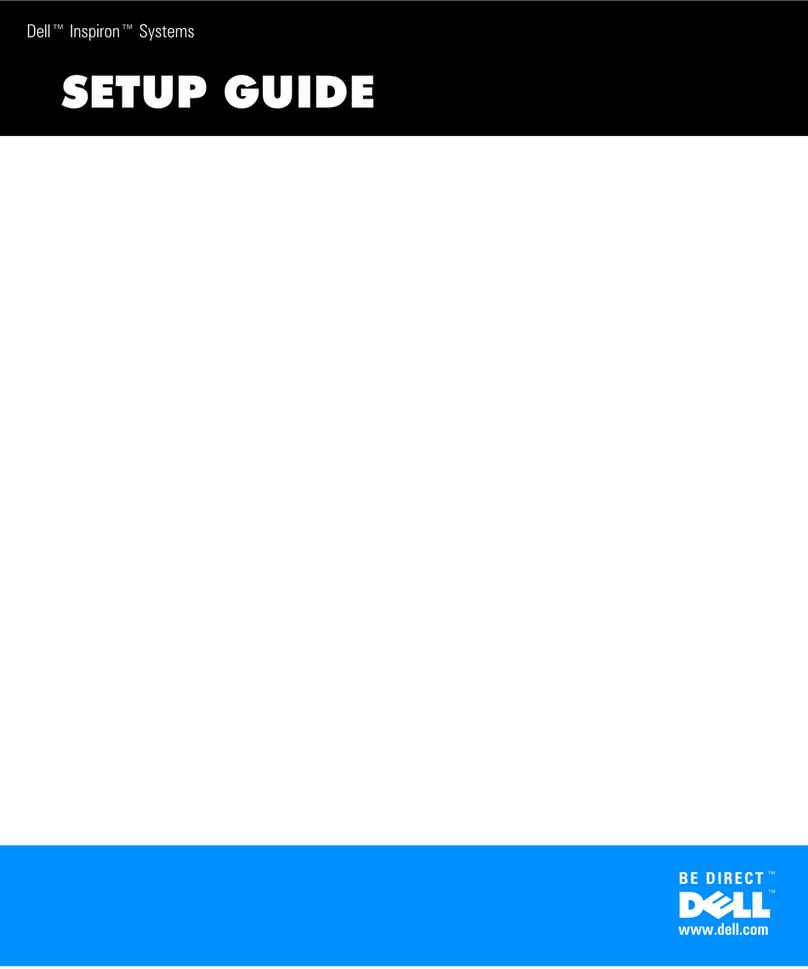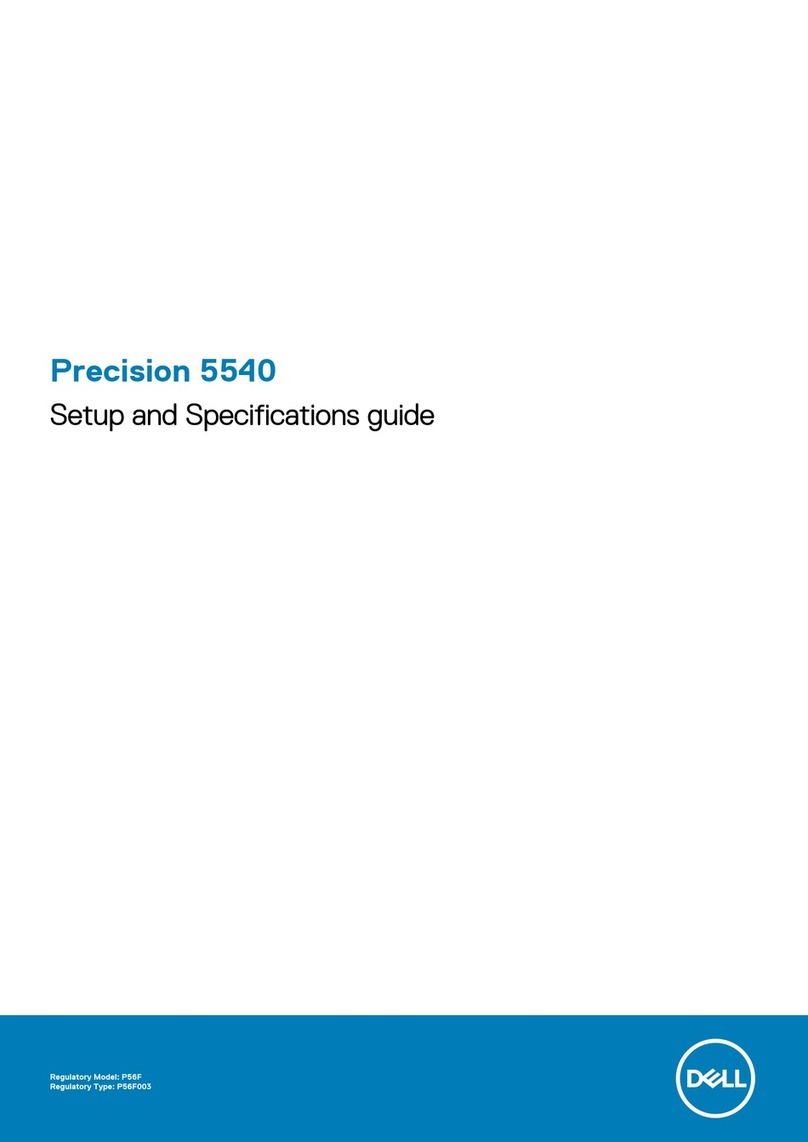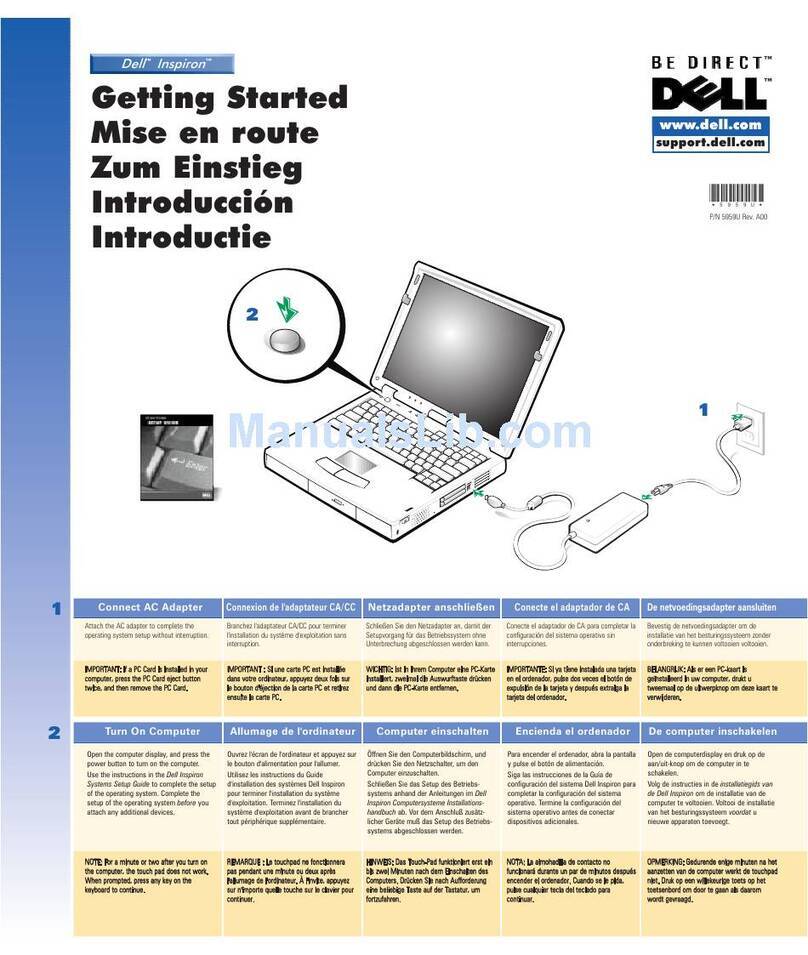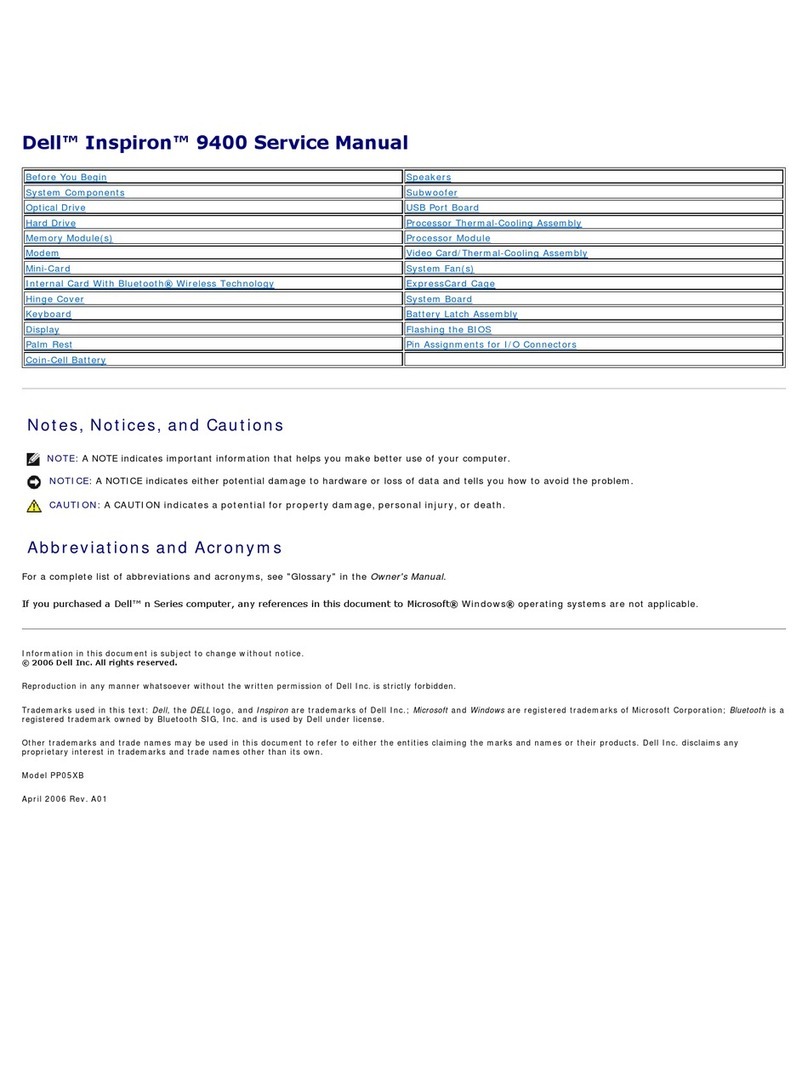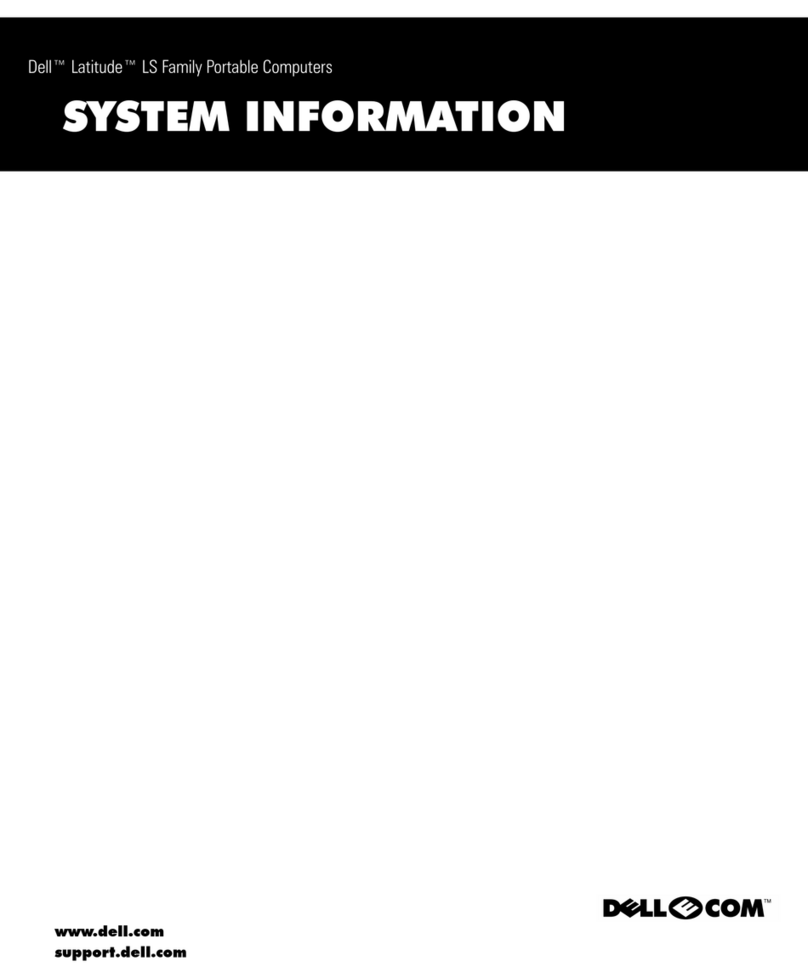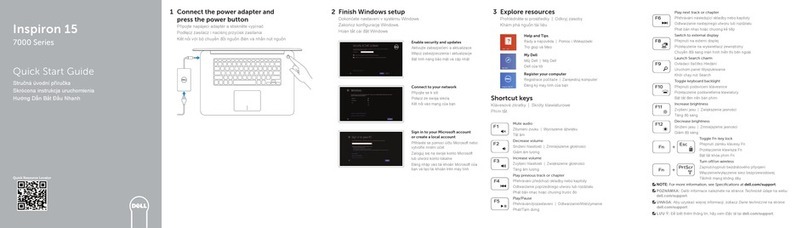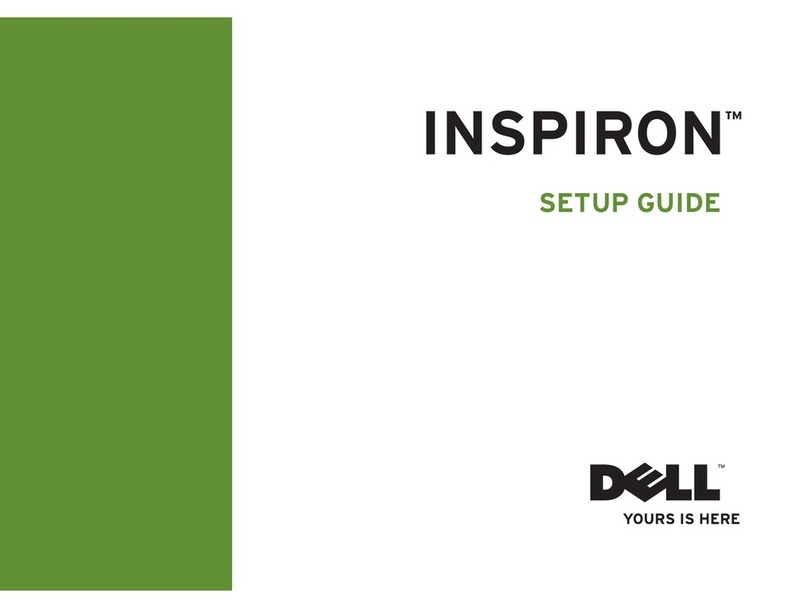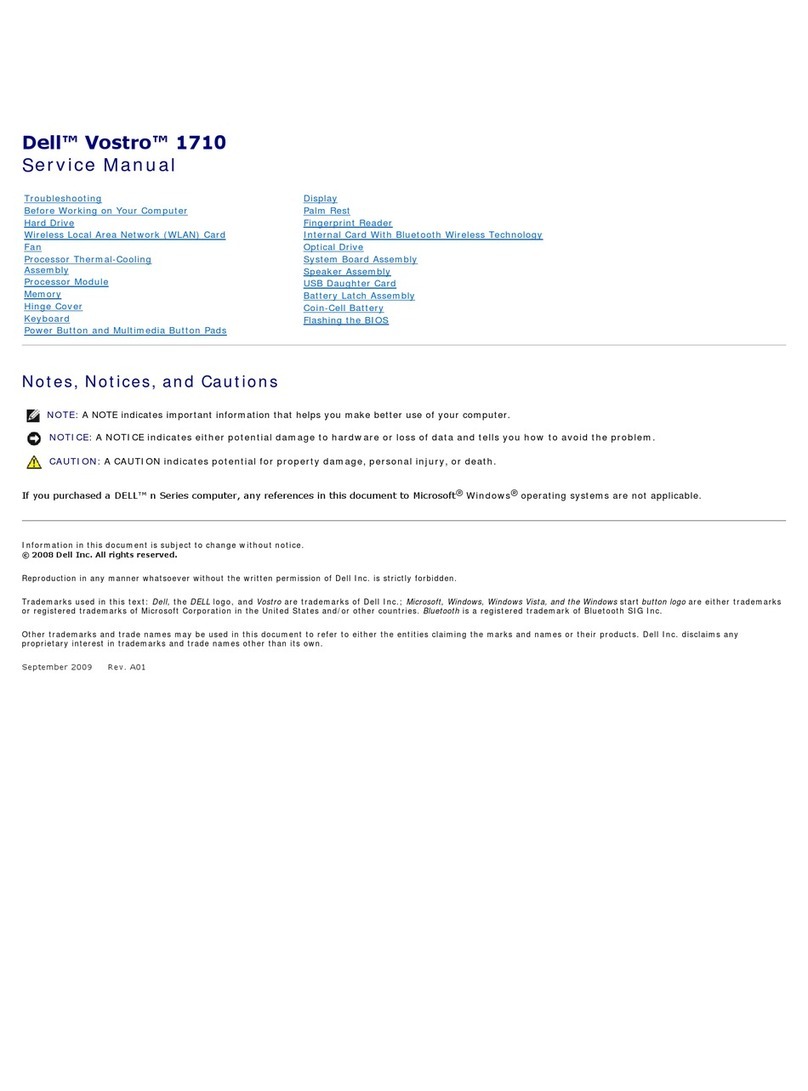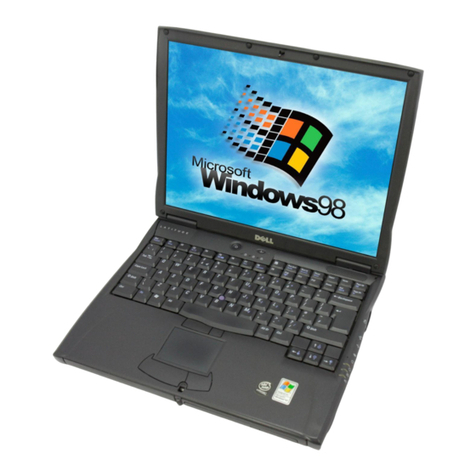DELL E6400 ATG/XFR Docking
www.havis.com
1-800-524-9900
DELL E6400 ATG/XFR Docking
www.havis.com
1-800-524-9900
Um das Laptop and der
Dockingstation zu verriegeln,
drücken Sie den vorderen
Verriegelungshebel um
dir Messinghalteklammern
zu schließen.
Sollte ein Stück des roten
Warnzeichens sichtbar sein, drücken
sie den vorderen Verriegelungshebel
weiter hinein bis er vollständig
hineingedrückt ist. Das stellt sicher,
dass das Laptop verriegelt ist.
Um das Laptop von der
Dockingstation zu entriegeln,
drücken Sie das
Zylinderschloss hinein um
die Messinghalteklammern
zu entriegeln.
Verriegeln/Entriegeln
Die blaue LED Anzeige ist
an, wenn die Dockingstation
mit Strom versorgt ist.
Drücken Sie den Einschaltknopf
am Laptop um das Dell ATG/XFR
Laptop einzuschalten. Der Knopf
wird beleuchtet wenn das
Laptop eingeschaltet ist.
Beide LED Leuchten sind
ausschließlich Anzeigen der
Stromversorgung und zeigen
nicht die mechanische
Verriegelung des Laptops an.
Funktionalität der Strom- und Docking-LED
Um das Dell ATG/XFR
anzudocken, stecken Sie
die Vorderseite des
Laptops in die vorderen
Halteklammern.
Lassen Sie das Laptop an
seinen Platz herunter und
drücken Sie es nach unten.
Um das Laptop zu entdocken, drücken
Sie den Einschaltknopf um die
Stromversorgung zu unterbrechen.
Danach ziehen Sie das hintere Ende
nach oben und dann das Laptop aus
den Halteklammern heraus.
Deutsch
Pour stabiliser l’ordinateur
portable dans la station
d’accueil, appuyez sur le levier de
verrouillage pour engager la griffe
de montage en laiton.
Si vous pouvez voir de l’étiquette
rouge d’avertissement, continuez
à appuyer sur le levier de
verrouillage jusqu’à tous le levier
est intérieur. Cette action garantira
un ordinateur portable solide.
Pour déverrouiller
l’ordinateur portable de la
station d’accueil, appuyez
sur la serrure pour dégager la
griffe de montage en laiton.
Comment Verrouiller / Déverrouiller
Le LED bleu d’indication
s’allumera lorsque le courant
va à la station d’accueil.
Poussez le bouton d’alimentation
pour allumer le Dell ATG/XFR.
Le bouton s’allumera quand
l’ordinateur portable est allumé.
Les deux LED sont des
indicateurs du courant, et ne
sont pas des indicateurs de la
connexion physique et solide.
Le Fonctionnalité des LED d’Amarrage et d’Alimentation
Pour connecter la station
d’accueil à votre Dell ATG/XFR,
mettez l’avant de l’ordinateur
portable dans les support de
montage de devant.
Baissez l’arriére de l’ordinateur
en place et enfoncez.
Pour détacher votre ordinateur
portable, poussez le bouton
d’alimentation pour
déconnecter le courant. Ensuite,
levez l’arriére, puis enlevez des
support de montage.
ATTENTION
!
Francais
Übersetzung der Ursprünglichen Instruktionen
Traduction des Instructions Originales