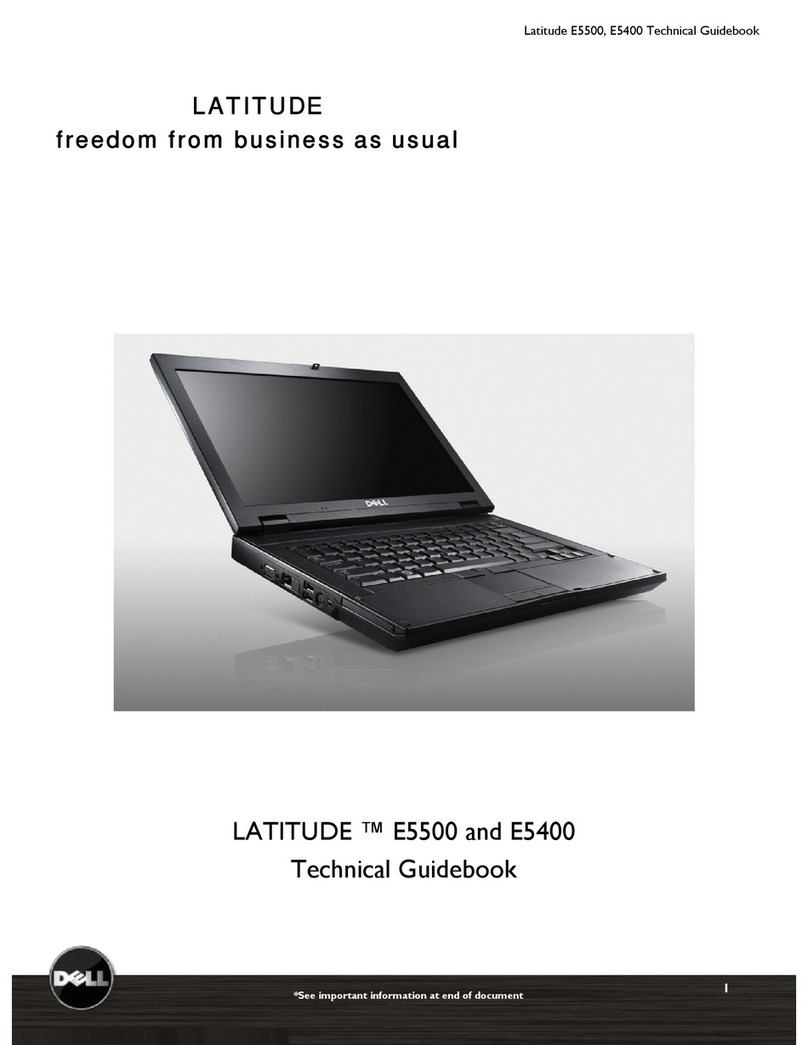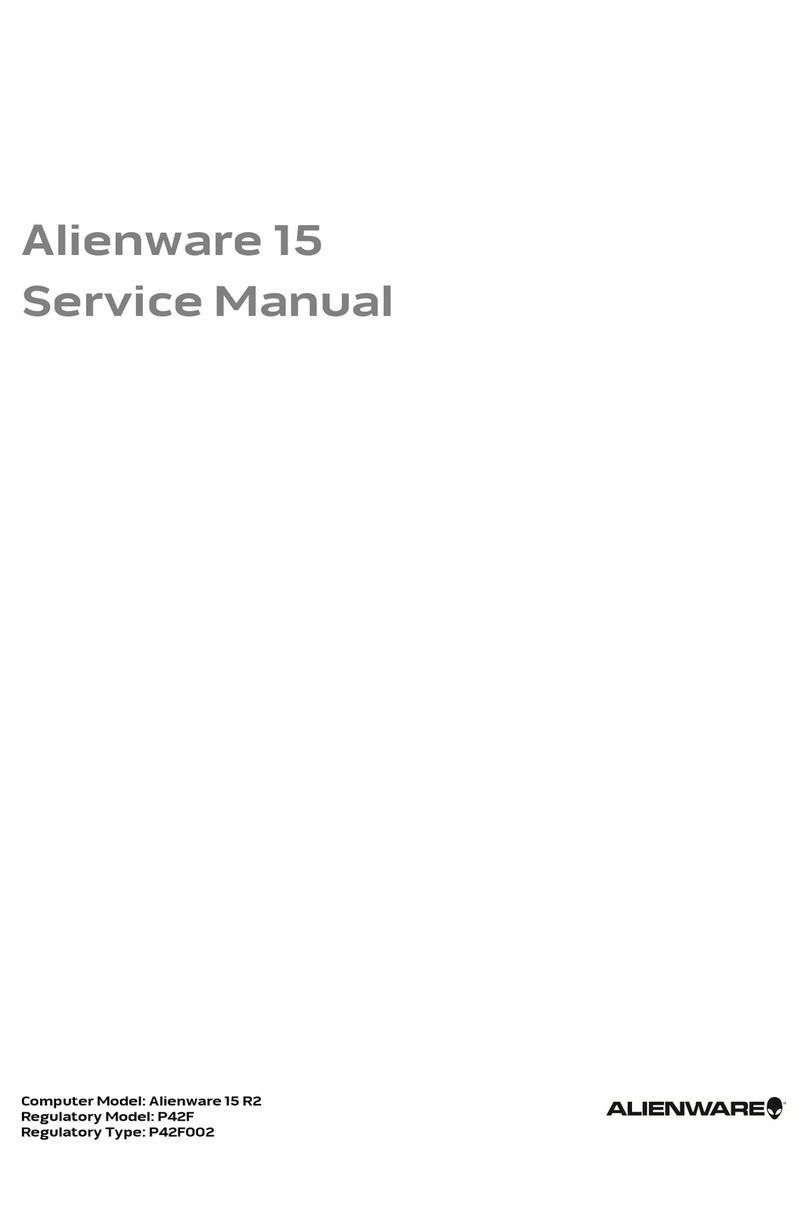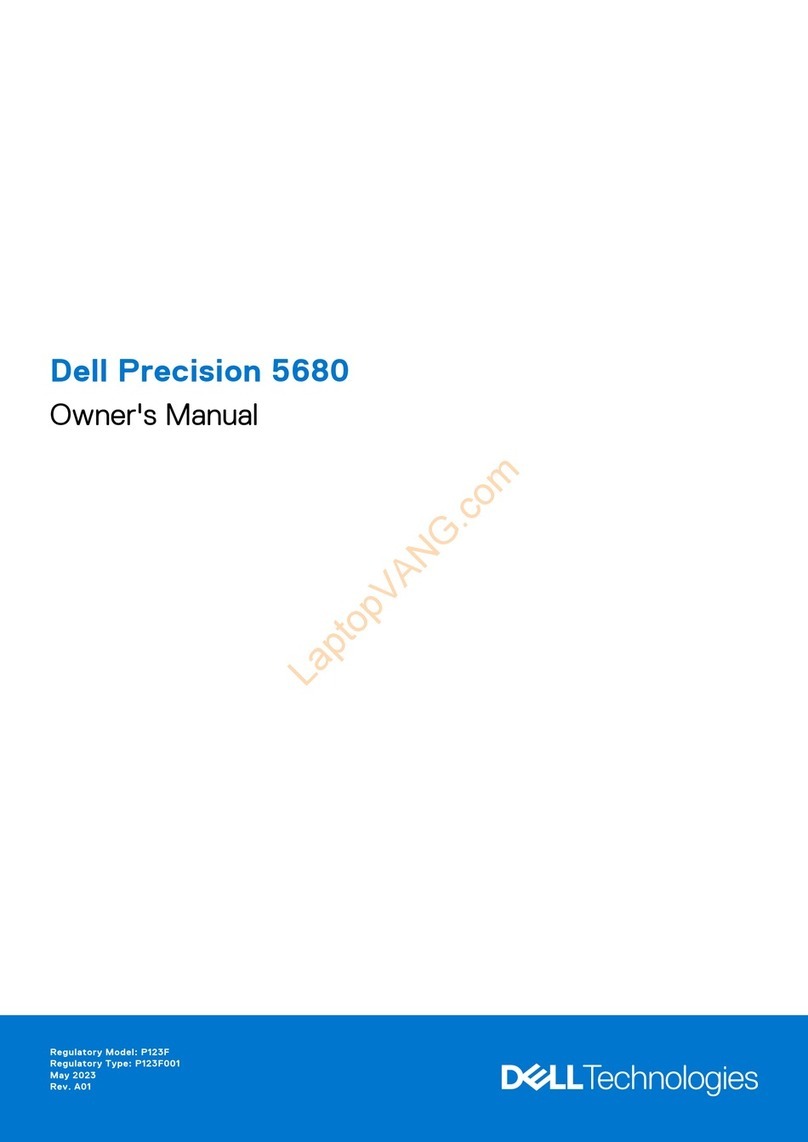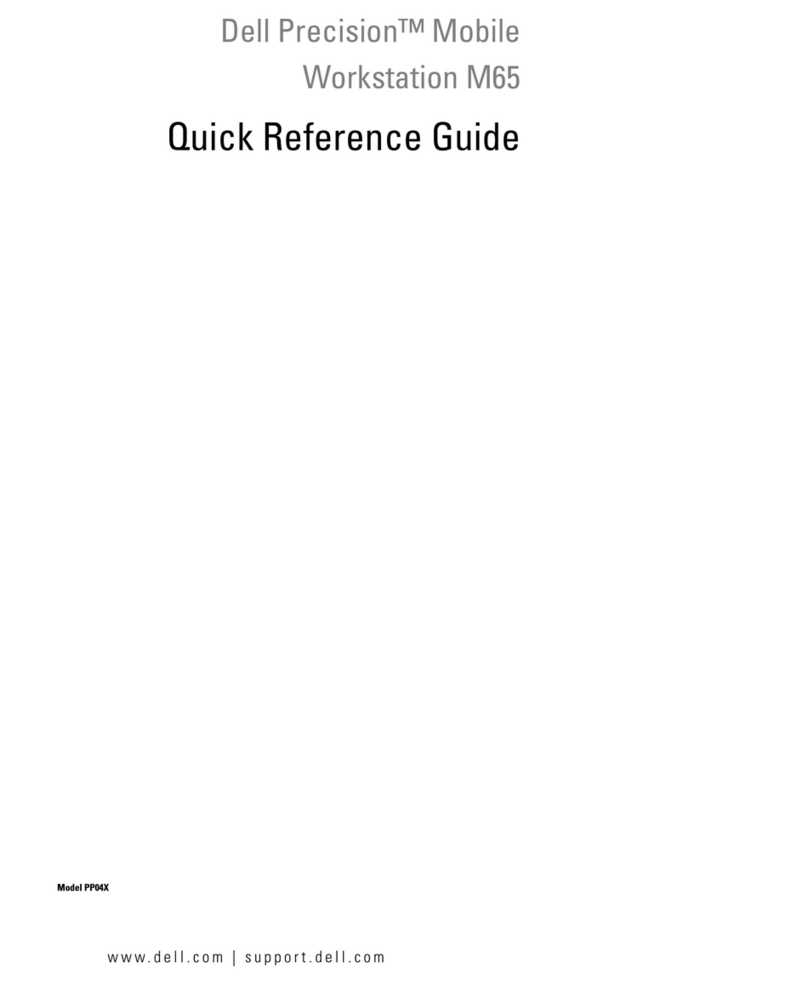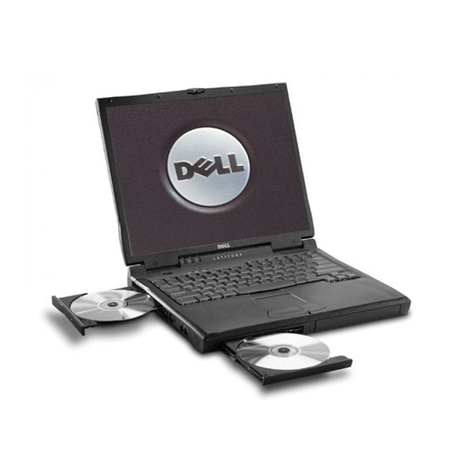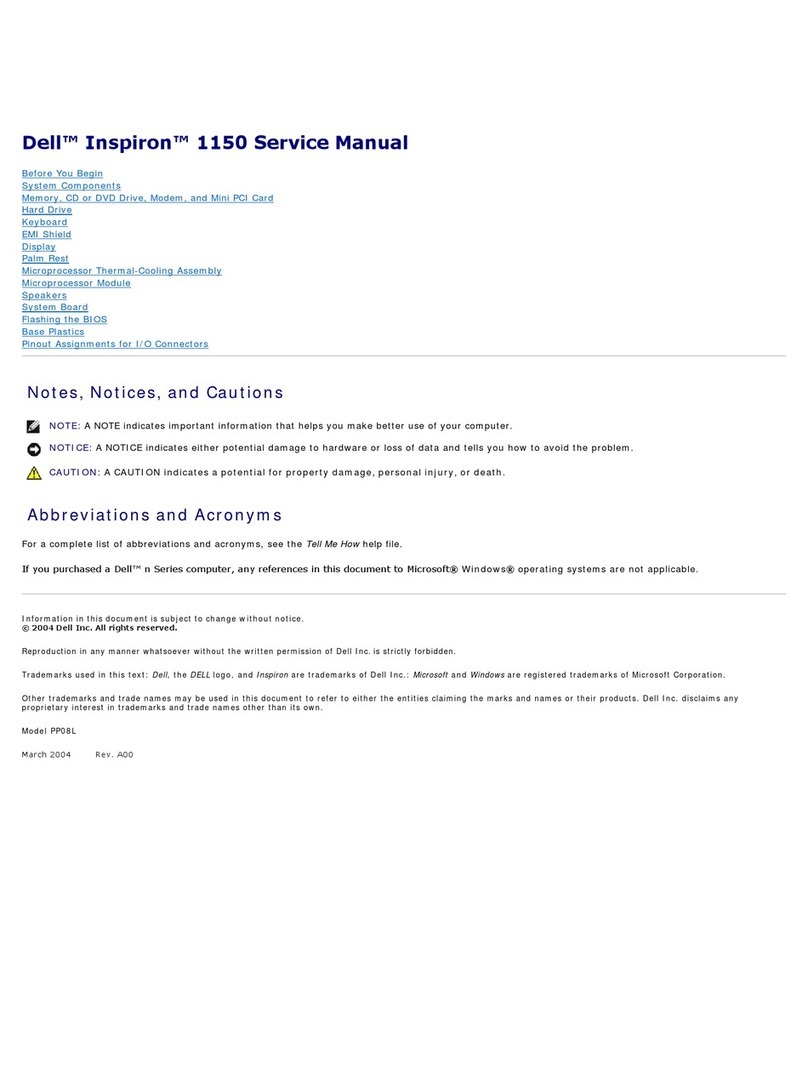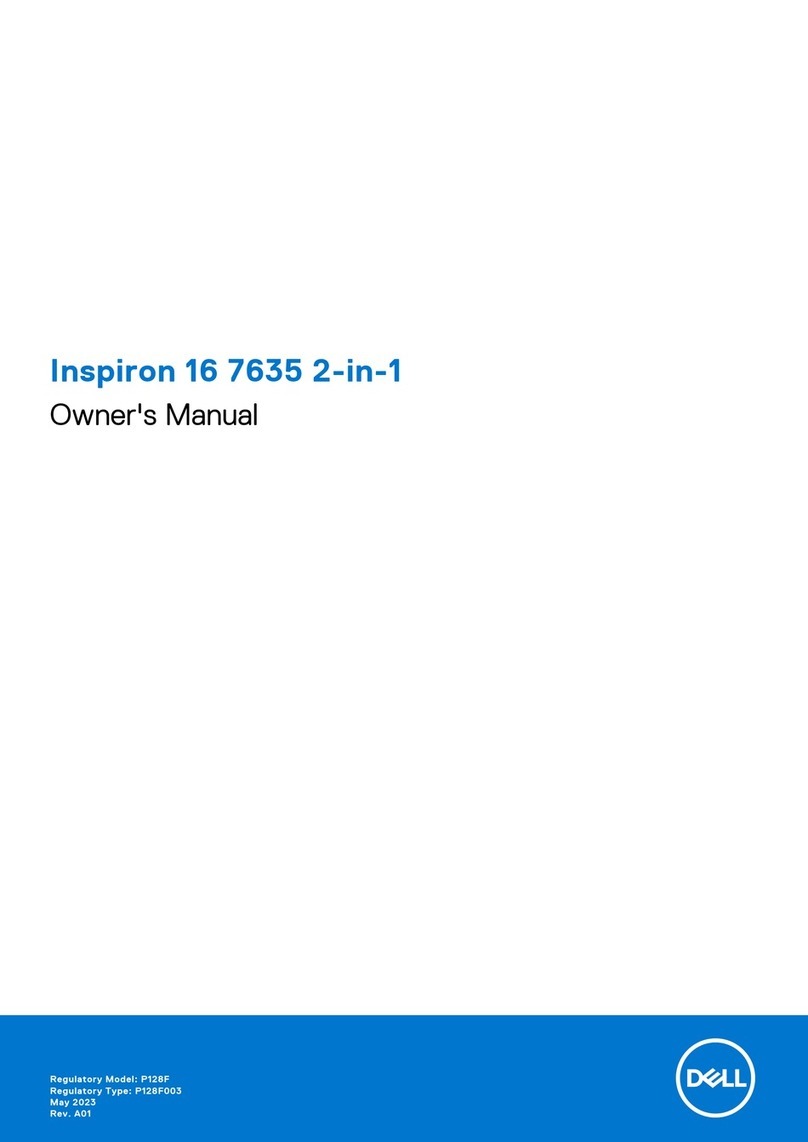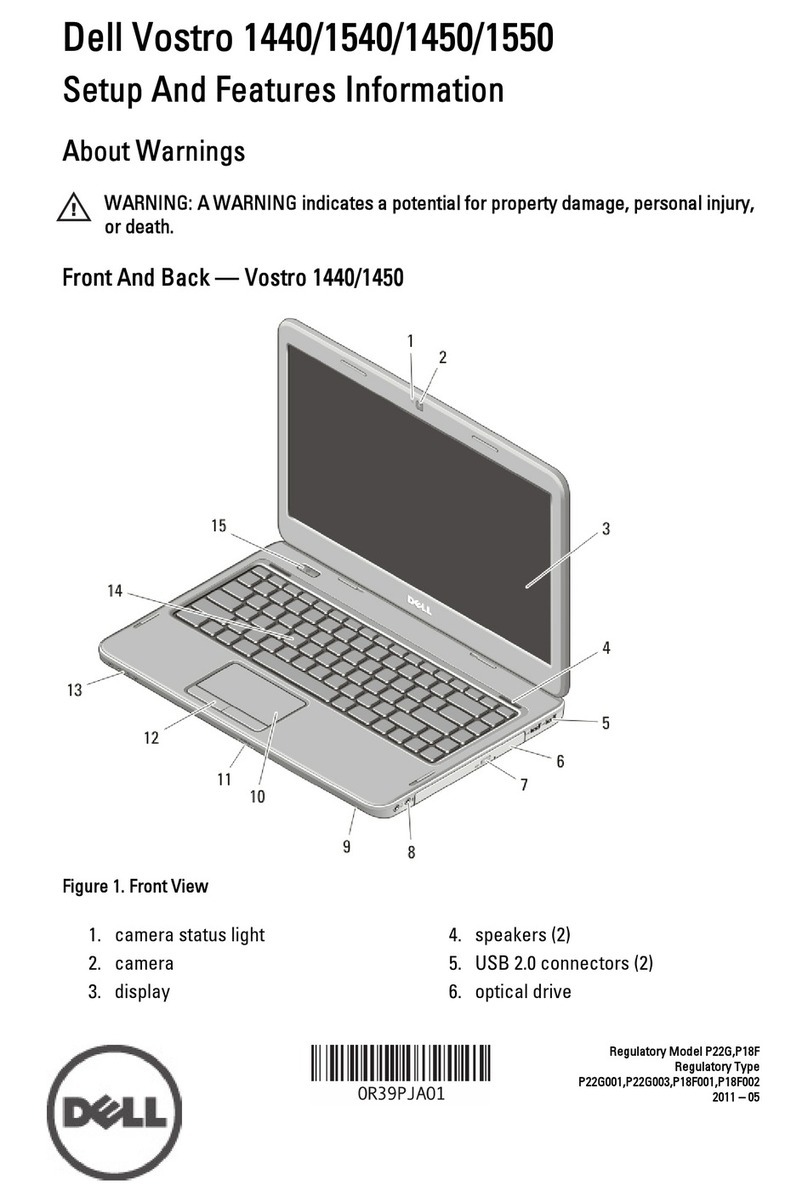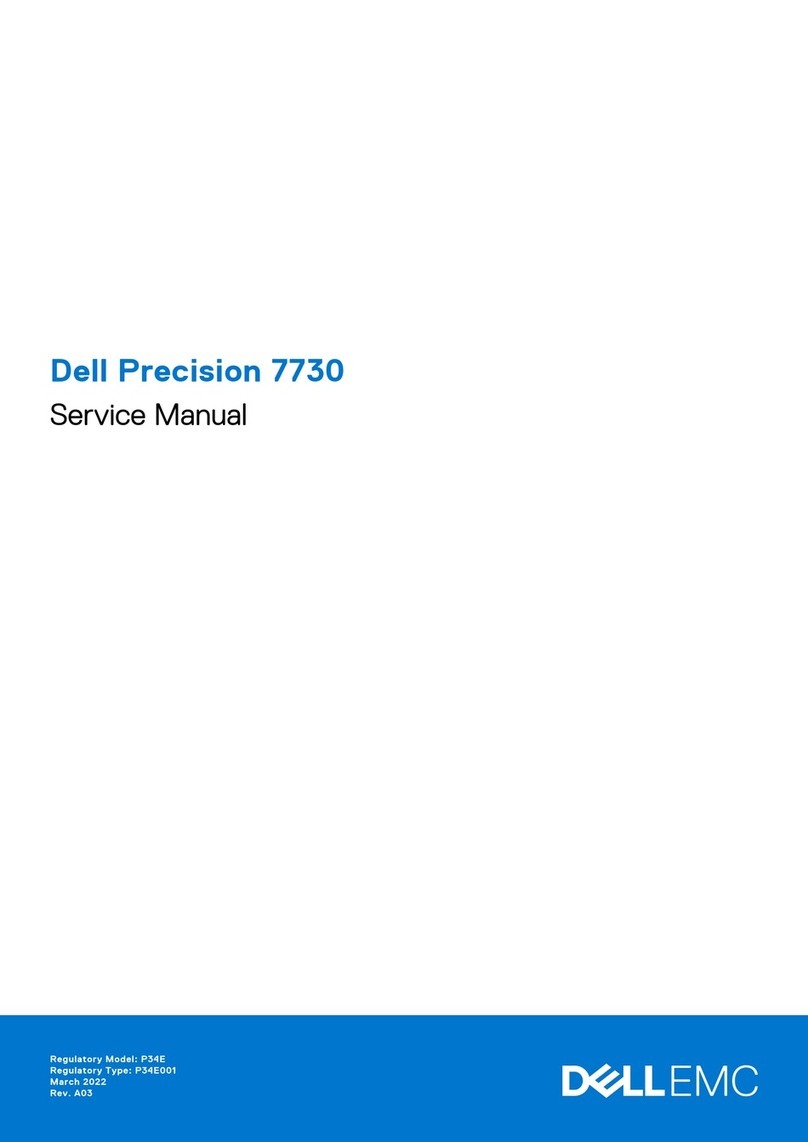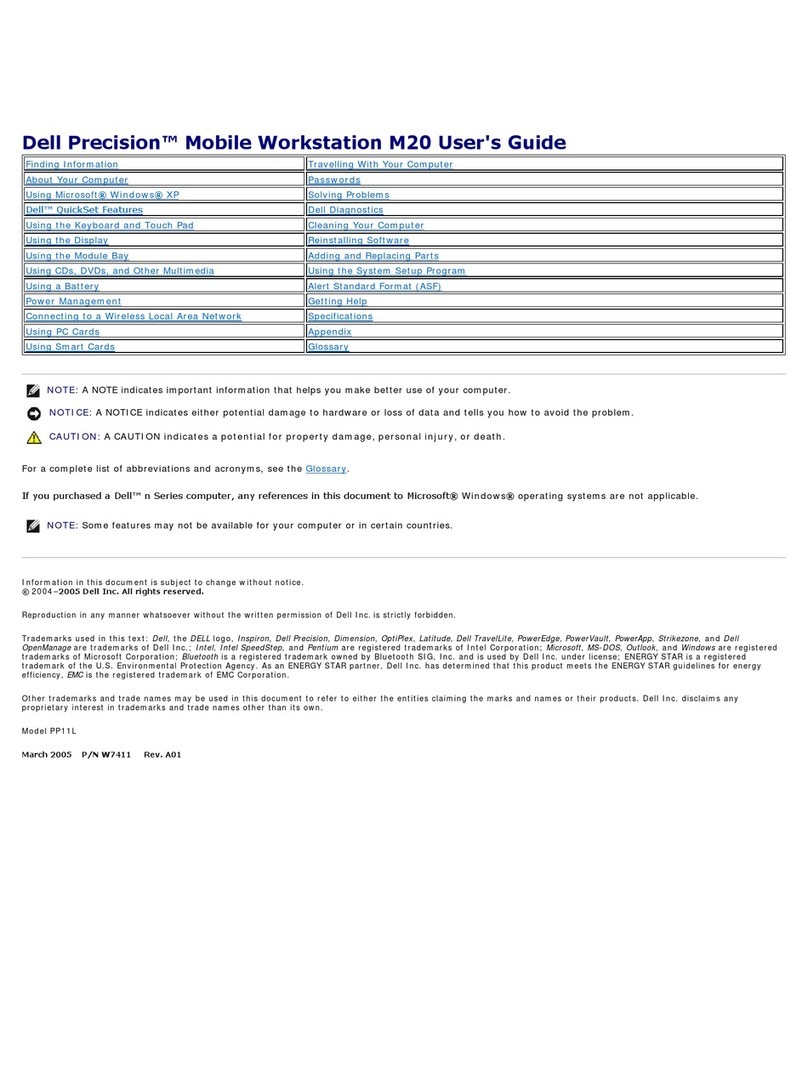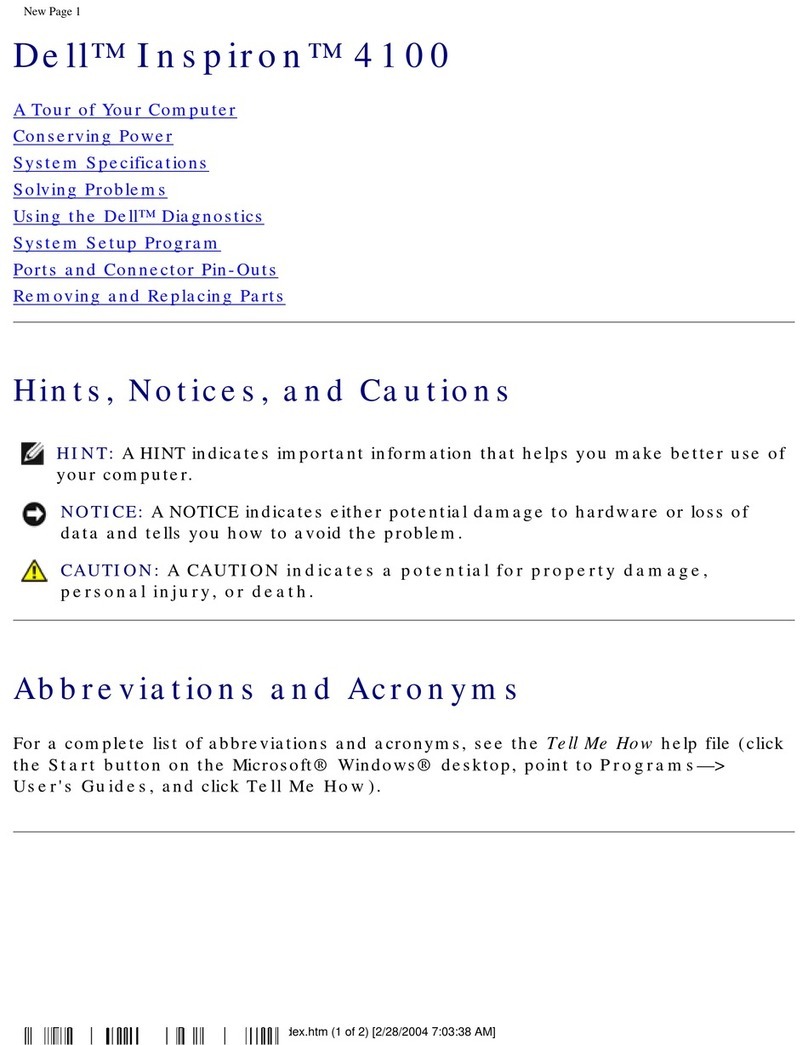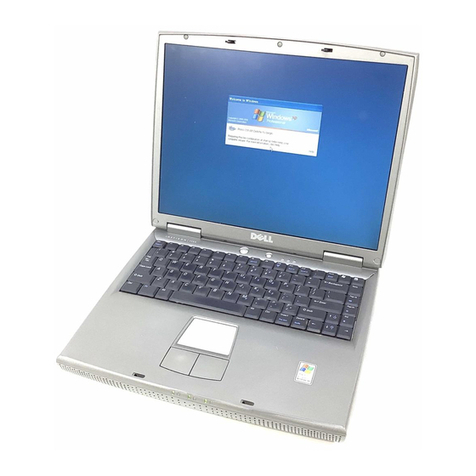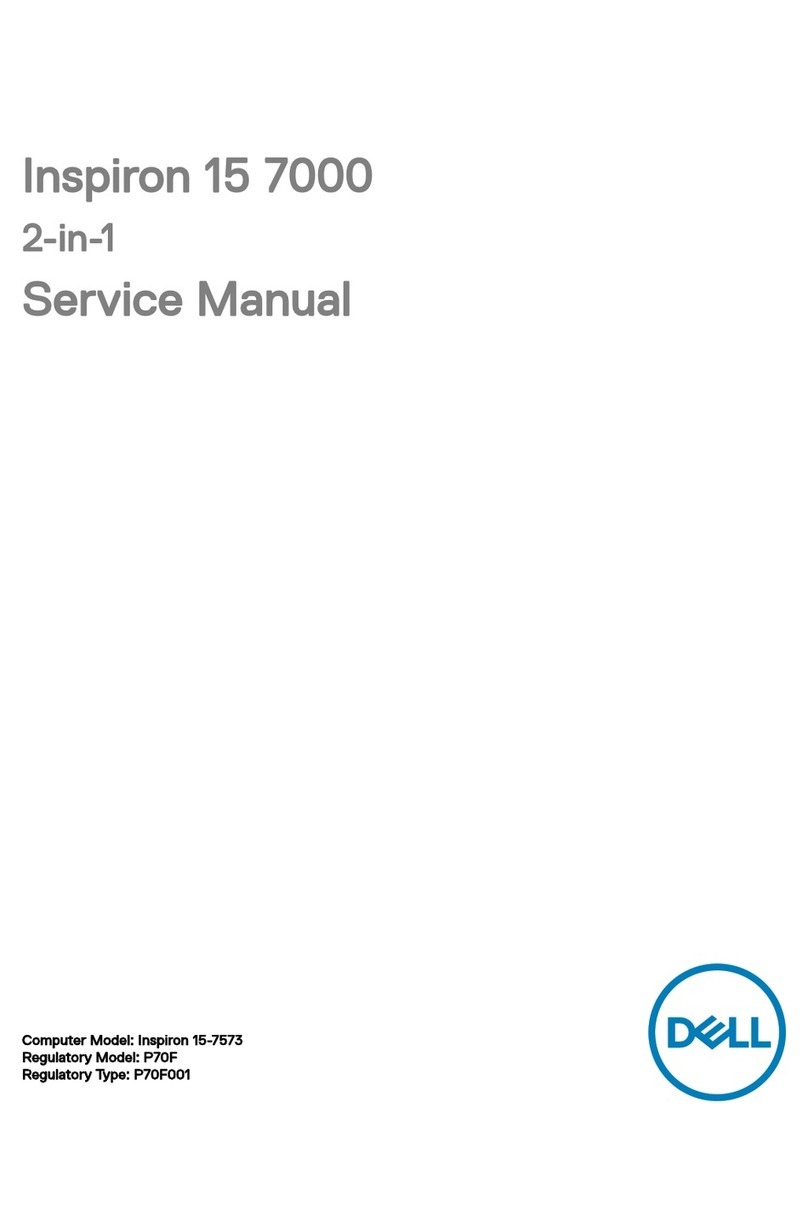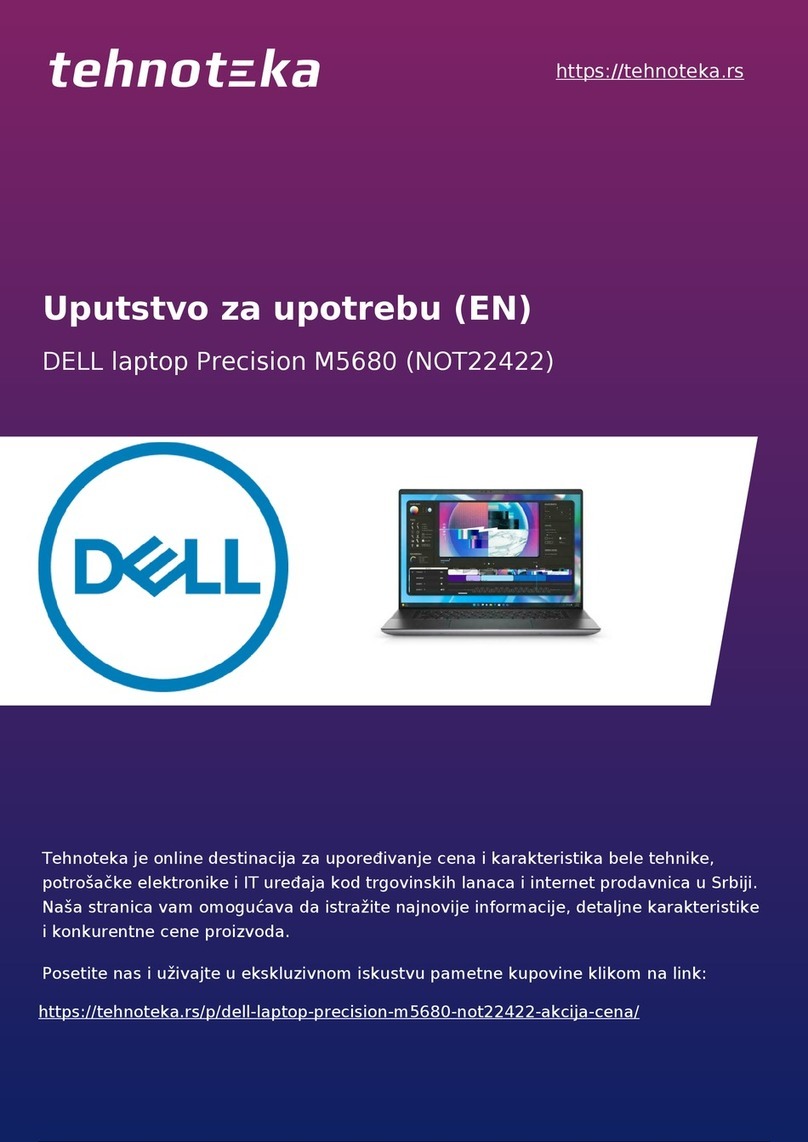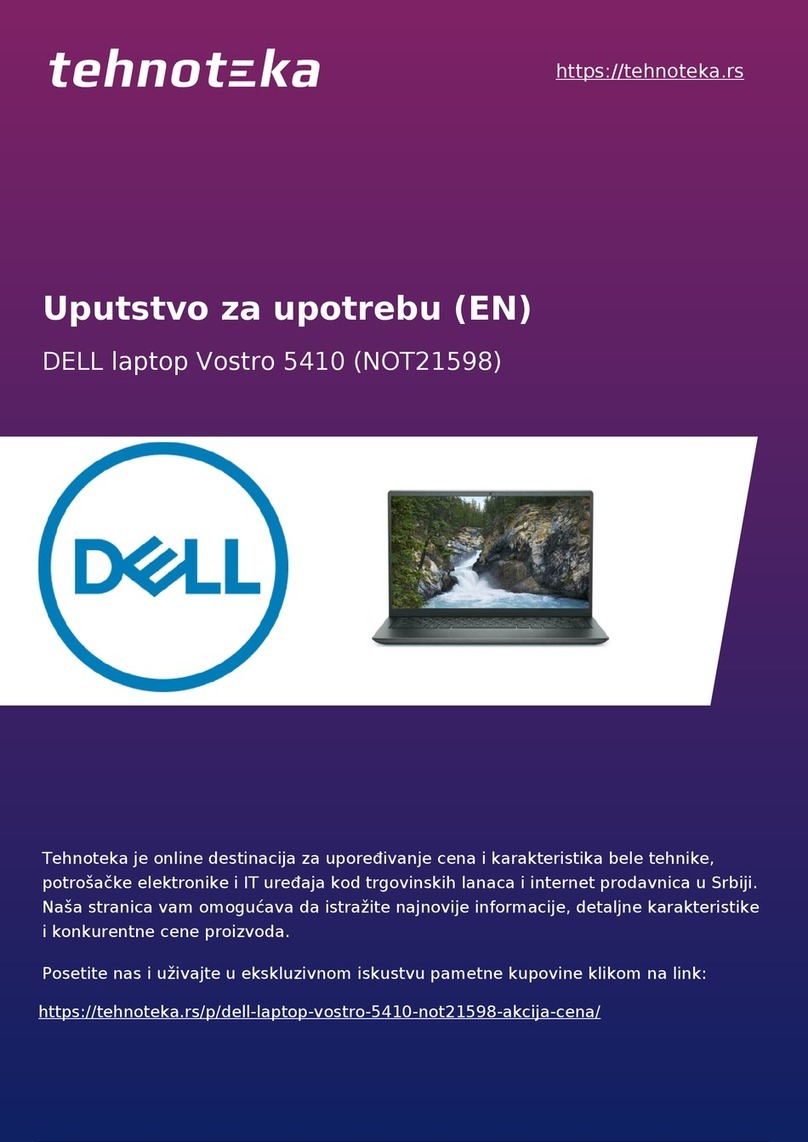Removing the power button..................................................................................................................................... 24
Installing the power button....................................................................................................................................... 26
System board..................................................................................................................................................................... 26
Removing the system board..................................................................................................................................... 26
Installing the system board....................................................................................................................................... 29
Touchpad.............................................................................................................................................................................29
Removing touchpad.................................................................................................................................................... 29
Installing touchpad...................................................................................................................................................... 30
Display assembly................................................................................................................................................................30
Removing display assembly.......................................................................................................................................30
Installing display assembly......................................................................................................................................... 32
Display bezel....................................................................................................................................................................... 32
Removing display bezel.............................................................................................................................................. 32
Installing display bezel................................................................................................................................................ 33
Camera.................................................................................................................................................................................34
Removing the camera.................................................................................................................................................34
Installing the camera...................................................................................................................................................34
Display panel.......................................................................................................................................................................35
Removing display panel..............................................................................................................................................35
Installing the display panel.........................................................................................................................................36
Display hinges..................................................................................................................................................................... 37
Removing display hinge.............................................................................................................................................. 37
Installing display hinge................................................................................................................................................ 37
DC-in.................................................................................................................................................................................... 38
Removing the DC-in....................................................................................................................................................38
Installing the DC-in......................................................................................................................................................38
Keyboard lattice and Keyboard...................................................................................................................................... 39
Removing the keyboard............................................................................................................................................. 39
Installing the keyboard............................................................................................................................................... 40
Palm rest.............................................................................................................................................................................. 41
Removing and installing palmrest............................................................................................................................. 41
eDP cable............................................................................................................................................................................ 42
Removing the eDP cable............................................................................................................................................42
Installing the eDP cable..............................................................................................................................................43
Display back cover assembly.......................................................................................................................................... 43
Removing the display back cover............................................................................................................................43
Installing the display back cover.............................................................................................................................. 44
Chapter 3: Technology and components...................................................................................... 45
DDR4.................................................................................................................................................................................... 45
USB features...................................................................................................................................................................... 46
USB Type-C........................................................................................................................................................................48
HDMI 1.4.............................................................................................................................................................................. 49
Chapter 4: System specifications................................................................................................ 50
System specification........................................................................................................................................................ 50
Memory................................................................................................................................................................................50
Video specification.............................................................................................................................................................51
Audio specification.............................................................................................................................................................51
4Contents