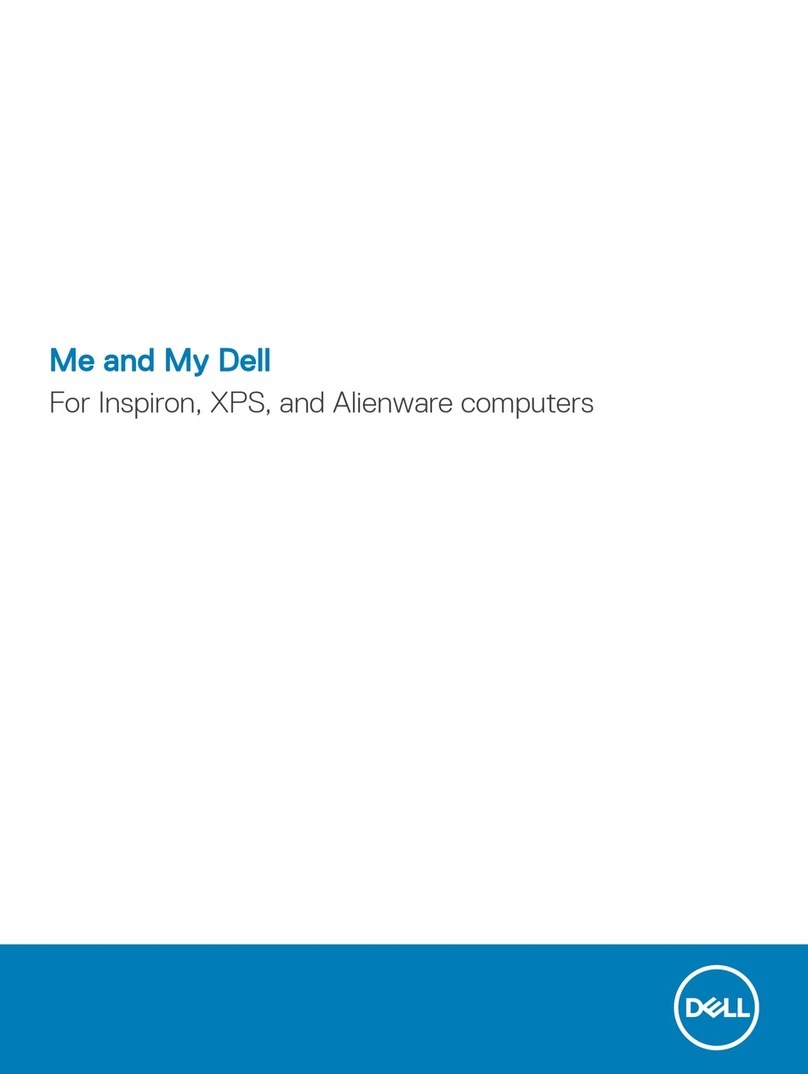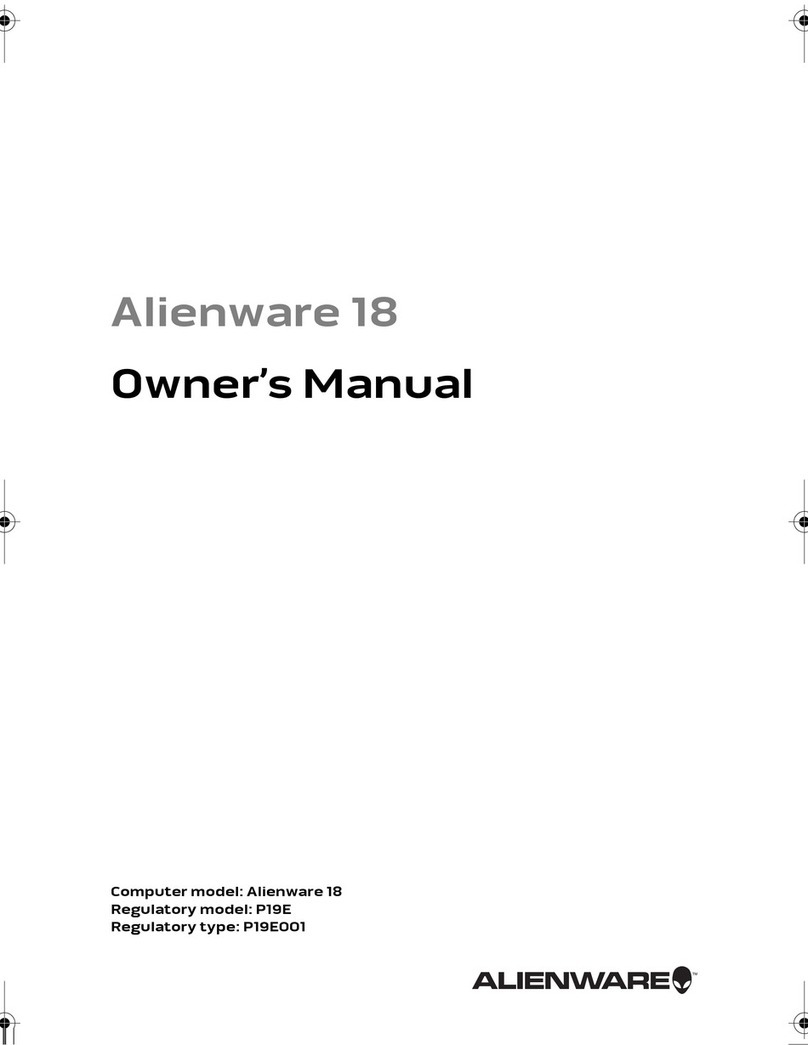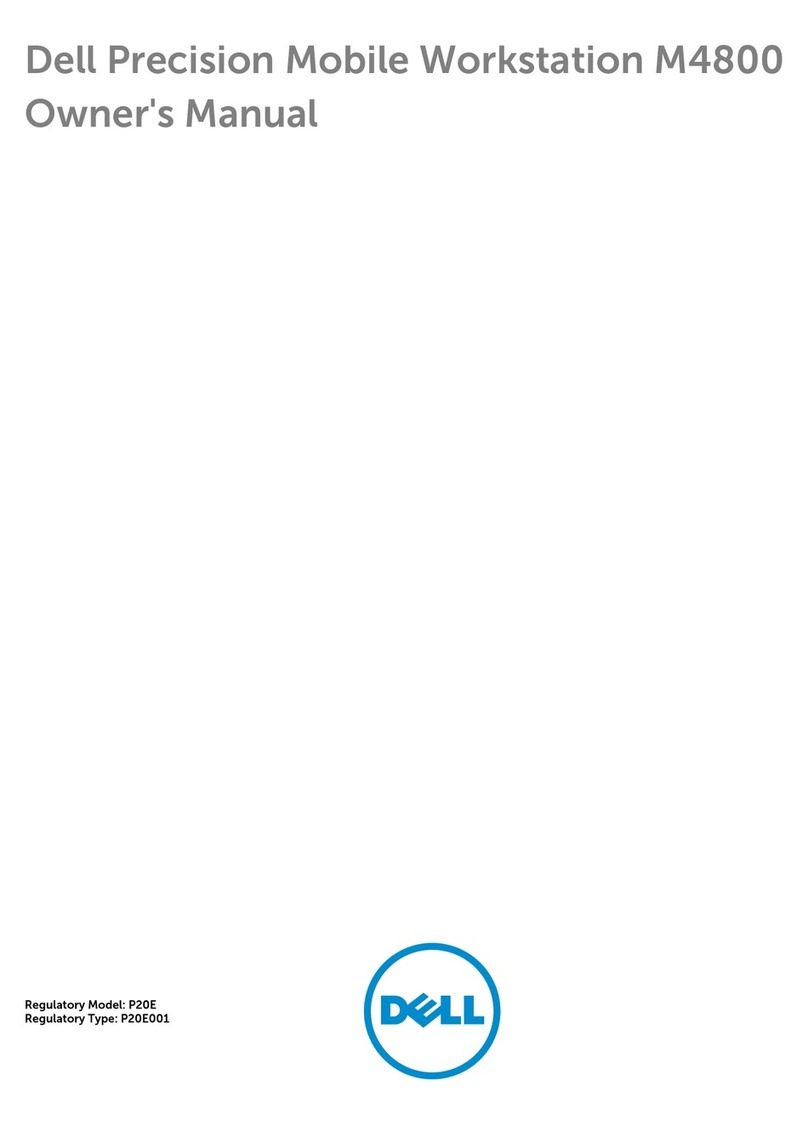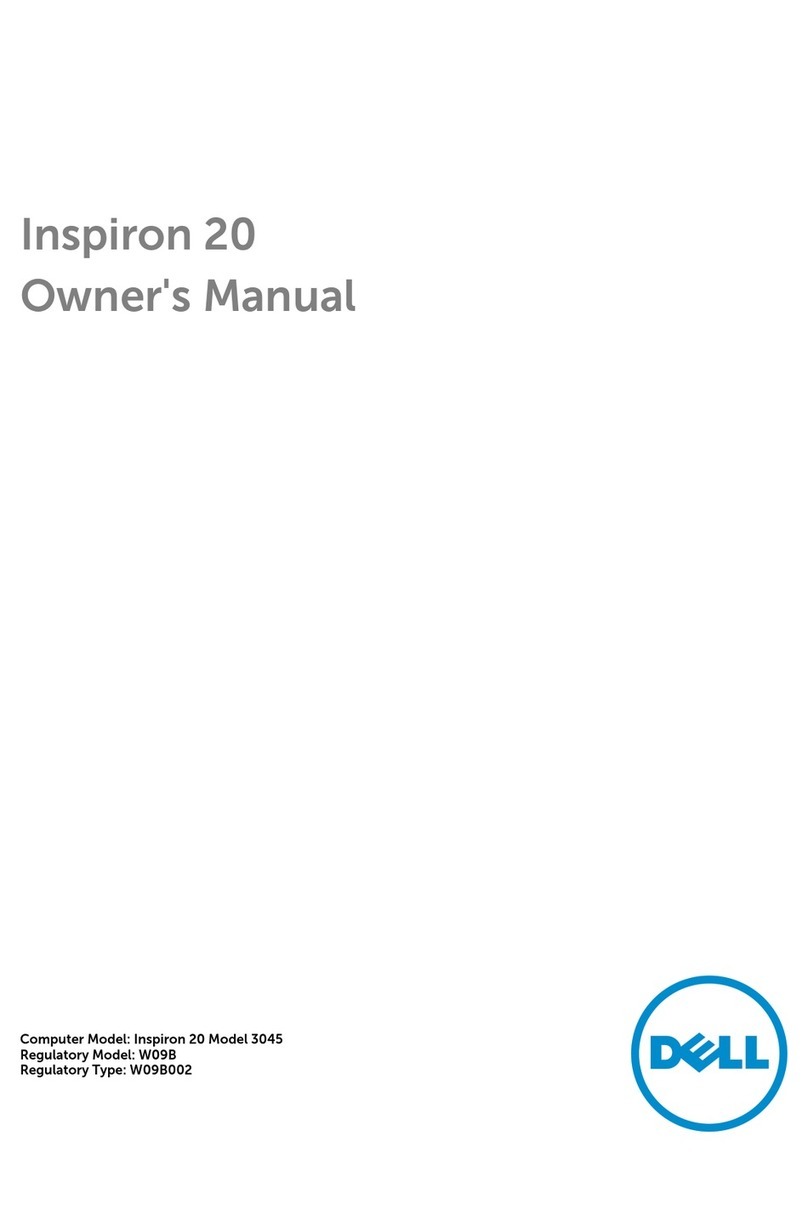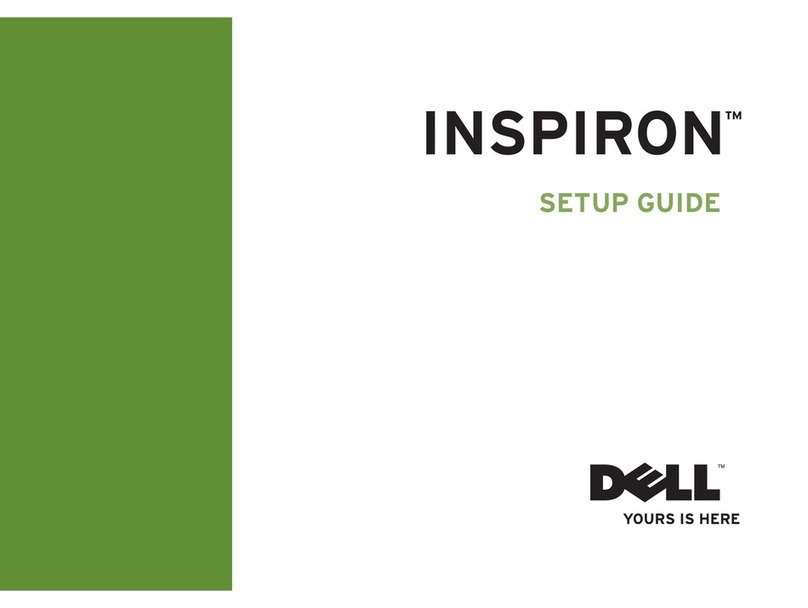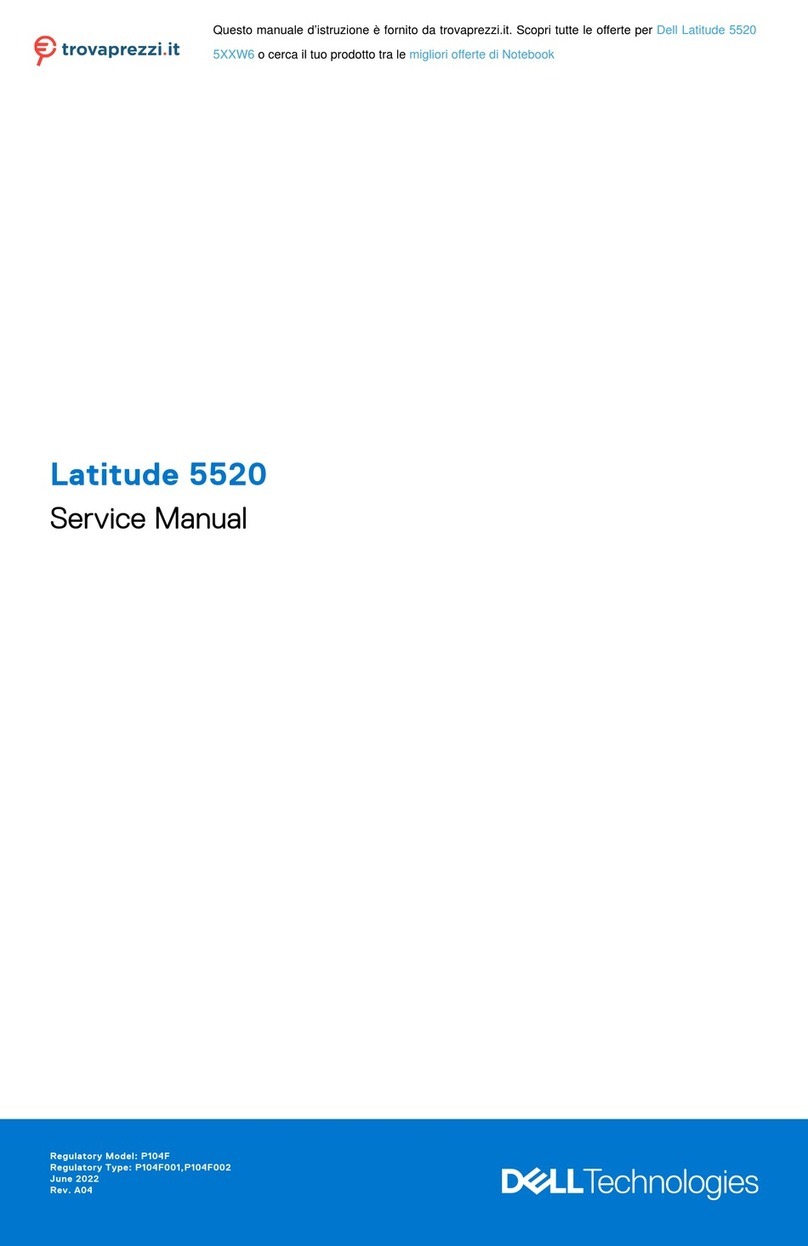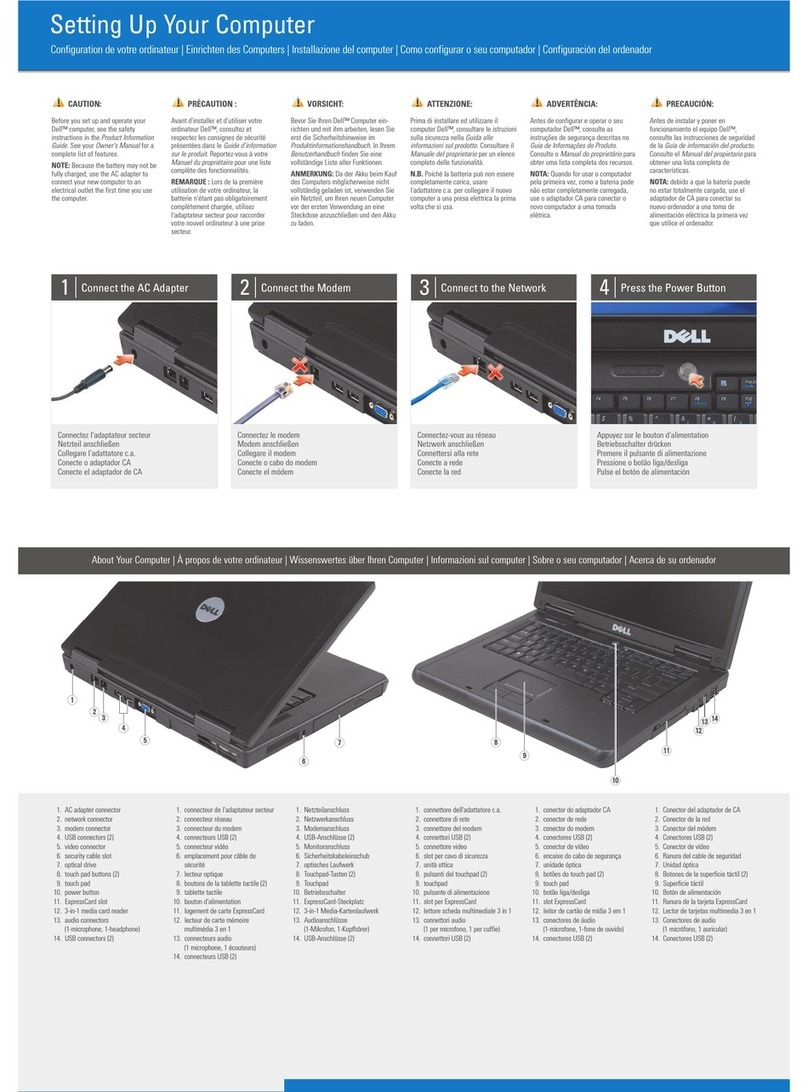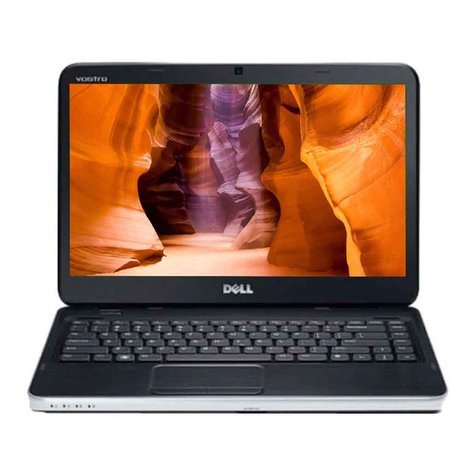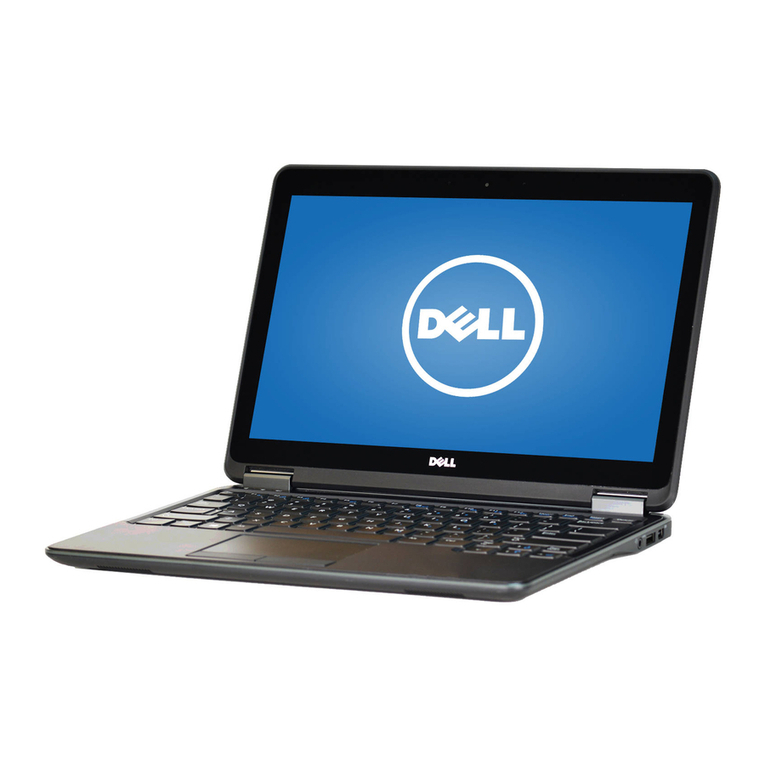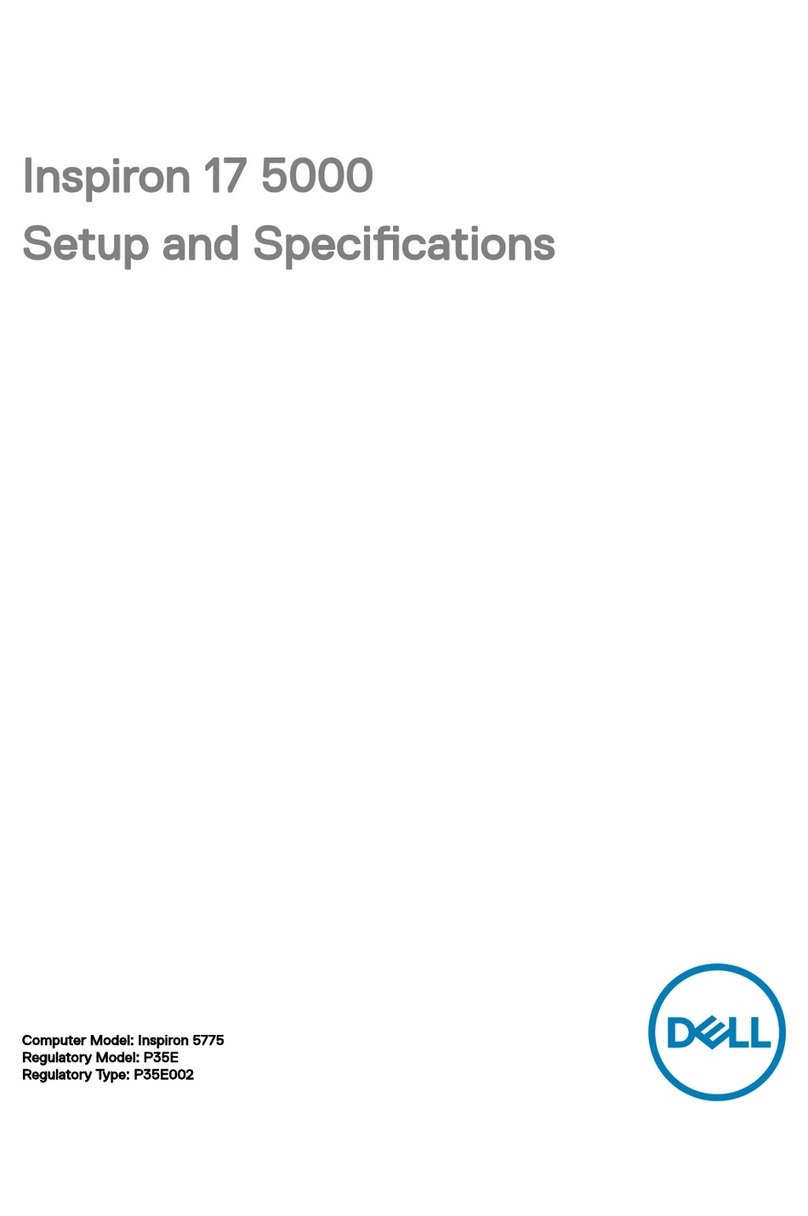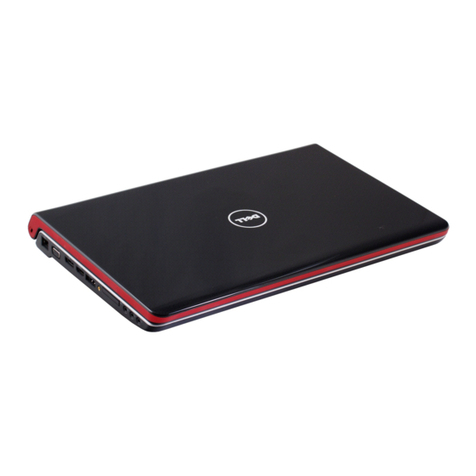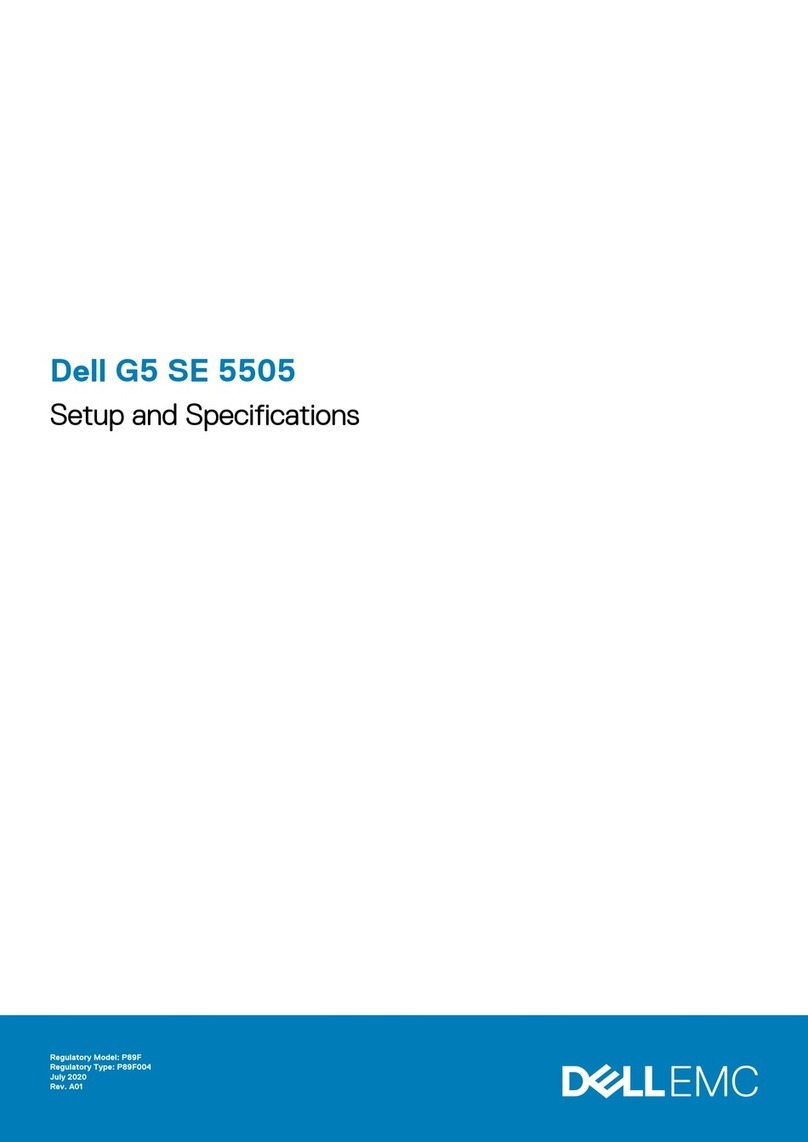Contact Dell
Neem contact op met Dell | Contacter Dell
Kontaktaufnahme mit Dell | Contattare Dell
dell.com/contactdell
Product support
Productondersteuning | Support produits
Produktsupport | Supporto prodotto
dell.com/support
Regulatory and safety
Regelgeving en veiligheid
Réglementations et sécurité
Sicherheitshinweise und Zulassungsinformationen
Conformità e sicurezza
dell.com/regulatory_compliance
Computer model
Computermodel | Modèle de l’ordinateur
Computermodell | Modello computer
9P33
Regulatory model and type
Wettelijk model en type
Modèle et type réglementaires
Muster-Modellnummer und Muster-Typnummer
Modello e tipo di conformità
P16T
P16T001
Printed in China.
2013-08
© 2013 Dell Inc.
© 2013 Microsoft Corporation.
Features
Kenmerken | Fonctionnalités
Funktionen | Caratteristiche
11
1 2 3 4 5
6
7
8
9
10
13 12
18
20
19
17
16
15
14
1. Digital microphone
2. Ambient-light sensor
3. Camera
4. Camera-status light
5. Digital microphone
6. Windows key
7. Security-cable slot
8. USB 3.0 port with PowerShare
9. Media-card reader
10. Right speaker
11. Power button
12. Right-click area
13. Left-click area
14. Volume-control buttons
15. Left speaker
16. Headset port
17. HDMI port
18. USB 3.0 port with PowerShare
19. Power-adapter port
20. Digital microphones (2)
21. Regulatory and Service Tag labels
1. Microphone numérique
2. Capteur de lumière d’ambiance
3. Caméra
4. Voyant d’état de la caméra
5. Microphone numérique
6. Touche Windows
7. Emplacement pour câble de sécurité
8. Port USB 3.0 avec PowerShare
9. Lecteur de carte mémoire
10. Haut-parleur droit
11. Bouton d’alimentation
12. Zone de clic droit
13. Zone de clic gauche
14. Boutons de contrôle du volume
15. Haut-parleur gauche
16. Port pour casque
17. Port HDMI
18. Port USB 3.0 avec PowerShare
19. Port de l’adaptateur secteur
20. Microphones numériques (2)
21. Numéro de service et étiquettes
de conformité aux normes
1. Digitale microfoon
2. Omgevingslichtsensor
3. Camera
4. Statuslampje camera
5. Digitale microfoon
6. Windows-toets
7. Sleuf voor beveiligingskabel
8. USB 3.0-poort met PowerShare
9. Mediakaartlezer
10. Rechterluidspreker
11. Aan-uitknop
12. Gebied voor rechtsklikken
13. Gebied voor linksklikken
14. Volumeknoppen
15. Linkerluidspreker
16. Headsetpoort
17. HDMI-poort
18. USB 3.0-poort met PowerShare
19. Poort voor netadapter
20. Digitale microfoons (2)
21. Serviceplaatje en labels
met voorschriften
1. Digitales Mikrofon
2. Umgebungslichtsensor
3. Kamera
4. Kamerastatusanzeige
5. Digitales Mikrofon
6. Windows-Taste
7. Sicherheitskabeleinschub
8. USB 3.0-Anschluss mit PowerShare
9. Speicherkartenlesegerät
10. Rechter Lautsprecher
11. Betriebsschalter
12. Rechter Mausklickbereich
13. Linker Mausklickbereich
14. Tasten zur Lautstärkeregelung
15. Linker Lautsprecher
16. Kopfhöreranschluss
17. HDMI-Anschluss
18. USB 3.0-Anschluss mit PowerShare
19. Netzadapteranschluss
20. Digitale Mikrofone (2)
21. Service-Tag-Nummer und
Normierungsschilder
1. Microfono digitale
2. Sensore di luminosità ambientale
3. Fotocamera
4. Indicatore di stato della fotocamera
5. Microfono digitale
6. Tasto logo di Windows
7. Slot cavo di protezione
8. Porta USB 3.0 con PowerShare
9. Lettore scheda multimediale
10. Altoparlante destro
11. Accensione
12. Area per clic con pulsante destro
13. Area per clic con pulsante sinistro
14. Pulsanti controllo volume
15. Altoparlante sinistro
16. Porta auricolare
17. Porta HDMI
18. Porta USB 3.0 con PowerShare
19. Porta adattatore di alimentazione
20. Microfoni digitali (2)
21. Etichette Numero di servizio
e conformità
21
Modes
Modi | Modes
Modi | Modalità
Notebook
Notebook | Notebook
Notebook | Notebook
Tablet
Tablet | Tablette
Tablet | Tablet
Tent
Tent | Tente
Zelt | Tent
Tablet Stand
Tablet Staand
Station d’accueil
Tablet-Standrahmen
Supporto tablet