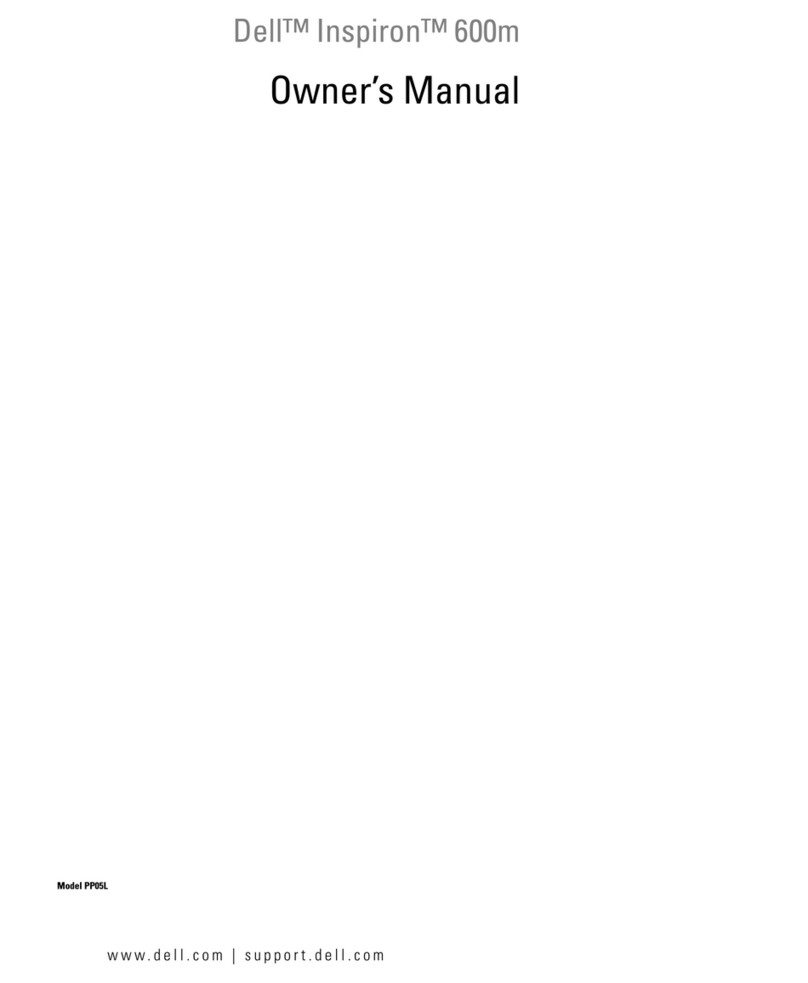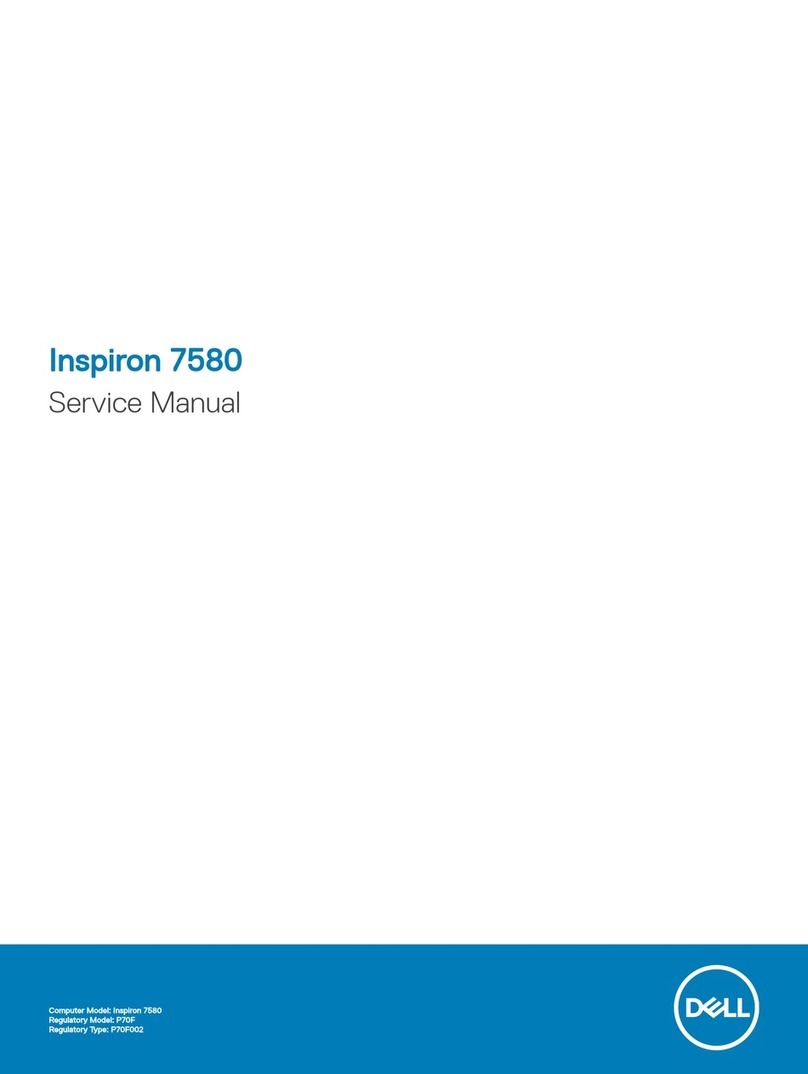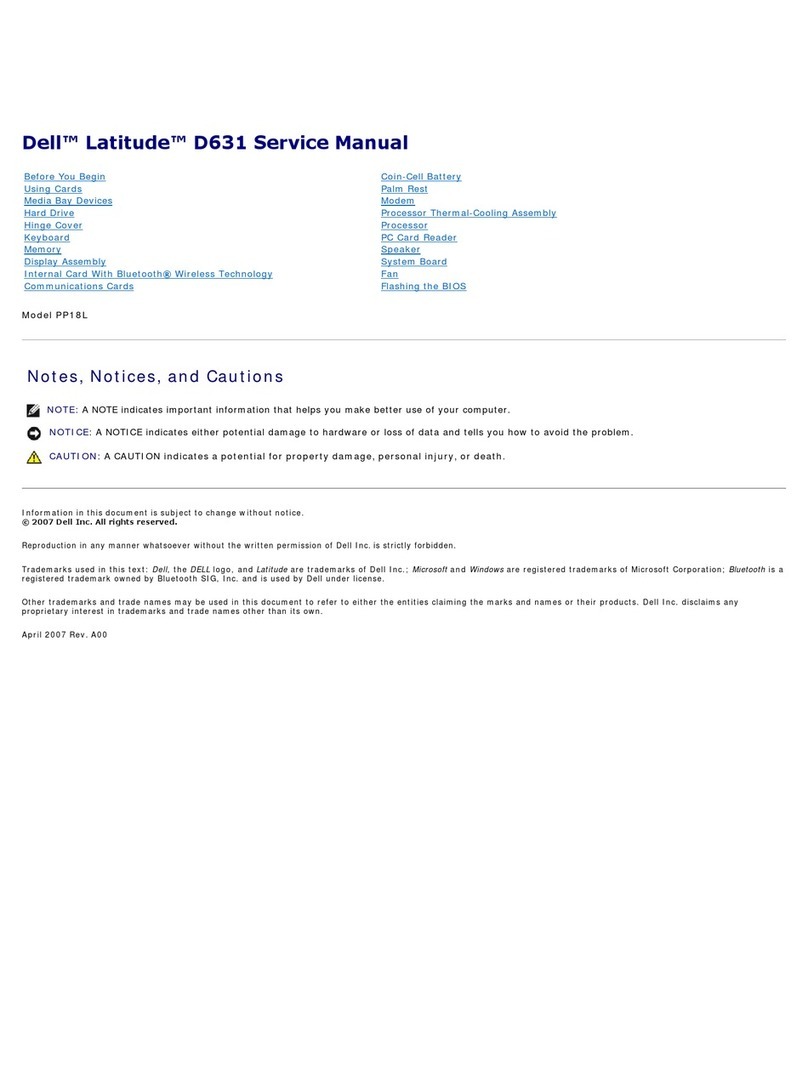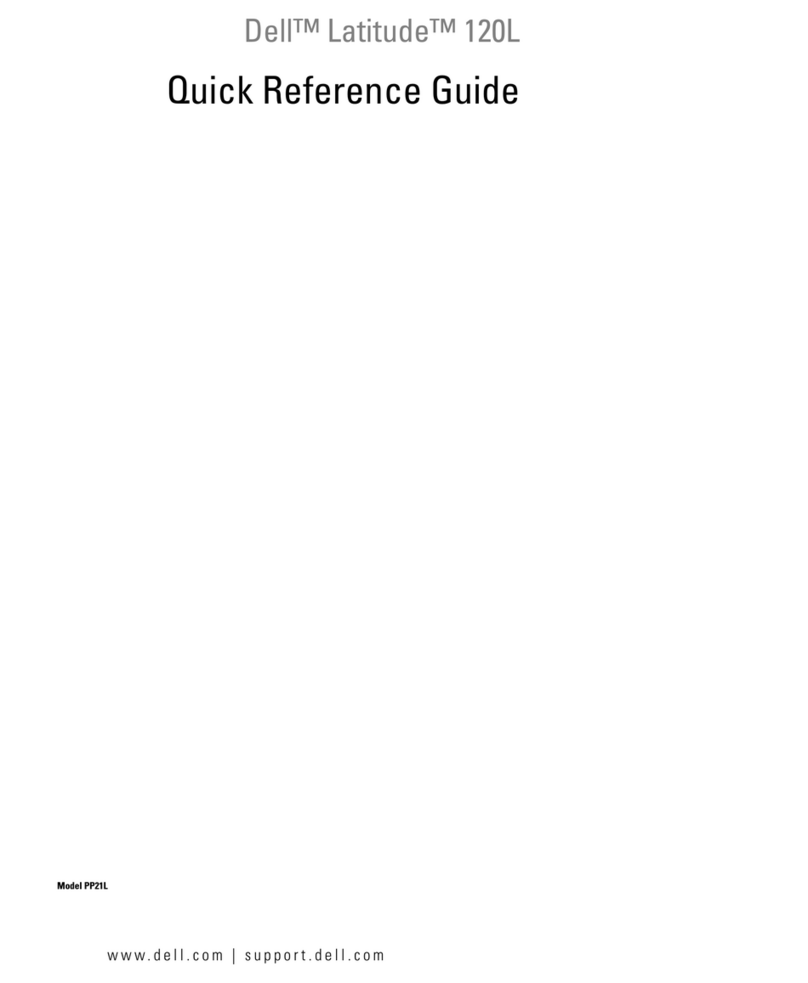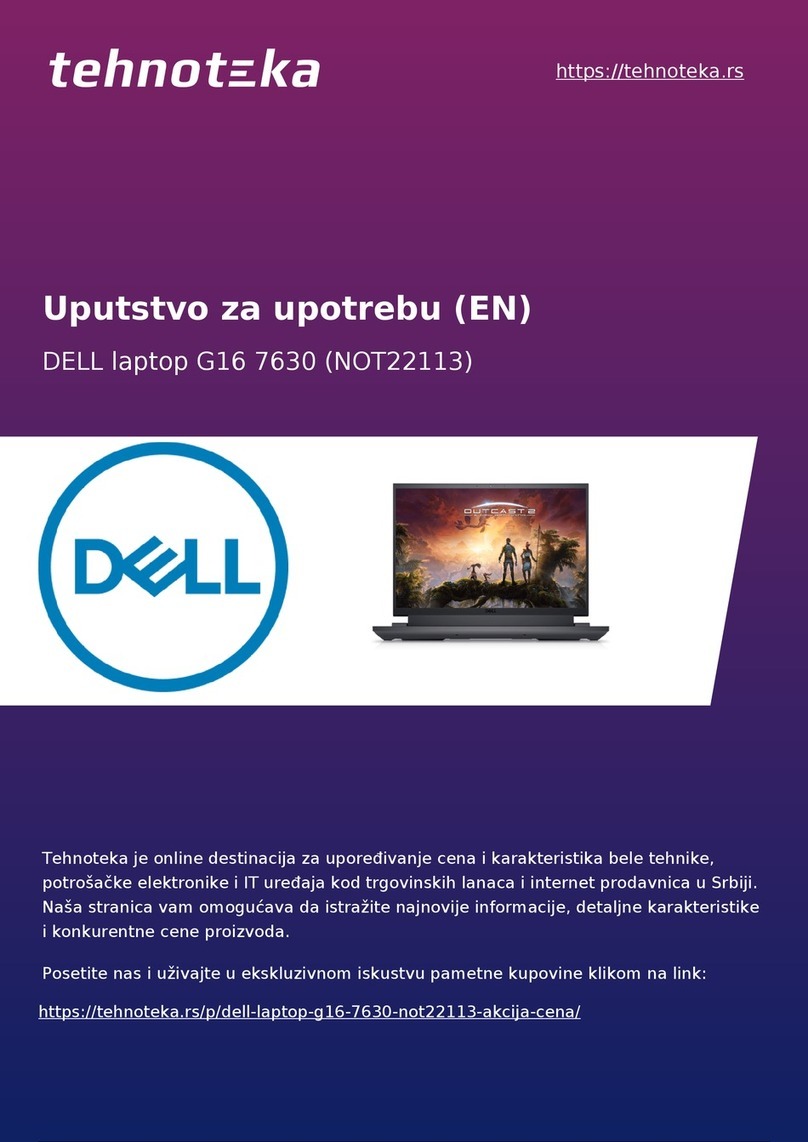Dell™ Latitude™ D830
SYSTEM
Processor Features Dual-Core, 800 MHz FSB with 4.0 MB of level 2 smart cache: Intel® Core™ 2 Duo processor T7800 (2.6GHz), T7700 (2.40GHz), T7500 (2.20GHz), T7300 (2.00GHz)
Dual-Core, 800 MHz FSB with 2.0 MB of level 2 smart cache: Intel® Core™ 2 Duo processor T7250 (2.00GHz), T7100 (1.80GHz)
Operating systems Genuine Microsoft® Windows Vista™ Ultimate, Genuine Microsoft® Windows Vista™ Business, Genuine Microsoft® Windows Vista™ Home Basic15
Genuine Microsoft® Windows® XP Professional, Genuine Microsoft® Windows® XP Home Edition, N-Series
Chipset Intel® 965GM (800MHz front side bus) with Intel® onboard graphics or Intel® 965PM with NVIDIA® graphics
Memory 512MB-4GB5 shared6 DDR 2 667MHz Memory
Display 15.4” WXGA (220 nits); 15.4” WSXGA+ UltraSharp (200 nits); 15.4” WUXGA UltraSharp (200 nits)
External Display Supports up to a maximum resolution of WUXGA (1920 x 1200)
Graphics Choice of integrated Mobile Intel® GMA X3100 (Up to 256MB shared6); NVIDIA® Quadro® NVS 135M7 or NVIDIA® Quadro® NVS 140M2 graphics cards
Hard Drives 60, 80, 100, 120 and 160GB8
Pointing Device Touch Pad - PS/2 compatible, Track Stick - PS/2 compatible
Audio High Denition Audio codec. Dual speakers, 8 ohm. Integrated omni-directional microphone
Dimensions H: 35.3mm/1.39” x W: 361mm/14.2” x D: 262.6mm/10.34”
Weight1 Starting at 2.71Kgs (5.97Lbs) with 15.4” WXGA LCD, Intel® GMA X3100 graphics, CD-ROM and 6-cell battery
POWER
Power Supply 90 Watt AC adapter with cord wrapping
Batteries Primary: 6-cell/53 WHr “Smart” Li-Ion battery featuring ExpressCharge™, Primary: 9-cell/85 WHr “Smart” Li-Ion battery featuring ExpressCharge
Secondary: 6-cell/48 WHr “Smart” Li-Polymer battery featuring ExpressCharge
CONNECTIVITY
Wired 56K9 v.92 Internal Modem; 10/100/1000 Gigabit Ethernet10 network interface adaptor
Wi-Fi Intel® PRO/Wireless 4965 WiFi® 802.11a/g/Draft n, Dell Wireless 3945 WiFi® 802.11a/g, Dell Wireless 1390 802.11g, Dell Wireless 1490 802.11a/g, Dell
Wireless 1505 802.11a/g/Draft n
Bluetooth Dell Wireless 360 Bluetooth® Module; Bluetooth® 2.1 + EDR
EXPANDABILITY
Expansion Card Slot One Type I or Type II PC Card Slot; 54mm Express Card Slot supports both 54mm and 34mm Express Cards
I/O Ports S-Video, Serial, 1394, VGA, headphone/speaker out, 3 USB, powered USB (D/Bay), RJ11, RJ45, AC power, docking out, RJ-11, RJ-45, AC power
Docking D/Port, D/Dock, D/View Notebook Stand, D/Monitor Stand
Modular Options 24X CD-ROM, 8X DVD-ROM11, 8XDVD+/-RW12, 24X CDRW/DVD, No Optical, Blu-Ray, Floppy Disk Drive, Secondary 6-cell/48 WHr, “Smart” Li-Polymer battery,
2nd 80GB10 hard drive, or TravelLite module
SECURITY
Physical Security Steel-reinforced Cable Lock Slots, Media Module and Hard Drive locks
User & System Security Integrated Smart Card Reader, Trusted Platform Module 1.2 and optional UPEK® nger print reader. Dell EMBASSY® Trust Suite by Wave Systems security
software
Network Security 802.11 WiFi Protected Access (WPA), 802.11i (WPA2), Virtual Private Networks (VPN) and 802.1x with EAP modes, CCX V4.0
MANAGEABILITY
Dell OpenManage™ Helps reduce the total cost of ownership by enabling IT departments to manage and support networked systems. OpenManage™ enables software deployment
and migration, hardware conguration and system health, asset management and remote support. For more information visit: www.dell.com/openmanage
SERVICE & SUPPORT
Service & Support Services may vary. Options may include Gold Technical Support13, CompleteCover™14 Accidental Damage Service
1 Starting weight of 2.71kgs (5.97lbs) for the D830 is with a 15.4” WXGA display, Intel GMA X3100 graphics, CD-ROM and a 6-cell battery. Weights vary depending on congurations and manufacturing variability.
2 NVIDIA® Quadro NVS 140M: For systems with Microsoft Windows XP, the total of local and shared system memory used by this graphics card is up to 512MB. Local on-board memory is 256MB. Up to 256MB of system memory may be allocated
to support graphics, depending on system memory size and other factors. For systems with Microsoft Windows Vista, the total of local and shared system memory available to this graphics solution is up to 1,023MB when 2GB of system memory is
installed. Local on-board memory is 256MB. Up to 767MB of system memory may be allocated by Windows Vista to support graphics, depending on system memory size and other factors.
3 Where wireless access is available. Additional access charges apply in some locations.
4 Speed claim for comparative purposes only. Actual speed varies with environment, equipment and other factors and will be less, while range may vary due to number of users, interference, transmission barriers (such as walls and building material),
and other factors. Intel Wireless-N card: To achieve up to 5x the speed and twice the range of 802.11g, customer must use the Intel Wireless-N card with a 5GHz Wireless-N router; with a 2.4GHz Wireless-N router, speed will be less. Based on Intel
testing using Chariot network testing tools in November 2006 on a notebook with an Intel 4965 Wireless-N card. Dell Wireless-N card: Wireless-N speed and range claims based on tests conducted by a third party testing company commissioned
by Dell in June 2006 comparing the Dell Wireless 1500 Draft 802.11n and the Intel 3945 802.11a/g internal wireless cards in a Dell XPS M1210 notebook.
5 Intel processor-based notebooks congured with 4GB of memory or more: The total amount of available memory will be less than 4GB. The amount less depends on the actual system conguration.
6 For systems using Windows XP, up to 256MB of system memory may be allocated to support integrated graphics, depending on system memory size and other factors, while for systems using Windows Vista, up to 358 MB of system memory may
be allocated to support integrated graphics, depending on memory size and other factors.
7 NVIDIA® Quadro NVS 135M: For systems using Windows XP, the total of local and shared system memory used by this graphics card is up to 256MB. Local on-board memory is 128MB. Up to 128 MB of system memory may be allocated to support
graphics, depending on system memory size and other factors. For systems with Windows Vista and 2GB or less of system memory, the total of local and shared system memory used by this graphics card is up to 895MB. Local on-board memory is
128MB. Up to 767MB of system memory may be allocated to support graphics, depending on system memory size and other factors.
8 For hard drives, GB means 1 billion bytes; actual capacity varies with preloaded material and operating environment and will be less. With Dell Factory Image Restore installed, Windows Vista users will have 10GB of their hard drive capacity set
aside for a recovery image.
9 Modem download speeds are limited to 53Kpps. Upload speeds are less (about 30Kpps). Speeds can vary by line condition and modem manufacturer. Analog phone line and service required.
10 The term Gigabit Ethernet does not connote an actual operating speed of 1 GB/sec. For high speed transmission, connection to a Gigabit Ethernet server and network infrastructure is required.
11 The DVD region code can be changed up to 5 times and will then be locked so that it plays only DVD movies from the nal region code selected.
12 Discs burned with this drive may not be compatible with some existing drives and players; using DVD+R media with +RW/+R drive provides maximum compatibility; R=capability to burn disc once; RW=capability to burn disc multiple times. Special
media/disc required, and third party software may also be required for certain applications.
13 Gold Technical Support is available for Latitude, OptiPlex and Dell Precision only. In the event of a system or part replacement which may require access to an optical device and the customer has opted out of an optical device, Dell reserves the right
to decline service until the customer grants Dell access to an optical device to enable support and serviceability.
14 CompleteCover service is available for personal computers, Axim PDAs, Dell branded projectors and LCD TV. CompleteCover excludes theft, loss, and damage due to re, intentional damage, acts of God or natural disasters, animals, pets or pests.
Customer may be required to return unit to Dell. For complete details refer to CompleteCover service agreement found at www.dell.com/ap/services. This service is only available in selected countries
15 Some Genuine Windows Vista features - like the new Aero user interface - are only available in premium editions of Genuine Windows Vista and require advanced or additional hardware (e.g. monitors). Check http://www.dell.com.sg/vista
DELL’S NORMAL TERMS AND CONDITIONS APPLY AND ARE AVAILABLE ONLINE OR UPON REQUEST. All efforts will be made to check for errors in typography and photography; however inadvertent errors may occur for which Dell may not be
responsible. Dell the Dell logo, Latitude, RoadReady, HyperConnect, Strike Zone, ExpressCharge, OpenManage, UltraSharp and CompleteCover are registered trademarks or trademarks of Dell Inc. Intel, Intel inside logo, Intel Core 2 Duo are either
registered trademarks or trademarks of Intel Corporation or its subsidiaries in the United States and/or other countries. Microsoft, Windows and Windows Vista are either registered trademarks or trademarks of Microsoft Corporation in the United
States and/or other countries. Other trademarks and trade names may be used in this document to refer to either the entities claiming the marks and names or their products. Dell disclaims proprietary interest in the marks and names of others.
Copyright 2007 Dell Inc. All rights reserved.
LAT_D830 (SA)/1007/R_F