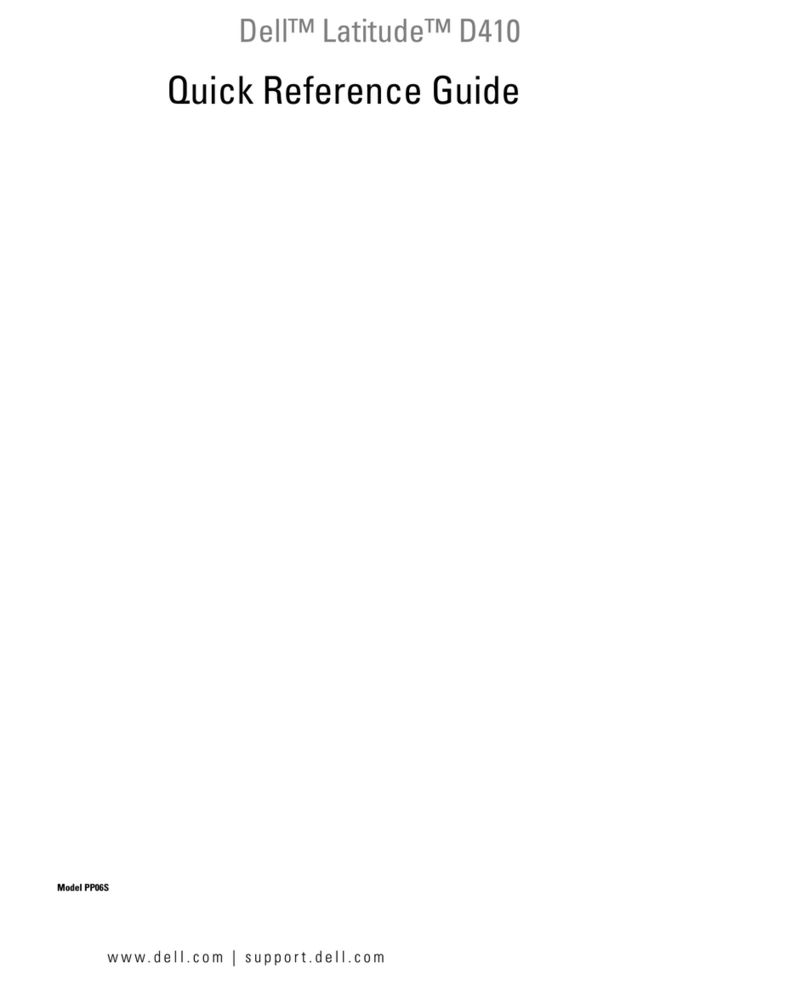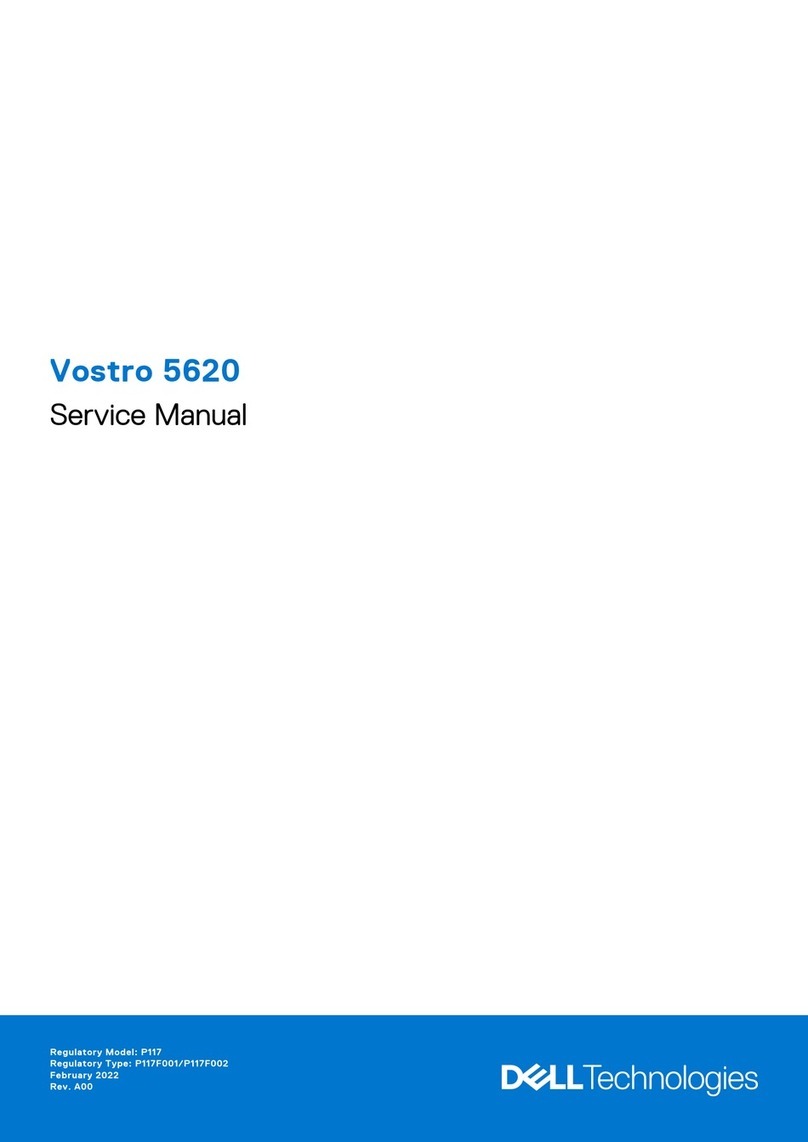Dell XPS 12 P20S User manual
Other Dell Laptop manuals
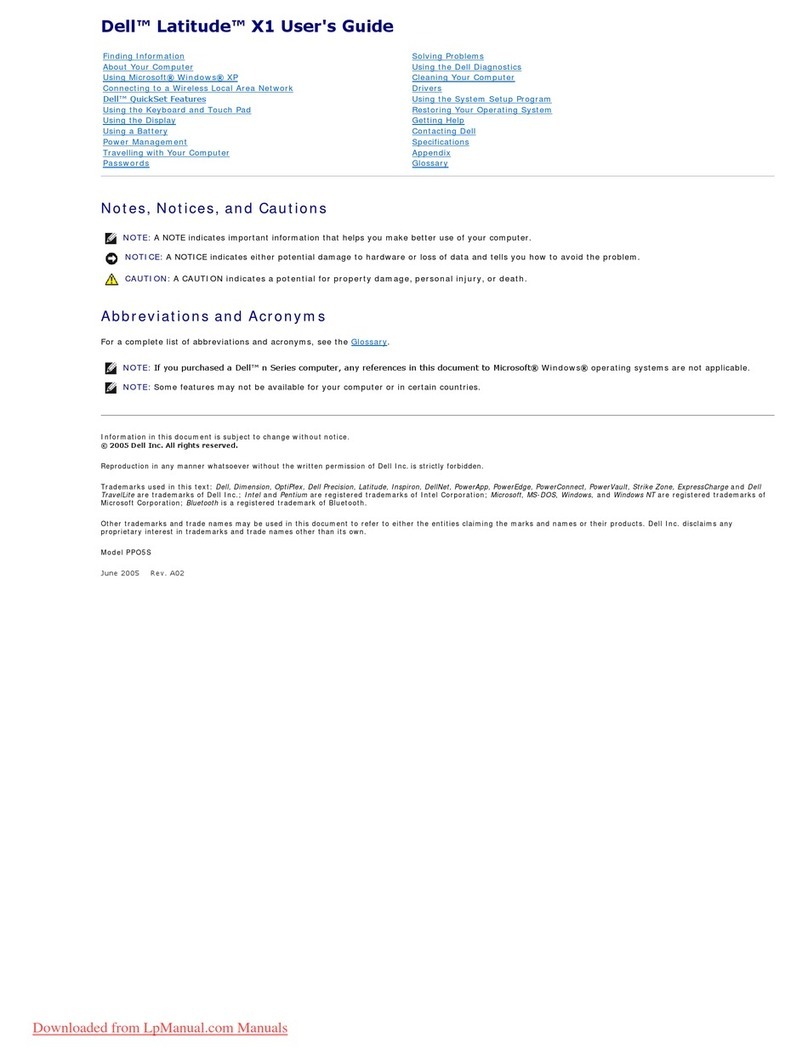
Dell
Dell Latitude X1 User manual

Dell
Dell XPS 15 9510 Instruction Manual

Dell
Dell Vostro 1440 User manual
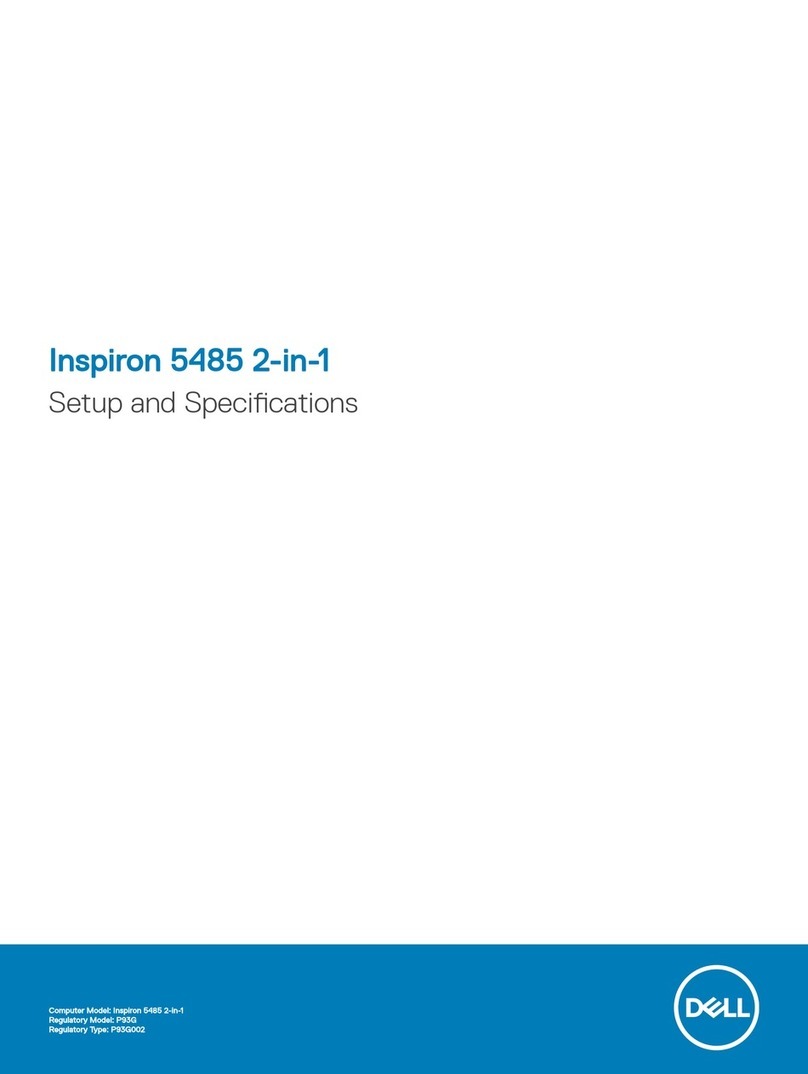
Dell
Dell Inspiron 5485 2-in-1 Operation and maintenance manual

Dell
Dell Latitude 5430 User manual

Dell
Dell Vostro 1520 User manual

Dell
Dell Latitude D630 XFR User manual
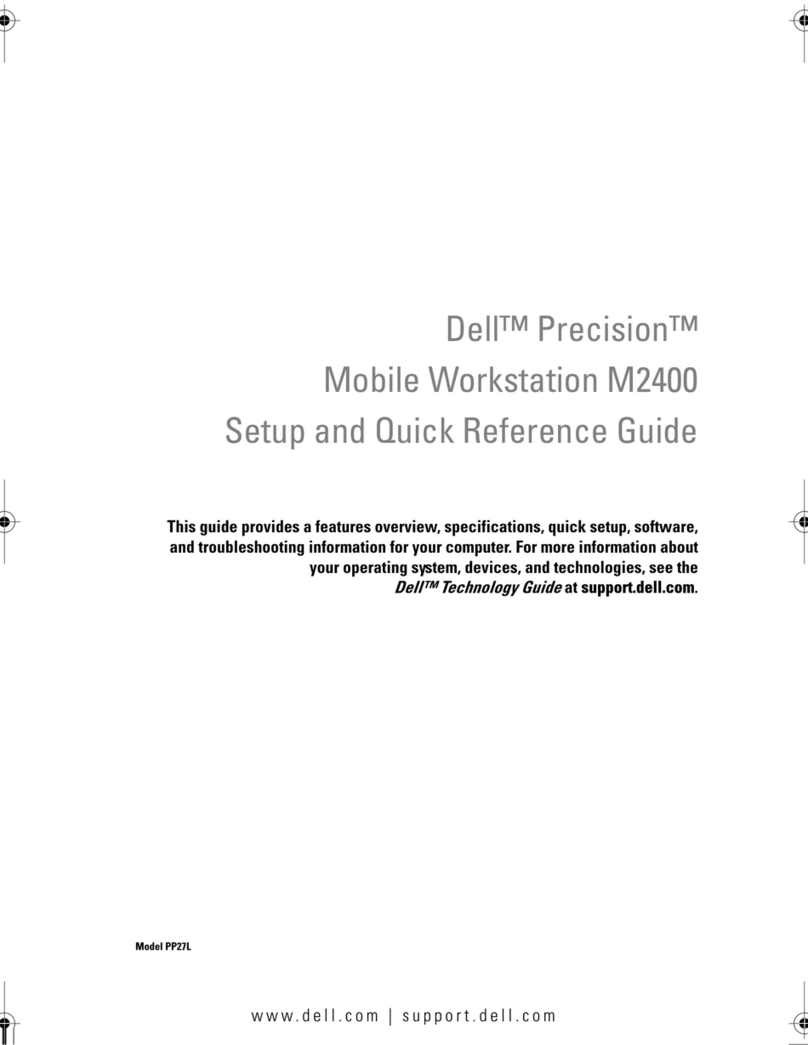
Dell
Dell Latitude C106C User manual
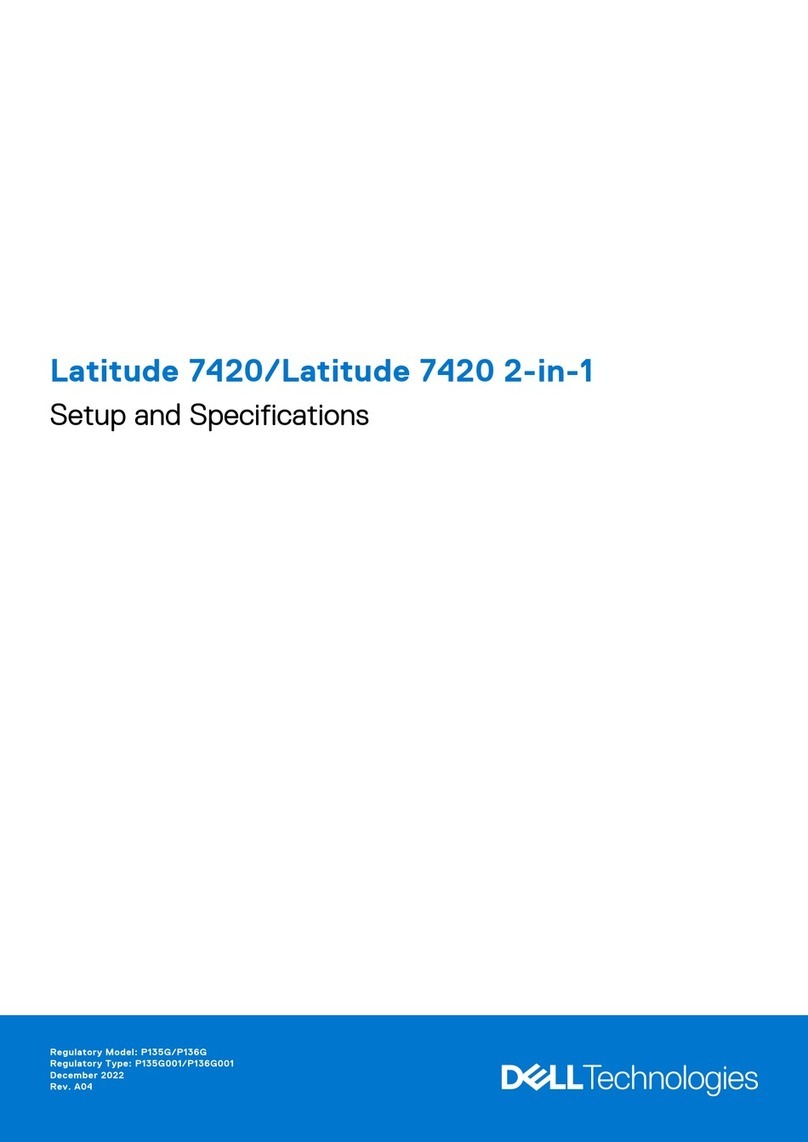
Dell
Dell P136G Operation and maintenance manual
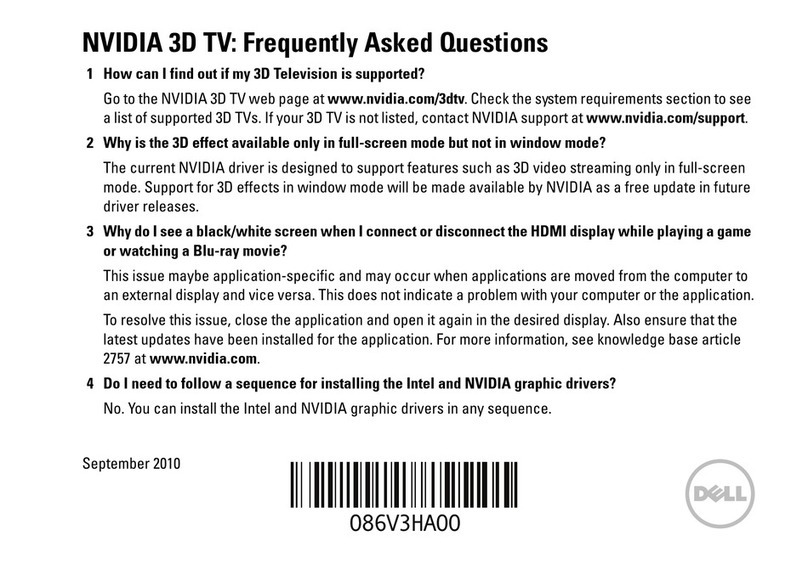
Dell
Dell XPS 14 Instruction Manual
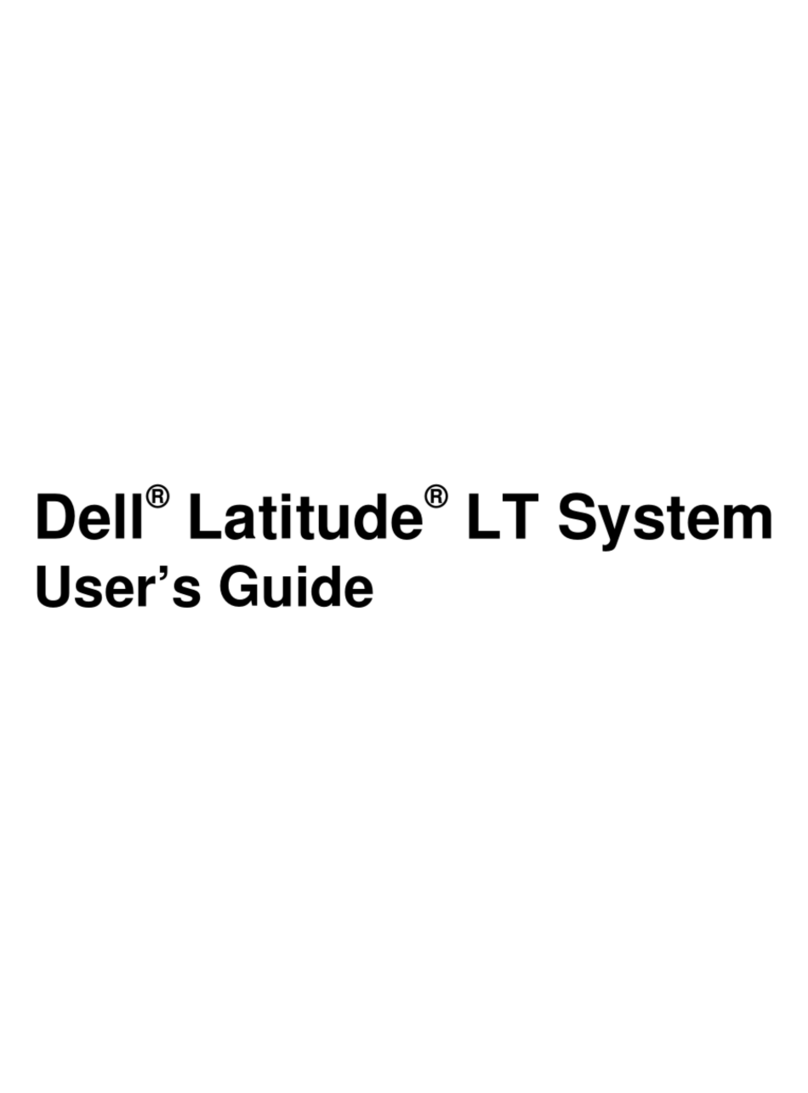
Dell
Dell Latitude LT System User manual
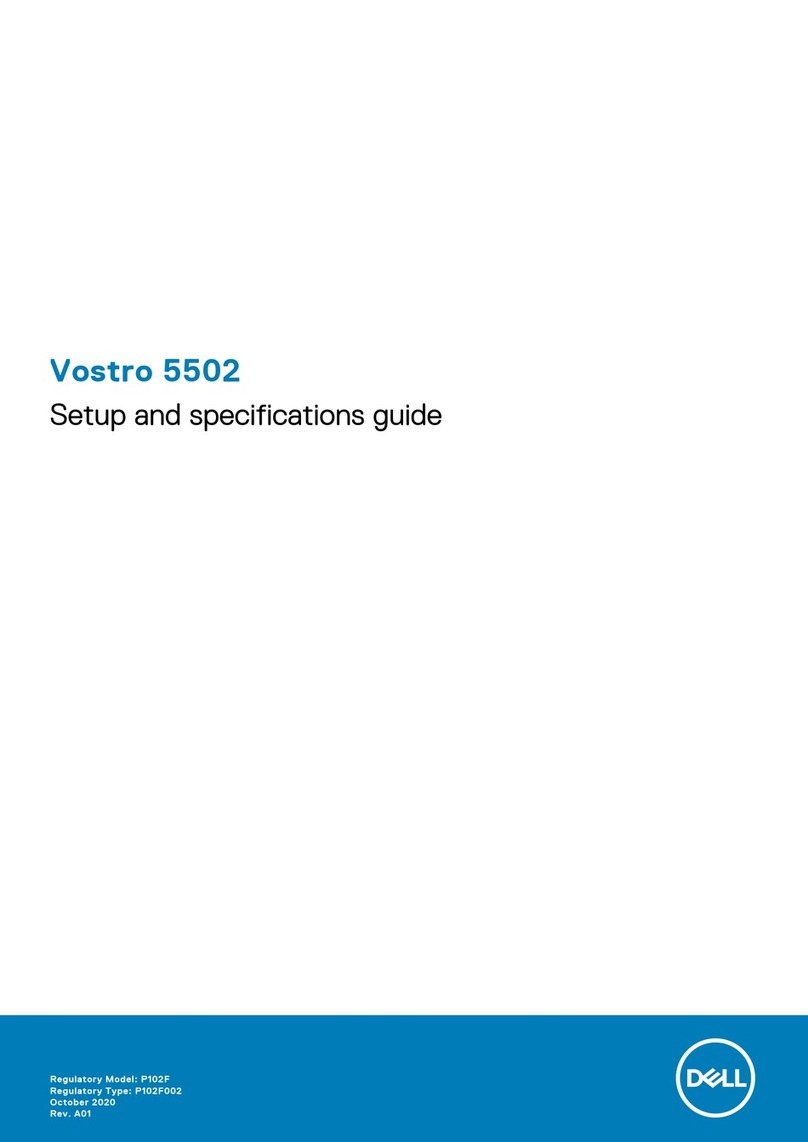
Dell
Dell P102F002 User guide

Dell
Dell Latitude XT User manual
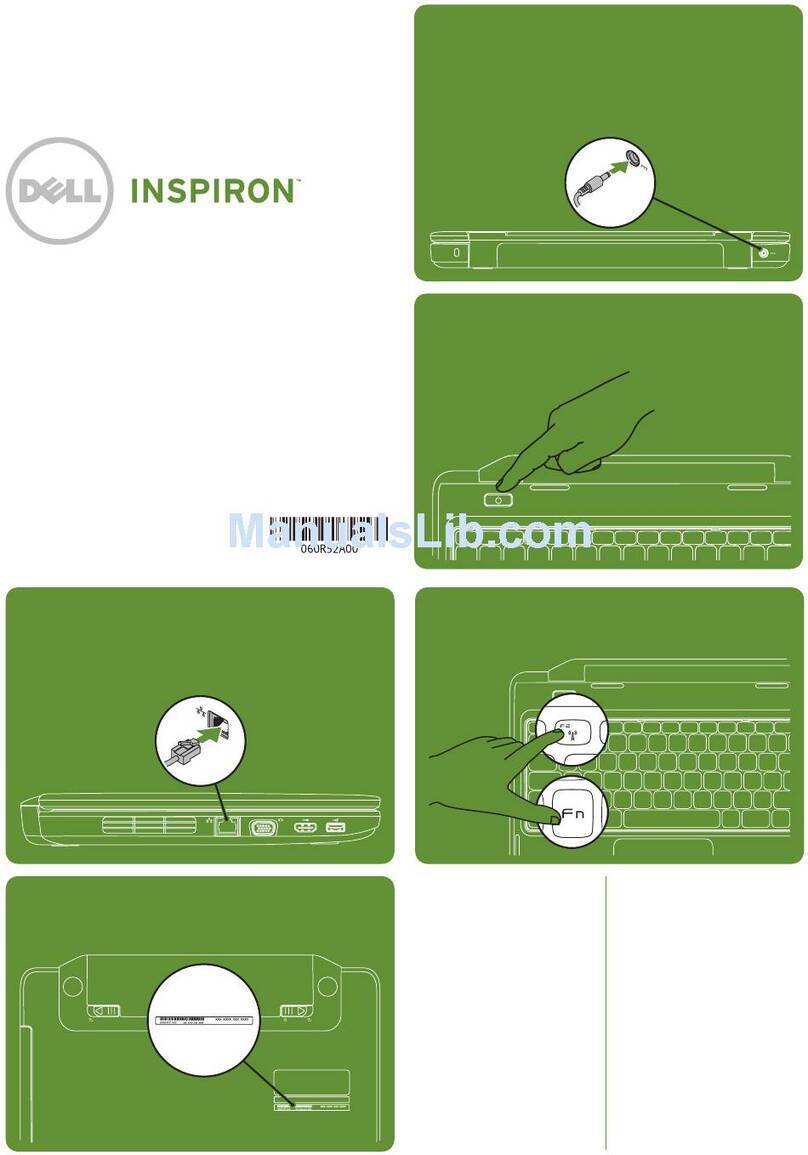
Dell
Dell Inspiron M4040 User manual
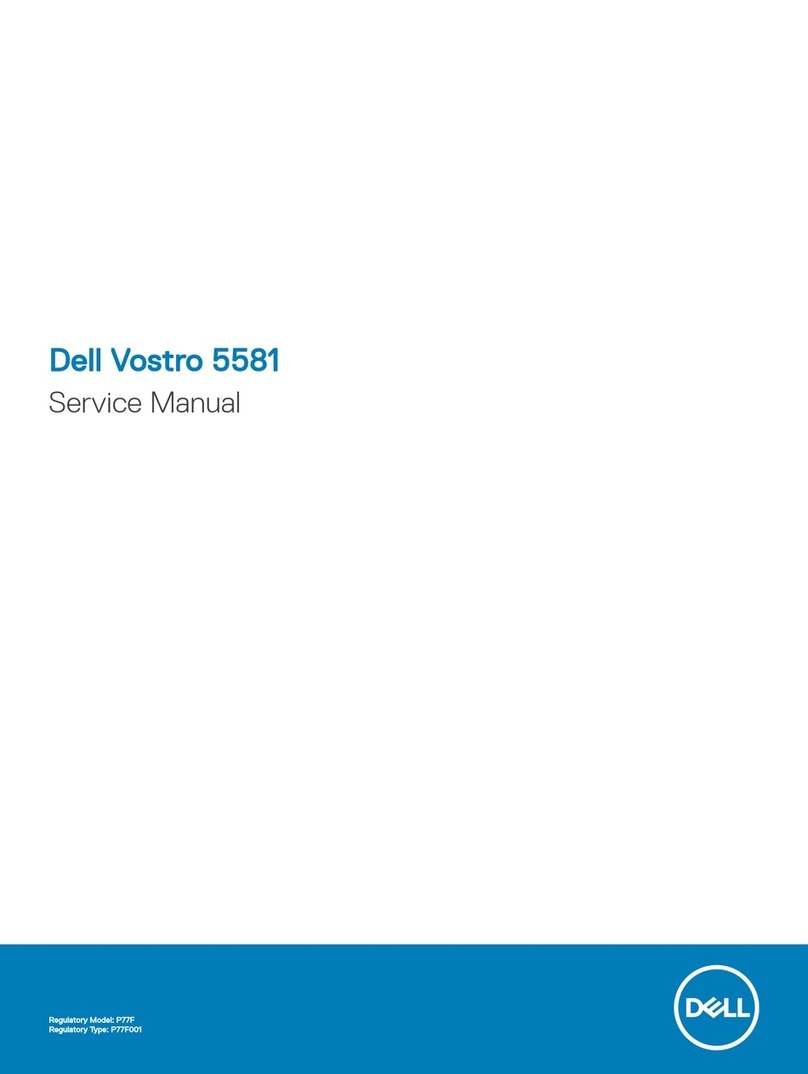
Dell
Dell Vostro 5581 User manual
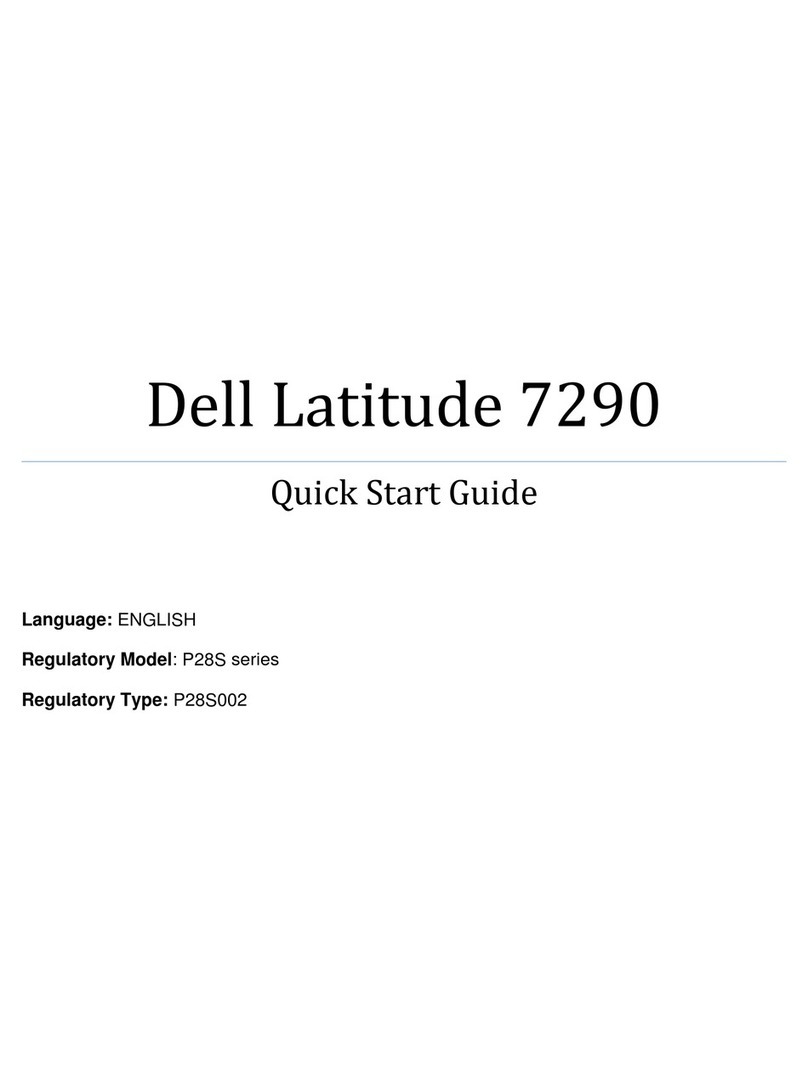
Dell
Dell Latitude 7290 User manual
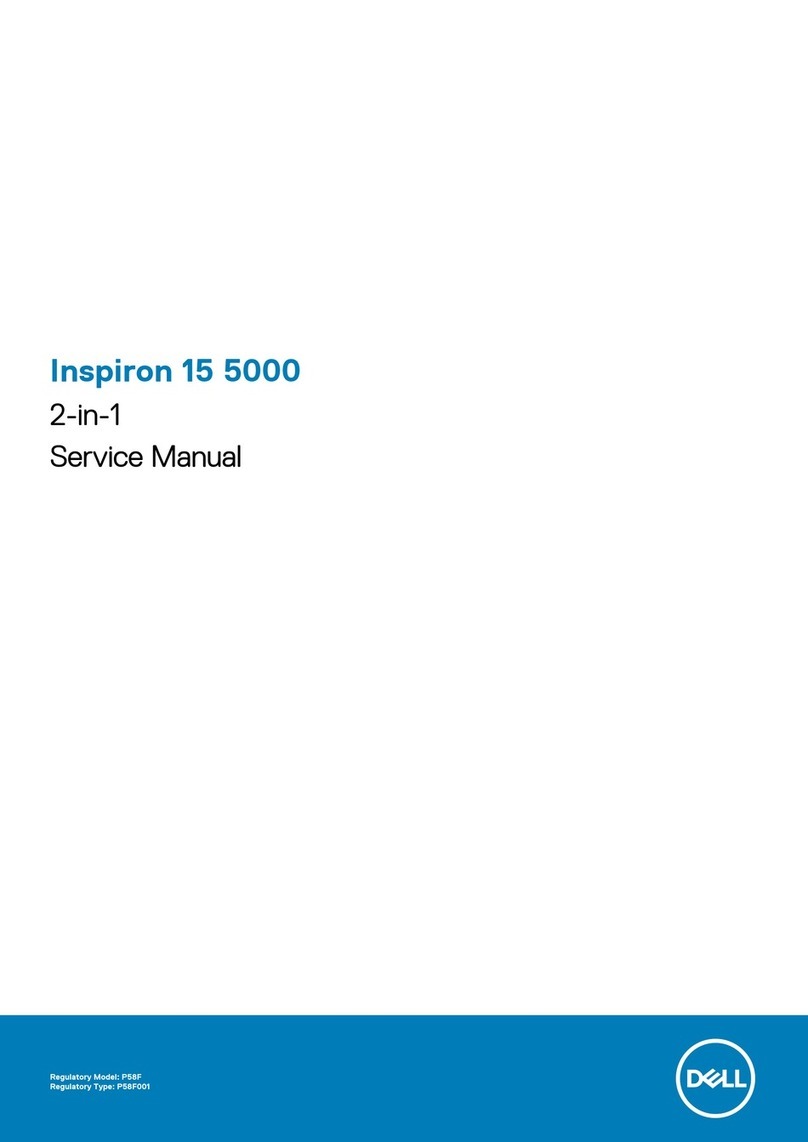
Dell
Dell Inspiron 15 5000 Series User manual

Dell
Dell Vostro 15-5568 User manual

Dell
Dell Inspiron 3590 Operation and maintenance manual

Dell
Dell P74F002 User manual