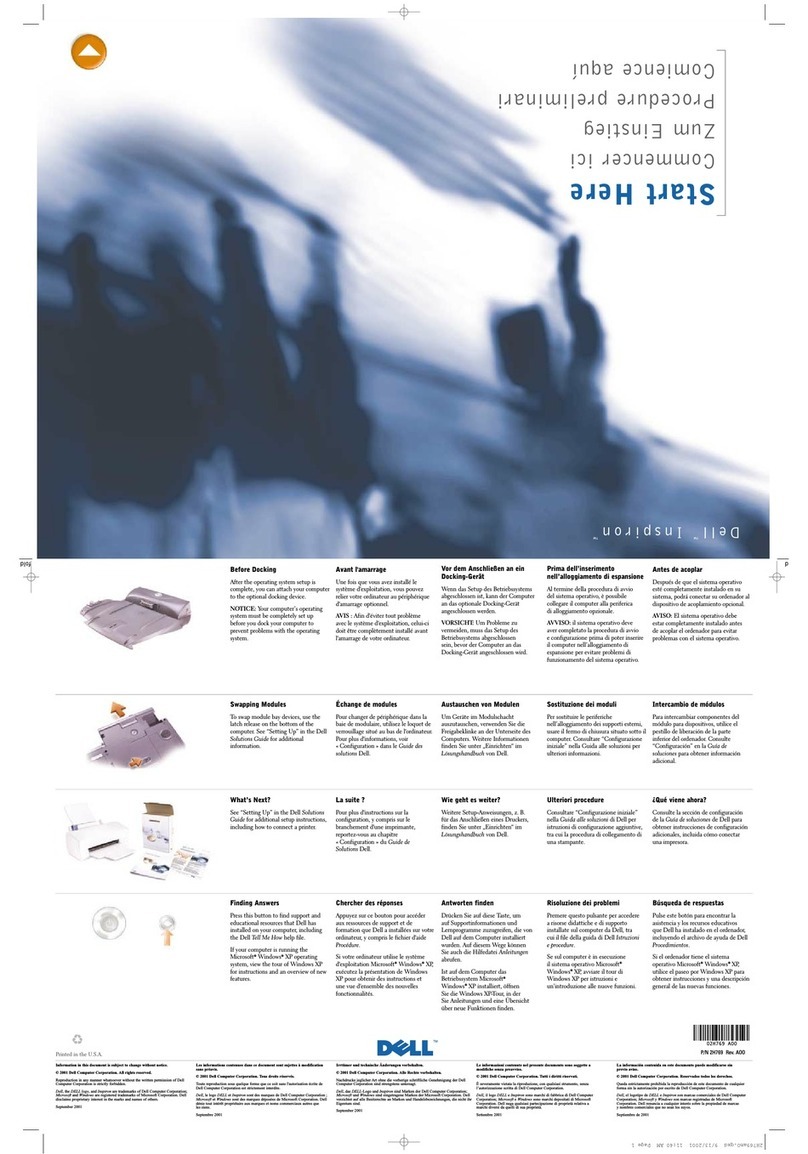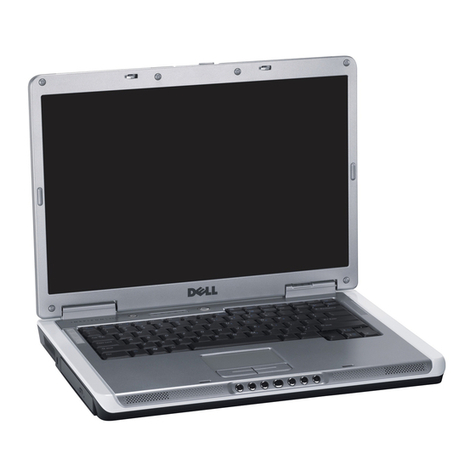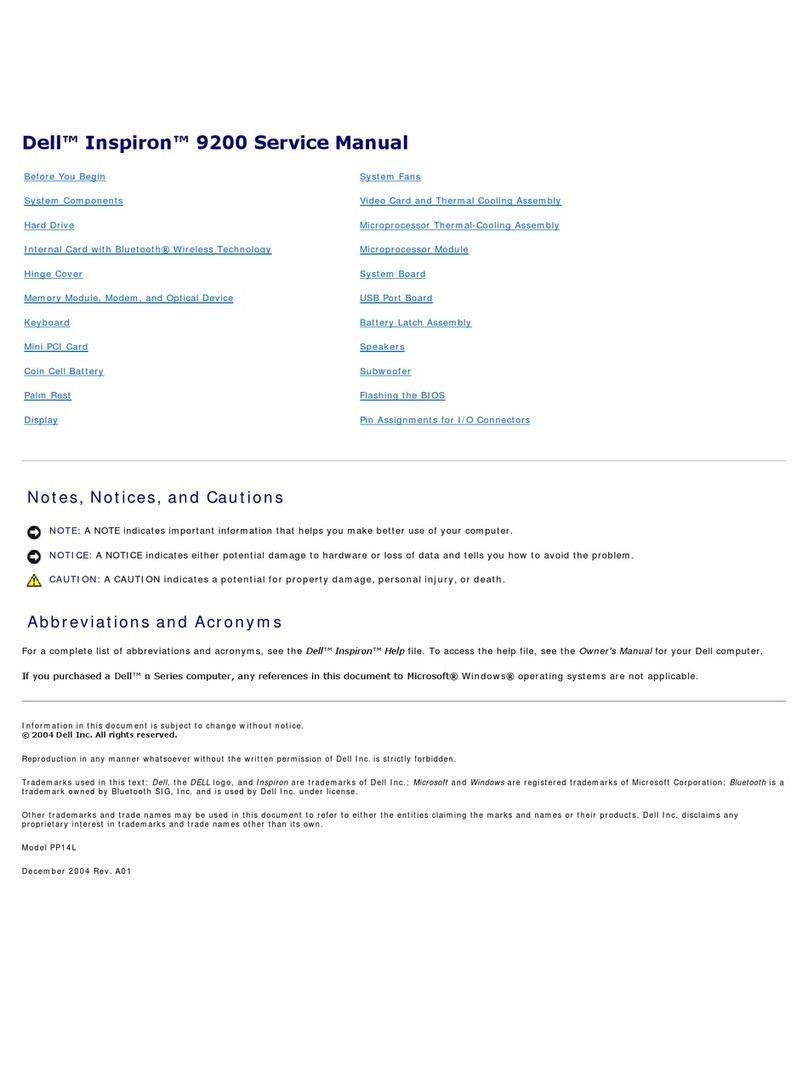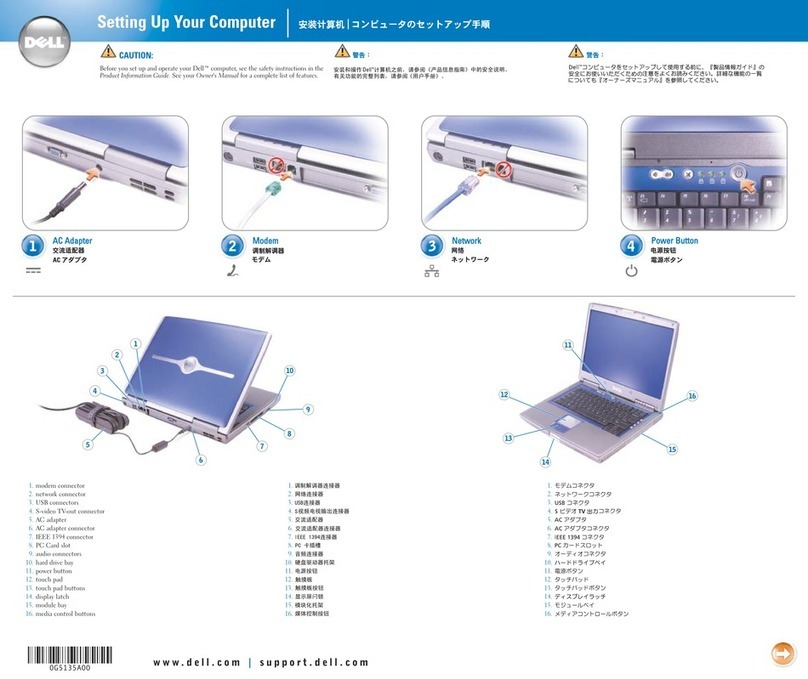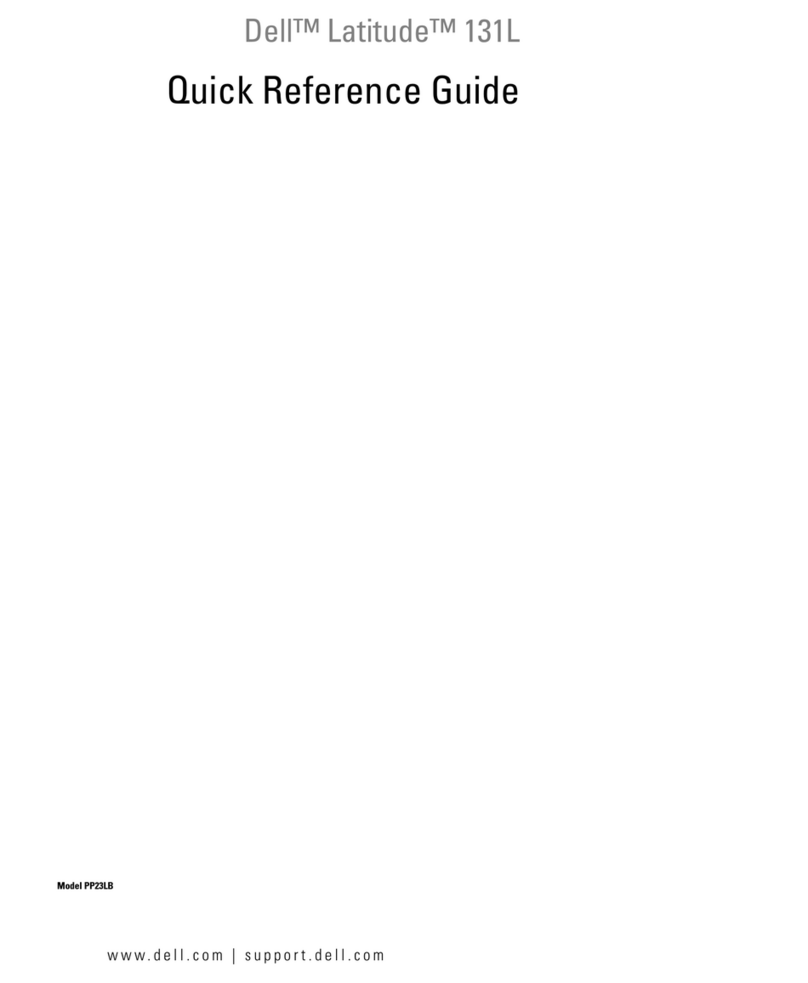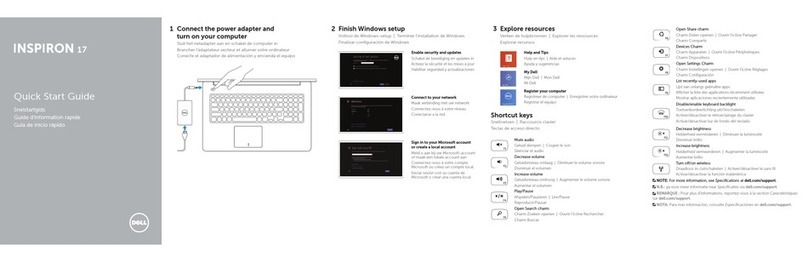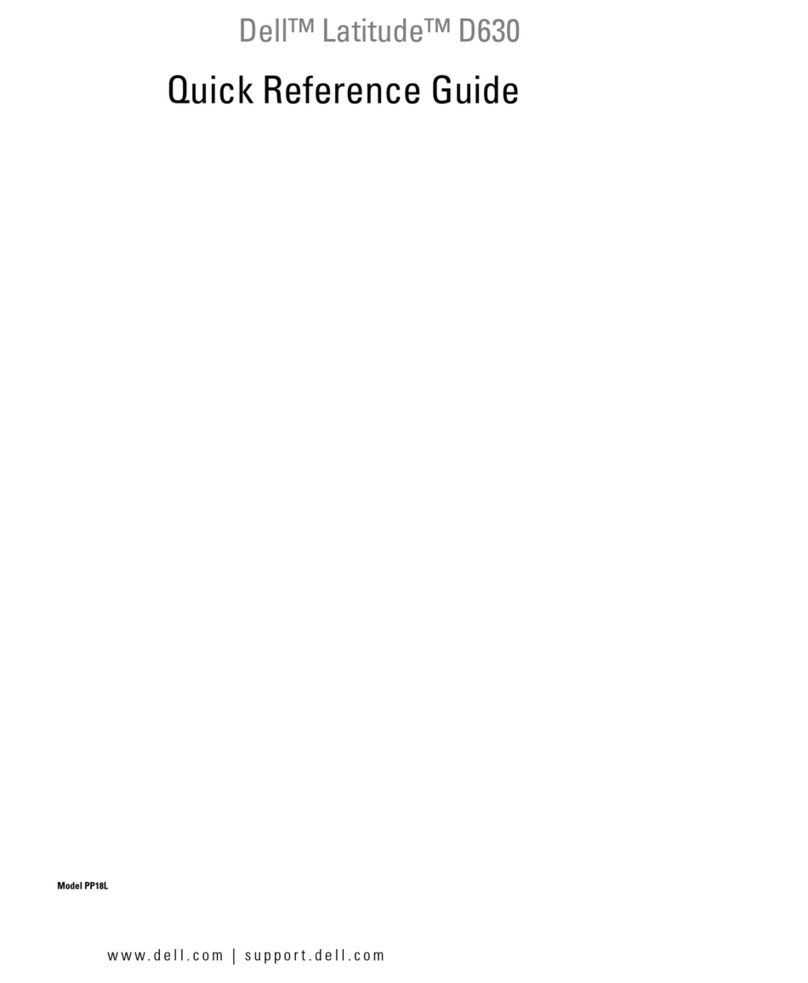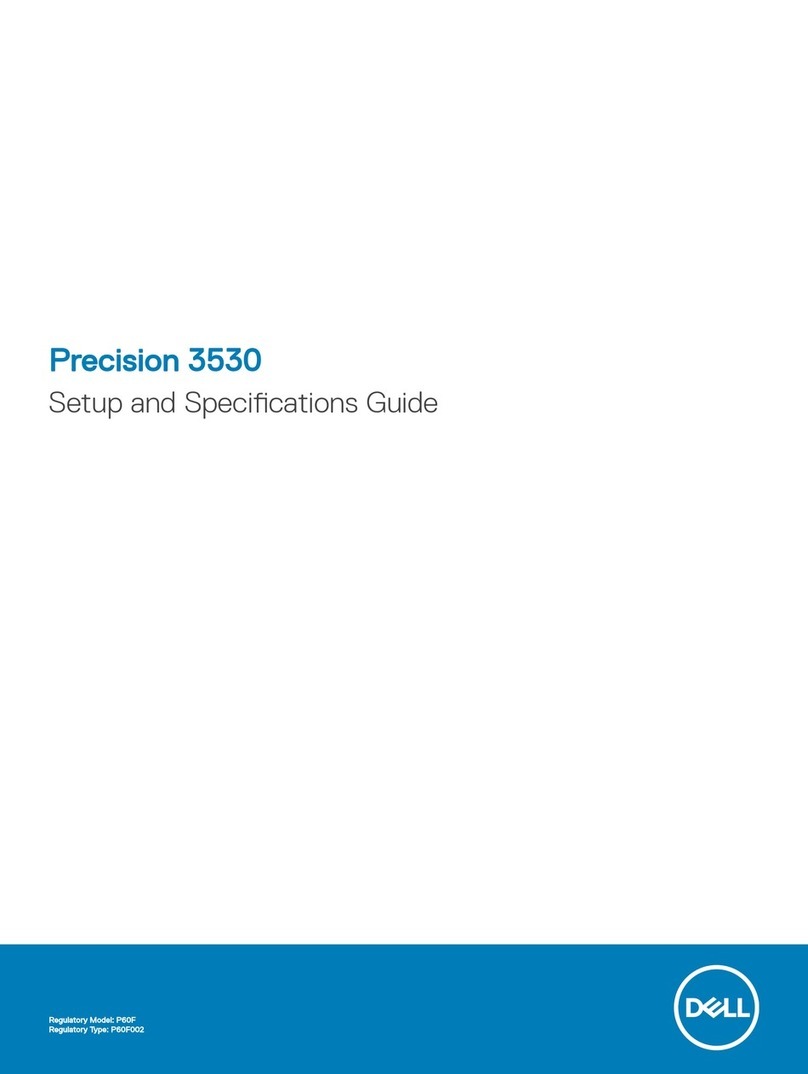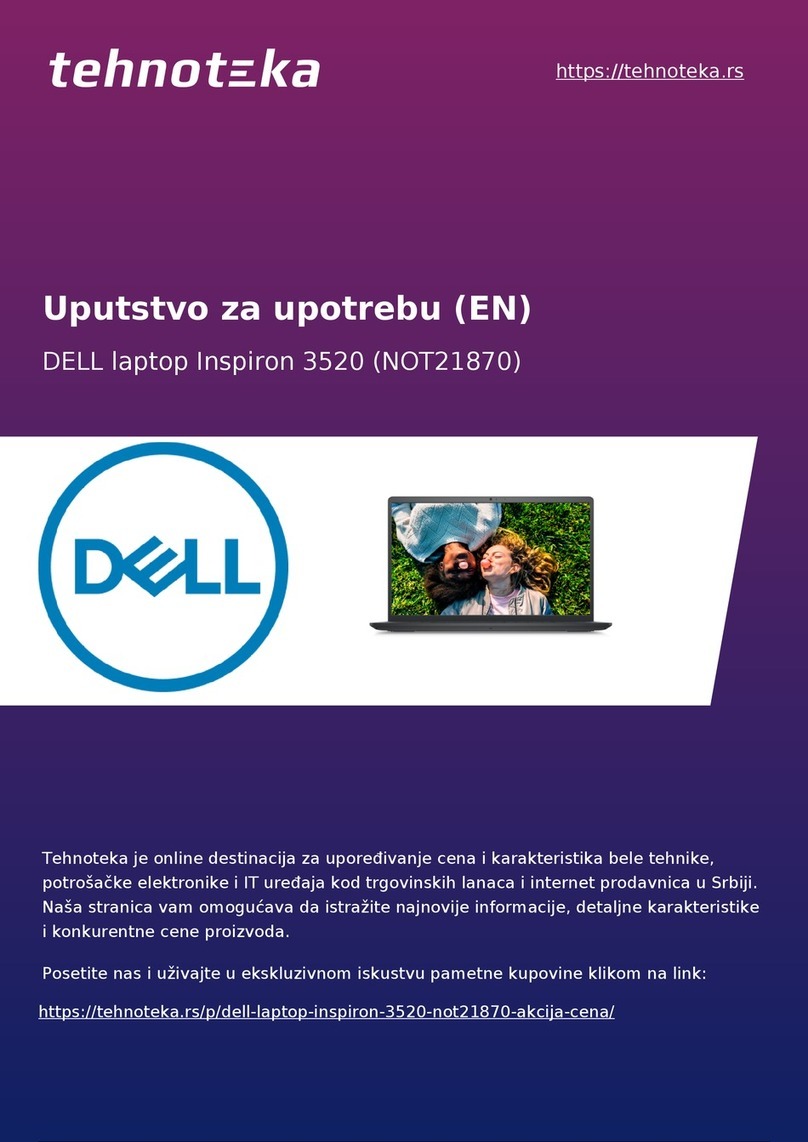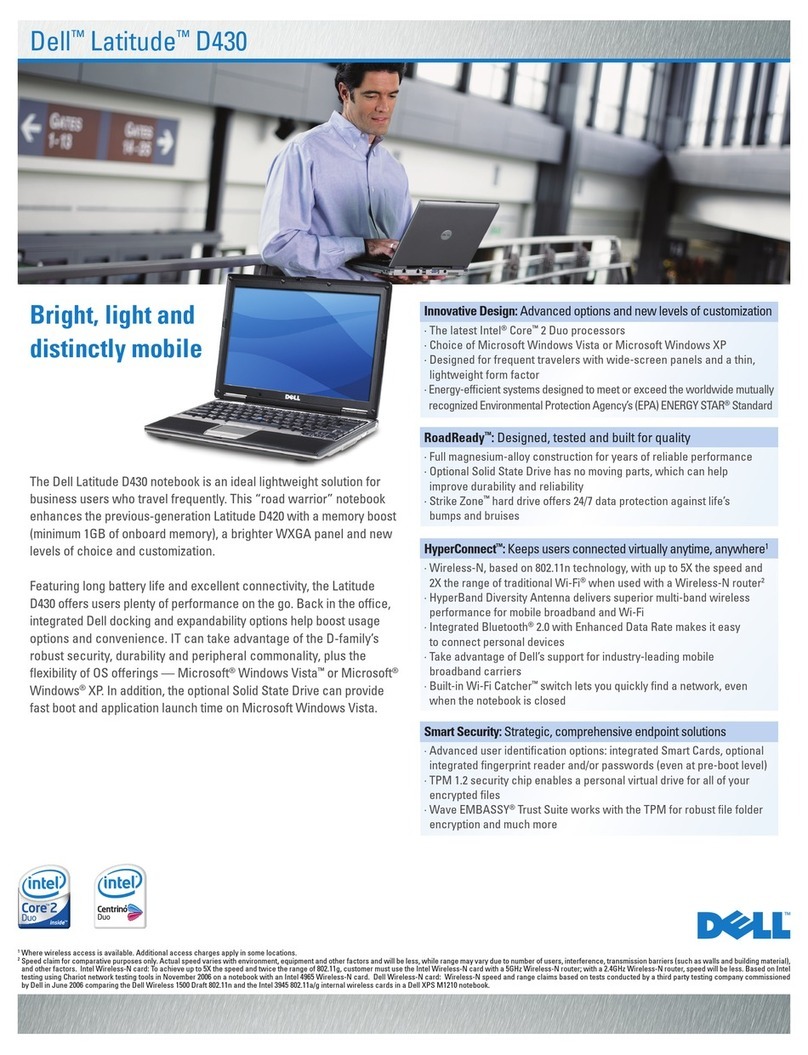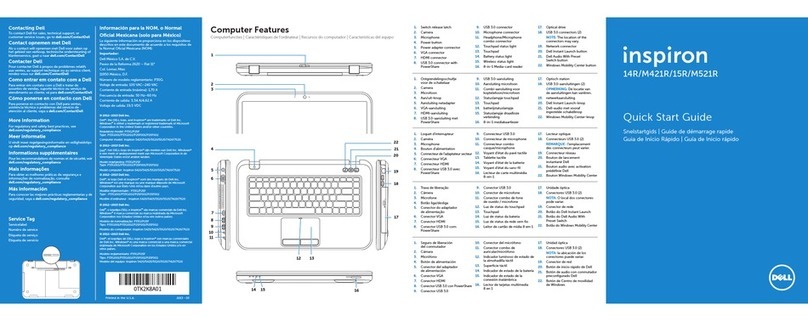2 Complete Windows setup
Complete Windows setup | Complete Windows setup
Complete Windows setup | Complete Windows setup
Enable security
Enable security
Enable security
Enable security
Enable security
Getting started
Getting started
Getting started
Getting started
Getting started
My Dell
My Dell
My Dell
My Dell
My Dell
3 Explore resources
Explore resources | Explore resources
Explore resources | Explore resources
Shortcut keys
Shortcut keys | Shortcut keys
Shortcut keys | Shortcut keys
Switch to external display
Switch to external display | Switch to external display
Switch to external display | Switch to external display
Turn off/on wireless
Turn off/on wireless | Turn off/on wireless
Turn off/on wireless | Turn off/on wireless
Show battery meter
Show battery meter | Show battery meter
Show battery meter | Show battery meter
Decrease brightness
Decrease brightness | Decrease brightness
Decrease brightness | Decrease brightness
Increase brightness
Increase brightness | Increase brightness
Increase brightness | Increase brightness
Toggle keyboard backlight
Toggle keyboard backlight | Toggle keyboard backlight
Toggle keyboard backlight | Toggle keyboard backlight
Play previous track or chapter
Play previous track or chapter
Play previous track or chapter
Play previous track or chapter
Play previous track or chapter
Play/Pause
Play/Pause | Play/Pause
Play/Pause | Play/Pause
Play next track or chapter
Play next track or chapter
Play next track or chapter
Play next track or chapter
Play next track or chapter
Decrease volume level
Decrease volume level
Decrease volume level
Decrease volume level
Decrease volume level
Increase volume level
Increase volume level
Increase volume level
Increase volume level
Increase volume level
Mute audio
Mute audio
Mute audio
Mute audio
Mute audio
Note: To use the F1–F12 shortcut keys, press <Fn> and the desired shortcut key.
Note: To use the F1–F12 shortcut keys, press <Fn> and the desired shortcut key.
Note: To use the F1–F12 shortcut keys, press <Fn> and the desired shortcut key.
Note: To use the F1–F12 shortcut keys, press <Fn> and the desired shortcut key.
Note: To use the F1–F12 shortcut keys, press <Fn> and the desired shortcut key.
Contact Dell
Contact Dell | Contact Dell
Contact Dell | Contact Dell
dell.com/contactdell
More information
More Information | More Information
More Information | More Information
dell.com/support
Explore Windows 8
Explore Windows 8 | Explore Windows 8
Explore Windows 8 | Explore Windows 8
microsoft.com/windows8
Regulatory and safety
Regulatory and Safety | Regulatory and Safety
Regulatory and Safety | Regulatory and Safety
dell.com/regulatory_compliance
Computer model
Computer model | Computer model
Computer model | Computer model
9333
Regulatory Model and Type
Regulatory Model and Type | Regulatory Model and Type
Regulatory Model and Type | Regulatory Model and Type
P29G
P29G003
Información para NOM, o Norma Oficial Mexicana
La información que se proporciona a continuación se mostrará en los dispositivos que
se describen en este documento, en conformidad con los requisitos de la Norma Oficial
Mexicana(NOM):
Importador:
Dell México S.A. de C.V.
Paseo de la Reforma 2620 - Piso 11.°
Col. Lomas Altas
11950 México, D.F.
Número de modelo reglamentario: P29G
Voltaje de entrada: 100 VAC–240 VAC
Corriente de entrada (máxima): 1.30 A
Frecuencia de entrada: 50 Hz–60 Hz
Corriente de salida: 2.31 A
Voltaje de salida 19.50 VDC
Regulatory and Service Tag labels
Regulatory and Service Tag Labels
Regulatory and Service Tag Labels
Regulatory and Service Tag Labels
Regulatory and Service Tag Labels
Printed in China.
2013-08
© 2013 Dell Inc.
© 2013 Microsoft Corporation.
Connect the power adapter and press
thepower button
Connect the power adapter and press thepower button
Connect the power adapter and press thepower button
Connect the power adapter and press thepower button
Connect the power adapter and press thepower button
1