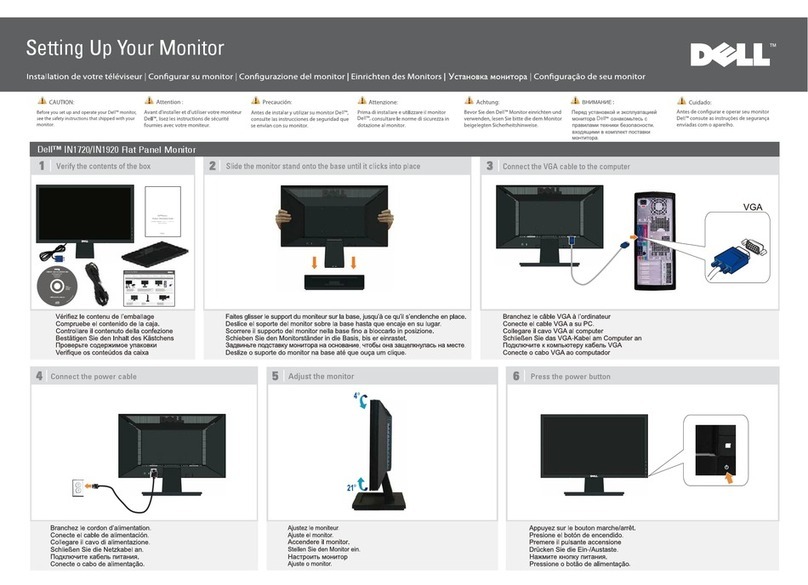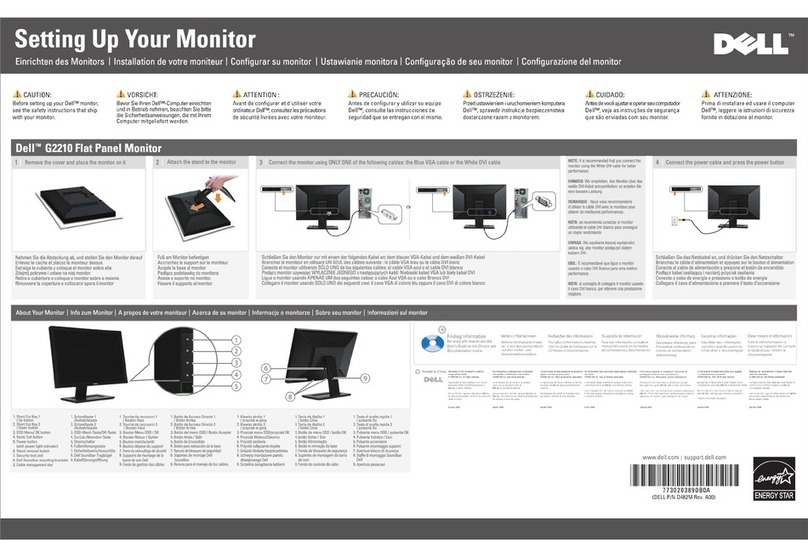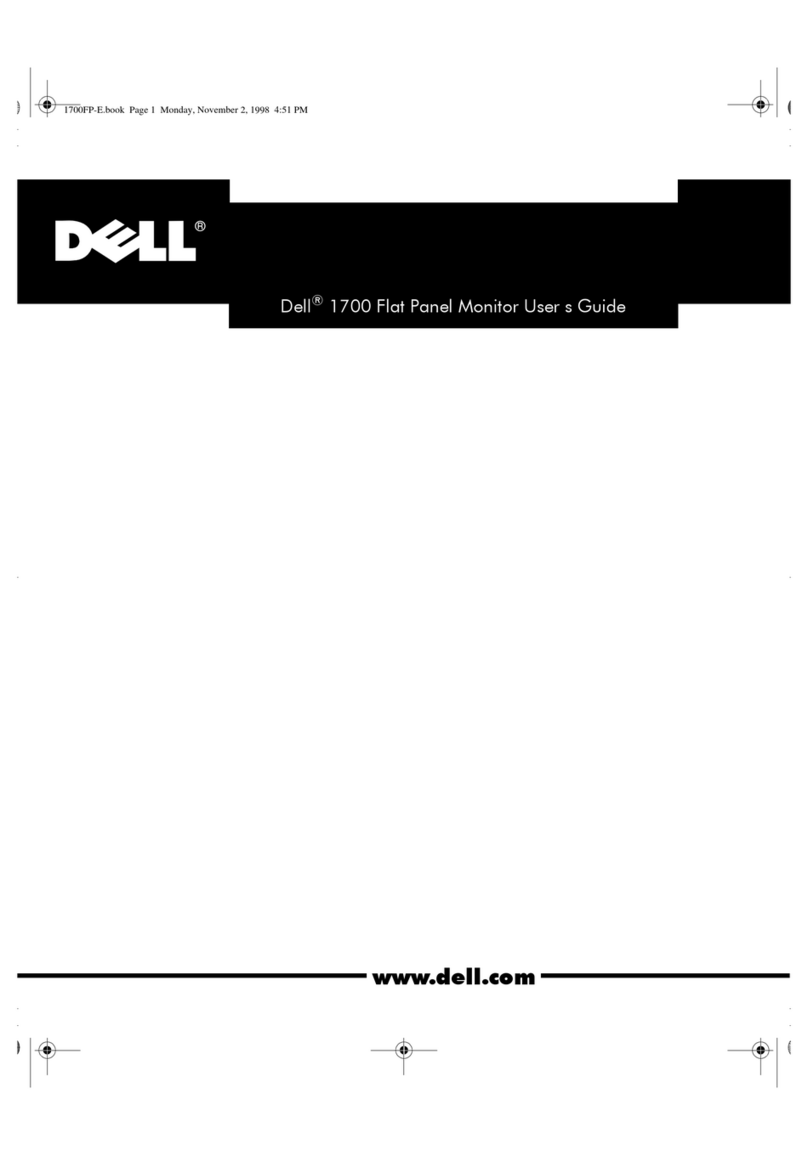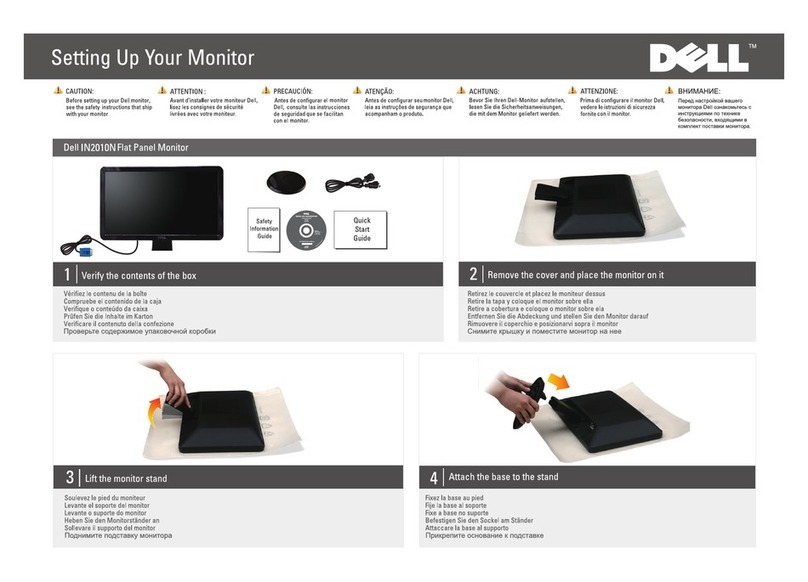1
4
5
6
7
9
10
8
3
2
1. USB downstream ports
2. Regulatory and PPID Label
3. Brightness/Contrast
4. Auto Adjust
5. Input Source
6. OSD Menu
(with power light indicator)
8. Dell Soundbar mounting
brackets
9. Stand Release Button
10. Cable management slot
1. Ports avals USB
2. Étiquette réglementaire et PPID
3. Luminosité/Contraste
4. Ajuste Automatiquement
5. Source entrée
6. Menu OSD
7. Bouton d'alimentation
(avec témoin lumineux d'alimentation)
8. Attaches de montage de la
barre son Dell
9. Bouton de libération du pied
10. Trou de gestion des câbles
1. Puertos USB para descarga de datos
2. Normativa y etiqueta PPID
3. Brillo/Contraste
4. Ajuste Automático
5. Fuente entrada
6. Menú OSD
7. Botón de encendido (con indicador
de luz de encendido/apagado)
8. Soportes de montaje de la
barra de sonidos Dell
9. Botón de desconexión de soporte
10. Orifício de gestão de cabos
1. Portas descendentes USB
2. Rótulo PPID e Regulador
3. Brilho e Contraste
4. Ajuste automático
5. Seleção de origem de entrada
6. Menu OSD
7. Botão liga/desliga (com luz
indicadora de funcionamento)
8. Suportes de fixação do
Dell Soundbar
9. Botão de liberação da base
10. Alojamiento de cables
1. USB-Downstream-Anschlüsse
2. Behördliches Kennzeichen
und PPID-Etikett
3. Helligkeit/Kontrast
4. Auto-Anpassung
5. Eingabe-Quelle
6. OSD-Menü
7. Ein/Aus-Taste
(mit Stromanzeige)
8. Befestigungsklammern für
Dell Soundbar
9. Sperrtaste für Ständer
10. Auslassung für Kabelverlegung
1. Porta USB downstream
2. Etichetta con informazioni
normative e PPID
3. Luminosità e Contrast
4. Regolazione automatica
5. Selezione sorgente di ingresso
6. Menu OSD
7. Tasto di accensione
(con indicatore luminoso accensione)
8. Staffe di fissaggio della
Barra audio Dell
9. Pulsante rilascio supporto
10. Foro passaggio cavi
Ajustez le moniteur
Ajuste el monitor
Ajuste o monitor
Stellen Sie den Monitor ein
Regolare ol monitor
Регулировка монитора Подключите шнур питания и нажмите кнопку питания
ПРИМЕЧАНИЕ:
Дополнительные сведения см. в Руководстве
пользователя монитора на диске "Драйверы и
документация".
1. Выходные разъемы USB
2. Этикетка со сведениями о
соответствии нормативам и PPID
3. Контраст/Яркость
4. Автоматическая регулировка
5. Источник входного сигнала
6. Экранное меню
7. Кнопка питания
(со световым индикатором)
8. Кронштейны для крепления
звуковой системы Dell Soundbar
9. Кнопка разблокировки подставки
10. Гнездо для укладки кабелей
Содержащиеся в настоящем документе сведения
могут быть изменены без предварительного
уведомления.© Dell Inc. Все права
защищены.
120
4
21
Adjust the monitor
Toute reproduction de ces documents strictement
interdite, par quelque moyen que ce soit,
sans autorisation écrite de Dell™ Inc.
Queda terminantemente prohibida cualquier
reproducción de estos materiales sin el permiso
escrito de Dell™ Inc.
A reprodução desses materiais por qualquer meio
possível, sem permissão por escrito da Dell™ Inc,
é estritamente proibida.
Reproduktion dieser Materialien auf jegliche Art
ohne die schriftliche Erlaubnis von Dell Inc. ist
streng verboten..
È severamente vietata la riproduzione dei presenti
materiali in qualsiasi modalità senza il permesso
scritto di Dell Inc.
Воспроизведение этих материалов любым способом
без письменного разрешения компании Dell Inc.
строго запрещается.
6 7
2008-20092008-20092008-20092008-20092008-20092008-20092008-20092008-20092008-20092008-20092008-20092008-20092008-20092008-2009
7. Power Button
Printed in China.
Printed on recycled paper.
(La fente n'est pas applicable pour le á
(La ranura no es v lida para el ã
(A abertura n o se aplica ao
ä
(Der Steckplatz kann mit dem AIO- è
(la soluzione con fessura non (Прорезь не подходит для
(Вращение неприменимо к подставке с функцией
(Slot is not applicable for AIO
знаками Dell Inc. Компания Dell не имеет никаких
прав собственности на товарные знаки или названия
других производителей.
Dell, логотип DELL и OptiPlex являются товарными
(The rotation is not applicable for AIO stand).
(La rotation ne s'applique pas pour le socle AIO).
(La característica de rotación no es válida para el soporte AIO).
(A rotação não é aplicável para o suporte AIO).
(Die Drehung kann mit dem AIO-Ständer nicht genutzt werden).
(Il supporto "all-in-one" non può ruotare).
асинхронного ввода-вывода).
stand). socle AIO). soporte AIO). Suporte AIO). St nder nicht verwendet werden). applicabile al supporto AIO). подставки AIO).
506280008001R(C)xx
R576G rev. A02
January 2010
Janvier 2010
Enero 2010
Januar 2010 Январь 2010
Janeiro 2010
Gennaio 2010
2008-2010 2008-2010 2008-2010 2008-2010 2008-2010 2008-2010
2008-2010