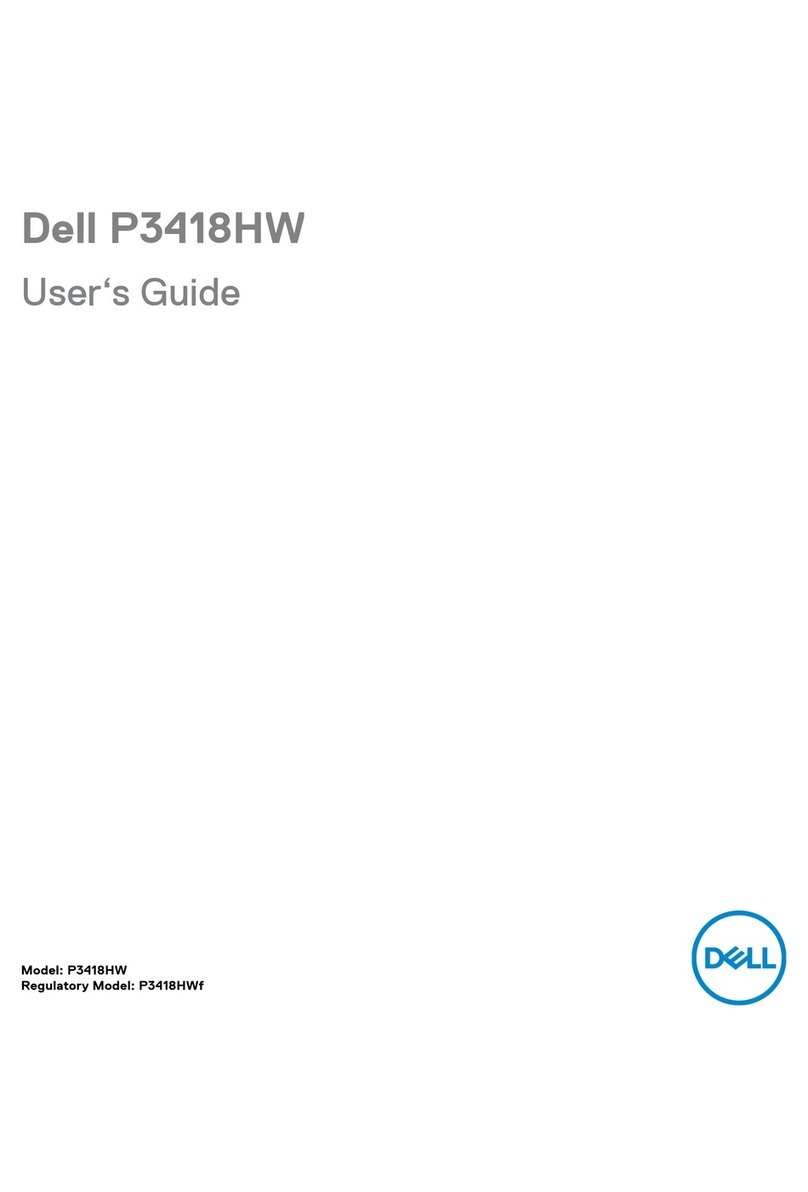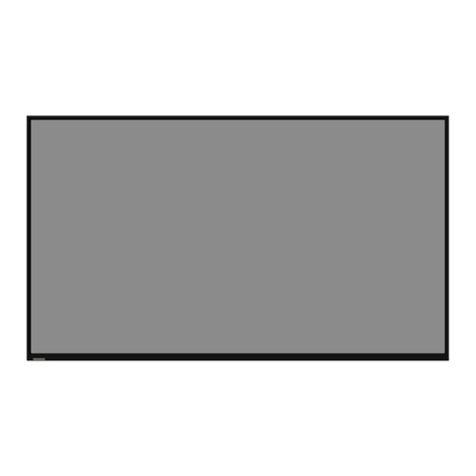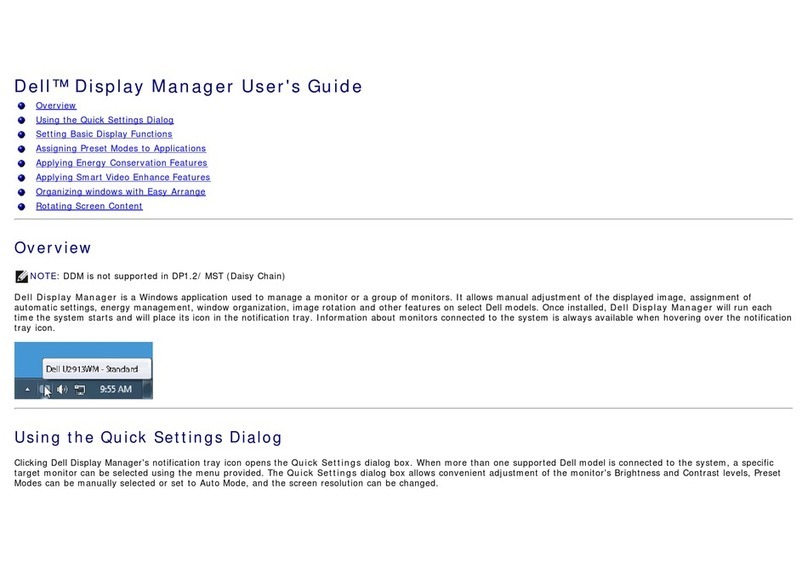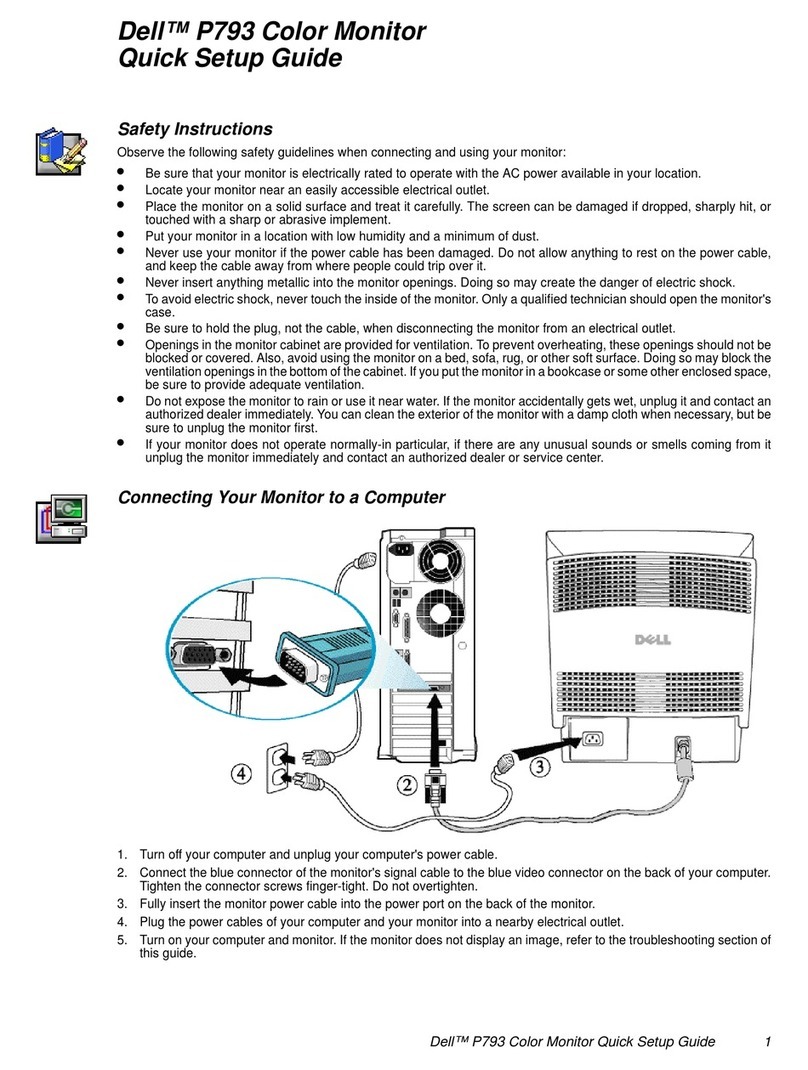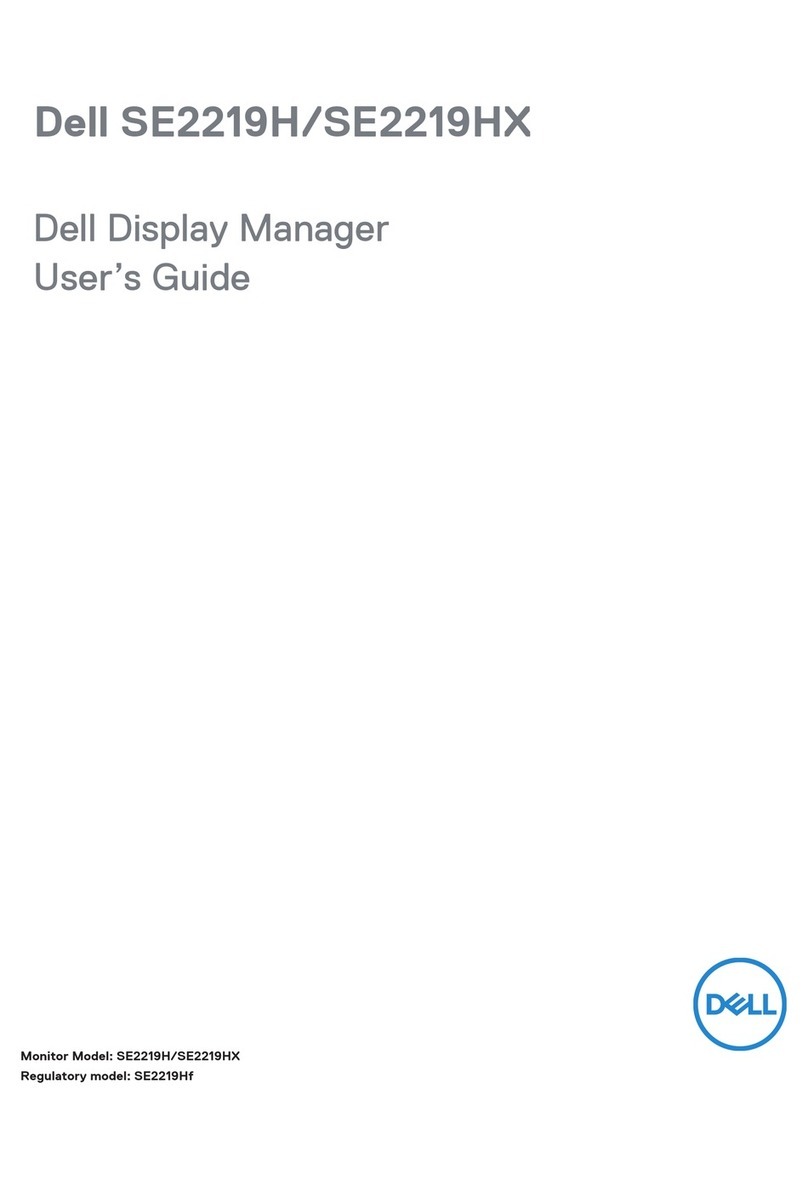ПРИМЕЧАНИЕ: Для получения дополнительной информации см. Руководство
пользователя на диске "Драйверы и документация", поставляемом с монитором.
The contents herein are subject to change
without notice. Dokument jederzeit vorbehalten.
© 2011 Dell Inc. All rights reserved. Printed © 2011 Dell Inc. Alle Rechte vorbehalten.
sont sujettes à modifications sans préavis.
© 2011 Dell Inc. tous droits réservés. © 2011 Dell Inc. tous droits réservés.
sujeitas a alteração sem aviso.
©2011 Dell Inc. Todo os direitos reservados.
soggette a cambiamenti senza preavviso.
©2011 Dell Inc. Tutti i diritti sono riservati..
подлежит изменению без предварительного
уведомления.
©2011 Dell Inc. Все права защищены. Отпечатано в
Китае.
in China. Printed on recycled paper Printed in China. Gedruckt auf Recycling-
Papier.
Imprimé en Chine. Imprimé sur papier recyclé. Impreso en China. Impreso en papel reciclado. Impresso na China. Impresso em papel
reciclado.
.
Reproduction of these materials in any manner La reproduction de ces contenus de quelque
façon sans la permission écrite de Dell Inc. est
strictement interdite.
et le logo sont des marques
déposées de Dell Inc.
Dell renonce à tout intérêt de propriété dans
les marques et noms des autres.
La reproducción de dichos materiales sin permiso
por escrito de Dell Inc. queda terminantemente
prohibida.
y el logotipo de son marcas comerciales
de Dell Inc.
Dell descarga todo interés de propiedad sobre las
marcas y nombres de otras empresas.
A reprodução destes materiais em qualquer
maneira sem a permissão escrita da Dell Inc.
é estritamente proibida.
e o logotipo são marcas
comerciais da Dell Inc.
A Dell nega qualquer interesse de
propriedade em marcas e nomes de terceiros.
Die Reproduzierung dieser Materialien unter
irgendeiner Form ohre die schriftliche
Erlaubnis von Dell Inc. ist strengstens verboten.
und das Logo sind Warenzeichen
von Dell Inc.
Dell hat keine Eigentumsrechte über Marken
und Namen anderer Inhaber.
whatsoever without the prior written permission
of Dell Inc. is strictly prohibited.
April 2011 April 2011 Avril 2011 Abril 2011 Abril 2011
Stampato in Cina. Stampato su carta riciclata.
Qualsiasi tipo di riproduzione di questi
materiali, senza l’autorizzazione scritta della
Dell Inc. è severamente proibita.
ed il logo sono marchi di fabbrica
registrati della Dell Inc.
Dell nega ogni interesse di proprietà in marchi
e nomi diversi dal proprio.
Aprile 2011 Апрель 2011
Änderung der Informationen in diesem Les informations contenues dans ce document La información de este documento se encuentra
sujeta a cambios sin aviso previo.
As informações neste documento estão Le informazioni di questo documento sono Информация, содержащаяся внастоящем документе,
Monitor anpassen
Régler le moniteur
Ajuste el monitor
Ajuste o monitor
Regolazione del monitor
Отрегулируйте монитор
Shortcut Key 1:
Preset Modes
1.
Shortcut Key 2:
Brightness/Contrast
2.
OSD Menu3.
Exit4.
Power Button
(with power light indicator)
5.
Dell Soundbar Mounting
Brackets
6.
Direkttaste 1
Voreingestellte Modi
1.
Direkttaste 2
Helligkeit / Kontrast
2.
OSD-Menü3.
Verlassen4.
Ein/Aus-Taste
(mit Stromanzeige)
5.
Dell Soundbar
Schraubbefestigungen
6.
Touche raccourci 1
Modes de préréglage
1.
Touche raccourci 2
Luminosité/Contraste
2.
Menu OSD3.
Quitter4.
Bouton d'alimentation (avec
témoin lumineux d'alimentation)
5.
Supports de montage Dell
Soundbar
6.
Tecla de acceso directo 1
Modos predefinidos
1.
Tecla de acceso directo 2
Brillo y Contraste
2.
OSD menu3.
Salir4.
Botón de encendido (con indicador
de luz de encendido/apagado)
5.
Abrazaderas de montaje para
Dell Soundbar
6.
Tecla de atalho 1
Modos pré-definidos
1.
Tecla de atalho 2
Brilho e Contraste
2.
Menu OSD3.
Saída4.
Botão liga/desliga (com luz
indicadora de funcionamento)
5.
Suportes de montagem do
Dell Soundbar
6.
Tasto scorciatoia 1
Modalità predefinite
1.
Tasto scorciatoia 2
Luminosità/Contrasto
2.
Menu OSD3.
Esci4.
Tasto di accensione (con
indicatore luminoso accensione)
5.
Stae di montaggio Dell
Soundbar
6.
Функциональная клавиша 1
Предустановленные режимы
1.
Функциональная клавиша 2
Яркость/Контрастность
2.
Экранное меню3.
Выход4.
Кнопка включения питания (со
световым индикатором питания)
5.
Монтажные кронштейны для модуля
акустических систем Dell Soundbar
6.
P/N: 99RYM Rev. A01
7 |Adjust the monitor
www.dell.com | support.dell.com
Schließen Sie das Netzkabel an, und drücken Sie den Netzschalter.
Branchez le câble d'alimentation et appuyez sur le bouton d'alimentation
Conecte el cable de alimentación y presione el botón de encendido
Conecte o cabo de energia e pressione o botão de energia
Collegare il cavo d'alimentazione e premere il tasto d’accensione
Подключите шнур питания инажмите кнопку питания
6 |Connect the power cable and press the power button
50650E19HK01H(B)XX
NOTE: For more information see the in the
media that ships with your monitor.
User's Guide Drivers and Documentation
HINWEIS: Weitere Informationen, finden Sie im Medium
" ", das mit Ihrem Monitor mitgeliefert wird.
im Benutzerhandbuch
Treiber und Dokumentation
Guide Utilisateur
Pilotes et documentation
REMARQUE: Pour plus d'informations consultez le sur le support
livré avec votre moniteur.
Manual del usuario
Documentación y controladores
NOTA: para más información, consulte el en el medio de
que incluye su monitor.
OBSERVAÇÃO.: Para mais informações, veja na mídia
que é enviada junto ao seu monitor.
Guia do Usuário Drivers e
Documentação
Drivers
and User Documentation
Guida all’uso
NOTA: Per altre informazioni, fare riferimento alla , del supporto
(Driver e Documentazione) fornito in dotazione al monitor.
and logo are trademarks of Dell Inc.
Dell disclaims proprietary interest in the marks
and names of others.
DELLDell DELLDell
DELLDell
DELLDell
DELLDell
DELL
Dell
Printed in China.
Printed on recycled paper.
1
2
Preset Modes
Brightness/Contrast
Menu
Exit