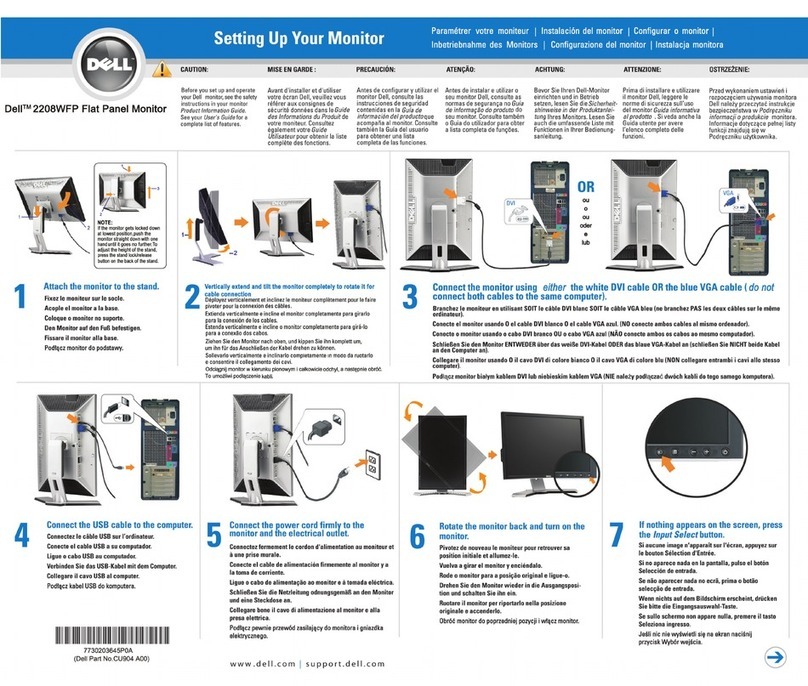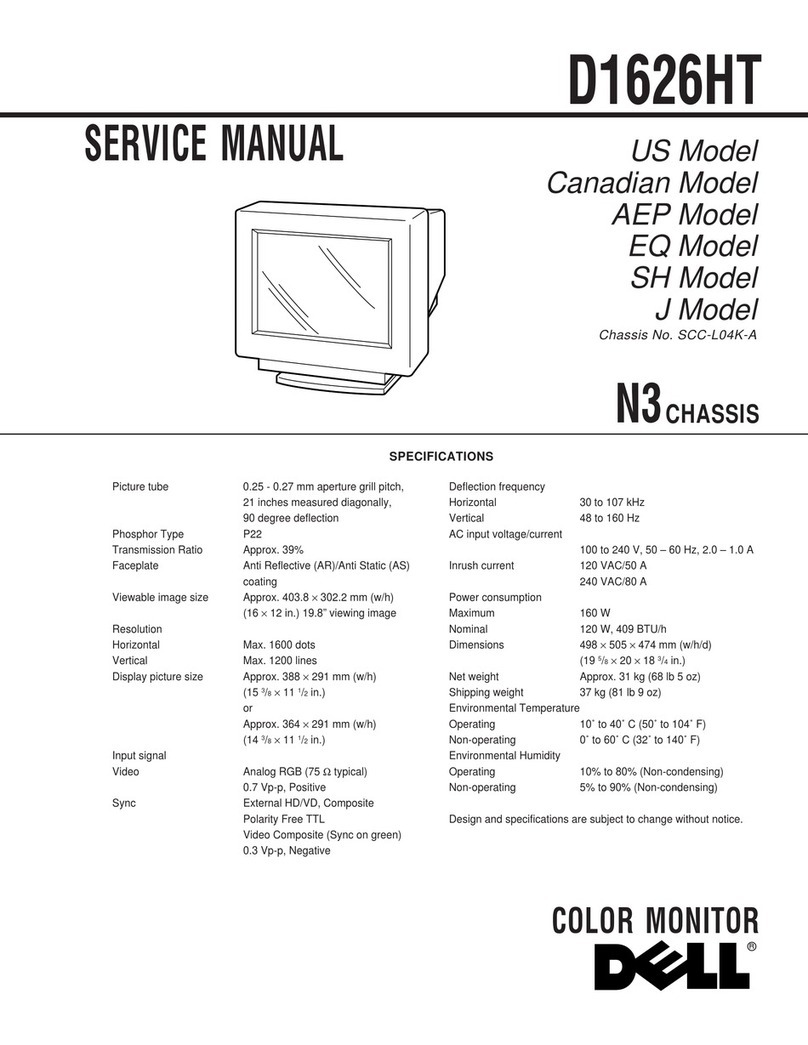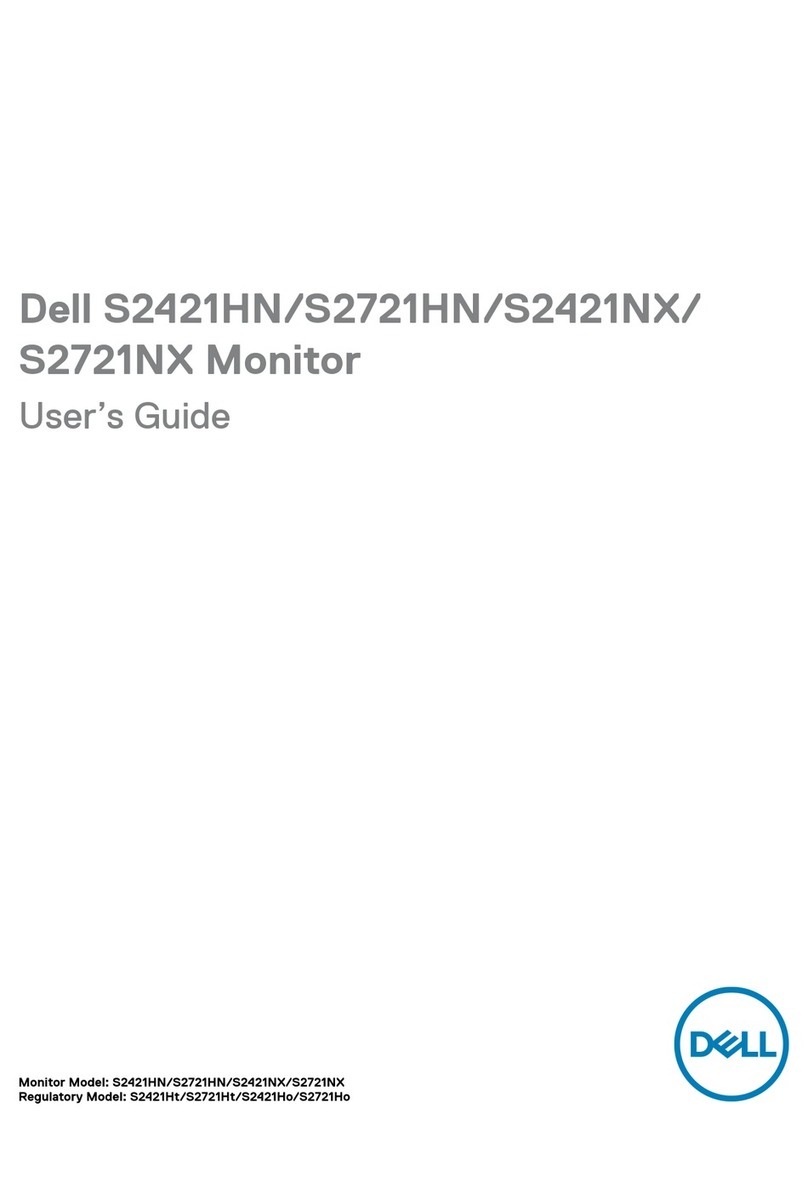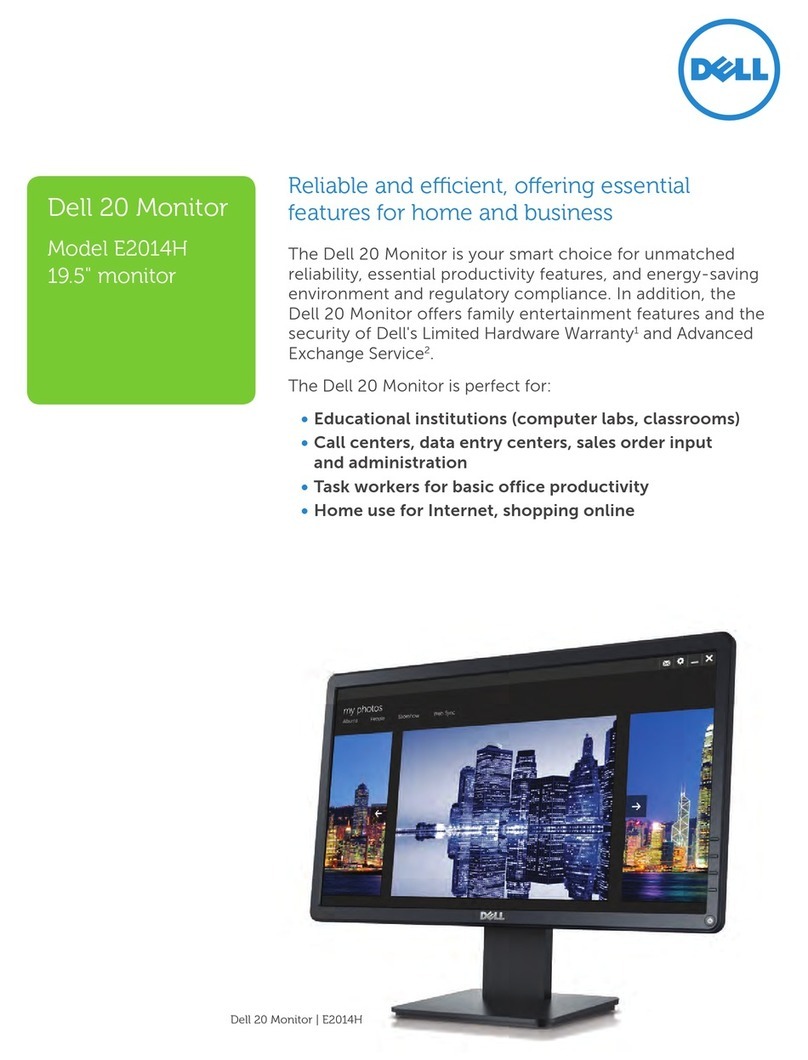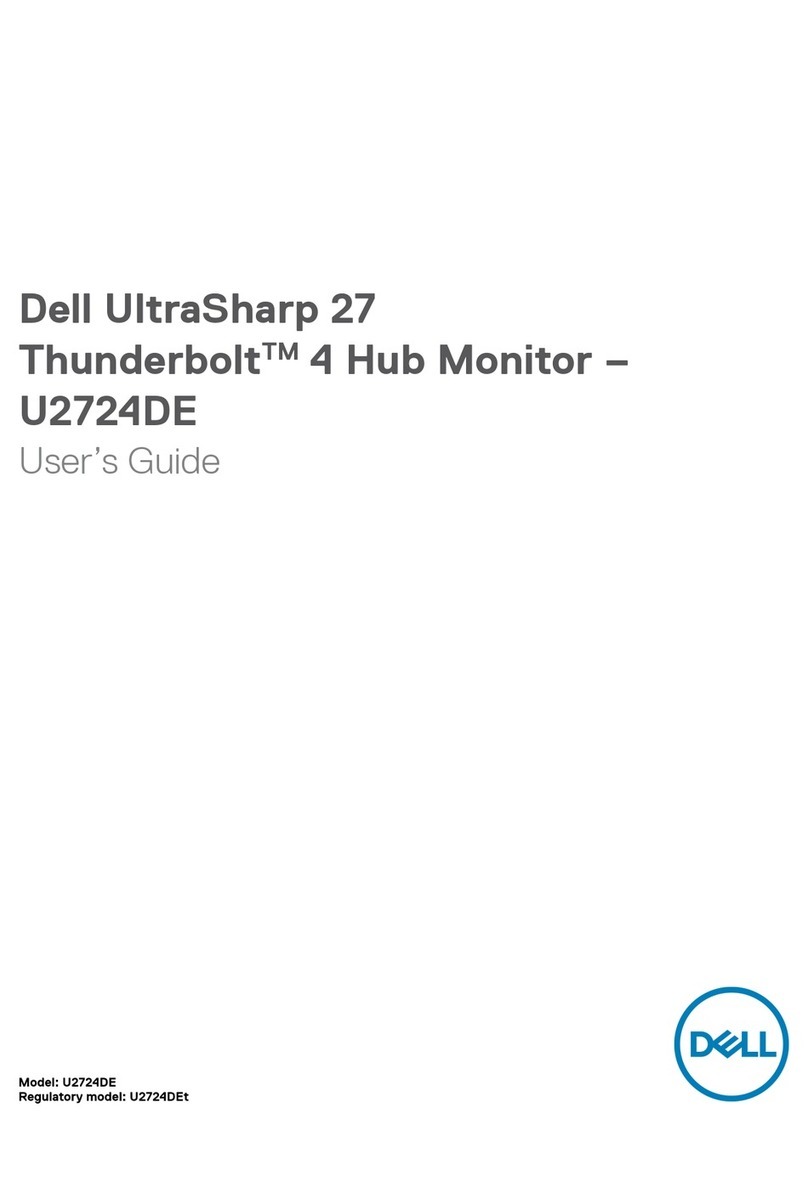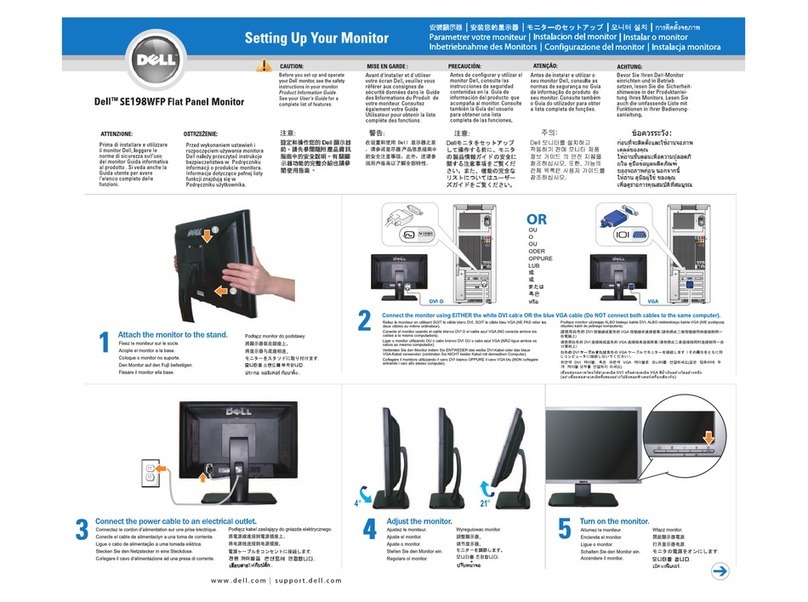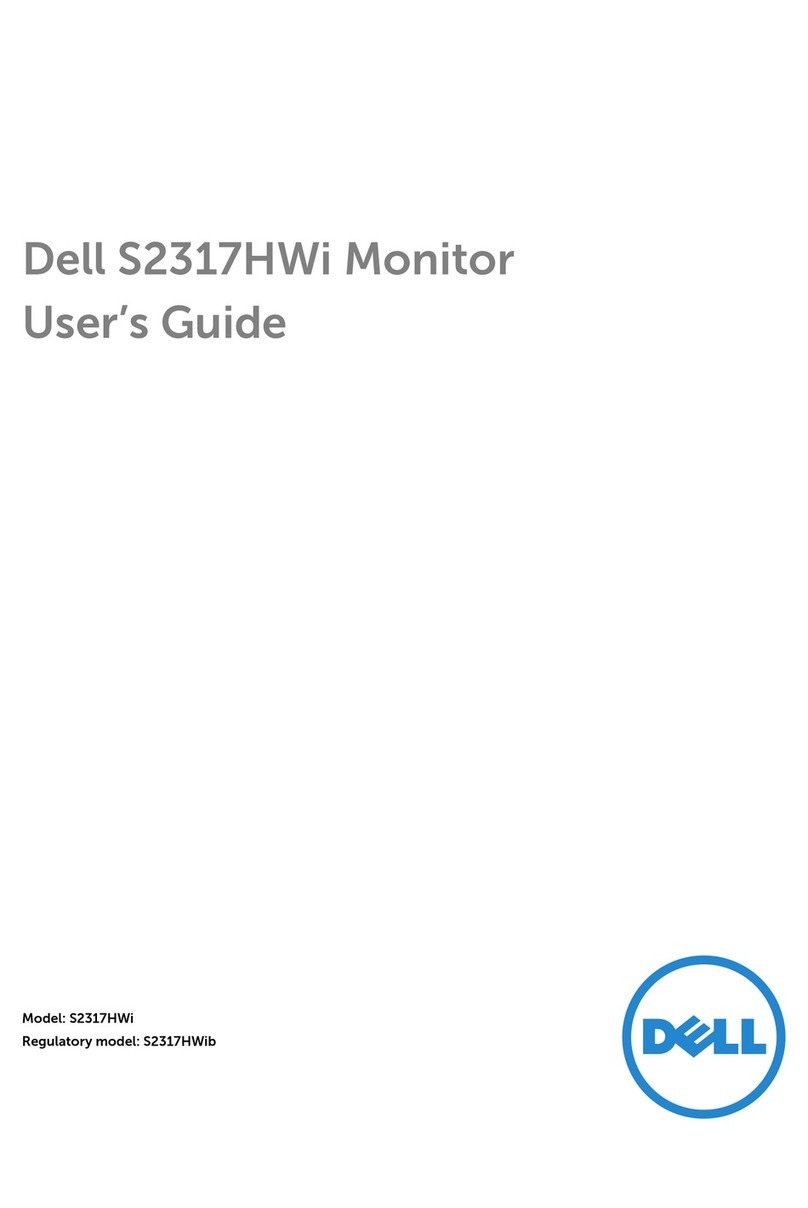Features
Recursos 1. Microphone
2. Camera (optional)
3. Camera privacy latch (optional)
4. Camera status light (optional)
5. Microphone
6. Optical drive (optional)
7. On Screen Display (OSD) buttons
8. Hard drive status light
9. Power status light
10. Power button/Power light
11. Audio port
12. DisplayPort
13. HDMI out port
14. USB 3.0 ports
15. USB 2.0 ports
16. Network port
17. Power connector port
18. Power diagnostic light
19. Cable cover
20. Security cable slot
21. Stand
22. Service tag label
23. Headset connector
24. USB 3.0 port
25. USB 3.0 port with PowerShare
26. Media card reader
1. Microfone
2. Câmera (opcional)
3. Trava de privacidade da câmera
(opcional)
4. Luz de status da câmera (opcional)
5. Microfone
6. Unidade óptica (opcional)
7. Botões On Screen Display (OSD)
8. Luz de status do disco rígido
9. Luz de status da energia
10. Botão/luz de alimentação
11. Porta de áudio
12. DisplayPort
13. Porta de saída HDMI
14. portas USB 3.0
15. portas USB 2.0
16. Porta de rede
17. Porta do conector de alimentação
18. Luz de diagnóstico de energia
19. Cobertura do cabo
20. Encaixe do cabo de segurança
21. Suporte
22. Rótulo da etiqueta de serviço
23. Conector do fone de ouvido
24. Porta USB 3.0
25. Porta USB 3.0 com PowerShare
26. Leitor de cartão de mídia
7Finish Windows 10 setup
Concluir a configuração do Windows 10
Connect to your network
Conectar-se à rede
NOTE: If you are connecting to a secured wireless network, enter the password for the wireless
network access when prompted.
NOTA: quando se conectar a uma rede sem fio segura, insira a senha para o acesso à rede sem
fio quando solicitado.
Sign in to your Microsoft account
orcreate alocal account
Conectar-se à sua conta da Microsoft ou
criar uma conta local
Locate Dell apps
Localizar aplicativos Dell
SupportAssist Check and update your computer
Verificação e atualização do computador