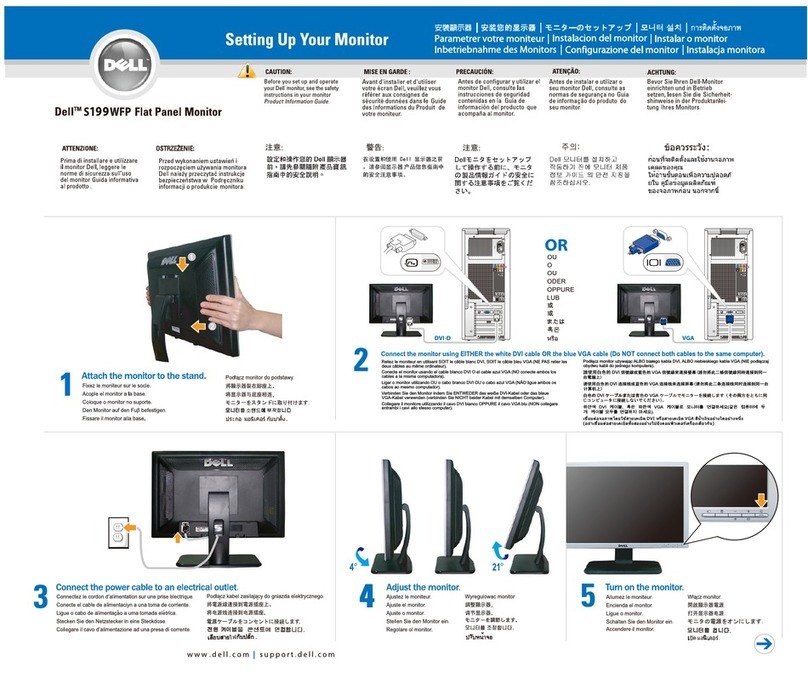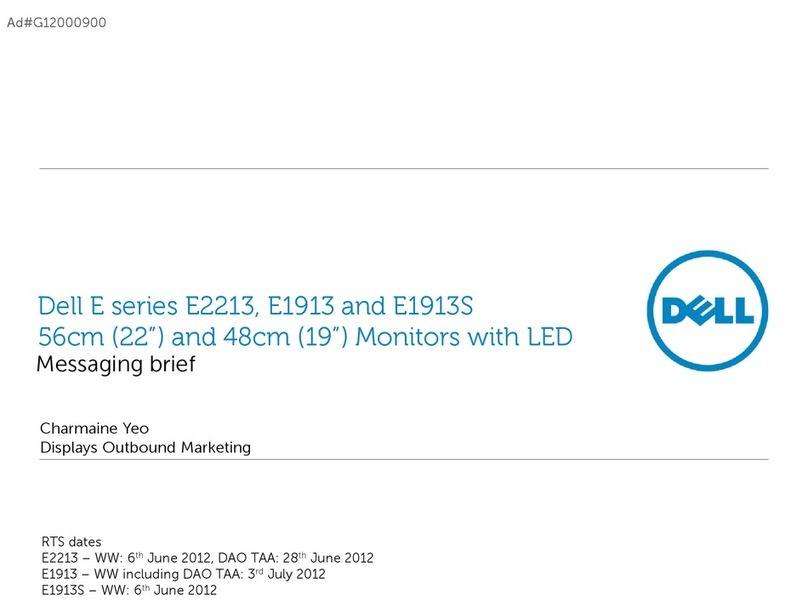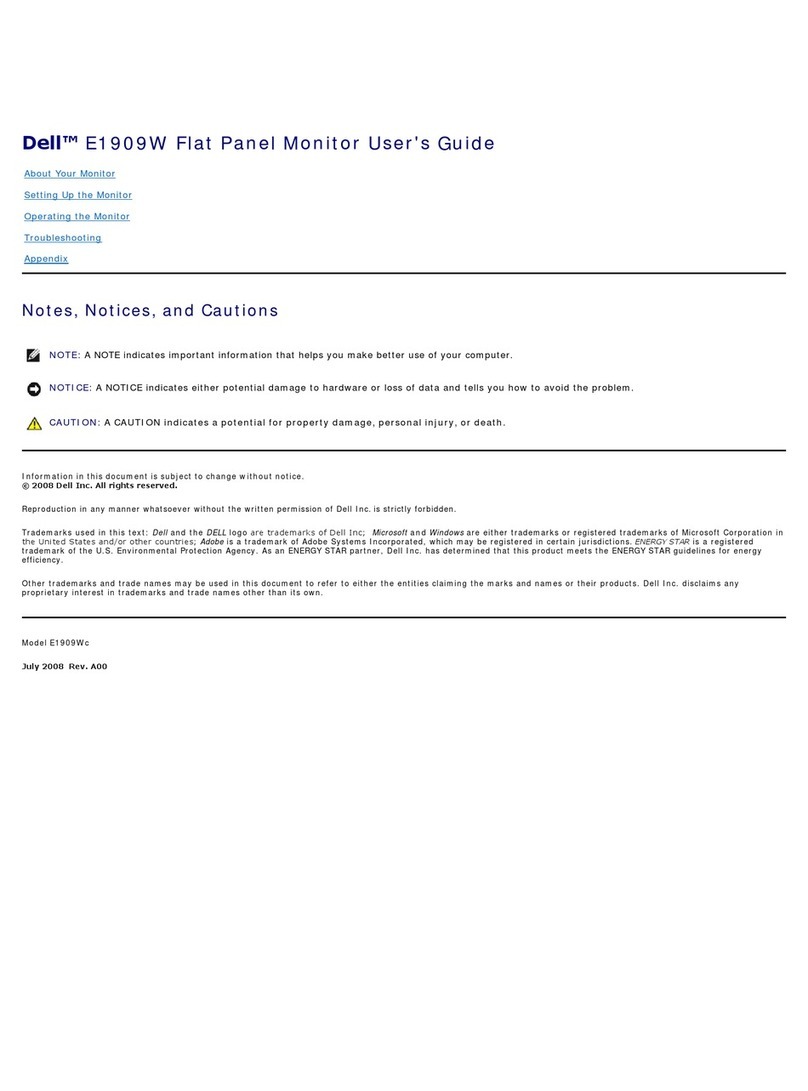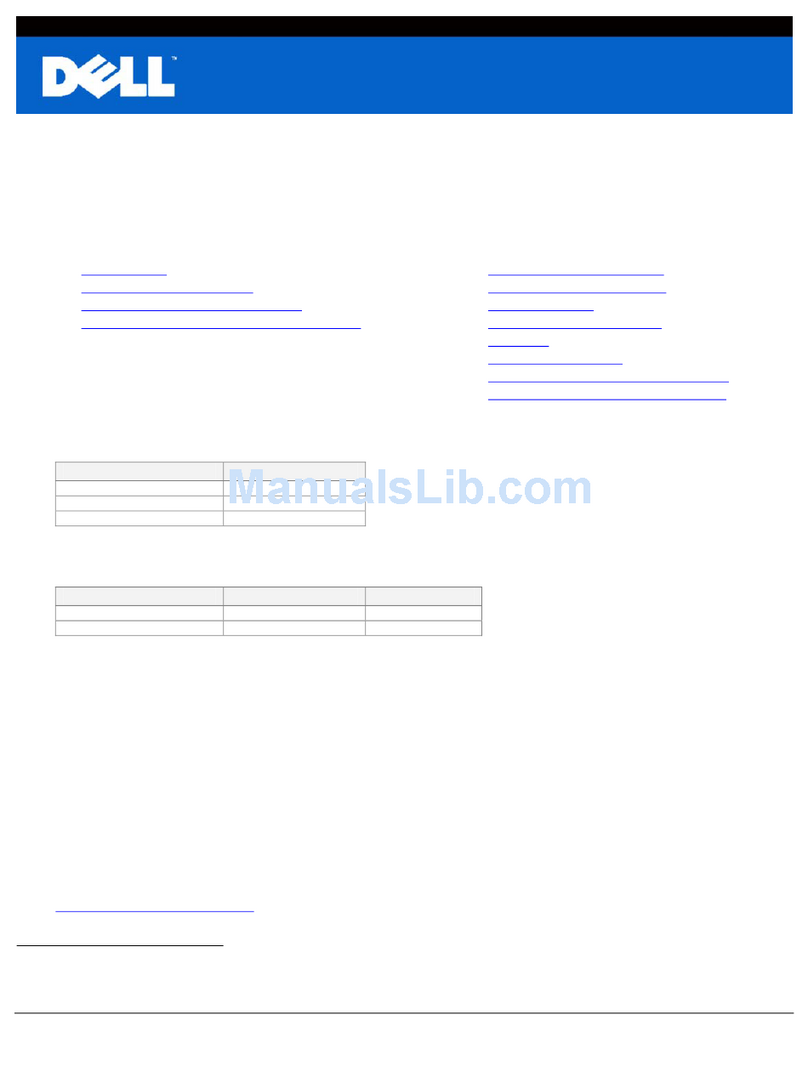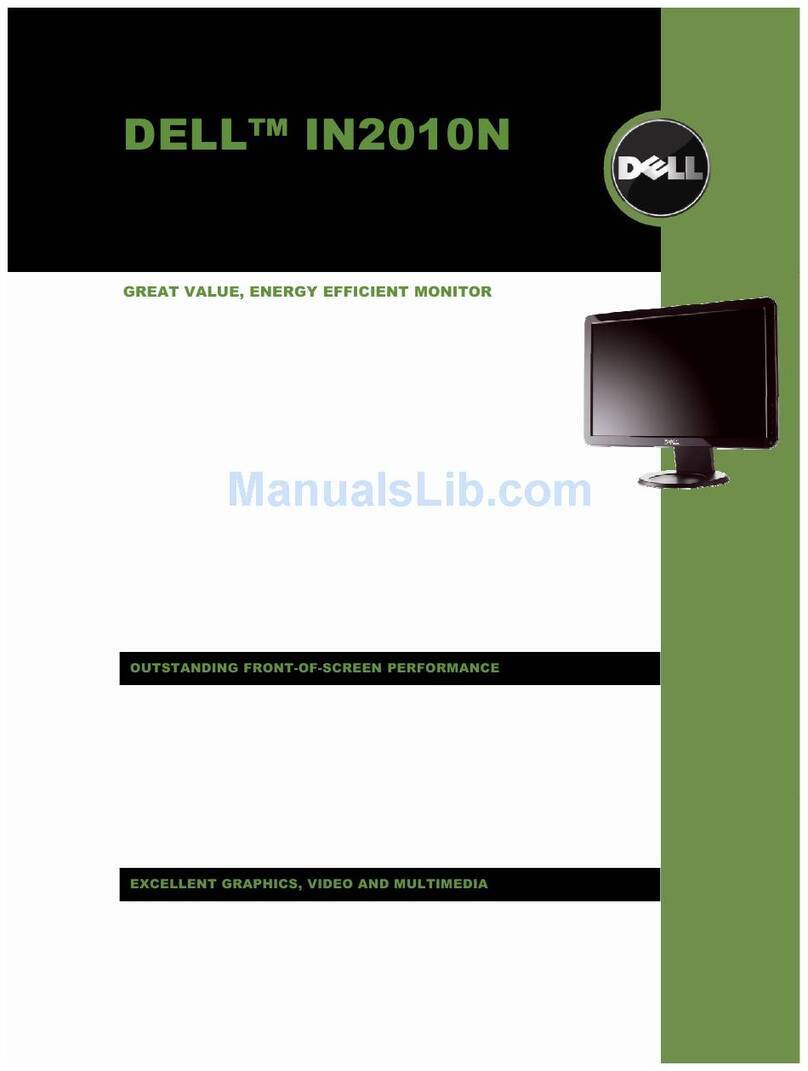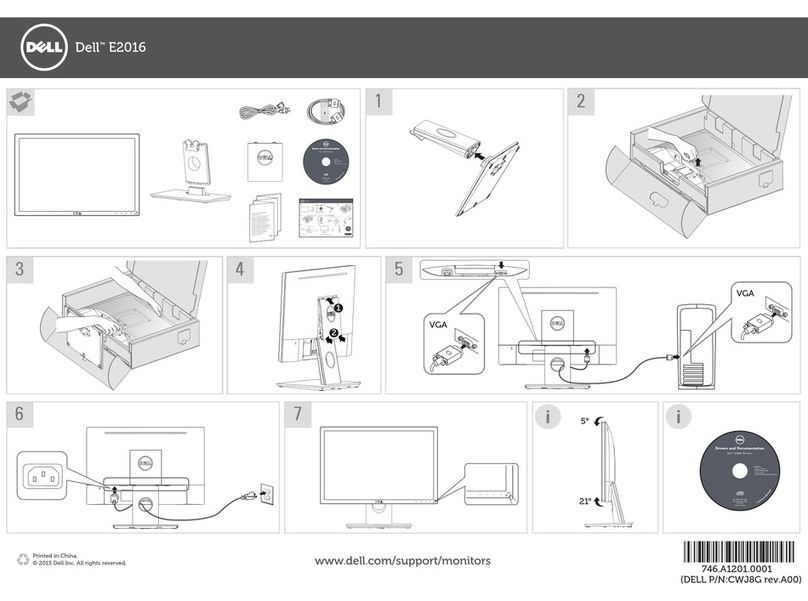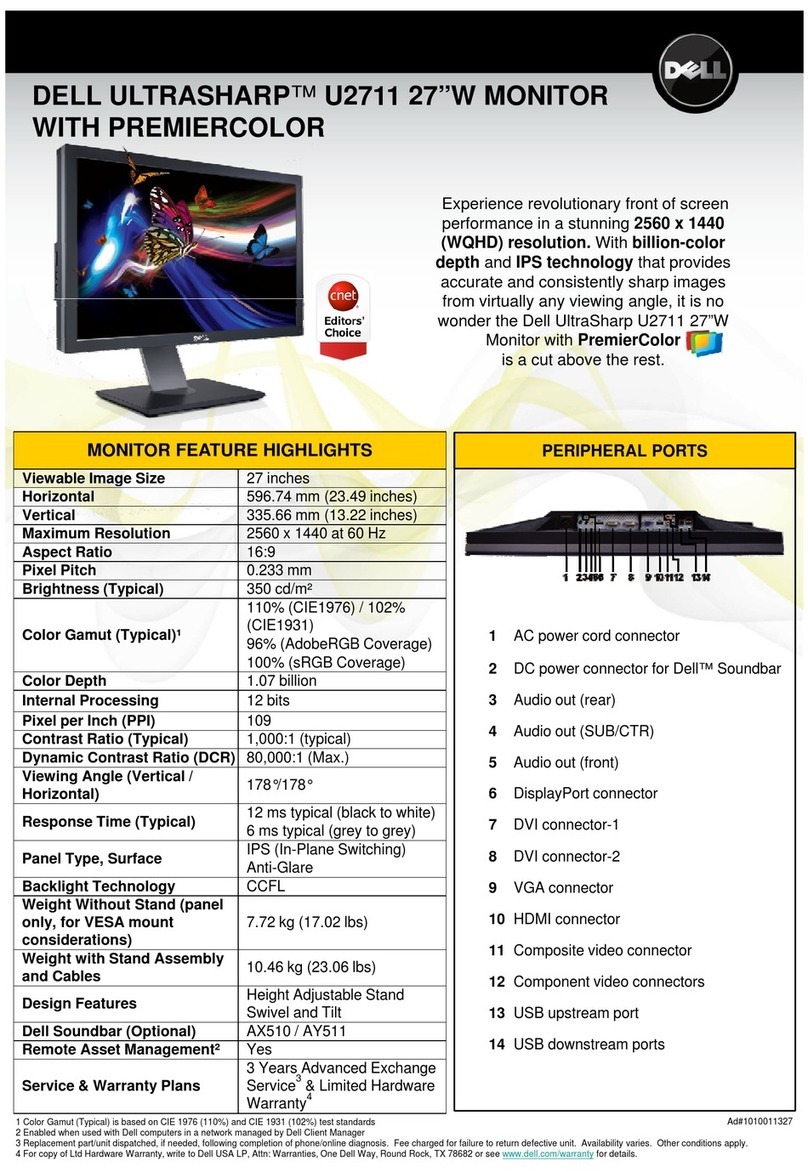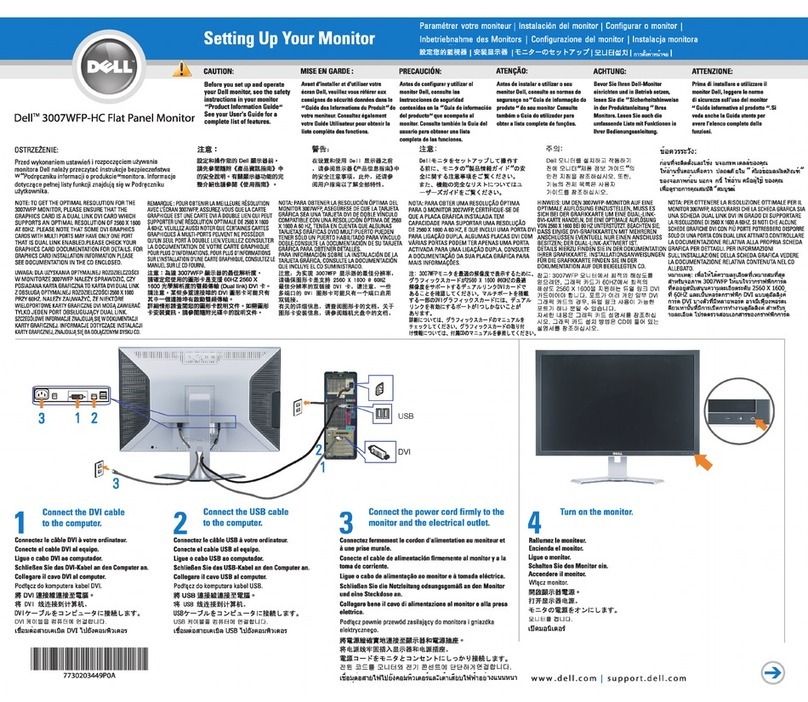About your monitor | 7
Product features
The Dell S2422HZ/S2722DZ monitor has an active matrix, Thin-Film Transistor
(TFT), Liquid Crystal Display (LCD), and LED backlight. The monitor features include:
• S2422HZ: 60.47 cm (23.8 in.) active area display (measured diagonally) 1920 x
1080 (16:9) resolution, plus full-screen support for lower resolutions.
• S2722DZ: 68.47 cm (27.0 in.) active area display (measured diagonally) 2560 x
1440 (16:9) resolution, plus full-screen support for lower resolutions.
• Tilt, swivel, pivot, and vertical extension adjustment capabilities.
• Speakers (2 x 5 W).
• Pedestal stand and Video Electronics Standards Association (VESA) 100 mm
mounting holes for flexible mounting solutions.
• Ultra-thin bezel minimizes the bezel gap during multi-monitor usage, enabling
easier setup with an elegant viewing experience.
• Extensive digital connectivity with DP helps future-proof your monitor.
• Single USB-C to supply power to compatible computer while receiving video
signal.
• Camera can support 2560 x 1920 resolution.
• Plug and play capability if supported by your computer.
• On-Screen Display (OSD) adjustments for ease of set-up and screen
optimization.
• Power and OSD buttons lock.
• Security lock slot.
• ≤ 0.3 W in Standby Mode.
• Premium Panel Exchange for peace of mind.
• Optimizes eye comfort with a flicker-free screen and minimizes hazard blue light
emission.
• Uses Low Blue Light panel and is compliant with TUV Rheinland (Hardware
Solution) at factory reset/default setting model.
• Decreases the level of hazard blue light that is emitted from the screen to make
viewing more comfortable for your eyes.
• Adopts Flicker-Free technology, which clears the eye visible flicker, brings comfort
viewing experience and prevents you suffering from eye strain and fatigue.
• Certified for Windows Hello (Face Authentication) and supports Microsoft
Cortana.
• Supports AMD FreeSync technology. AMD Freesync certified range from 48 Hz -
75 Hz.
WARNING: The possible long-term effects of blue light emission from the
monitor may cause damage to the eyes, including eye fatigue, or digital
eye strain.