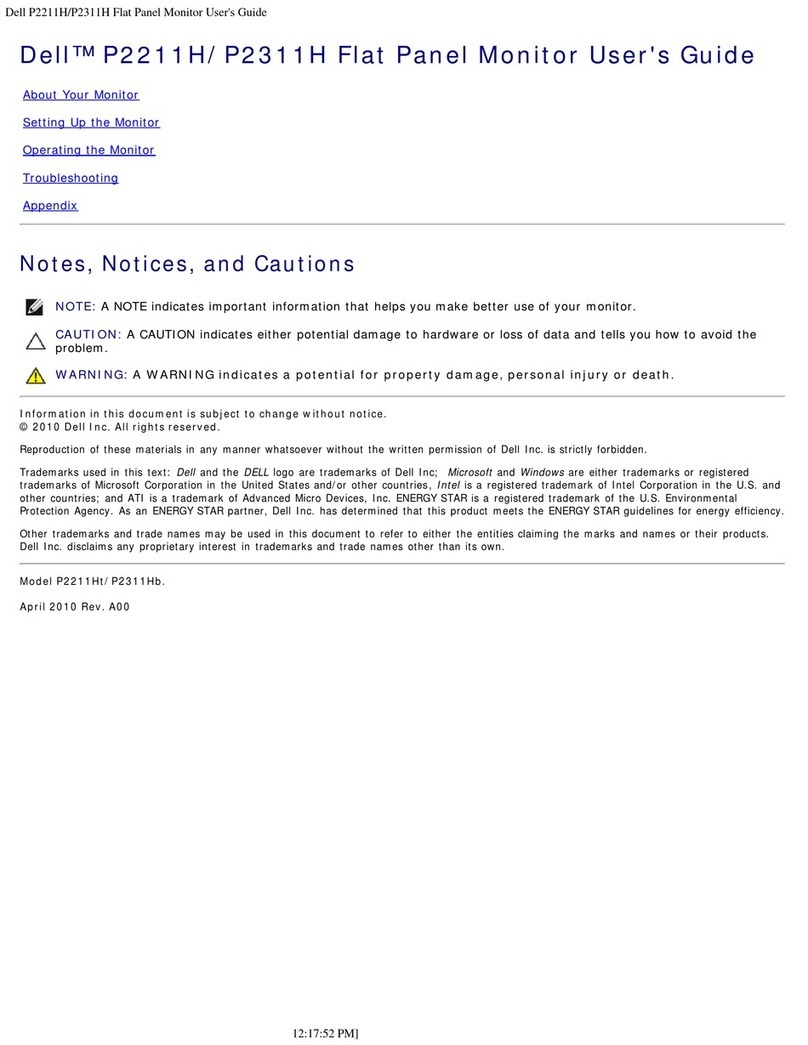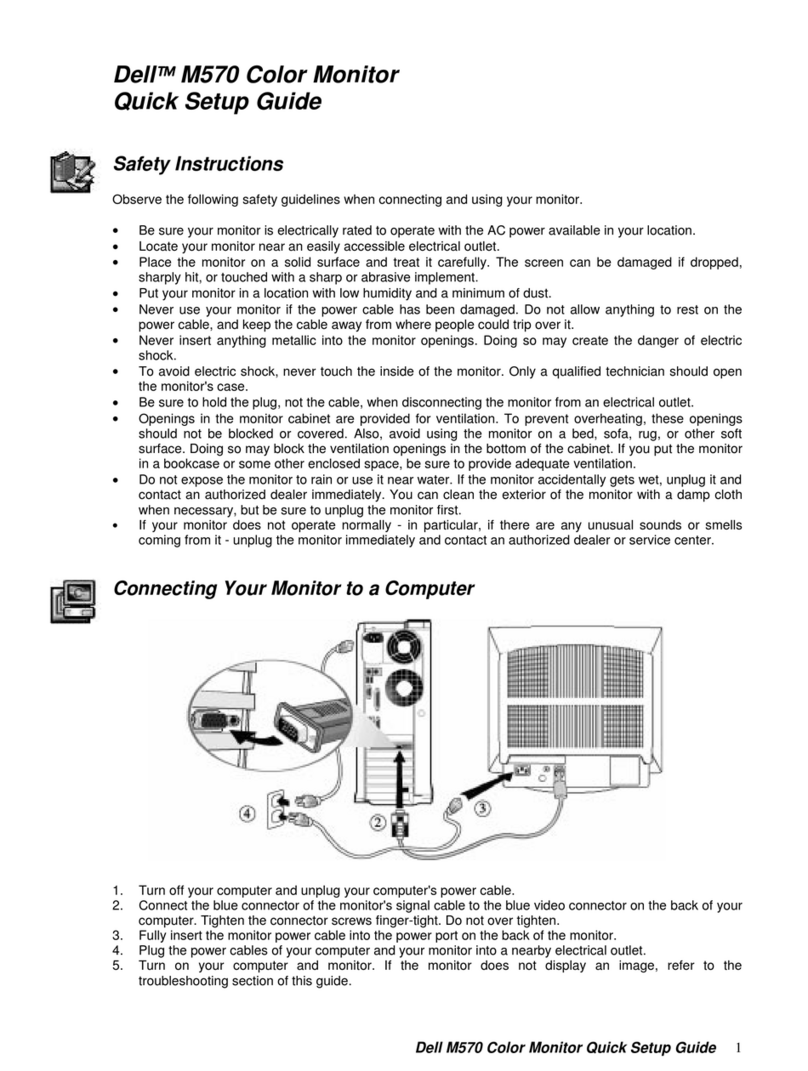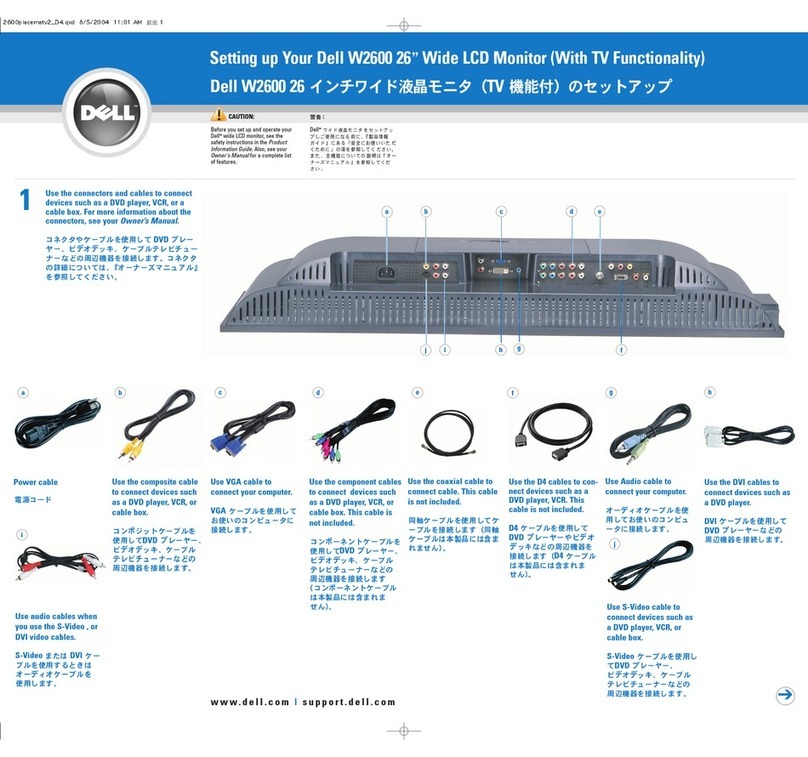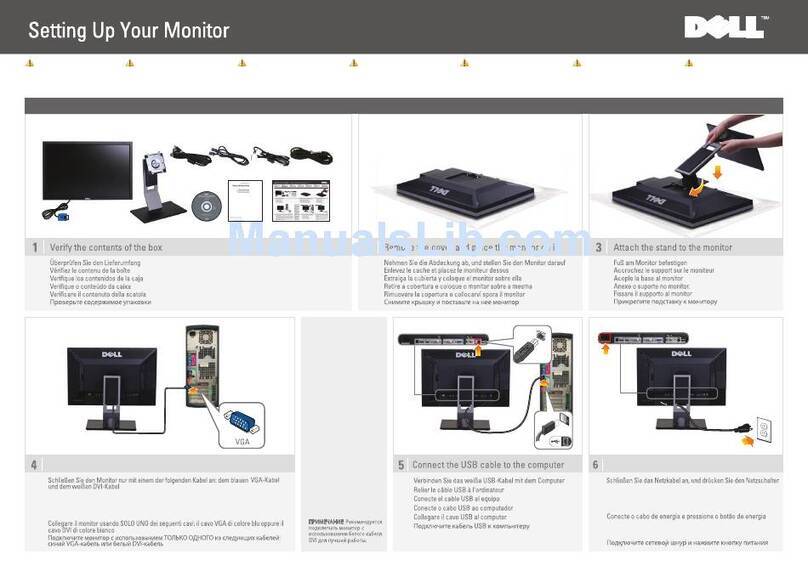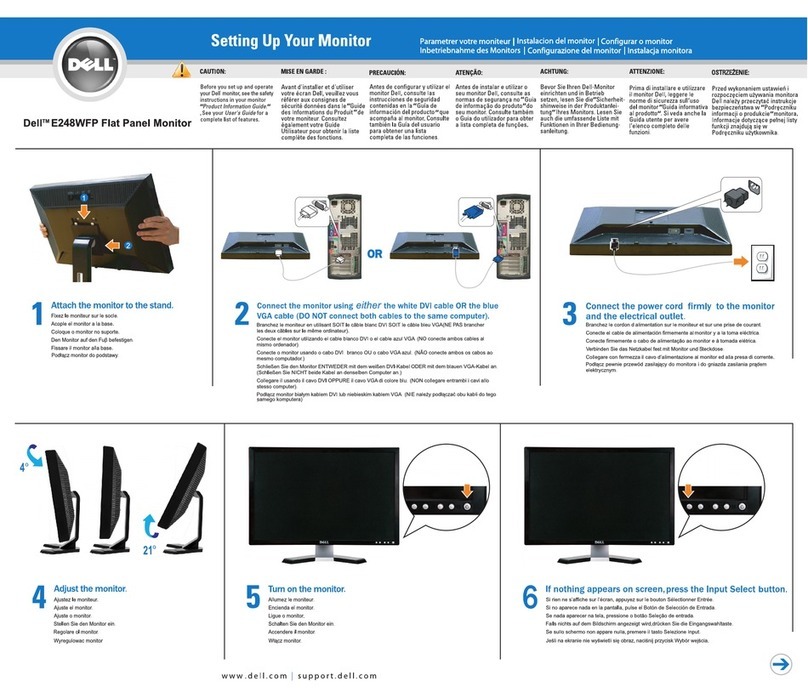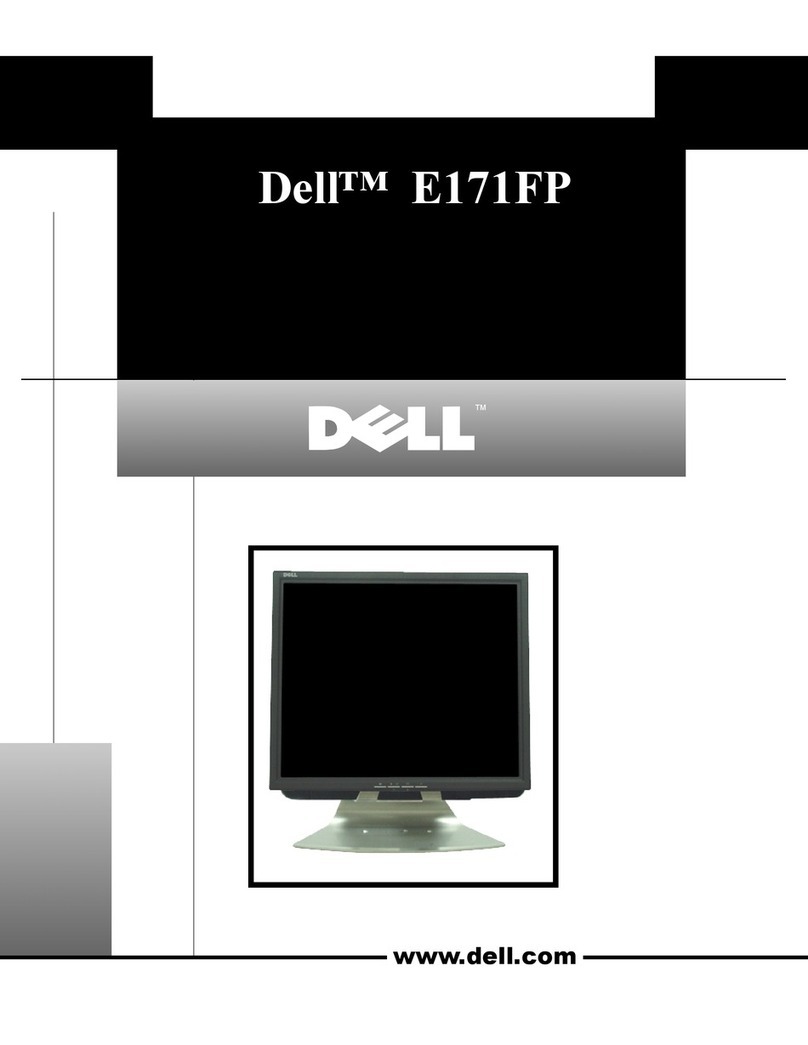DELL ULTRASHARP™U2711 27”W MONITOR
WITH PREMIERCOLOR
Experience revolutionary front of screen
performance in a stunning 2560 x 1440
(WQHD) resolution. With billion-color
depth and IPS technology that provides
accurate and consistently sharp images
from virtually any viewing angle it is no
wonder the Dell UltraSharp U2711 27”W
Monitor with PremierColor
is a cut above the rest.
PERIPHERAL PORTS
MONITOR FEATURE HIGHLIGHTS
Viewable Image Size 27 inches
Horizontal 596.74 mm (23.49 inches)
Vertical 335.66 mm (13.22 inches)
Maximum Resolution 2560 x 1440 at 60 Hz
Aspect Ratio 16:9
Pixel Pitch 0.233 mm
1AC power cord connector
2DC power connector for Dell™ Soundbar
3Audio out (rear)
Color Gamut (Typical)¹
110% (CIE1976) / 102%
(CIE1931)
96% (AdobeRGB Coverage)
100% (sRGB Coverage)
Color Depth 1.07 billion
Internal Processing 12 bits
Pixel per Inch (PPI) 109
5Audio out (front)
6DisplayPort connector
7DVI connector-1
8DVI connector-2
Contrast Ratio (Typical) 1,000:1 (typical)
Dynamic Contrast Ratio (DCR) 80,000:1 (Max.)
Viewing Angle (Vertical /
Horizontal) 178°/178°
Response Time (Typical) 12 ms typical (black to white)
6 ms typical (grey to grey)
Panel Type, Surface IPS (In-Plane Switching)
nti-Glare 9VGA connector
10 HDMI connector
11 Composite video connector
12 Component video connectors
13 USB u
ort
Backlight Technology CCFL
Weight Without Stand (panel
only, for VESA mount
considerations) 7.72 kg (17.02 lbs)
Weight with Stand Assembly
and Cables 10.46 kg (23.06 lbs)
Design Features Height Adjustable Stand
Swivel and Tilt
14 USB downstream ports
1 Color Gamut (Typical) is based on CIE 1976 (110%) and CIE 1931 (102%) test standards
2 Enabled when used with Dell computers in a network managed by Dell Client Manager
3 Replacement part/unit dispatched, if needed, following completion of phone/online diagnosis. Fee charged for failure to return defective unit. Availability varies. Other conditions apply.
4 For copy of Ltd Hardware Warranty, write to Dell USA LP, Attn: Warranties, One Dell Way,Round Rock, TX 78682 or see www.dell.com/warranty for details.
Dell Soundbar (Optional) AX510 / AY511
Remote Asset Management² Yes
Service & Warranty Plans 3 Years Advanced Exchange
Service3& Limited Hardware
Warranty4
Ad#1010011327