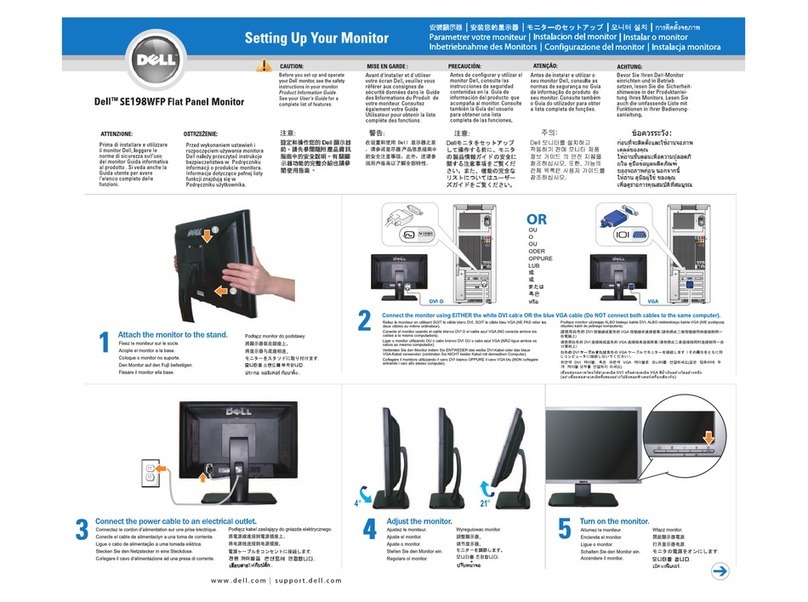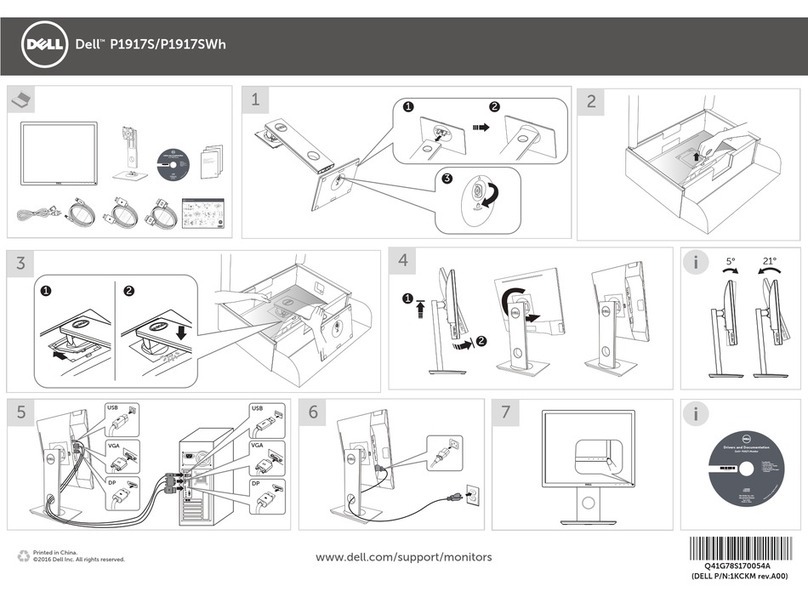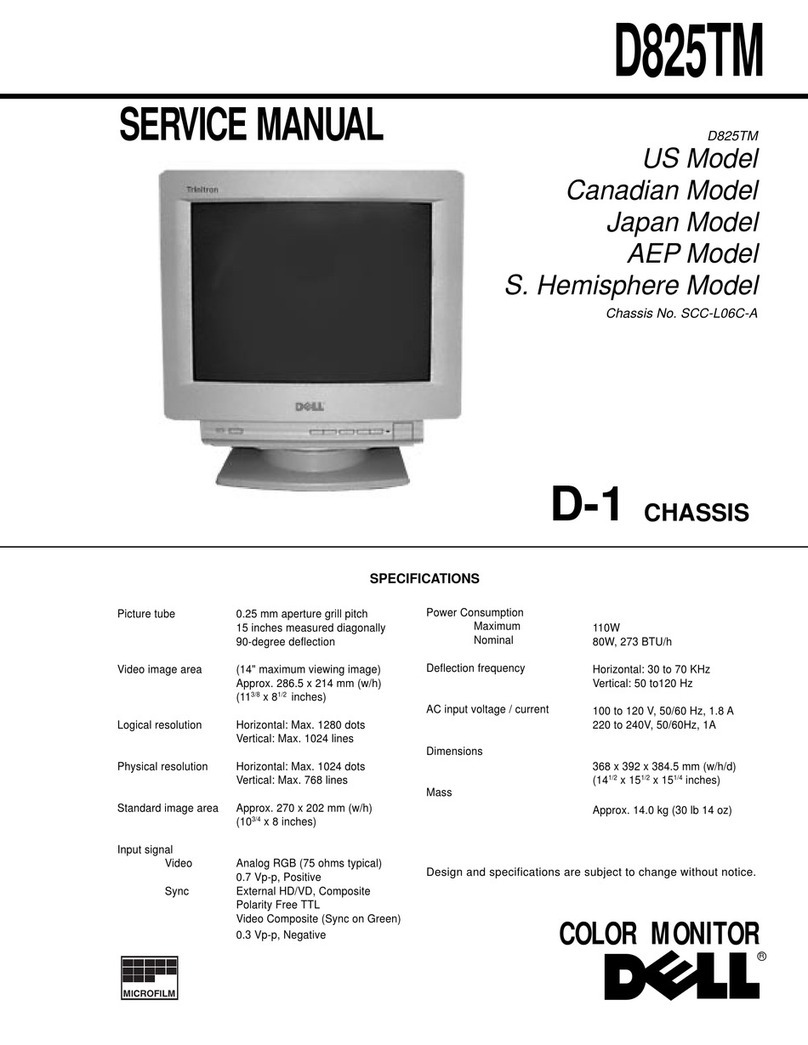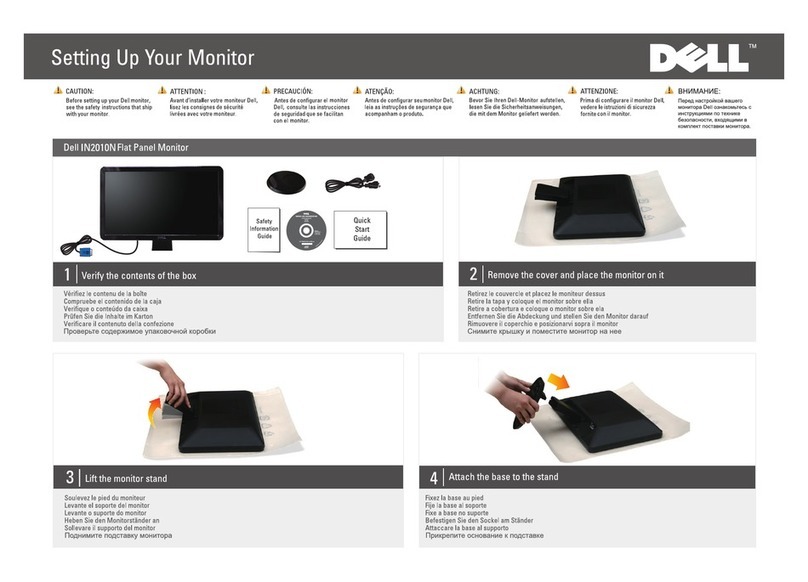www.dell.com | support.dell.com
Printed in China.
Printed on recycled paper.
Information in this document is subject to
change without notice.
© 2009 Dell Inc. All rights reserved.
Reproduction of these materials in any manner
whatsoever without the written permission of
Dell Inc. is strictly forbidden.
Dell and the DELL logo are trademarks of Dell Inc.
Dell disclaims proprietary interest in the marks and
names of others.
June 2009
Änderung der Informationen in diesem Dokument
jederzeit vorbehalten.
© 2009 Dell Inc. Alle Rechte vorbehalten.
Die Reproduzierung dieser Materialien unter irgendeiner
Form ohre die schriftliche Erlaubnis von Dell Inc. ist
strengstens verboten.
Dell und das DELL Logo sind Warenzeichen von Dell Inc.
Dell hat keine Eigentumsrechte über Marken und
Namen anderer Inhaber.
Juni 2009
Les informations contenues dans ce document
sont sujettes à modifications sans préavis.
© 2009 Dell Inc. tous droits réservés.
La reproduction de ces contenus de quelque
façon sans la permission écrite de Dell Inc.
est strictement interdite.
Dell et le logo DELL sont des marques déposées de Dell Inc.
Dell renonce à tout intérêt de propriété dans les
marques et noms des autres.
Juin 2009
La información de este documento se encuentra sujeta
a cambios sin aviso previo.
© 2009 Dell Inc. Todos los derechos reservados.
La reproducción de dichos materiales sin permiso por
escrito de Dell Inc. queda terminantemente prohibida.
Dell et le logo DELL sont des marques déposées de
Dell Inc.
Dell renonce à tout intérêt de propriété dans les
marques et noms des autres.
Junio 2009
Информация, содержащаяся в настоящем документе,
подлежит изменению без предварительного уведомления.
©
2009 Dell Inc. Все права защищены.
Воспроизведение данных материалов в любом виде без
письменного согласия компании Dell Inc. запрещено.
Dell и логотип Dell являются товарными знаками компании
Dell Inc. Компания Dell не претендует на право собственности
других товарных знаков.
Июнь 2009
As informações neste documento estão sujeitas
a alteração sem aviso.
© 2009 Dell Inc. Todo os direitos reservados.
A reprodução destes materiais em qualquer maneira
sem a permissão escrita da Dell Inc. é estritamente
proibida.
Dell e o logotipo DELL são marcas comerciais da Dell Inc.
A Dell nega qualquer interesse de propriedade em
marcas e nomes de terceiros.
Junho 2009
Le informazioni di questo documento sono soggette
a cambiamenti senza preavviso.
© 2009 Dell Inc. Tutti i diritti sono riservati..
Qualsiasi tipo di riproduzione di questi materiali, senza
l’autorizzazione scritta della Dell Inc. è severamente proibita.
Dell ed il logo DELL sono marchi di fabbrica registrati
della Dell Inc.
Dell nega ogni interesse di proprietà in marchi e nomi diversi
dal proprio.
Giugno 2009
(DELL P/N:G555M Rev.A00)
506280011601R(A)XX
1. Étiquette réglementaire et de numéro de
série à code barre
2. Direkttaste 1
3. Direkttaste 2
4. Direkttaste 3
5. Menü
6. Sortie
7. Bouton d'alimentation
(avec témoin lumineux d'alimentation)
8. Rotationseinstellung
9. Höheneinstellung
10. Neigungseinstellung
11. Connecteur pour cordon d'alimentation
courant alternatif
12.
Connecteur d'alimentation CC pour la barre son Dell™
13. Connecteur DisplayPort
14. Connecteur HDMI
15. Connecteur DVI-1
16. Connecteur DVI-2
17.
Connecteur VGA
18. Connecteur vidéo composite
19. Connecteurs vidéo composante
20. Sortie audio
(Prise en charge de la sortie sur deux voies)
21.Port en amont USB
22. Port en aval USB
23. Fente du cadenas de sécurité
24. Attaches de montage de la barre son Dell
25. Trou de gestion des câbles
26. Lecteur de cartes
1. Étiquette réglementaire et de numéro de
série à code barre
2. Touche raccourci 1
3. Touche raccourci 2
4. Touche raccourci 3
5. Menu
6. Sortie
7. Bouton d'alimentation
(avec témoin lumineux d'alimentation)
8. Réglage de la rotation
9. Réglage de hauteur
10. Réglage d'inclinaison
11 Connecteur pour cordon d'alimentation
courant alternatif
12. Connecteur d'alimentation CC pour la
barre son Dell
™
10. Connecteur DisplayPort
13. Connecteur HDMI
14. Connecteur DVI-1
15. Connecteur DVI-2
16. Connecteur VGA
17. Connecteur
vidéo composite
18. Connecteurs vidéo composante
19. Sortie audio
(Prise en charge de la sortie sur deux voies)
20. Port en amont USB
21. Port en aval USB
23. Fente du cadenas de sécurité
24. Attaches de montage de la barre son Dell
25. Trou de gestion des câbles
26. Lecteur de cartes
1. Etiqueta de homologación y número de serie
en código de barras
2. Tecla de acceso directo 1
3. Tecla de acceso directo 2
4. Tecla de acceso directo 3
5. Menú
6. Salir
7. Botón de encendido
(con indicador de luz de encendido/apagado)
8. Ajuste de rotación
9. Ajuste de altura
10. Ajuste de inclinación
11. Conexión del cable de CA
12. Conexión de alimentación de CC para la barra
de sonido Dell
™
13. Conexión DisplayPort
14. Conexión HDMI
15. Conexión-1 DVI
16. Conexión-2 DVI
17. Conexión VGA
18. Conexión de vídeo compuesto
19. Conexións de vídeo en componentes
20. Salida de audio
(admite salida de dos canales)
21. Puerto USB para carga de datos
22. Puerto USB para descarga de datos
23. Ranura de bloqueo de seguridad
24. Soportes de montaje de Dell Soundbar
25. Botón bloquear/soltar
26. Lector de tarjeta
1. Etiqueta com Número Serial de Código de
Barras e Regulamentação
2. Tecla de atalho 1
3. Tecla de atalho 2
4. Tecla de atalho 3
5. Menu
6. Sair
7. Botão liga/desliga
(com luz indicadora de funcionamento)
8. Ajuste da rotação
9. Ajustamento da Altura
10. Ajustamento da Inclinação
11. Conector do cabo de alimentação CA
12. Conector de alimentação em CC para o
Dell
™
Soundbar
13. Conector DisplayPort
14. Conector HDMI
15. Conector DVI 1
16. Conector DVI 2
17. Conector VGA
18. Conector de Vídeo Composto
19. Conectores de Vídeo Componente
20. Saída de Áudio
(Saída com suporte de dois canais)
21. Porta USB em upstream
22. Porta USB em downstream
23. Ranhura de trava de segurança
24. Suportes de fixação do Dell Soundbar
25. Alojamiento de cables
26. ILeitor de cartão
1. Etichetta normative e codice a barre
del numero di serie
2. Tasto scorciatoia 1
3. Tasto scorciatoia 2
4. Tasto scorciatoia 3
5. Menu
6. Uscita
7. Tasto di accensione
(con indicatore luminoso accensione)
8. Ruota regolazione
9. Regolazione altezza
10. Regolazione inclinazione
11. Connettore del cavo di alimentazione CA
12. Connettore di alimentazione CC per la
Barra audio Dell
™
13. Connettore porta display
14. Connettore HDMI
15. Connettore DVI 1
16. Connettore DVI 2
17. Connettore VGA
18. Connettore video composito
19. Connettori video componente
20. Uscita audio
(supporta l’uscita audio a due canali)
21. Porta USB upstream
22. Porta USB downstream
23. Slot blocco di sicurezza
24. Staffe di montaggio barra audio Dell
25. Foro passaggio cavi
26. Lettore di schedaLettore di scheda
1. Этикетка со штрих-кодом, серийным номером
и сведениями о соответствии стандартам
2. Функциональная клавиша 1
3. Функциональная клавиша 2
4. Функциональная клавиша 3
5. Меню
6. Выход
7. Кнопка включения питания
(со световым индикатором питания)
8. Настройка поворота
9. Регулировка высоты
10. Регулировка наклона
11. Гнездо для подключения сетевого кабеля
12. Соединитель источника постоянного тока
с устройством Dell
™
Soundbar
13. Разъем DP
14. Разъем HDMI
15. Разъем DVI-1
16. Разъем DVI-2
17. Разъем VGA
18. Разъем композитного видеосигнала
19. Разъемы компонентного видеосигнала
20. Аудиовыход (поддерживается двухканальный выход)
21. Восходящий порт USB
22. Нисходящие порт USB
23. Гнездо для замка безопасности
24. Монтажные кронштейны для модуля
акустических систем Dell Soundbar
25. Углубление для укладки кабелей
26. Устройство чтения карт памяти
HINWEIS: REMARQUE: NOTA: NOTA: NOTA:NOTE:
shipped
1. Regulatory and Barcode Serial Number Label
2. Shortcut Key 1
3. Shortcut Key 2
4. Shortcut Key 3
5. Menu
6. Exit
7. Power Button (with power light indicator)
8. Rotate adjustment
9. Height adjustment
10. Tilt adjustment
11. AC Power Cord Connector
12. DC Power Connector for Dell
™
Soundbar
13. DisplayPort Connector
14. HDMI Connector
15. DVI Connector-1
16. DVI Connector-2
17. VGA Connector
18. Composite Video Connector
19. Component Video Connectors
20. Audio Out (Support two channel output )
21. USB Upstream Port
22. USB Downstream Port
23. Security Lock Slot
24. Dell Soundbar Mounting Brackets
25. Cable Management Slot
26. Card Reader
3
21
100mm
3
2
4
26
5
6
7
1
22
25
24
23
11 12 13 14 15 16 17 18 2019 21 22
8
9
10
10
C
M
Y
CM
MY
CY
CMY
K
DELL-INX-U2410-QSG (WB-A)-090416.pdf 2009/4/16 下午 05:21:57DELL-INX-U2410-QSG (WB-A)-090416.pdf 2009/4/16 下午 05:21:57