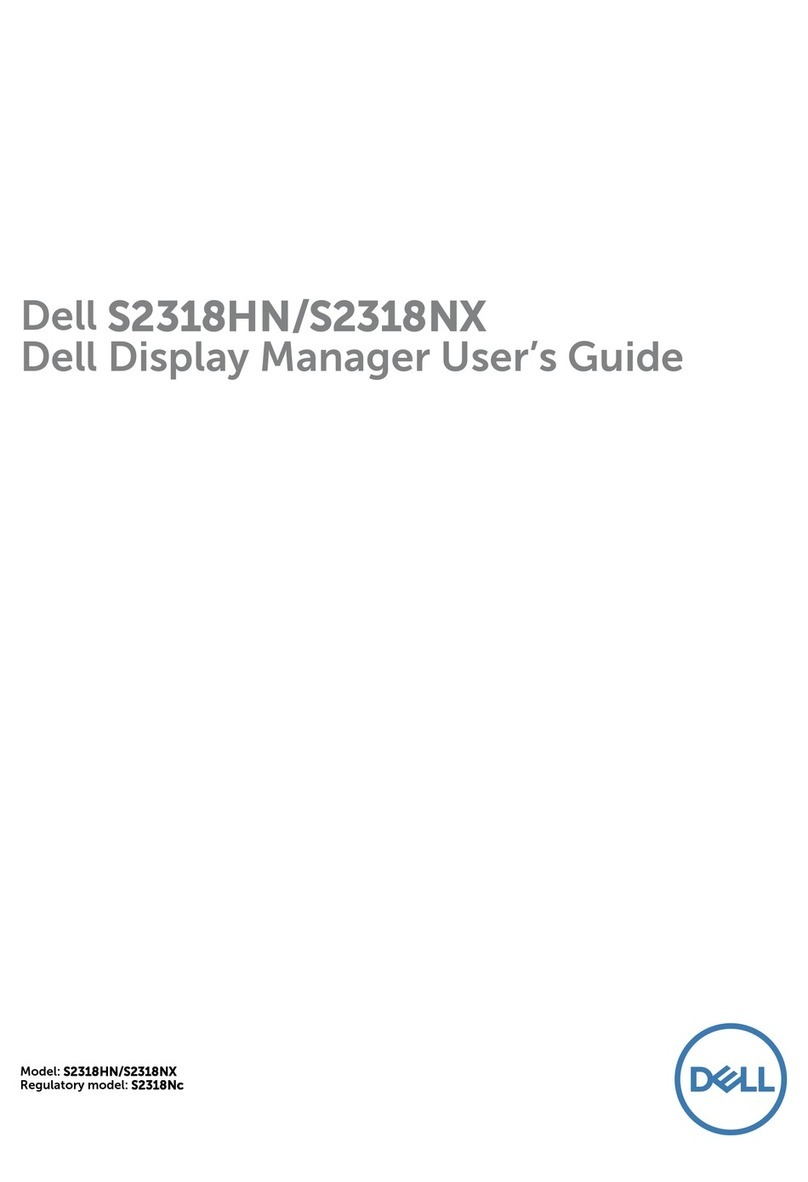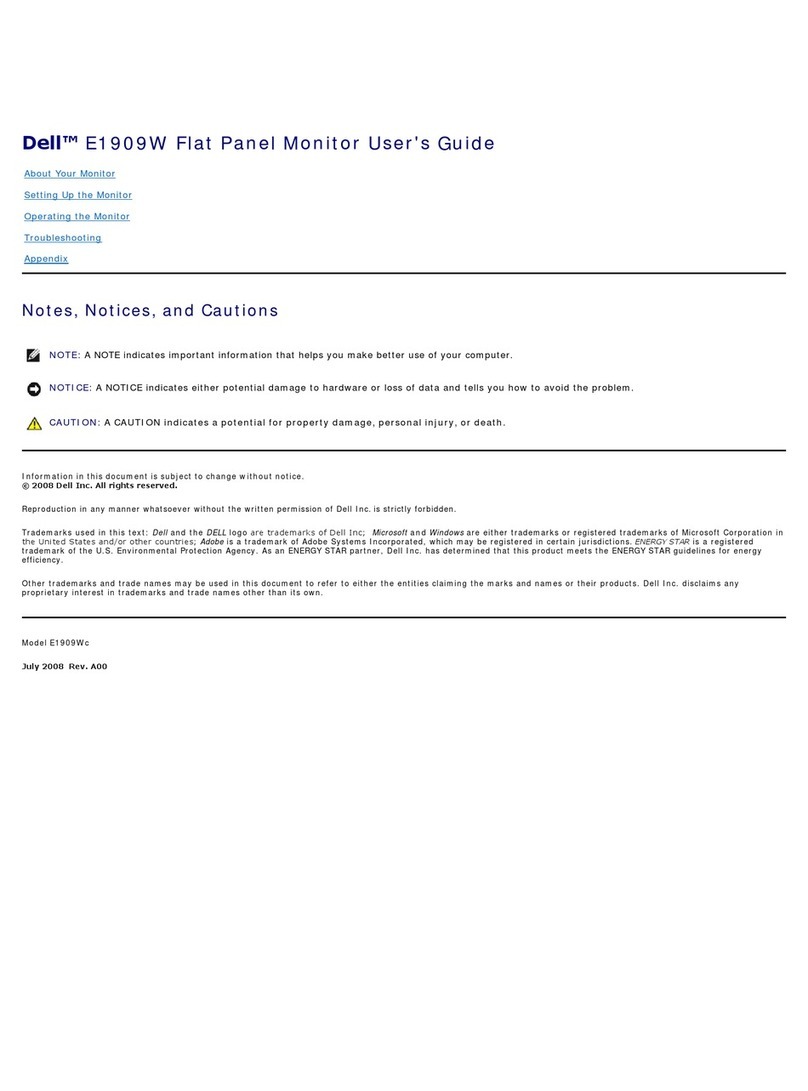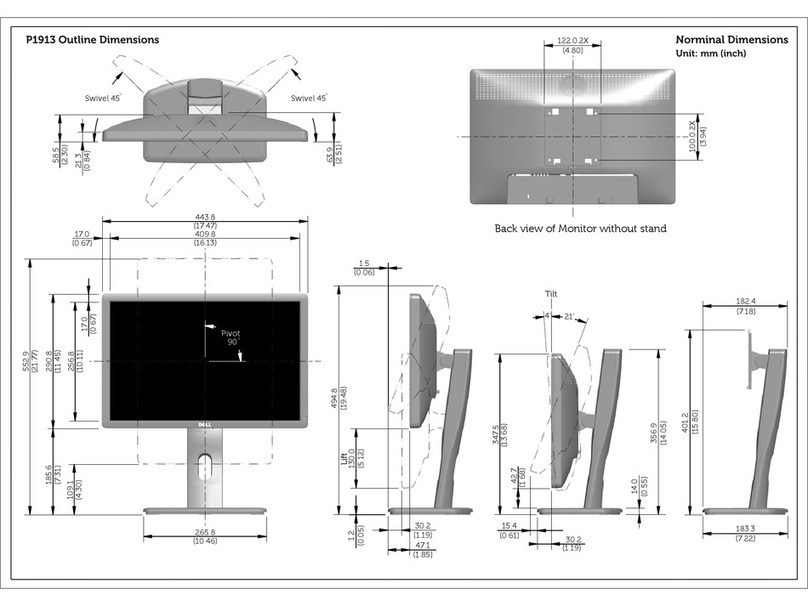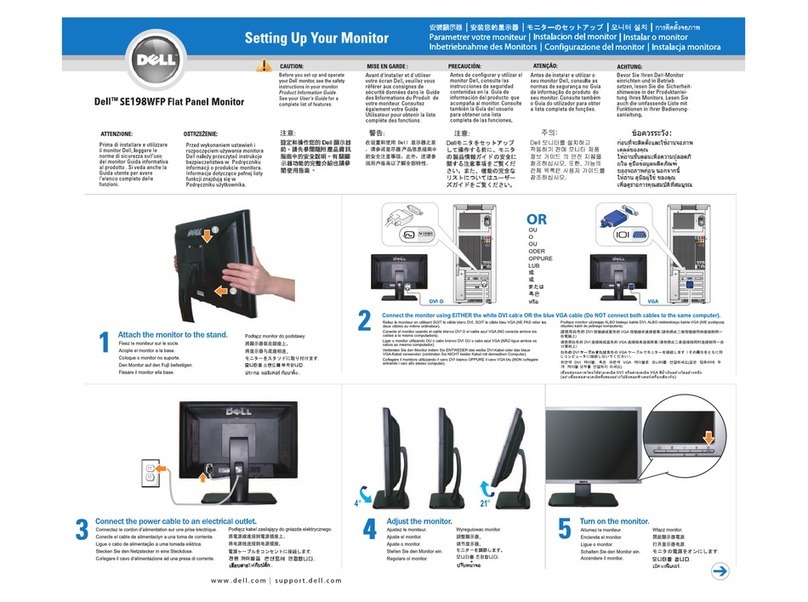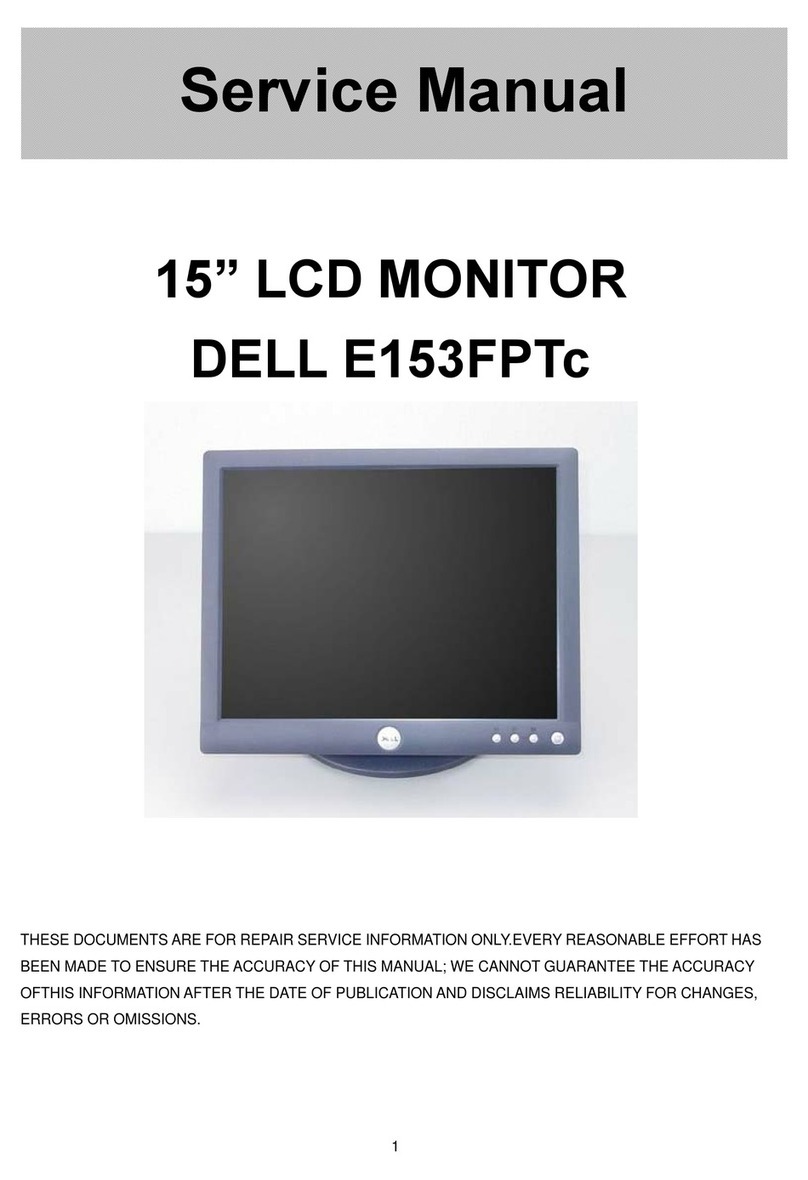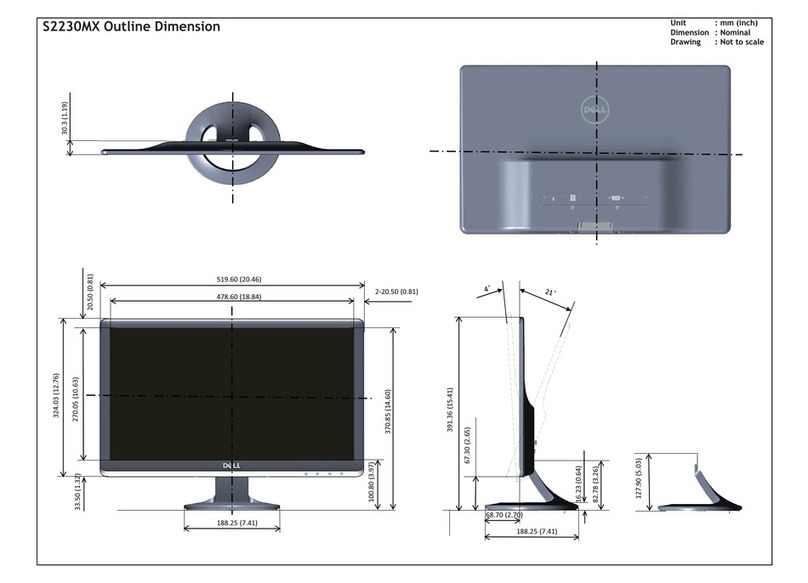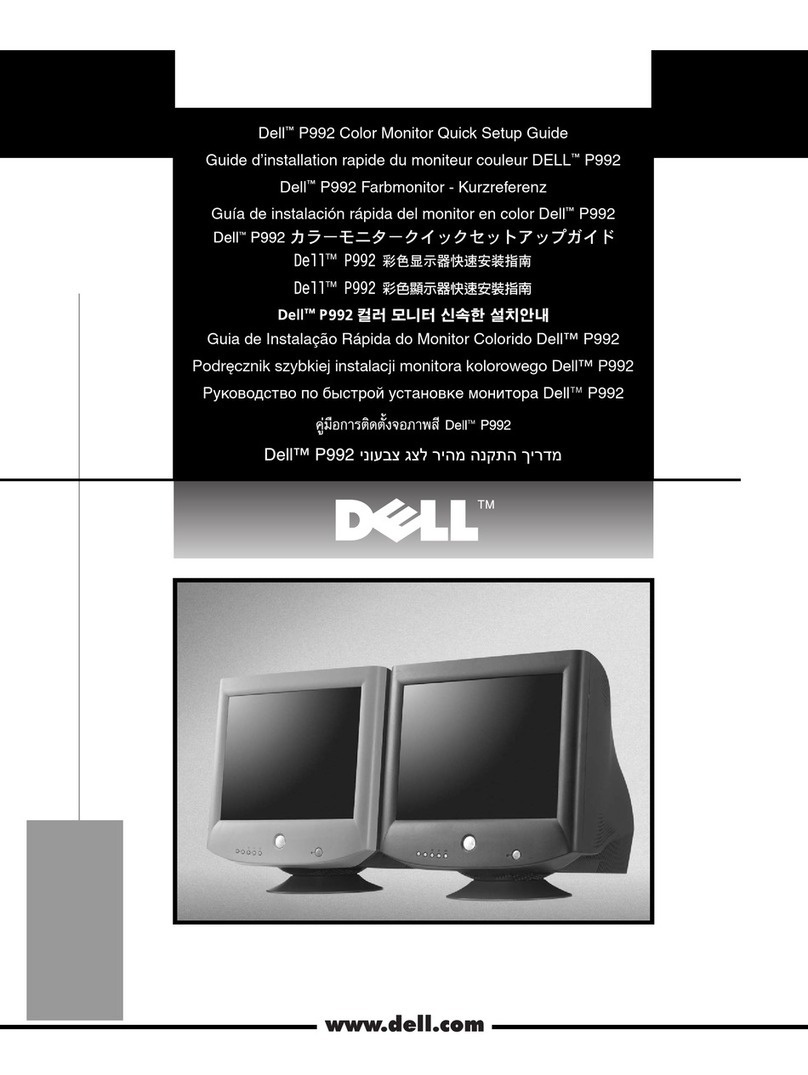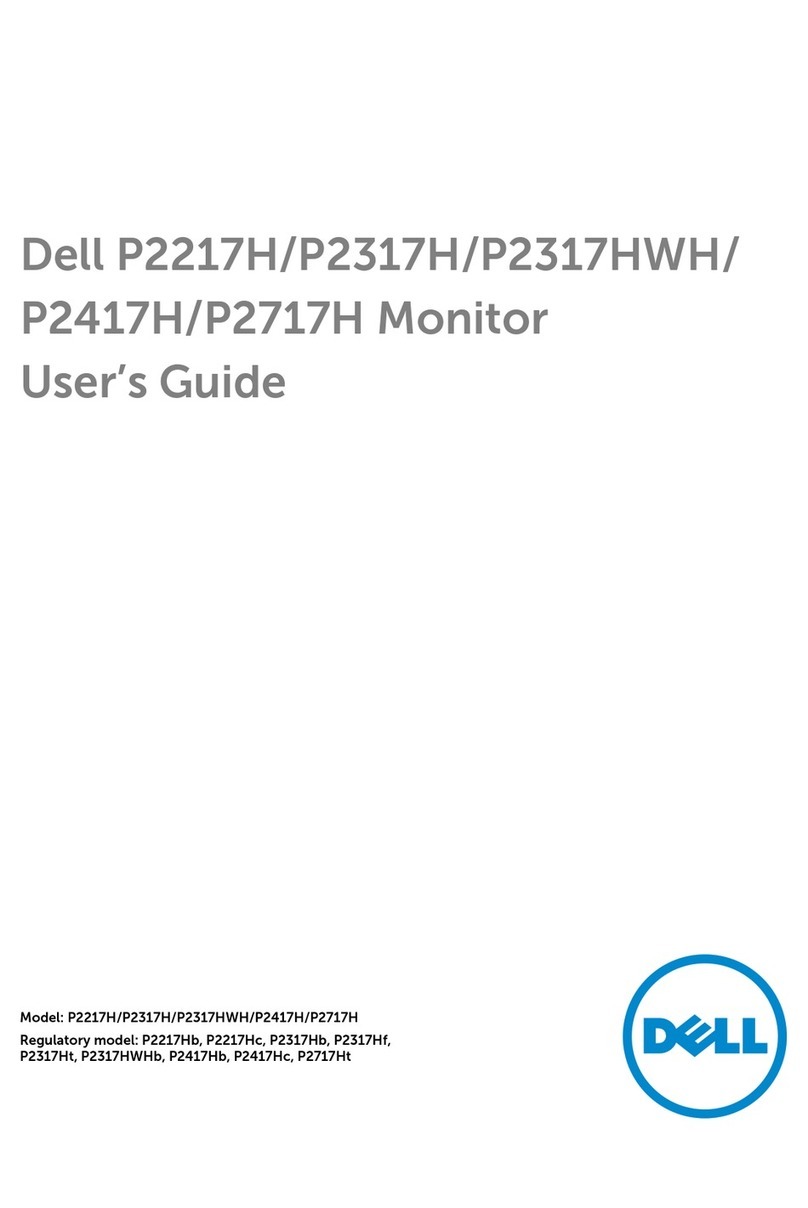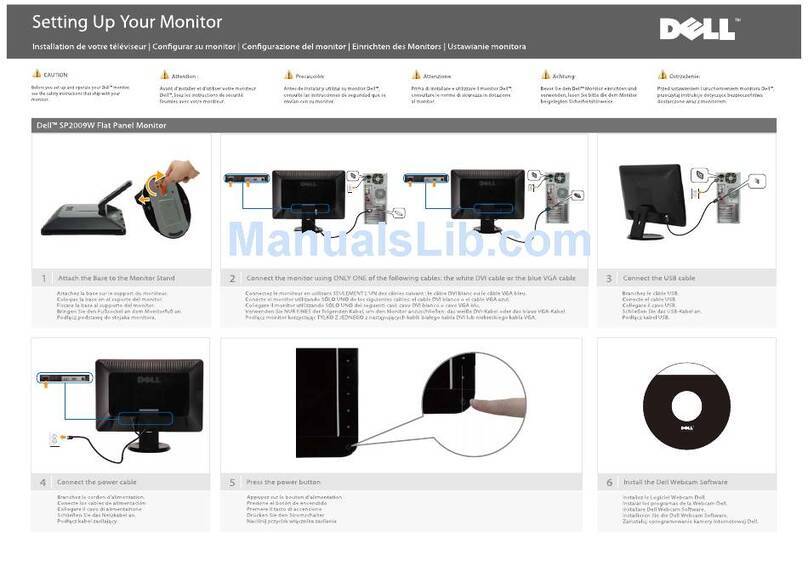A CAUTION: Before you
set
up
L..:l. and operate
your
monitor,
read
the
safety instructions
that shipped with
your
monitor.
A
~~~
:
G1t~&i&llfF•
A
:.:ta
=
~=~~l!l:l@l.,
• A
;;;;;~:
2LIEI!I1l!l~of.:U
A
fi1LCiau:
A PERHATIAN: Sebelum Anda
L..:l.
ff-M;ZiiJ
•iifll
••
ff-IIPTill
L..:l.
fFT.f>MI:::.
~=~-l:::t.t~'"'C
L..:l.
~§oDI
~Oil
2LIEI2!-
!IJJII
L..:l. ria11f!lllllli.!lla:\ti.l1\l'lallillhfl L..:l. menyeteldan mengoperasikan
II';I~~Hff-
•
monitor
Anda, bacalah petunjuk
~'~~:t:cot::&'.>COl.~I:I~ISI'i
~li!l-8\!t~
Xll!l:!i
mil~~~~~~
keselamatan yang disertakan
11-<t=~~'·
il2.~AI2.
'hl111ii111ellillili11111111lili11UT~fl
bersama mon'ttor Anda.
,,'W.,illlrTIJ'Iilllilllu•mil~~~~~~
-
~
~
~
Product
Information
Guide
~
..
..
.
-
....
-·
<
~
0-:-]
-<
~-""":.0:
:fl-
7:~""
...
--;->""
,
;;_
--
'"'
?' '~
<
....
-
.
''"";-~:.:.-
..
=·
-·
-
-
~-¥:o-.
·
;_,.;_-_.-
--.-
~.-
....
.
,
..
...
..
"•
# '
·"-
~
l Verity
the
contents
of
thebox
*'lUlliUi!
1:1:!
ac.J!It~
m~H~UftP39Sl1JJ~
$&0)1:1oi!ff~it8L.
-c<t=~~-'
~AI-~
Lll~~~
~2..!ID'LIQ
flln~ifilUilllfl'mitunilo-:r
Periksa
isi
kemasan
Z Attach
the
base
to
the
stand
firmly
~litlll:ti:·-T-~=..t.
~Mii'J!I~~~:Si~..t
~~A~:...t:I::L.?fJ'~)IIll~Jf.tlt*"t
~~!Dl~
~1:!!~011
88~1
e!~ID'LIQ
rA
il!11UL!i'1fTll'1
Pasang duduka
3 Tighten
the
thumbscrewbelowthestand
base
--~~-~1:iatJ!II~
m~:Si~~~l'
J5
9Sl
A:
Mtct:
A~:...t:~O)l'O)iltJ.C~M~#It*T
~~3SF
~
~!:!!~
~~lOI
Of2.11011
±gjLICf
l'llifnJ\t'lLL~Siilli1'1UR1\l!I1U'II1i-:rtliu
uu
Kencangkan sekrup di bagian bawah dudukan penyangga
4 Remove
the
coverand
place
the
monitor
on
it
JJi;~i~a.
tR..t.Djf.&
~P*l!!l!·:il:U.~Ifi
l.r-
UI!~Jil..t
i.JJ~-~lllti:J*L.·
=E=-~-~-f'O)..t.l::fi:~*T
7ii::H
~
~~Ji~f::il
2.LIE:l
~
:::J.
~Oil
if§LIQ
fll'n~ifilllillln1nitunilil-:r
Lepas penutup, lalu letakkan
monitor
di atasnya
11tf-:ttliu
UU
n ke penyangga dengan kuat
•
-
5 Attach
the
stand
to
the
monitor
~~=
ii
~JIJ&jf-:!1
~:Si~~J!UIUi
m
H..t
A1!:...t:~=E=-~I::lllt
l:)f.tlt*"t
~
!:!!~
~
2.LIElOll
¥~ID'LICf
.iotni-:rL!i'1tTU~ilm'W
Pasang penyangga
monitor