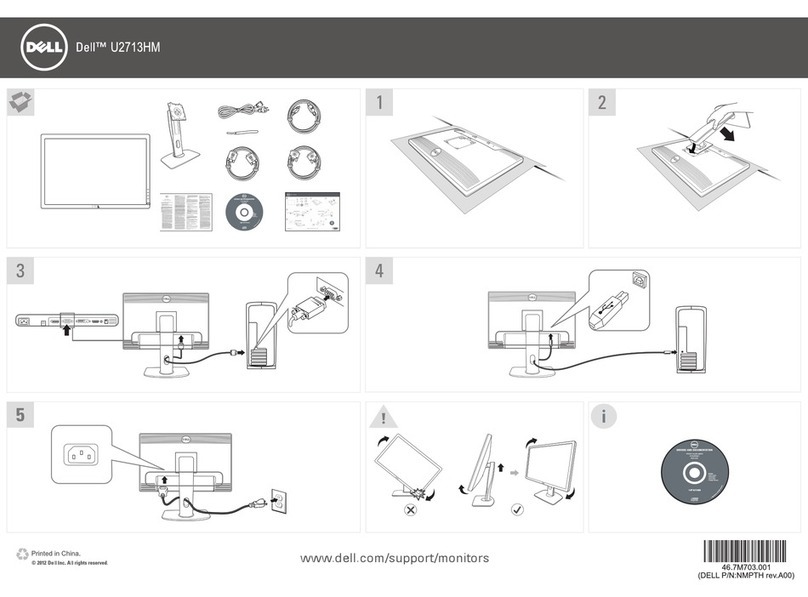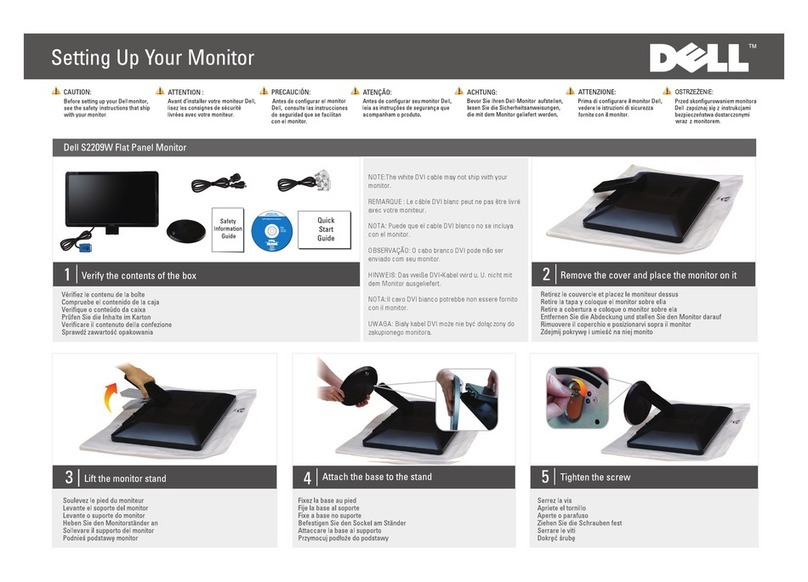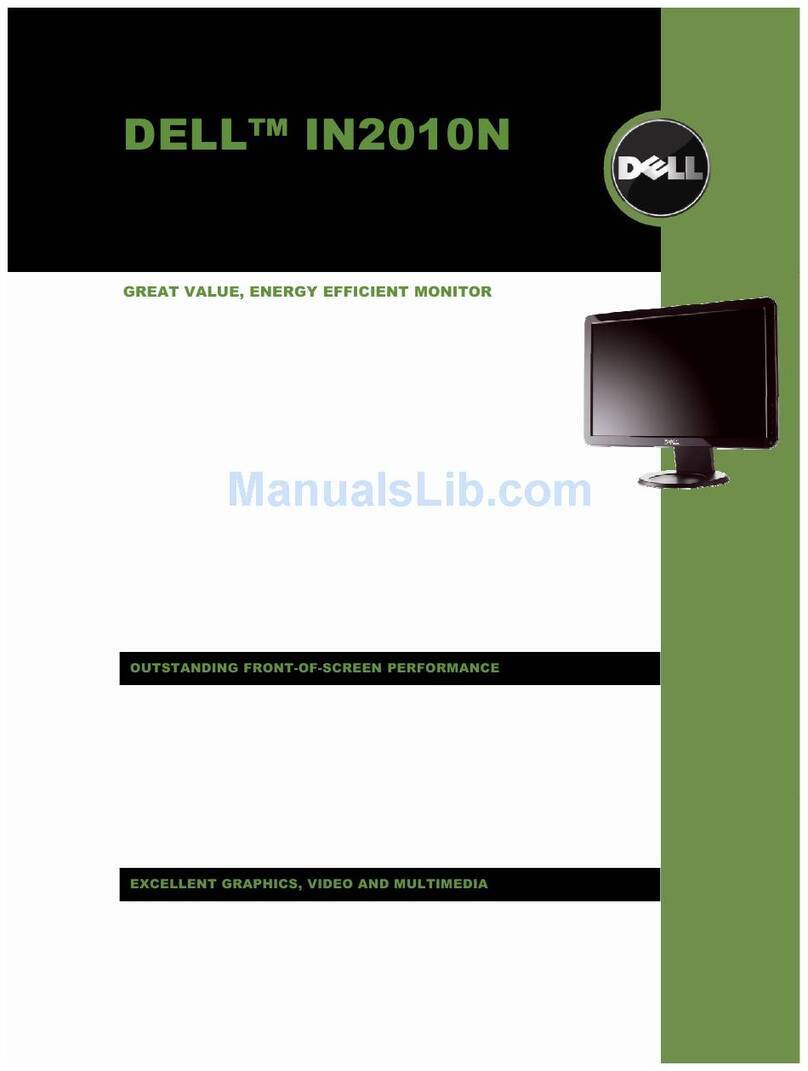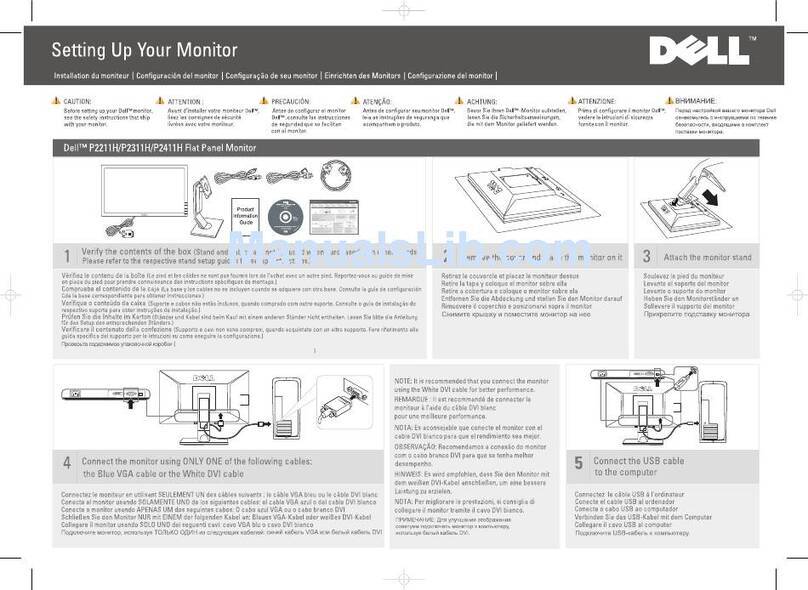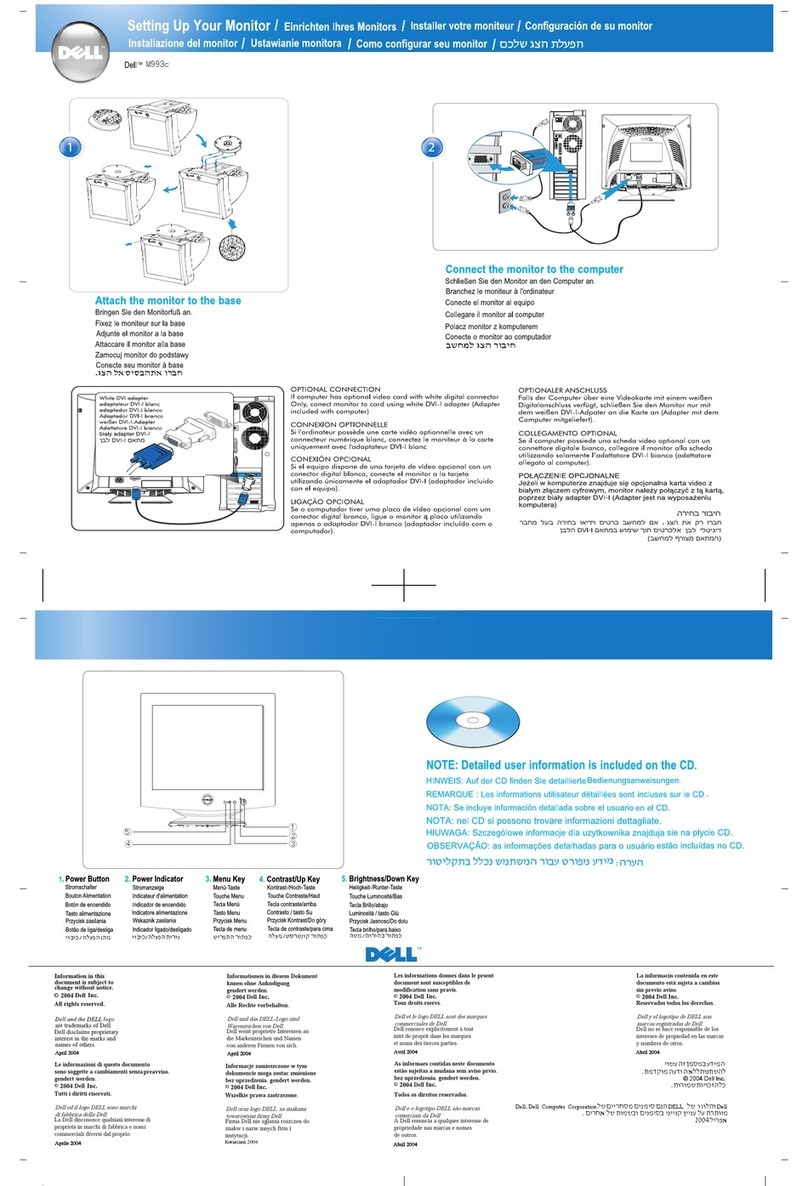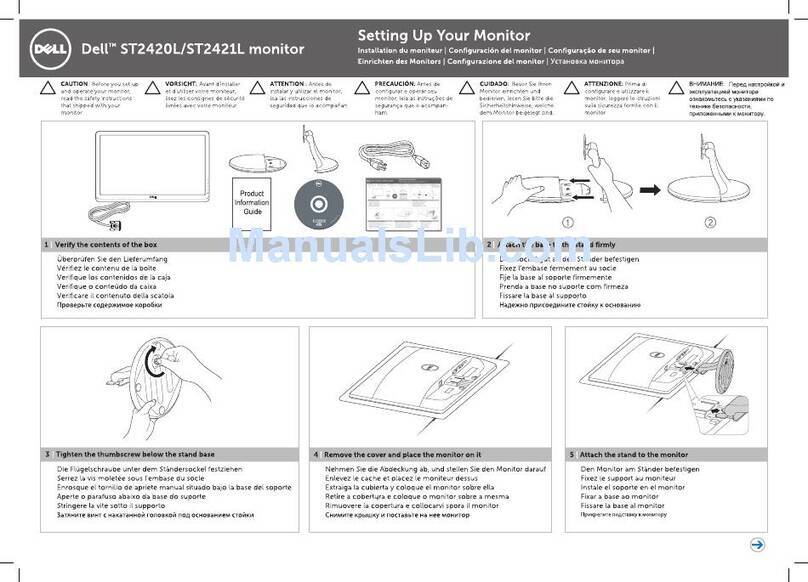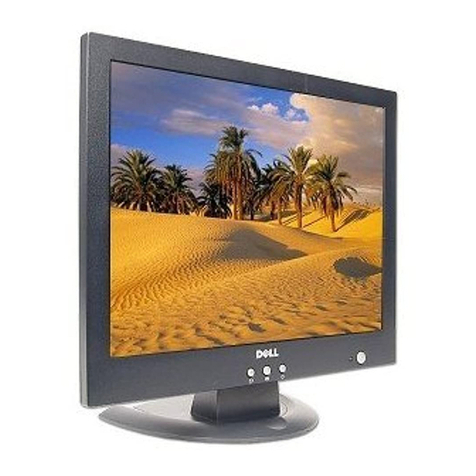DETAILED SPECIFICATIONS
65.3 kHz Horizontal, 60.0 Hz Vertical, 146.25 MHzVESA, 1680 x 1050 (Analog)
64.6 kHz Horizontal, 59.9 Hz Vertical, 119 MHzVESA, 1680 x 1050 (Digital)
60.0 kHz Horizontal, 75.0 Hz Vertical, 78.8 MHzVESA, 1024 x 768
67.5 kHz Horizontal, 75.0 Hz Vertical, 108 MHzVESA, 1152 x 864
64.0 kHz Horizontal, 60.0 Hz Vertical, 108 MHzVESA, 1280 x 1024
37.5 kHz Horizontal, 75.0 Hz Vertical, 31.5 MHzVESA, 640 x 480
37.9 kHz Horizontal, 60.3 Hz Vertical, 40.0 MHzVESA, 800 x 600
46.9 kHz Horizontal, 75.0 Hz Vertical, 49.5 MHzVESA, 800 x 600
48.4 kHz Horizontal, 60.0 Hz Vertical, 65.0 MHzVESA, 1024 x 768
80.0 kHz Horizontal, 75.0 Hz Vertical, 135 MHzVESA, 1280 x 1024
Tilt, Swivel, Height AdjustableStand
S-Video, Composite Video, 4 Universal Serial Bus
(USB) 2.0 Ports, Kensington security port
Other Connectors / Features
100 to 240 VAC / 50 or 60 Hz + 3 Hz / 2.0A (Max.)AC input voltage
Operating (Typical Maximum)
Less than 2W- Active Off
31.5 kHz Horizontal, 70.1 Hz Vertical, 28.3 MHzVESA, 720 x 400
31.5 kHz Horizontal, 59.9 Hz Vertical, 25.2 MHzVESA, 640 x 480
433.4mm (17 inches)Horizontal
270.9mm (10.7 inches)Vertical
YES (100mm)VESA Mounting Support
Analog, DVI-D (Digital) with HDCPConnector Type
Less than 1W (at 230 V)- Switched Off
Preset Display Area:
0.258mmPixel Pitch
+/- 89 degrees (vertical), +/- 89 degrees (horizontal)Viewing Angle (Typical)
9.0 Kg (19.8 Ib)Weight (with packaging)
6.5 Kg (14.3 Ib)Weight (Monitor Only)
513.0 (extended/portrait) x 332 (compressed) x 472.7 x
177.7
Dimensions (Height x Height x Width x Depth)
mm
20.2 (extended/portrait) x 13.1 (compressed/landscape)
x 18.6 x 7.0
Dimensions (Height x Height x Width x Depth)
Inch
Preset Display Modes:
1680 x 1050 at 60 HzOptimal Resolution
56 Hz to 76 Hz (automatic), exception 1680 x 1050 at
60 Hz only
Vertical Scan Frequency Hz
30 kHz to 81 kHz (automatic)Horizontal Scan Frequency kHz
800:1Contrast Ratio (Typical)
300cd/m
2
TypicalLuminance (Brightness)
16msResponse Type (Typical)
20.1 inches (20.1-inch viewable image size)Monitor Size (Viewable Image Screen)
2007WFPModel Name and Number
Flat Panel DisplayProduct Category
Recycling: Dell recommends that customers dispose of their used computer hardware, including monitors, in an environmentally sound manner.
Potential methods include reuse of parts or whole products and recycling of product, components and/or materials. For more information, please
visit http://dell.com/recycling_programs and www.dell.com/environment.
The wide-aspect capability (widescreen)
helps Dell UltraSharp users to enjoy the
multimedia experience on their PC to the
fullest. Users can watch DVDs in native
resolution and run multiple applications on
the screen simultaneously. Widescreen also
helps improve productivity with less scrolling
and toggling and is an excellent option for
video-editing and 3-D imaging as both source
and destination video can be viewed in a
single window.
•Ultra-Resolution Widescreen Helps Improve
Productivity!
•Excellent option for photo-editing!