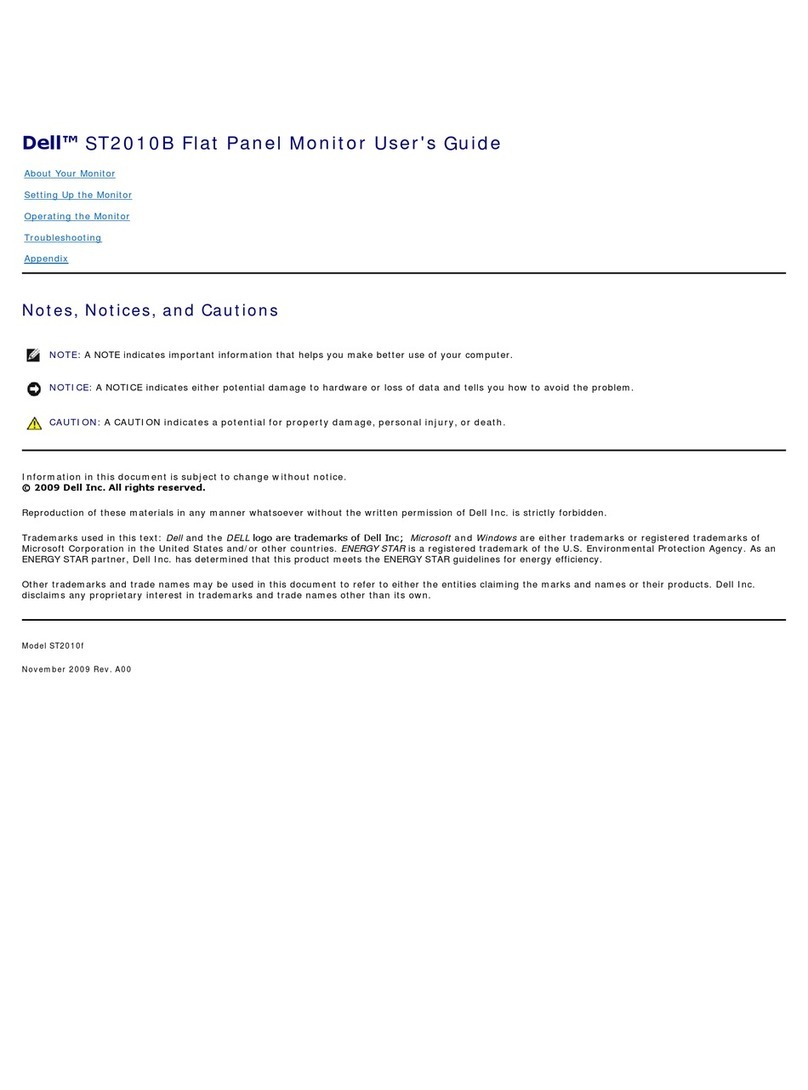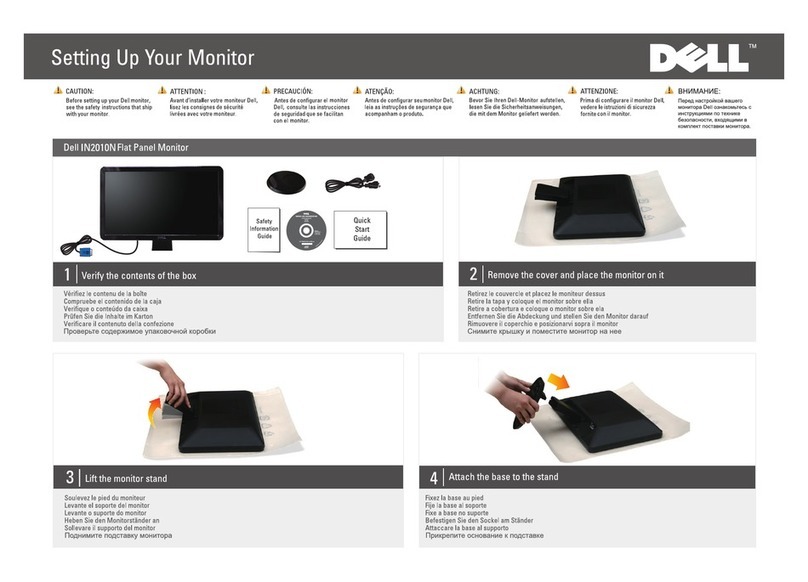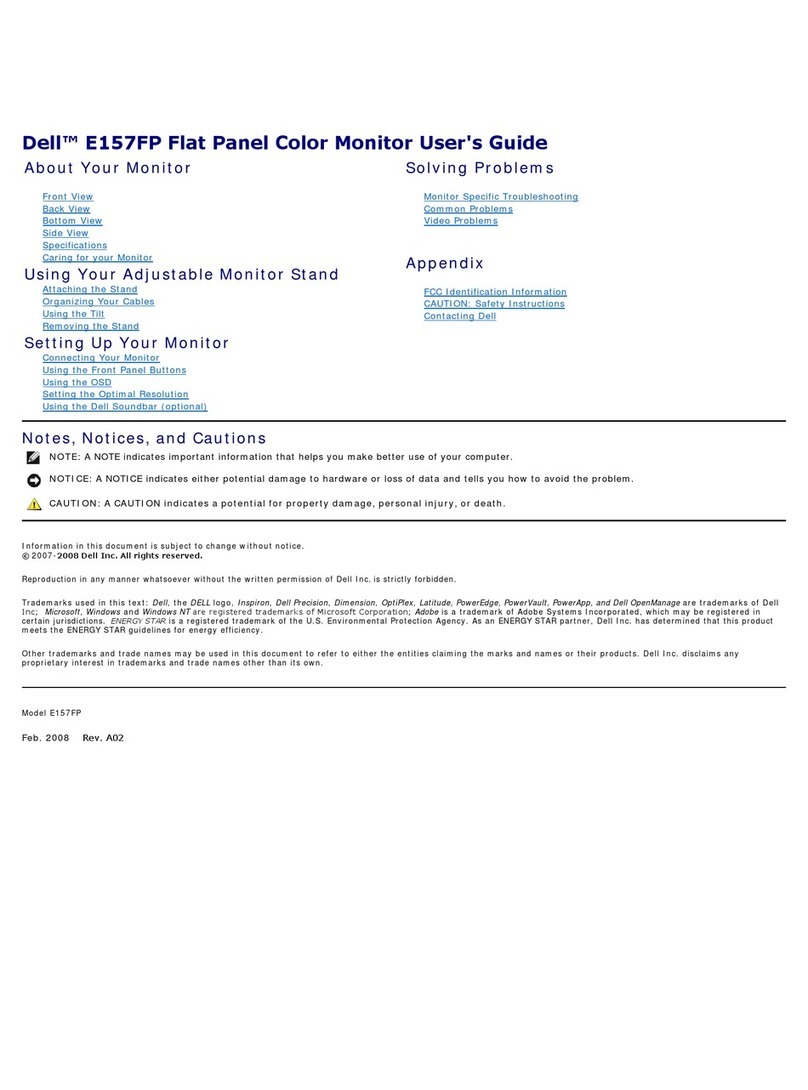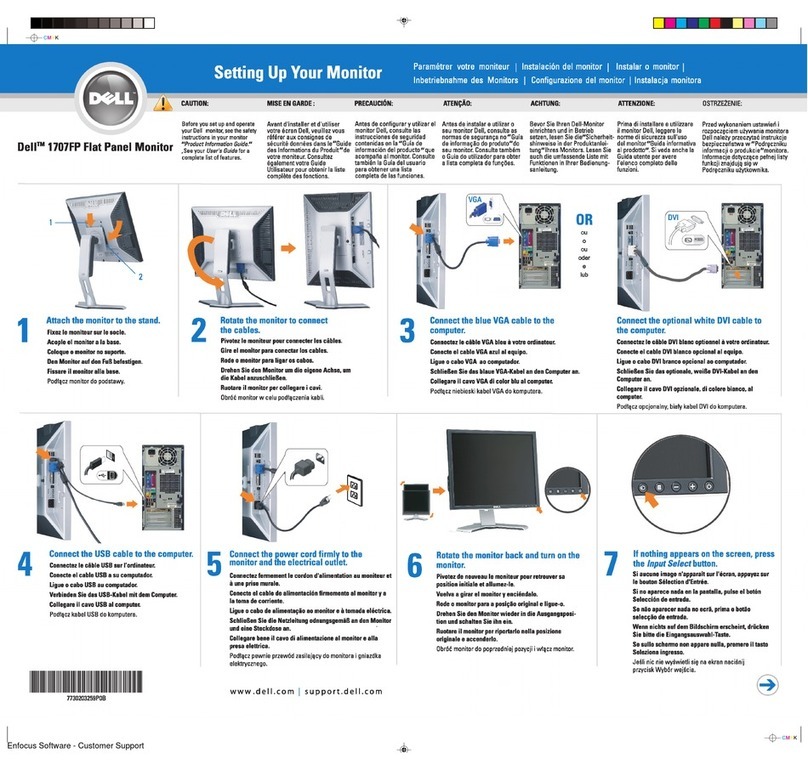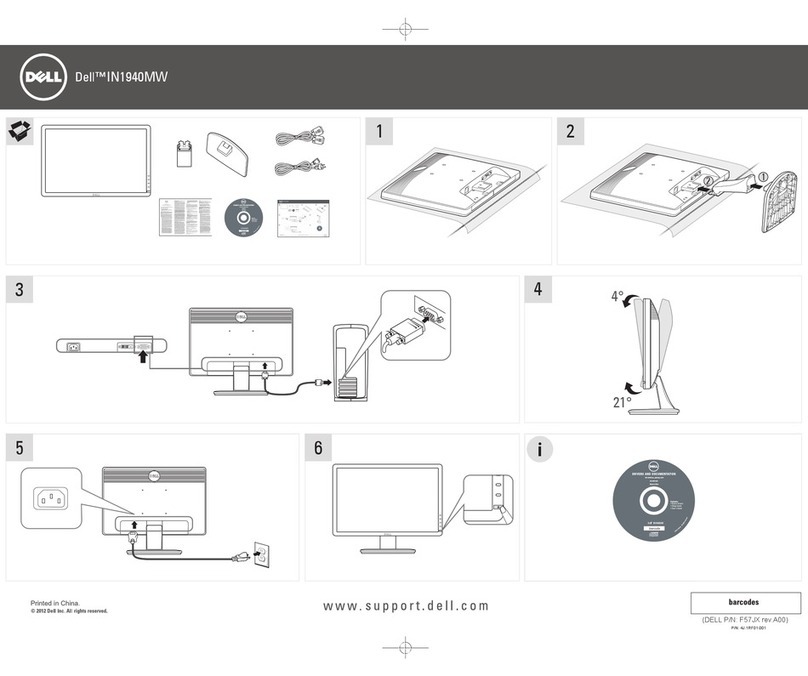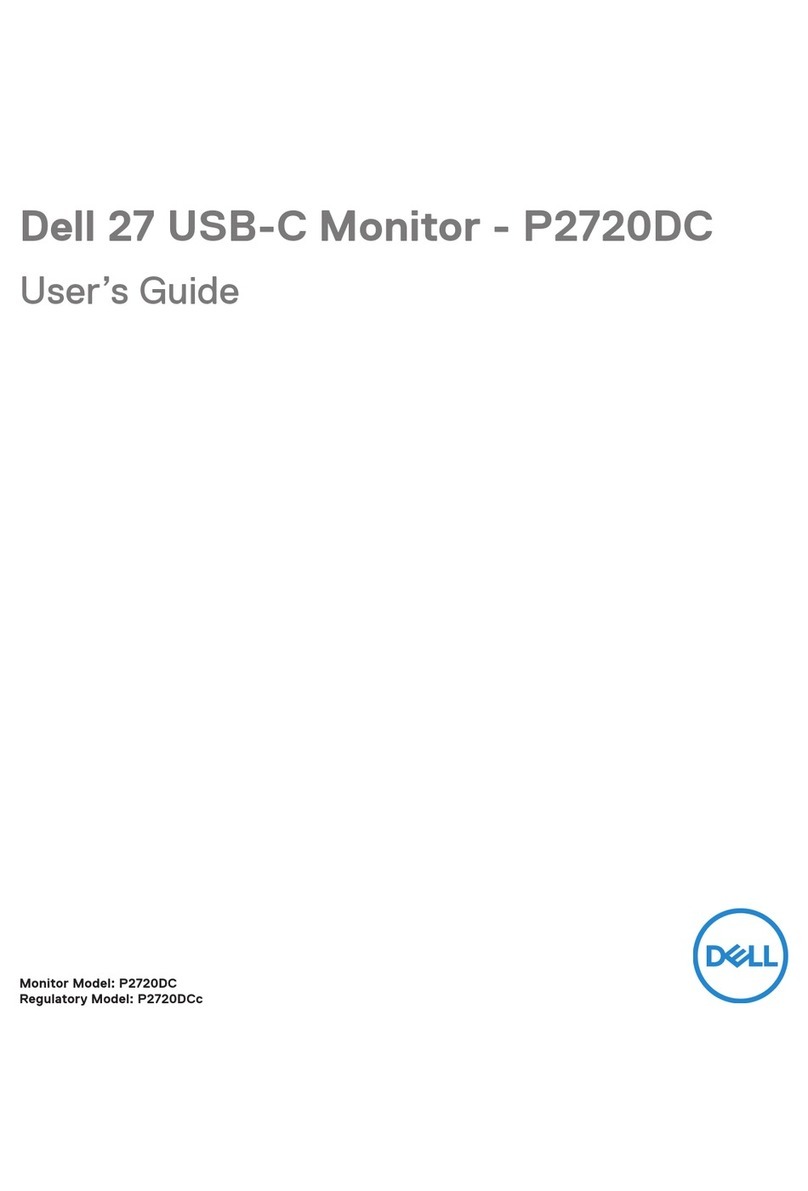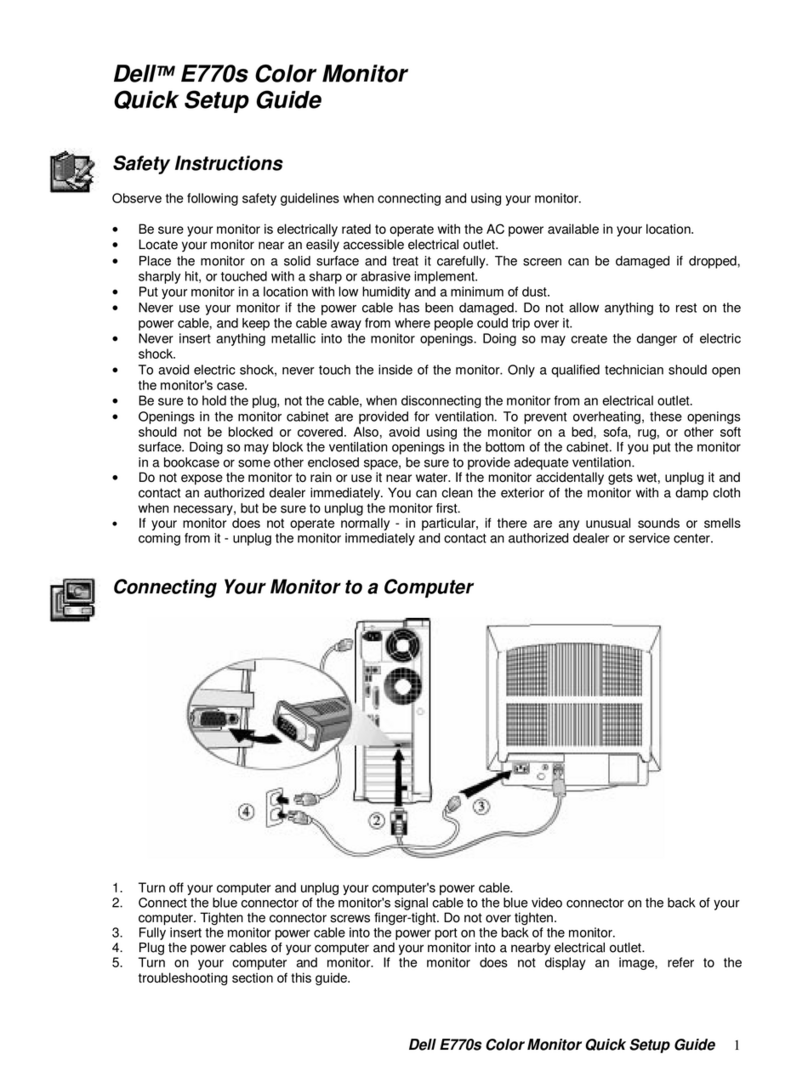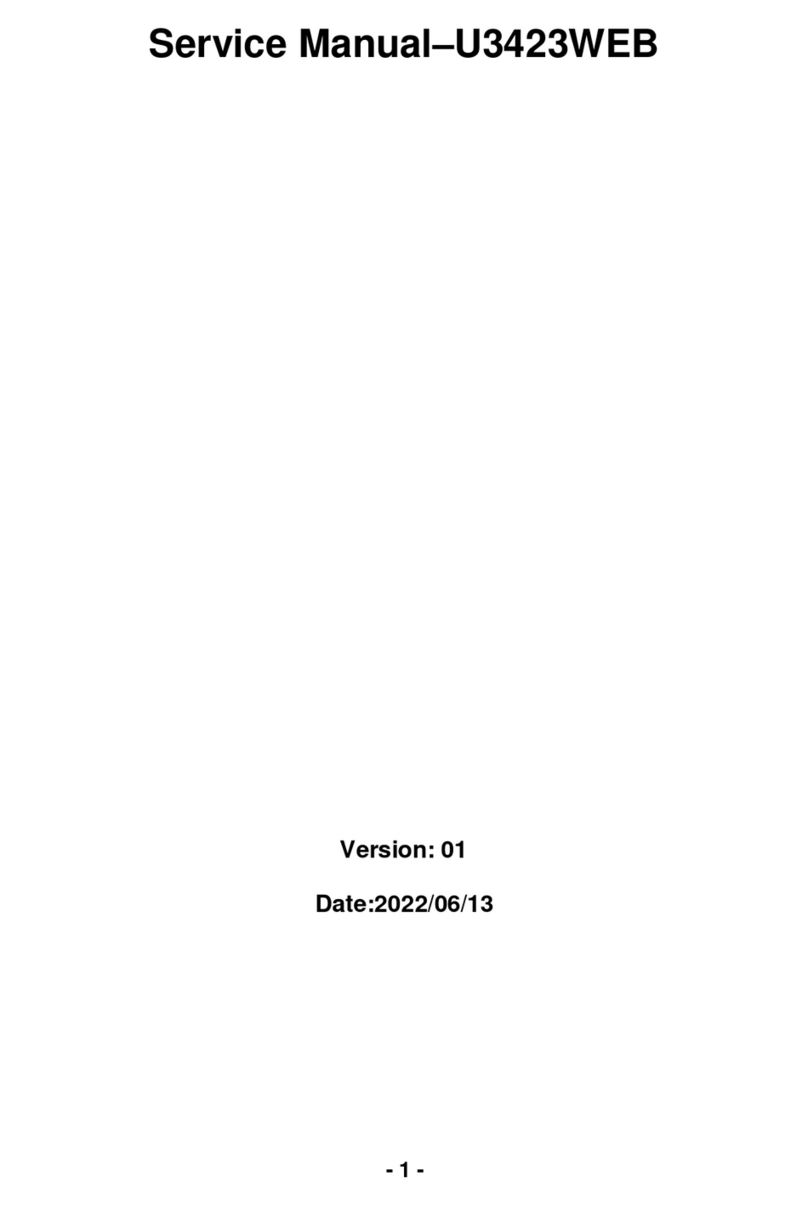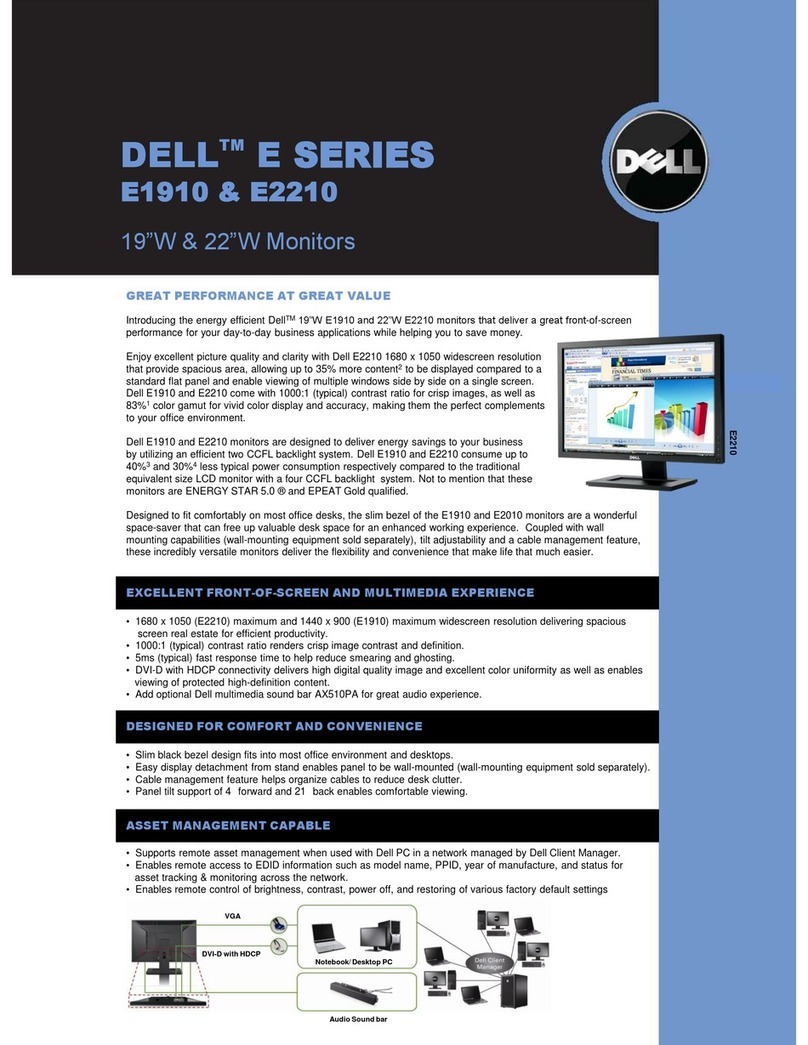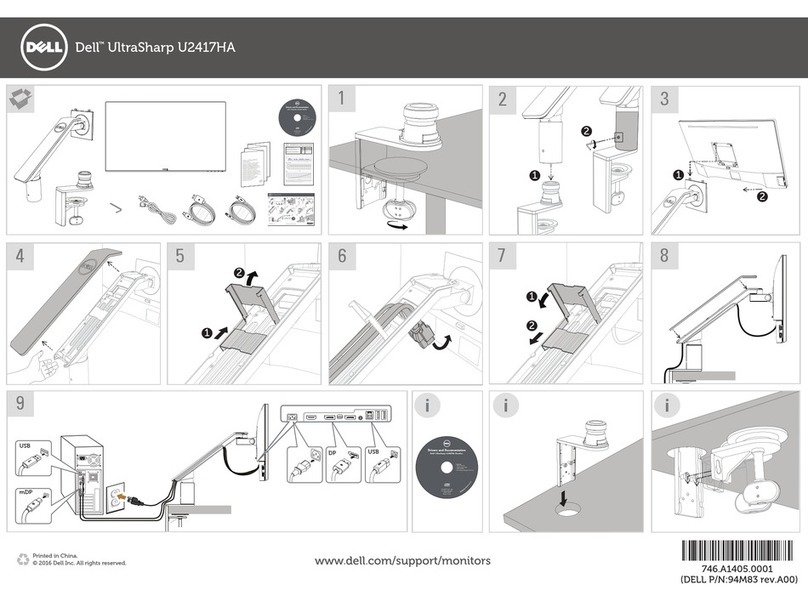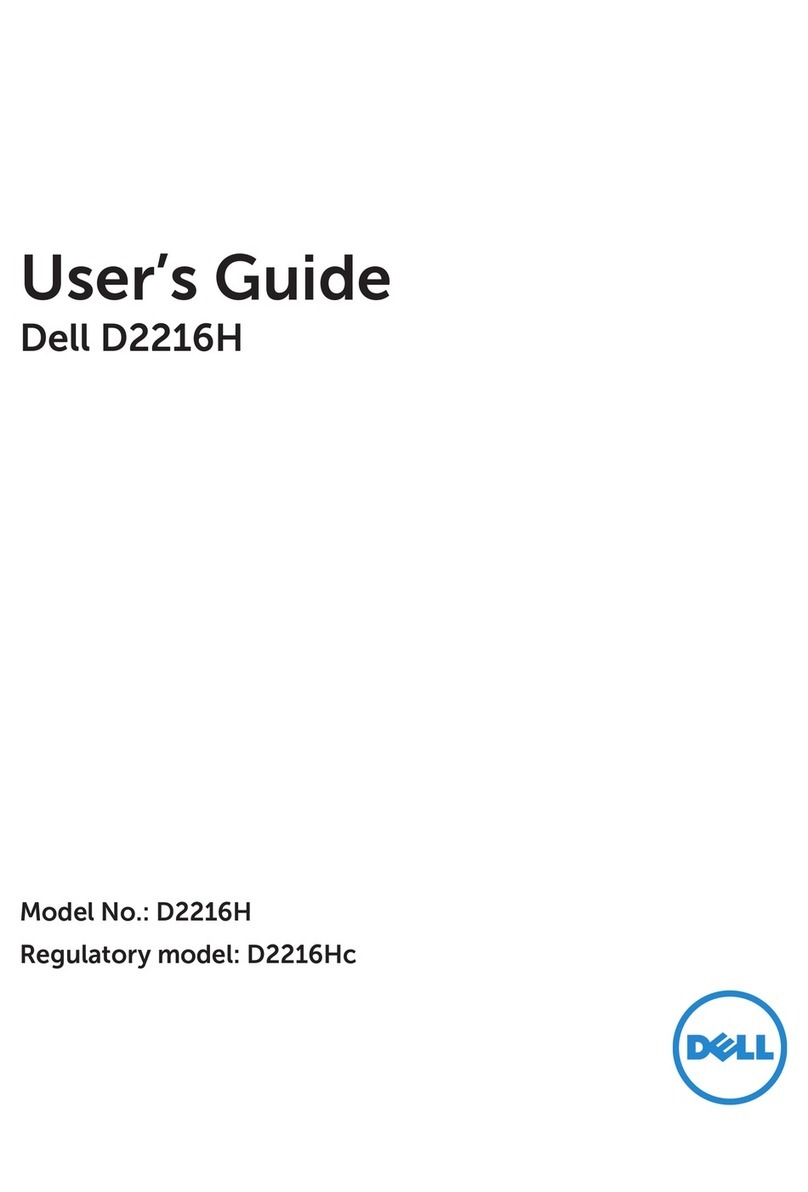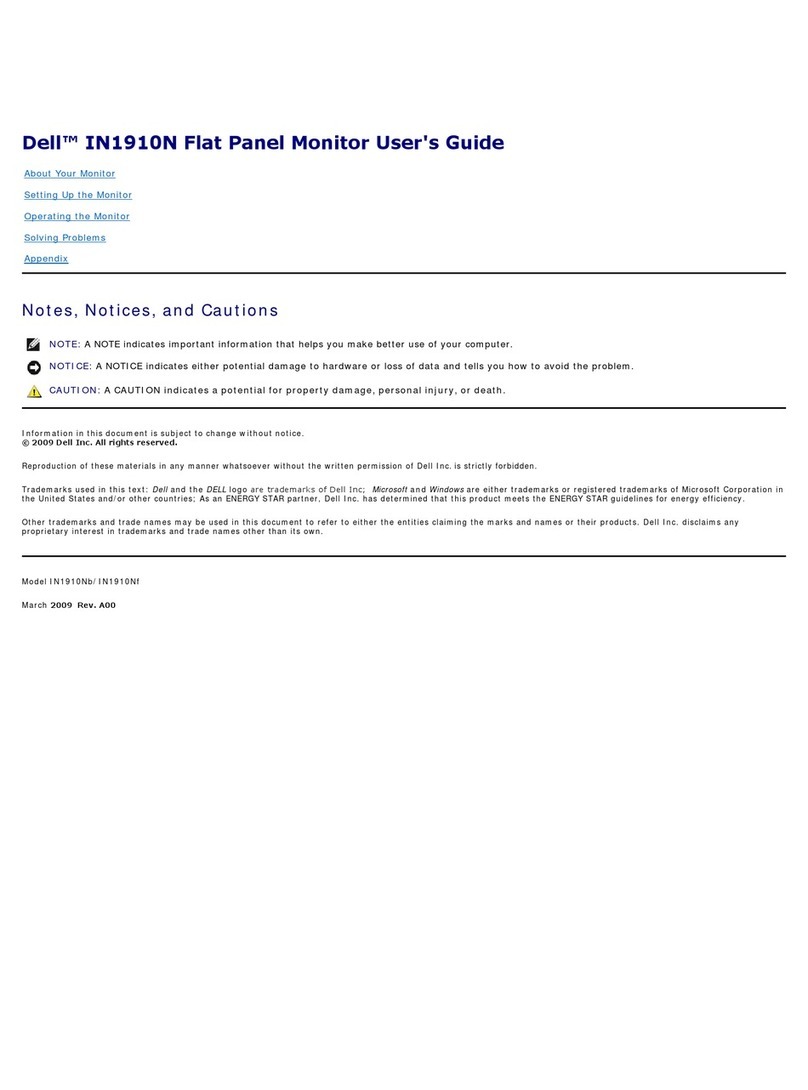Back to Contents Page
Regulatory: Dell™ W1700 LCD TV Monitor User's Guide
TCO • Energy Efficiency • Federal Communications Commission (FCC) Notice (U.S. Only) • CE Declaration of
Conformity • Canadian Regulatory Information (Canada Only) • EN 55022 Compliance (Czech Republic Only) • VCCI
Class B Notice (Japan Only) • MIC Notice (Republic of Korea Only) • Polish Center for Testing and Certification
Notice • NOM Information (Mexico Only) • BSMI Notice (Taiwan Only) • Ergonomics Notice (Germany Only)
TCO
Congratulations!
You have just purchased a TCO'99 approved and labeled product! Your choice has provided you with a product devel
for professional use. Your purchase has also contributed to reducing the burden on the environment and also to the fu
development of environmentally adapted electronics products.
Why do we have environmentally labeled computers?
In many countries, environmental labeling has become an established method for encouraging the adaptation of good
services to the environment. The main problem, as far as computers and other electronics equipment are concerned, i
environmentally harmful substances are used both in the products and during their manufacture. Since it is not so far
possible to satisfactorily recycle the majority of electronics equipment, most of these potentially damaging substances
sooner or later enter nature.
There are also other characteristics of a computer, such as energy consumption levels, that are important from the
viewpoints of both the work (internal) and natural (external) environments. Since all methods of electricity generation h
negative effect on the environment (e.g. acidic and climate-influencing emissions, radioactive waste), it is vital to save
energy. Electronics equipment in offices is often left running continuously and thereby consumes a lot of energy.
What does labeling involve?
This product meets the requirements for the TCO'99 scheme which provides for international and environmental labeli
personal computers. The labeling scheme was developed as a joint effort by the TCO (The Swedish Confederation of
Professional Employees), Svenska Naturskyddsforeningen (The Swedish Society for Nature Conservation) and Staten
Energimyndighet (The Swedish National Energy Administration).
pproval requirements cover a wide range of issues: environment, ergonomics, usability, emission of electric and mag
fields, energy consumption and electrical and fire safety.
The environmental demands impose restrictions on the presence and use of heavy metals, brominated and chlorinate
flame retardants, CFCs (freons) and chlorinated solvents, among other things. The product must be prepared for recy
and the manufacturer is obliged to have an environmental policy which must be adhered to in each country where the
company implements its operational policy.
The energy requirements include a demand that the computer and/or display, after a certain period of inactivity, shall r
its power consumption to a lower level in one or more stages. The length of time to reactivate the computer shall be
reasonable for the user.
Labeled products must meet strict environmental demands, for example, in respect of the reduction of electric and ma
fields, physical and visual ergonomics and good usability.