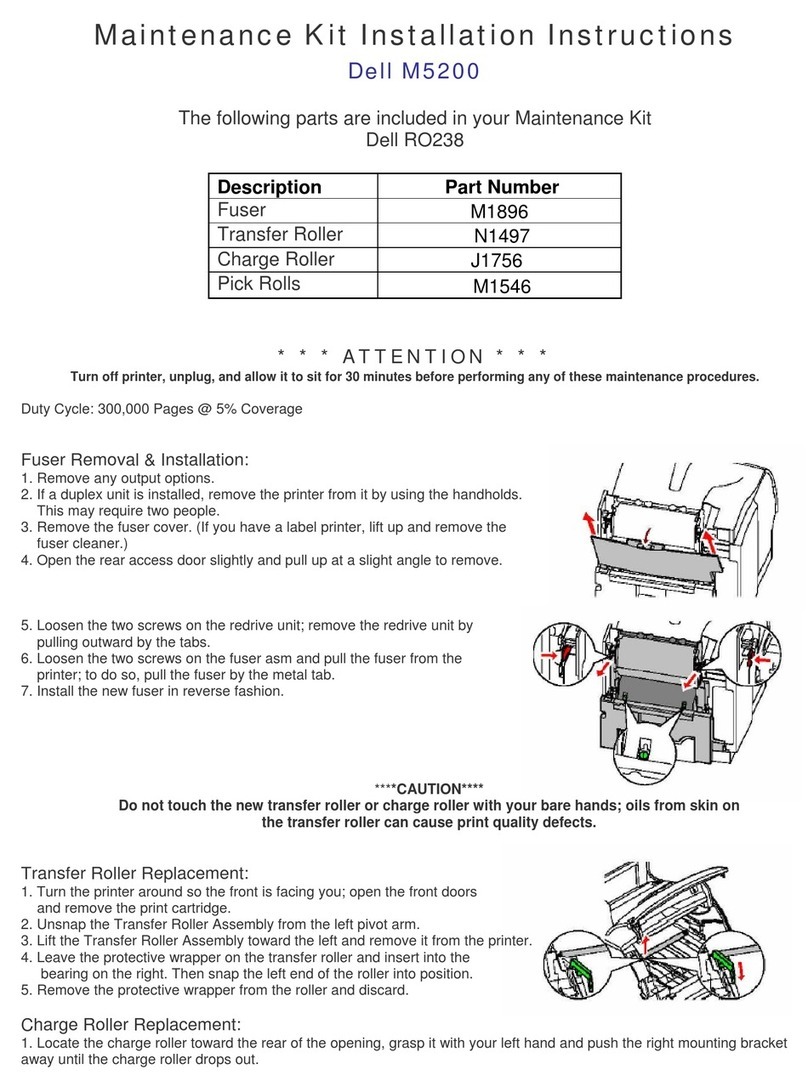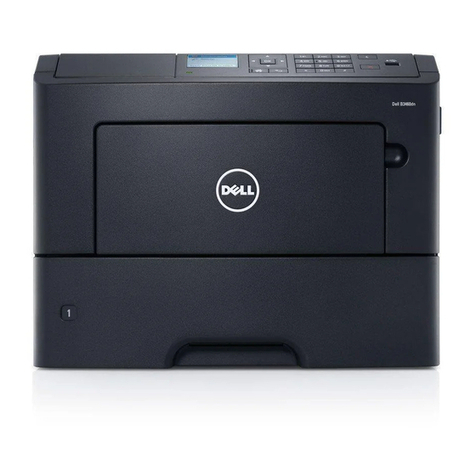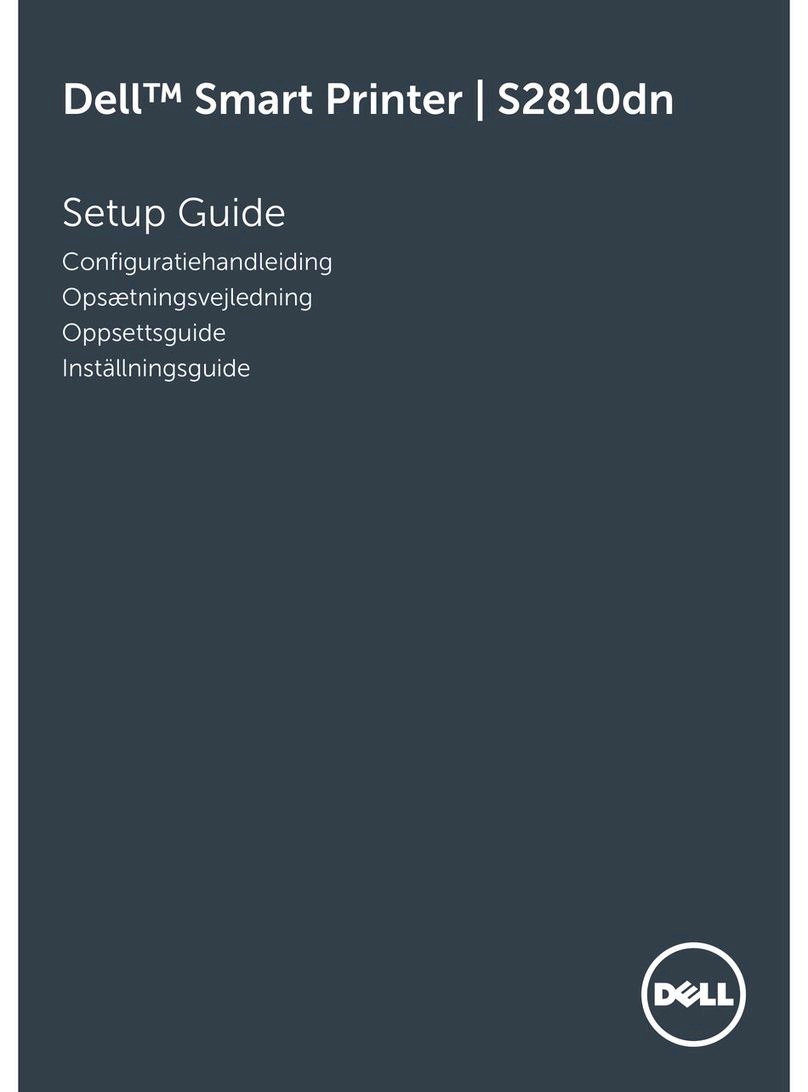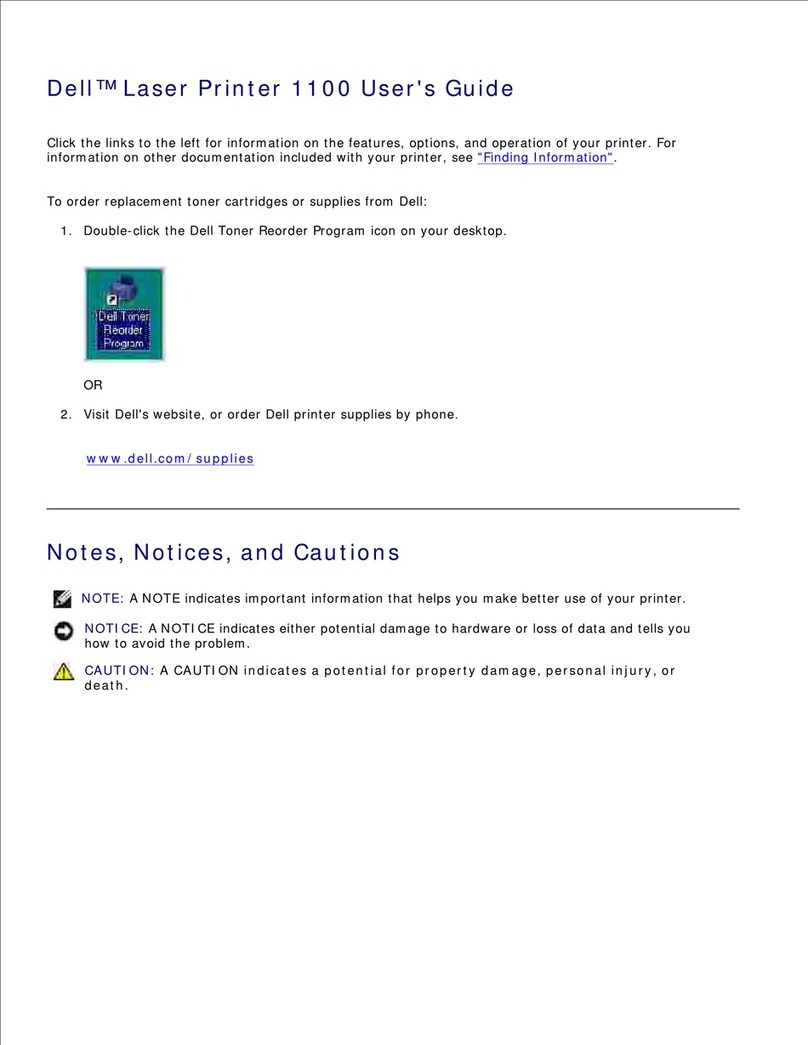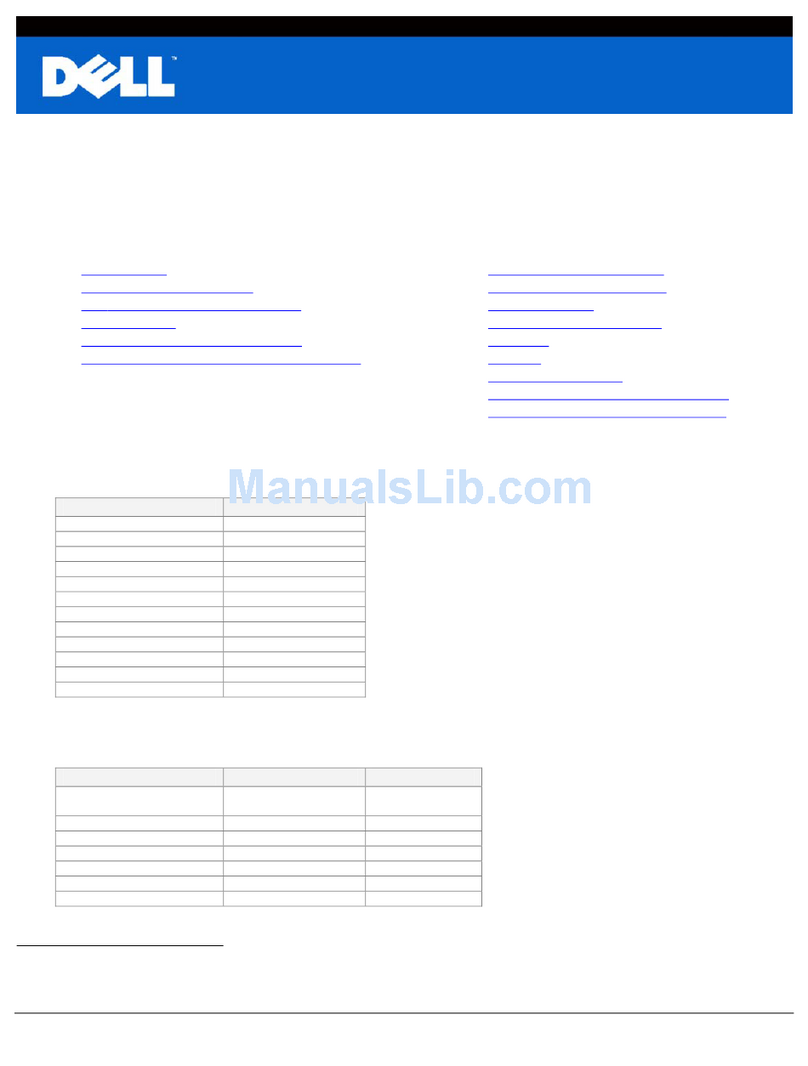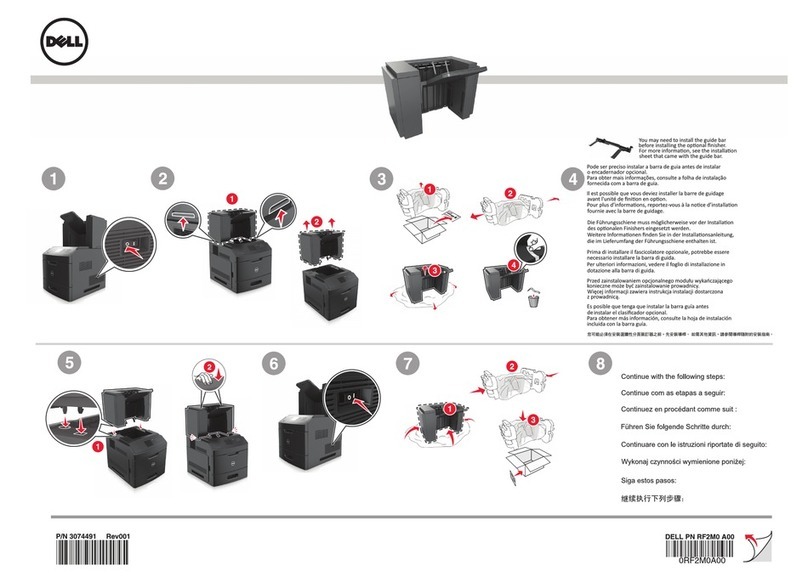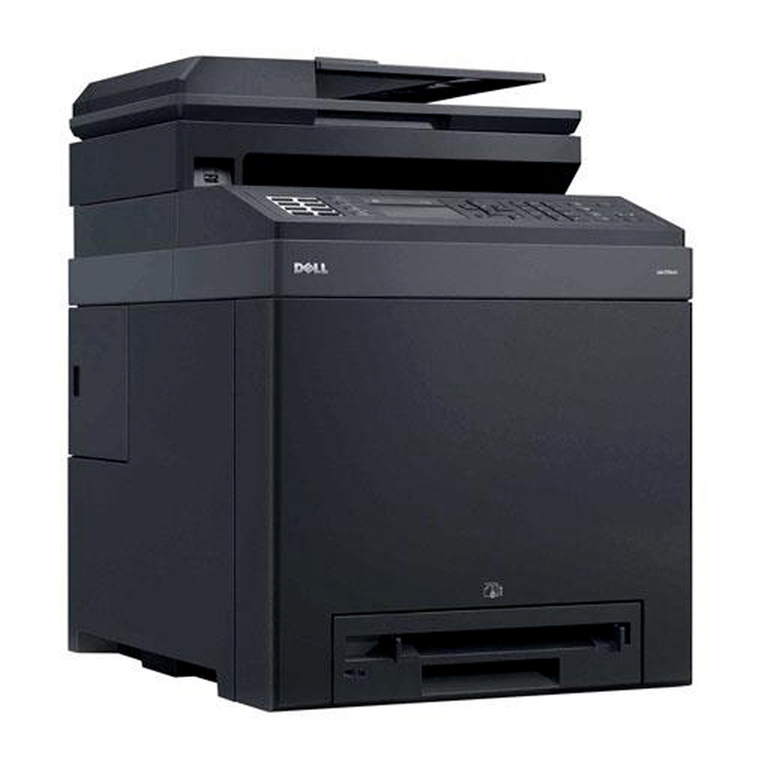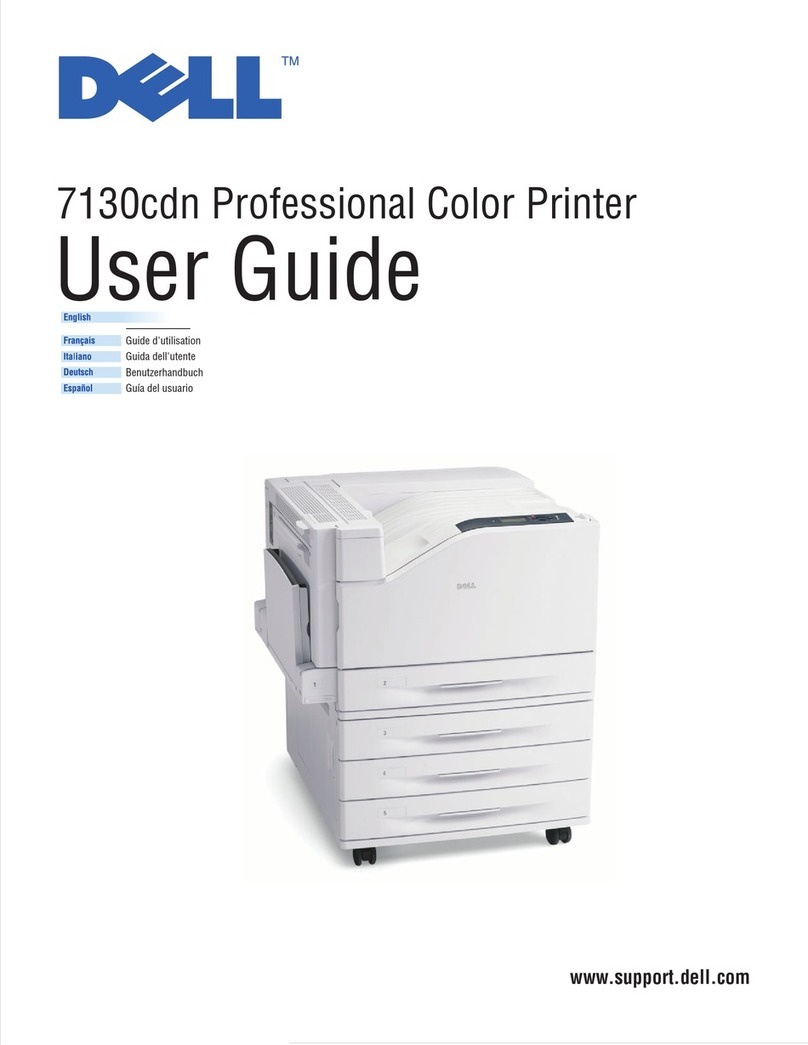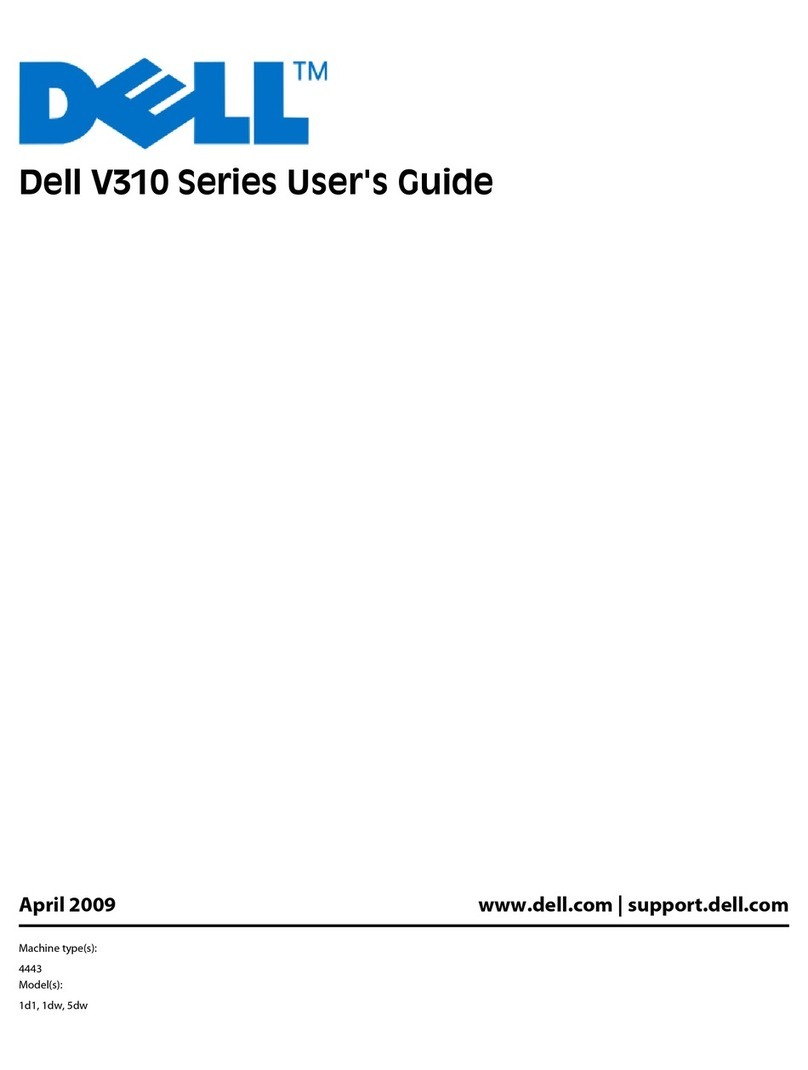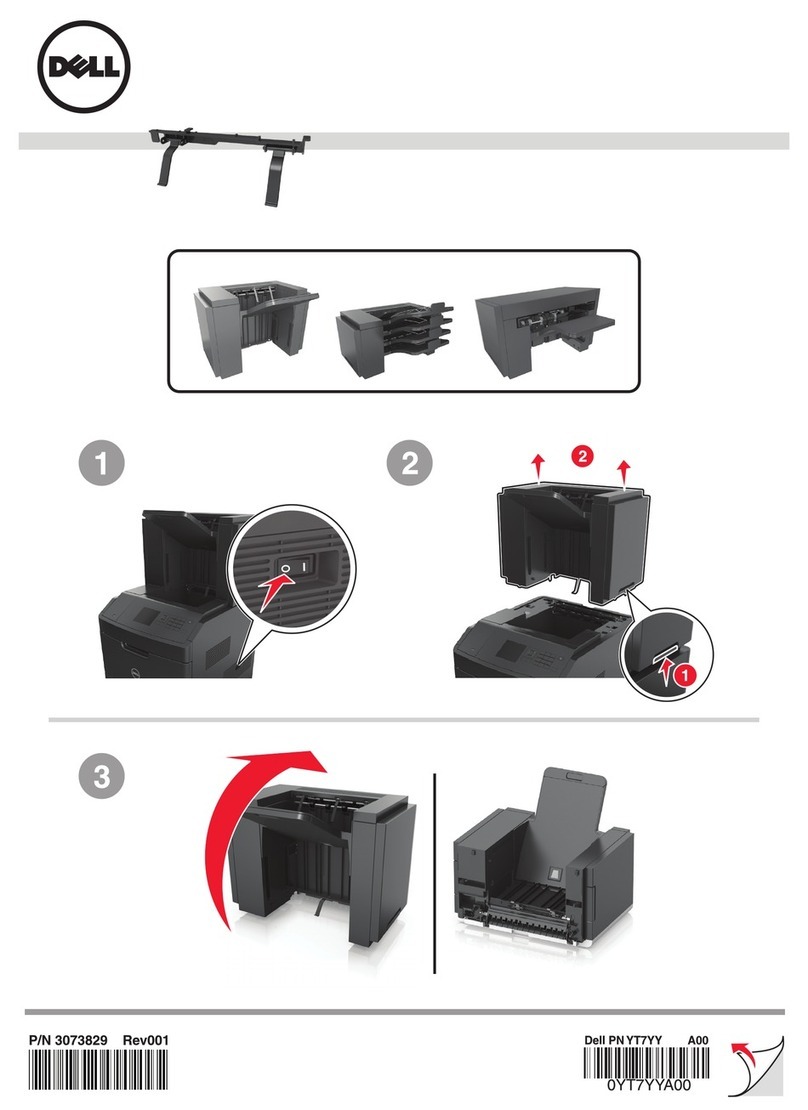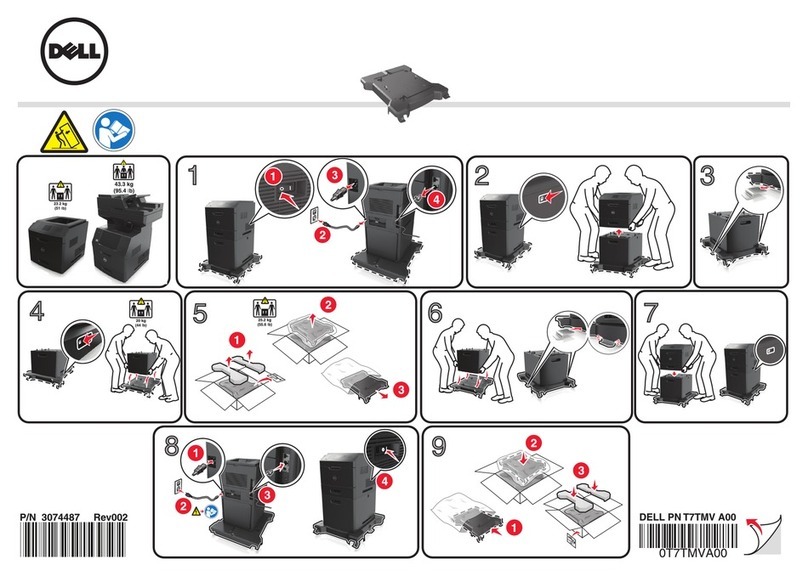Dell Colour Laser Printer 5110cn
GET MORE OUT OF PRINTERS.
VISIT WWW.EURO.DELL.COM FOR MORE INFORMATION.
Notes
1Print speed quoted refers to single-sided A4 page using default print mode
(600 x 600 dpi). Mono speed based on 'Black' output mode and colour speed
on 'Colour' output mode. Actual print speed may vary depending upon system
configuration, software application and document complexity.
2Requires optional multi-protocol card.
3Black and colour toner yield based on testing in accordance with ISO/IEC
19798. Yields vary with usage and environmental conditions.
4Meets the requirement of the EU Directive on the restriction of use of certain
hazardous substances in electrical and electronic equipment dated 27 January 2003.
5Dell OpenManageTM Printer Manager software is available in English only
6Service may be provided by third party. Technician will be dispatched
if necessary following phone-based troubleshooting. Subject to parts
availability,geographical restrictions and terms of service contract.
Service timing dependent upon time of day call placed to Dell.
Defective unit must be returned. Replacements may be refurbished.
7Tested in accordance with ISO 7779 and reported in accordance with
ISO 9296, Acoustics - Declared noise emission values of computer and
business equipment.
Subject to availability. Specifications are correct at date of publication and may change
without notice. Terms and Conditions of Sales, Service and Finance apply and are available
on request or at www.dell.com. © 2007 Dell Corporation Limited. Dell, the Dell logo and Dell
Toner Management System are registered trademarks of Dell Inc. Dell disclaims any
proprietary interest in the trademarks and trade names of others. Microsoft, MS and
Windows are registered trademarks of Microsoft Corporation. Dell Products, c/o Box 69,
Milbanke House, Western Road, Bracknell, Berkshire RG12 1RD, UK
v1.1 April 2007 5110v106/06-UK
Features Description
Product description High-speed networked colour laser printer for workgroup
ordepartmental use
Printer specifications
Print speed1Colour up to 35 A4 pages per minute (ppm), monochrome up
to 40 A4 pages per minute (600 x 600 dpi)
First page out time From 'Ready' state (Simplex A4, 600 dpi, monochrome or colour)
16seconds or less. From 'Power Saver' mode (Simplex A4, 600
dpi, monochrome or colour) 61 seconds or less. From 'Power On,
45seconds to 'Ready' state on LCD panel
Print resolution 600 x 600 dpi - up to 2400 Image Quality
User interface 2line x 16 character backlit LCD text, 2 button / 5 way cursor keypad
Data streams PCL®6emulation (includes PCL 5e), PostScript® 3 emulation,
32bit and 64 bit
Processor 400 MHz
Memory (RAM) 128 MB standard, 1152 MB maximum
Memory expansion Upto 1024 MB available for optional memory extension in one 200
pin DDR2 DIMM slot
Printer disk storage An optional 40 GB printer disk is available, for local storage of fonts,
forms and frequently printed documents (where supported by
application software)
Duty cycle Maximum 95 000 pages per month
Typical Monthly Print Volume 2000 to 7000 pages per month
Paper Handling
Standard input sources 150 sheet multipurpose tray, 500 sheet covered drawer
Additional input drawers Up to two optional drawers can be fitted
(1 x 500 sheet, 1 x 1000 sheet), stacked vertically
Maximum input capacity 2150 sheets (150 multipurpose tray standard + 500 sheet drawer
standard + optional 500 sheet drawer + optional 1000 sheet drawer)
Duplex option (print both sides) Standard
Maximum output capacity 250 sheets
Media Types Supported
Multipurpose tray Paper or coated paper, transparencies, labels, envelopes,
cardstock. Sizes supported: A4, B5, A5 - Envelopes DL, C5.
Custom size: 89 mm to 216 mm (W), 140 mm to 356 mm (L),
paper weight 60 to 215 gsm
Standard 500 sheet drawer A4, B5, A5: paper weight 60 to 160 gsm
Optional 500 sheet drawer A4, B5, A5: paper weight 60 to 160 gsm
Optional 1000 sheet drawer A4, B5, A5: paper weight 60 to 160 gsm
Duplex unit (print both sides) A4, B5, A5: Custom size: 89 mm to 216 mm (W),
140 mm to 356 mm (L), paper weight 65 to 160 gsm
Page layout options Portrait or Landscape orientation, multiple copies, duplex printing
(print both sides), multipage printing (N-up), booklet printing,
watermarks, overlays
Printable area Maximum printable area 208 mm x 347 mm
Edge of paper margins Top, 4 mm; bottom, 4 mm; left, 4 mm; right, 4 mm
Connectivity
Interfaces Hi-Speed USB 2.0 port, Ethernet 10/100 BaseT port,
IEEE 1284 Parallel Port (cables not included)
Print languages and fonts HP PCL®5e/6 emulation, 81 fonts; Adobe®PostScript®3TM
emulation,136 fonts
Client Operating Systems (OS) Microsoft Windows®VistaTM,Vista x64, Microsoft®Windows XP
SP1-2, XP 64 bit, NT 4.0 SP6a, 2000 SP2-4, Server 2003 SP1, Server
2003 x64, Mac OS X, UNIX®(SolarisTM10, HP-UX11i), Linux (Red
Hat®8/9, SuSE 9, TurboLinux 10)
Network Operating
Systems (OS) Microsoft Windows®VistaTM,Vista x64,Microsoft®Windows NT 4.0
SP6a, 2000 SP2-4, Server 2003 SP1, Server 2003 x64, UNIX®
(SolarisTM 10, HP-UX11i), Linux (Red Hat®8/9, SuSE 9, TurboLinux
10), Netware Ver 3-6.5
Latest printer drivers available from http://support.euro.dell.com
Network protocols TCP/IP & UDP/IP (LPD, Port9100, IPP2,SMB2,Netware v5 and
above, FTP,HTTP,HTTPS2,RARP,AutoIP,WINS2,SMTP,FTP,
DDNS2,SNMP, DHCP, BOOTP (mDNS2); NetBEUI (SMB2);
Netware P-server2;Ethertalk2;AppleTalk2
Wireless options Dell Wireless Printer Adapter 3310 USB 2-IEEE 802.11b/g. Security
Protocols: WPA - PSK (TKIP or AES), WEP (64 bit and 128 bit)
Consumables
Toner management Features include toner level reporting, low toner alerts, auto-
generated alert e-mails, toner conservation and the Dell Toner
Management SystemTM
Shipped toner
cartridge capacity3Standard capacity black toner cartridge (approximately 10 000
pages) and one each of cyan, magenta and yellow colour toner
cartridges (approximately 8000 pages each)
Standard capacity
toner cartridge3Standard capacity black toner cartridge is approximately 10 000
pages and colour toner cartridges (cyan, magenta and yellow) are
approximately 8000 pages each
High capacity toner cartridge3High capacity black toner cartridge is approximately 18 000 pages
and colour toner cartridges (cyan, magenta and yellow) are
approximately 12 000 pages each
Additional toner Available through Dell online or by telephone
Toner reycling Toner cartridges are recyclable using Dell's recycling
programme, details of which are included with each product
Additional consumables Animaging drum and a bias transfer roller are shipped with
each new printer; replacement of both items will be required after
approximately 35 000 print impressions (may vary with usage and
environmental conditions). Both are combined into one consumable
package, available through your Dell supplies order point
Languages and regulatory
Printer firmware,
LCD operator panel English, French, Italian, German, Spanish, Danish, Dutch,
Finnish, Norwegian, Polish, (Iberian) Portuguese, Swedish
Printer software English, French, Italian, German, Spanish, Danish, Dutch,
Finnish, Norwegian, Polish, (Iberian) Portuguese, Swedish
User documentation Basic set-up and safety instructions English, French, Italian,
German, Spanish, Czech, Danish, Dutch, Finnish, Norwegian,
Polish, Swedish, Portuguese (varies by destination country)
Hardcopy user manual inEnglish, French, Italian, German,
Spanish (varies by destination country), Softcopy Quick Reference
Guide on driver CD in English, French, Italian, German, Spanish,
Danish, Dutch, Norwegian, Swedish
Safety certifications IEC/EN60950-1:2001 (International); IEC60825-1 (Laser); CE Mark
(EU); Nemko (Nordic); GS Mark (Germany); GOST and Hygienic
(Russia); SASO (Saudi Arabia); SABS (South Africa); SII (Israel);
UL/cUL listed (UL60950-1 US/Canada); FDA/DHHS (21CFR, Chapter
1,Subchapter J, Class-1 Laser,US); NOM (Mexico)
EMC certifications CEmark (EU countries) [EN55022:1994 Class B+A1:1995+A2:1997;
EN61000-3-2:2000; EN 61000-3-3:1995+A1:2001;
EN55024:1998+A1:2001+A2:2003]; FCC CFR Title 47, Part 15 Class B
(USA); ICES-003, Issue 4 (Canada); GOST (Russia); SABS (South
Africa); C-Tick (Australia)
Other certifications
and compliances WHQL, Printer MIB, RoHS compliant4,Energy Star®-compliant,
Blue Angel (RAL-UZ122) (Germany), SAP,Novell Yes Certification,
Section 508, Citrix Metaframe XP Presentation Server,Citrix
Metaframe Presentation Server 3.0, Citrix Metaframe XP 1.0
(Windows Server 2000/2003 running Terminal Services/Server)
Printer management
Compatible printer
management software Dell OpenManageTM Printer Manager5,Dell Printer Configuration
Web Tool; Dell ColourTrack™2and Dell Toner Management System™
HP Openview,CA Unicenter, IBM Tivoli, Printer MIB
Service options
Standard Service 24 x 7 online Technical Support, 12 months Next Business Day
onsite service6and 12 months Telephone Technical support.
Service Options Two, three, four and five-year extended service options available.
Upgrades available to one, two, three, four and five-year Business
Support. Optional installation service available.
Fuser maintenance Dell Laser Printer next business day service includes fuser
maintenance parts and part replacement for the duration of the
service contract
Physical specifications
Dimensions Printer: 429 mm W x 580 mm D x 497 mm H.
Printer ‘fully configured’ (including optional 500 sheet and 1000
sheet drawers): 580 mm W x 689 mm D x 900 mm H
Shipping carton: 880 mm W x 857 mm D x 646 mm H
Weight 32.4 kg including standard toner cartridge; shipping weight 43.5 kg (slight
variations depending upon versions of manuals shipped with printer)
Operating environment Operating: air temperature 5°C to 32°C. Relative Humidity 15-85%
non-condensing, altitude 3100 m or less. Storage (unpackaged): air
temperature 0°C to 35°C. Relative Humidity 15-80%, altitude 3100 m or less
Acoustics Printing (Simplex mode): Average Sound Power (LWAm), declared7
6.8 Bels (68.0 dB) Standby Mode: Average Sound Power (LWAm),
declared75.0 Bels (50 dB)
Voltage 220-240 v, 47 to 63 Hz nominal. Power cord included with shipped printer
Power consumption Continuous printing 600 W: Standby mode 45 W: Powersaver mode
5 W or less: Off 0 W. Energy Star®-compliant
Maximum current while printing 5.0 A at 230 v AC
Power Save options User-definable - 5-60 minutes (default 5 min)