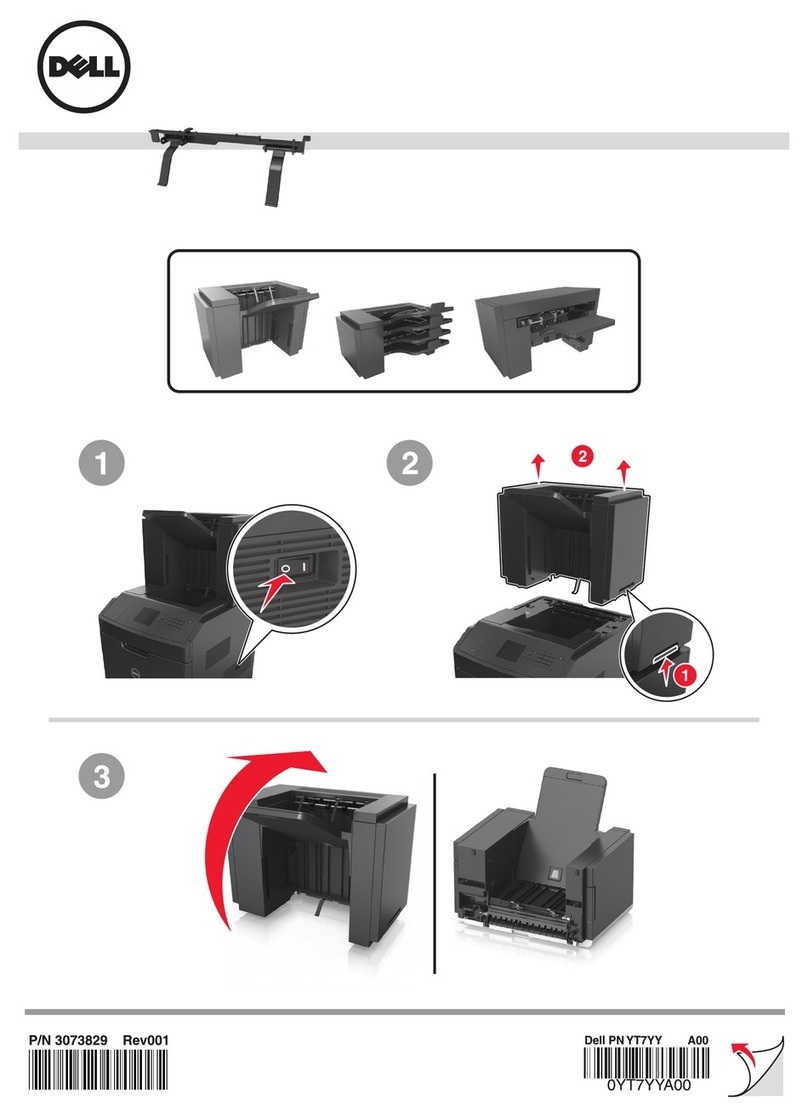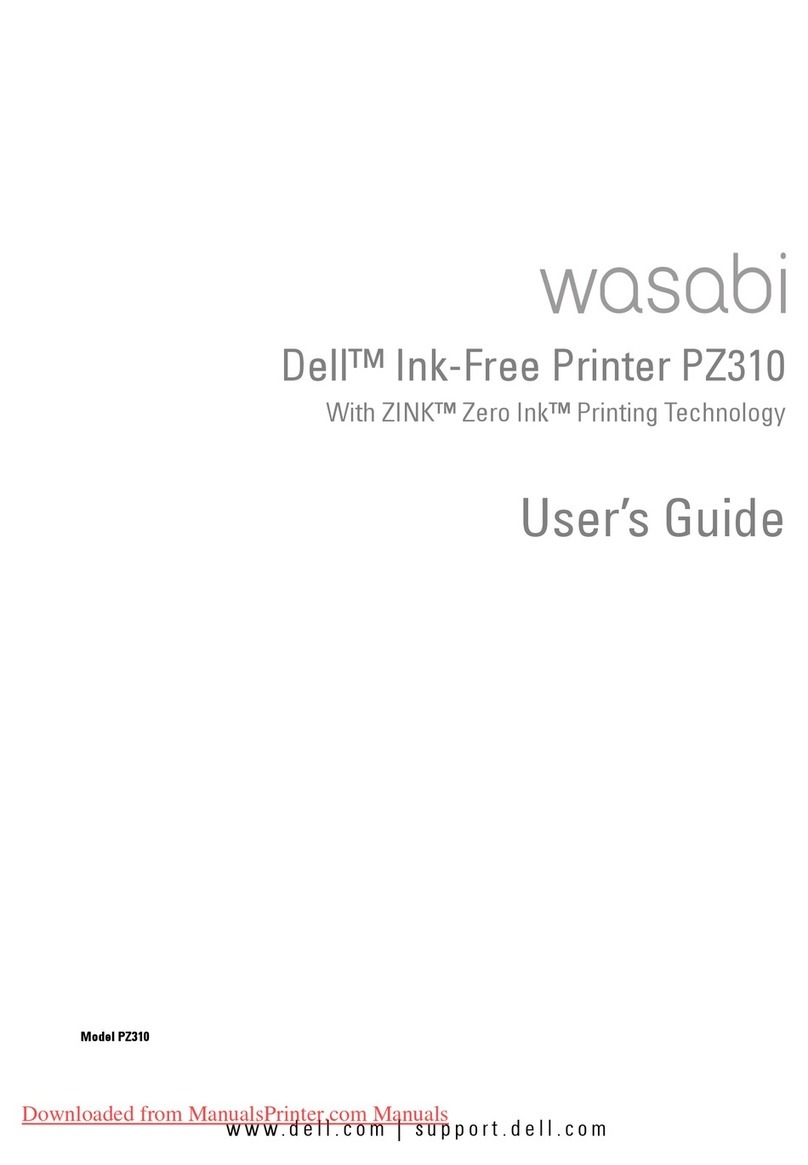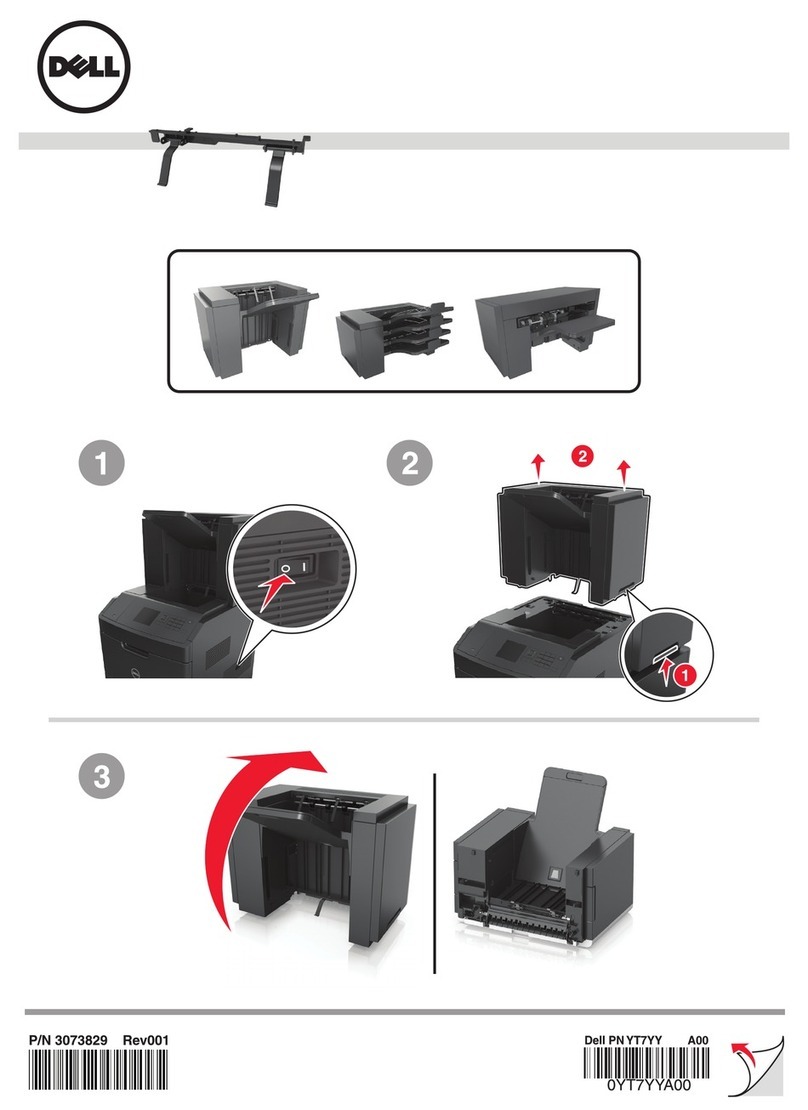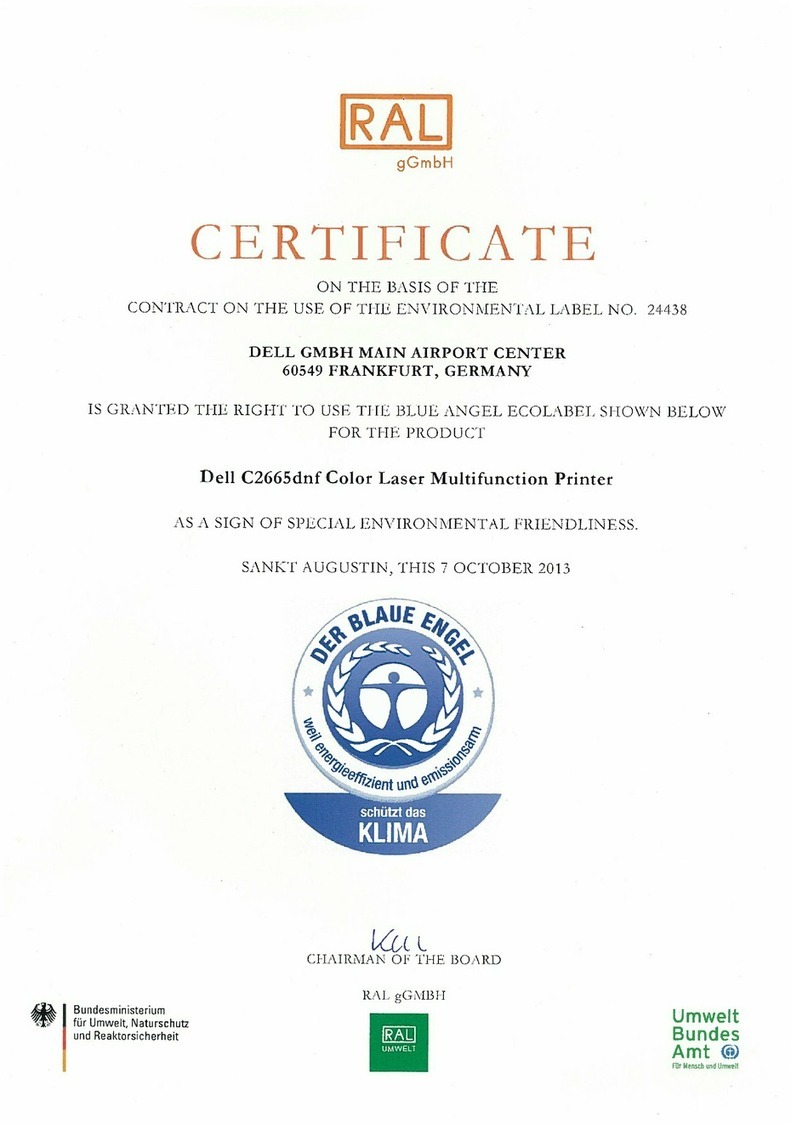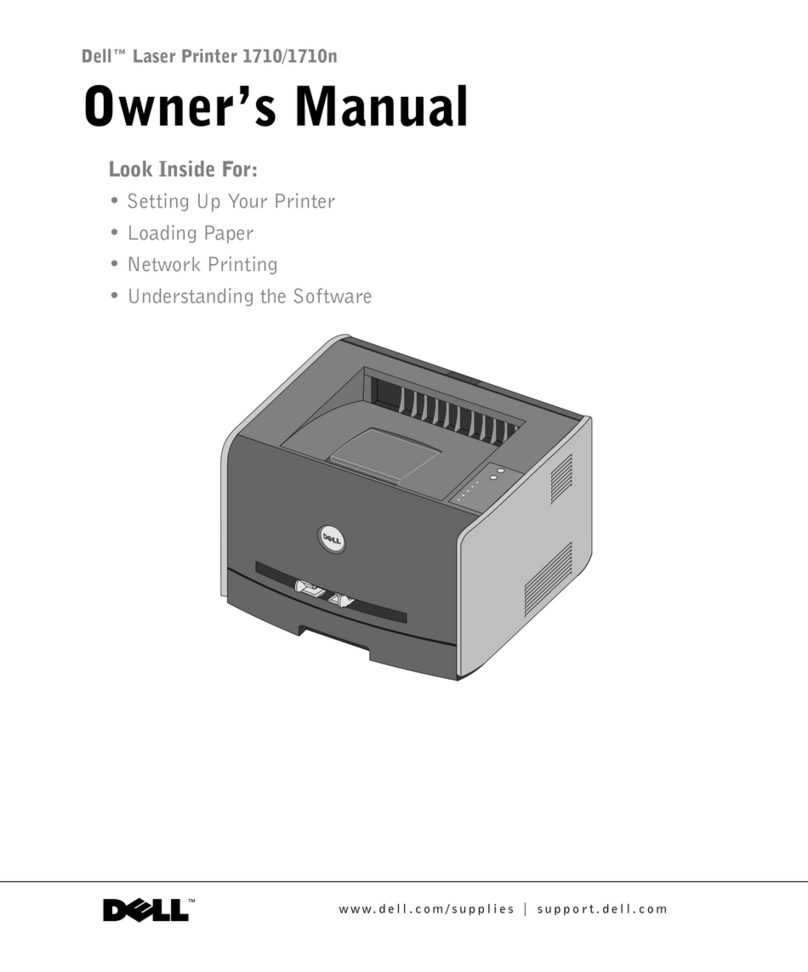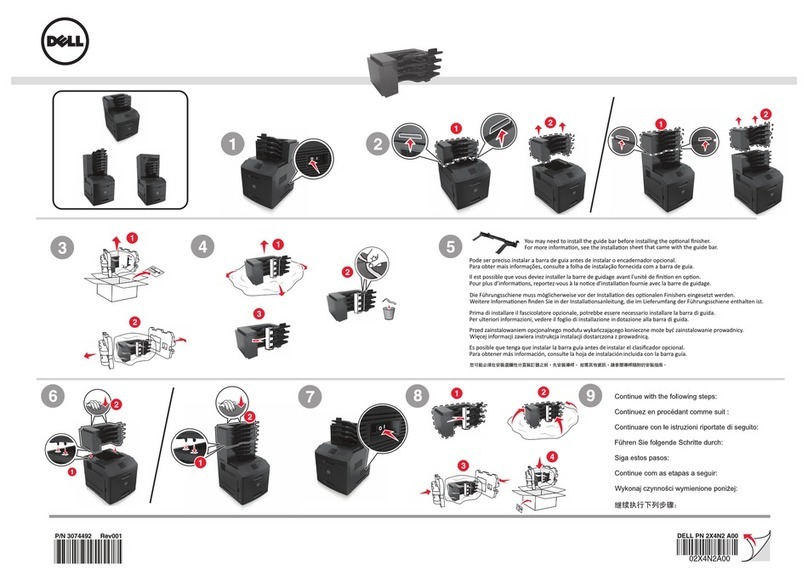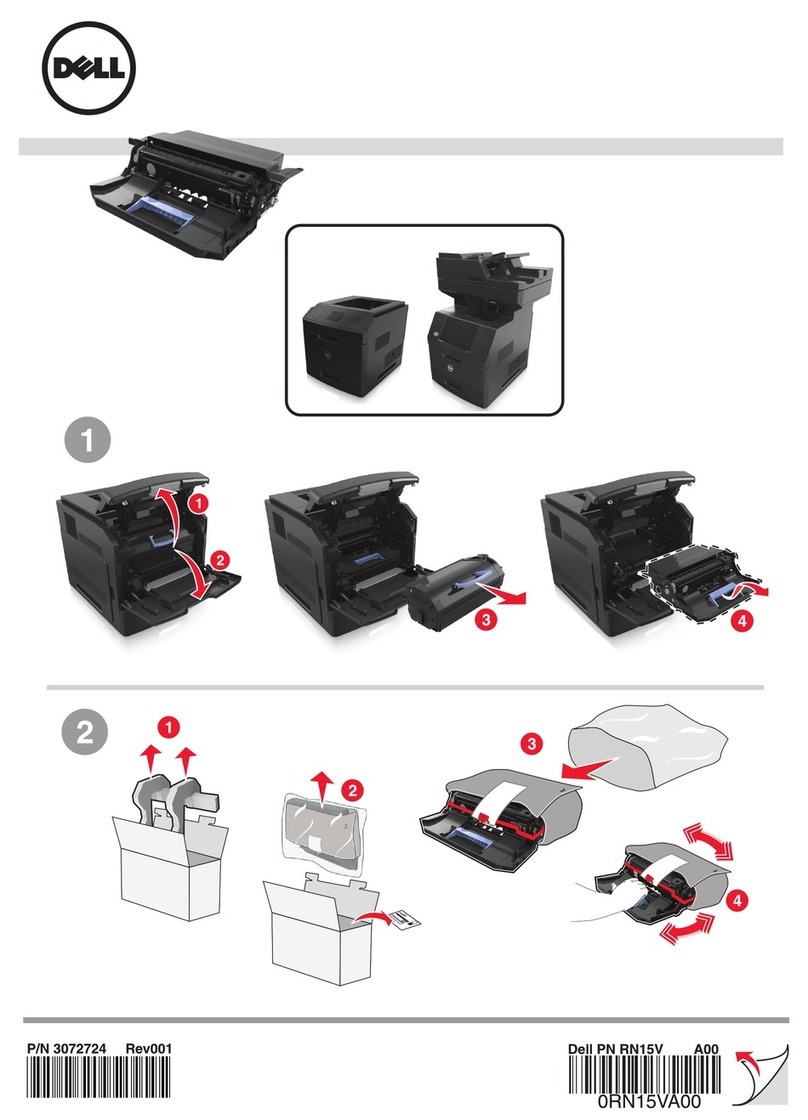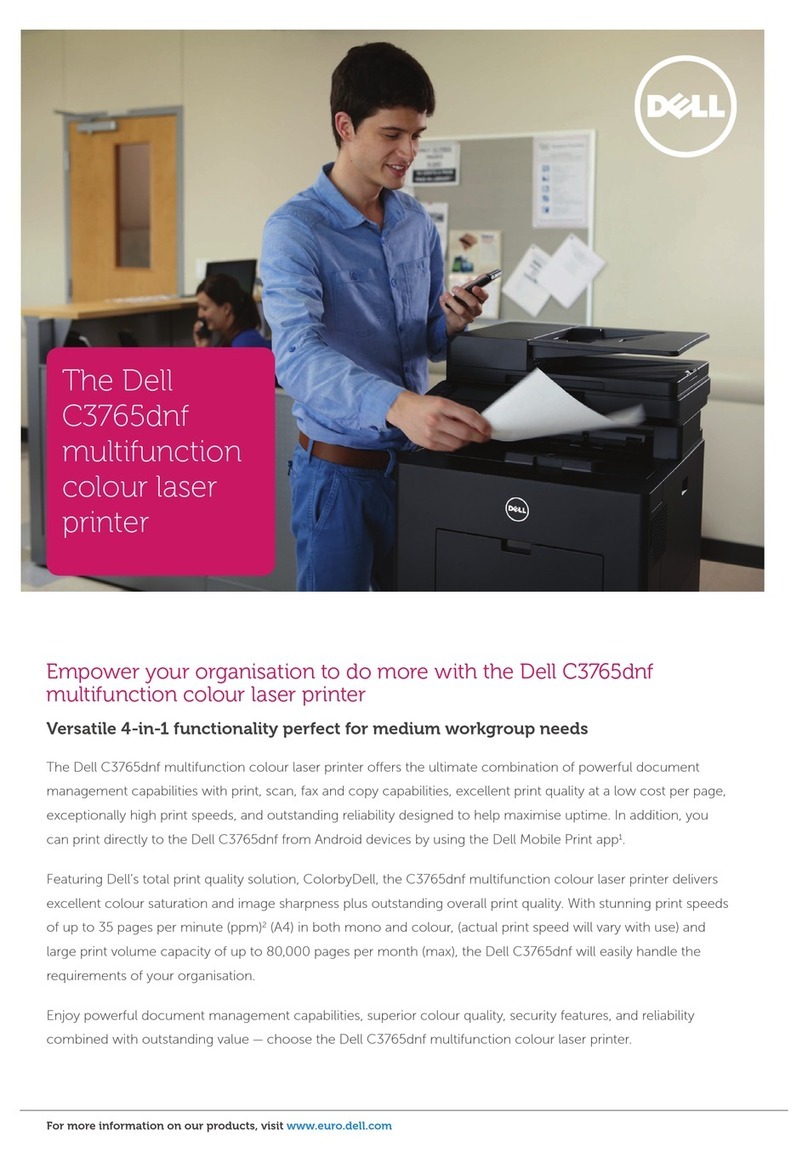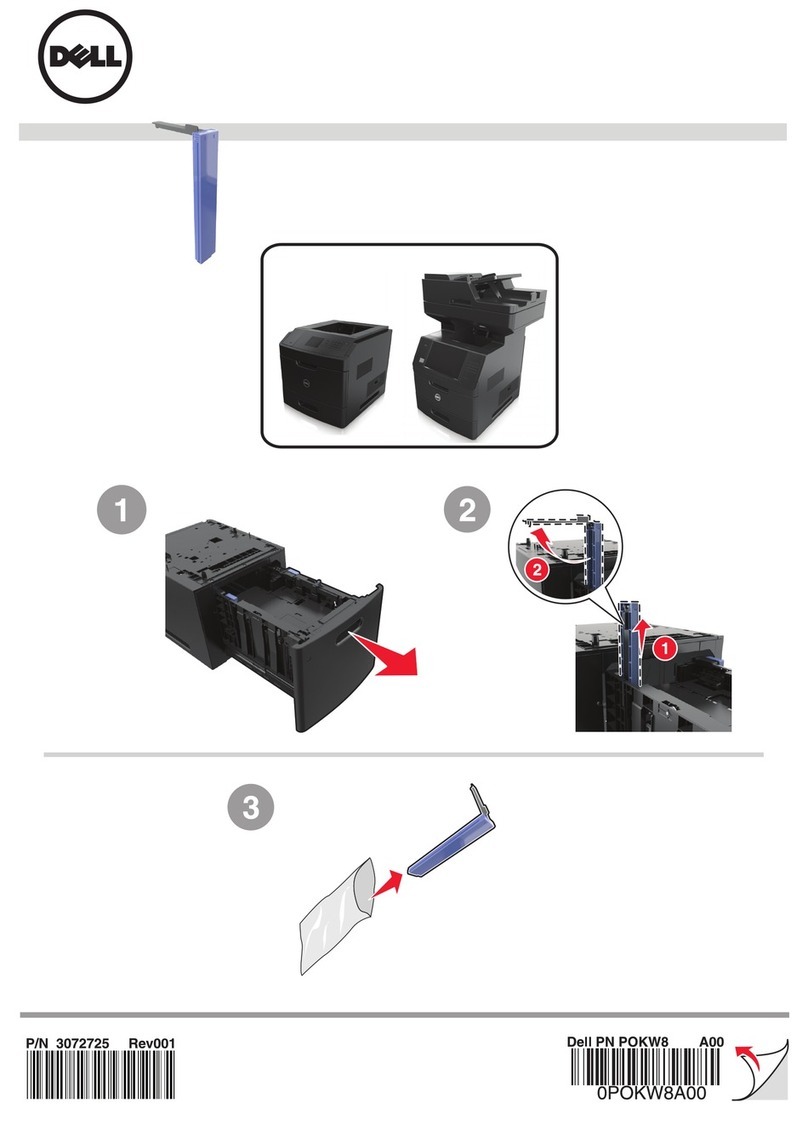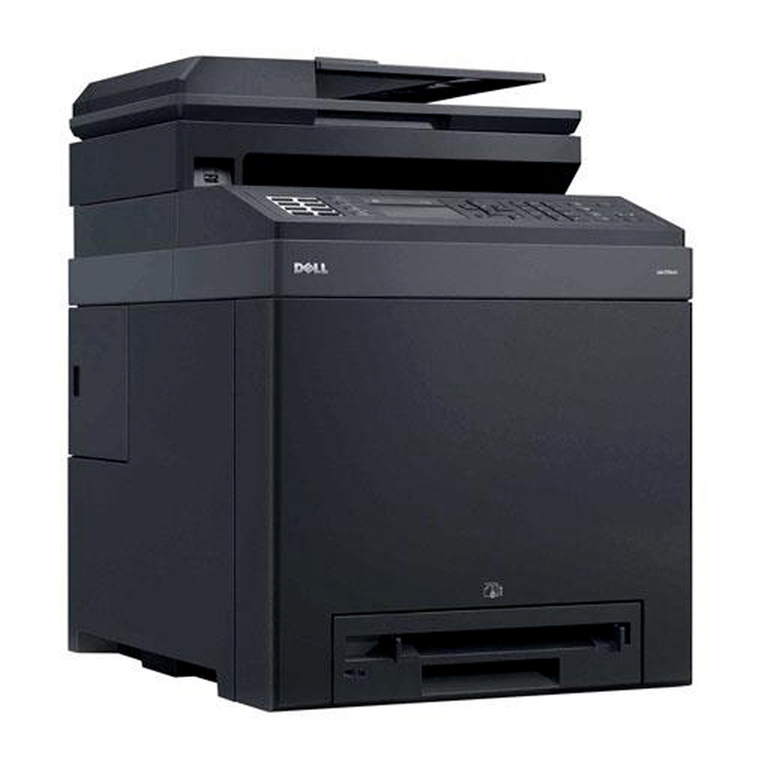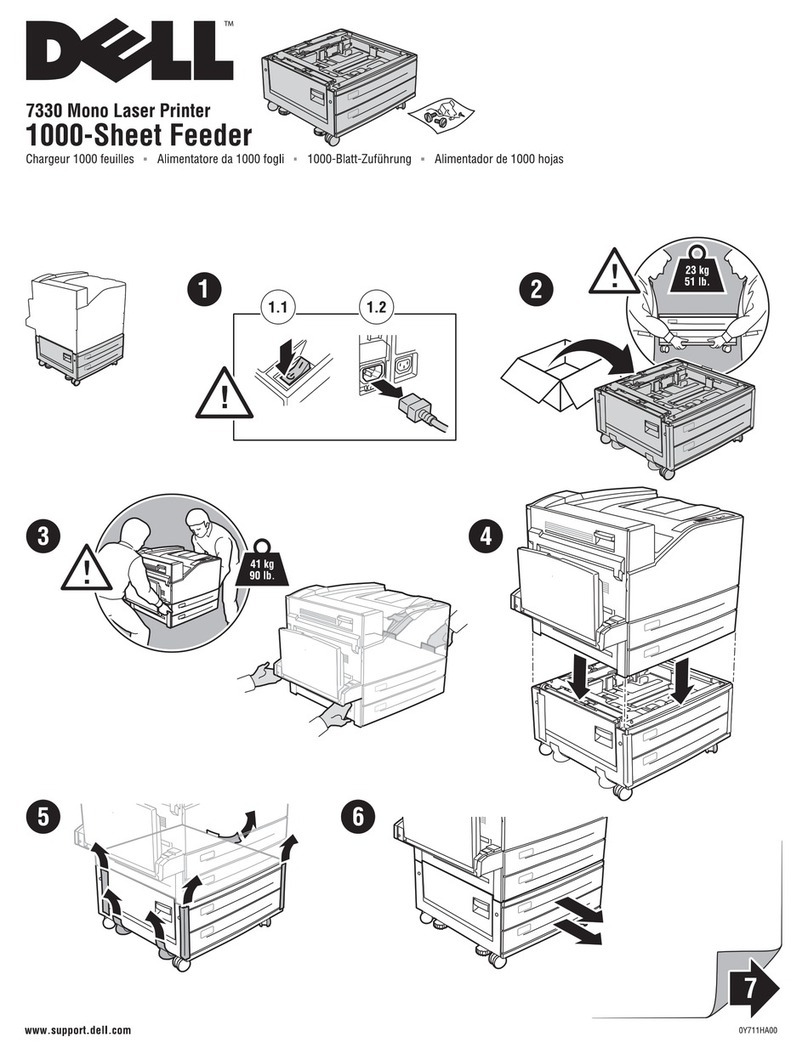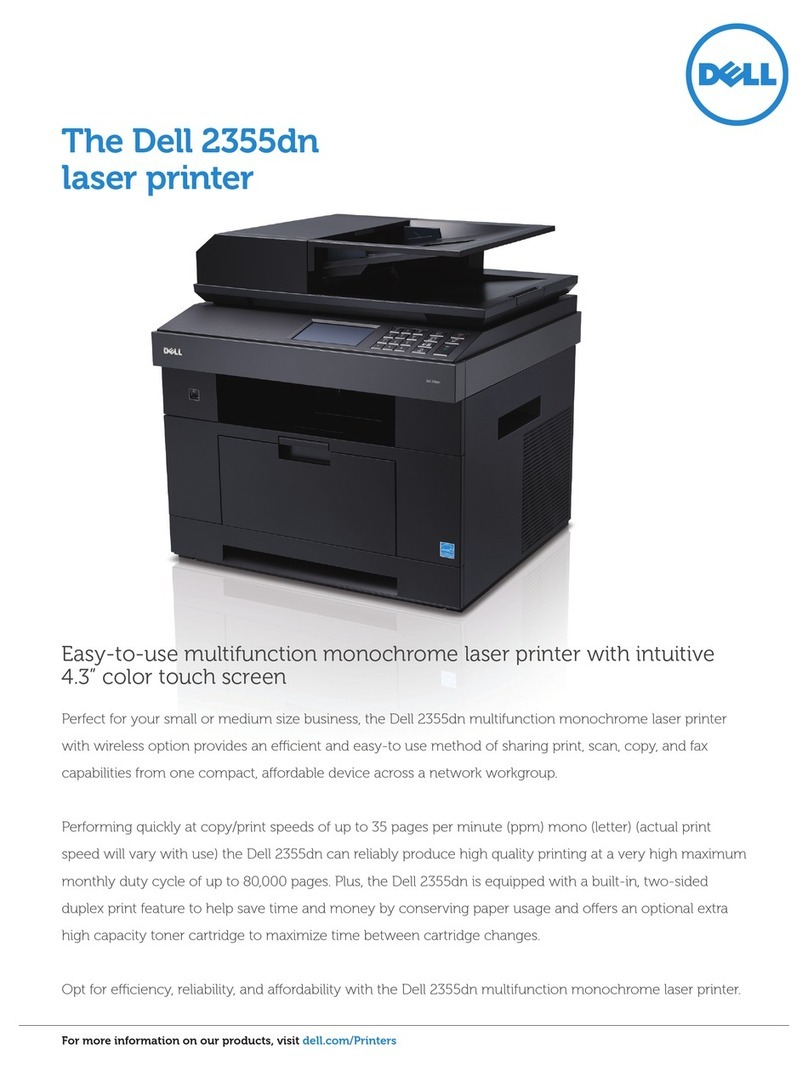Product description Networked monochrome laser printers oering high performance, robust reliability and a wide variety of
expandability options in a single function printer.
Printer specifications
Print speed Up to 45 ppm letter (actual print speed will vary with use)
First page out time
From ready state As fast as 7.5 seconds
Print resolution 600 x 600 dpi (printer default), 1200 dpi Image Quality (driver default), maximum 1200 x 1200 dpi,
2400 dpi Image Quality
User interface 4-line backlit LCD, one two-toned LED (green, red) and a 20-button keypad
Data streams PCL® 5e Emulation, PCL 6 Emulation, Personal Printer Data Stream (PPDS), XPS and PostScript® Level 3 Emulation
Processor 500 MHz
Memory (RAM) 128 MB standard, 640 MB maximum using optional 512 MB memory module
Memory expansion One DIMM slot available for optional 128 MB, 256 MB, or 512 MB memory module
Maximum duty cycle Up to 200,000 pages per month
Recommended duty cycle 3,000 - 15,000 pages per month
Paper handling
Standard input sources 250-sheet covered tray and 100-sheet multipurpose tray
Additional input capacity Up to 3 x optional 550-sheet tray + 2,000-sheet high-capacity feeder
Maximum input capacity 4,000 sheets
Duplex unit Automatic duplex unit (print both sides) included as standard for 5230dn model. Optional for 5230n model
Standard output destination 350-sheet bin
Maximum output capacity: 2,750 sheets (350-sheet tray + 1 optional 550-sheet output expander + 1,850 sheet
output stacker)
Envelope feeder Up to 85 envelopes
Supported media types,
sizes and paper weights
Media types supported Card stock, envelopes (smooth), paper labels, plain paper, transparencies, bond, letterhead, preprinted, colored
paper, custom, light/heavy, rough/cotton, recycled
Media size and weight Media and size: A4, A5, A6, JIS B5, letter, legal, executive, folio, statement, universal, B5/C5/DL envelope, 7 3/4
envelope (Monarch), 9 & 10 envelope, Oficio (Mexico).
Paper: 16 - 36 lb; Cardstock: 36 - 43 lb; Envelopes: 16 - 28 lb
Printable area Within 0.167 inches of all edges of the media
Connectivity
Standard interfaces Standard Ethernet 10/100 Base T, one rear standard USB-B (high-speed) device port, one front full speed USB-A
host port, one available internal solution port. (cables not included)
Print languages and fonts
3 of 9 scalable PCL 5e fonts in Narrow, Regular and Wide, 158 scalable PostScript fonts, 2 PCL bitmap fonts,
39 scalable PPDS fonts, 5 PPDS bitmap fonts, 84 scalable PCL fonts, OCR-A, OCR-B scalable PCL 5e fonts
Operating Systems (OS) support
Microsoft® Windows Server® 2008, Microsoft® Windows 2000 Server running Terminal Services with Citrix
MetaFrame Presentation Server 3.0, 4.0 Microsoft® Windows Server 2003 running Terminal Services with Citrix
MetaFrame Presentation Server 3.0, 4.0, 4.5. Microsoft® Windows Server 2003 x64 running Terminal Services
with Citrix MetaFrame Presentation Server 4.0 x64, 4.5 x64, Microsoft® Windows XP, 2000, Vista®, Windows® 7,
Linux — Ubuntu 7.10, 8.04 LTS, Debian GNU/Linux 4.0, RH Linux WS 3.0, 4.0, 5.0, SuSE Linux Enterprise Server
8.0, 9.0, 10.0, 11.0, 11.1., SuSE Linux Enterprise Desktop 11, OpenSuSE 11.0, Novell NetWare 5.x, 6.x., Macintosh
version (OS 9.x and OS X 10.2-10.6), Unix (Sun Solaris SPARC 7, 8, 9, 10.0) HP UX 11.11, 11.23, 11.31, SAP PCL
Device type support.
Network protocol
TCP/IP IPv4, IPX/SPX, AppleTalk™, TCP/IP IPv6, TCP, UDP, IPSEC w/ Ipv4, IPSEC w/ Ipv6, LPR/LPD, Direct IP (Port
9100), Socket (Raw TCP/IP), HTTP, NDS Queue-based Printing, NDPS/NEPS (Novell Distributed Print Services,
Novell Netware Enterprise Print Services), Enhanced IP (Port 9400), FTP, TFTP, IPP 1.1 (Internet Printing Protocol),
ThinPrint .print integration, HTTP, HTTPs (SSL*/TLS), SNMPv3, WINS, IGMP, BOOTP, RARP, APIPA (AutoIP), DHCP,
ICMP, DNS, SNMPv2c, Bonjour, DDNS, mDNS, ARP, NTP, Telnet, Finger
*This product includes software developed by the OpenSSL Project for use in the OpenSSL Toolkit.
Dell 5230n and Dell 5230dn
laser printers