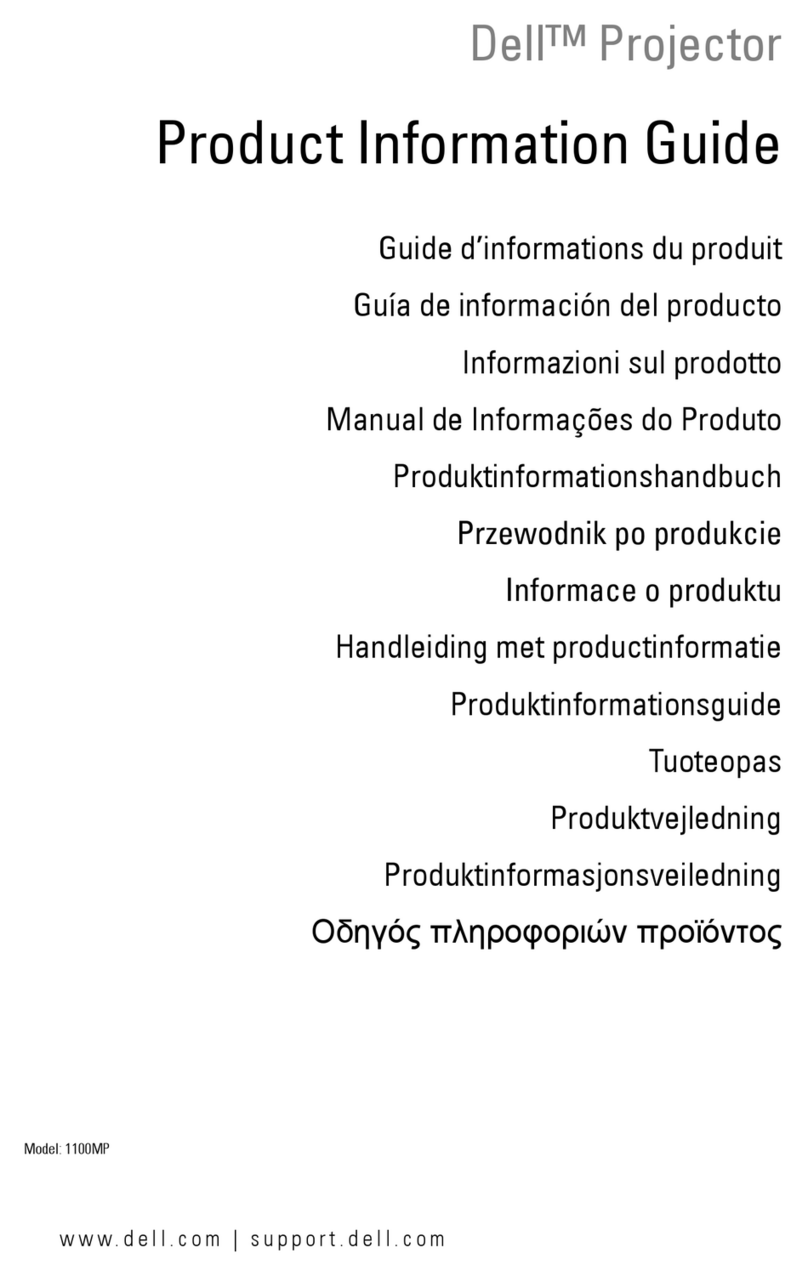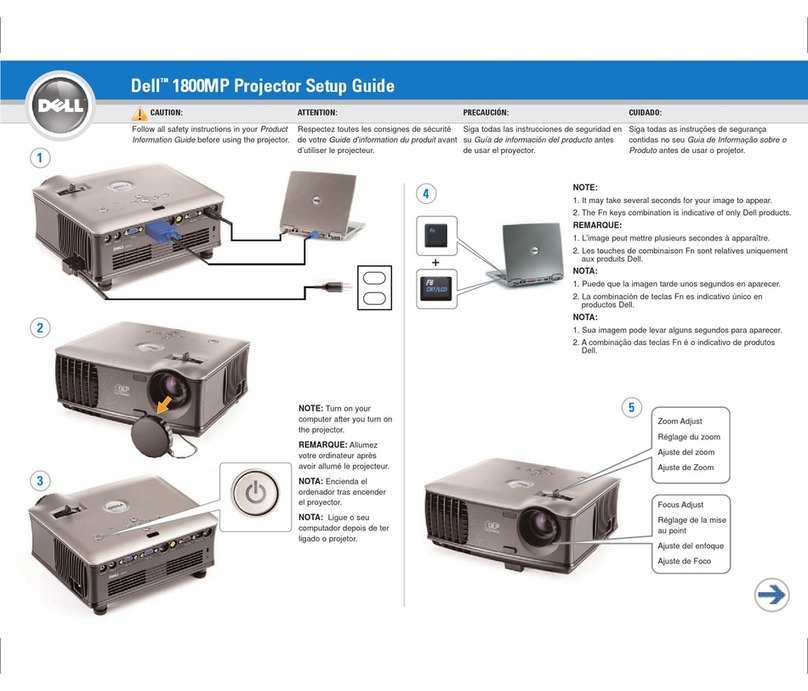Dell 5100MP - SXGA+ DLP Projector User manual
Other Dell Projector manuals

Dell
Dell 5100MP - SXGA+ DLP Projector User manual

Dell
Dell 1800MP User manual

Dell
Dell S500 Quick start guide

Dell
Dell 3400MP - XGA DLP Projector User manual

Dell
Dell 3400MP - XGA DLP Projector User manual

Dell
Dell 5100MP - SXGA+ DLP Projector User manual
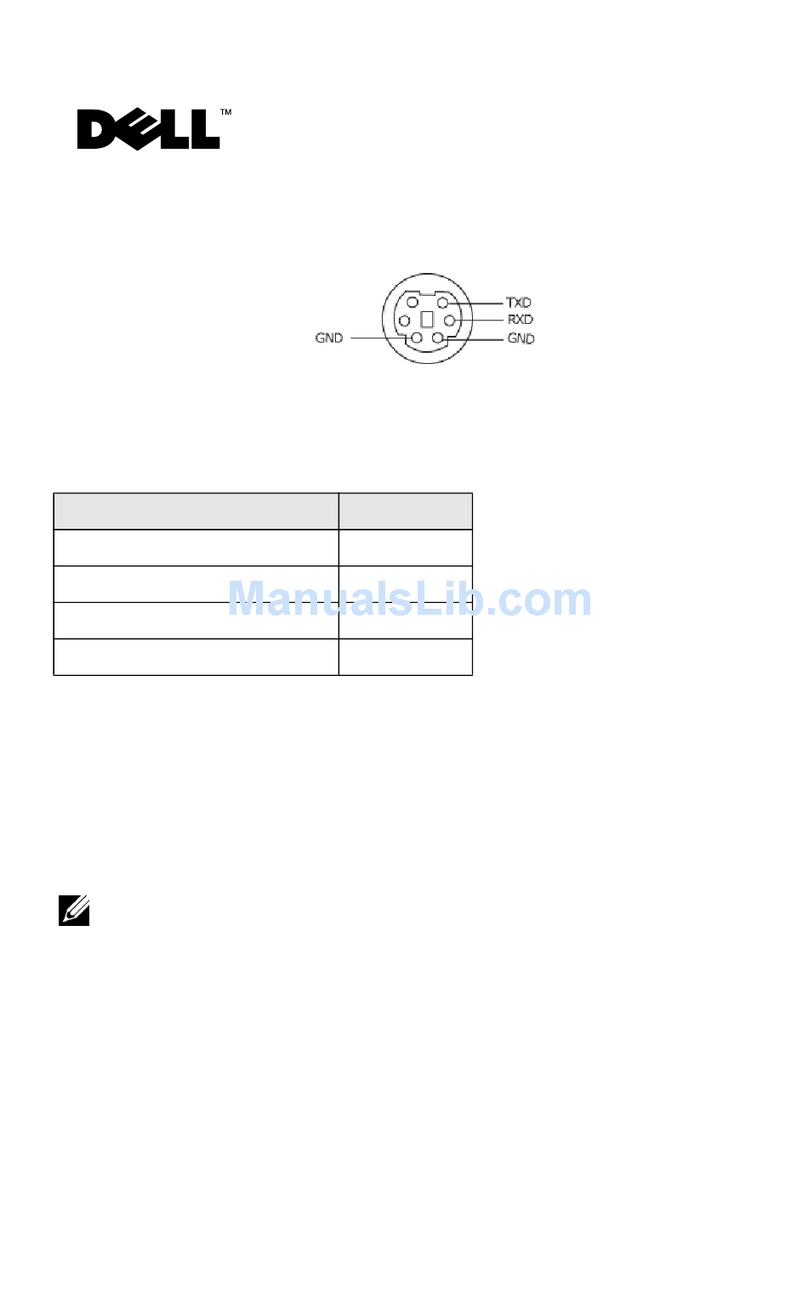
Dell
Dell 1200MP User manual

Dell
Dell PowerEdge 4220 User manual
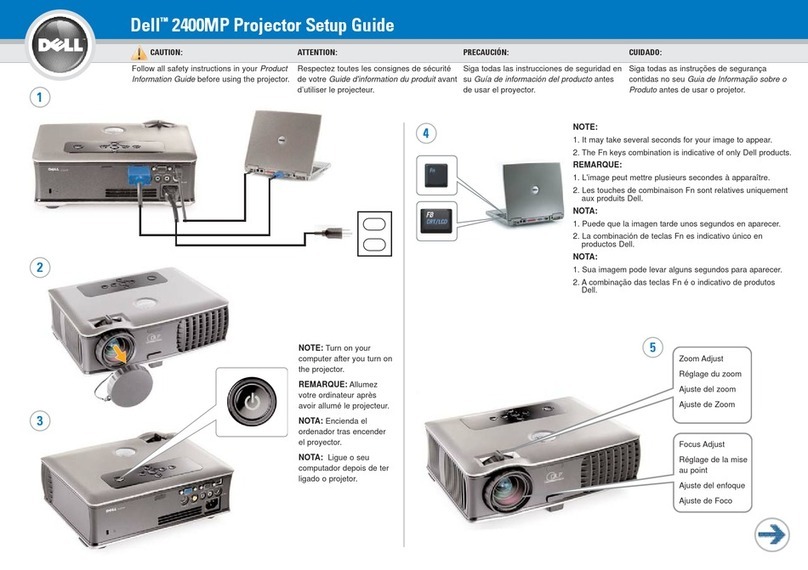
Dell
Dell 2400MP - XGA DLP Projector User manual

Dell
Dell S510 User manual

Dell
Dell 1201MP User manual
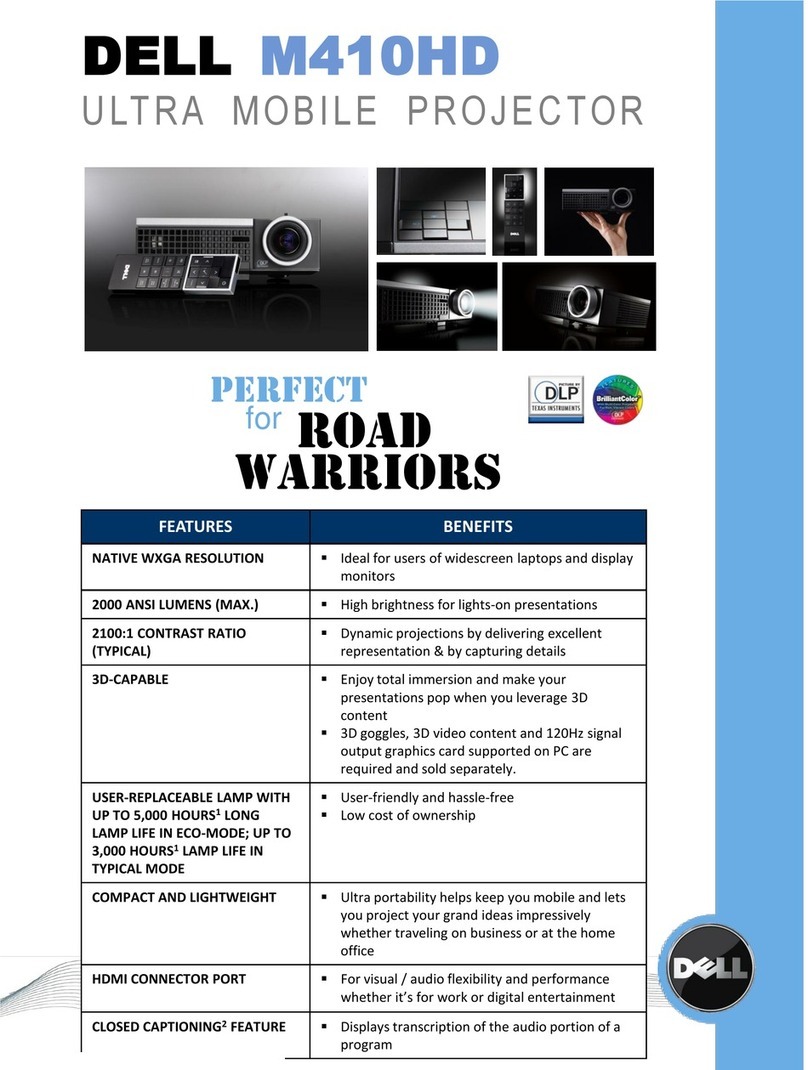
Dell
Dell M410HD User manual

Dell
Dell 4610X - XGA DLP Projector User manual

Dell
Dell S520 User manual

Dell
Dell 3400MP - XGA DLP Projector User manual

Dell
Dell S500 User manual

Dell
Dell Vostro 1220 User manual
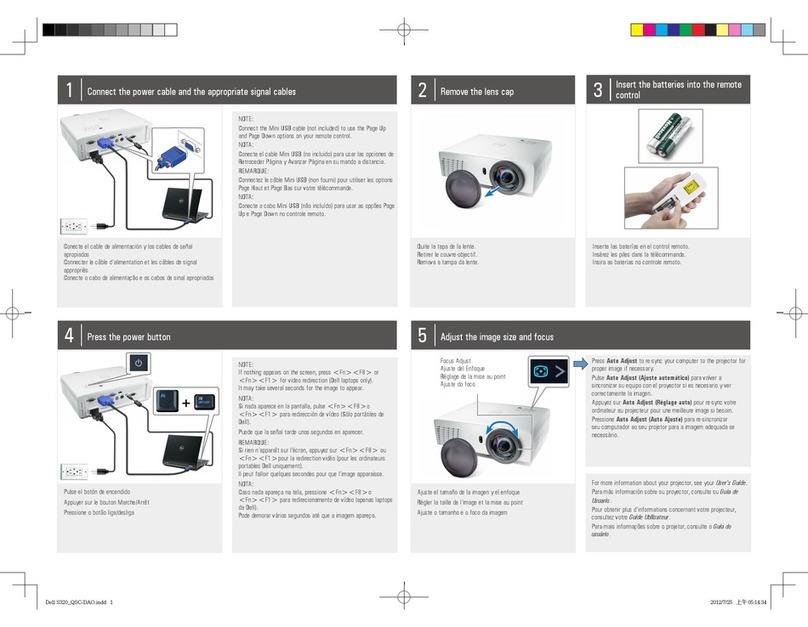
Dell
Dell S320 User manual
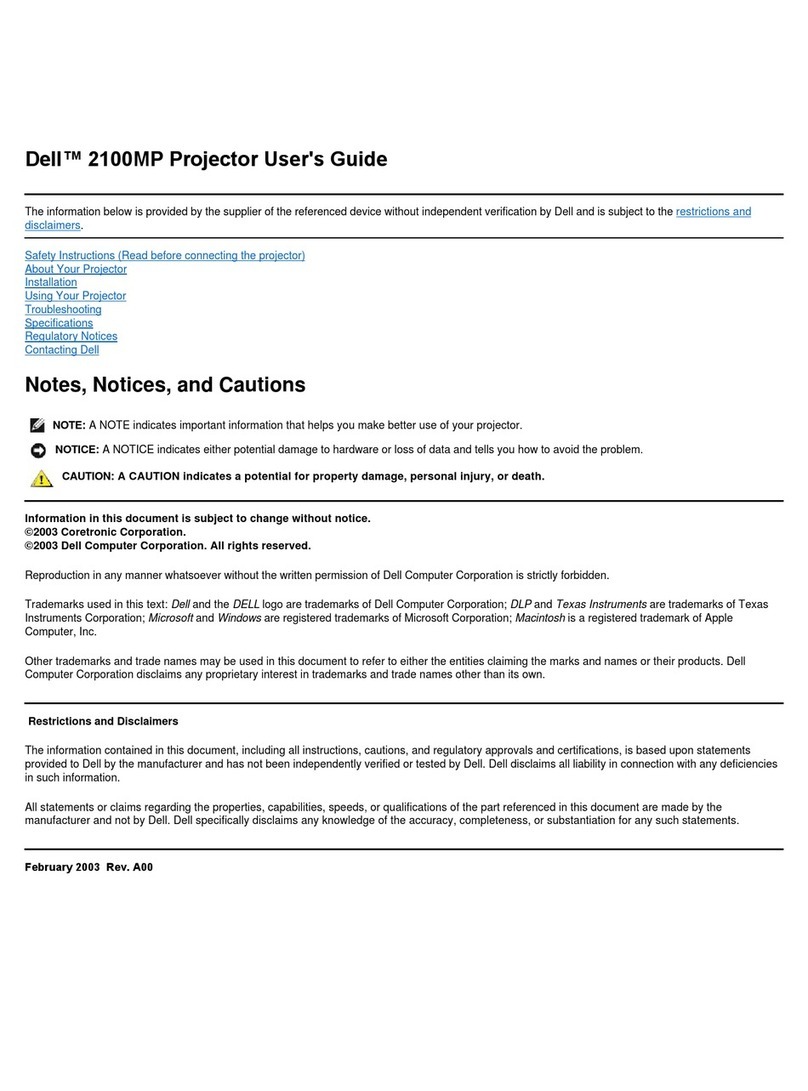
Dell
Dell 2100MP User manual

Dell
Dell 3200MP User manual