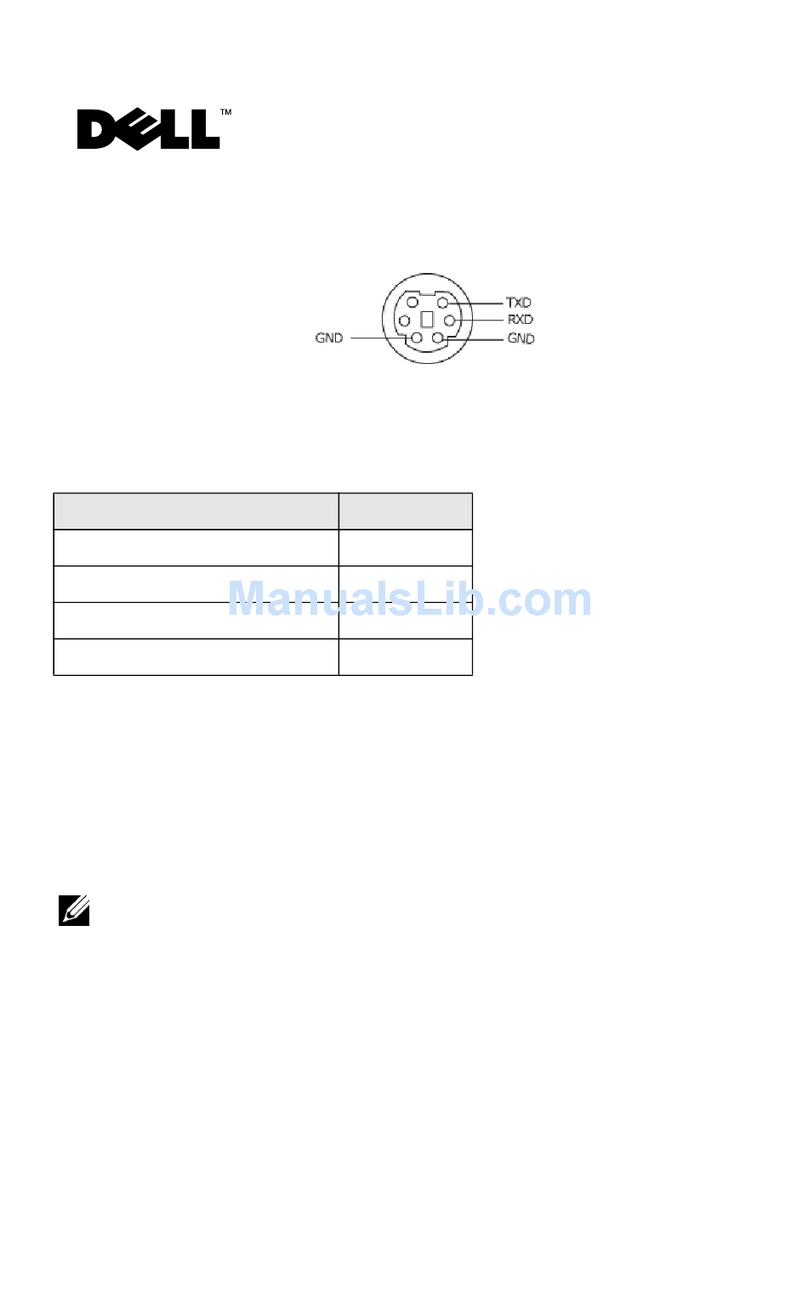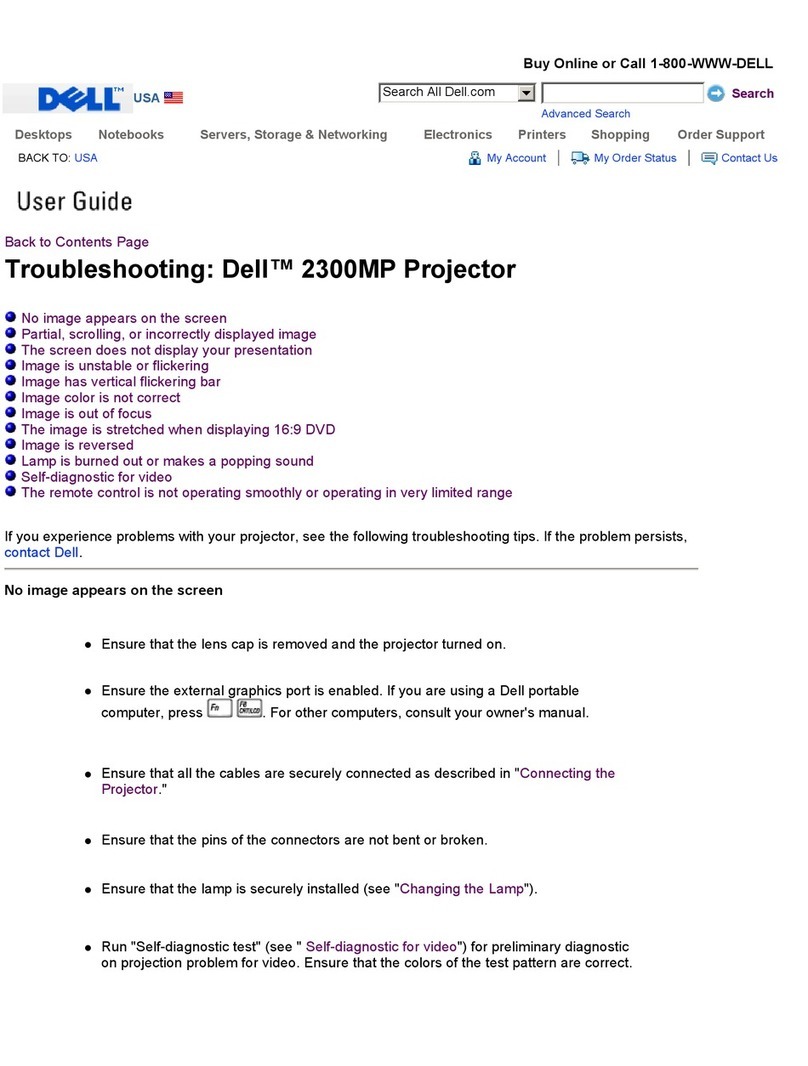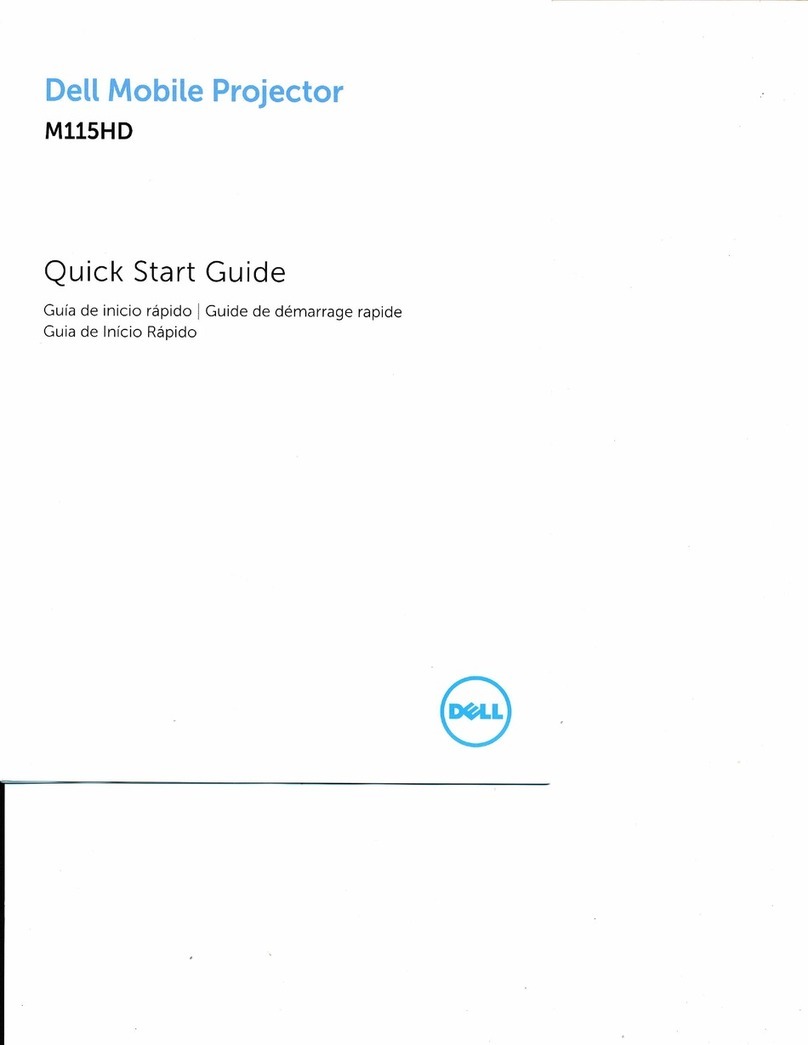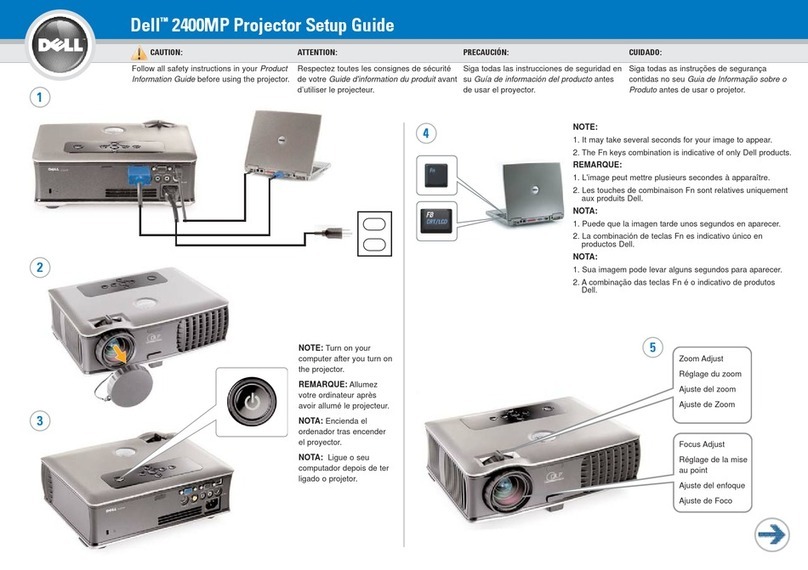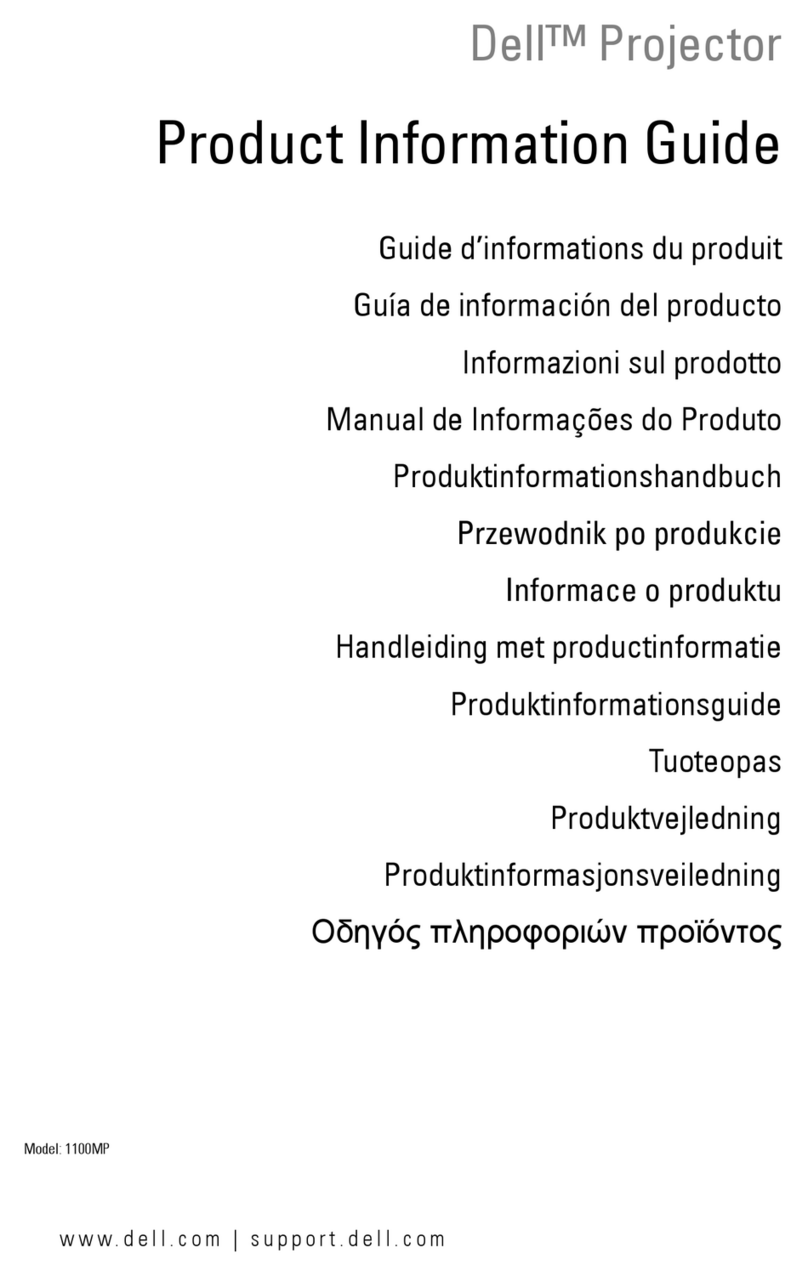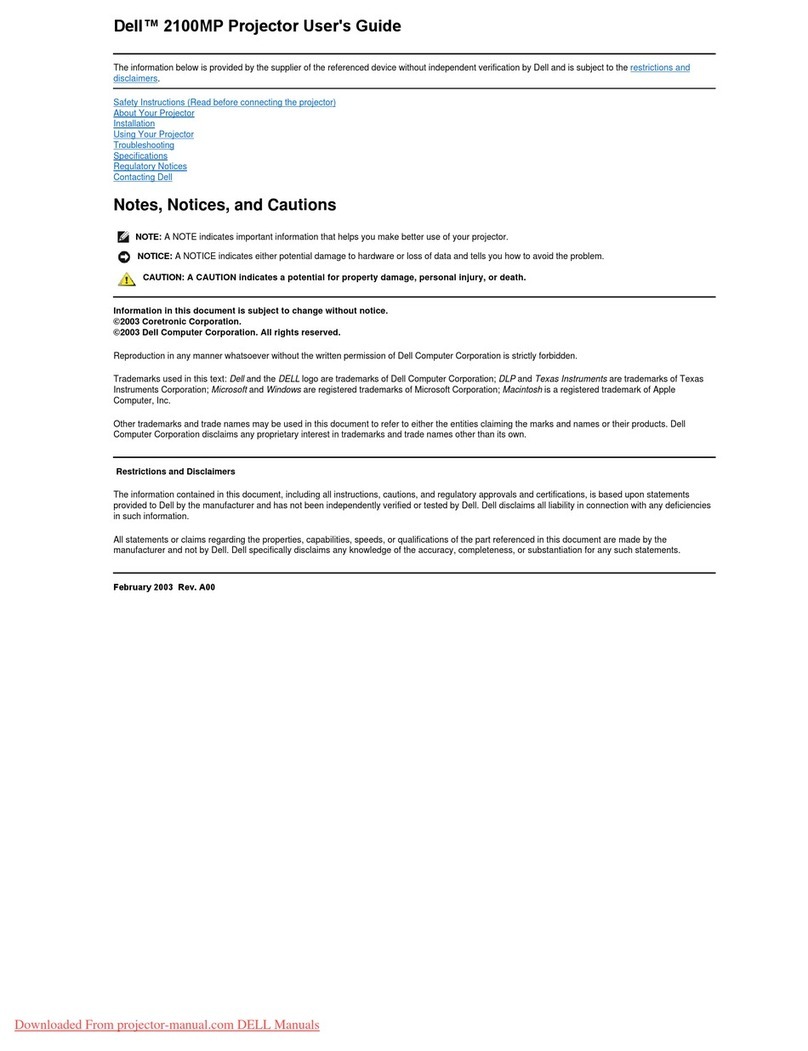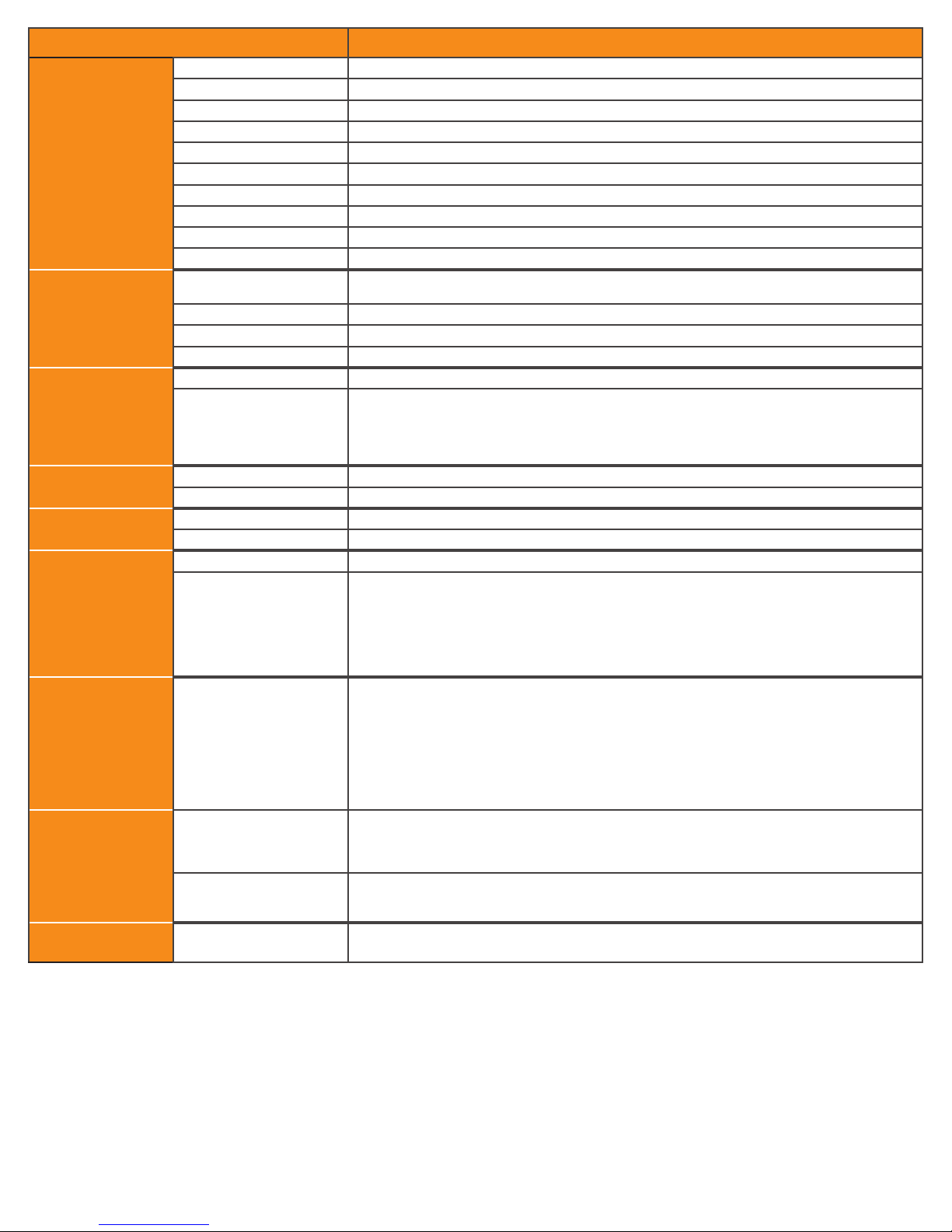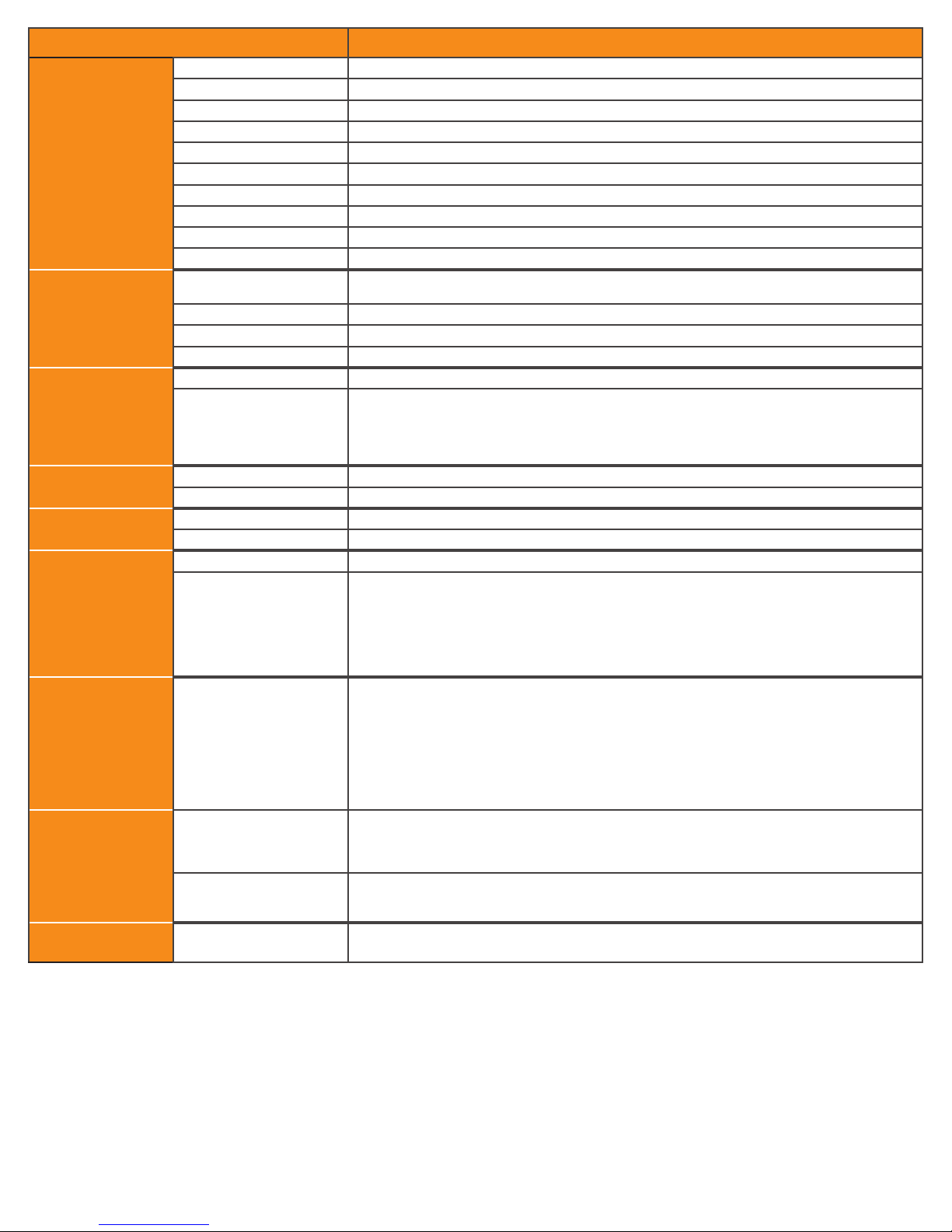
Dell Mobile Projector - M115HD
DISPLAY
DISPLAY (DMD) 0.45” WXGA S450 DMDDarkChip3™
BRIGHTNESS 450 ANSI Lumens (Max.)
PROJECTION LENS F-Stop: F/2.0, Focal length, f = 14.95mm
LENS OFFSET RATIO 100%
THROW RATIO 1.5 (wide and tele)
PROJECTION SCREEN SIZE 30”~ 80” (0.76m ~ 2.03m) (diagonal)
PROJECTION DISTANCE 3.18 ft ~ 8.48 ft (0.97m ~ 2.58m)
ASPECT RATIO 16:10
LIGHT SOURCE Mercury-free LED light source
LED LIFE Up to 30,000 hours4 (Normal/Eco Mode)
RESOLUTION
NUMBER OF PIXELS
(NATIVE RESOLUTION) 1280x800 (WXGA)
CONTRAST RATIO 10,000:1 typical (Full On/Full O)
DISPLAYABLE COLORS Up to 1.07 billion colors
VIDEO COMPATIBILITY HDMI input: 1080p, 720p, 576i/p, 480i/p
POWER
POWER SUPPLY Universal AC 100-240v 50-60Hz with 65W power adapter
POWER CONSUMPTION
NORMAL MODE:
ECO-MODE MODE:
POWER-SAVING MODE:
STANDBY MODE:
52W ± 10% @ 110Vac
42W ± 10% @ 110Vac
≤0.5W (fan speed at minimum)
≤0.5W
SOUND AUDIO 1x 1W speaker
NOISE OUTPUT 36 dB(A) Normal Mode, 32 dB(A) Eco-Mode
SIZE AND WEIGHT DIMENSIONS (W x H x D) 4.14” x 1.43“ x 4.09” (105.3mm x 36.5mm x 104mm)
WEIGHT 0.8 lb ± 0.05 lb (360g ± 22.7g)
COMPLIANCE
UNIFORMITY 80% Typical (Japan Standard - JBMA)
ENVIRONMENTAL EU RoHS Compliant9:Yes
Operating Temperature: 5°C ~ 35°C (41°F ~ 95°F)
Operating Humidity: 80% Maximum
Storage Temperature: 0°C ~ 60°C (32°F ~ 140°F)
Storage Humidity: 90% Maximum
Shipping Temperature: -20°C ~ 60°C (-4°F ~ 140°F)
Shipping Humidity: 90% Maximum
INPUT/OUTPUT
CONNECTORS
POWER:
VGAIN:
HDMI INPUT:
AUDIO OUTPUT:
USB:
MEMORY CARD INPUT:
1x DC input connector
1x 24-pin Universal I/O connector for analog RGB input and optional audio output
1x HDMI 1.3 (HDCP compliant)
1x 3.5mm stereo mini phone jack for supporting audio output
1x USB-A for USB Display, Multimedia Playback (Video/Audio/Photo), USB memory storage access (USB
flash drive/internal memory), projector, media, and image processor firmware update, or optional wireless
functionality
1x MicroSD card slot for PC-Free Presentation of up to 32 GB2 using Oce Viewer / Multimedia Viewer
media, and image processor firmware upgrade
OTHER FEATURES
OPTIONAL WIRELESS1WIRELESS STANDARD: IEEE802.11b/g/n
WIRELESS: 1x Wireless connector, USB interface
OS ENVIRONMENT: Microsoft® Windows 8/ 7 / Vista® / XP / 2000, MAC OS X
SUPPORTS: Presentation slides, video files
OTHER FEATURES 1GB internal flash memory2, USB Plug-and-Show, password protection (when enabled), Kensington lock
slot (security cable sold separately), tripod screw, adjustable foot (0-6 degree tilt), front/rear projection. No
lens cap.
PACKAGE
CONTENTS
CONTENTS Dell Mobile Projector - M115HD, AC adapter, power cord, Universal 24 pin to VGA cable (1.2m), carrying
case, CD User’s Guide, and Documentation
Learn more at dell.com/projectors.
1 PC must have a wireless card or be connected to a wireless network and have the projector software installed for proper function.
2 GB mean 1 billion bytes; total accessible capacity varies depending on operating environment.
3 Mobile device must be either iPhone, iPad, or Android phone /tablet, and have wireless settings enabled. APP and applications must be downloaded and mobile device connected to Dell M115HD wireless network
for proper function.
4 LED module light source life estimated. Actual results will vary.
5 For a copy of Limited Hardware Warranty, write Dell USA L.P., Attn: Warranties, One Dell Way, Round Rock, TX 78682 or visit www.dell.com/servicedescriptions.
6 Replacement system or part dispatched, if necessary, following phone-based troubleshooting, in advance of receipt of returned defective part or system. Availability varies by region..
7 Operating hours for telephone support may vary from country to country.Kindly contact your local Dell representative for exact availability in your country.
8 Accidental Damage Service excludes theft, loss, and damage due to fire, flood, or other acts of nature, or intentional damage. Customer may be required to return unit to Dell. For complete details, visit
www.dell.com/servicedescriptions.
9 Options from Dell Custom Factory Integration (CFI), Software and Peripherals (S&P) and customer kits may not be EU RoHS-compliant. For more information, please visit www.dell.com/recycling and
www.dell.com/environment.
Dell cannot be responsible for errors and omissions in typography or photography. DLP® and the DLP® logo are registered trademarks and BrilliantColor™ and DarkChip3™ are trademarks of Texas Instruments.
Dell disclaims proprietary interest in the marks and names of others.
8/2013