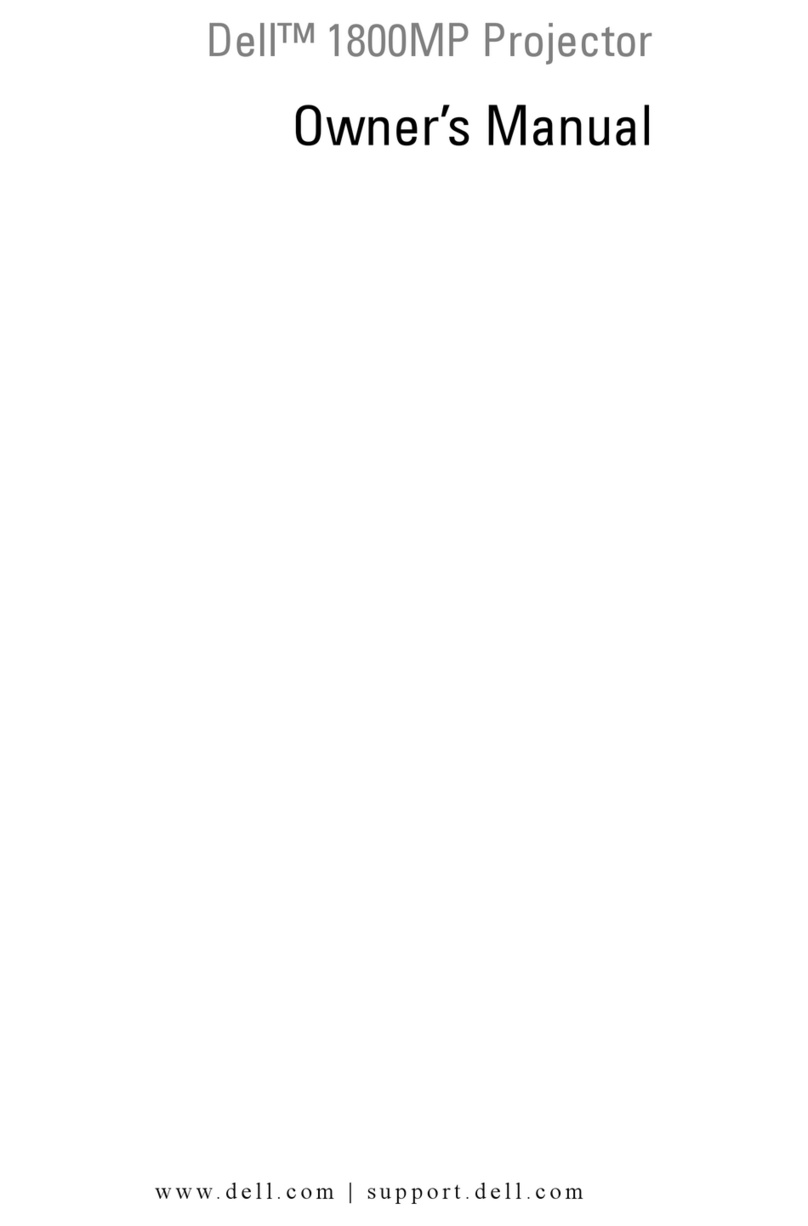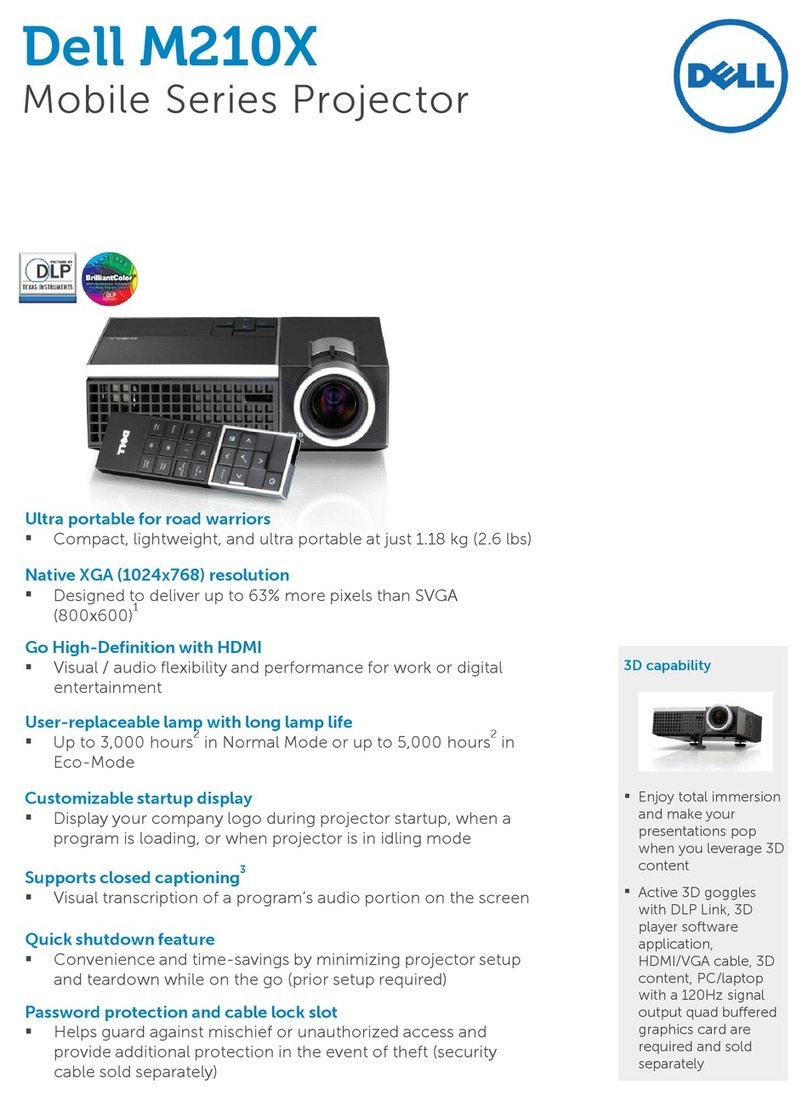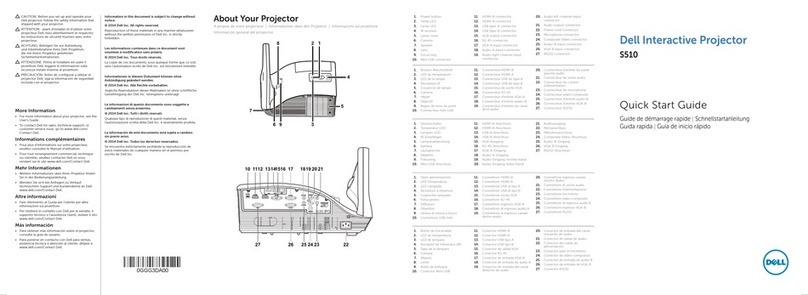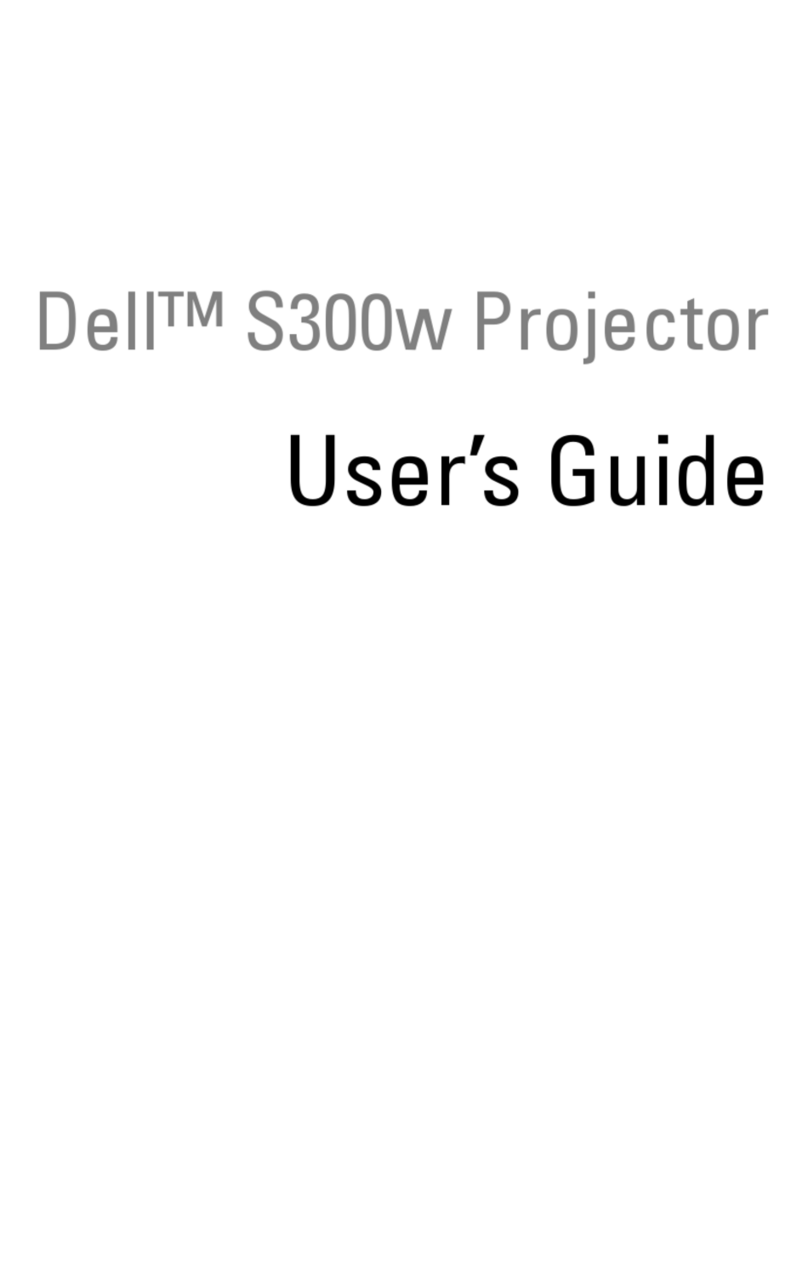Information in this document is subject to change without
notice.
© 2013 Dell Inc. All rights reserved.
Reproduction of these materials in any manner whatsoever
without the written permission of Dell Inc. is strictly
forbidden.
Informasi dalam dokumen ini dapat berubah tanpa
pemberitahuan sebelumnya.
© 2013 Dell Inc. Semua hak dilindungi undang-undang.
Dilarang memperbanyak materi ini dengan cara apapun
tanpa izin tertulis dari Dell Inc.
이 문서의 정보는 통지 없이 변경될 수 있습니다.
© 2013 Dell Inc. All rights reserved.
서면에 의한 Dell Inc.의 사전 승인 없이 어떠한 방식으로든 이
자료를 복제하는 행위는 엄격히 금지됩니다.
ข้อมูลในเอกสารนี้อาจมีการเปลี่ยนแปลงโดยไม่ต้องแจ้งให้
ทราบ
© 2013 Dell Inc. สงวนลิขสิทธิ์
ห้ามทำาซ้ำาเอกสารเหล่านี้ในลักษณะใดๆ ก็ตามโดยมิได้ขออนุญาต
อย่างเป็นลายลักษณ์อักษรจาก Dell Inc.
CAUTION: Before you set up and operate your
Dell projector, follow the safety information that
shipped with your projector.
PERHATIAN: Sebelum Anda mengkonfigurasi dan
mengoperasikan proyektor Dell, baca informasi
keselamatan yang diberikan bersama proyektor.
주의: Dell 프로젝터를 설치하고 작동하기 전에
프로젝터와 함께 제공된 안전 정보를 준수하십시오.
คำาเตือน: ก่อนที่คุณจะติดตั้งและใช้งานโปรเจ็กเตอร์ Dell
ของคุณ ให้ปฏิบัติตามข้อมูลเพื่อความปลอดภัยที่ส่งมา
พร้อมกับโปรเจ็กเตอร์ของคุณ
Printed in China 2013 - 07
About Your Projector
Tentang Proyektor
|
프로젝터 각 부분 명칭
|
เกี่ยวกับโปรเจ็กเตอร์ของคุณ
1. Focus ring
2. Lens
3. Elevator button
4. Speaker
5. IR receivers
6. Temperature warning light
7. Error warning light
8. Up/Keystone adjustment
9. Right
10. Power button
11. Down/Keystone adjustment
12. Menu
13. Left/Source
14. Enter
15. Security cable slot
16. Power cord connector
17. SD card slot
18. HDMI connector
19. USB type-A connector
20. Audio out connector
Quick Start Guide
Panduan Pengaktifan Cepat
|
빠른 시작 설명서
คู่มือเริ่มต้นฉบับย่อ
More Information
• For more information about your projector, see the
User’s Guide.
• To contact Dell for sales, technical support, or
customer service issue, go to www.dell.com/
Contact Dell.
Informasi Lebih Lanjut
• Untuk informasi lebih lanjut tentang proyektor, lihat
Panduan Pengguna.
• Untuk menghubungi Dell terkait masalah penjualan,
dukungan teknis, atau layanan pelanggan, kunjungi
www.dell.com/ContactDell.
추가 정보
• 프로젝터에 대한 자세한 내용은 사용 설명서를
참조하십시오.
• 판매, 기술 지원 또는 고객 서비스 문제로 Dell
에 문의하려면 www.dell.com/ContactDell을
참조하십시오.
ข้อมูลเพิ่มเติม
• สำาหรับข้อมูลเพิ่มเติมเกี่ยวกับโปรเจ็กเตอร์ โปรดดูคู่มือการ
ใช้งาน
• หากต้องการติดต่อกับทาง Dell เกี่ยวกับเรื่องการขาย การ
สนับสนุนด้านเทคนิค หรือการบริการลูกค้า โปรดไปที่
www.dell.com/ContactDell
1. Cincin fokus
2. Lensa
3. Tombol elevator
4. Speaker
5. Unit penerima IR
6. Lampu peringatan suhu
7. Lampu peringatan kesalahan
8. Penyesuaian Atas/Keystone
9. Kanan
10. Tombol Daya
11. Penyesuaian Bawah/Keystone
12. Menu
13. Kiri/Sumber
14. Enter
15. Slot kabel keamanan
16. Konektor kabel daya
17. Slot kartu SD
18. Konektor HDMI
19. Konektor USB tipe A
20. Konektor audio keluar
1. 초점 링
2. 렌즈
3. 높이 조절기 버튼
4. 스피커
5. IR 수신기
6. 온도 경고등
7. 오류 경고등
8. 위로/키스톤 조정
9. 오른쪽
10. 전원 버튼
11. 아래로/키스톤 조정
12. 메뉴
13. 왼쪽/소스
14. Enter
15. 보안 케이블 슬롯
16. 전원 코드 커넥터
17. SD 카드 슬롯
18. HDMI 커넥터
19. USB 타입 A 커넥터
20. 오디오 출력 커넥터
1. แหวนโฟกัส
2. เลนส์
3. ปุ่มปรับระดับ
4. ลำาโพง
5. ตัวรับ IR
6. ไฟเตือนอุณหภูมิ
7. ไฟเตือนข้อผิดพลาด
8. ขึ้น/การปรับความเพี้ยนของภาพ
9. ขวา
10. ปุ่มเพาเวอร์
11. ลง/การปรับความเพี้ยนของภาพ
12. เมนู
13. ซ้าย/แหล่งสัญญาณ
14. Enter
15. ช่องสายเคเบิลเพื่อความปลอดภัย
16. ขั้วต่อสายเพาเวอร์
17. ช่องเสียบการ์ด SD
18. ขั้วต่อ HDMI
19. ขั้วต่อ USB ชนิด A
20. ขั้วต่อเสียง ออก
Dell Mobile Projector
(M900HD)
1
2
3
4
5
6
9
11
7 8
10
13
14
12
15 17
16 18 19 20
0HR63VA00