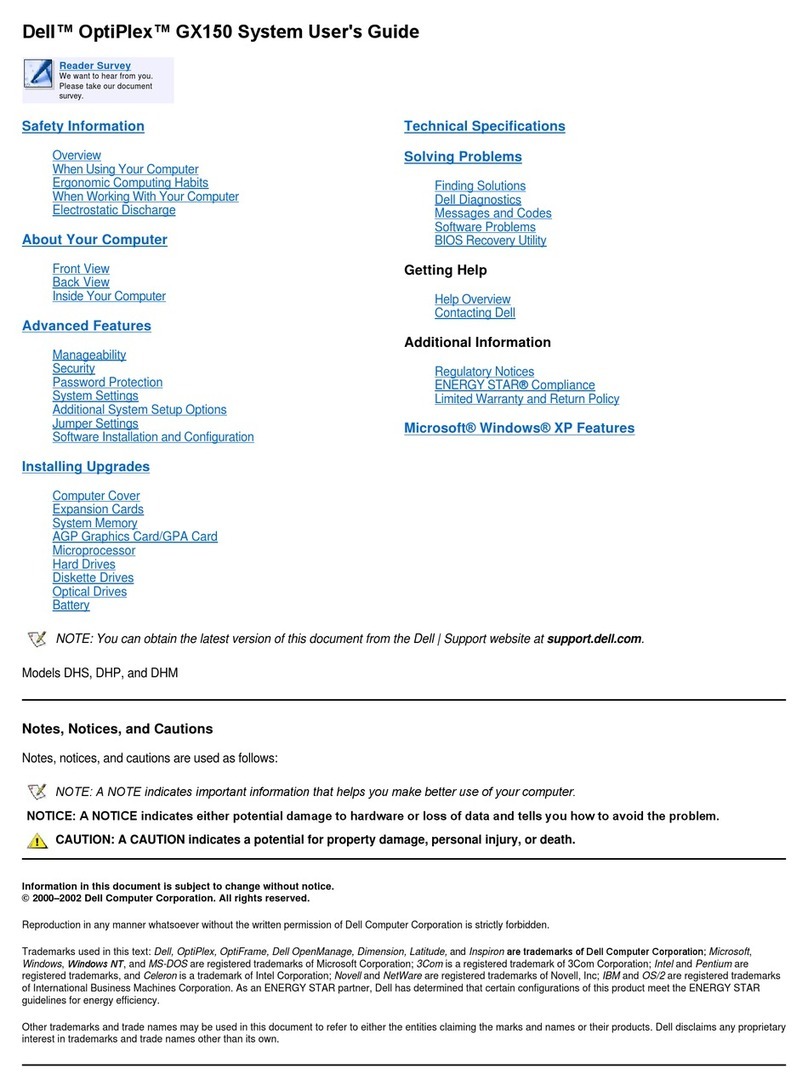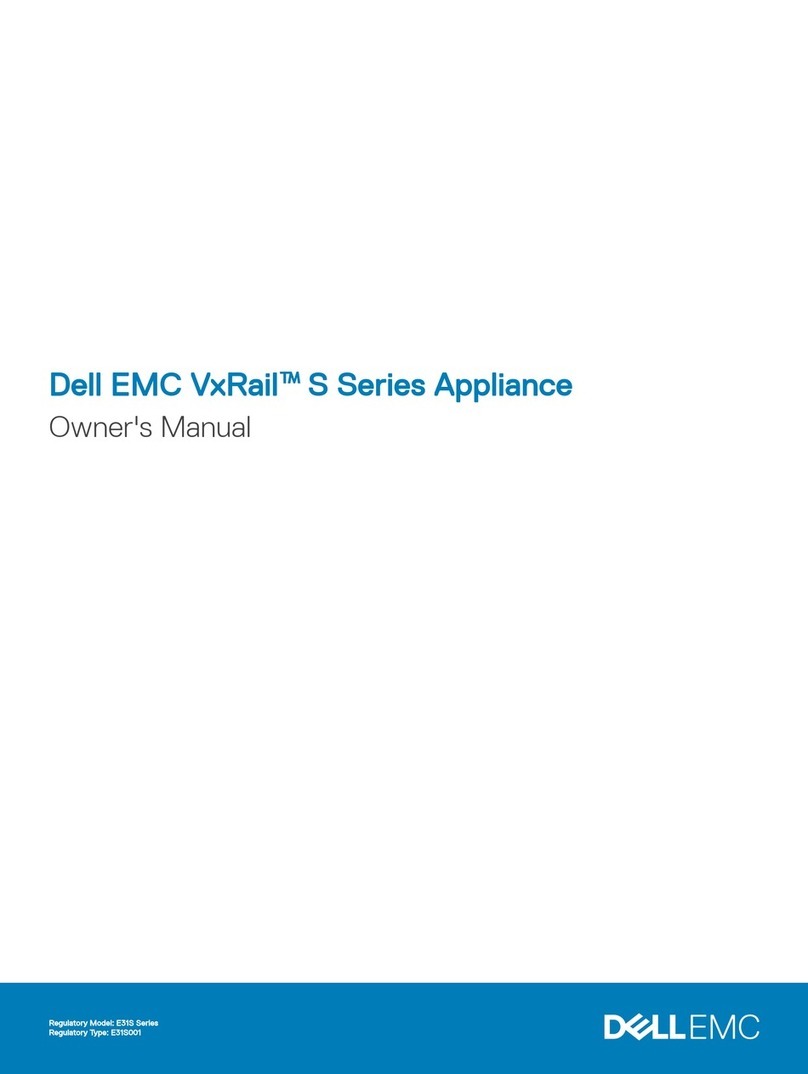Dell External OEMR R210II User manual
Other Dell Server manuals
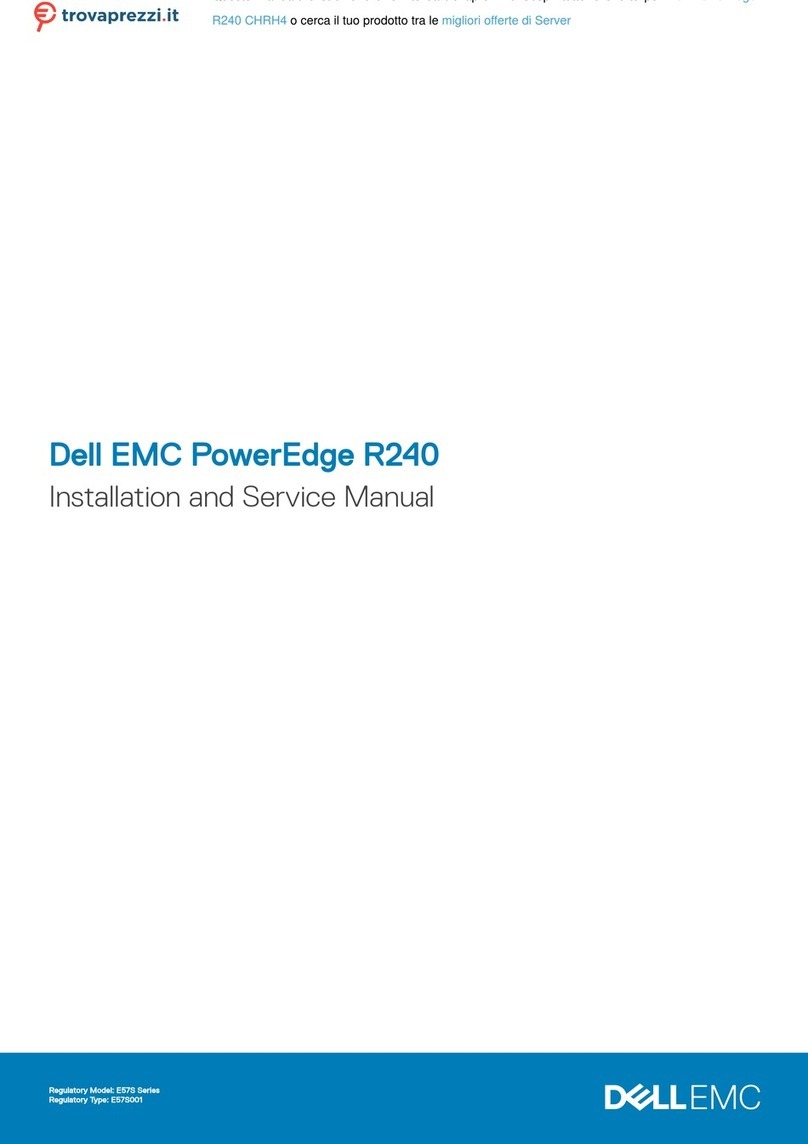
Dell
Dell EMC PowerEdge R240 CHRH4 Manual

Dell
Dell 8 User manual
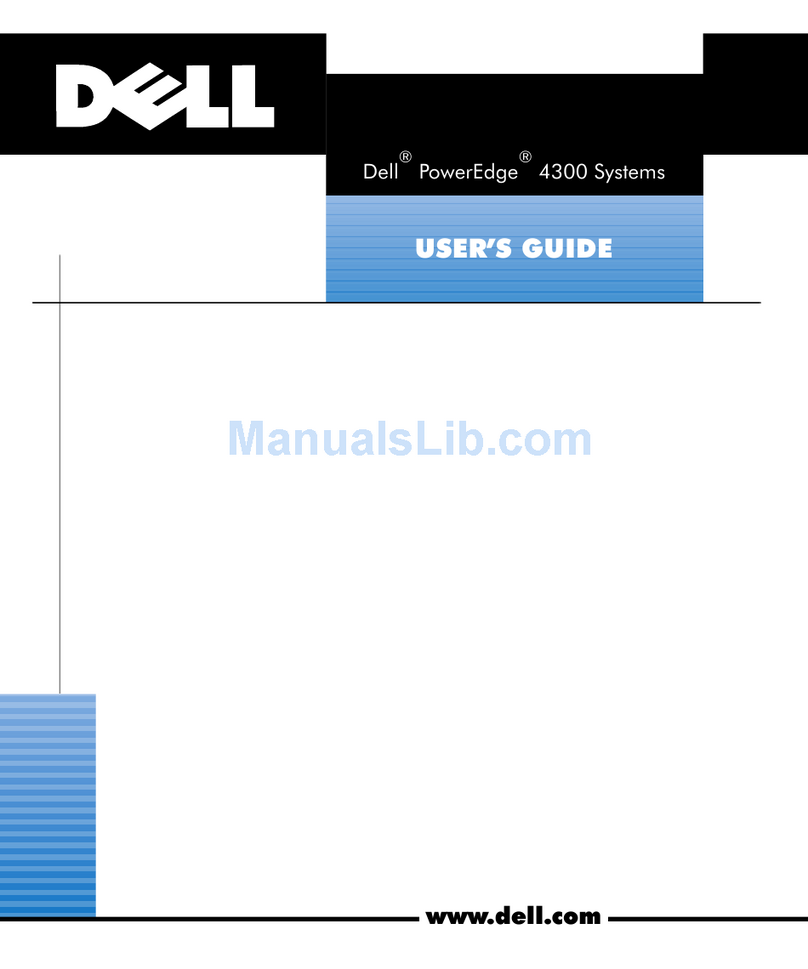
Dell
Dell POWEREDGE 4300 User manual
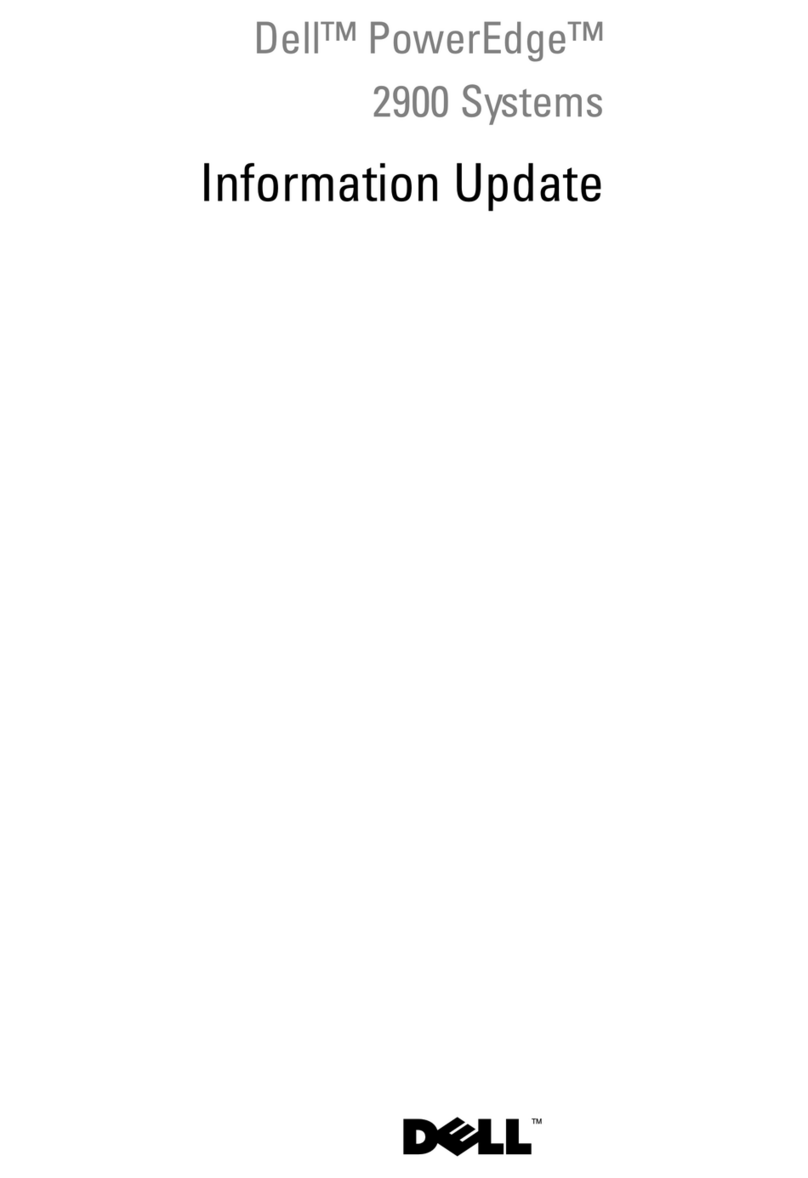
Dell
Dell PowerEdge 2900 Technical manual
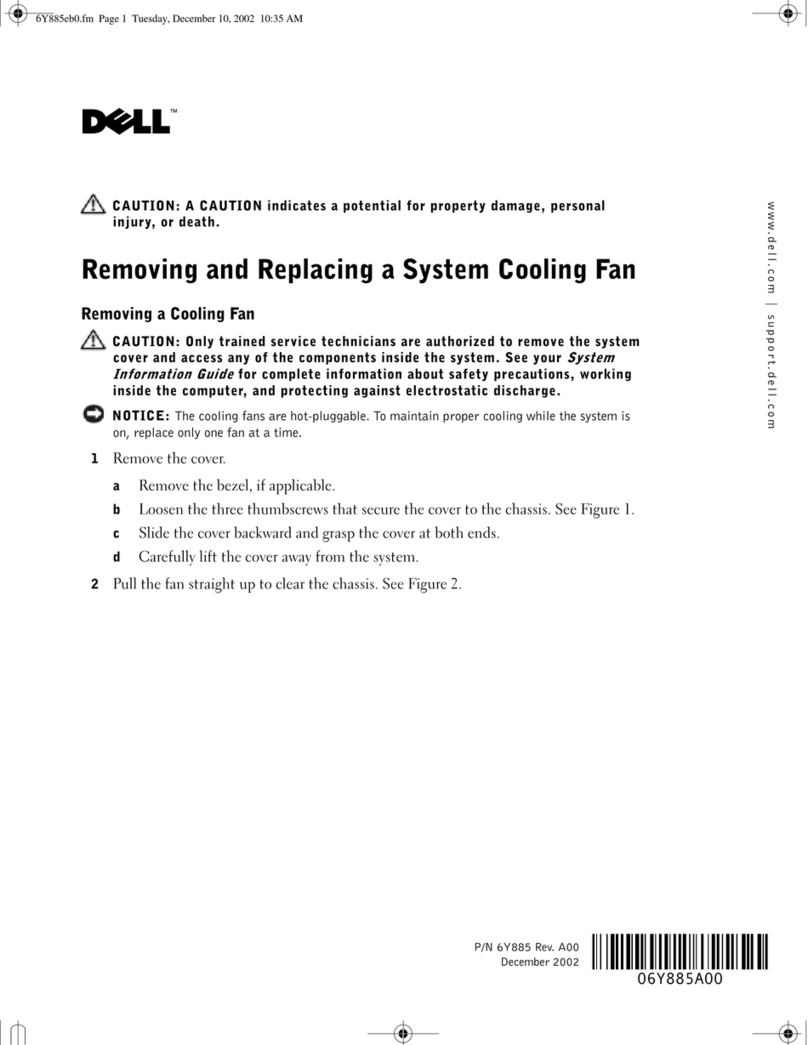
Dell
Dell PowerEdge 2650 Operating and safety instructions
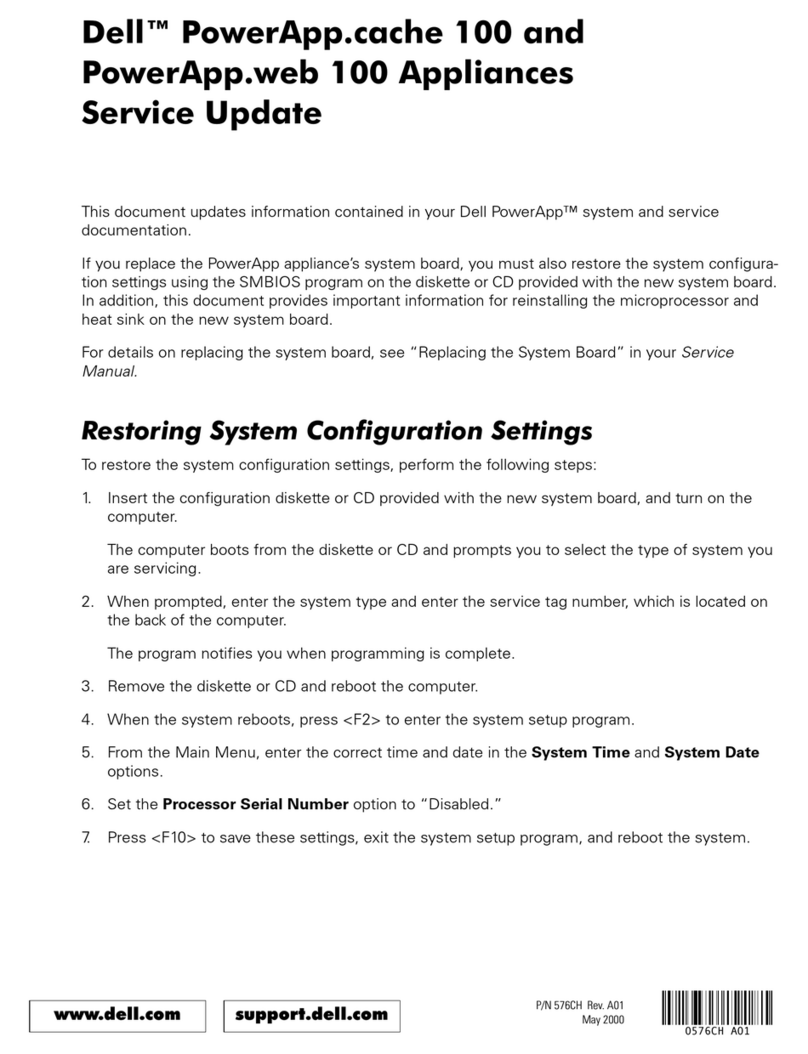
Dell
Dell PowerApp .cache 100 Technical manual

Dell
Dell PowerEdge 1655MC User manual
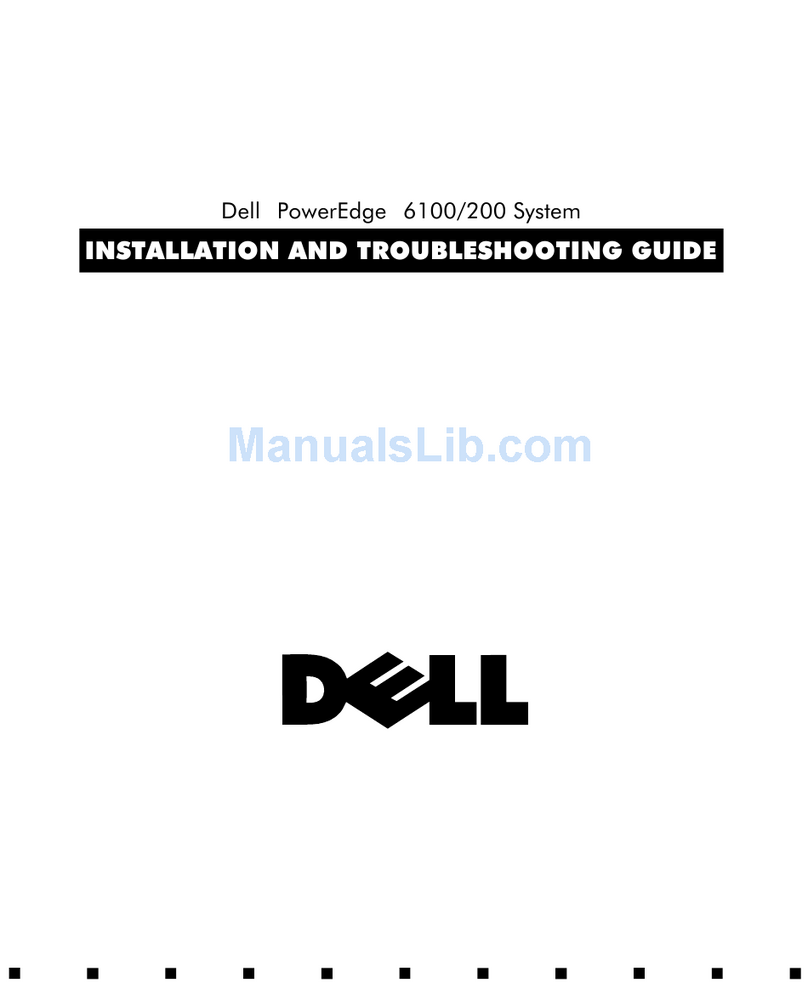
Dell
Dell 6100 Guide

Dell
Dell PowerEdge T310 User manual

Dell
Dell External OEMR R620 User manual
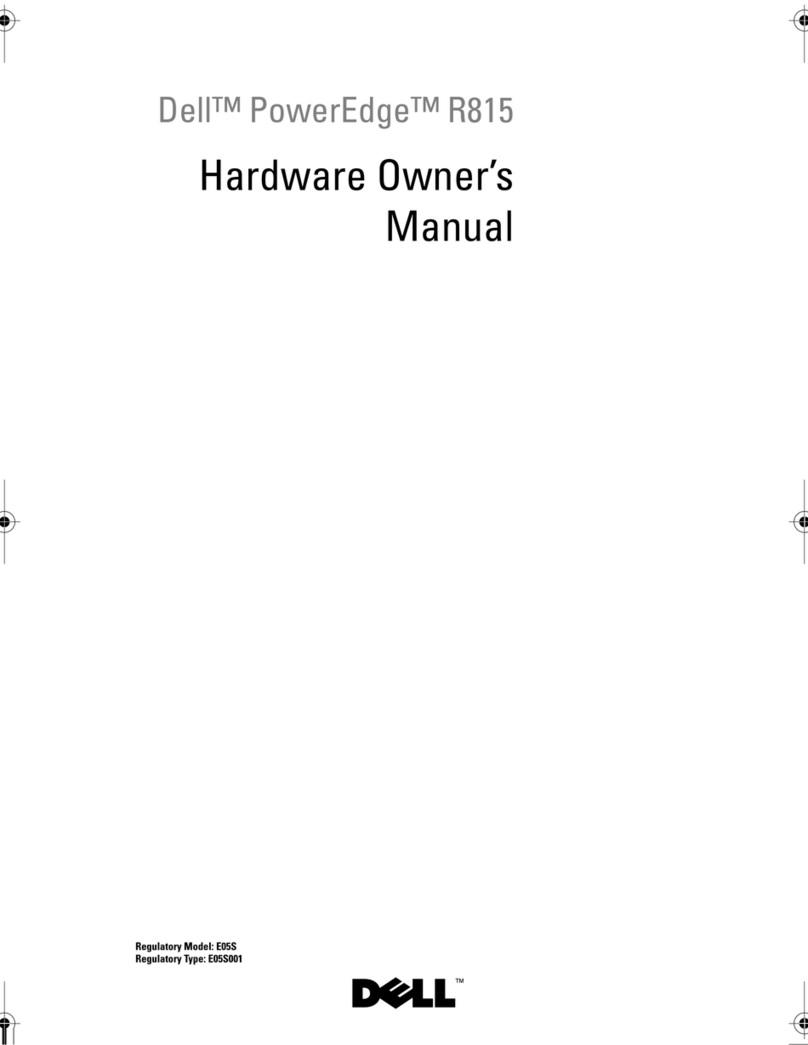
Dell
Dell PowerEdge E05S User manual
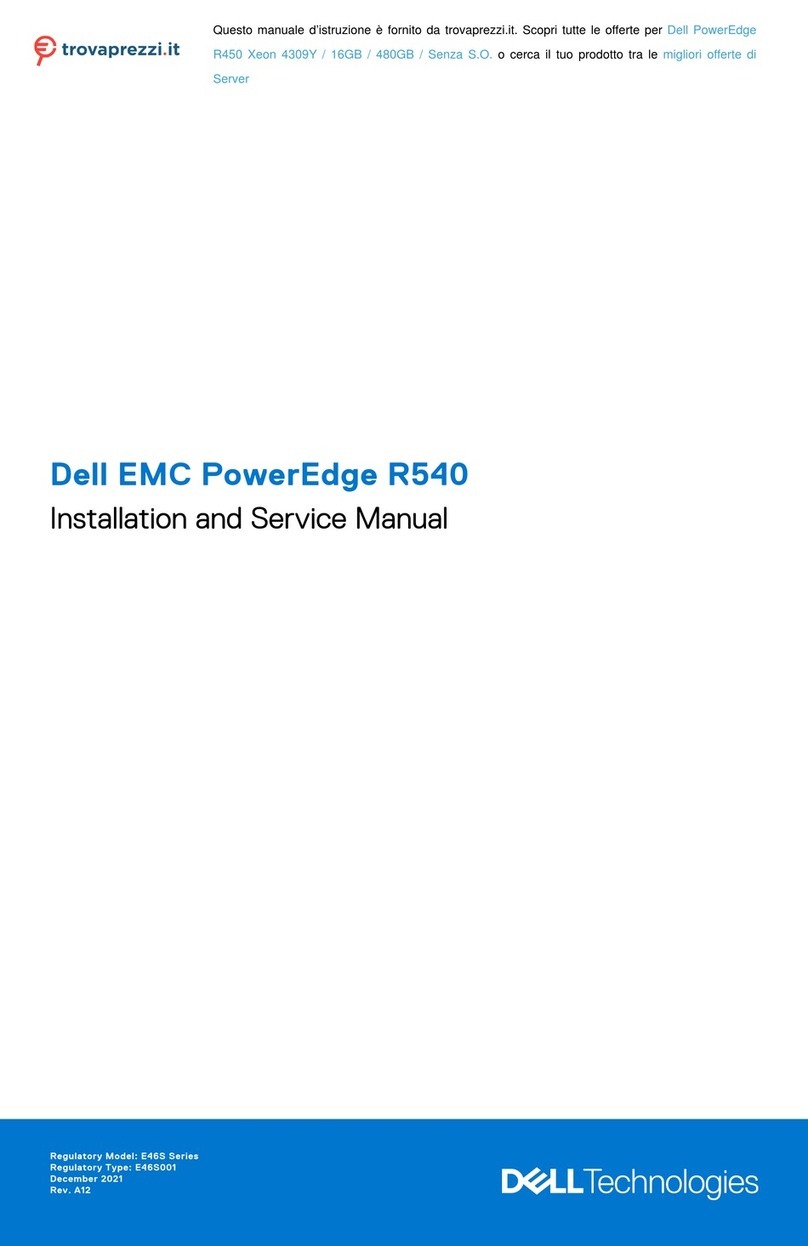
Dell
Dell EMC PowerEdge R450 Xeon 4309Y Manual

Dell
Dell PowerEdge 6400 User manual

Dell
Dell PowerEdge M1000e User manual
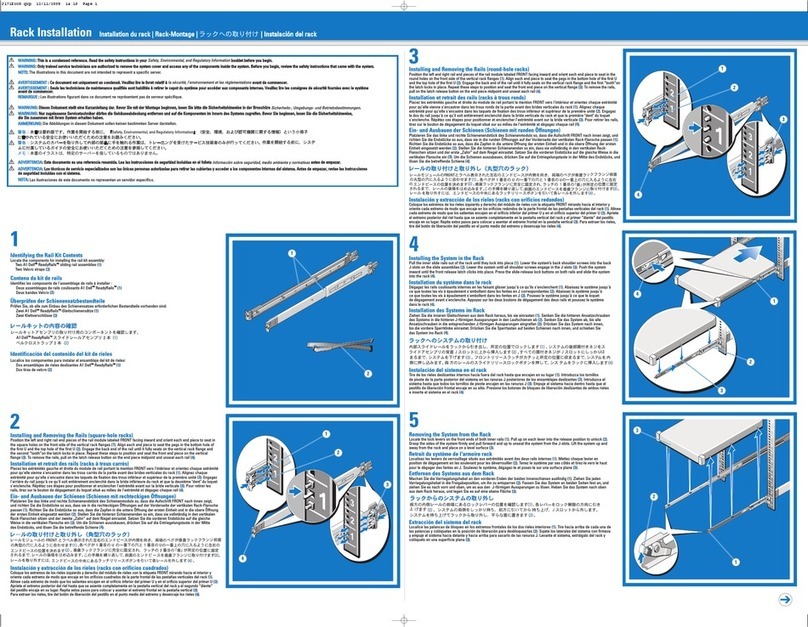
Dell
Dell PowerEdge R310 User manual

Dell
Dell EMC VxRail E560 Series User manual

Dell
Dell PowerEdge 750 User manual

Dell
Dell PowerEdge R820 Quick start guide
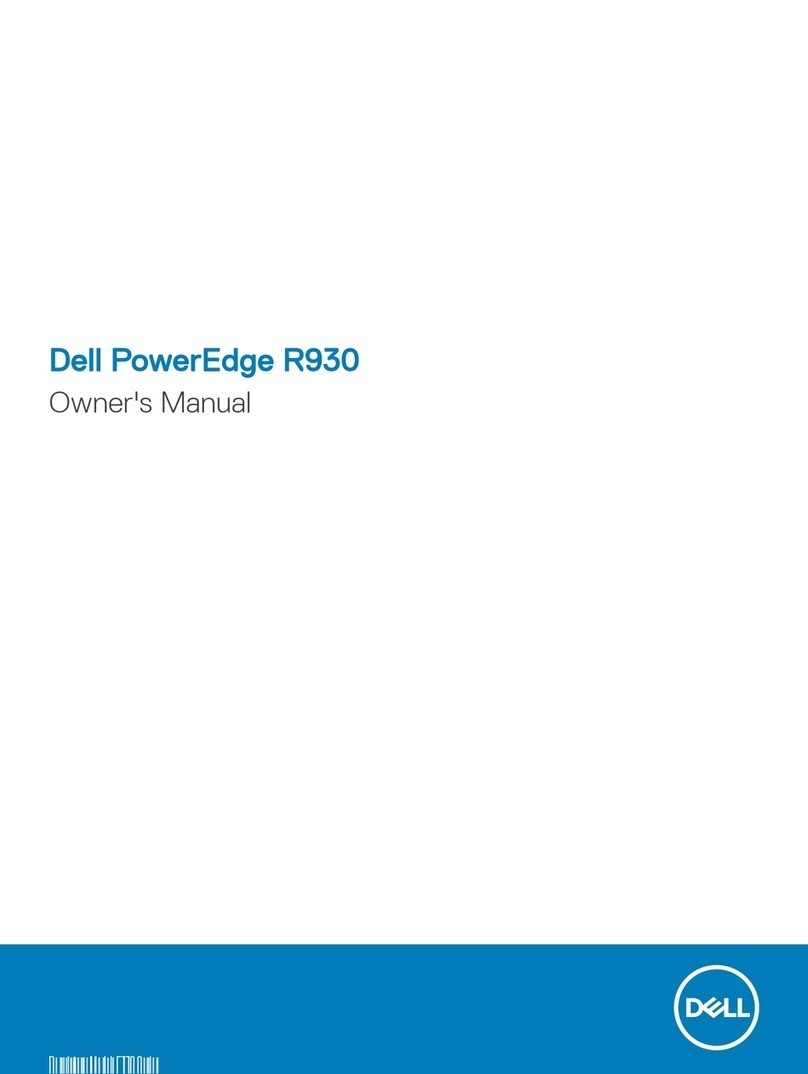
Dell
Dell PowerEdge R930 User manual
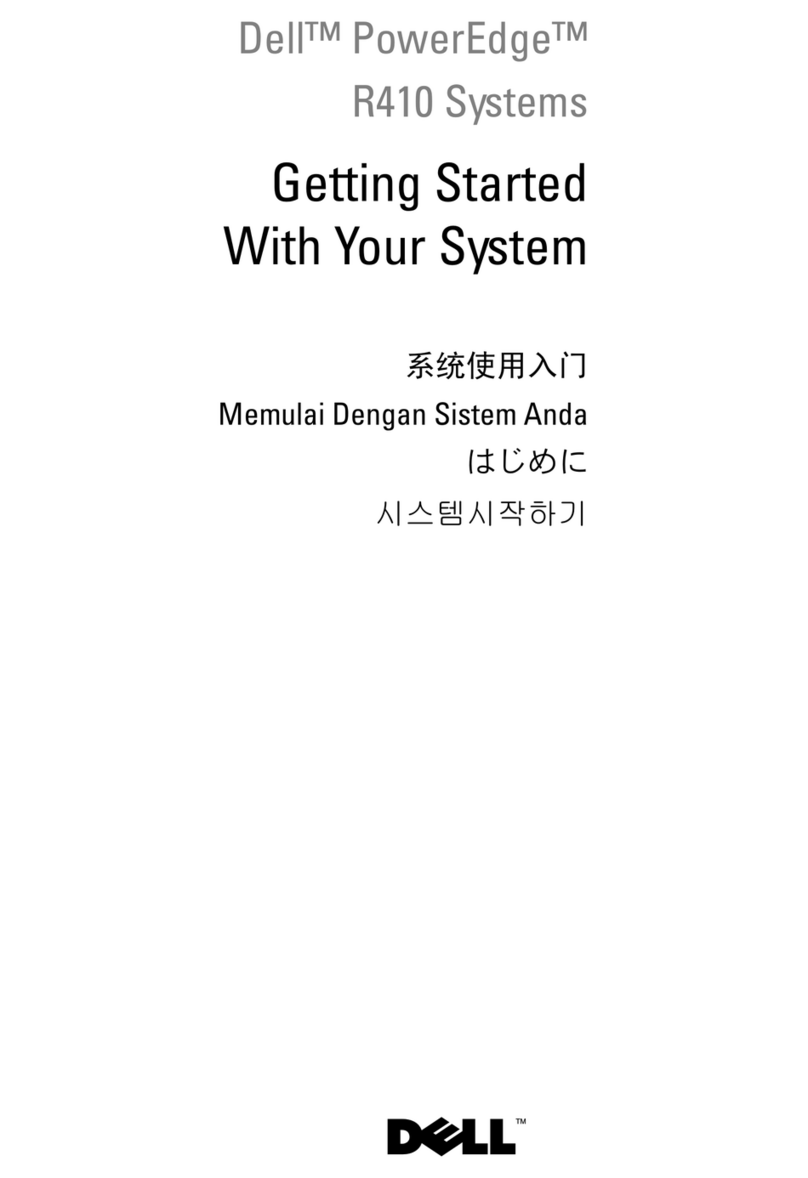
Dell
Dell PowerEdge R410 User manual