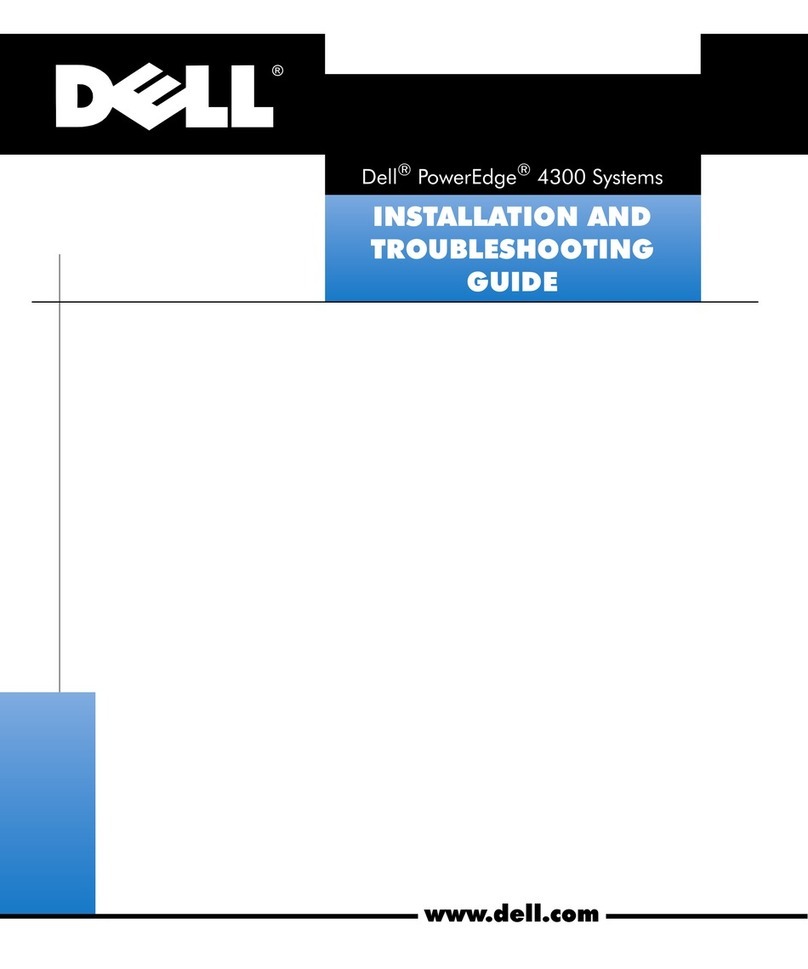Dell PowerEdge 1855 Guide
Other Dell Server manuals

Dell
Dell PowerEdge M1000e User manual

Dell
Dell POWEREDGE R515 User manual

Dell
Dell 3250 Technical manual
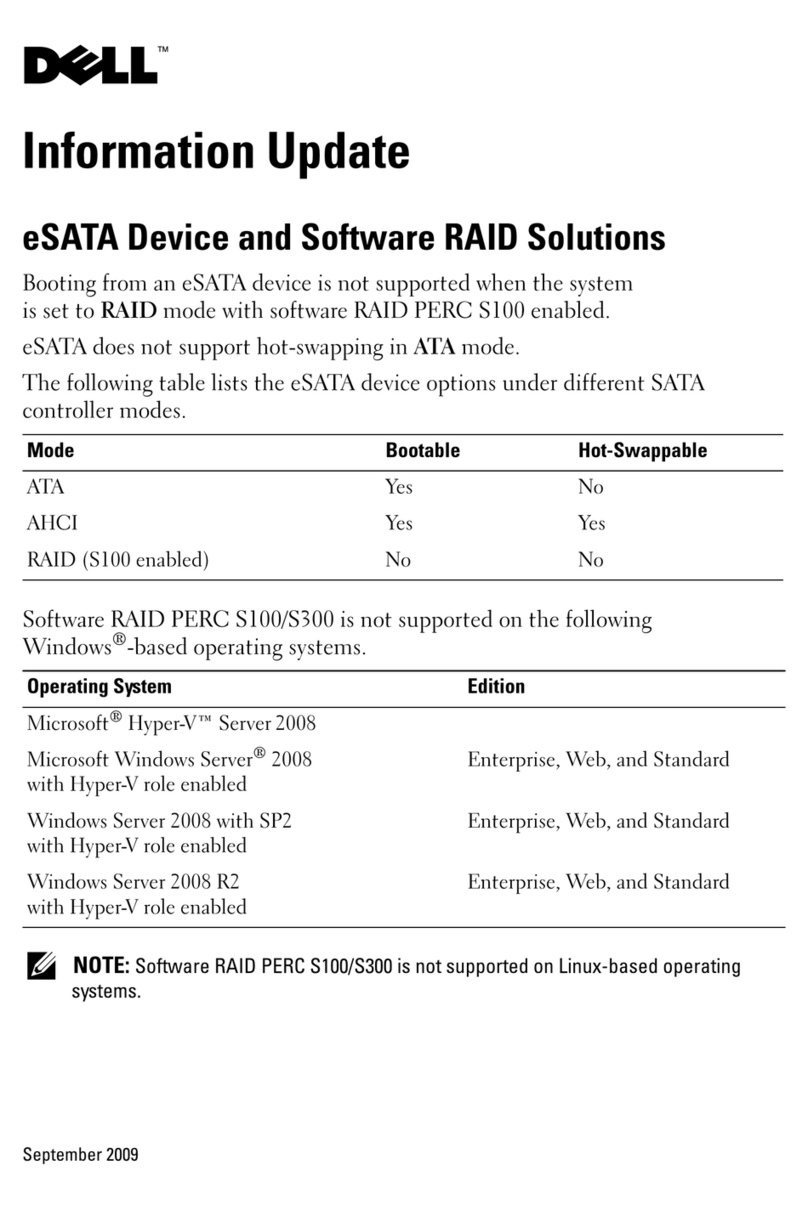
Dell
Dell PowerEdge R210 Technical manual

Dell
Dell PowerEdge 2800 Manual

Dell
Dell PowerEdge R430 User manual
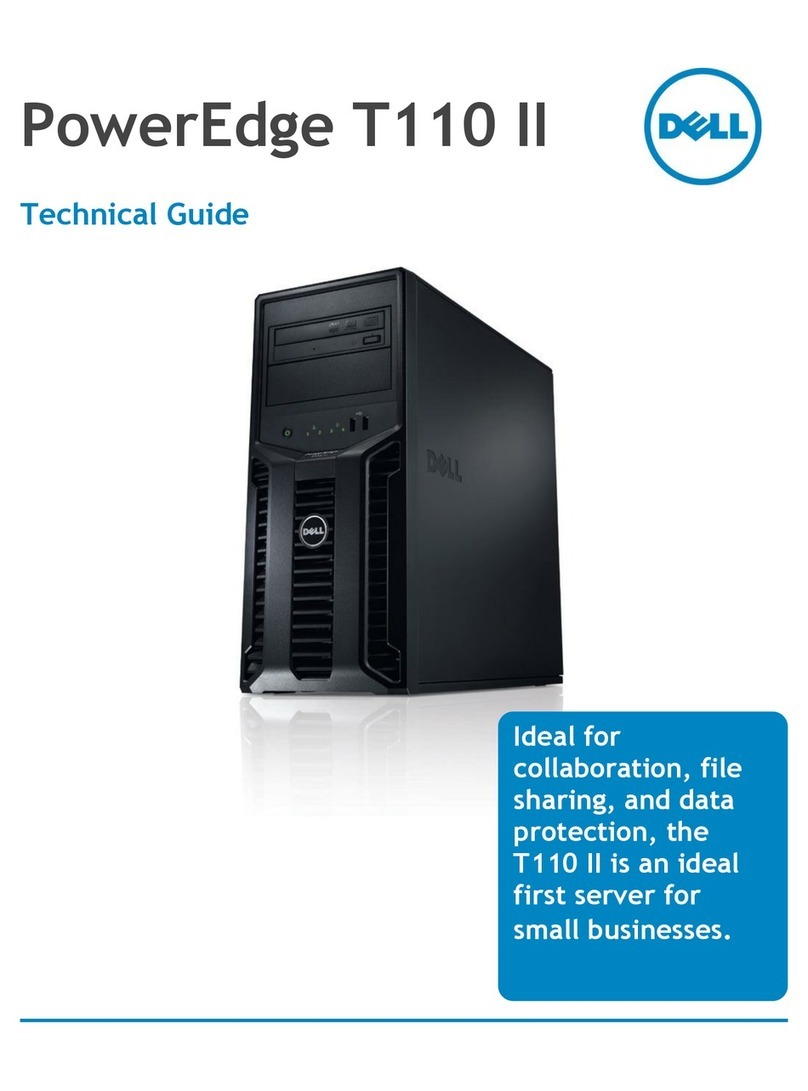
Dell
Dell PowerEdge R820 Quick start guide
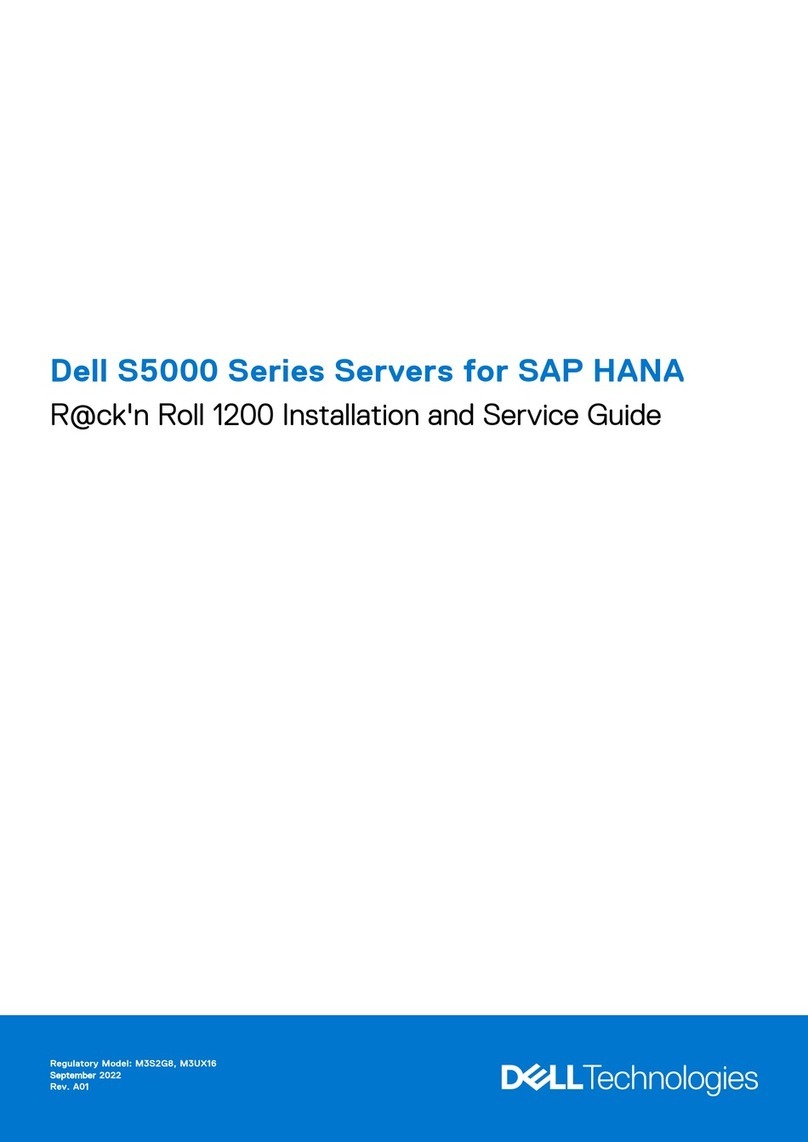
Dell
Dell S5000 Series Installation and maintenance instructions
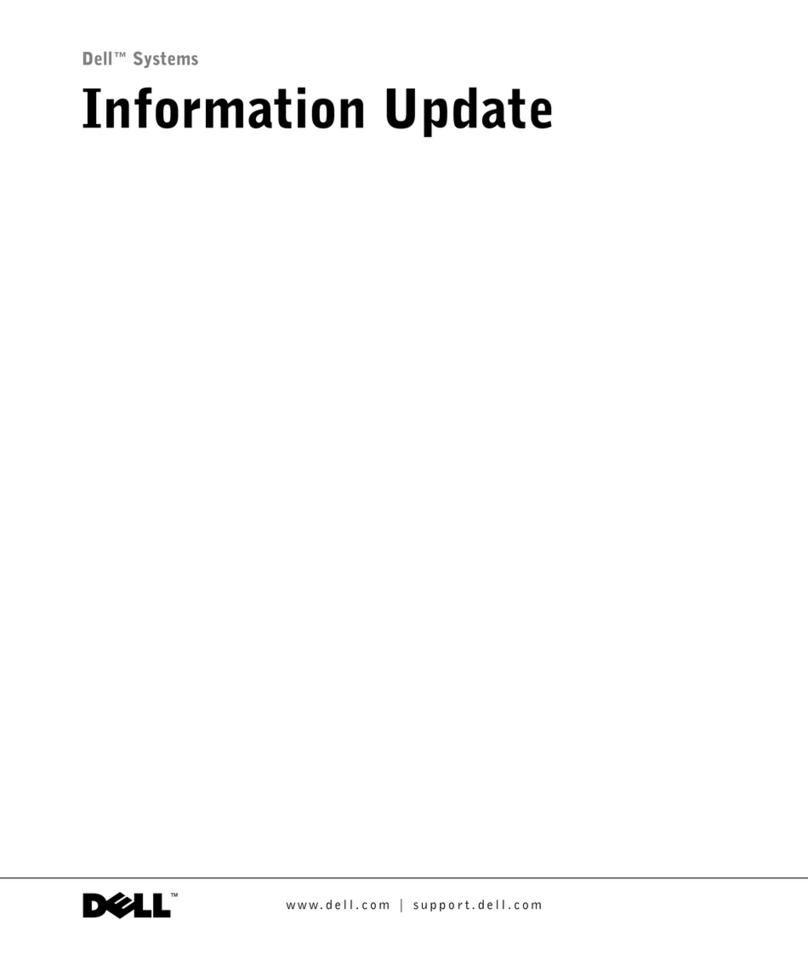
Dell
Dell PowerEdge 2650 Technical manual

Dell
Dell Dimension 2200 Parts list manual

Dell
Dell PowerEdge 2650 User manual

Dell
Dell E69S001 User manual
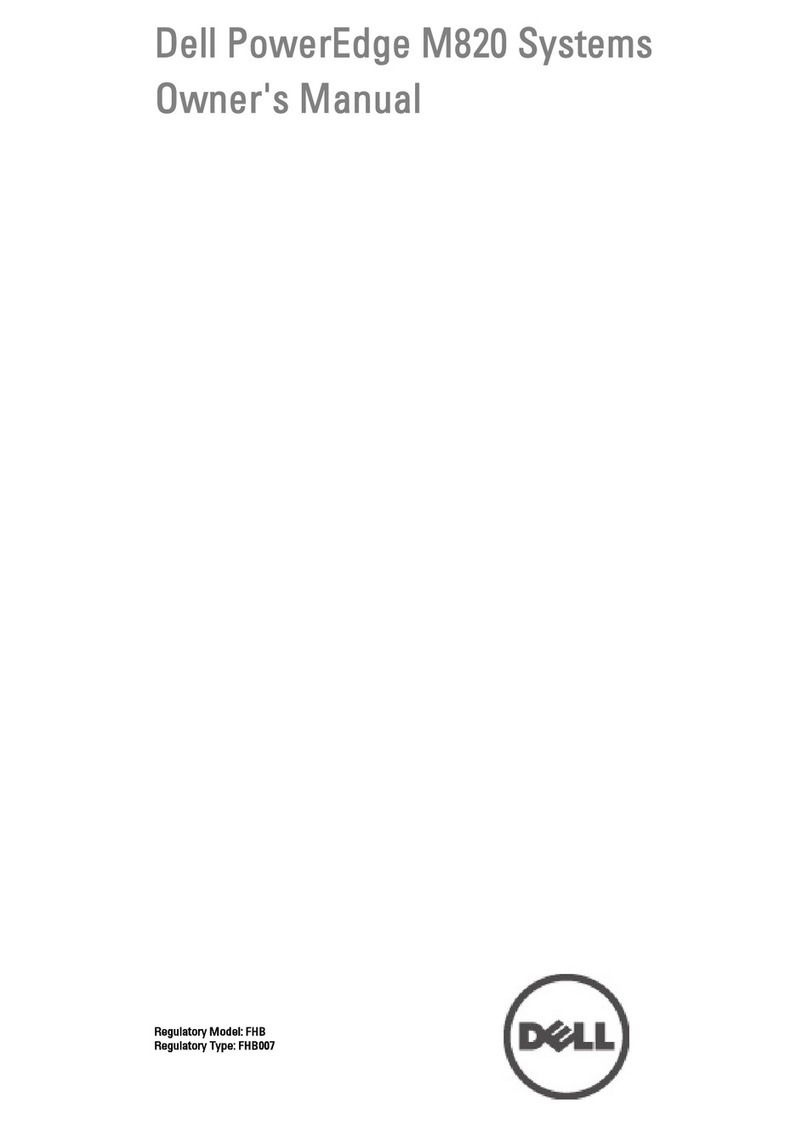
Dell
Dell PowerEdge M820 Systems User manual

Dell
Dell VTY3T User manual

Dell
Dell External OEMR R620 User manual
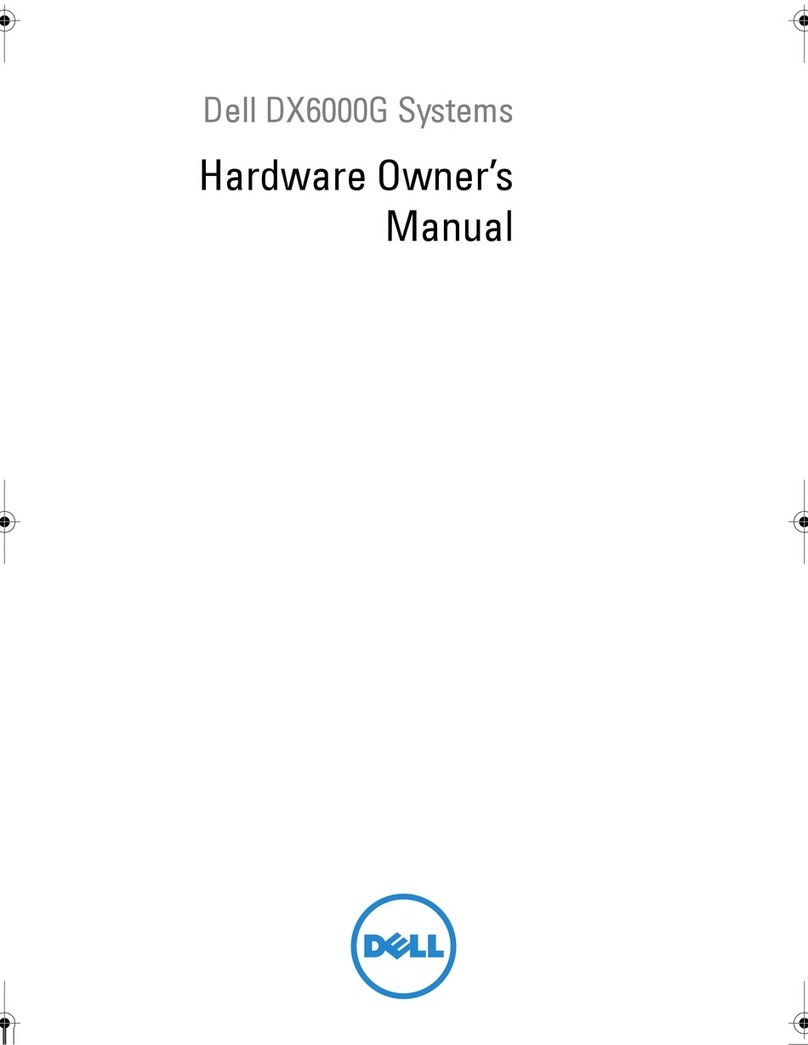
Dell
Dell DX6000G User manual
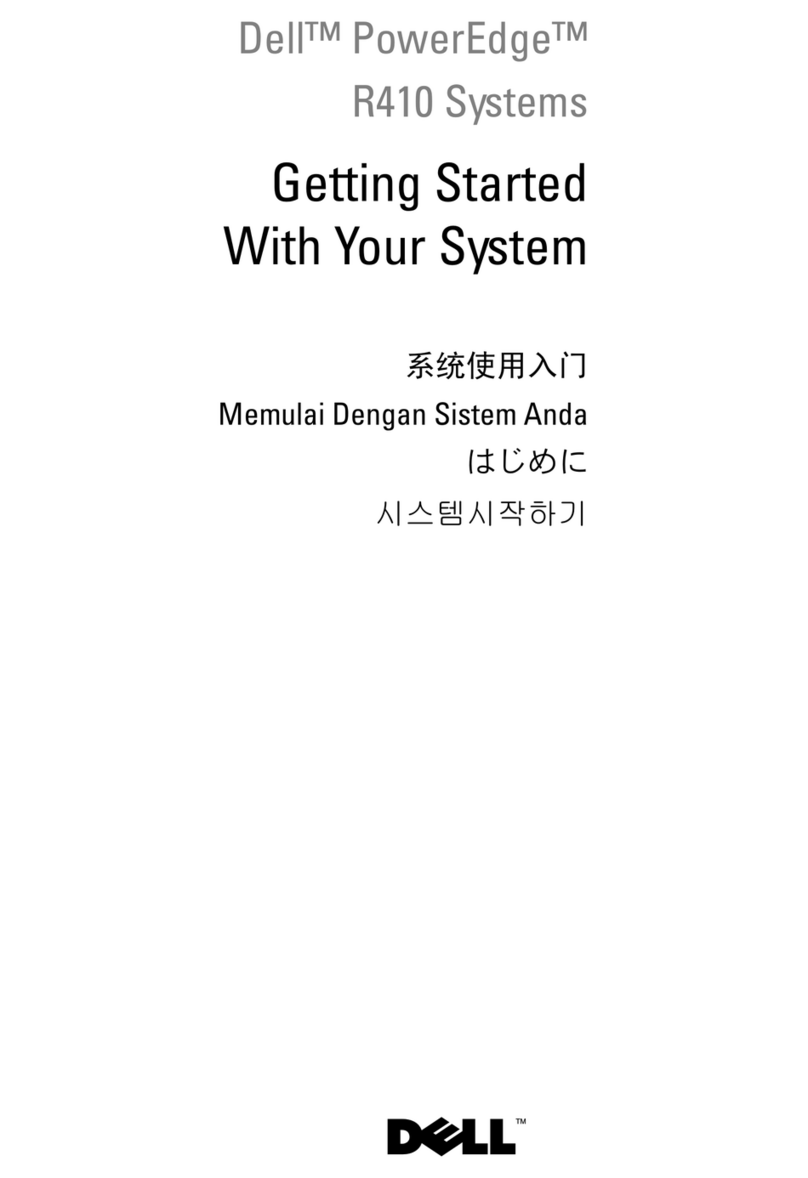
Dell
Dell PowerEdge R410 User manual

Dell
Dell PowerEdge R610 User manual
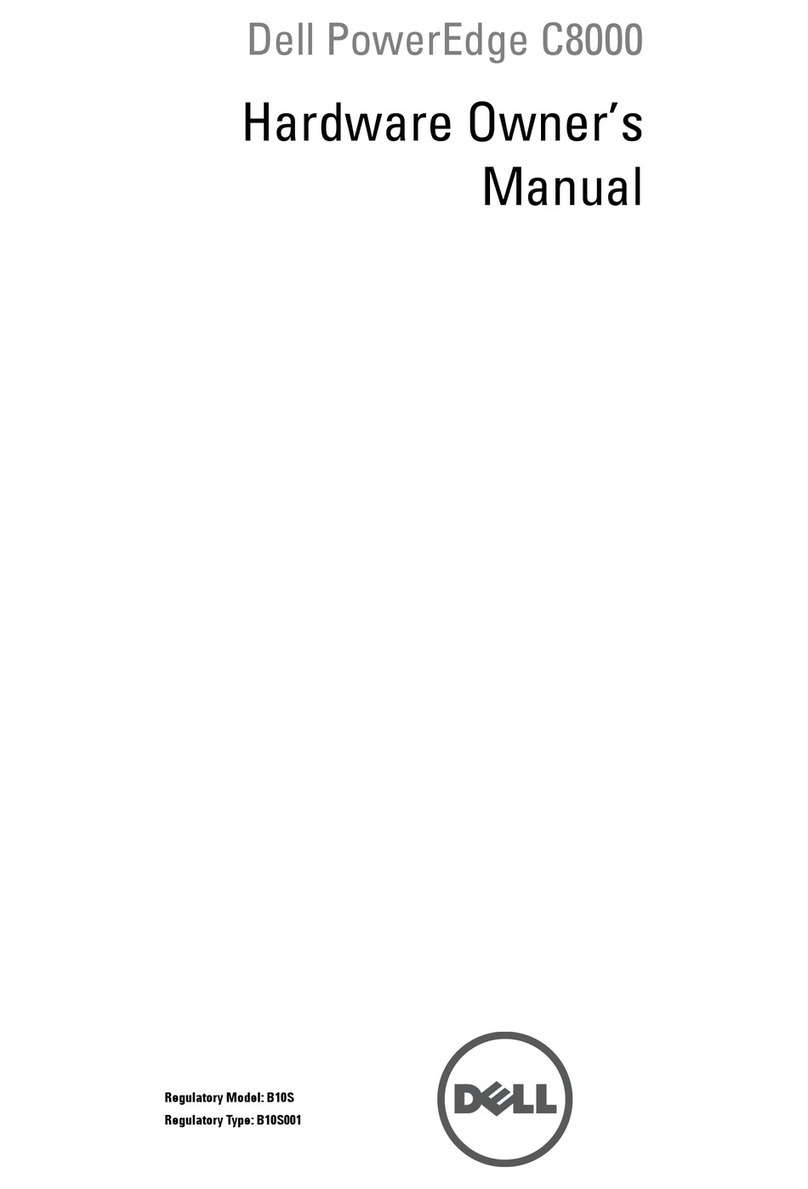
Dell
Dell PowerEdge C8000 User manual
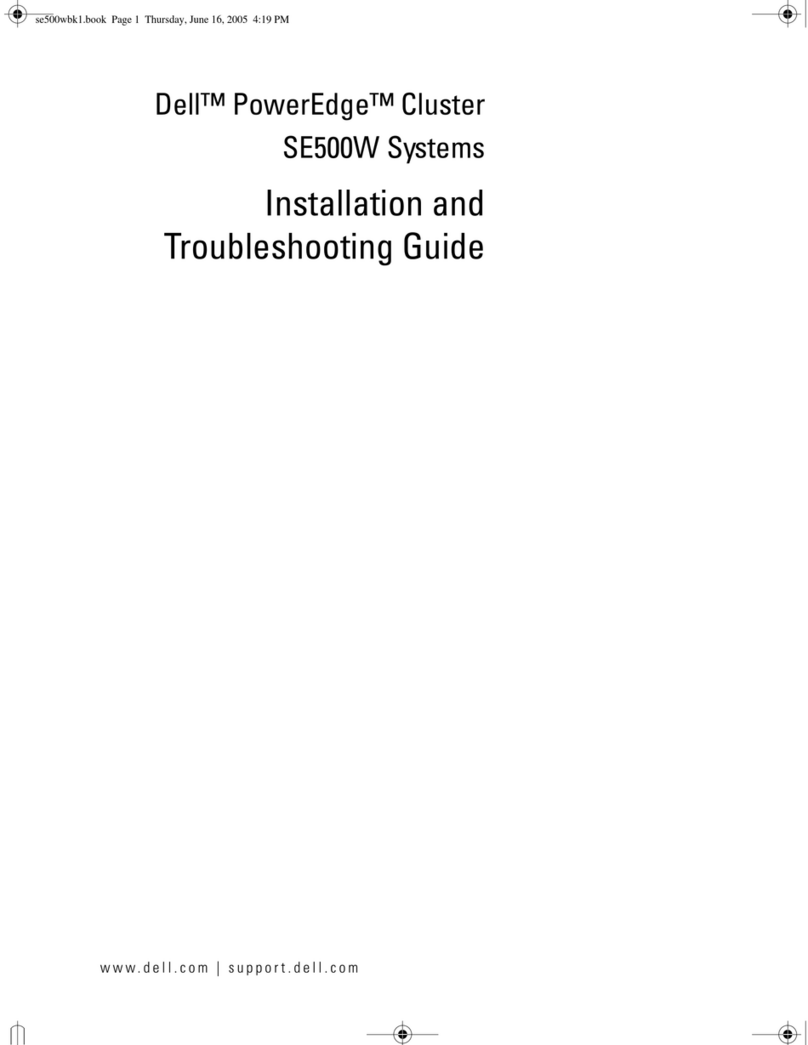
Dell
Dell PowerEdge Cluster SE500W Guide