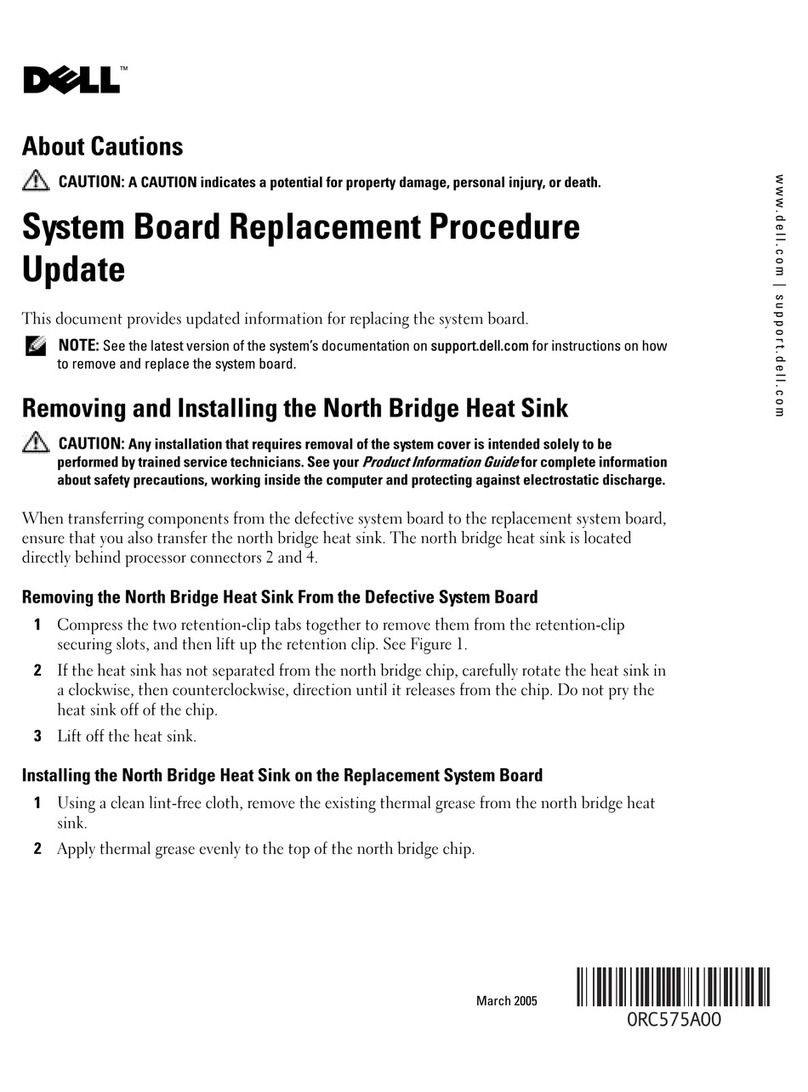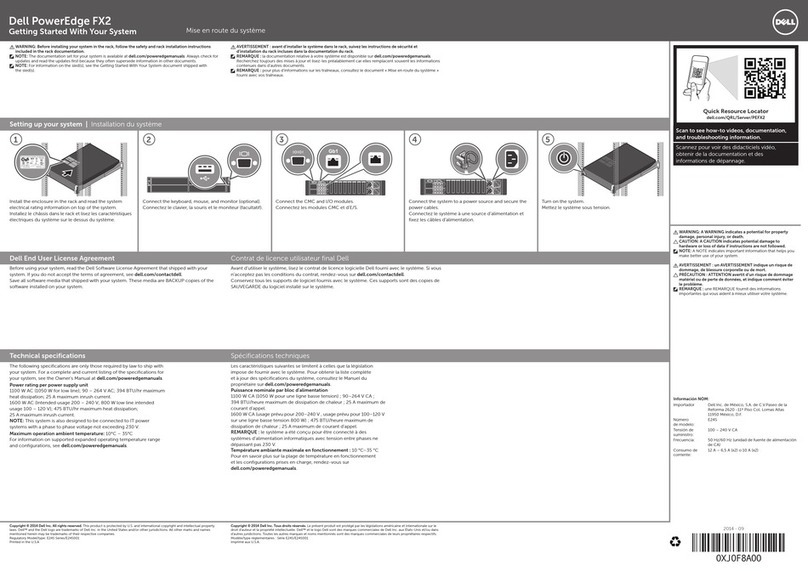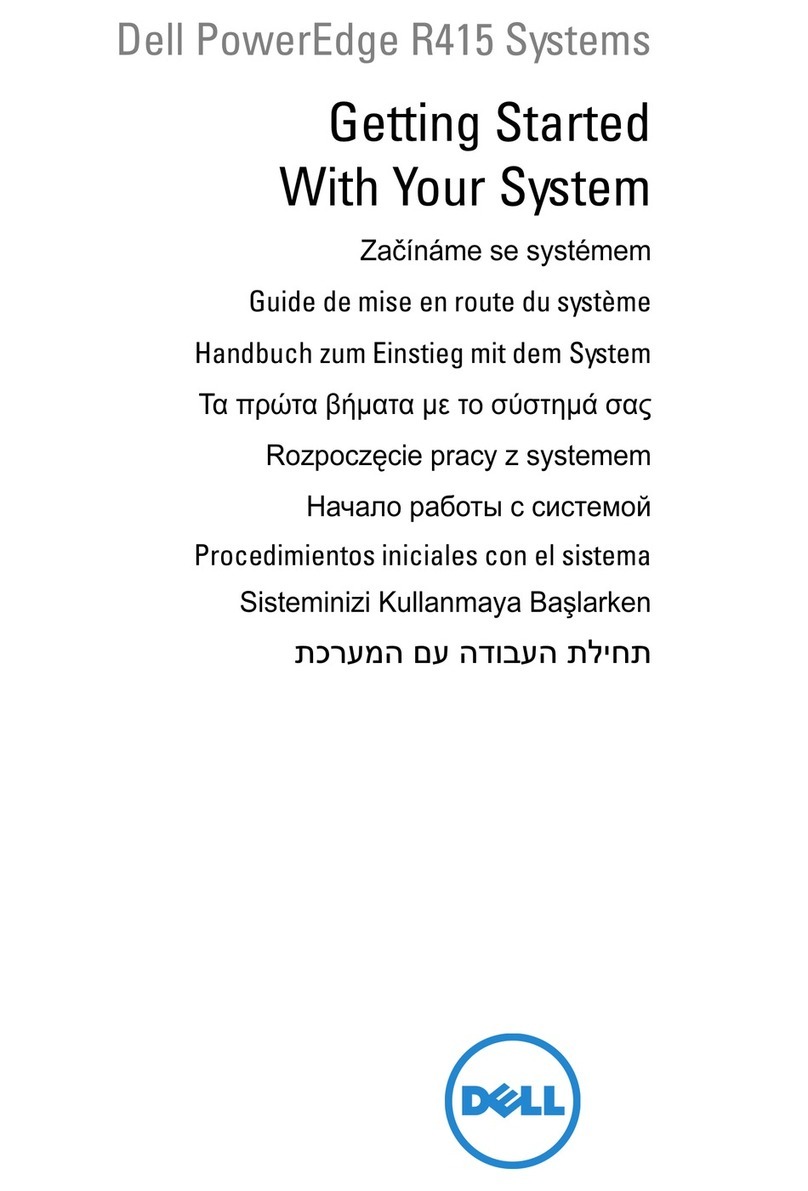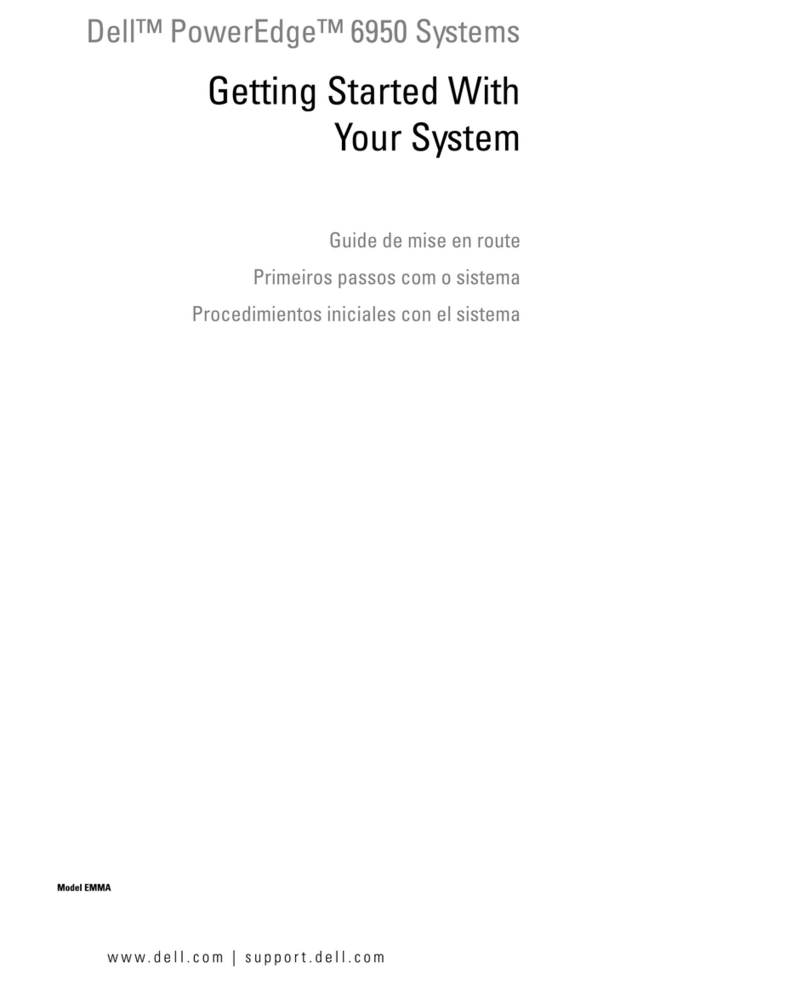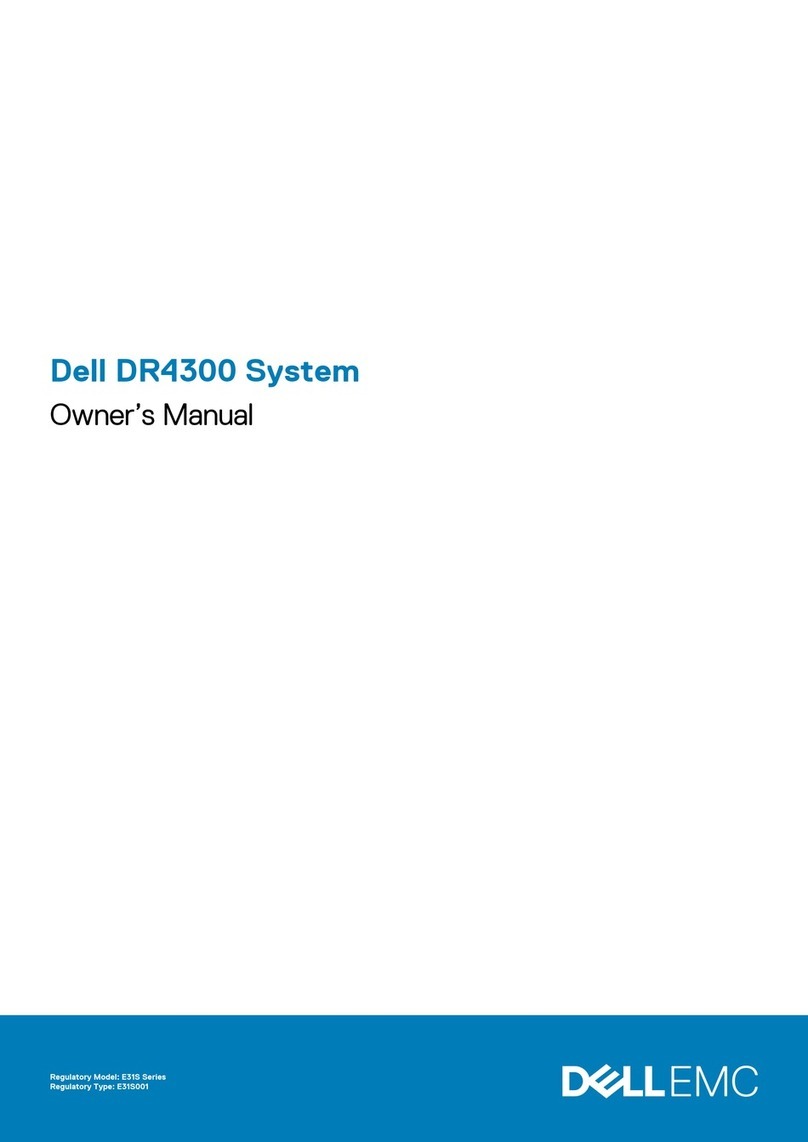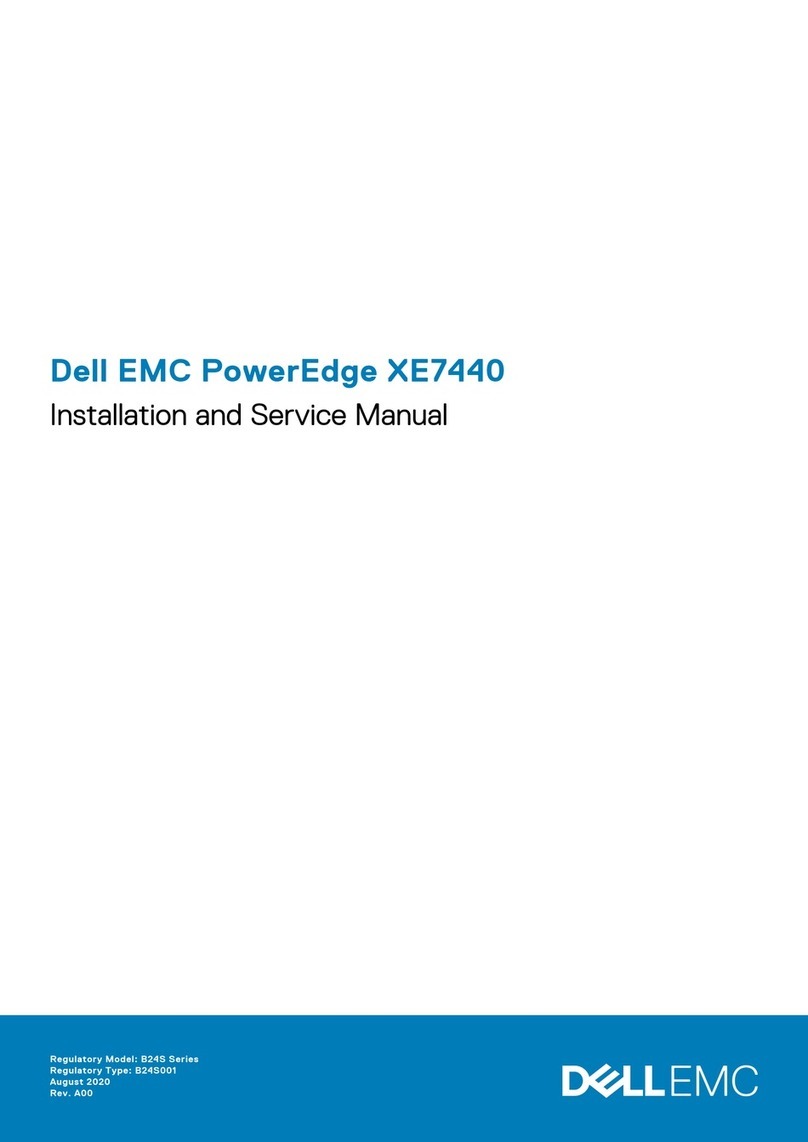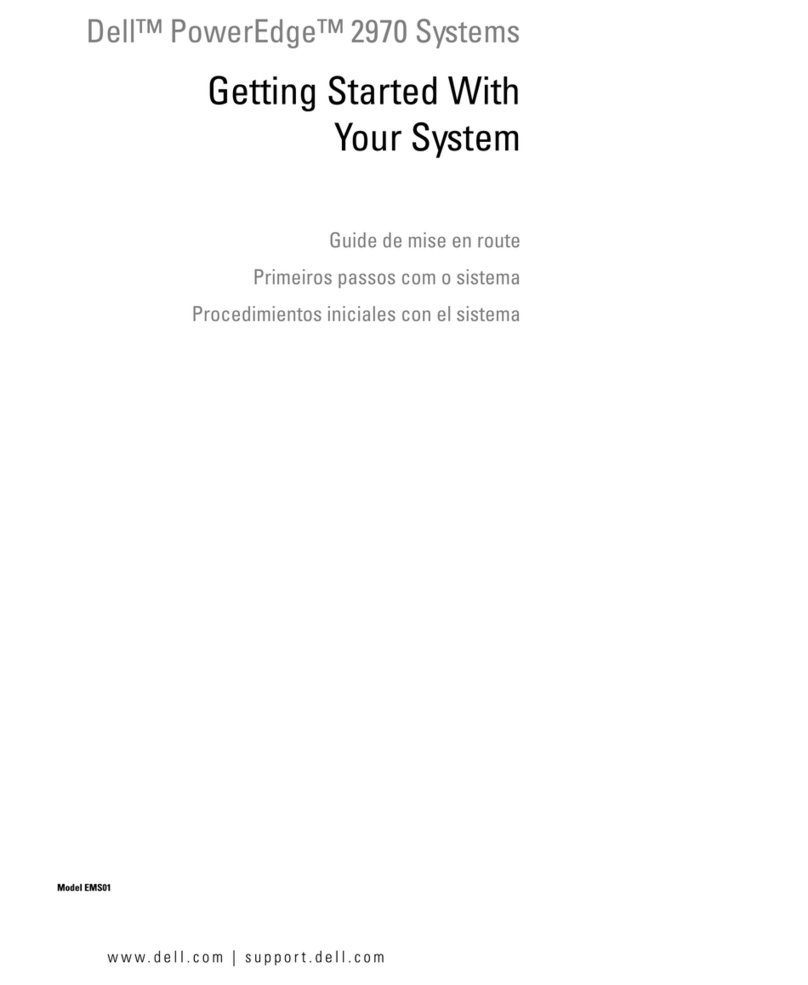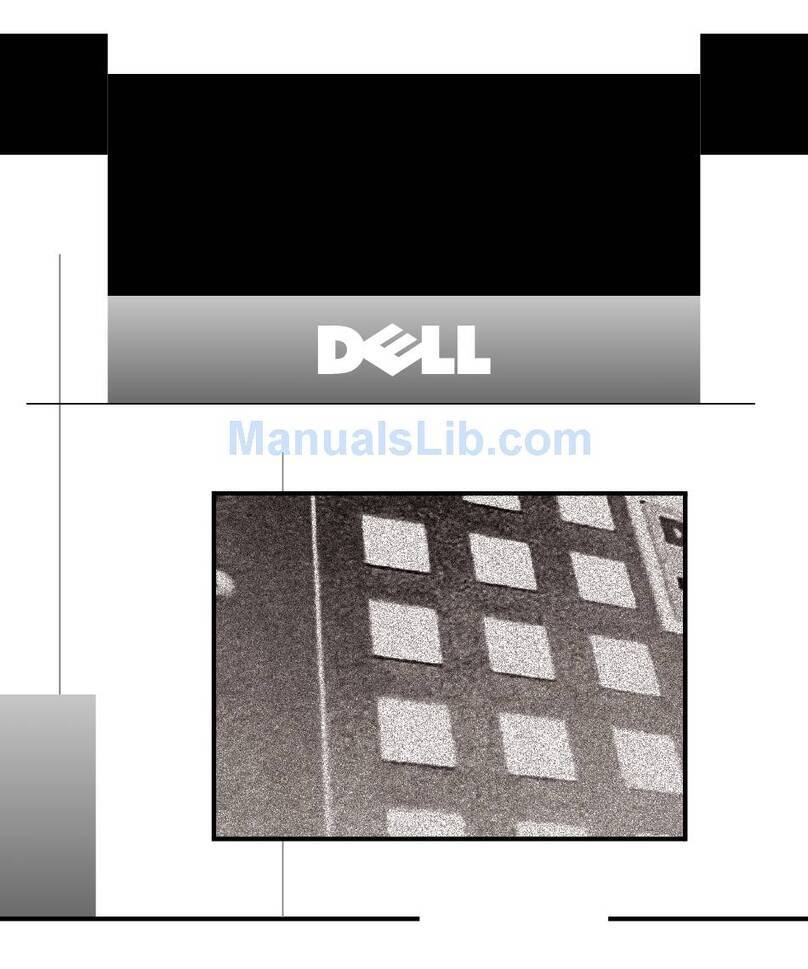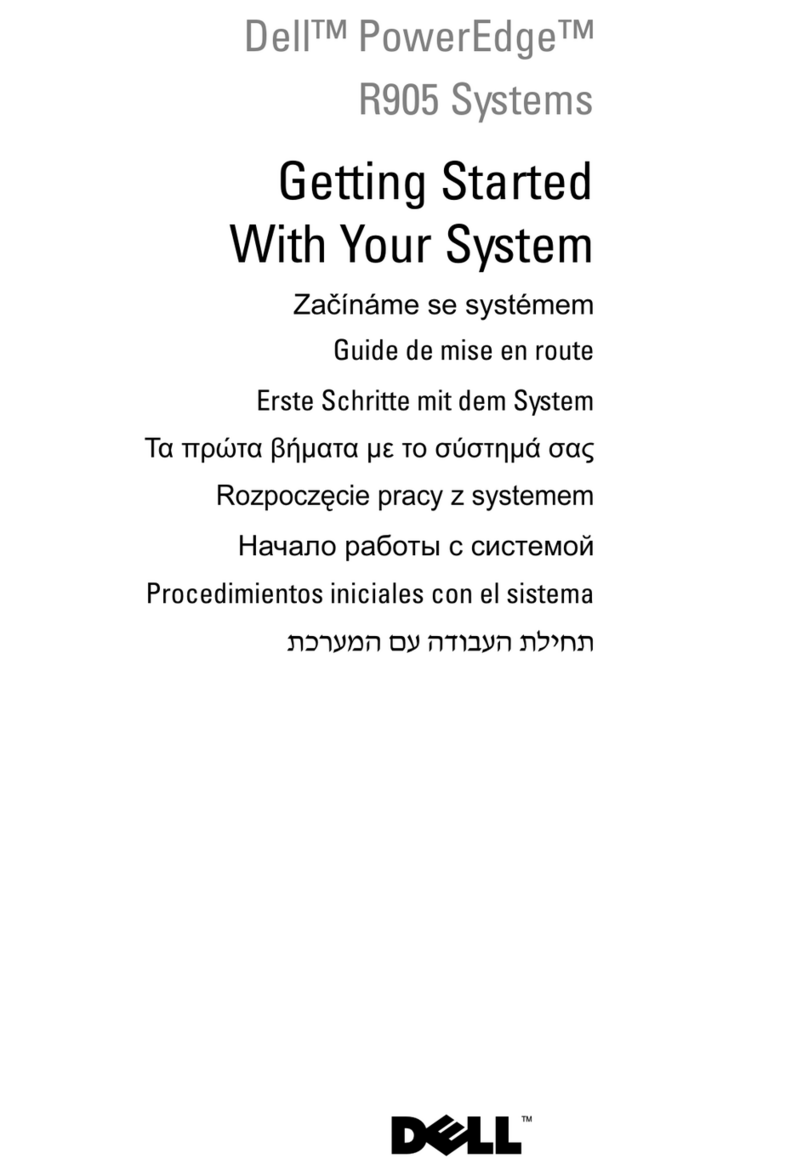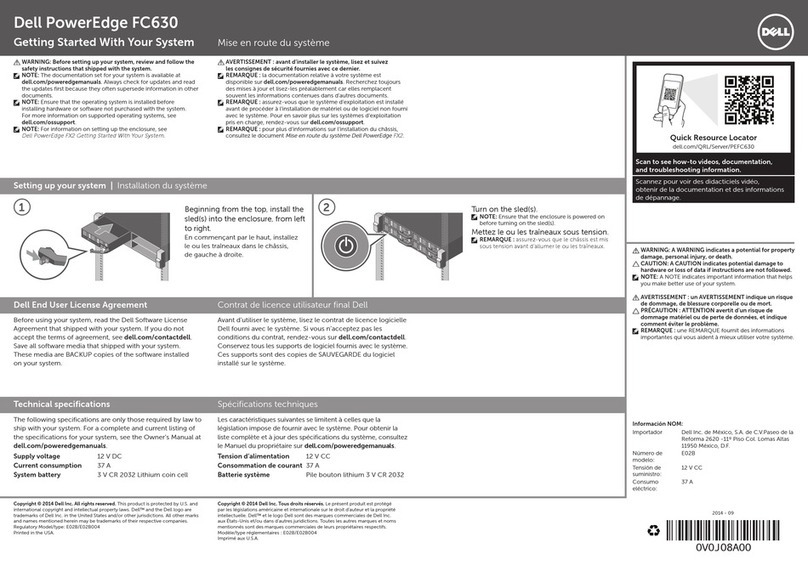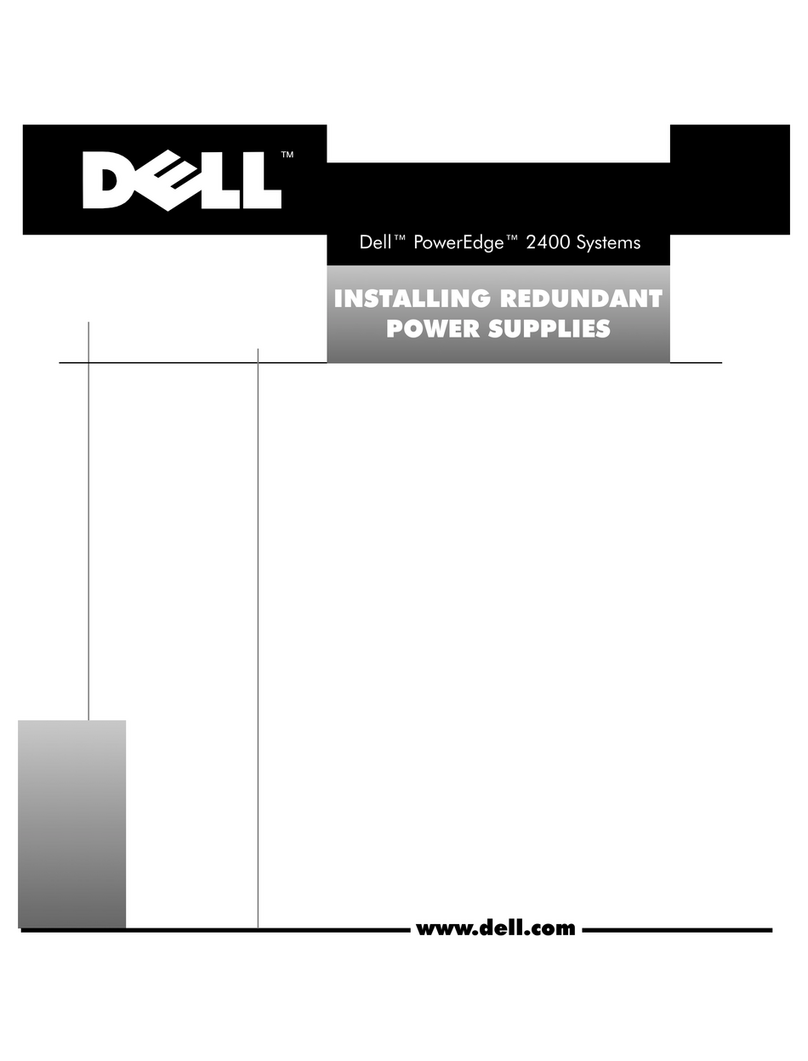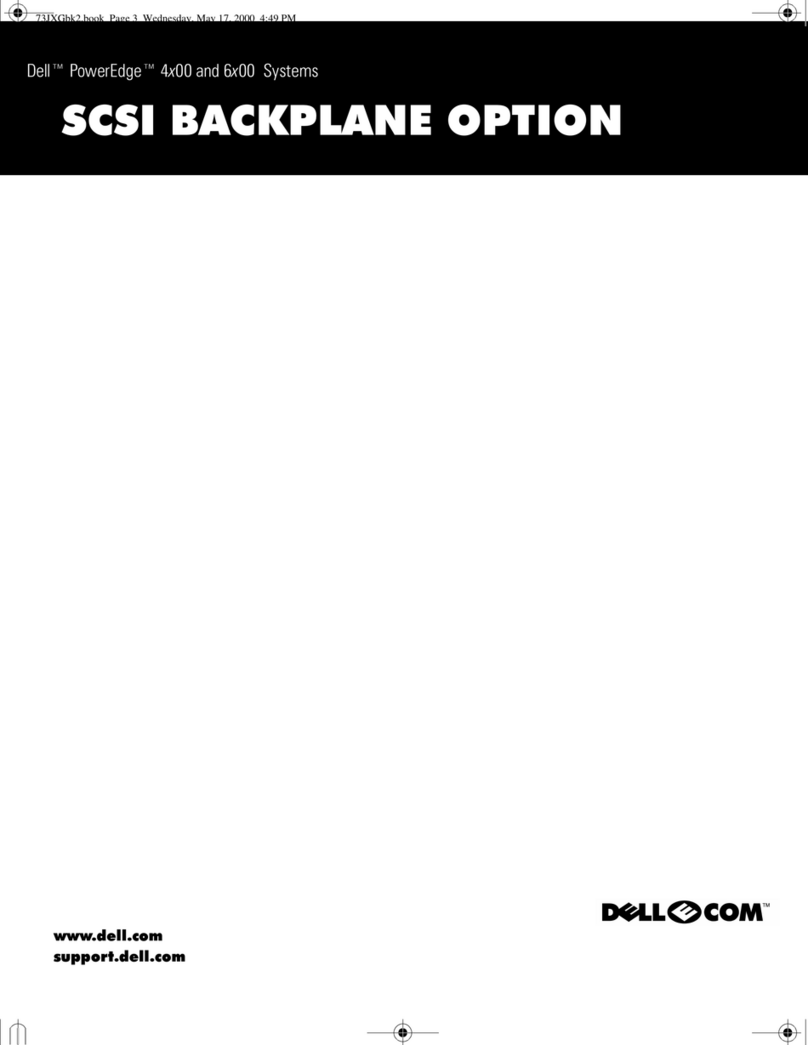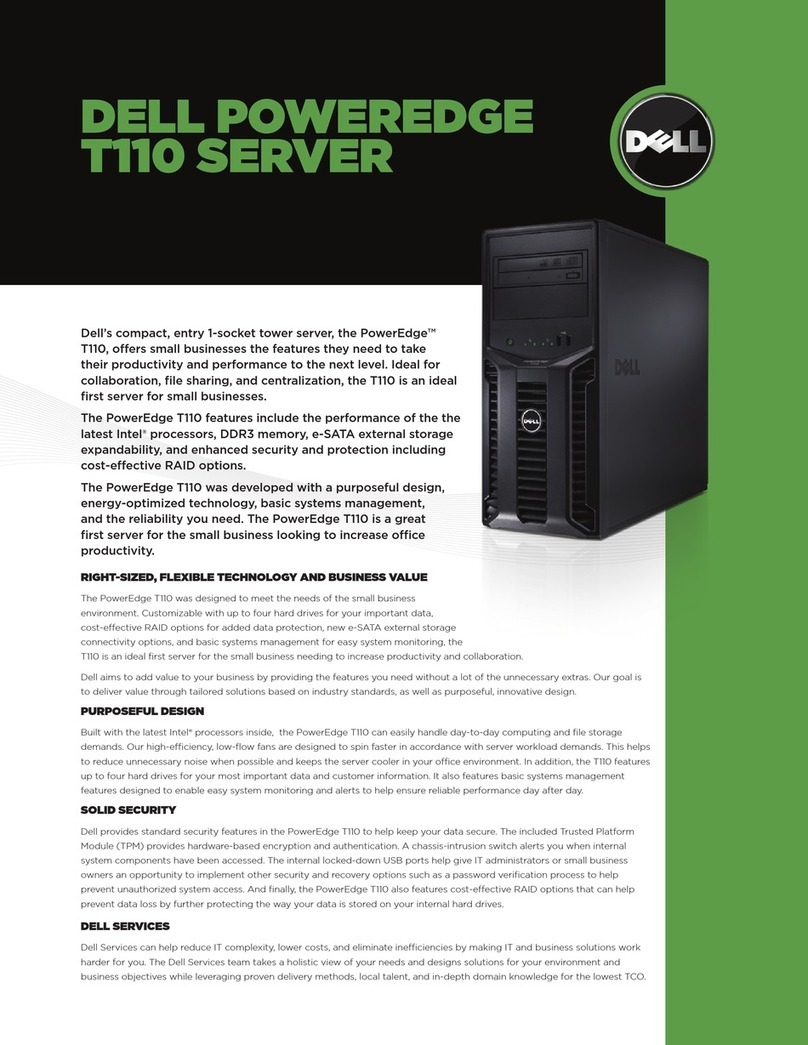Contents 5
Diskette Drive . . . . . . . . . . . . . . . . . . . . . . . . . . . . . . . . . . 75
Removing the Diskette Drive . . . . . . . . . . . . . . . . . . . . . . . . 75
Installing the Diskette Drive Into the Drive Carrier . . . . . . . . . . . . . 77
Installing the Diskette Drive . . . . . . . . . . . . . . . . . . . . . . . . 77
System Battery . . . . . . . . . . . . . . . . . . . . . . . . . . . . . . . . . . 78
Replacing the System Battery . . . . . . . . . . . . . . . . . . . . . . . 78
Cooling Shroud . . . . . . . . . . . . . . . . . . . . . . . . . . . . . . . . . . 80
Removing the Cooling Shroud . . . . . . . . . . . . . . . . . . . . . . . 80
Installing the Cooling Shroud . . . . . . . . . . . . . . . . . . . . . . . . 82
Fan Brackets . . . . . . . . . . . . . . . . . . . . . . . . . . . . . . . . . . . 82
Removing the Center Fan Bracket . . . . . . . . . . . . . . . . . . . . . 82
Replacing the Center Fan Bracket . . . . . . . . . . . . . . . . . . . . . 82
Removing the Back Fan Bracket . . . . . . . . . . . . . . . . . . . . . . 83
Replacing the Back Fan Bracket . . . . . . . . . . . . . . . . . . . . . . 83
Memory. . . . . . . . . . . . . . . . . . . . . . . . . . . . . . . . . . . . . . 83
General Memory Module Installation Guidelines . . . . . . . . . . . . . 85
Non-Optimal Memory Configurations . . . . . . . . . . . . . . . . . . . 85
Memory Sparing Support . . . . . . . . . . . . . . . . . . . . . . . . . . 85
Memory Mirroring Support . . . . . . . . . . . . . . . . . . . . . . . . . 86
Installing Memory Modules. . . . . . . . . . . . . . . . . . . . . . . . . 86
Removing Memory Modules . . . . . . . . . . . . . . . . . . . . . . . . 88
Installing a RAC Card . . . . . . . . . . . . . . . . . . . . . . . . . . . . . . 88
Internal USB Memory Key . . . . . . . . . . . . . . . . . . . . . . . . . . . . 90
Activating the Integrated NIC TOE. . . . . . . . . . . . . . . . . . . . . . . . 91
Microprocessor . . . . . . . . . . . . . . . . . . . . . . . . . . . . . . . . . 91
Replacing a Processor . . . . . . . . . . . . . . . . . . . . . . . . . . . 91
SAS RAID Controller Daughter Card. . . . . . . . . . . . . . . . . . . . . . . 95
Replacing the SAS RAID Controller Daughter Card Battery . . . . . . . . 95
Removing the SAS RAID Controller Daughter Card . . . . . . . . . . . . 96
Installing the SAS RAID Controller Daughter Card . . . . . . . . . . . . . 98
Removing the SAS RAID Controller Daughter Card Hard Drive
Activity Indicator Cable . . . . . . . . . . . . . . . . . . . . . . . . . . . 98
Installing the SAS RAID Controller Daughter Card Hard Drive
Activity Indicator Cable . . . . . . . . . . . . . . . . . . . . . . . . . . . 98
Configuring the Boot Drive. . . . . . . . . . . . . . . . . . . . . . . . . . . . 98
book.book Page 5 Tuesday, September 1, 2009 4:19 PM