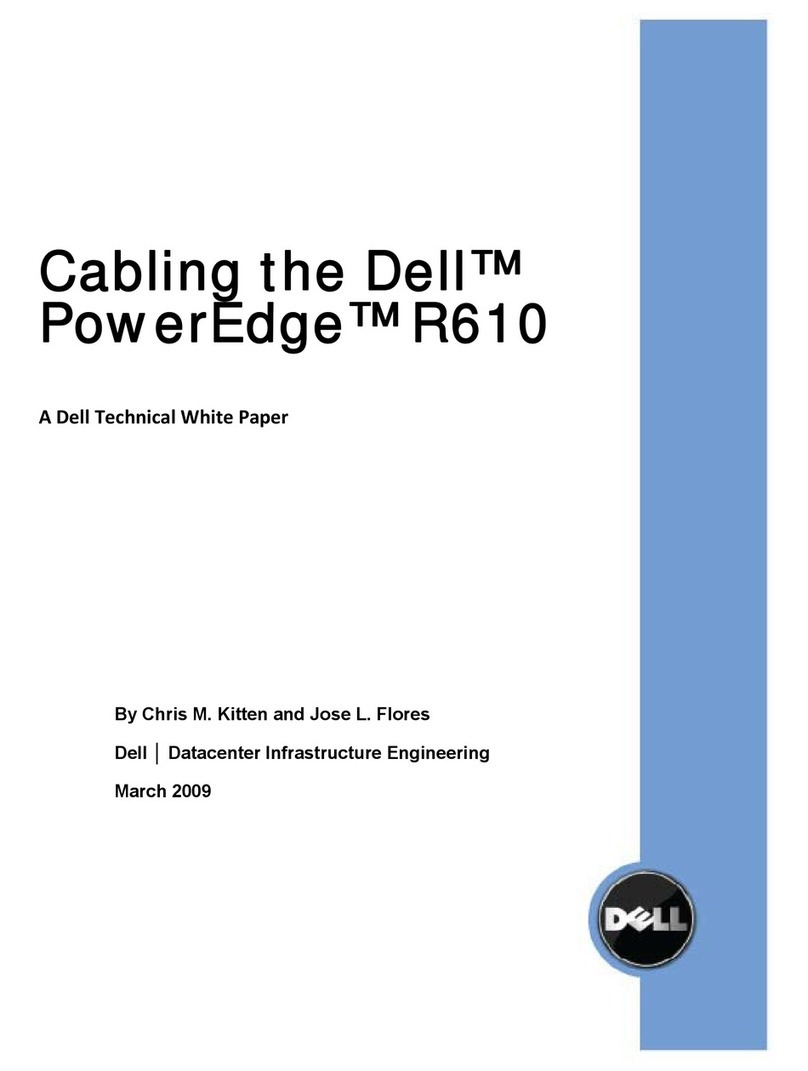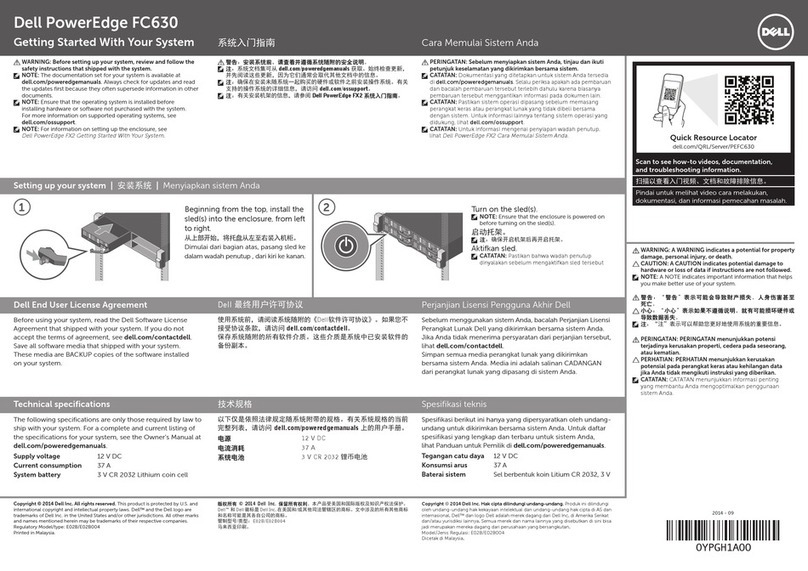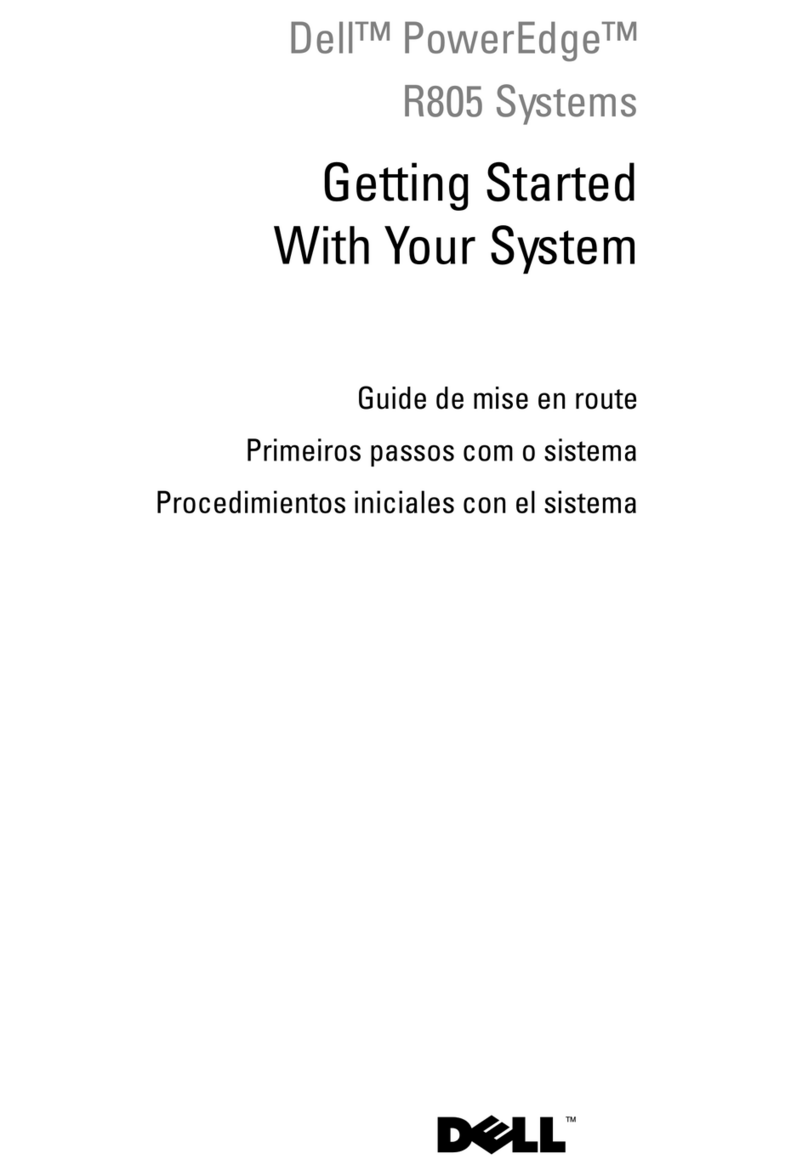Dell PowerEdge R900 Technical manual
Other Dell Server manuals

Dell
Dell EMC PowerEdge XE8545 Manual

Dell
Dell Force10 S25-01-GE-24P User manual
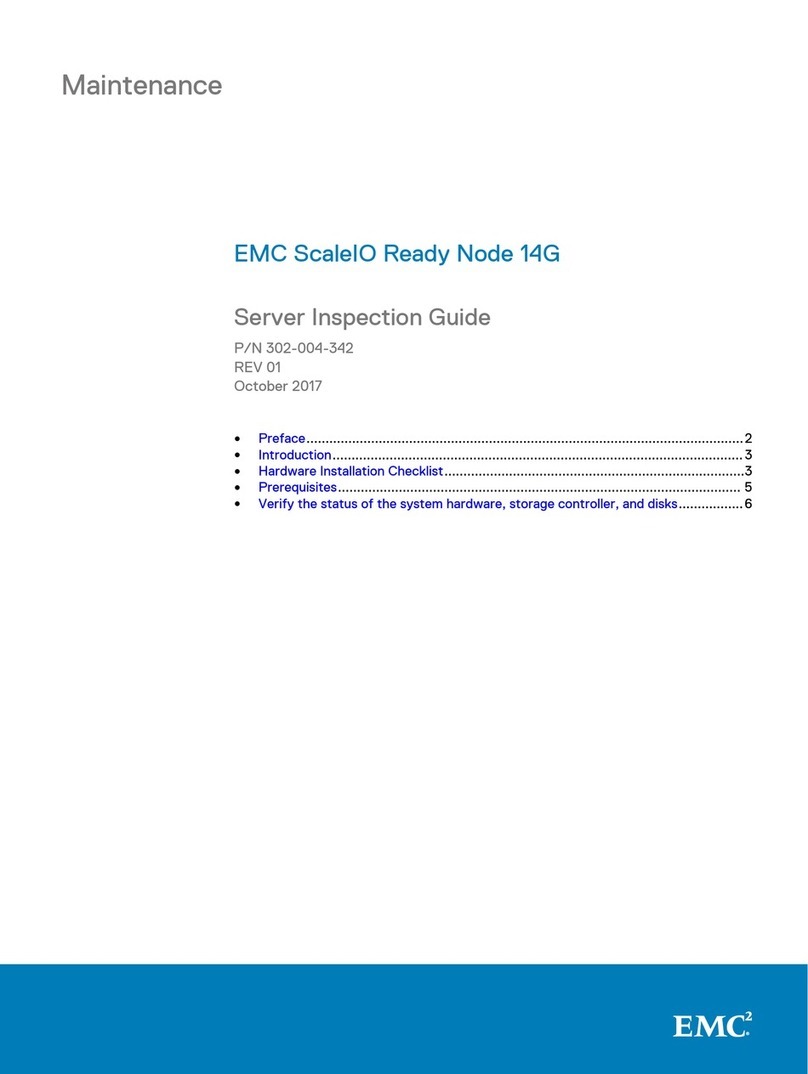
Dell
Dell EMC ScaleIO Ready Node 14G Installation instructions
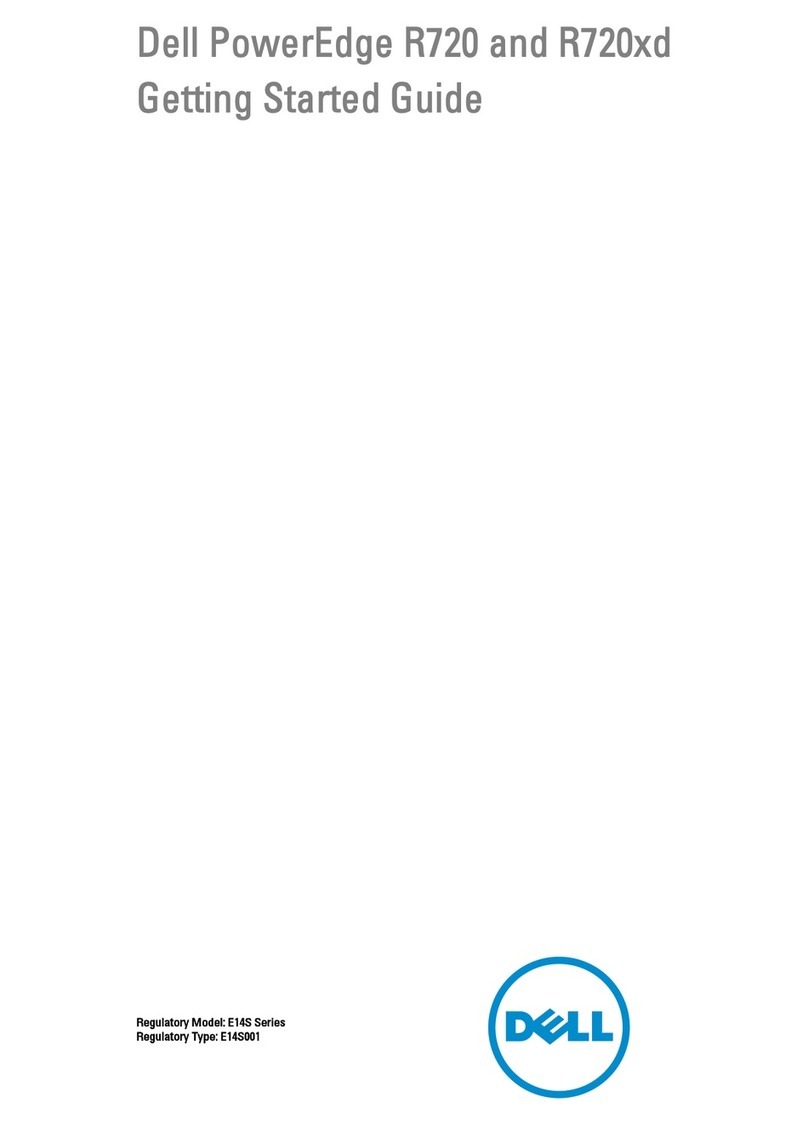
Dell
Dell PowerEdge R720 t User manual

Dell
Dell PowerEdge UPS 500T User manual
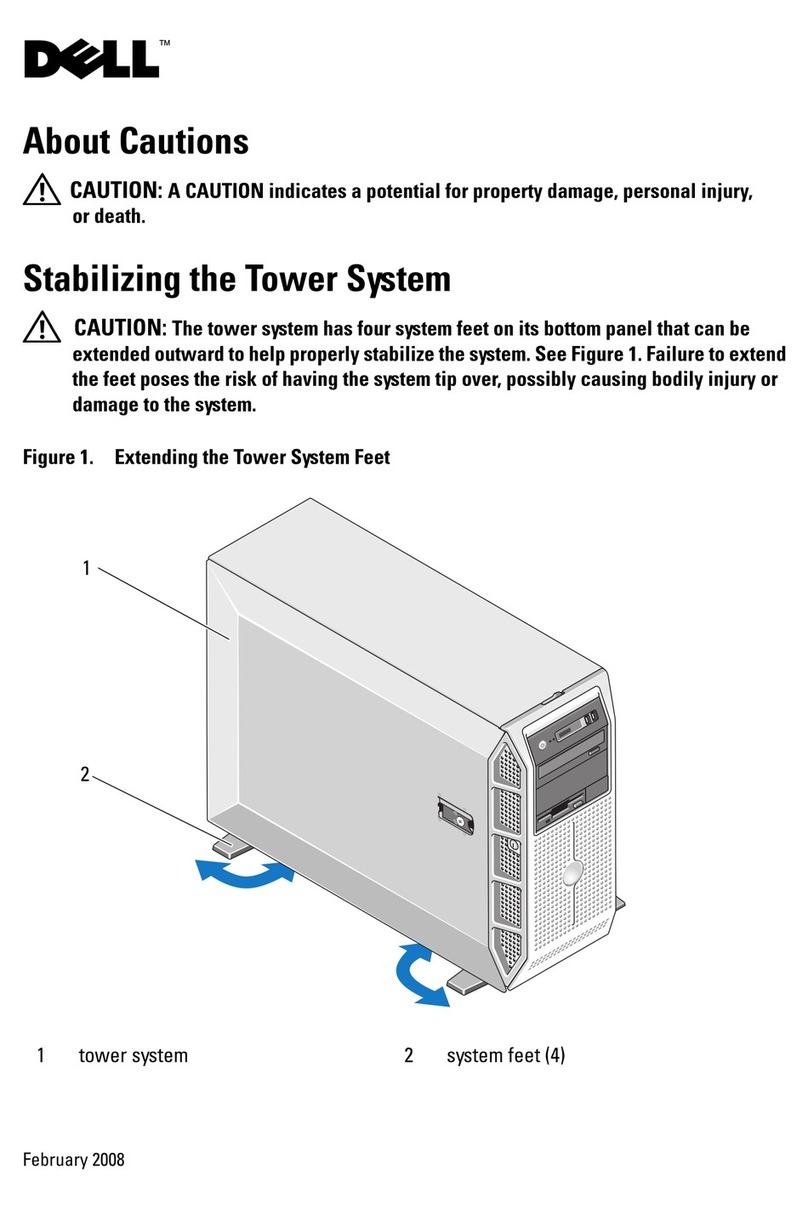
Dell
Dell PowerEdge T605 User manual

Dell
Dell E69S001 User manual
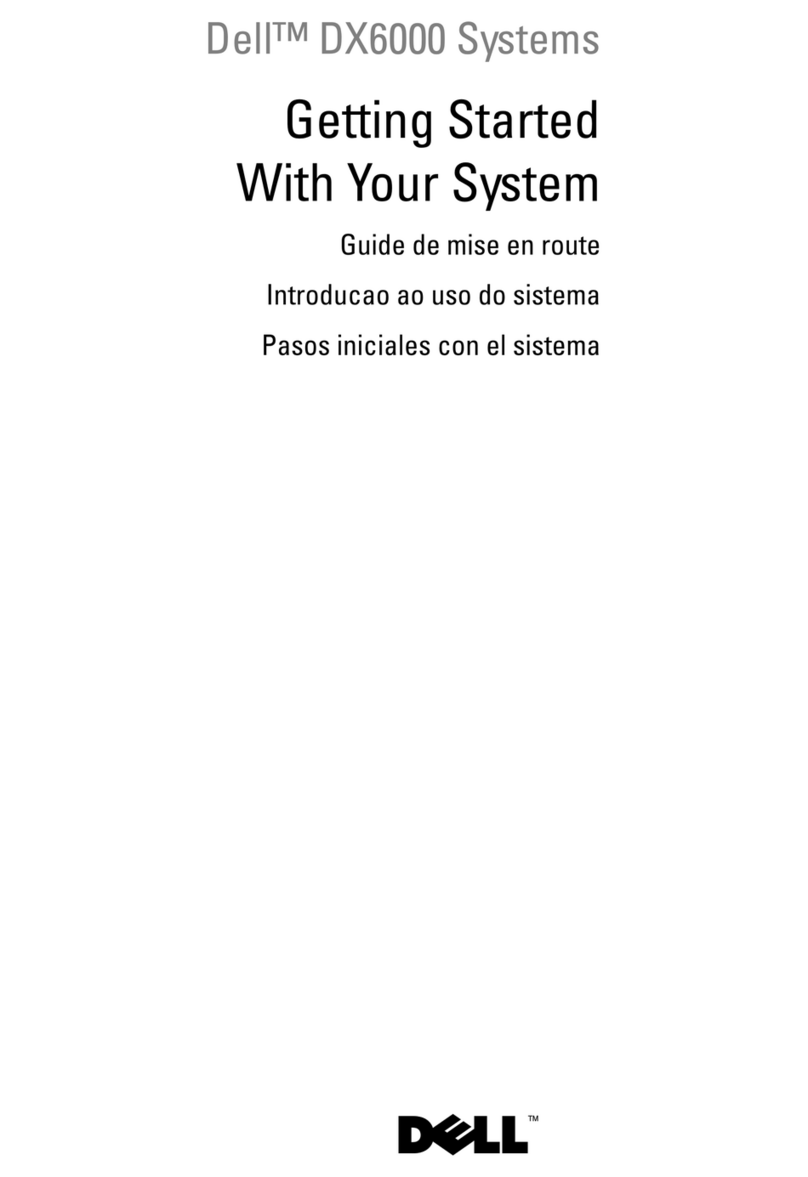
Dell
Dell DX6000 User manual

Dell
Dell PowerEdge 1655MC Manual
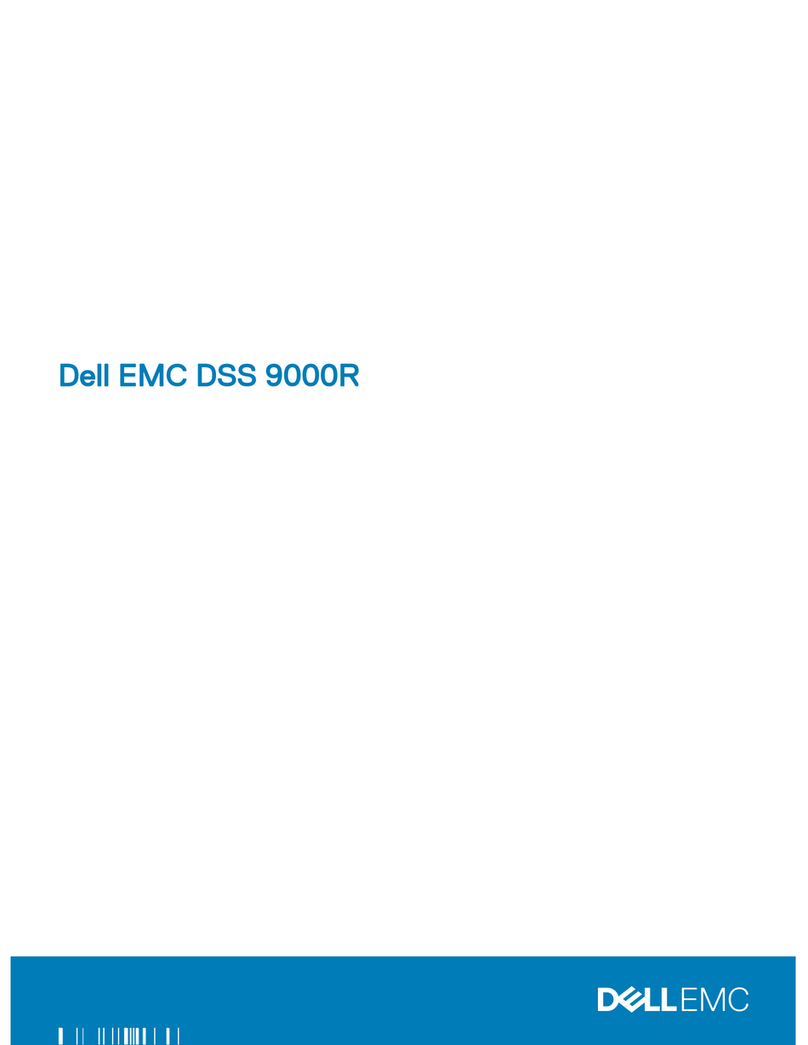
Dell
Dell EMC DSS 9000R User manual
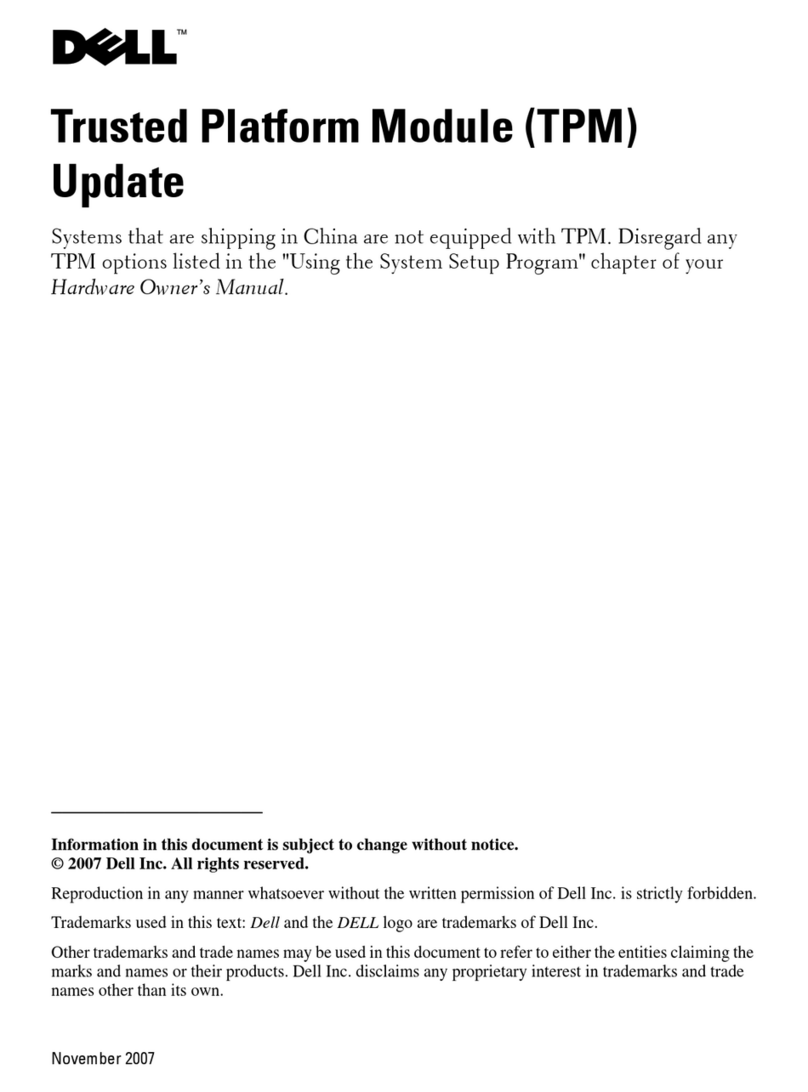
Dell
Dell POWEREDGE 1900 Technical manual
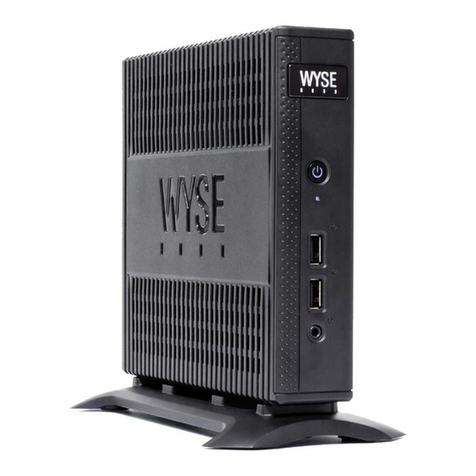
Dell
Dell D90D7 User manual

Dell
Dell PowerEdge R420 User manual

Dell
Dell PowerEdge FC640 Manual
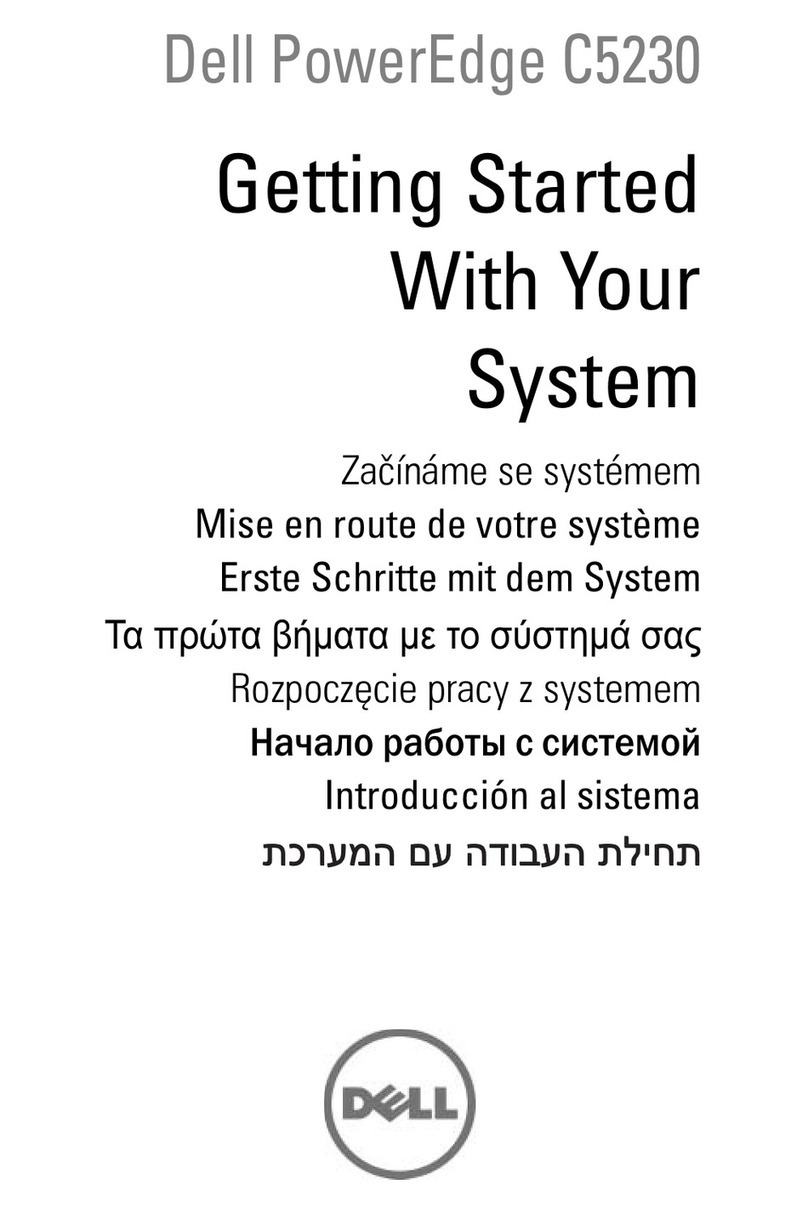
Dell
Dell PowerEdge C5230 User manual
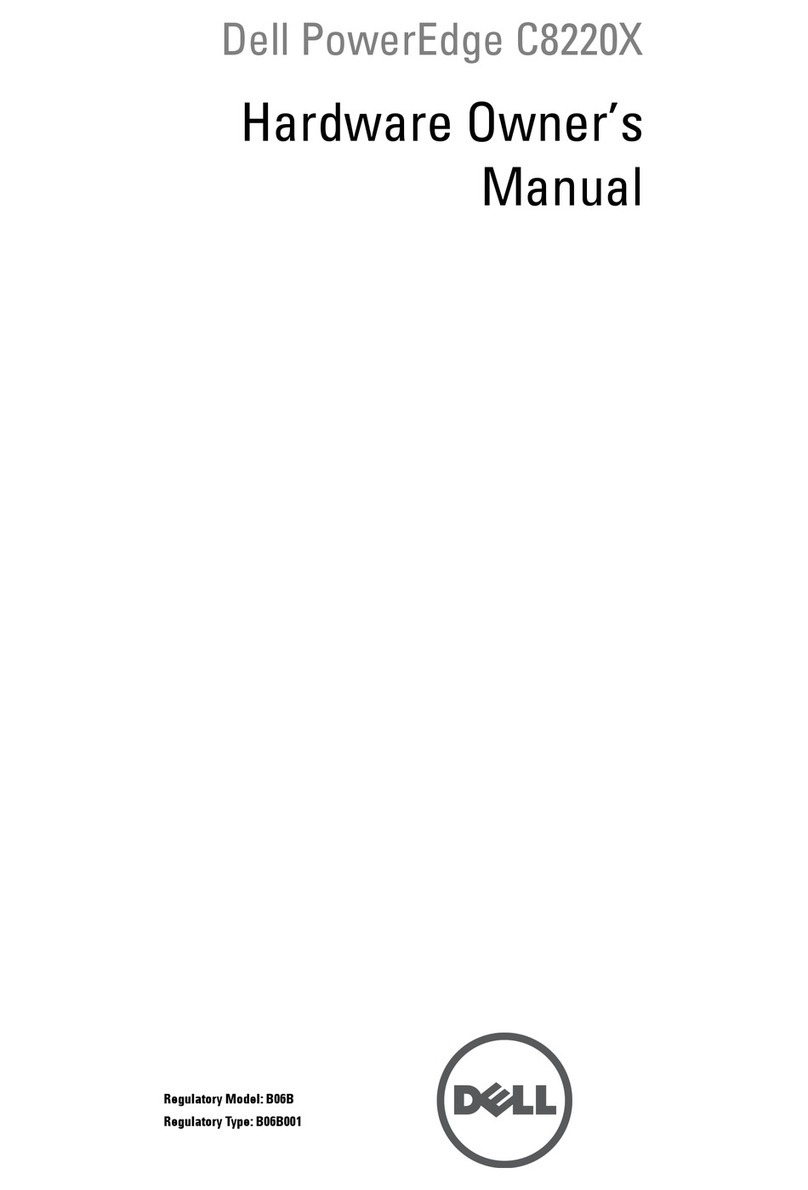
Dell
Dell PowerEdge C8000 User manual

Dell
Dell PowerEdge R410 User manual

Dell
Dell PowerEdge 350 User manual
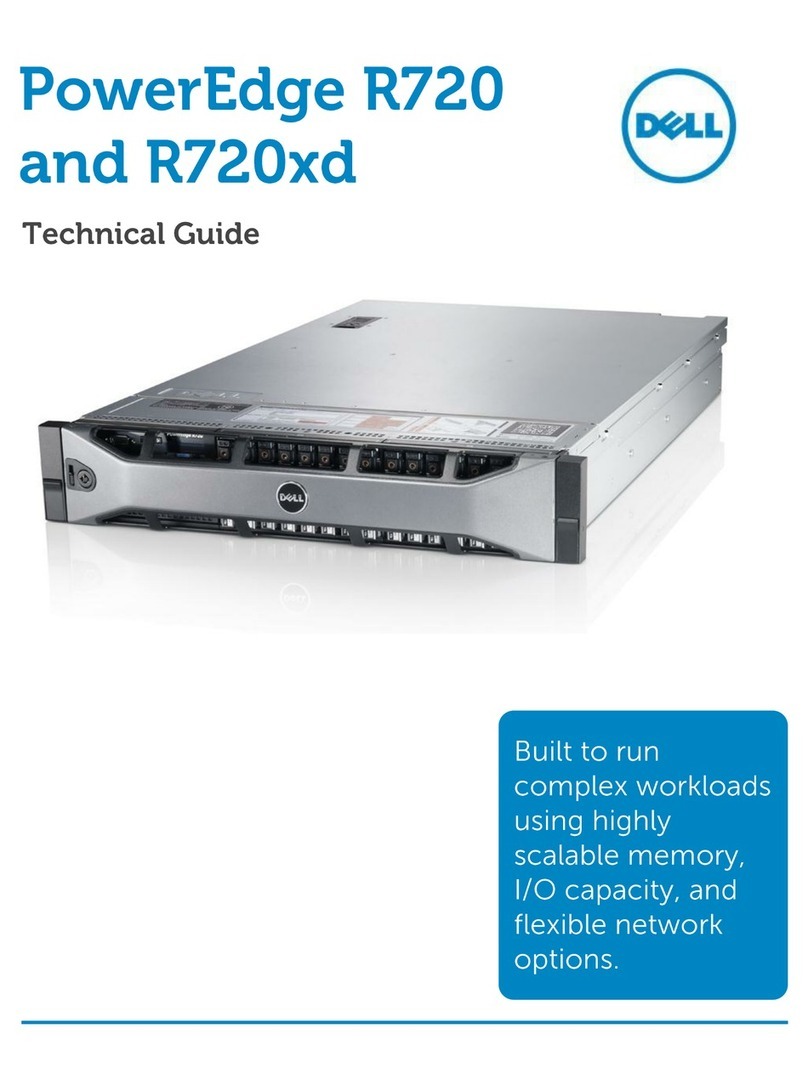
Dell
Dell External OEMR XL R720XD Quick start guide
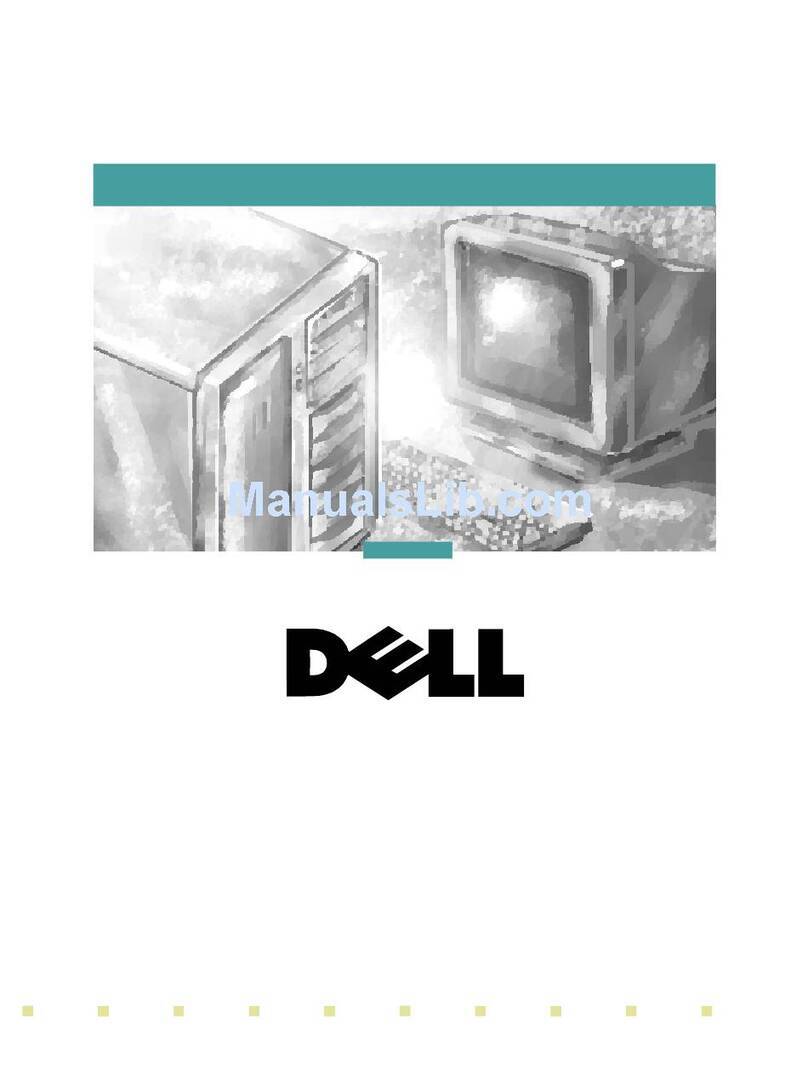
Dell
Dell Dimension 4100 User manual