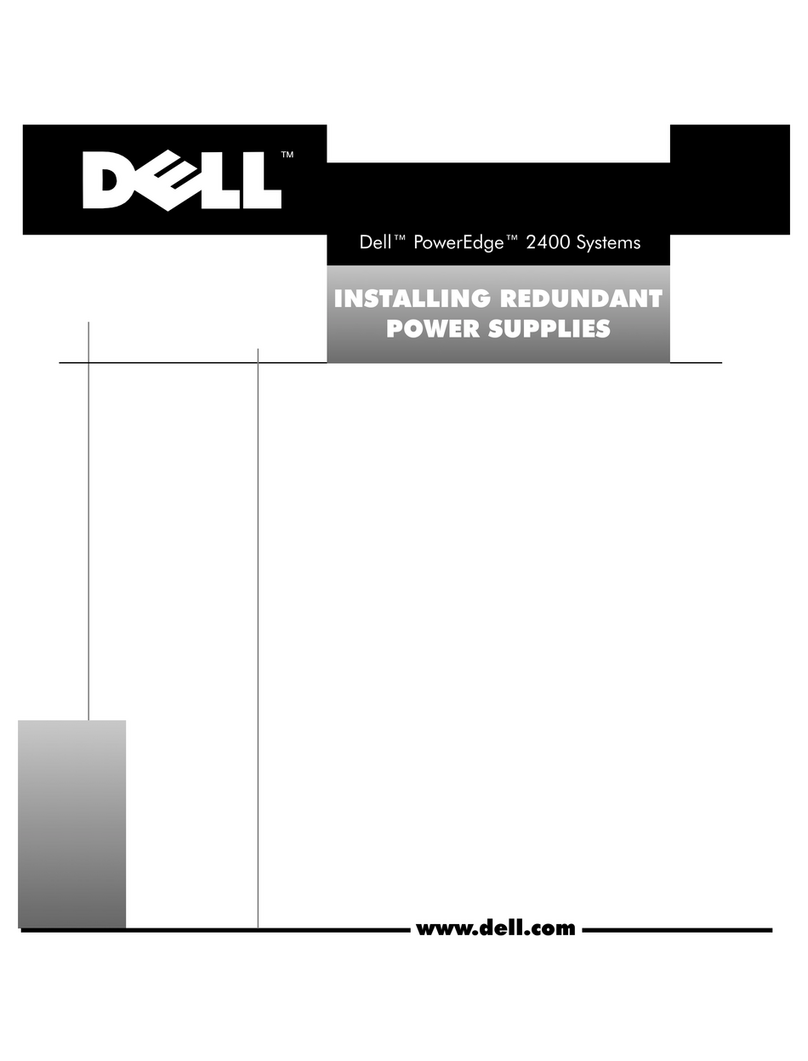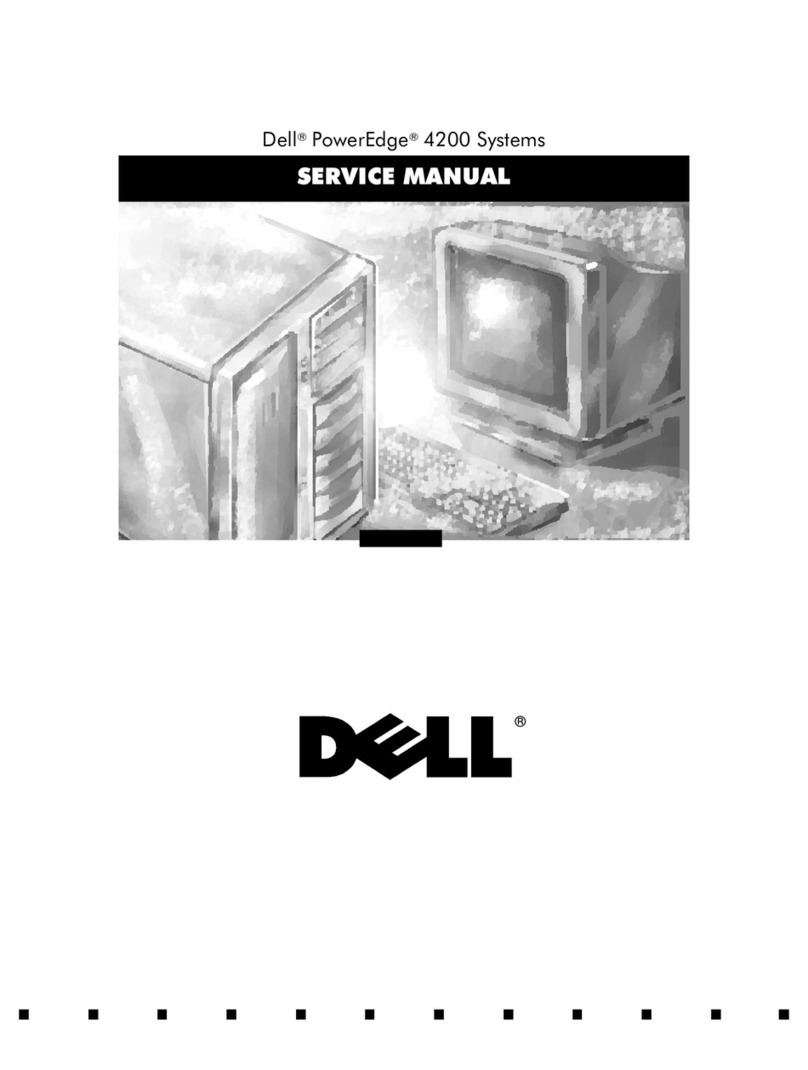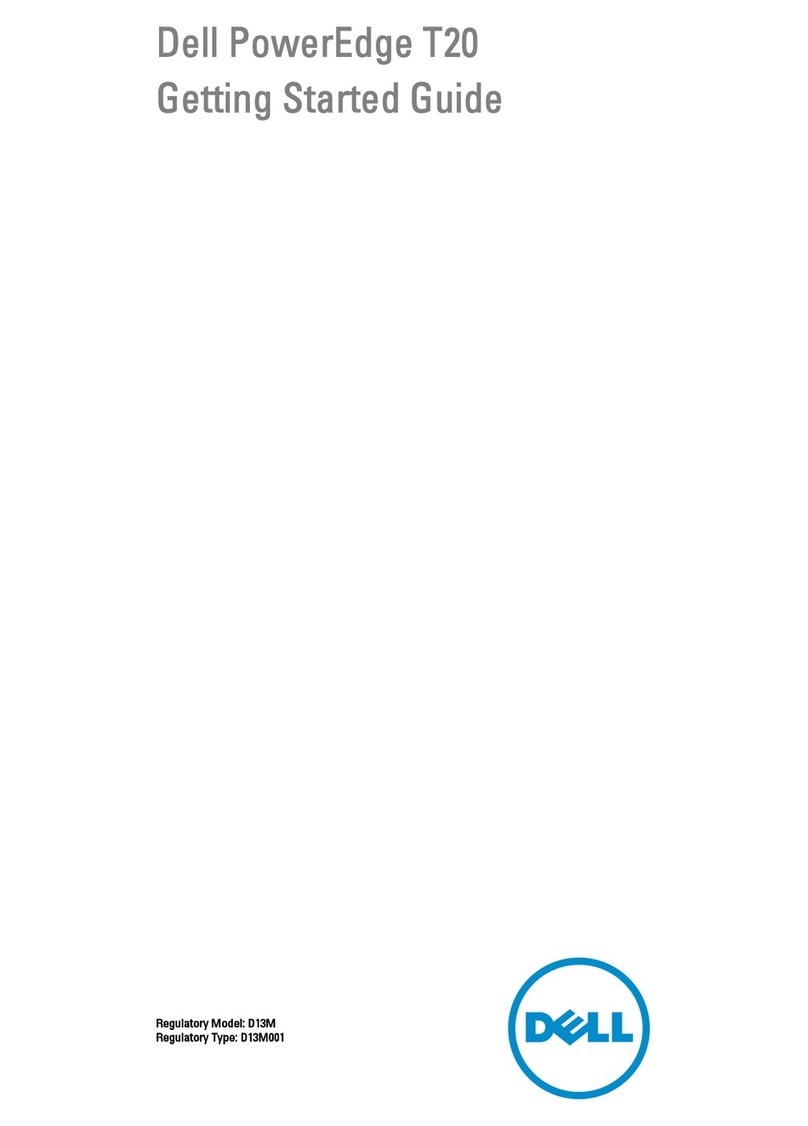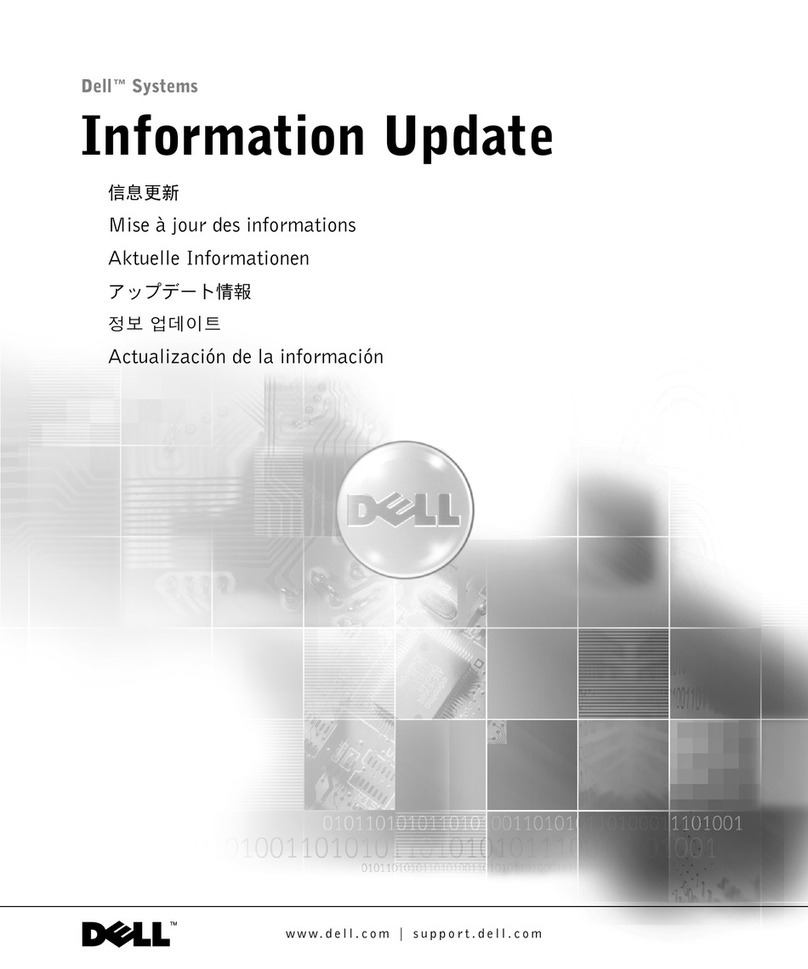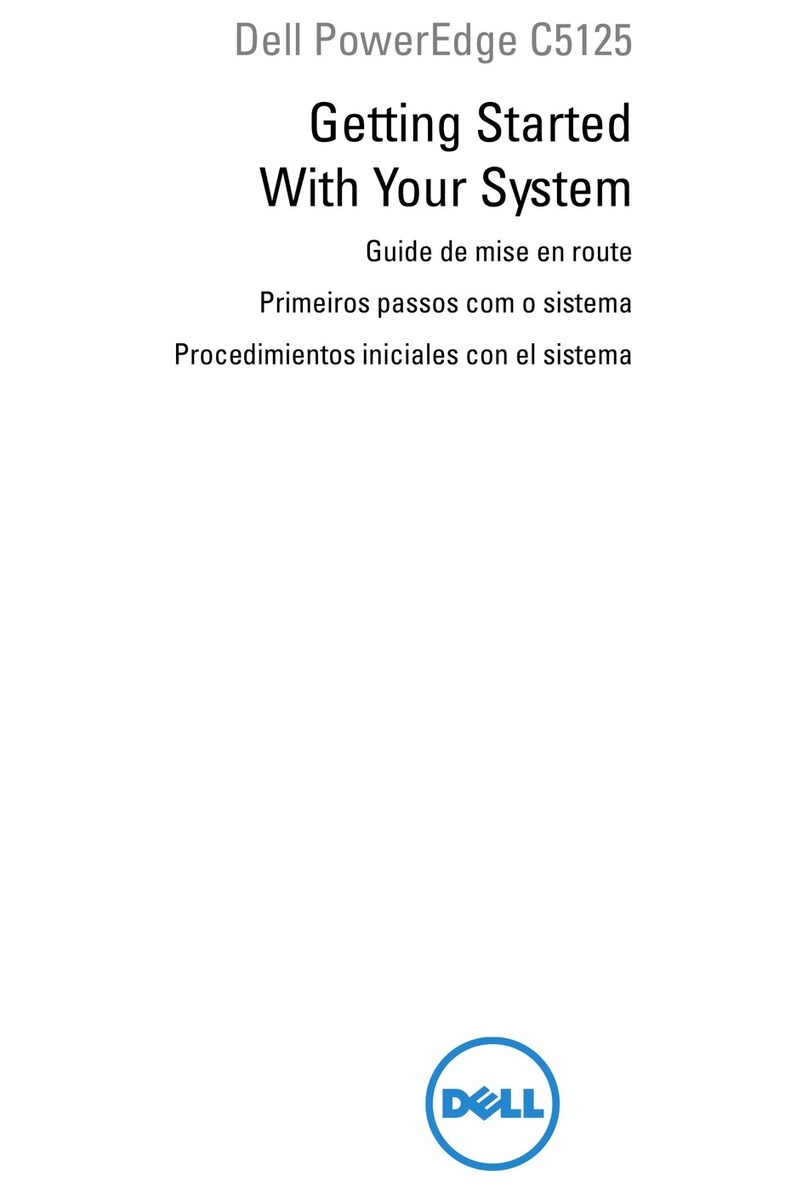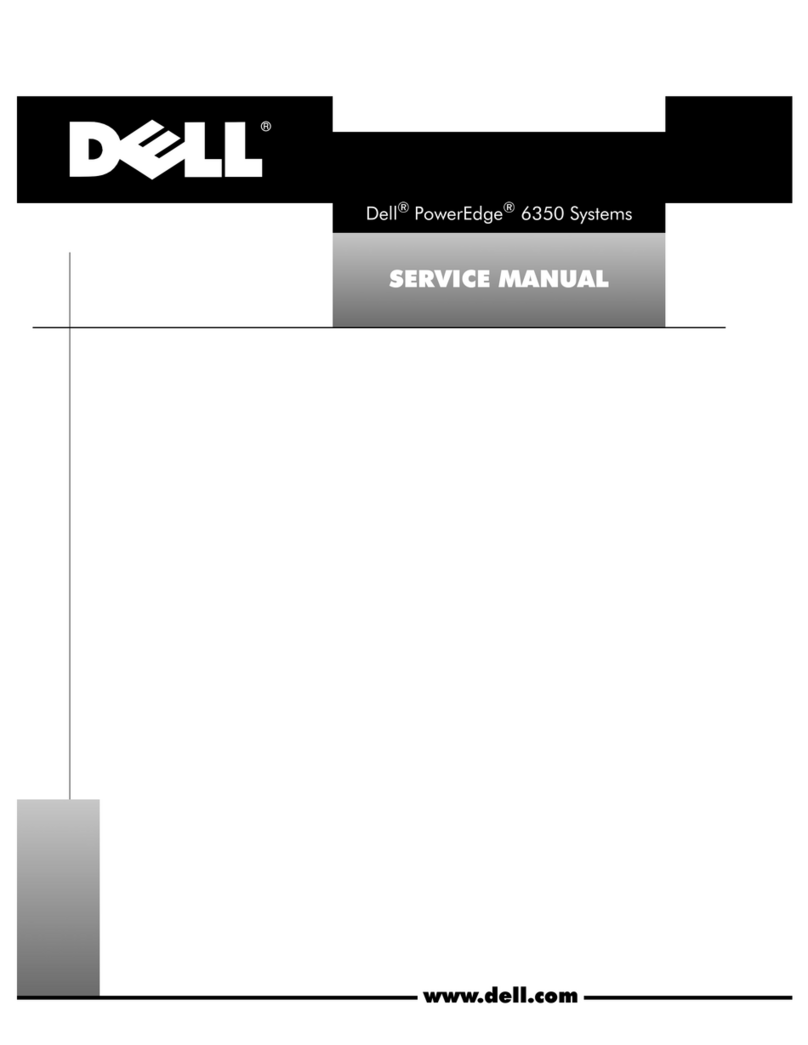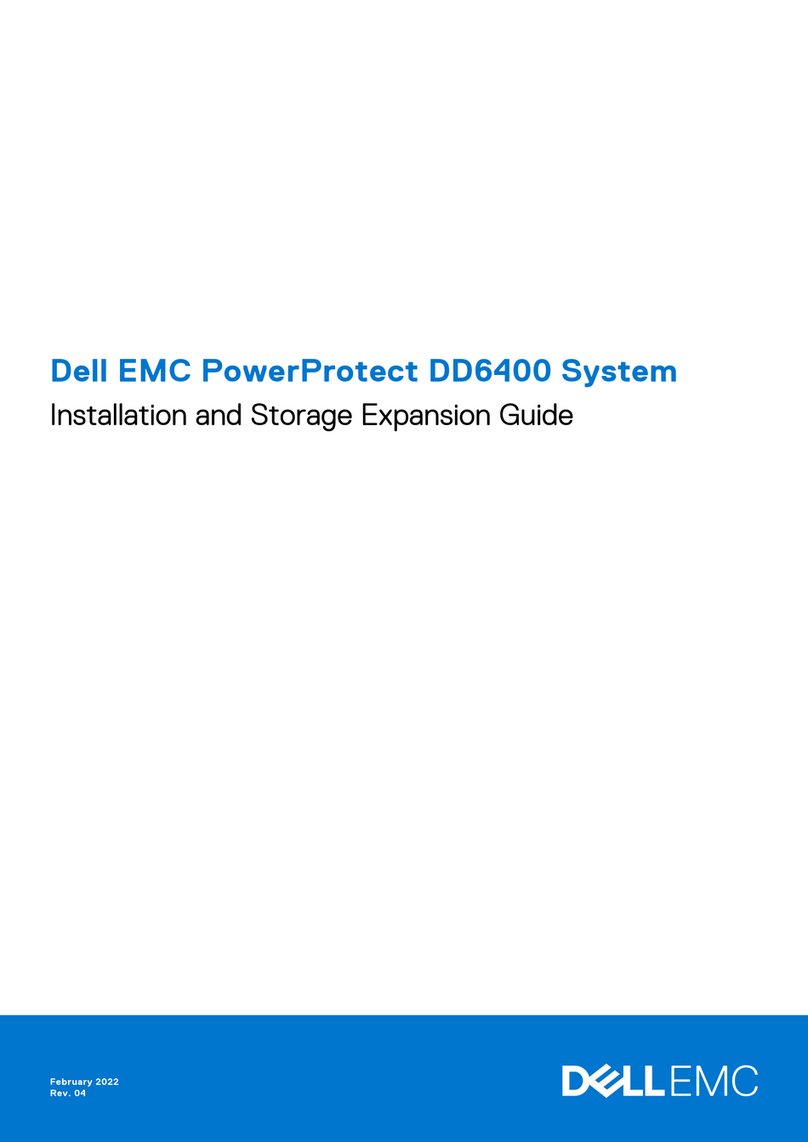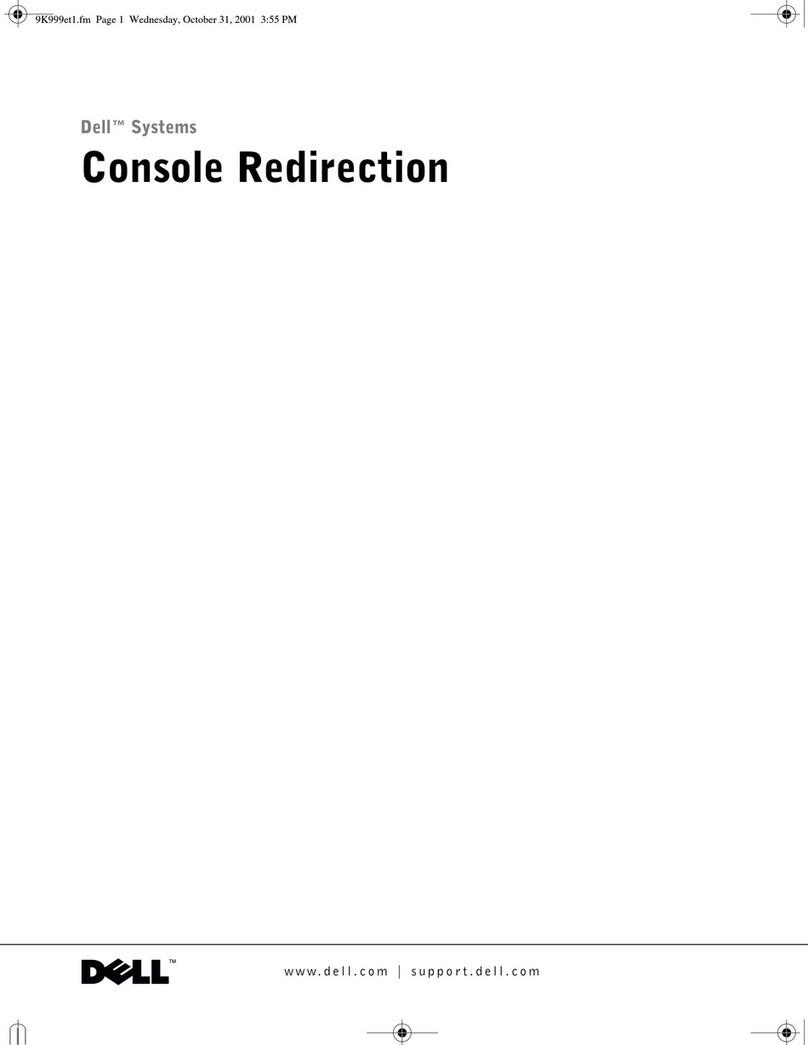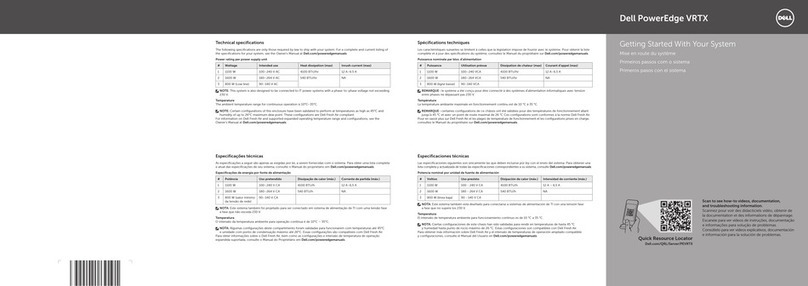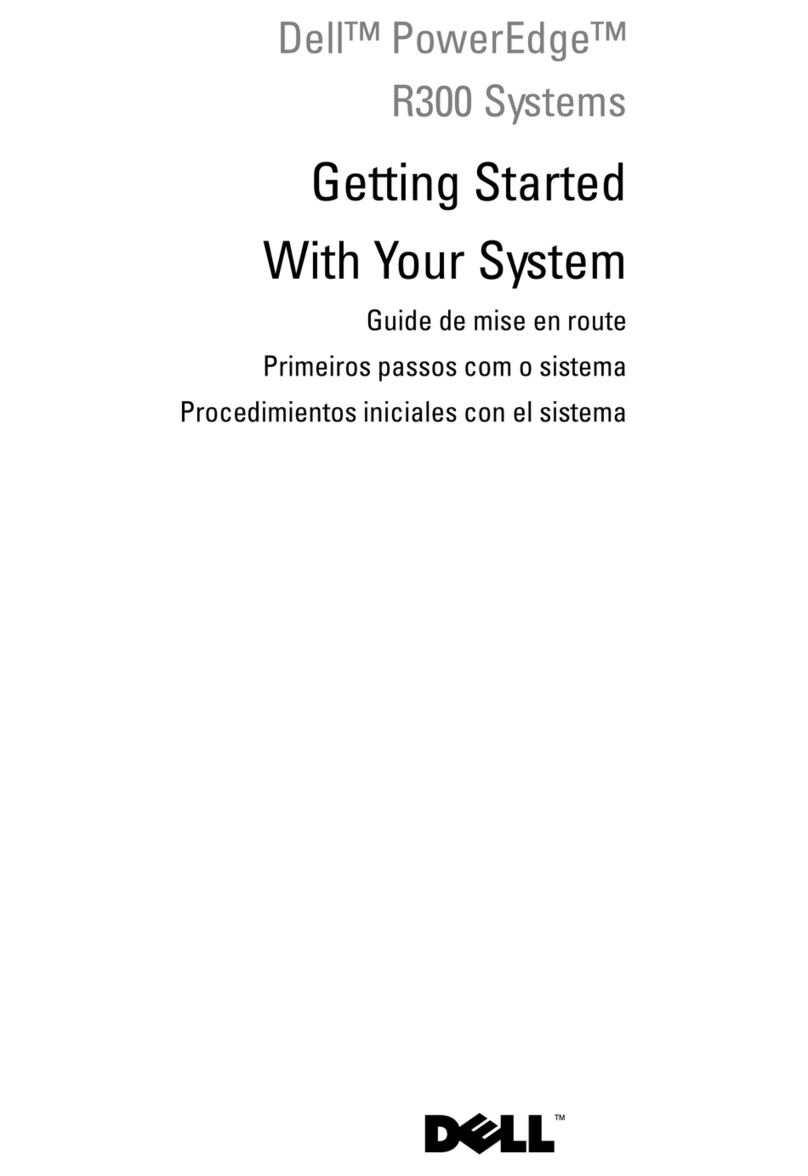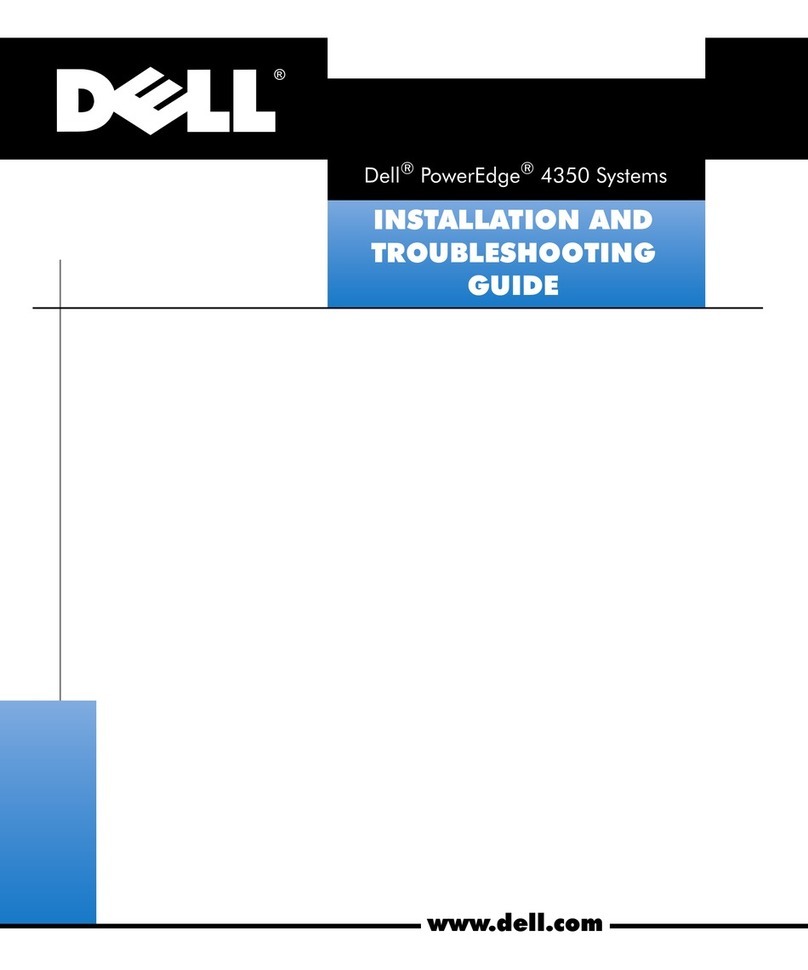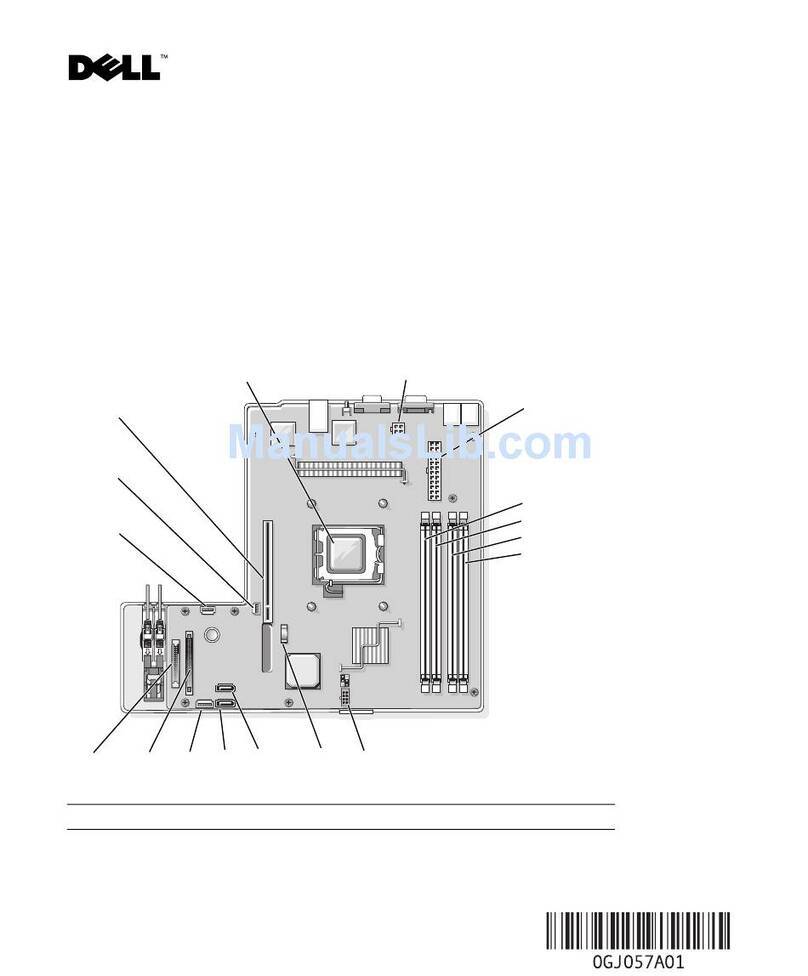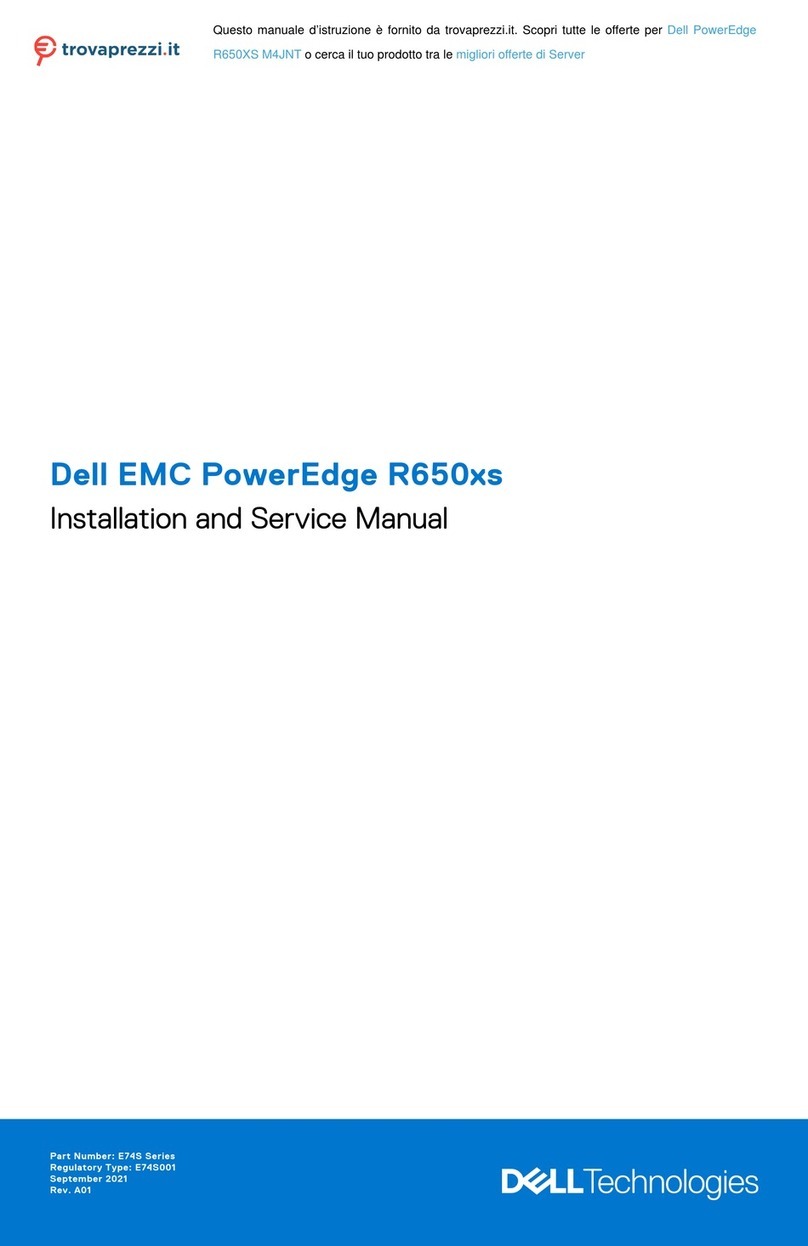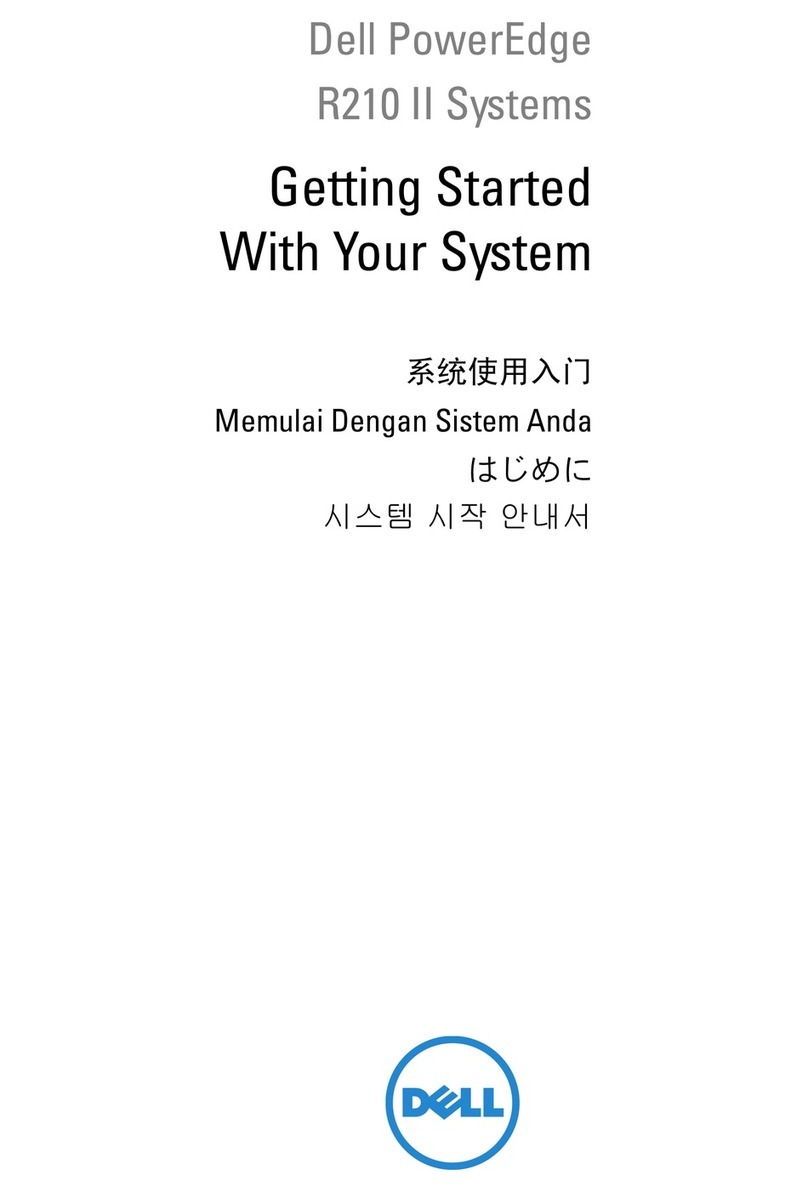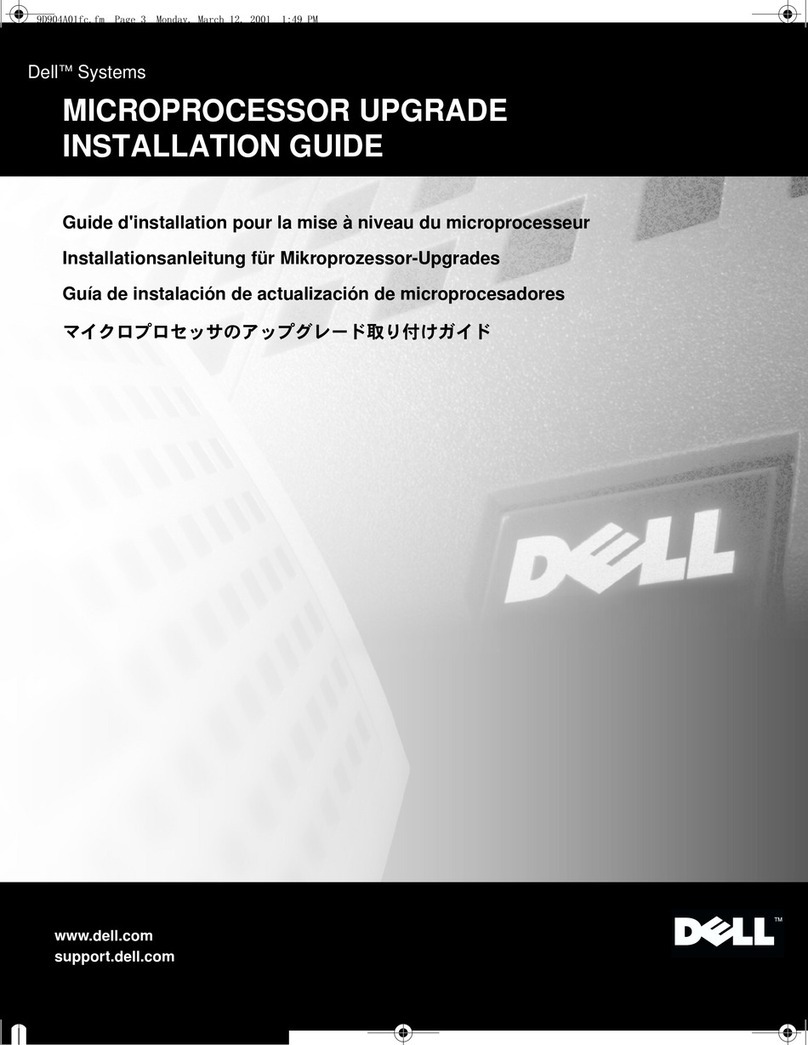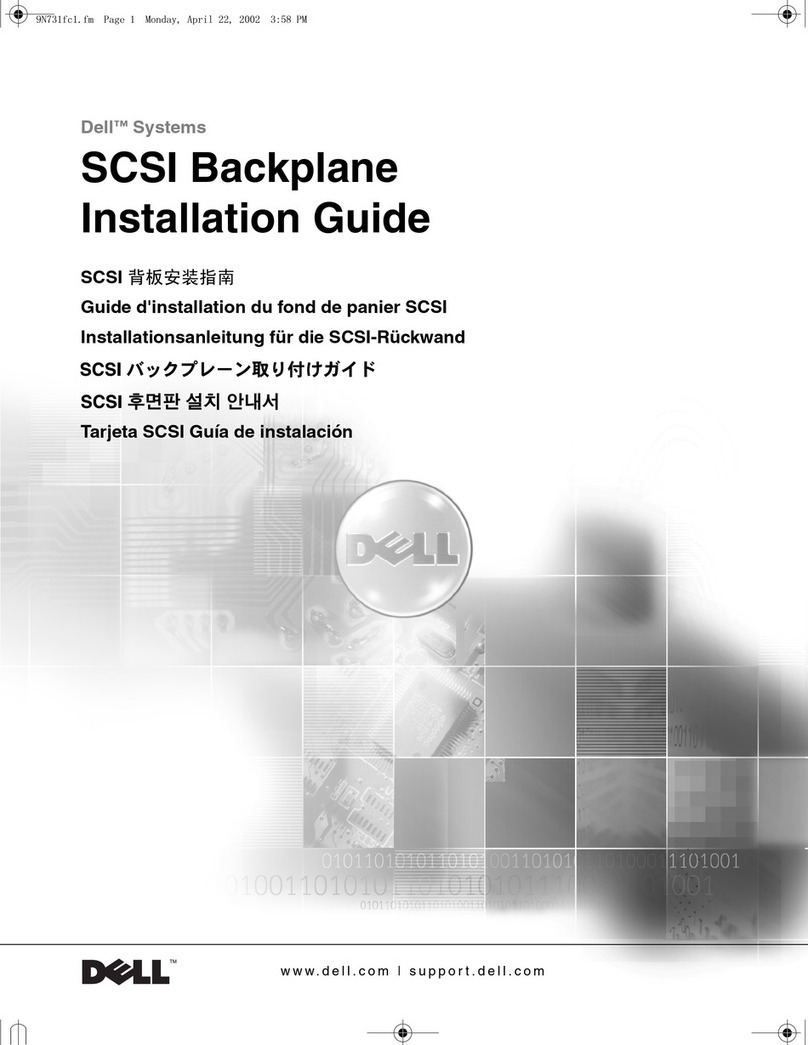PowerEdge R410 Technical Guidebook
Dell
Table of Contents
1Product Comparison...................................................................................................................1
1.1 Overview..............................................................................................................................1
2New Technologies...................................................................................................................... 3
2.1 Overview..............................................................................................................................3
3System Overview .......................................................................................................................3
3.1 Overview..............................................................................................................................3
3.2 Product Features Summary ................................................................................................. 3
4Mechanical................................................................................................................................. 7
4.1 Chassis Description ............................................................................................................. 7
4.2 Dimensions and Weight ....................................................................................................... 7
4.3 Front Panel View and Features............................................................................................ 8
4.4 Back Panel View and Features ............................................................................................ 8
4.5 Power Supply Indicators....................................................................................................... 9
4.6 NIC Indicators.................................................................................................................... 10
4.7 Side Views and Features ................................................................................................... 10
4.8 Rails and Cable Management............................................................................................ 11
4.9 Fans................................................................................................................................... 11
4.10 Control Panel/LCD............................................................................................................. 12
4.10.1 Cover Latch................................................................................................................. 13
4.10.2 Bezel........................................................................................................................... 13
4.10.3 Hard Drive................................................................................................................... 14
4.10.4 Trusted Platform Management (TPM)......................................................................... 14
4.10.5 Power-Off Security...................................................................................................... 14
4.10.6 Intrusion Alert.............................................................................................................. 14
4.10.7 Secure Mode............................................................................................................... 15
4.11 USB Key ............................................................................................................................ 15
4.12 Battery ............................................................................................................................... 15
4.13 Field Replaceable Units (FRU)........................................................................................... 15
5Electrical .................................................................................................................................. 16
5.1 Volatility ............................................................................................................................. 16
5.2 ePPID ................................................................................................................................ 16
6Power, Thermal, Acoustic ........................................................................................................ 17
6.1 Power Supplies.................................................................................................................. 17
6.2 Power Supply Specifications.............................................................................................. 17
6.3 Environmental Specifications ............................................................................................. 19
6.4 Maximum Input Amps......................................................................................................... 19
6.5 Acoustics............................................................................................................................ 20
7Block Diagram.......................................................................................................................... 21
8Processors............................................................................................................................... 22
8.1 Overview............................................................................................................................ 22
8.2 Supported Processors........................................................................................................ 22
8.3 Processor Configurations................................................................................................... 23
8.4 Processor Installation......................................................................................................... 24