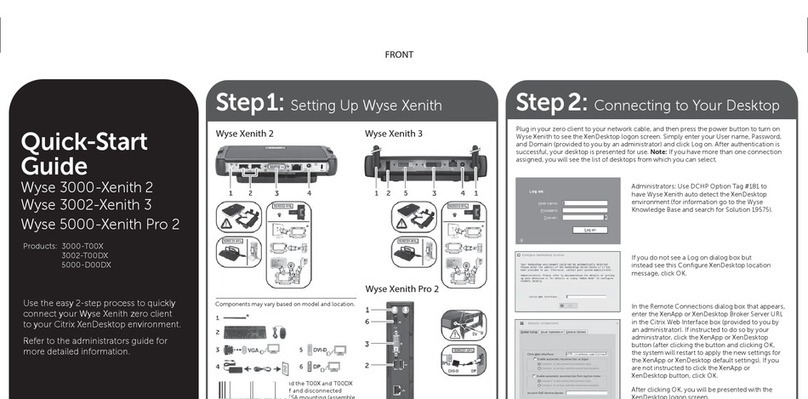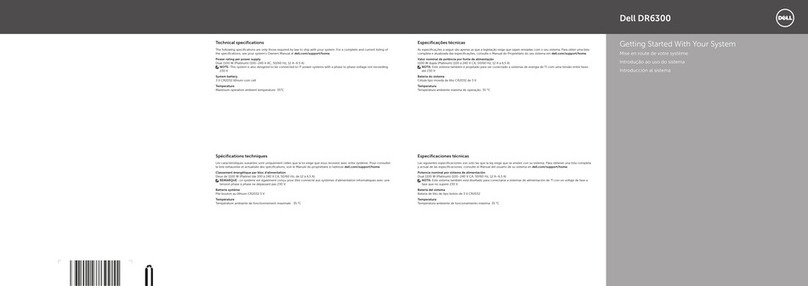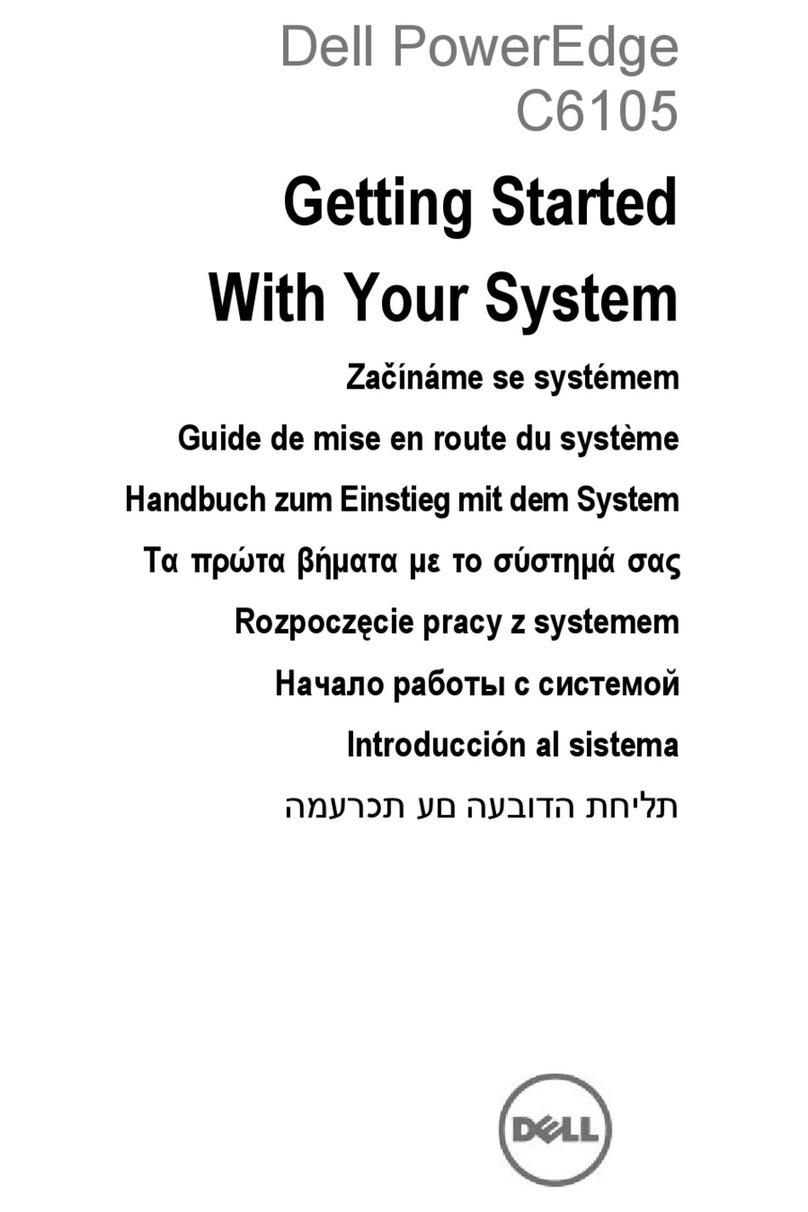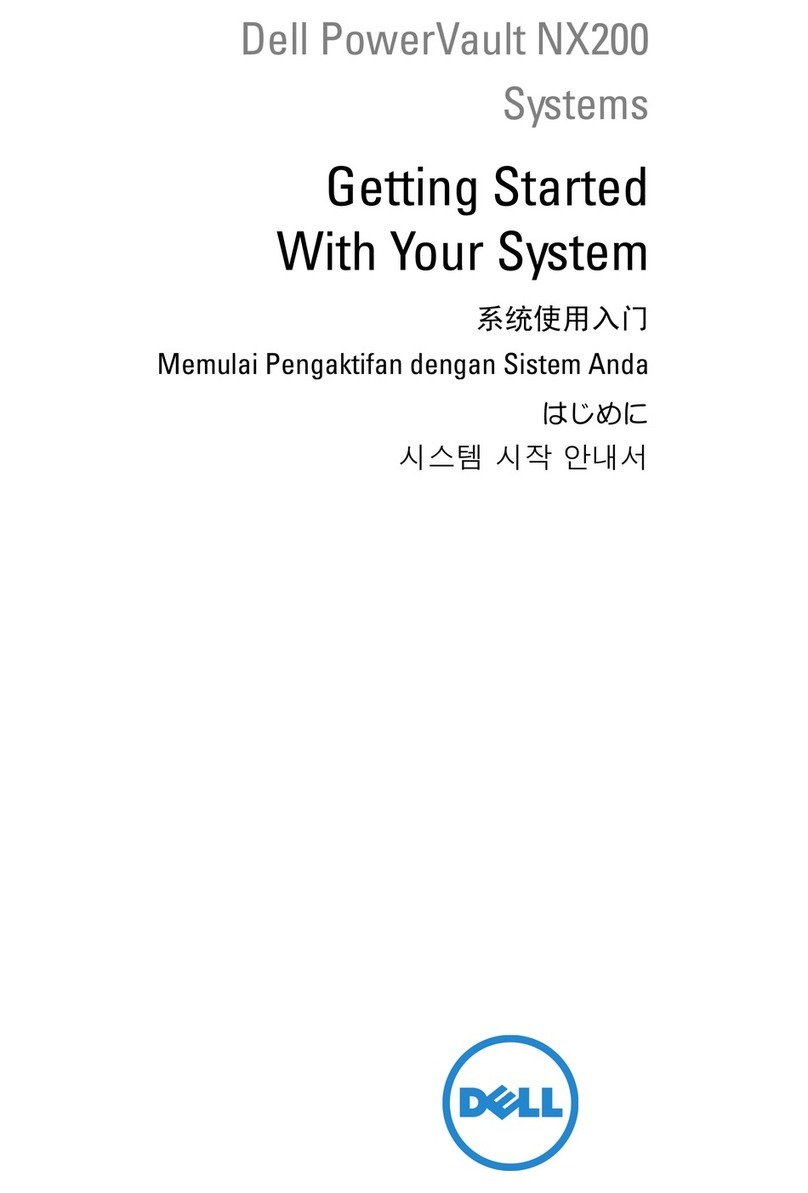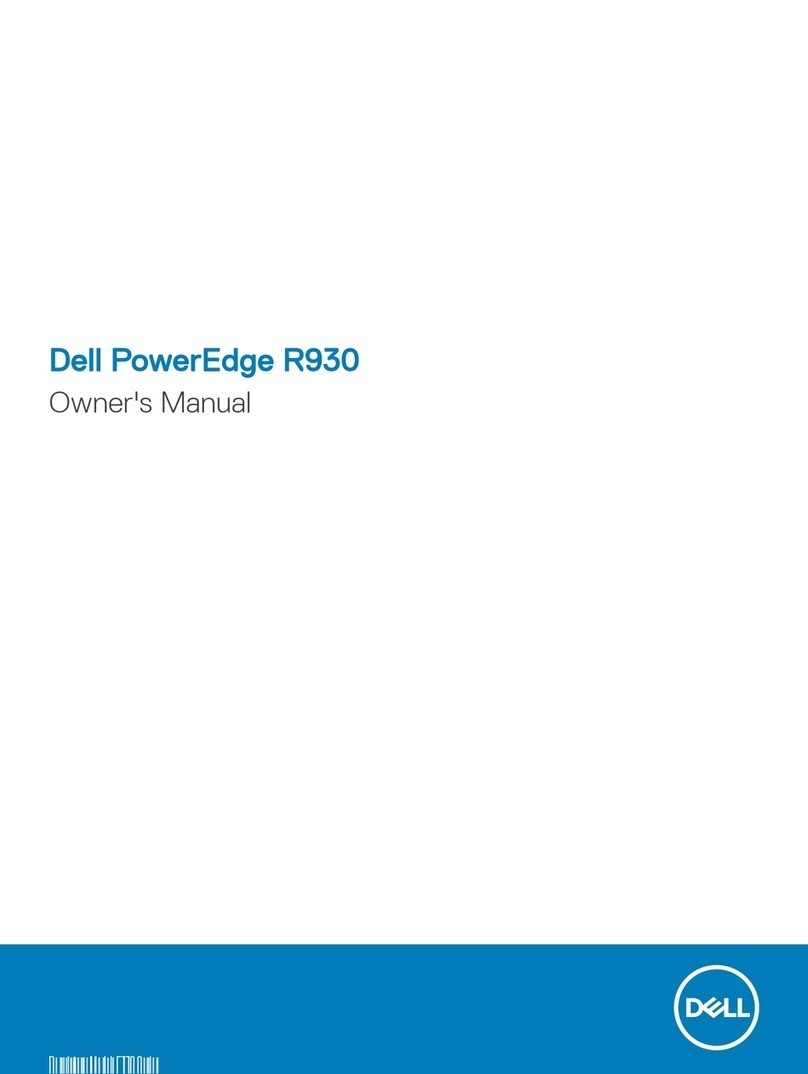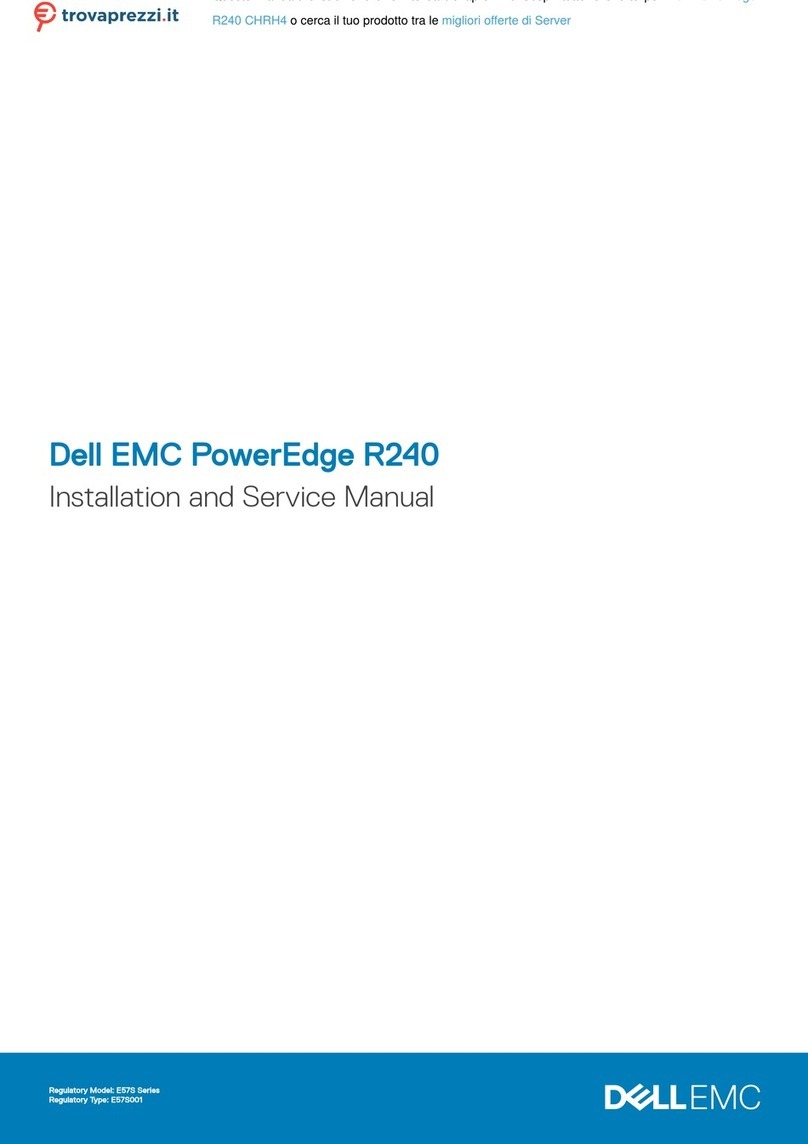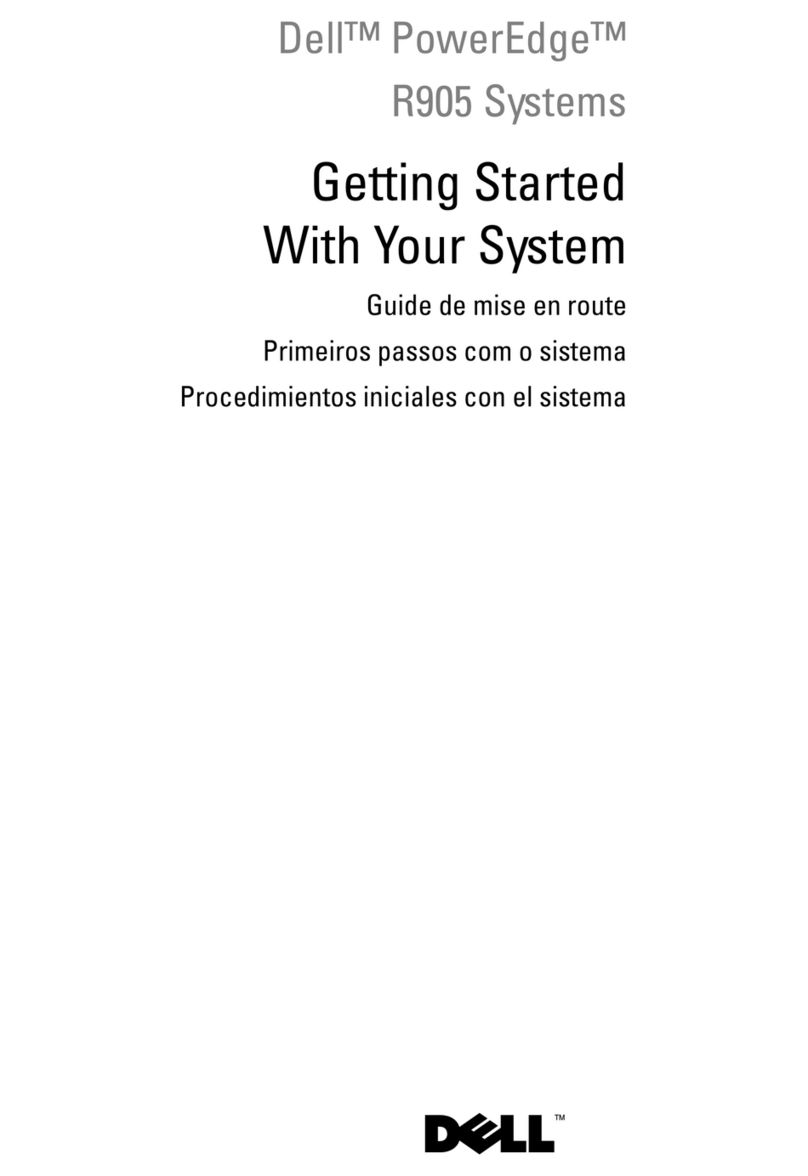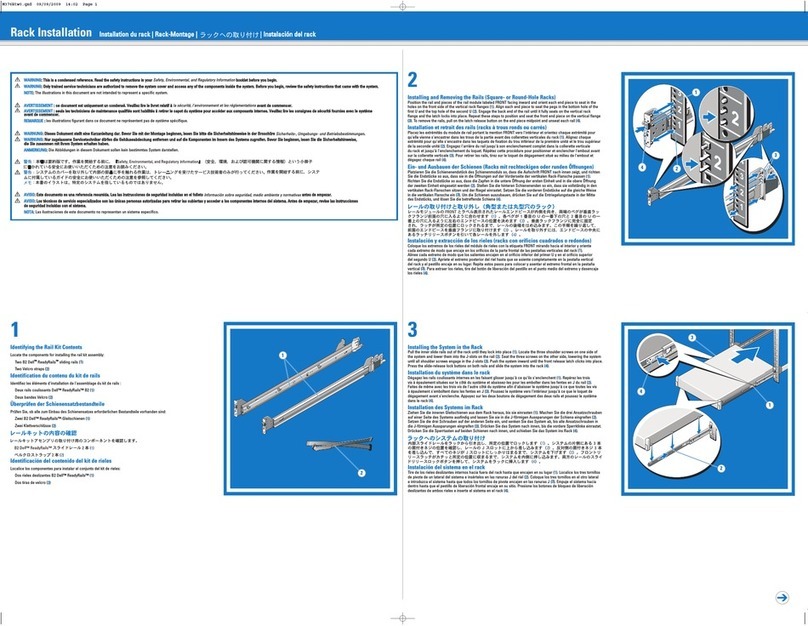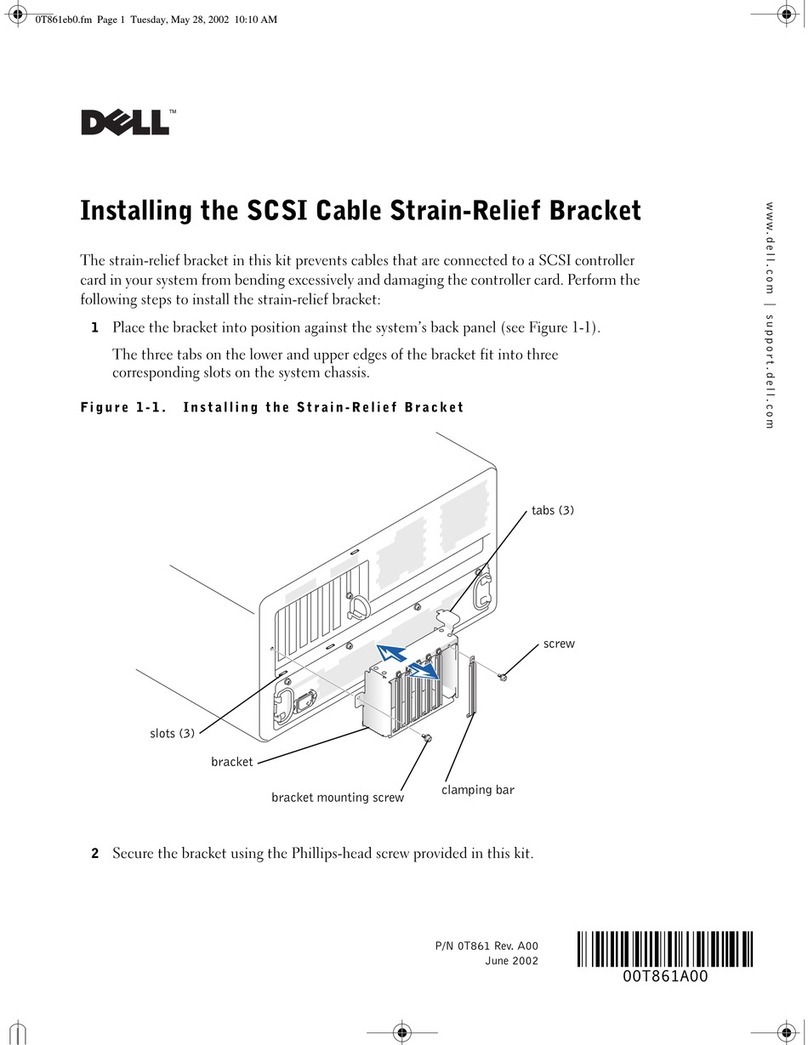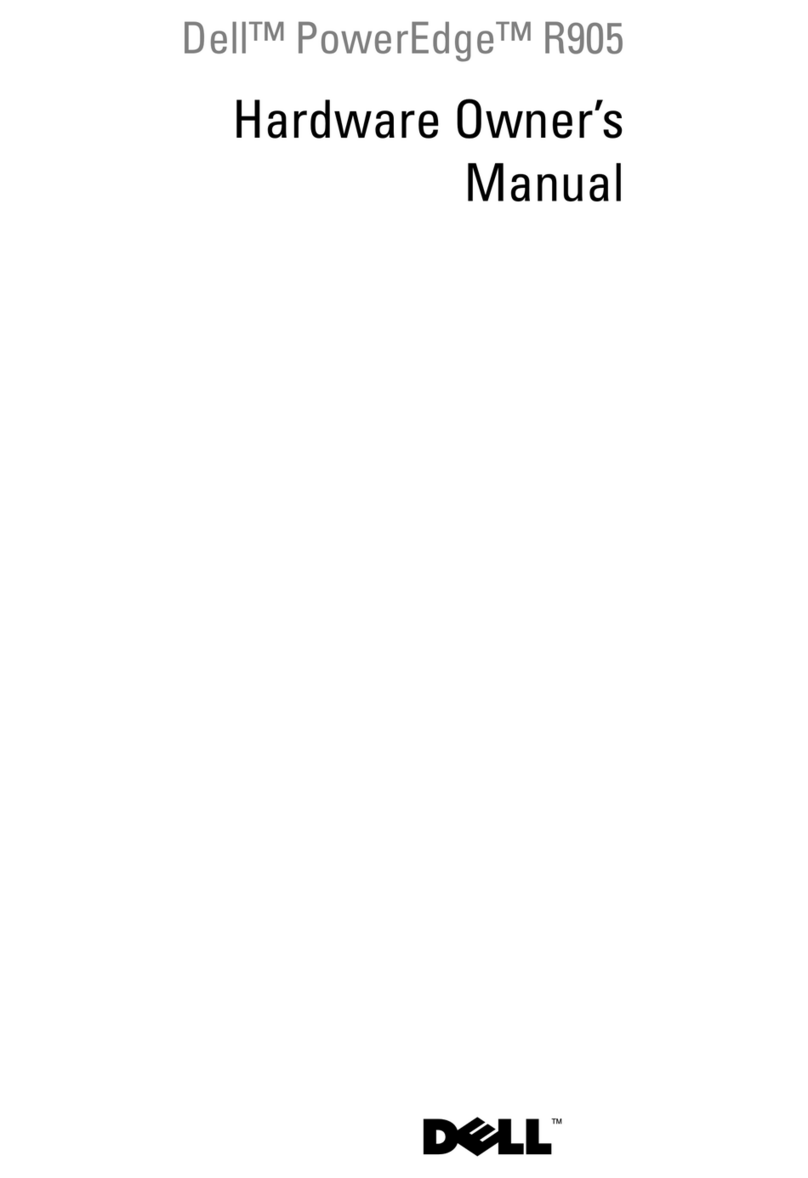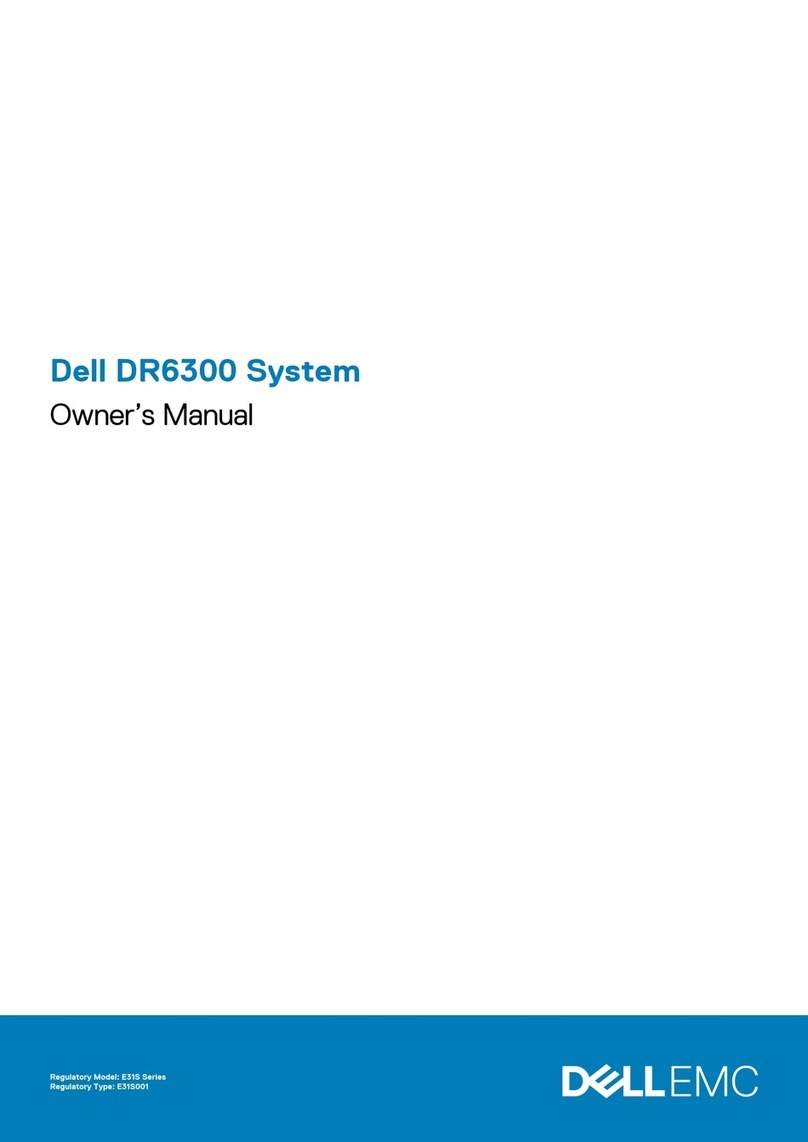DELL ENTERPRISE SERVICES
Dell Services can deliver the services you need to realize
the full value of your IT investment. Complementing our
award-winning products, these IT infrastructure services
incorporate operational excellence, accountability and value.
By utilizing our best practices, proven processes and
expertise in implementing standards-based technologies,
we can help strengthen your IT infrastructure and enable
you to adopt evolving technologies. Whether you need
support, deployment, asset management, training,
certification, planning or professional services – individually
or bundled as a total solution – you can count on Dell.
Strengthening Your IT Infrastructure
Our planning services help integrate your new enterprise
hardware into your existing or evolving IT infrastructure.
We can provide guidance whether you’re adding a single or
multiple servers, storage area network or high-performance
computing cluster.
We can also help you enhance the overall performance of
your IT infrastructure and data center by consolidating
software and hardware, developing a business continuity
plan and migrating to standards-based technologies.
Simplifying Deployment
Dell simplifies implementation with comprehensive services
that accelerate deployment of new hardware and IT
solutions. During the initial system-build of your server, we
can customize software and hardware to match your
specific requirements. By helping you rapidly deploy new
capabilities while minimizing disruptions, we can contribute
to improved efficiencies and lower costs.
Our training services provide education and certification
courses to help you better manage and use your new
hardware so you can reap the full benefits of
standards-based technologies.
Providing Award-Winning Service & Support
Your server and storage infrastructure is central to your
business, which is why you need a partner who can help
minimize downtime and keep your business-critical systems
running efficiently. Our enterprise support services are
designed to protect your entire enterprise or to focus on
specific systems. These customizable services include
hardware and software support with varied response levels,
account management and remote resolution.
We can also help you enhance the performance of your
data center and provide managed IT solutions and asset
management services for your enterprise, desktop and
notebook environments.
The Dell Enterprise Command Centers (ECC) – which utilize
industry-leading technologies and tools that speed up
problem resolution – efficiently route spare parts and direct
expert technicians to your site.
To help you get the most from your Dell systems, we offer
Dell Technical Update, a customized, free of charge
subscription that provides proactive notification of
hardware and software updates. To learn more, visit
support.dell.com/technicalupdate.
Services vary by region. For more information, please visit
www.dell.com.
Dell PowerEdge SC 1425 Server
1 For hard drives, GB means 1 billion bytes; actual capacity varies with preloaded material and operating environment and will be less.
2This term does not connote an actual operating speed of 1GB/sec. For high speed transmission, connection to a Gigabit Ethernet server and
network infrastructure is required.
Dell is not responsible for errors in typography or photography. Dell, the Dell logo and PowerEdge are trademarks of Dell Inc. Intel is a registered
trademark and Xeon is a trademark of Intel Corporation. Linux is a registered trademark of Linus Torvalds. Microsoft and Windows are registered
trademarks of Microsoft Corporation. PCI-X is a registered trademark of PCI-SIG. Radeon is a registered trademark of ATI Technologies Inc. Red Hat is
a registered trademark of Red Hat, Inc. Other trademarks and trade names may be used in this document to refer to either the entities claiming the marks
and names or their products. Dell disclaims proprietary interest in the marks and names of others. © Copyright 2005 Dell Inc. All rights reserved.
Reproduction in any manner whatsoever without the express written permission of Dell Inc. is strictly forbidden. For more information contact Dell.
December 2005.
FEATURES Dell™PowerEdge™SC1425 Server
Processors Up to two 64-bit Intel®Xeon™processors at up to 3.8GHz
Form factor 1U rack-dense chassis
Front side bus 800MHz
Cache Up to 2MB L2
Chipset Intel E7520
Memory 256MB/16GB ECC DDR-2 400 SDRAM
I/O channels One PCI-X®slot (64-bit/133MHz)
Drive controller Optional 39320 SCSI adapter; single channel SATA; embedded SATA
controller
RAID controller CERC SATA 2s, Ultra320 S/W
Drive bays 2 x 1" SATA or SCSI drives
Maximum internal storage Up to 500GB SATA or 600GB1SCSI
Hard drives173GB, 146GB and 300GB (10,000 rpm) Ultra320 SCSI
36GB (15,000 rpm) Ultra320 SCSI
40GB, 80GB, 160GB and 250GB (7,200 rpm) SATA
Internal storage 10K/15K RPM SCSI drives; 7,200 RPM SATA drives
Network interface card Dual embedded Intel Gigabit2NICs with failover support; single
and dual port Intel PRO/1000 MT adapters (copper)
Power supply 1 x 450W non-redundant
Availability ECC memory; RAID options; tool-less chassis; NIC teaming
Video Embedded ATI Radeon®7000-M with 16MB SDRAM
Remote management IPMI 1.5 compliant Baseboard Management Controller
Systems management Dell Server Assistant for PowerEdge SC Servers
Rack support Dell Static Rails
Operating systems Microsoft®Windows Server™2003, Standard x64 Edition; Microsoft
Windows Server 2003, Web Edition; Microsoft Windows Server 2003,
Standard Edition; Red Hat®Enterprise Linux®v3 (Enterprise Server
EM64T and Workstation Server EM64T)
GET MORE PERFORMANCE AND VALUE. GET MORE OUT OF NOW.
Visit www.dell.com for more information.